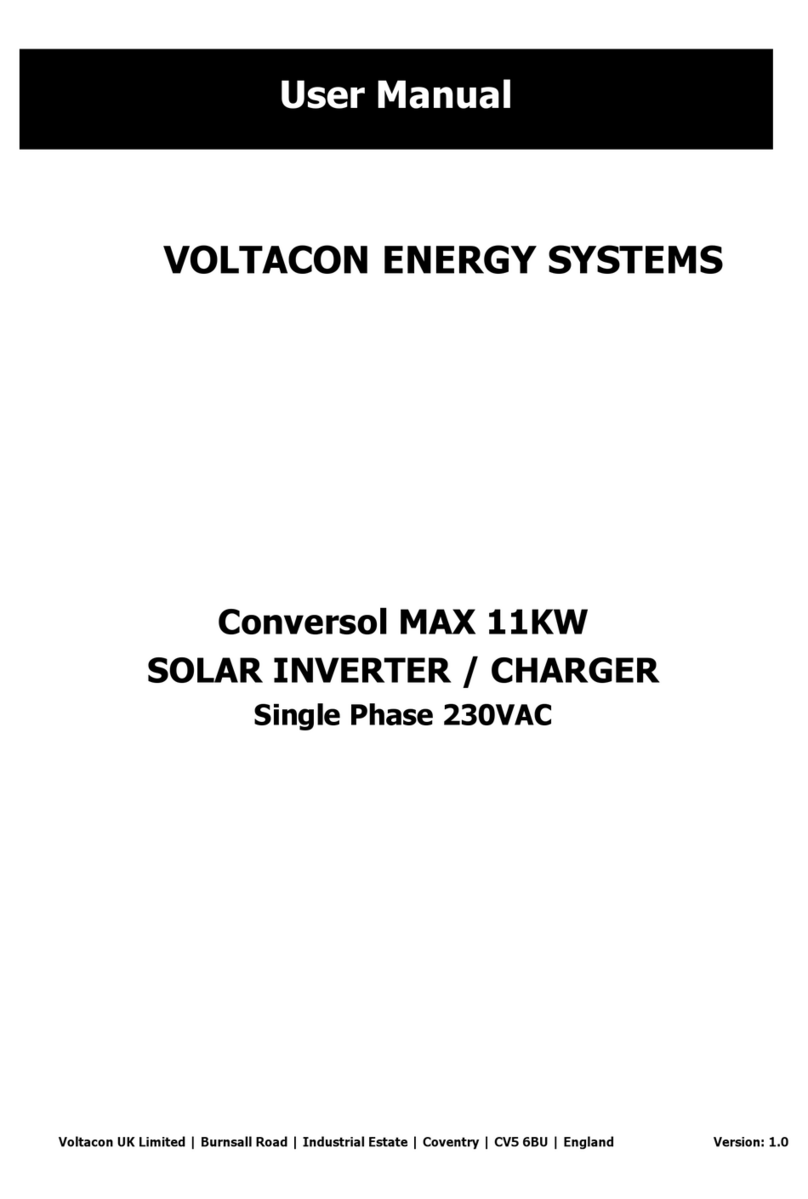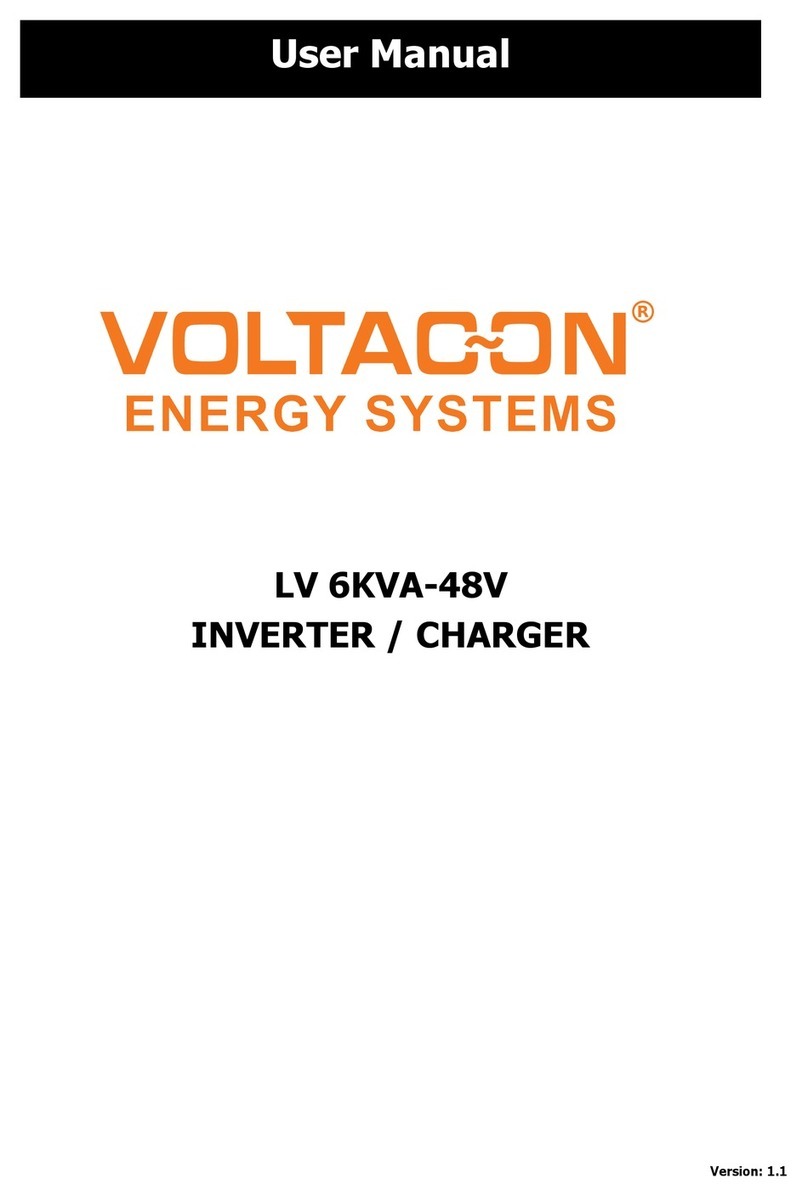External CT quick installation manual
1.Information
This manual is only applicable to PH5000 PV grid inverter load matching external CT
installation
2.Connector
WIFI COMMUNICATION
DC SWITCH
ON
OFF
DO NOT DISCONNECT UNDER LOAD!
PV
CT
AC O UTPU T
Note:
The Inverters of PH50-3600M-6000M have two PV inputs,
PH50-2500-3000 only on PV input
connector
PV
CT
WiFi
AC OUTPUT
COMMUNICATION
description function
Energy input
DC input to photovoltaic panel
Connected load matching CT
Connect to WiFi
AC output connected to the grid
Connect to a computer using USB PC communication
Energy output
Upload data, real-time
monitoring of computer or
mobile phone
Matching household load
3.CT connection
4.We recommend electrical connection as below
PV modules
INVERTER
DC load circuit
breaker
AC load circuit
breaker
Two-way
Energy meter
Utility grid
Pay attention to direction
N
L
cable tie
fixing 5m
Note: Only for inverters with load matching functions, General PV grid inverter electrical installation diagram, please refer to the user manual.
connection
locking
CT
Family load
AC load circuit
breaker