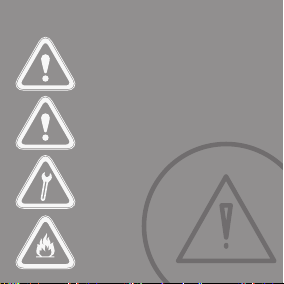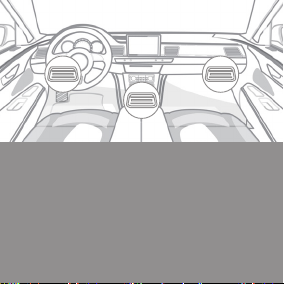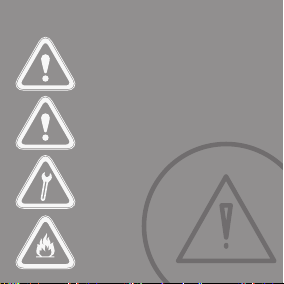
IMPORTANT SAFETY INSTRUCTIONS
Do not disassemble, puncture, modify,
drop, throw or cause other unnecessary
shock to device. Do not use the device if it
is damaged or modied as it could harm
your vehicle.
All wireless data transferring devices
produce interference that may affect other
devices which are placed nearby.
Please consult representatives of your
vehicle model regarding OBD II location on
your vehicle. In case you are not sure of
proper connection, please consult qualied
personnel.
Do not expose the device to any open
flame sources or excessive temperature.