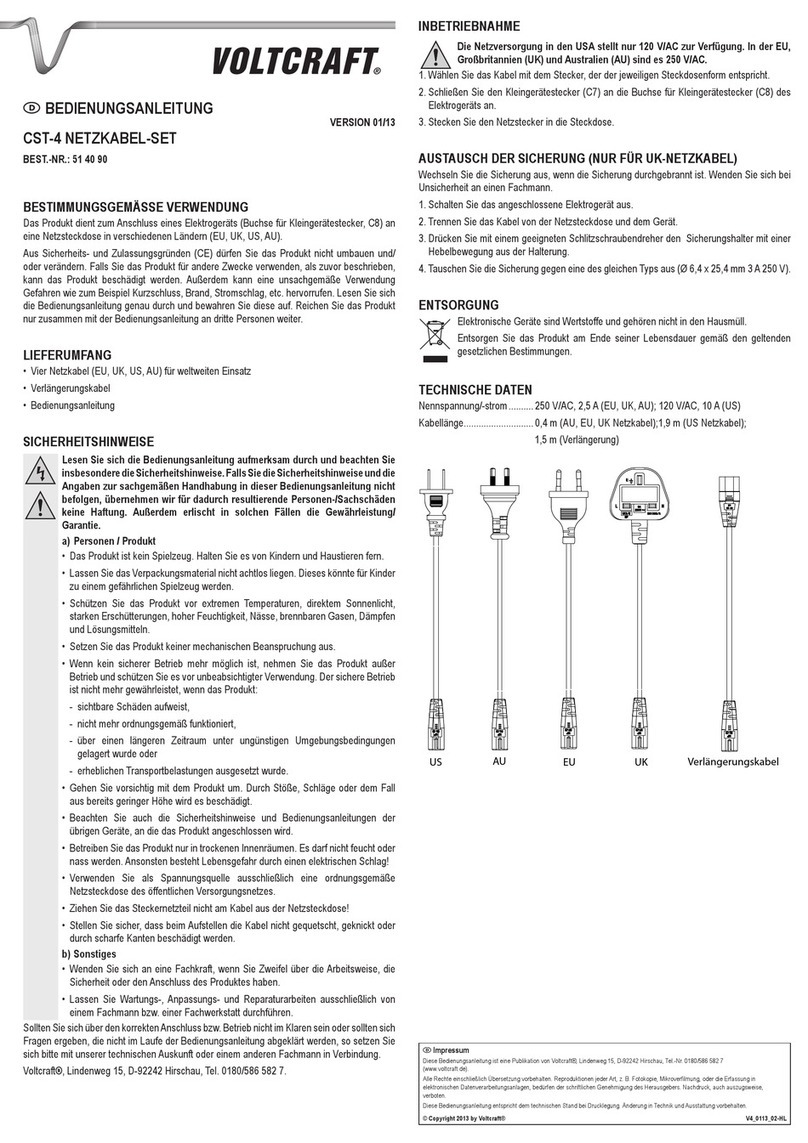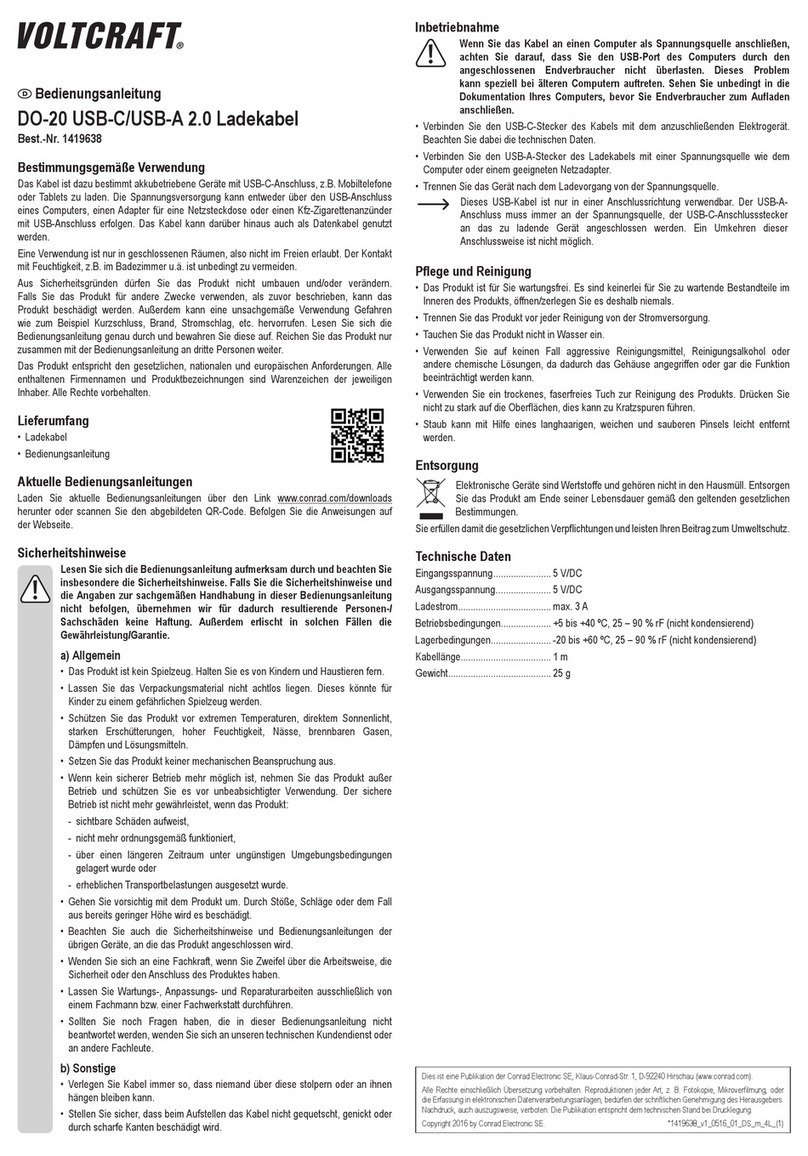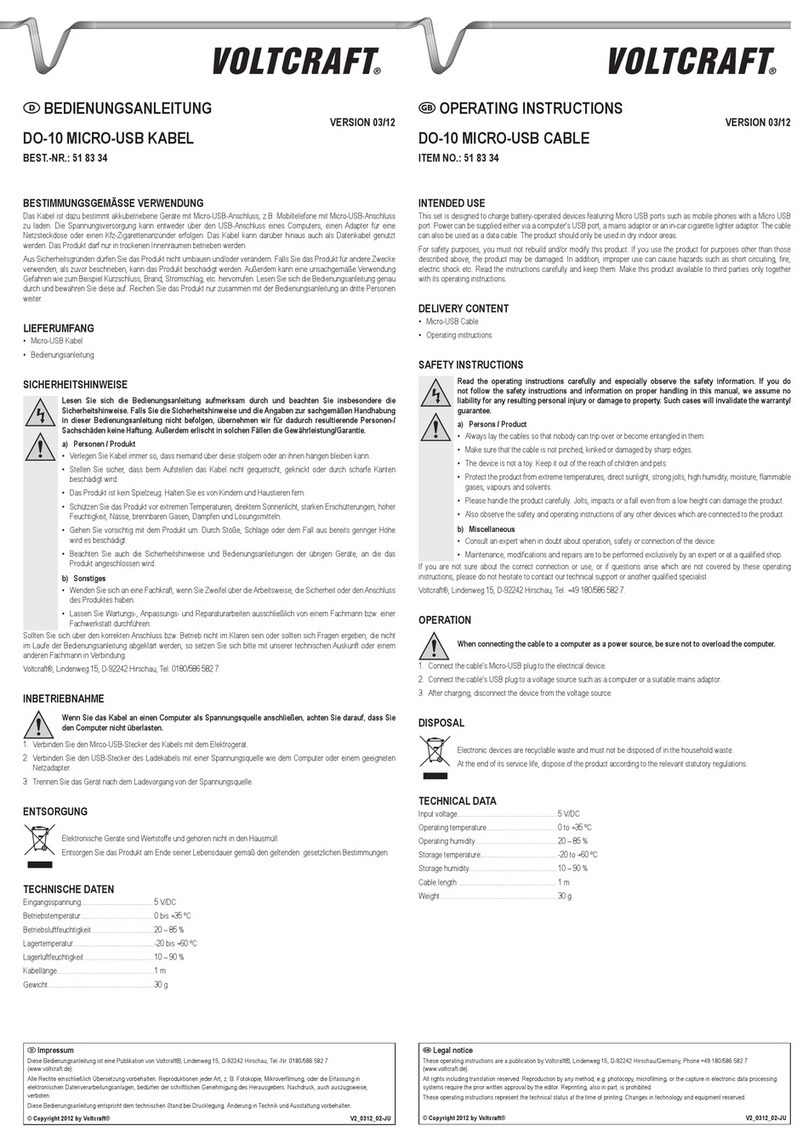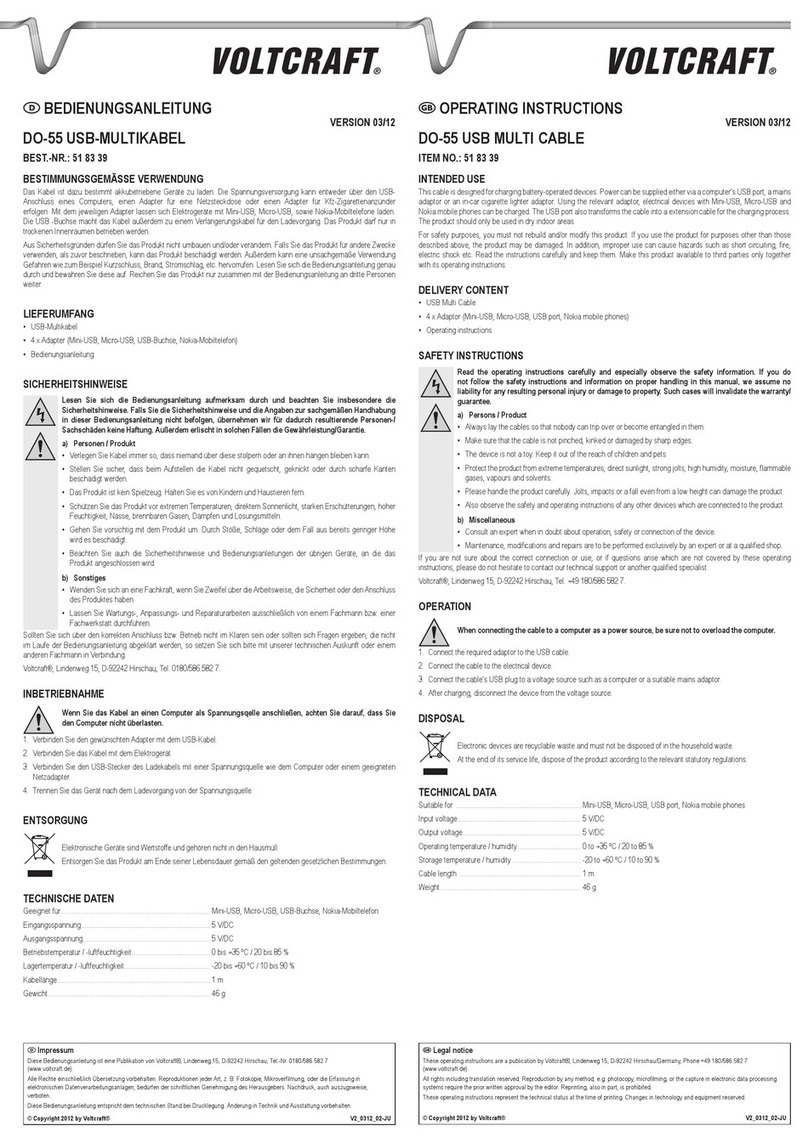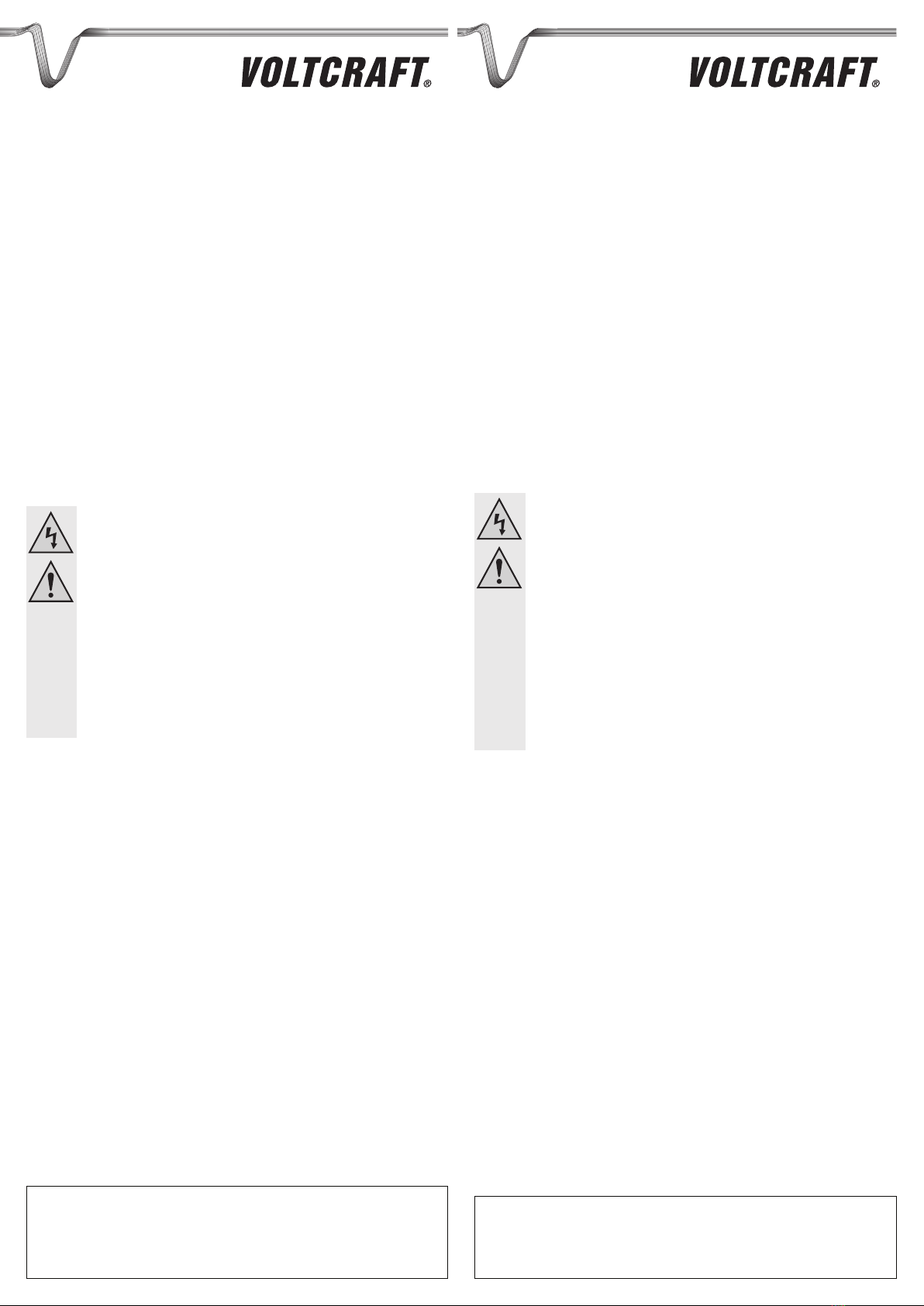GEBRUIKSAANWIJZING VERSIE 01/09
MODE D’EMPLOI VERSION 01/09
CÂBLE ADAPTATEUR USB
N° DE COMMANDE 23 59 52
UTILISATION CONFORME
Le produit sert d'interface USB pour le chargeur « B6 » (par ex. codes articles 235042, 235425,
235711, 235713).
Toute utilisation autre que désignée ci-dessus entraîne l'endommagement du produit ainsi que des
risques de court-circuit, d'incendie, d'électrocution, etc.
Le produit est conforme aux exigences des directives européennes et nationales en vigueur. Tous les
noms d’entreprises et appellations de produits contenus dans ce mode d’emploi sont des marques
déposées des propriétaires correspondants. Tous droits réservés.
Lisez attentivement le mode d'emploi avec la mise en service. Respectez toutes les consignes de
sécurité et toutes les autres informations figurant dans le présent mode d'emploi.
CONTENU DE LA LIVRAISON
• Interface USB
• Mode d'emploi
CONSIGNES DE SECURITE
Lisez intégralement le mode d'emploi avant la mise en service de l'appareil ; il
contient des consignes importantes pour son bon fonctionnement. Tout
dommage résultant d'un non-respect du présent mode d'emploi entraîne
l'annulation de la garantie ! Nous déclinons toute responsabilité pour les
dommages consécutifs !
De même, nous déclinons toute responsabilité en cas de dommages matériels ou
corporels résultant d'une manipulation de l'appareil non conforme aux
spécifications ou d'un non-respect des présentes consignes ! De tels cas
entraînent l’annulation de la garantie.
Généralités
• Pour des raisons de sécurité et d’homologation (CE), il est interdit de modifier et/ou de
transformer le produit soi-même.
• Ce produit n'est pas un jouet. Il ne doit pas être laissé à la portée des enfants.
• Ne laissez pas traîner le matériel d'emballage. Il pourrait devenir un jouet dangereux
pour les enfants.
• Ce produit doit être manipulé avec précaution ; les coups, les chocs ou une chute,
même d'une faible hauteur, peuvent l'endommager.
• Le produit n'est conçu que pour fonctionner dans des locaux secs. Il faut
impérativement veiller à ce que le produit ne soit pas mouillé et ne prenne pas
l'humidité.
En cas de doute quant au raccordement correct de l’appareil, de son utilisation ou lorsque vous avez
des questions pour lesquelles vous ne trouvez aucune réponse dans le présent mode d’emploi,
contactez notre service de renseignements techniques ou un autre spécialiste.
Voltcraft®, Lindenweg 15, D-92242 Hirschau, Tél. (+49) 180/586 582 7.
RACCORDEMENT
• Installez tout d'abord le pilote/logiciel nécessaire au fonctionnement des chargeurs. Celui-ci est
disponible séparément et n'est pas fourni avec le câble adaptateur USB.
• Mettez ensuite le raccord combiné 3 pôles (sonde de température ou sortie de données) du
chargeur « B6 » sur « USB Enable ». Choisissez pour cela la fonction « USER SET PROGRAM »
et dans le menu « USB/Temp Select », passez sur « USB Enable ».
¼Le « B6 » peut être commuté entre les deux fonctions (sonde de température et sortie de
données). Veuillez donc ne pas tenir compte de la remarque correspondante dans le mode
d’emploi original des chargeurs selon laquelle la sortie de données est impossible.
• Raccordez ensuite la fiche 3 pôles de câble adaptateur USB au branchement correspondant du
chargeur. Une saillie latérale empêche un raccordement incorrect.
• Reliez ensuite la prise femelle mini USB du câble adaptateur USB à l’un des ports USB libre de
votre ordinateur à l’aide d’un câble USB adéquat (prise mini USB en fiche USB type A). Windows
détecte le cas échéant le nouveau matériel et termine ensuite l'installation du pilote.
• Lancez le logiciel.
• La LED rouge d’allume lorsque la connexion USB est établie. La LED verte clignote lors du transfert
de données.
ELIMINATION
Il convient de procéder à l'élimination du produit conformément aux prescriptions légales
en vigueur au terme de sa durée de vie.
USB-ADAPTERKABEL
BESTELNR. 23 59 52
GEBRUIK CONFORM DE BESTEMMING
Het product dient als USB-interface voor het laadapparaat „B6“ (bijv. Conrad best.-nr. 235042,
235425, 235711, 235713).
Een andere toepassing dan hierboven beschreven, kan leiden tot beschadiging van het product.
Daarnaast bestaat het risico van bijv. kortsluiting, brand of elektrische schokken.
Het product voldoet aan de nationale en Europese wettelijke regels. Alle voorkomende bedrijfsnamen
en productaanduidingen zijn handelsmerken van de betreffende eigenaren. Alle rechten
voorbehouden.
Lees deze handleiding voor u het apparaat in gebruik neem aandachtig door, houdt rekening met alle
veiligheidsaanwijzingen en alle andere informatie uit deze handleiding!
LEVEROMVANG
• USB interface
• Handleiding
VEILIGHEIDSINSTRUCTIES
Lees voor ingebruikneming de volledige handleiding door; deze bevat belangrijke
aanwijzingen voor het juiste gebruik. Bij schade veroorzaakt door het niet
opvolgen van deze gebruiksaanwijzing, vervalt het recht op garantie! Voor
vervolgschade die hieruit ontstaat, zijn wij niet aansprakelijk!
Voor materiële schade of persoonlijk letsel veroorzaakt door ondeskundig gebruik
of het niet in acht nemen van de veiligheidsvoorschriften, zijn wij niet
aansprakelijk! In dergelijke gevallen vervalt het recht op garantie.
Algemeen
• Omwille van veiligheids- en homologatieredenen (CE) is het verboden het product om
te bouwen of te wijzigen.
• Dit product is geen speelgoed. Houd het product buiten bereik van kinderen.
• Laat verpakkingsmateriaal niet zomaar rondslingeren. Dit kan voor kinderen gevaarlijk
speelgoed zijn!
• Behandel het product voorzichtig. Door stoten, schokken of een val - zelfs van geringe
hoogte - kan het beschadigd raken.
• Het product mag alleen in droge ruimten binnenshuis worden gebruikt. Het apparaat
mag niet vochtig of nat worden.
Indien u vragen heeft over de correcte aansluiting of het gebruik of als er problemen zijn waar u in de
gebruiksaanwijzing geen oplossing voor kunt vinden, neemt u dan contact op met onze technische
helpdesk of met een andere elektromonteur.
Voltcraft®, Lindenweg 15, D-92242 Hirschau, Tel. (+49) 180/586.582 7.
AANSLUITEN
• Installeer eerst de voor het gebruik van het laadapparaat vereiste drivers/software. Deze is
afzonderlijk beschikbaar en wordt niet met de USB-adapterkabel meegeleverd.
• Schakel daarna bij het laadapparaat „B6“ de 3-polige combi-aansluiting (temperatuursensor of data-
uitgang) over op „USB Enable“. Selecteer daartoe de functie „USER SET PROGRAM“, en schakel in
het menu „USB/Temp Select“ over op „USB Enable“.
¼De „B6“ kan worden overgeschakeld tussen de beide functies (temperatuursensor of data-
uitgang). Negeert u de betrokken aanwijzingen in de originele handleiding, volgens welke de
data-uitgang niet mogelijk is.
• Verbind nu de 3-polige stekker van de USB-adapterkabel met de betrokken aansluiting op het
laadapparaat. Een nok aan de zijkant voorkomt het verkeerd aansluiten.
• Verbind dan de kleine mini USB-bus met behulp van de USB-adapterkabel (mini-stekker op USB-
stekker type A) met een vrije USB-poort van uw pc. Windows herkent ev. nieuwe hardware en sluit
de installatie van het stuurprogramma af.
• Start de software.
• De rode LED licht op bij USB-verbinding, de groene knippert tijdens de data-overdracht.
VERWIJDERING
Voer het product bij het einde van de levensduur conform de wettelijke voorschriften af.
Information légales
Ce mode d'emploi est une publication de la société Voltcraft®, Lindenweg 15, D-92242 Hirschau/Allemagne, Tél. +49 180/586 582 7
(www.voltcraft.de).
Tous droits réservés, y compris de traduction. Toute reproduction, quelle qu'elle soit (p. ex. photocopie, microfilm, saisie dans des
installations de traitement de données) nécessite une autorisation écrite de l'éditeur. Il est interdit de le réimprimer, même par extraits.
Ce mode d'emploi correspond au niveau technique du moment de la mise sous presse. Sous réserve de modifications techniques et de
l'équipement.
© Copyright 2009 by Voltcraft®.
Colofon
Deze gebruiksaanwijzing is een publicatie van de firma Voltcraft®, Lindenweg 15, D-92242 Hirschau/Duitsland, Tel. +49 180/586 582 7
(www.voltcraft.de).
Alle rechten, vertaling inbegrepen, voorbehouden. Reproducties van welke aard dan ook, bijvoorbeeld fotokopie, microverfilming of de
registratie in elektronische gegevensverwerkingsapparatuur, vereisen de schriftelijke toestemming van de uitgever. Nadruk, ook van
uittreksels, verboden.
Deze gebruiksaanwijzing voldoet aan de technische stand bij het in druk bezorgen. Wijziging van techniek en uitrusting voorbehouden.
© Copyright 2009 by Voltcraft®.