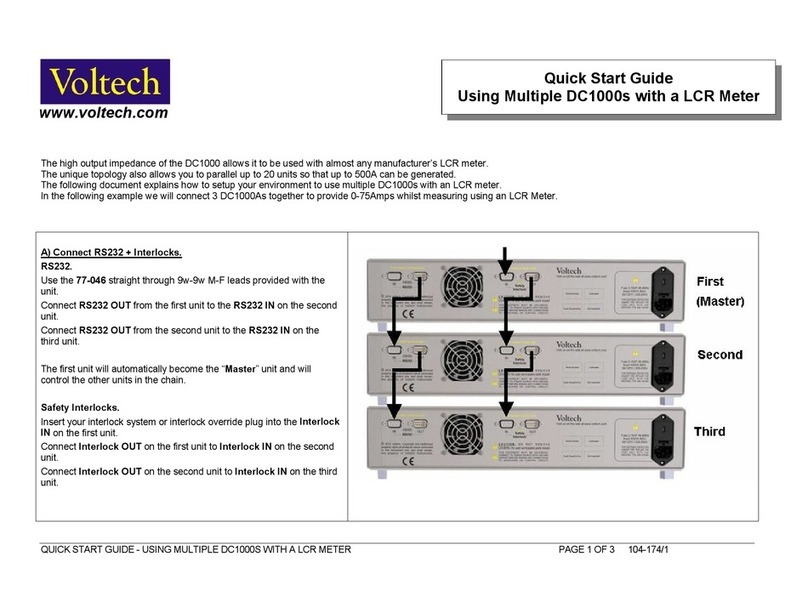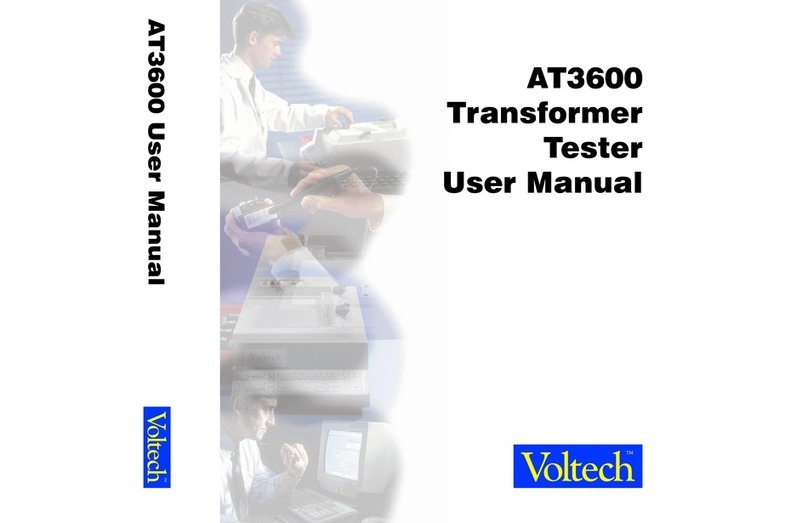AT5600 User Manual 98-119 issue 14 Page 8
14.4.8. Deleting a Core Connection.......................................................................................279
14.4.9. Adding a Screen Connection .....................................................................................279
14.4.10. Deleting a Screen Connection ...................................................................................279
14.5. Creating the Program........................................................................................................280
14.5.1. Setting the Program Options .....................................................................................280
Results Printing ........................................................................................................................281
Kelvin Pre-Check......................................................................................................................282
Operator Numbering.................................................................................................................285
Batch Numbering......................................................................................................................285
Serial Numbering......................................................................................................................285
Send Results to Server ............................................................................................................285
Send Retry Results to Server...................................................................................................285
Stop on Fail ..............................................................................................................................286
Date and Time on Reports .......................................................................................................287
Disable test failures due to ALC error ......................................................................................287
AQL (Acceptable Quality Level) ...............................................................................................288
Run audit test every [X] parts tested........................................................................................288
Fixture ID..................................................................................................................................289
External AC Source..................................................................................................................289
Custom Text .............................................................................................................................289
14.5.2. Program Edit..............................................................................................................290
14.5.3. Adding Tests ..............................................................................................................291
14.5.4. Inserting Tests ...........................................................................................................292
14.5.5. Modifying Tests..........................................................................................................294
14.5.6. Deleting Tests ............................................................................................................295
14.5.7. Test Parameters ........................................................................................................296
14.5.8. Test Limits..................................................................................................................297
14.5.9. Using the Measure Button .........................................................................................299
14.5.10. Verifying Your Program .............................................................................................303
14.5.11. Compensation............................................................................................................305
14.5.12. Hints and Tips ............................................................................................................307
14.5.12.1 Schematic.................................................................................................................307
14.5.12.2 Test Order ................................................................................................................307
14.5.12.3 Test Grouping ..........................................................................................................309
14.6. Programming Tests...........................................................................................................311
14.6.1. CTY - Continuity.........................................................................................................312
14.6.2. R - Winding Resistance .............................................................................................313
14.6.3. RLS or RLP - Equivalent Series or Parallel Resistance ...........................................314
14.6.4. LS or LP –Winding Inductance (Series or Parallel Circuit).......................................316
14.6.5. LSB or LPB - Inductance with Bias (Series or Parallel Circuit) .................................318
14.6.6. QL - Quality Factor ....................................................................................................320
14.6.7. D –Dissipation Factor or Tan..................................................................................322
14.6.8. LL - Leakage Inductance ...........................................................................................323
14.6.9. C - Interwinding Capacitance.....................................................................................325
14.6.10. TR - Turns Ratio ........................................................................................................326
14.6.11. TRL - Turns Ratio (by Inductance) ............................................................................330
14.6.12. Z, ZB –Impedance ....................................................................................................332
14.6.13. L2 - Inductance Match ...............................................................................................334
14.6.14. C2 –Capacitance Match ...........................................................................................335
14.6.15. GBAL –General Longitudinal Balance......................................................................337
14.6.16. LBAL –Longitudinal Balance.....................................................................................339
14.6.17. ILOS –Insertion Loss ................................................................................................340
14.6.18. RESP –Frequency Response...................................................................................341
14.6.19. RLOS –Return Loss..................................................................................................342
14.6.20. ANGL –Impedance Phase Angle..............................................................................343
14.6.21. PHAS –Interwinding Phase Test ..............................................................................345
14.6.22. OUT –Output to User Port ........................................................................................347
14.6.23. IR - Insulation Resistance..........................................................................................348
14.6.24. HPDC - DC Hi-Pot (EHT)...........................................................................................349
14.6.25. HPAC - AC Hi-Pot (EHT)...........................................................................................350