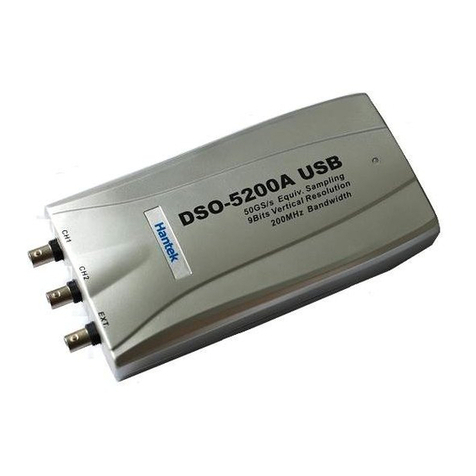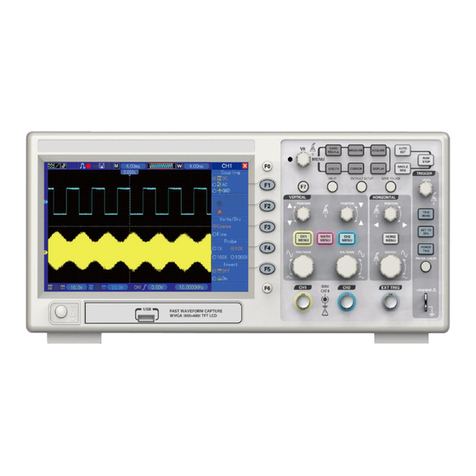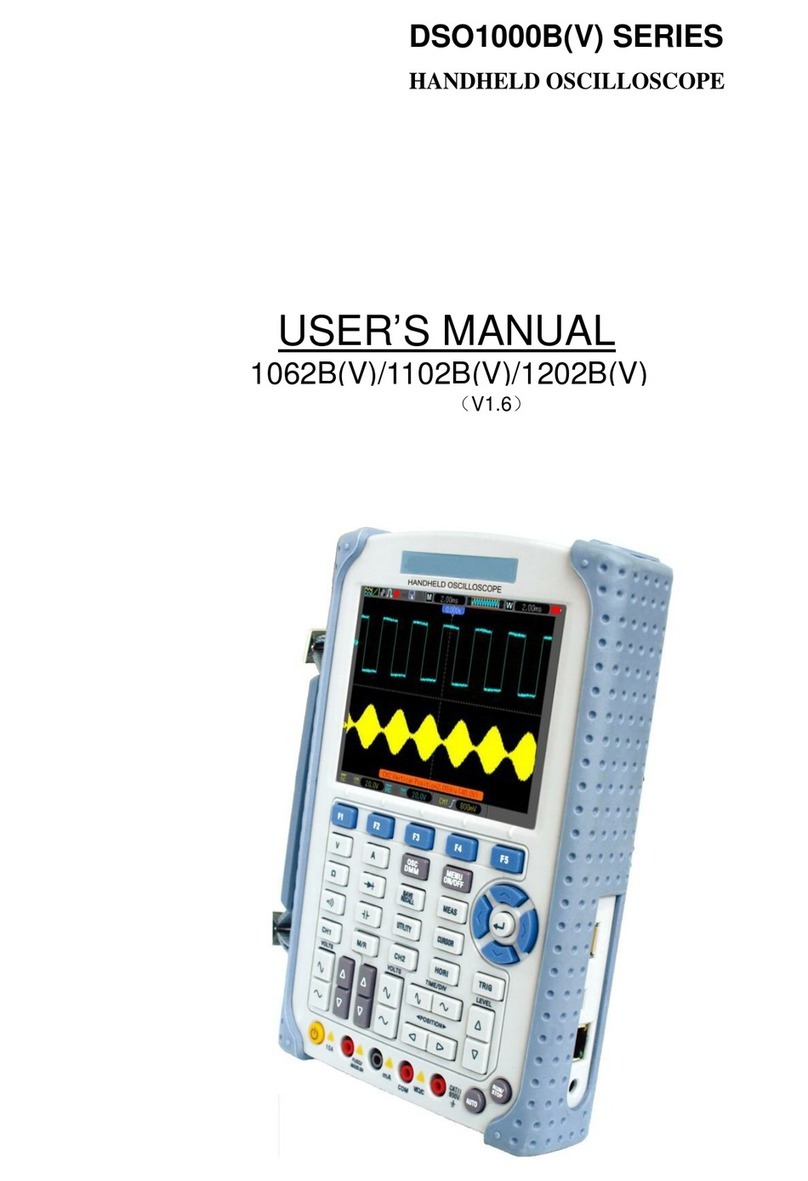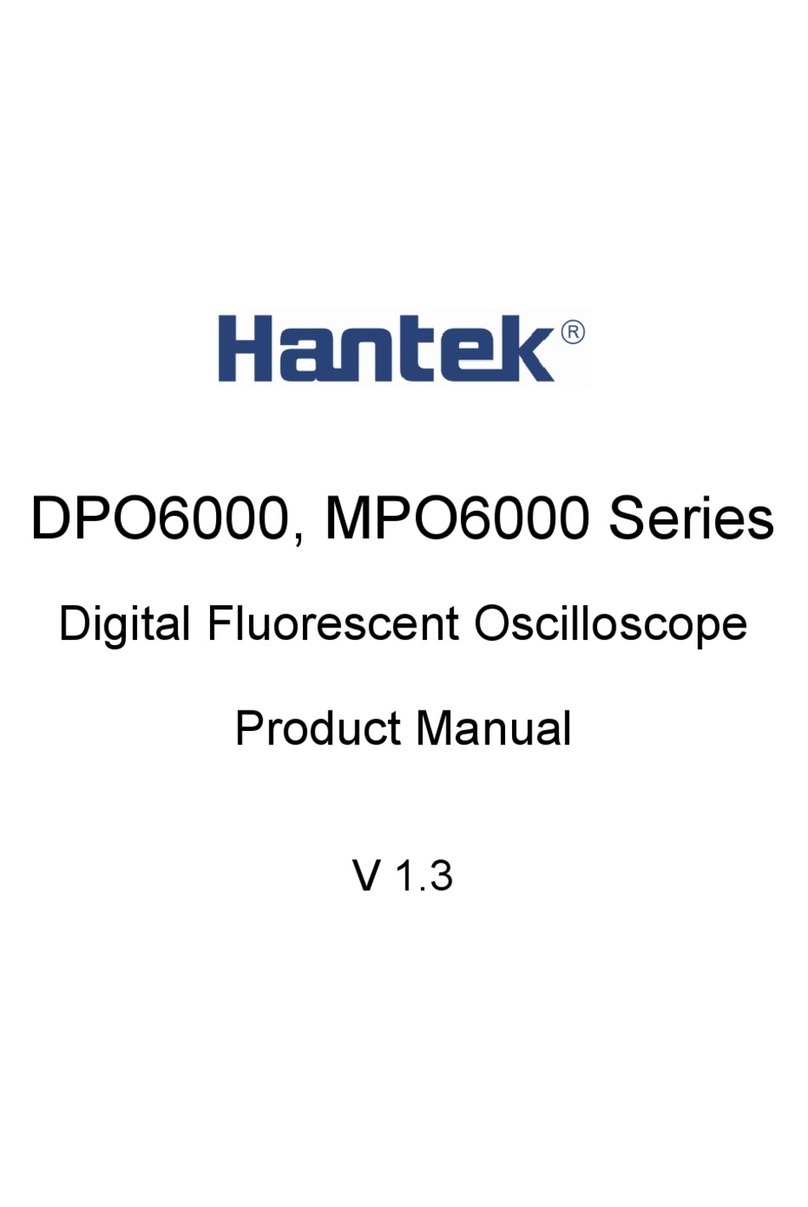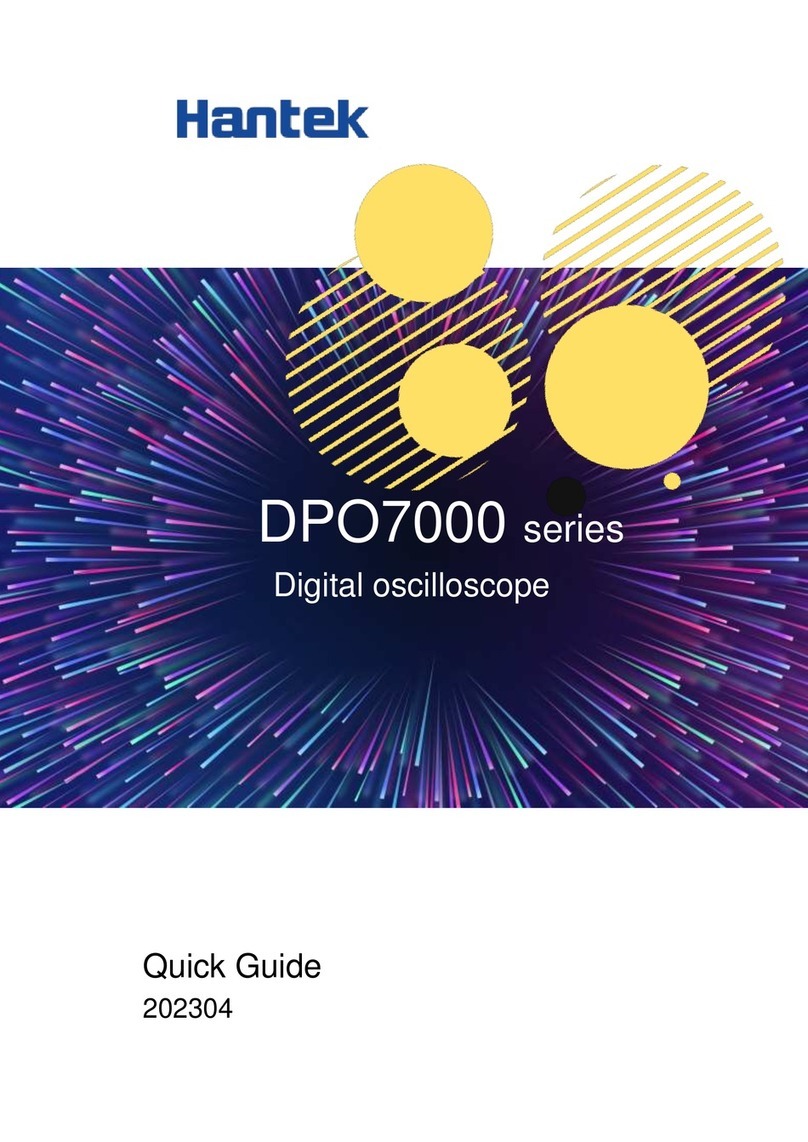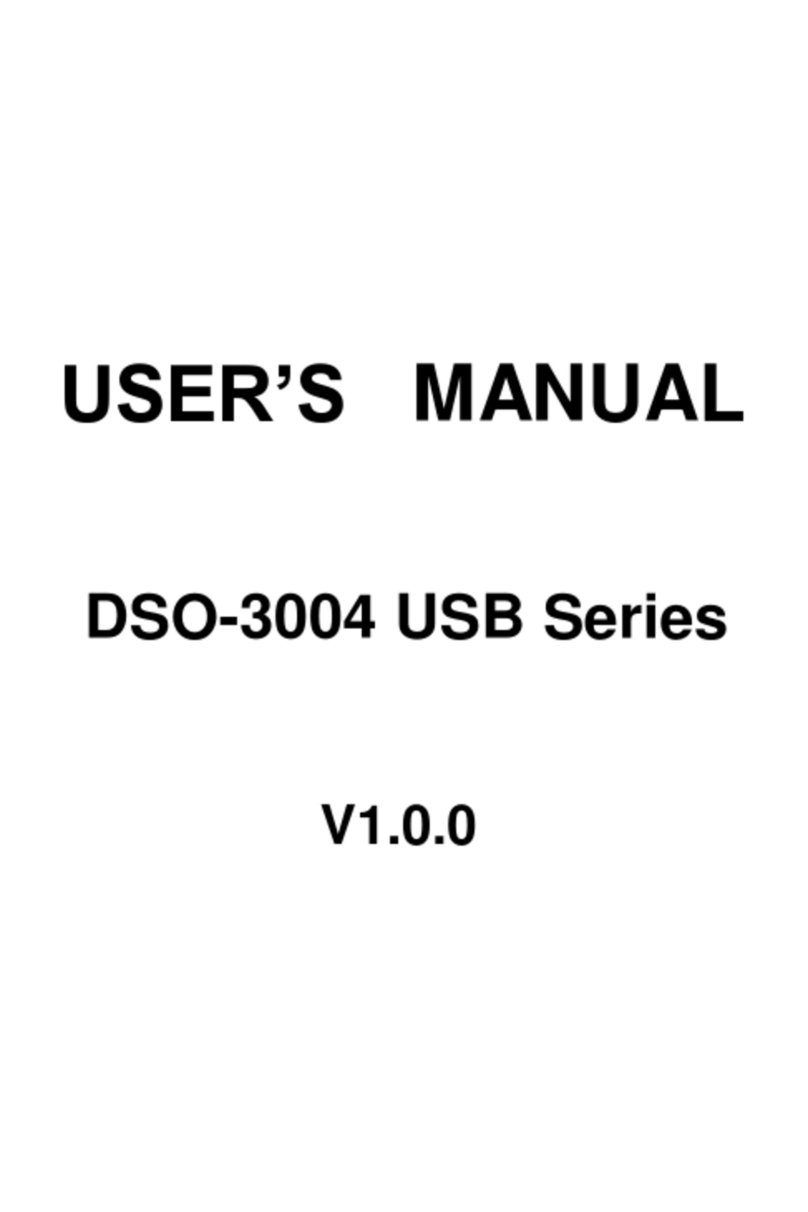Contents
DSO8000E Series HandHeld Oscilloscope User Manual ii
5.5.2 MEASURE................................................................................................................ 32
5.5.3 UTILITY .................................................................................................................... 34
5.5.4 DISPLAY................................................................................................................... 35
5.5.5 ACQUIRE ................................................................................................................. 36
5.5.6 CURSOR.................................................................................................................. 37
5.6 FastAction Buttons.......................................................................................................... 38
5.6.1 AUTOSET................................................................................................................. 38
5.7 Signal Connectors............................................................................................................ 40
Chapter 6 Application Examples............................................................................................ 41
6.1 Example 1: Taking Simple Measurements...................................................................... 41
6.2 Example 2: Taking Cursor Measurements....................................................................... 43
6.3 Example 3:Analyzing Input Signals to Eliminate Random Noise................................... 46
6.4 Example 4: Capturing Single-shot Signal........................................................................ 47
6.5 Example 5: Using X-Y Mode............................................................................................ 48
6.6 Example 6: Triggering on Pulse Width............................................................................ 49
6.7 Example 7: Triggering on Video Signal ........................................................................... 50
6.8 Example 8: Using Slope Trigger to Capture Particular Slope Signal.............................. 52
6.9 Example 9: Using Overtime Trigger to Measure Long Pulse Signal............................... 53
6.10 Example 10: Using Math Functions toAnalyze Waveforms............................................ 54
6.11 Example 11: Measuring Data Propagation Delay............................................................ 55
6.12 Example 12: Back light control ........................................................................................ 56
6.13 Example 13:Auto shut down........................................................................................... 57
6.14 Example 14: Setting Net IP.............................................................................................. 57
6.15 Example 15: Charging ..................................................................................................... 58
Chapter 7 Multimeter................................................................................................................ 60
Chapter 8 Recorder.................................................................................................................. 69
8.1 Multimeter Trend.............................................................................................................. 70
8.2 Oscilloscope Trend.......................................................................................................... 71
8.3 Waveform Recorder......................................................................................................... 72
Chapter 9 Waveform Generator.............................................................................................. 75
9.1 Waveform Generator ....................................................................................................... 75
9.2 EditArb waveform............................................................................................................ 77
Chapter 10 Troubleshooting.................................................................................................. 80
10.1 Problem Settlement......................................................................................................... 80
Chapter 11 Specifications...................................................................................................... 81
11.1 Technical Specifications................................................................................................... 81
11.2 Accessories...................................................................................................................... 87
Chapter 12 General Care and Cleaning................................................................................ 88
12.1 General Care ................................................................................................................... 88
12.2 Cleaning........................................................................................................................... 88