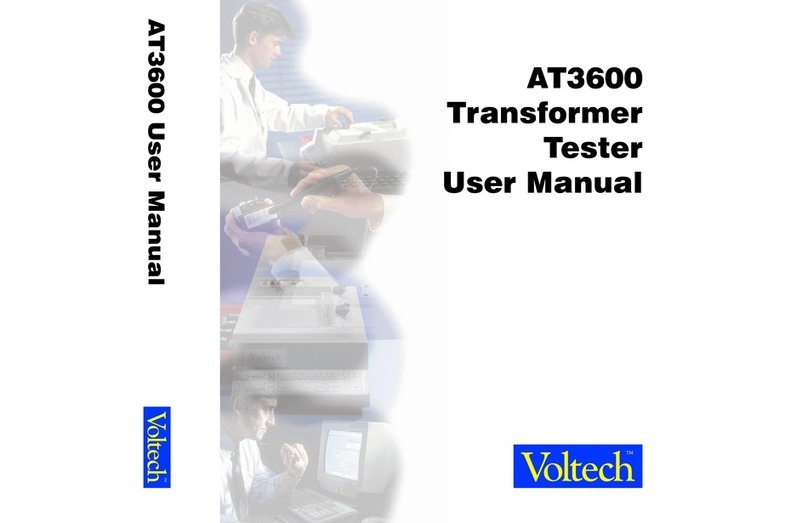QUICK START GUIDE - USING MULTIPLE DC1000S WITH A LCR METER PAGE 2 OF 3 104-174/1
B Open circuit Compensation
1 Remove any UUT (unit under test).
2 Connect the DC1000 outputs in parallel usin the test leads
provided.
Make sure the leads common to ether at the point of contact with the
UUT. Try to keep all test leads in the same position as when the UUT
is present.
3 Turn the DC1000s and LCR meter ON and allow to warm up for 30
minutes.
4 Set DC1000 on the MASTER unit to 0.00 AMPS, usin rotary knob
if needed.
5 On the MASTER unit, set DC1000 output to ON, by pressin “output”
button. All 3 reen OUTPUT LEDs will li ht.
The 2 slave units oran e REMOTE LEDs will also li ht showin they
are bein controlled by the Master unit.
6 Perform Open Circuit Compensation on your LCR meter
(sometimes called “Open Correction”).
7 Remember to compensate at all requencies at which you want to
measure.
8. Press the Master OUTPUT button to turn all the DC1000s OFF.
C Short circuit Compensation
1 Fit a short between all leads. A Bus Bar or thick copper wire is ideal
for this, as it will ive ood contact to all 4 clips. Try to keep all test
leads in the same position as when the UUT is present.
2 Set DC1000 to 0.00 AMPS, usin rotary knob if needed.
3 On the MASTER unit, set DC1000 output to ON, by pressin “output”
button. All 3 reen OUTPUT LEDs will li ht.
The 2 slave units oran e REMOTE LEDs will also li ht showin they
are bein controlled by the Master unit.
4 Perform Open Circuit Compensation on your LCR meter
(sometimes called “Short Correction”).
5 Remember to compensate at all requencies at which you want to
measure.
6 Press the Master OUTPUT button to turn all the DC1000s OFF.