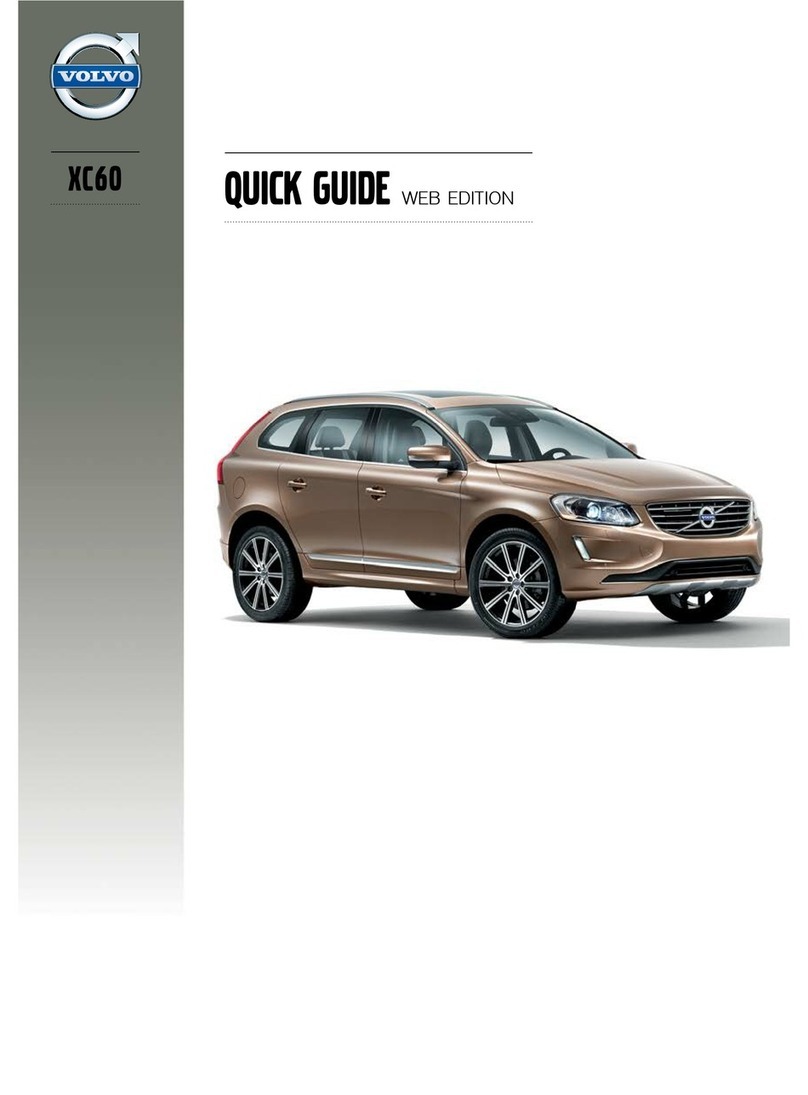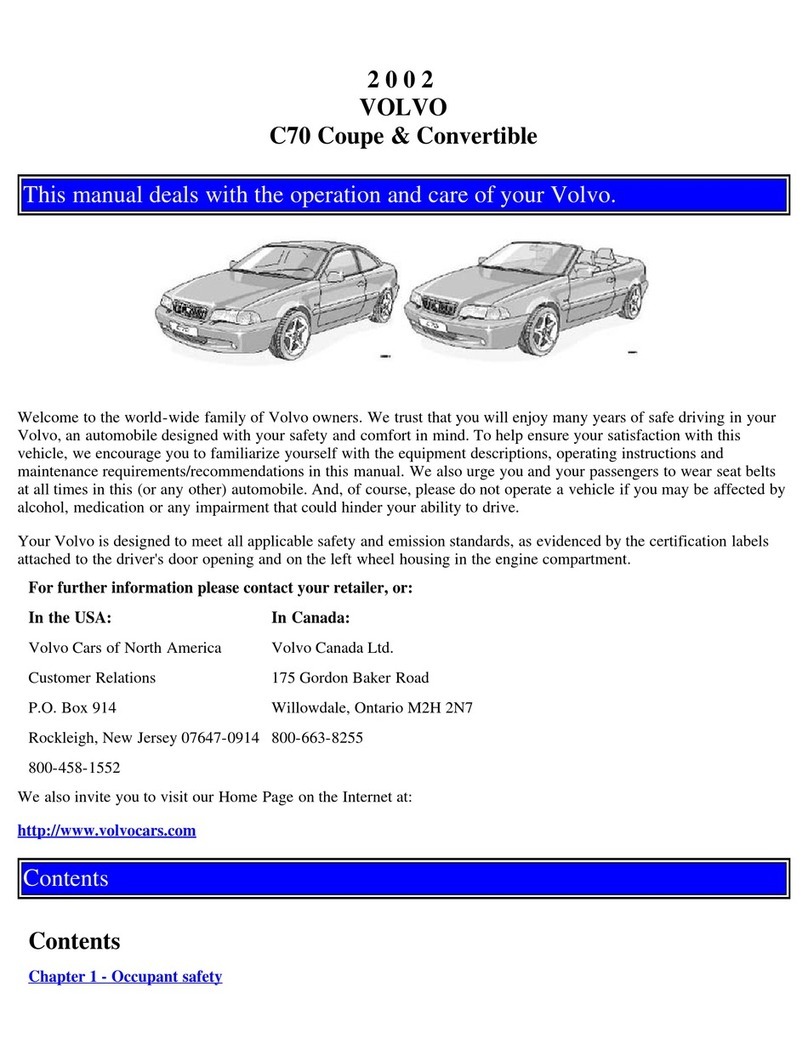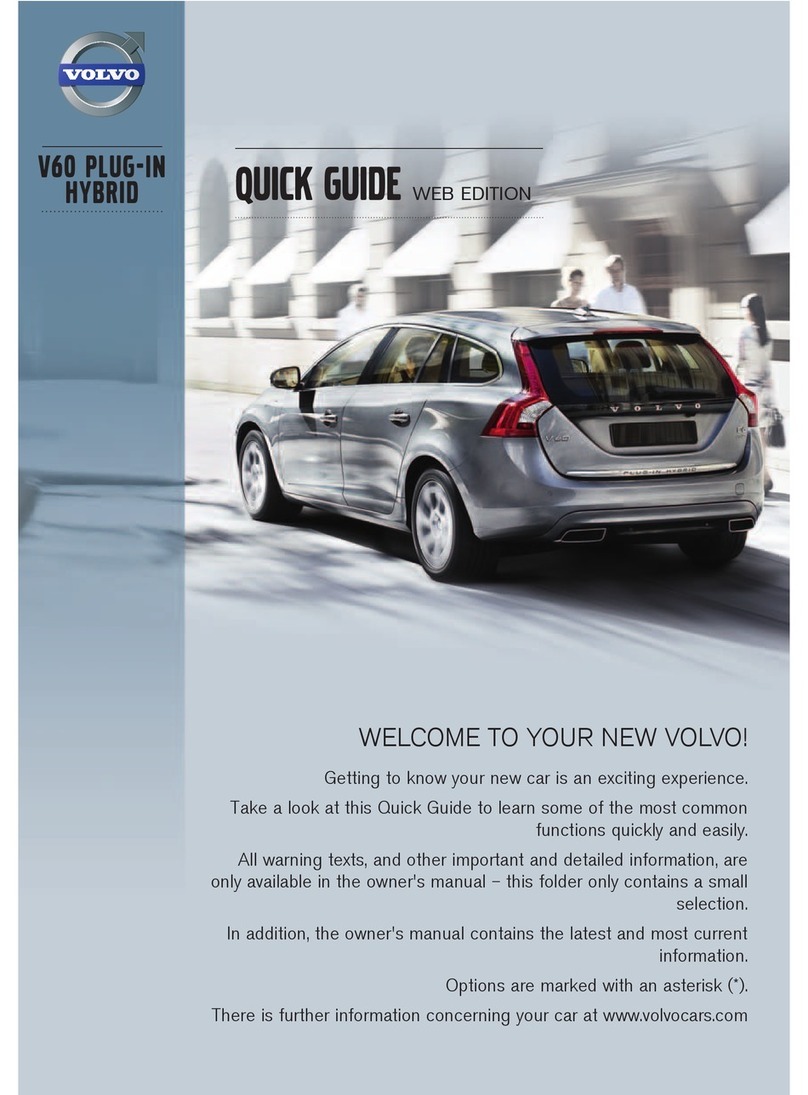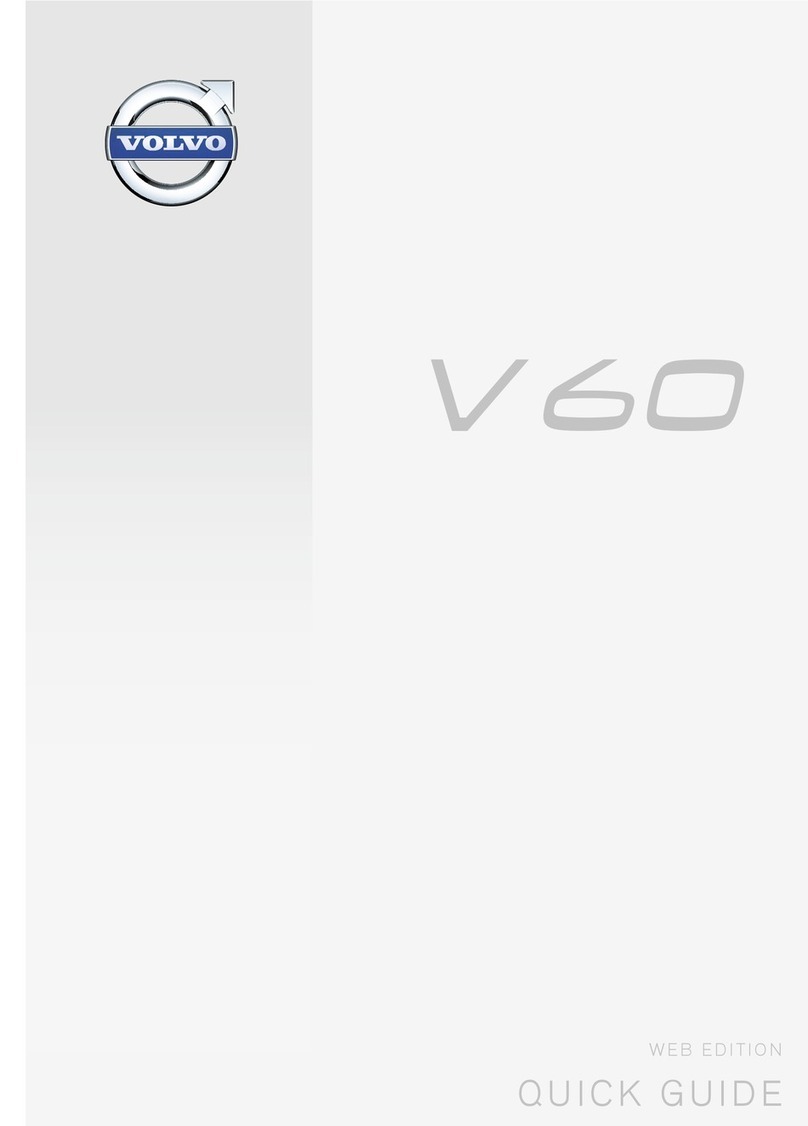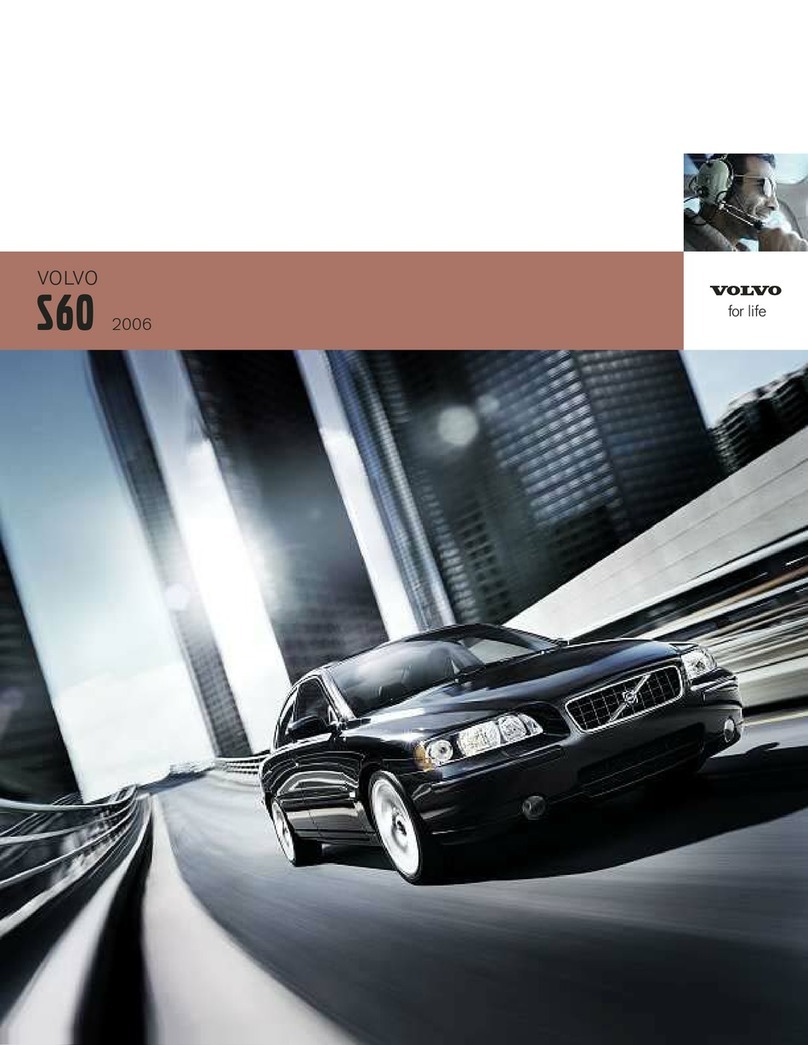GETTING STARTED
To get started with your Volvo in the best possible way there are several
functions, terms and tips that can be useful to know about.
Volvo ID
Volvo ID is a personal ID that gives access to several services online1.
Some examples are Volvo On Call*, map services, a personal login at
volvocars.com, and the option to book service and repair. You can cre-
ate a Volvo ID via volvocars.com, the Volvo On Call app or directly in
your car.
Sensus
Sensus is the car's intelligent interface and covers all solutions in the
car associated with entertainment, Internet connection, navigation* and
information services. It is Sensus that makes possible the communica-
tion between you, the car and the outside world.
Volvo On Call*
Volvo On Call is a built-in assistance system with an app that gives you
the facility to control your Volvo remotely. With the Volvo On Call app
you can, amongst other things, precondition the car before driving,
lock/unlock your car, see where it is parked, log journeys and receive
theft warnings. Download the Volvo On Call app to get started.
Volvo On Call also includes roadside assistance and emergency assis-
tance using the ON CALL and SOS buttons in the car's roof console.
Driver profiles
Many of the settings made in the car can be adapted according to the
driver's personal preferences and can then be saved in one or more
driver profiles. Each key can be linked to a driver profile. See the sec-
tion Top view in this Quick Guide for more information on driver profiles.
Preconditioning before you travel
Make it a habit to always precondition the car before departure. It
increases the range and reduces the wear on the car, while at the same
time you get a comfortable passenger compartment temperature. From
the centre display's climate view, select the Parking climate tab or acti-
vate the function via the Volvo On Call app.
1The services vary depending on the car's configuration and market.