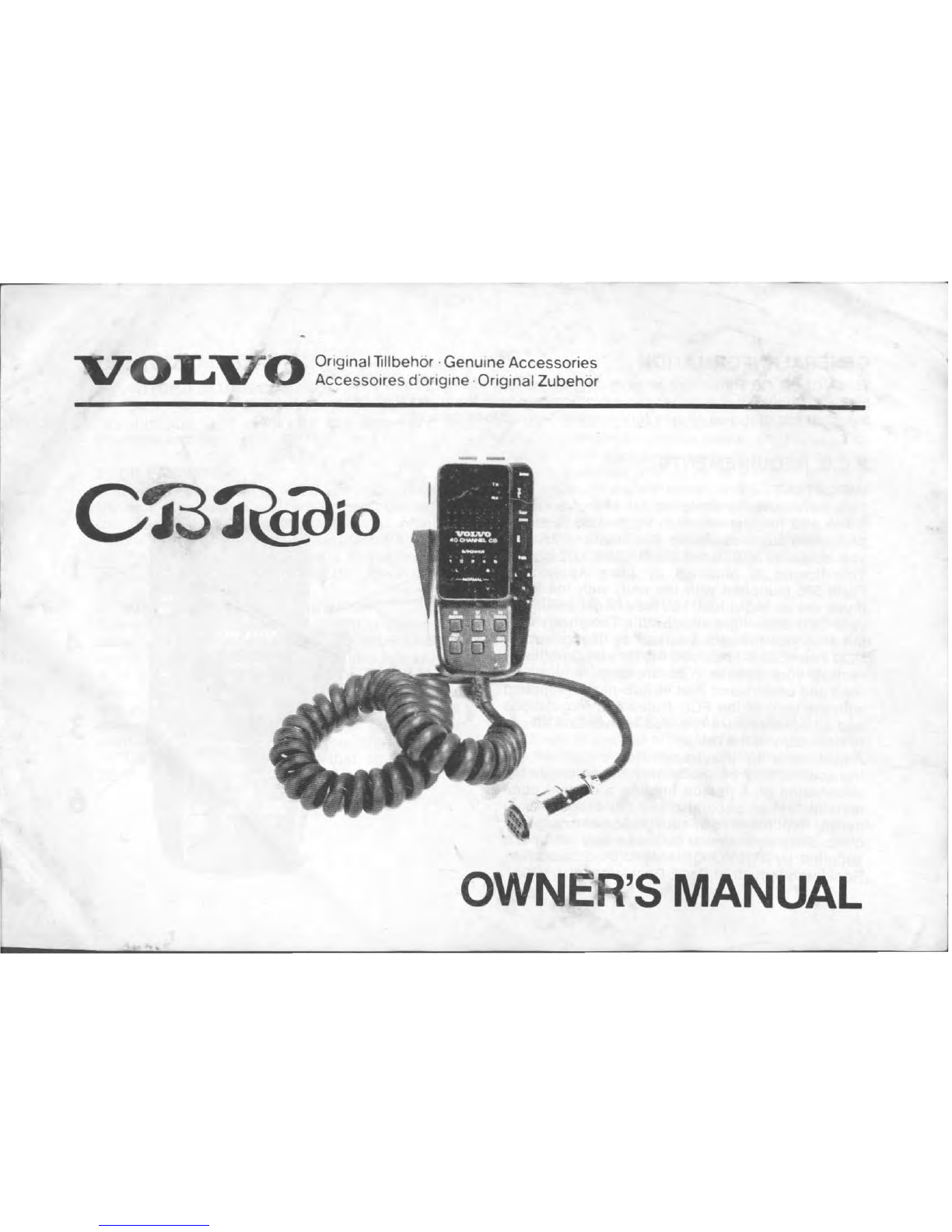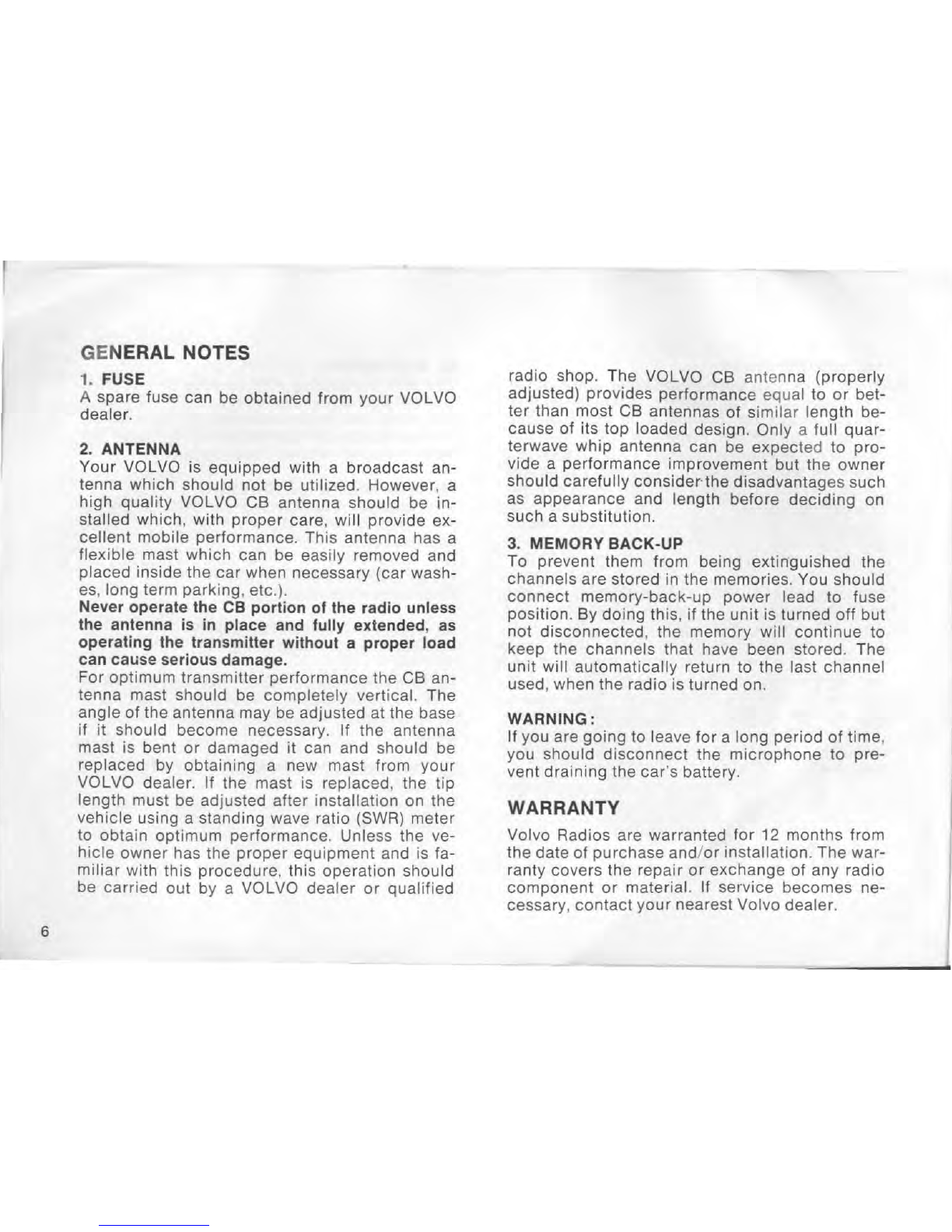CONTROL FUNCTIONS:
1. SWITCHIVOLUME CONTROL
The
SwitchlVolume
Controi operates convention-
ally; turn the knob
clockwise
to turn on and to
increase volume.
2.
CB
/
PA
SWITCH
When this switch is in the "CB" position, you can
transmit and receive on the selected
channel:
In
this mode
digital
readout indicates the channel
number.ln
the "PA" position, the display changes
to "
PA
", and
your
transceiver is converted to a
public
address system using a "PA" speaker.
3. BUSY/NORMALIVACANT SWITCH
This switch is used for AUTO SEARCH during CB
receiving mode. M SCAN, ALL SCAN,
UP
and
DN
key is used
for
AUTO SEARCH. When this switch
is in the "B"
or
"V" position, AUTO SEARCH
stops at busy
or
at vacant channel respectively.
and starts again automatically about
10
seconds
after the channel turn to vacant
or
busy. If you
want to use the channel, you should push
"S
T
OP"
key. Signal strength that stops AUTO
SEARCH can be set by the Squelch ControI.
4.
SQUELCH CONTROL
The Squelch Controi is used
during
CB receiving
mode to reduce excessive noise (such as high
line interference,
ignition
noise, etc.). TO OPE-
RATE : Turn
controi
fully
counterclockwise
then
increase volume until noise
or
a
si
gnal is heard.
While only noise is present, turn Squelch Controi
clockwise
until the noise disappears. The
con-
trol is also used to set the level that stops AUTO
SEARCH. CONTROL MUST BE TURNED OFF
WHEN RECEIVING WEAK STATIONS.
5.
PUSH TO TALK BUTTON
Push in "
on"
bulton
to
transmit and release to
receive when radio is set
for
CB operation. You
must also push the
bulton
to speak in PA oper-
ation.
In
transmit mode, you cannot
change
the
channel.
6.
CHANNEL LOCK/NORMAL SWITCH
This key is used to prevent changing the channel
by
mi
stake. When the switch is in the "LOCK"
position, the channel cannot be changed.
7. CHANNEL
UP
KEY
This key advances the channel that the radio is
tuned to. If you keep on pushing the key, chan-
nels advance 8 channels per second.