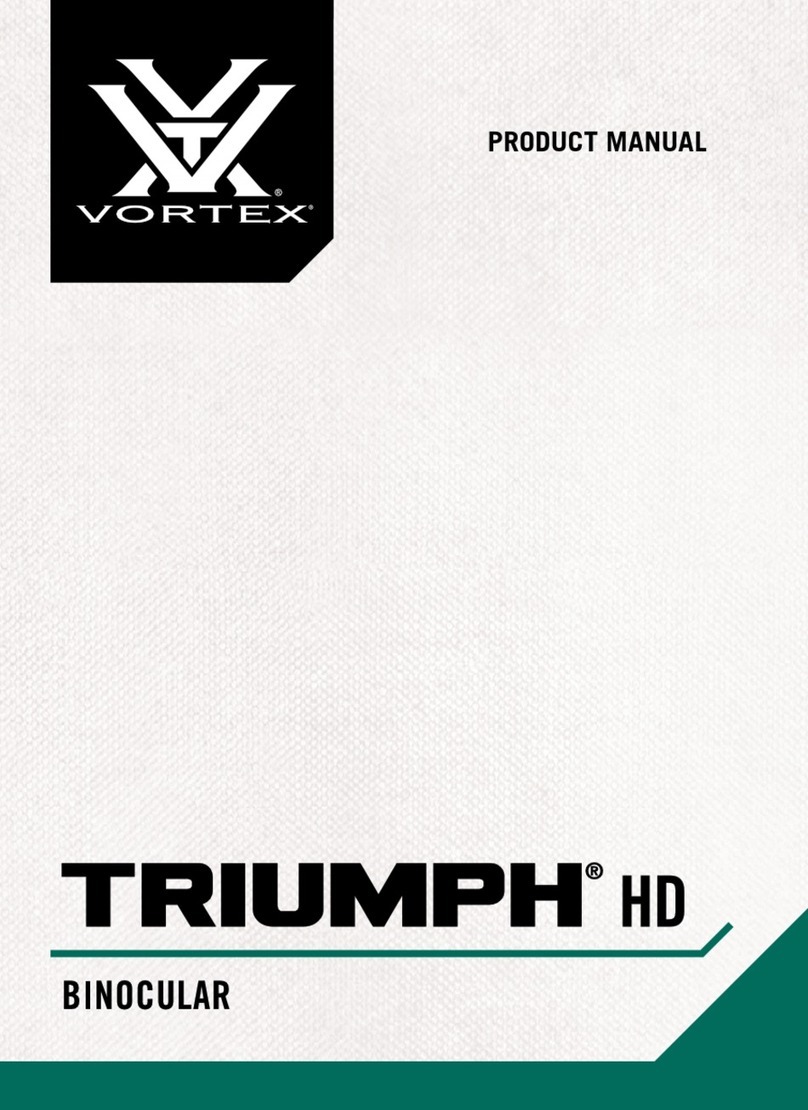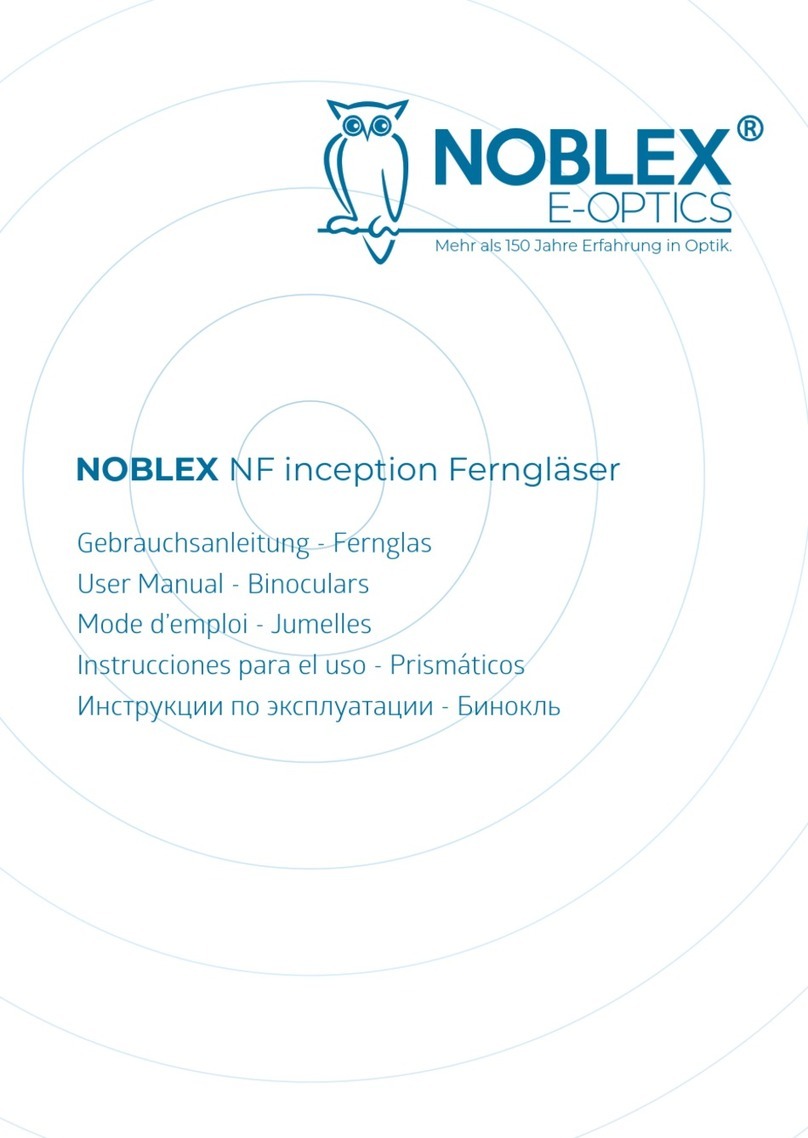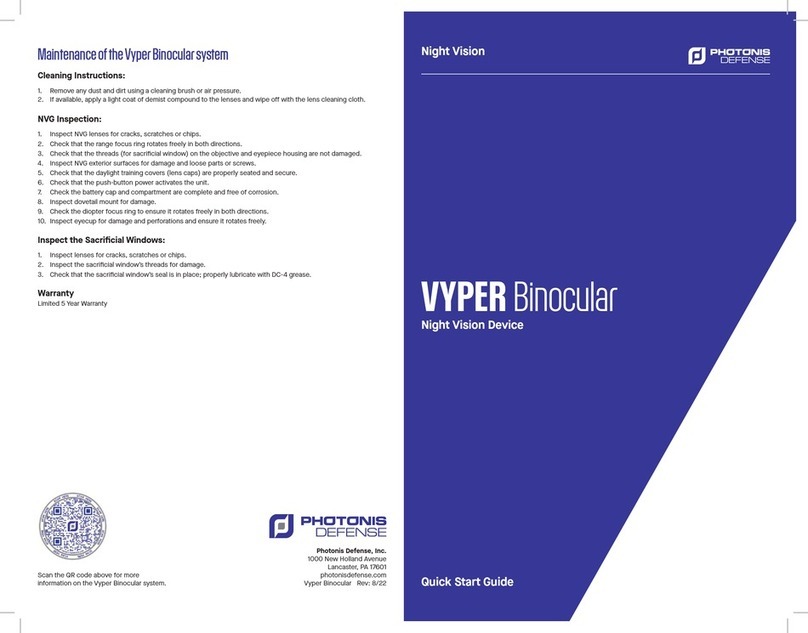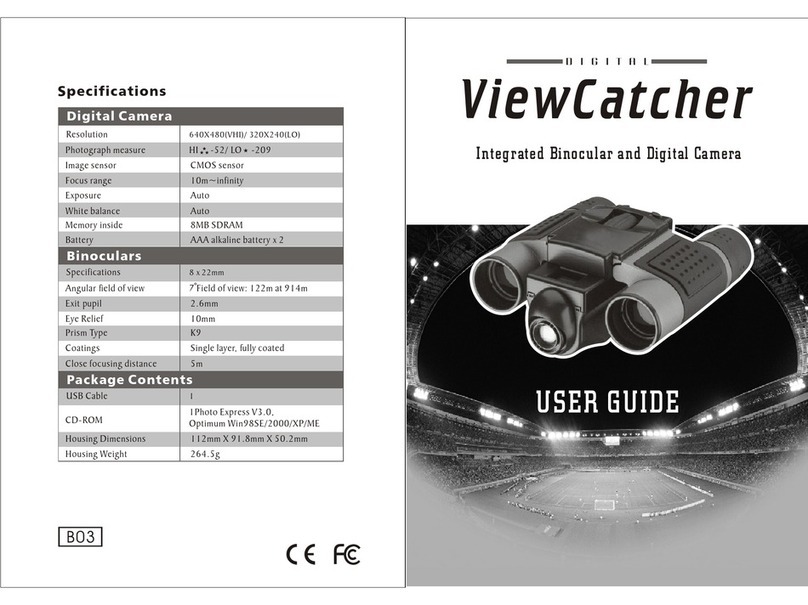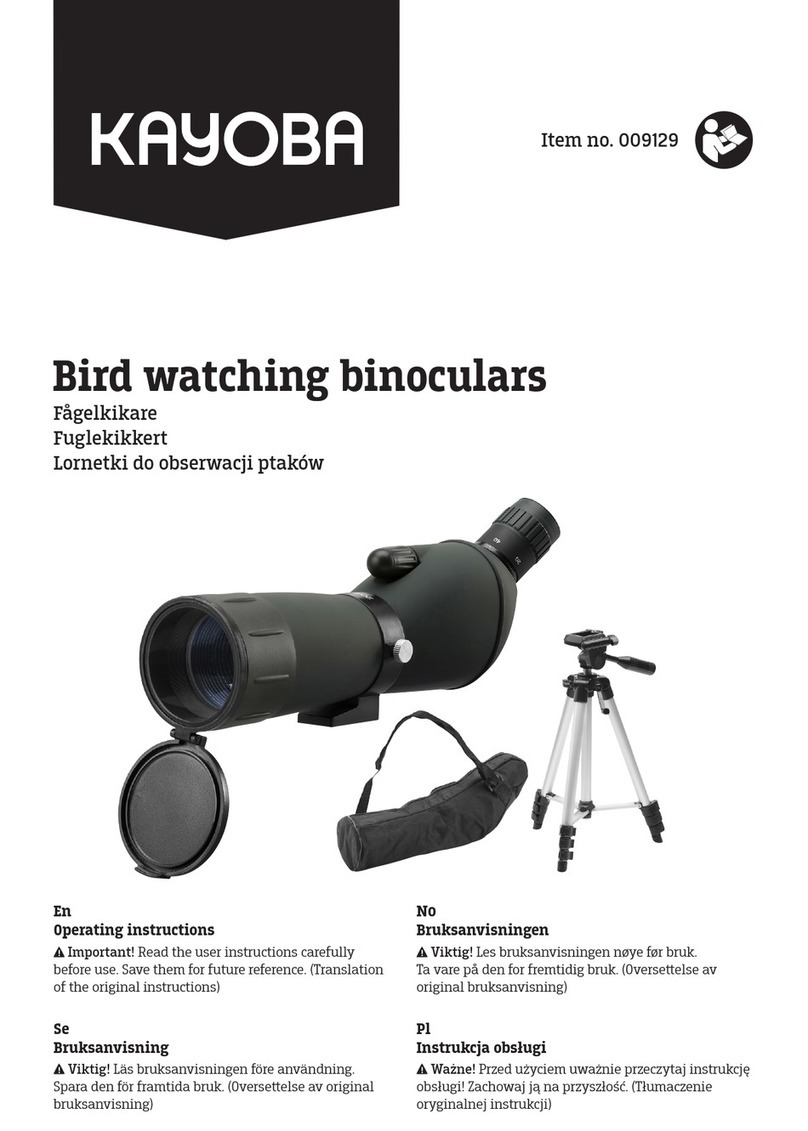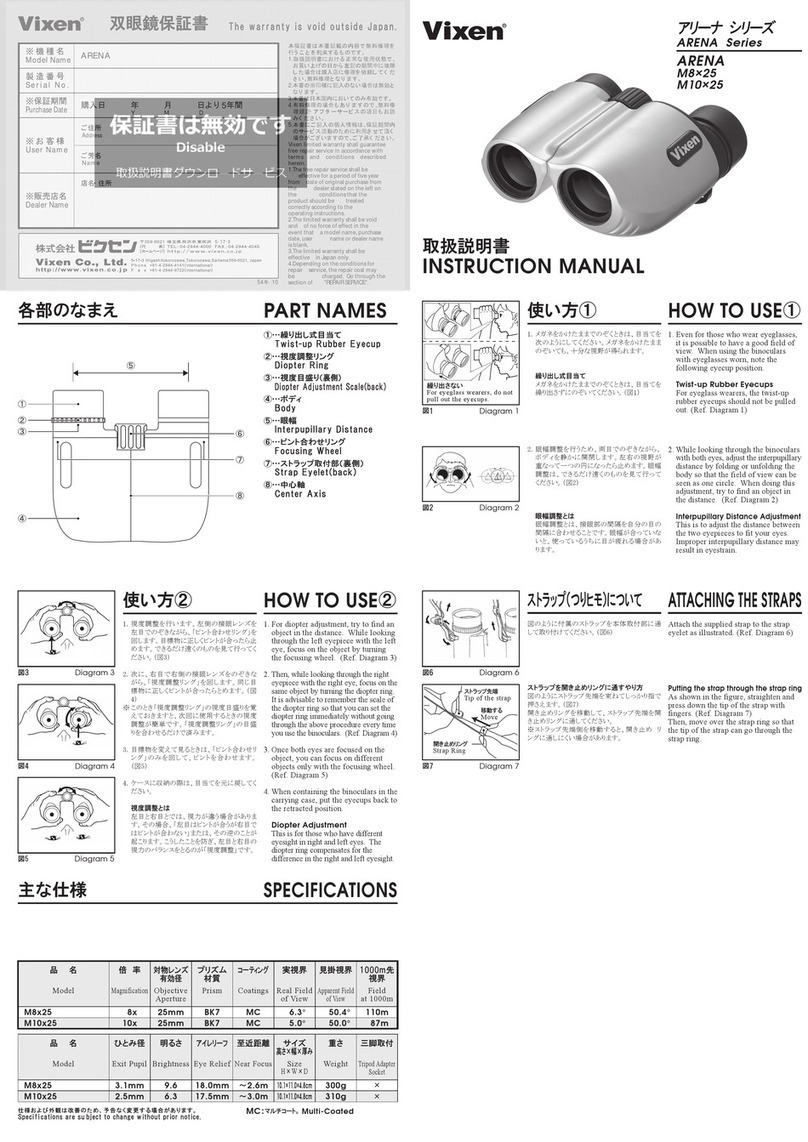4
5
6
www.vortexoptics.com
www.vortexoptics.com
www.vortexoptics.com
Using the Kaibab
Attach the padded neckstrap to the binocular in three simple steps. Begin with the right
barrel of the binocular and repeat the process for the left barrel.
Attaching the Neckstrap
1.Push a few inches of the strap
through the neckstrap attachment
point on the binocular.
2.Loop the strap over the
attachment point, then thread the
strap through the strap buckle.
3.Secure the end of the strap by
slipping it through the strap loop.
IPD
The eyecups on the Kaibab HD
binocular are built on a solid frame and
covered with rubber. They twist up and
down so any viewer can take advantage
of the long eye relief and enjoy comfortable, full-field viewing.
With eyeglasses or sunglasses,
retract the eyecups.
Without eyeglasses or sunglasses,
extend the eyecups.
Adjusting the Eyecups
Adjusting the Interpupillary Distance
The interpupillary distance (IPD) is the distance between the
centers of the left and right eye pupils. Match the IPD of your eyes
to that of the binocular by rotating the binocular barrels inward or
outward until you see a single image that is free of shading.
Focusing the Binocular
Choose an object that is about 20 yards away from you and follow this two-step process to
properly adjust the focus. Be sure to stay in the same spot until you have adjusted both the
center focus and diopter.
1.Adjust the center focus
– Start by closing your right eye or covering
the right objective lens with your hand. Focus your left eye on the object
and adjust the center focus wheel until the image is in focus. Leave the
center focus in this position as you adjust the diopter.
2.Adjust the diopter
– Start by closing your left eye or covering the left
objective lens with your hand. Look through your right eye and adjust
the diopter (ring found on the right eyepiece) until the object is in focus.
Make note of this diopter setting in case you need to set it again.