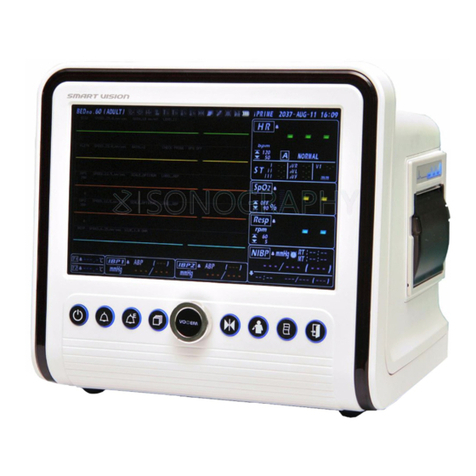⚫VOTEM warrants to the purchaser that VO-100 will be free from defects in
material and/or workmanship for one year from the date of delivery but In
case of consumable items (ex: LCD, battery, printer, NIBP valve etc.) and
accessories will be free from defects in material and /or workmanship for 6
months from the date of purchasing or the date of first operation. (This
warranty is not including disposable item)
⚫This warranty applies only to failures from operating the equipment under
conditions for which it was designed. Warranted equipment is to be used
only for the intended and labeled indications presented in the literature
accompanying the equipment.
⚫This warranty does not cover loss or damage resulting from external
causes, such as, but not limited to, fire, flood, windstorm, hail, lightning,
earthquake, theft, misuse, or abuse. Damage caused by equipment
relocation is not covered.
⚫Product has been damaged as a result of an accident, misuse, abuse,
dropping, abnormal operating conditions, or attempts to modify or alter any
part or assembly.
⚫Cosmetic defects or deterioration will not be refinished or replaced. The
costs of training materials or supplies are not covered.
⚫VOTEM will not be responsible for any loss, damage, or injury resulting
from delay in rendering service under this warranty.