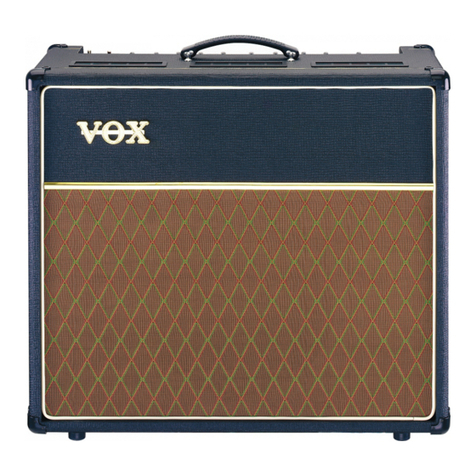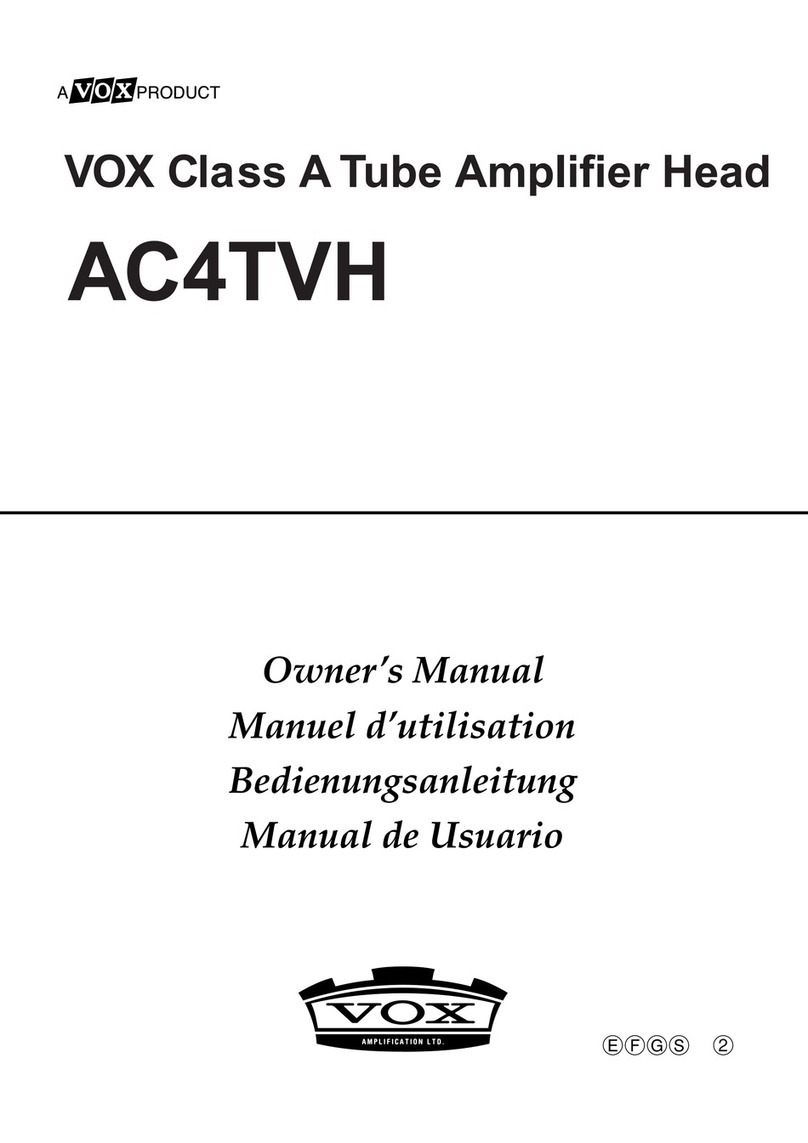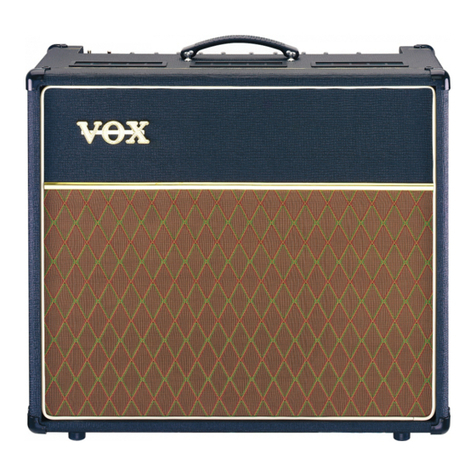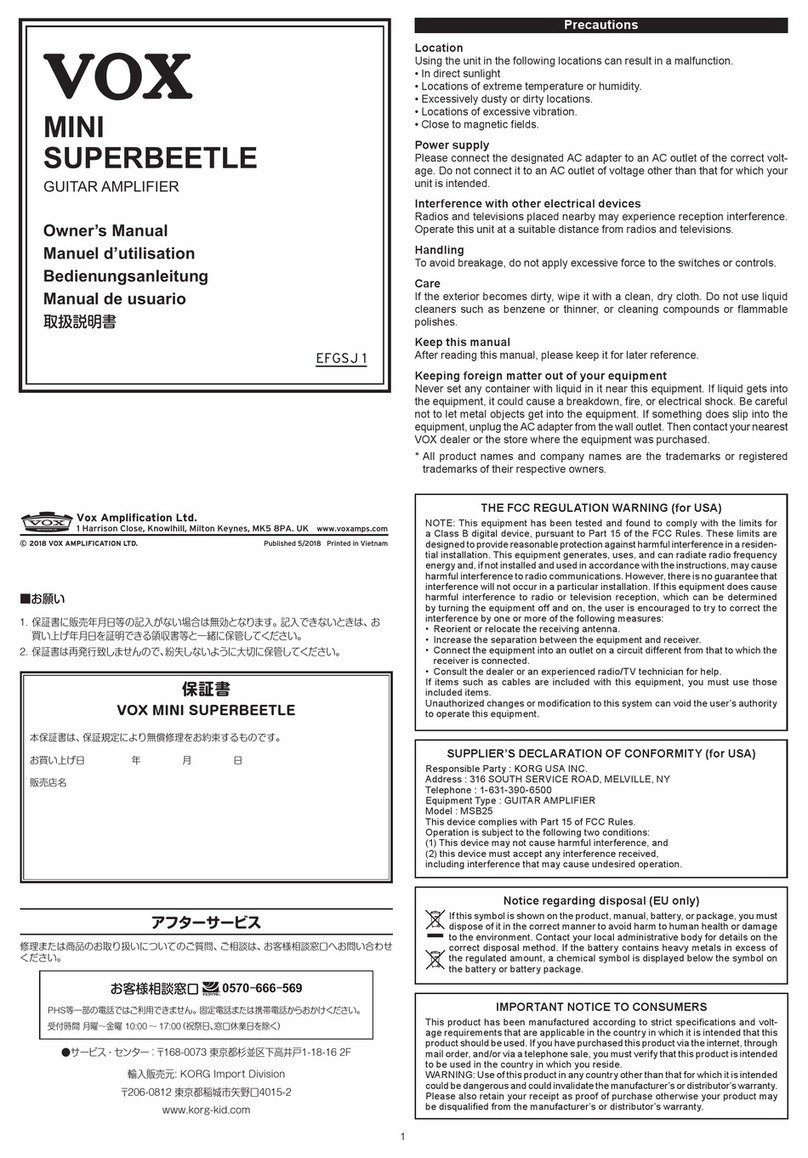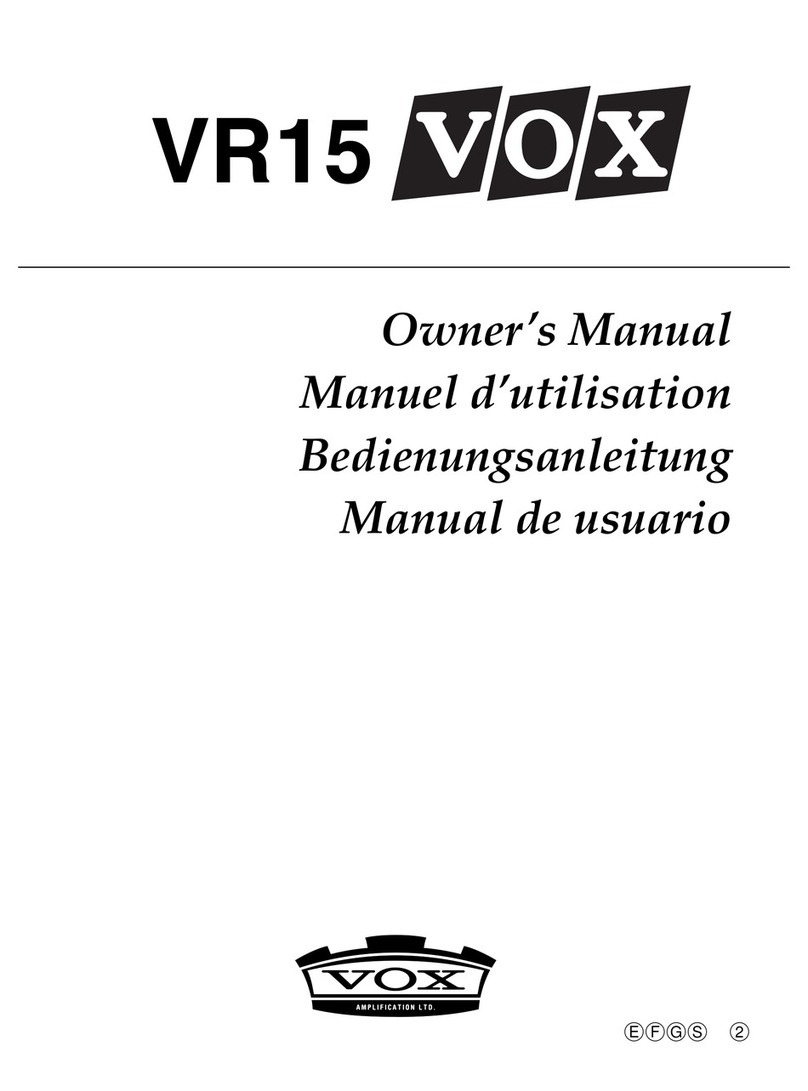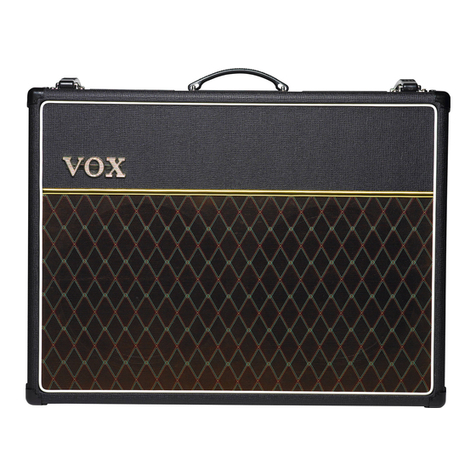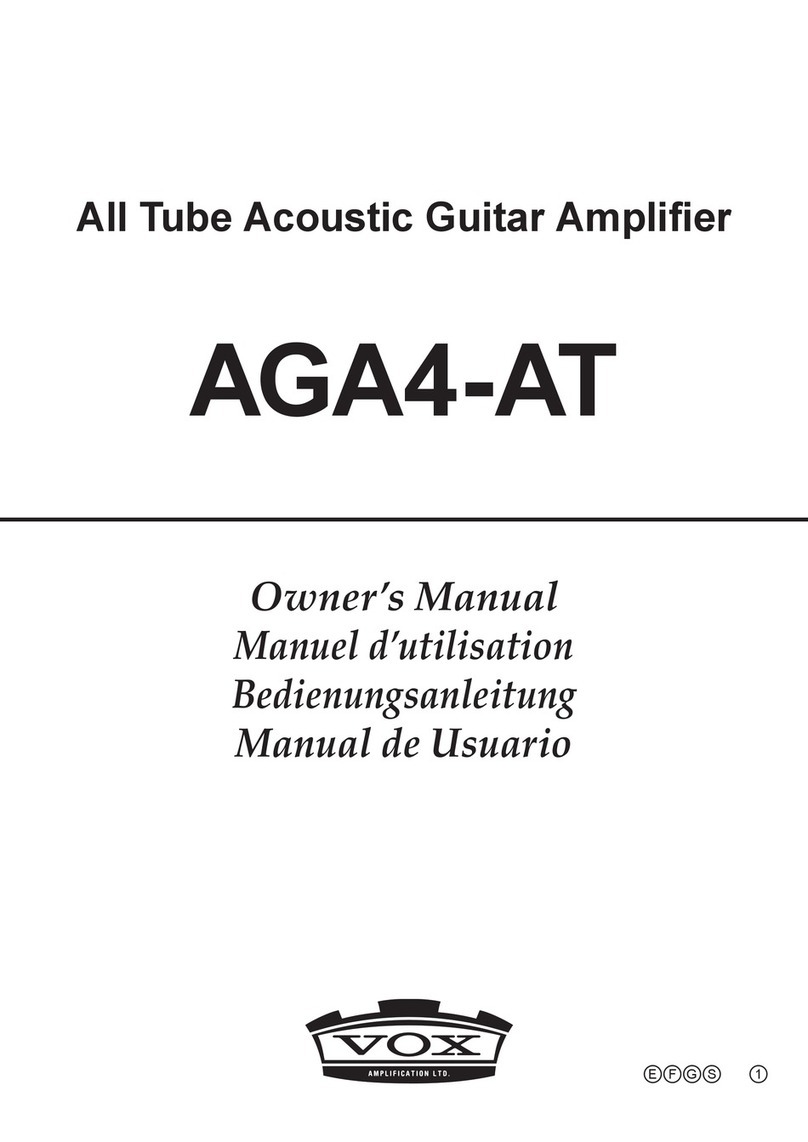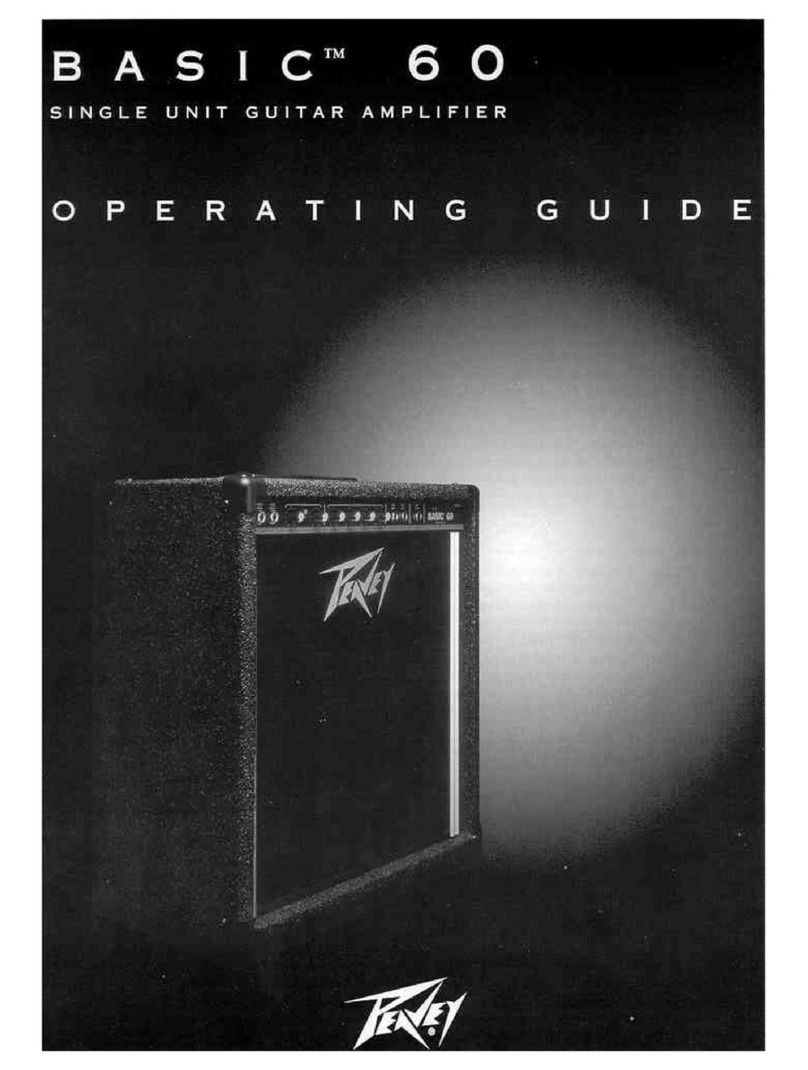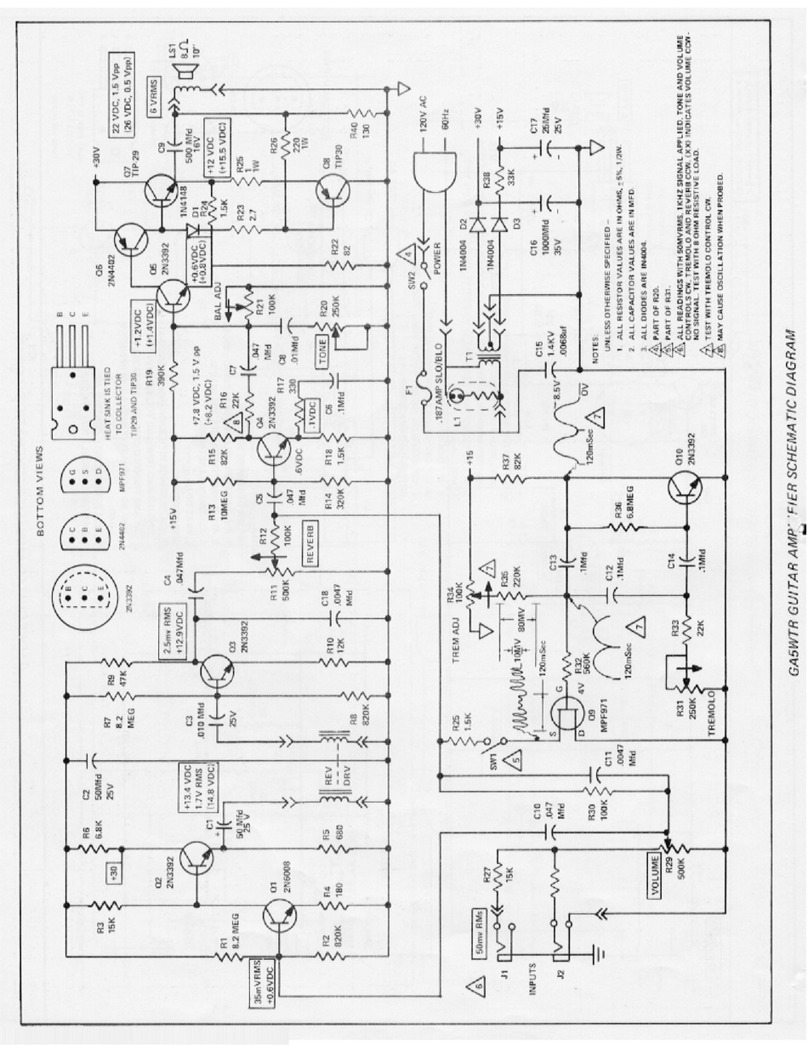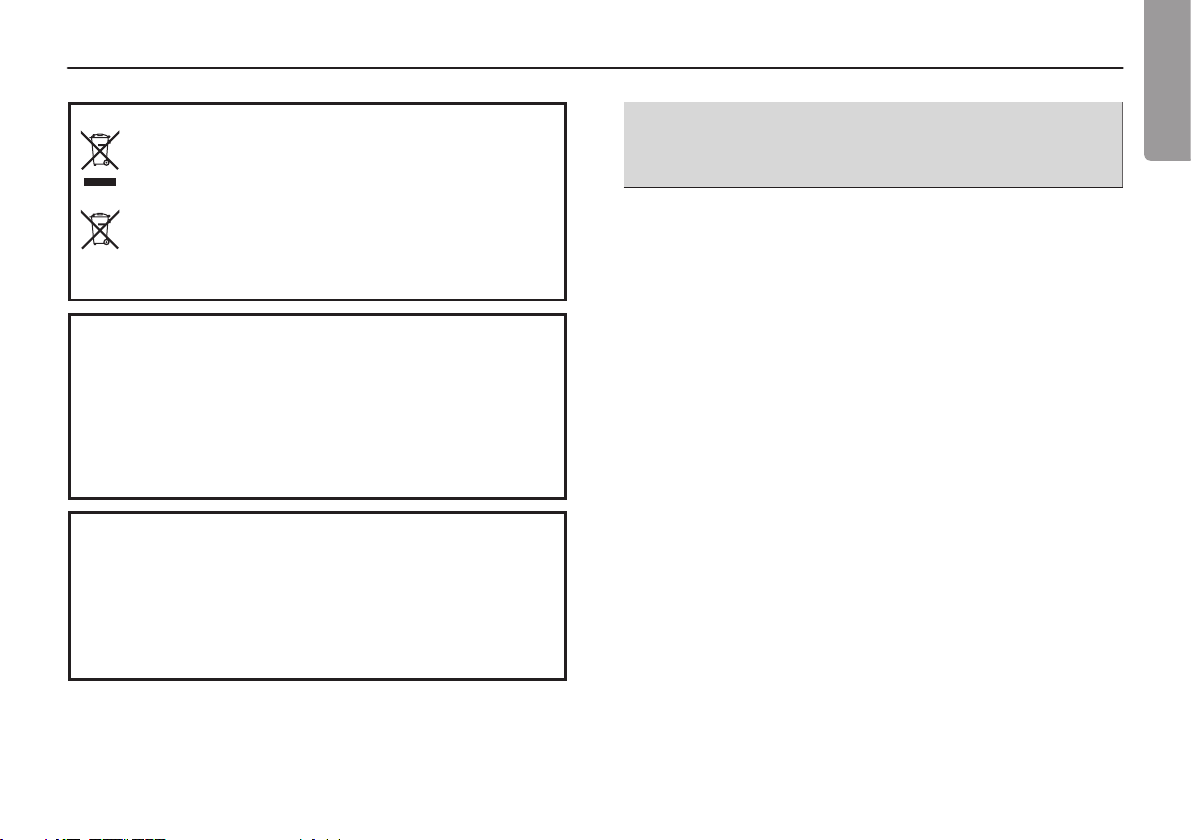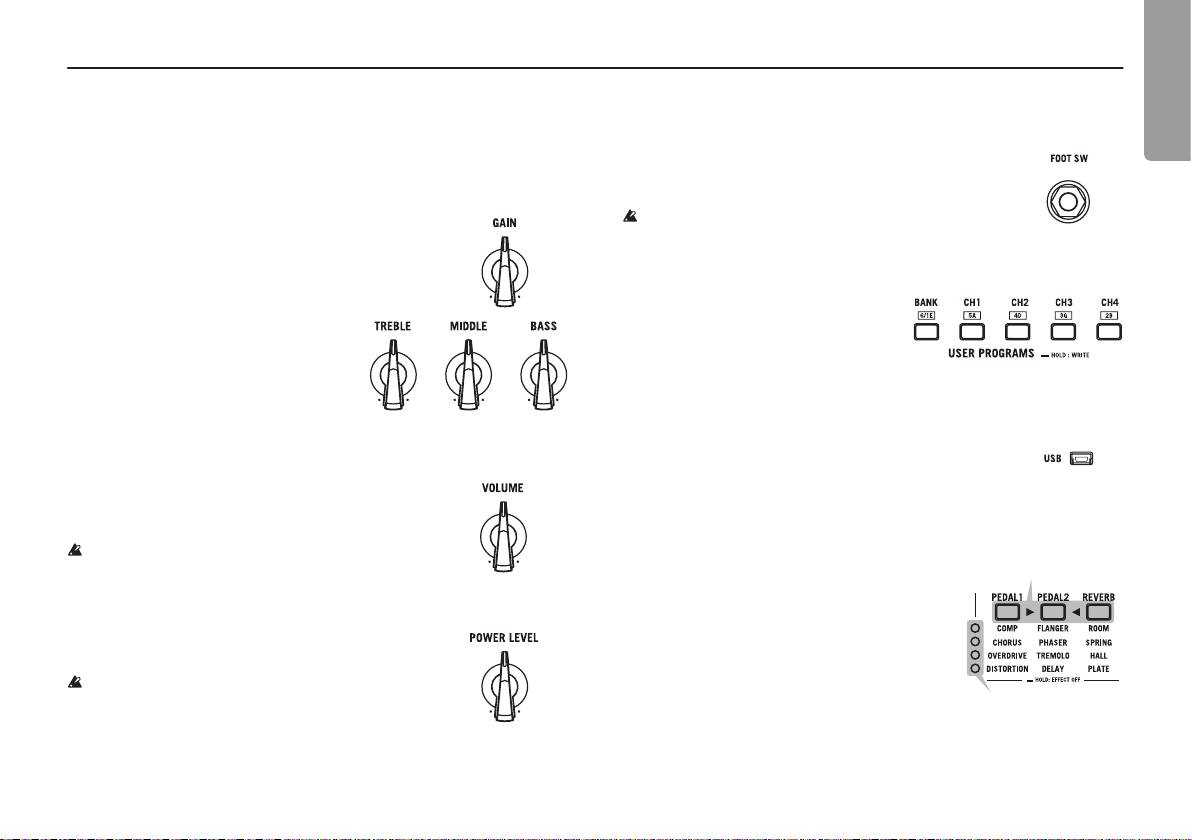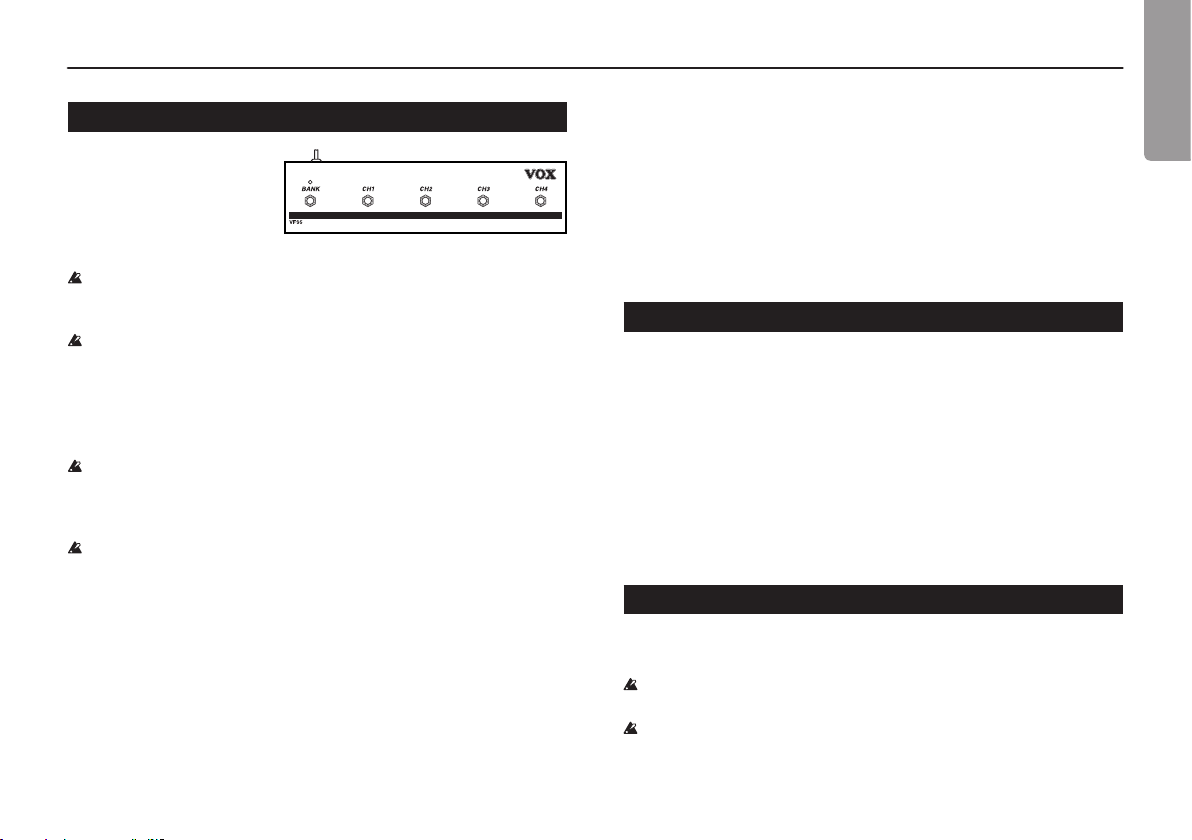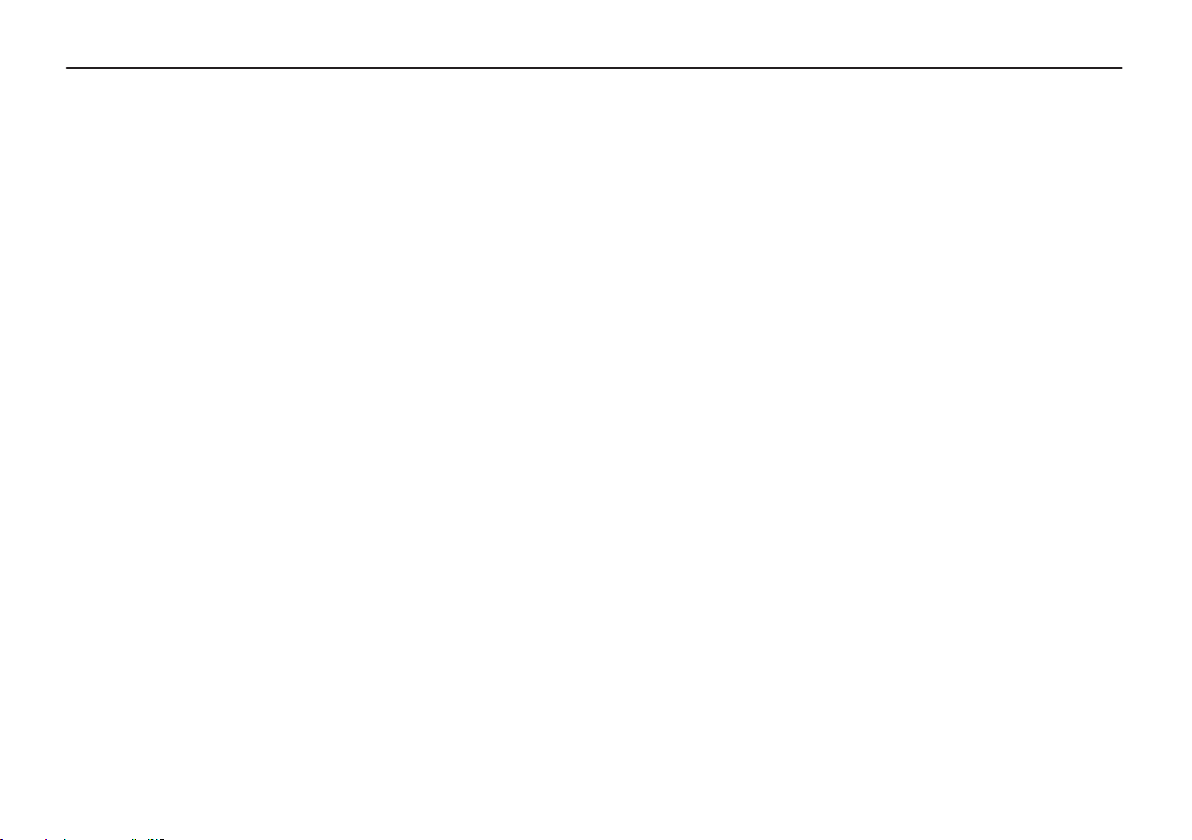- 2 -
IMPORTANT SAFETY INSTRUCTIONS
• Readtheseinstructions.
• Keeptheseinstructions.
• Heedallwarnings.
• Followallinstructions.
• Donotusethisapparatusnearwater.
• Mainspoweredapparatusshallnotbeexposedtodrippingorsplashing.Noobjectslled
withliquids,suchasvasesordrinkingglasses,shallbeplacedontheapparatus.
• Cleanonlywithdrycloth.
• Donotblockanyventilationopenings.Installinaccordancewiththemanufacturer’s
instructions.
• Donotinstallnearanyheatsourcessuchasradiators,heatregisters,stoves,orother
apparatus(includingampliers)thatproduceheat.
• WARNING—Thisapparatusshallbeconnectedtoamainssocketoutletwithaprotective
earthingconnection.
• Donotdefeatthesafetypurposeofthepolarizedorgrounding-typeplug.Apolarized
plughastwobladeswithonewiderthantheother.Agroundingtypeplughastwo
bladesandathirdgroundingprong.Thewidebladeorthethirdprongareprovidedfor
yoursafety.Iftheprovidedplugdoesnottintoyouroutlet,consultanelectricianfor
replacementoftheobsoleteoutlet.(forUSAandCanada)
• Protectthepowercordfrombeingwalkedonorpinched,particularlyatplugs,
conveniencereceptacles,andthepointwheretheyexitfromtheapparatus.
• Onlyuseaachments/accessoriesspeciedbythemanufacturer.
• Unplugthisapparatusduringlightningstormsorwhenunusedforlongperiodsoftime.
• Turningothepowerswitchdoesnotcompletelyisolatethisproductfromthepower
line.
• Keepthepowerplugeasilyaccessible.Donotinstallthisequipmentfarfromapower
outletand/orpowerstrip.
• Referallservicingtoqualiedservicepersonnel.Servicingisrequiredwhenthe
apparatushasbeendamagedinanyway,suchaspowersupplycordorplugisdamaged,
liquidhasbeenspilledorobjectshavefallenintotheapparatus,theapparatushasbeen
exposedtorainormoisture,doesnotoperatenormally,orhasbeendropped.
• Donotinstallthisequipmentinaconnedspace,suchasamovingboxorother
enclosure.
• Excessivesoundpressurefromearphonesandheadphonescancausehearingloss.
• Useonlywiththecart,stand,tripod,bracket,ortablespeciedbythemanufacturer,
orsoldwiththeapparatus.Whenacartisused,usecautionwhenmovingthecart/
apparatuscombinationtoavoidinjuryfromtip-over.
Thelightningflashwitharrowheadsymbolwithinanequilateraltriangle,is
intendedtoalerttheusertothepresenceofuninsulated“dangerousvoltage”
withintheproduct’senclosurethatmaybeofsufficientmagnitudetoconsti-
tuteariskofelectricshocktopersons.
Theexclamationpointwithinanequilateraltriangleisintendedtoalertthe
usertothepresenceofimportantoperatingandmaintenance(servicing)
instructionsintheliteratureaccompanyingtheproduct.
THE FCC REGULATION WARNING
(for USA)
NOTE:ThisequipmenthasbeentestedandfoundtocomplywiththelimitsforaClassB
digitaldevice,pursuanttoPart15oftheFCCRules.Theselimitsaredesignedtoprovide
reasonableprotectionagainstharmfulinterferenceinaresidentialinstallation.This
equipmentgenerates,uses,andcanradiateradiofrequencyenergyand,ifnotinstalled
andusedinaccordancewiththeinstructions,maycauseharmfulinterferencetoradio
communications.However,thereisnoguaranteethatinterferencewillnotoccurin
aparticularinstallation.Ifthisequipmentdoescauseharmfulinterferencetoradioortele-
visionreception,whichcanbedeterminedbyturningtheequipmentoffandon,theuser
isencouragedtotrytocorrecttheinterferencebyoneormoreofthefollowingmeasures:
●Reorientorrelocatethereceivingantenna.
●Increasetheseparationbetweentheequipmentandreceiver.
●
Connecttheequipmentintoanoutletonacircuitdifferentfromthattowhichthe
receiverisconnected.
●Consultthedealeroranexperiencedradio/TVtechnicianforhelp.
Ifitemssuchascablesareincludedwiththisequipment,youmustusethoseincluded
items.
Unauthorizedchangesormodificationtothissystemcanvoidtheuser’sauthorityto
operatethisequipment.