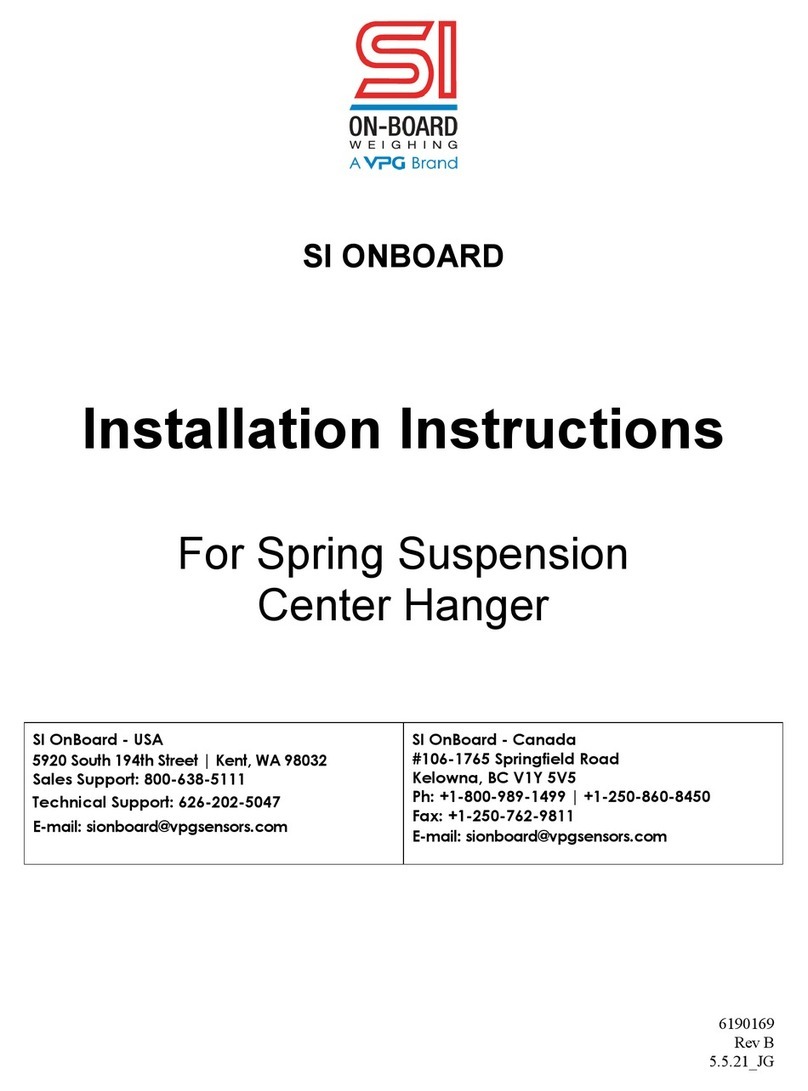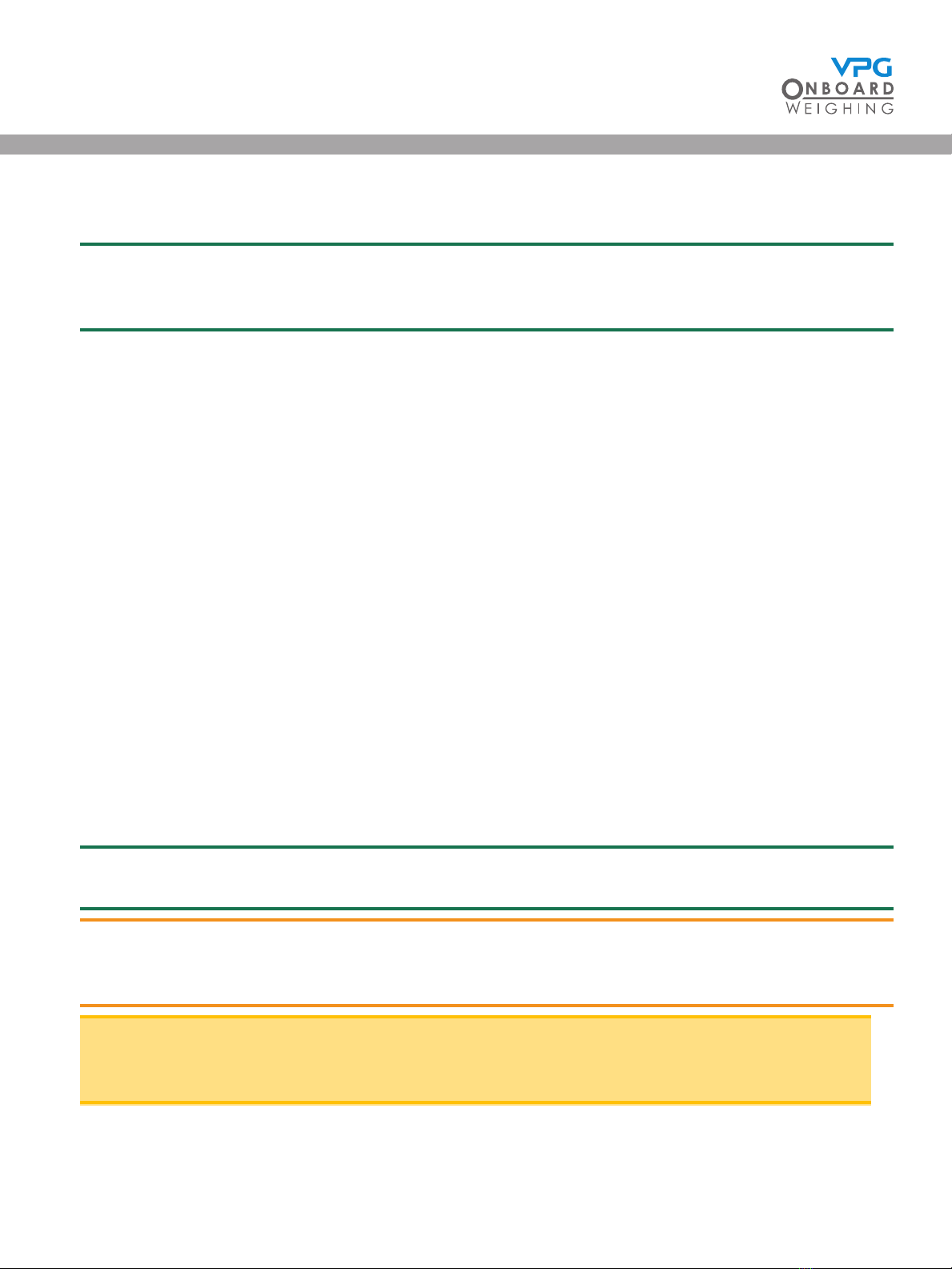3
Important installation information and liability
waiver
VPG designs and manufactures on-board vehicle weighing equipment. These installation guidelines
are provided solely for the use of trained installers and represent the correct, safe and recommended
method of installation.
These guidelines must be followed fully to ensure proper, safe installation. Failure to do so may result
in serious consequences including, but not limited to, failure of the system to function properly and
damage to the weighing equipment that could jeopardize the stability and safety of the vehicle.
VPG accepts no responsibility or liability for consequences arising from any improper installation of
the weighing equipment including but not limited to, any misapplication or misinterpretation of the
installation information contained herein.
Strict observance of these guidelines should help to ensure accurate weight measurement and
enable safe operation of the vehicle. Failure of our on-board vehicle weighing equipment due to poor
installation workmanship or incorrectly installed elements remains solely the responsibility of the
installer.
VPG does not accept responsibility for the structural integrity of the vehicle concerned, for any part
thereof, and for its proper, safe operation.
The company also reserves the right to make any amendments and alterations to this document deemed
necessary. You should ensure you have the current version of this information by contacting VPG prior to
performing installation, such as on our website at www.vpgsensors.com
TruckWeigh®TruckWeigh®