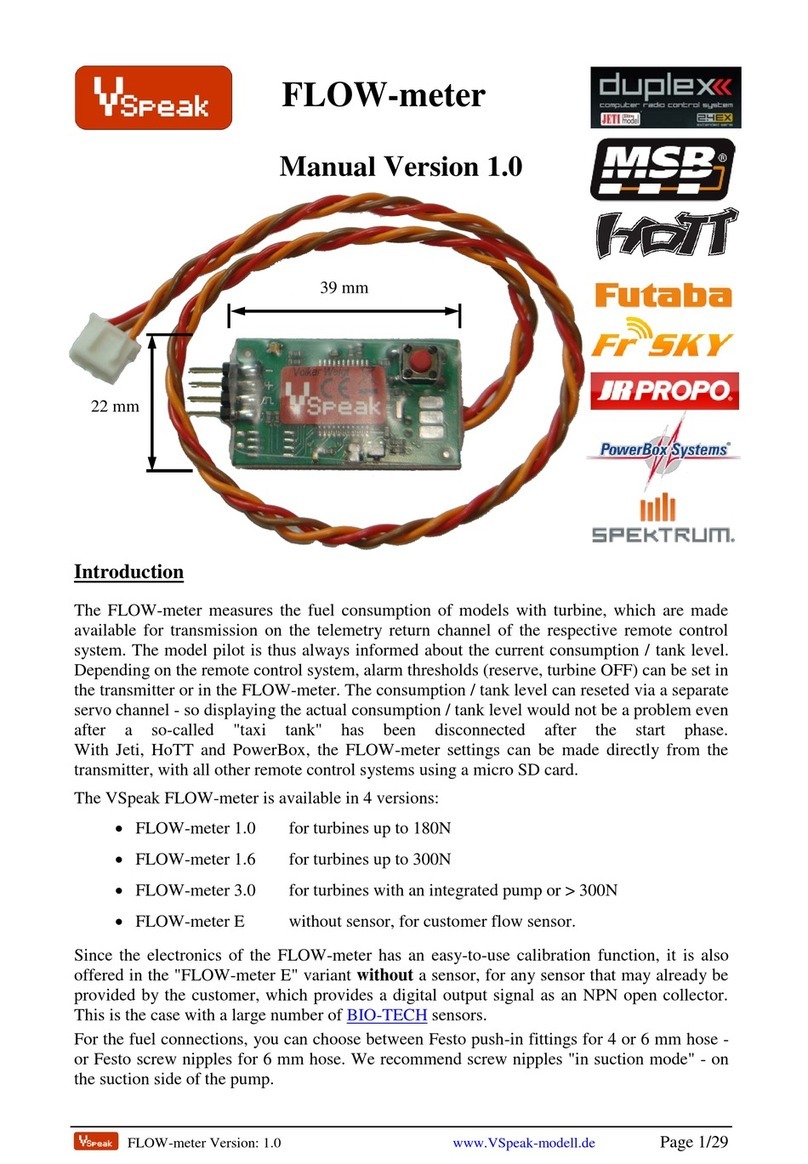JR PROPO, Version: 1.4 www.VSpeak-modell.de Page 9/12
To 30/31/32/33: "alarm current consumption"
You can set an alarm for consumed capacity (29), you can set the 10.000, 1.000 and
100 and 10 mAh values.
The alarm is triggered when consumed capacity >= alarm threshold
alarm threshold 00000 mAh -> no alarm
To 35/36/37: "alarm voltage"
You can select here the digits (10, 1 and 0.1) for the voltage alarm (34).
The alarm will be triggered if the voltage <= alarm threshold.
alarm threshold 00.0V -> no alarm
To 39: "announcement distance in . . . "
… "Meter" / "Feet" according to setting 45.
To 40/41/42: "announcement acceleration X/Y/Z axis in g"
When setting to max, you get the maximum acceleration of the selected axis since the
last announcement.
To 43: "temperature in"
Select the unit of temperature (°C, °F).
To 44: "altitude in"
Select the unit of altitude (m, ft).
To 45: "distance in"
Select the unit of altitude (m, ft).
To 46: "speed in"
Selct the unit of speed (kph, mph).
To 47: "changes have been saved"
If settings were made under the previous points they are only saved now at this point
- if no changes were made - this announcement is not applicable.
Accidental - or - incorrect entries can thus be discarded by switching off the radio before
reaching this announcement.
3.4 Notes on useful settings and operation
As described above, a number of settings can be made for the speech module VSpeak.
If the sensor values are present and not turned to the "OFF" position, the sensor values are all
announced at once (without a break ....), according to the order of the table in section 4.3. The
start of the announcements can be either timed (at the end of time "stop timed announcements")
or requested ("single-click").
Furthermore you can enable the announcement of altitude and current consumption on a set
difference (and no other announcement is happening at this moment).
In order to focus on the model you should only activate a few necessary alarms for
automatic/single announcement.
If you have sensors for voltage or current/capacity, it is suggested to only activate the alarm.
The alarmmessage will be repeated as long as the alarm condition is present.
Alarms will be announced always if activated, regardless of the setting of the "normal"
announcement!