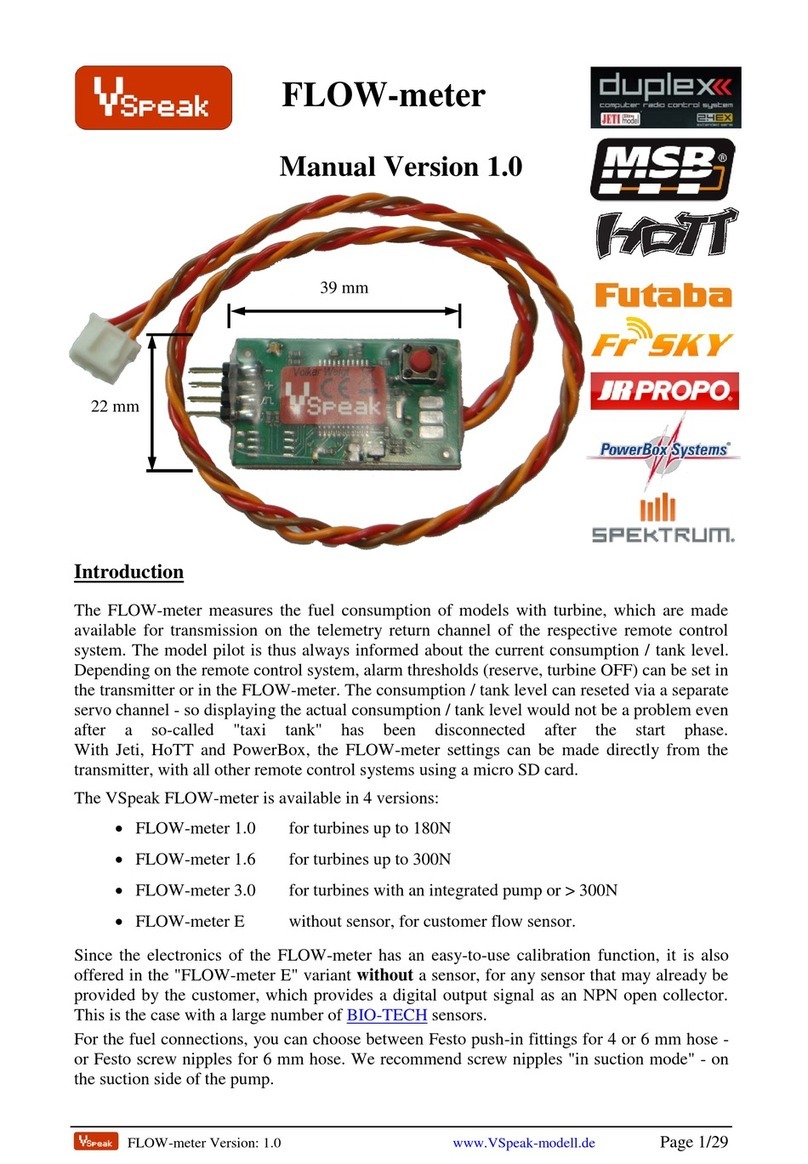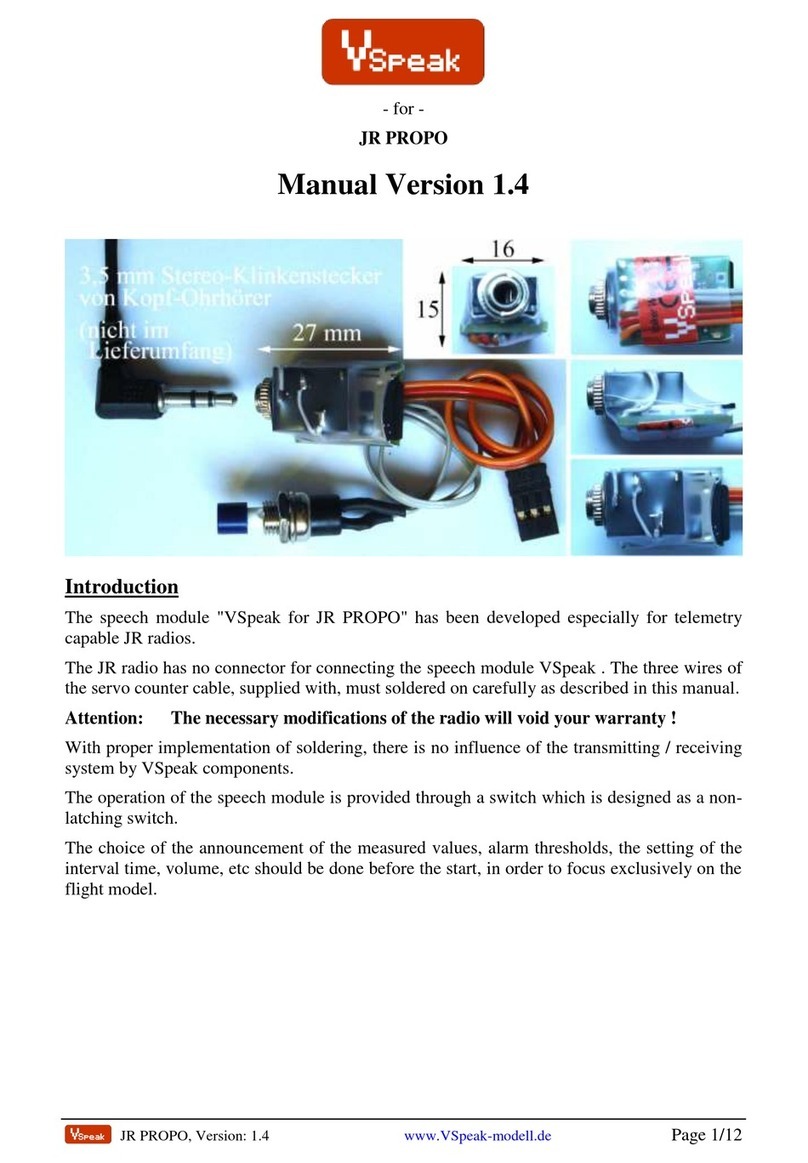ECU converter PBS Version: 1.3 www.VSpeak-modell.de Page 2/43
Content Page
1Hardware................................................................................................................................ 4
2Telemetry................................................................................................................................ 5
2.0 Selection of the telemetry system.......................................................................................... 5
2.1 Jeti Duplex EX ....................................................................................................................... 6
2.1.1 EX-data DC/DS-radio...............................................................................................................6
2.1.2 Jetibox.......................................................................................................................................6
2.1.2.1 Key assignment ...................................................................................................................................... 6
2.1.2.2 Turbinestatus –numerical Values.......................................................................................................... 7
2.1.2.3 Alarms / Parameterization ..................................................................................................................... 8
2.1.2.4 Expandermenu ..................................................................................................................................... 10
2.1.3 Profibox - autonomous telemetry system for PBS turbine......................................................10
2.2 Multiplex MLink (MSB)...................................................................................................... 11
2.2.1 Address-Assignment................................................................................................................11
2.2.2 Turbine-Status.........................................................................................................................11
2.2.3 Setup........................................................................................................................................12
2.2.3.1 MSB ADDRESS.................................................................................................................................... 13
2.2.3.2 FUEL-CONSUMPT. ............................................................................................................................ 13
2.2.3.3 ALARM................................................................................................................................................. 13
2.3 Graupner HoTT................................................................................................................... 14
2.3.1 Sensortype...............................................................................................................................14
2.3.2 Textdisplay..............................................................................................................................14
2.3.2.1 Key assignment .................................................................................................................................... 15
2.3.3 Data-Display/Speech ..............................................................................................................15
2.3.3.1 GAM - General Air Modul................................................................................................................... 15
2.3.3.2 ESC - Electronic Speed Control........................................................................................................... 16
2.3.3.3 VAR - Vario.......................................................................................................................................... 16
2.3.4 Parameterization ....................................................................................................................17
2.3.4.1 Alarms.................................................................................................................................................. 18
2.3.4.2 FUEL consumption / Sensor ID ........................................................................................................... 19
2.4 Futaba S.BUS2..................................................................................................................... 20
2.4.1 Registration at the transmitter................................................................................................20
2.4.2 Mapping Sensor –Turbine Values..........................................................................................20
2.4.3 Turbinestatus –numerical "Current"-Values.........................................................................21
2.4.4 Telemetry Box .........................................................................................................................21
2.4.5 Setup........................................................................................................................................22
2.4.5.1 SENSOR ADDRESS............................................................................................................................. 23
2.4.5.2 FUEL-CONSUMPT. ............................................................................................................................ 23
2.4.5.3 ALARM................................................................................................................................................. 23
2.4.5.4 SYSTEM ............................................................................................................................................... 24
2.5 Futaba S.BUS2 V10............................................................................................................. 25
2.5.1 Registration at the transmitter................................................................................................25
2.5.2 Mapping JetCat V10 –ECU Values .......................................................................................26
2.5.3 Turbinestatus –numerical "Current"-Values.........................................................................26
2.5.4 Setup........................................................................................................................................27
2.5.4.1 SENSOR ADDRESS............................................................................................................................. 28
2.5.4.2 FUEL-CONSUMPT. ............................................................................................................................ 28
2.5.4.3 ALARM................................................................................................................................................. 28
2.5.4.4 SYSTEM ............................................................................................................................................... 29
2.6 FrSKY S.Port....................................................................................................................... 30
2.6.1 LUA script for Taranis............................................................................................................30
2.6.2 LUA script for Horus (openTX)..............................................................................................30