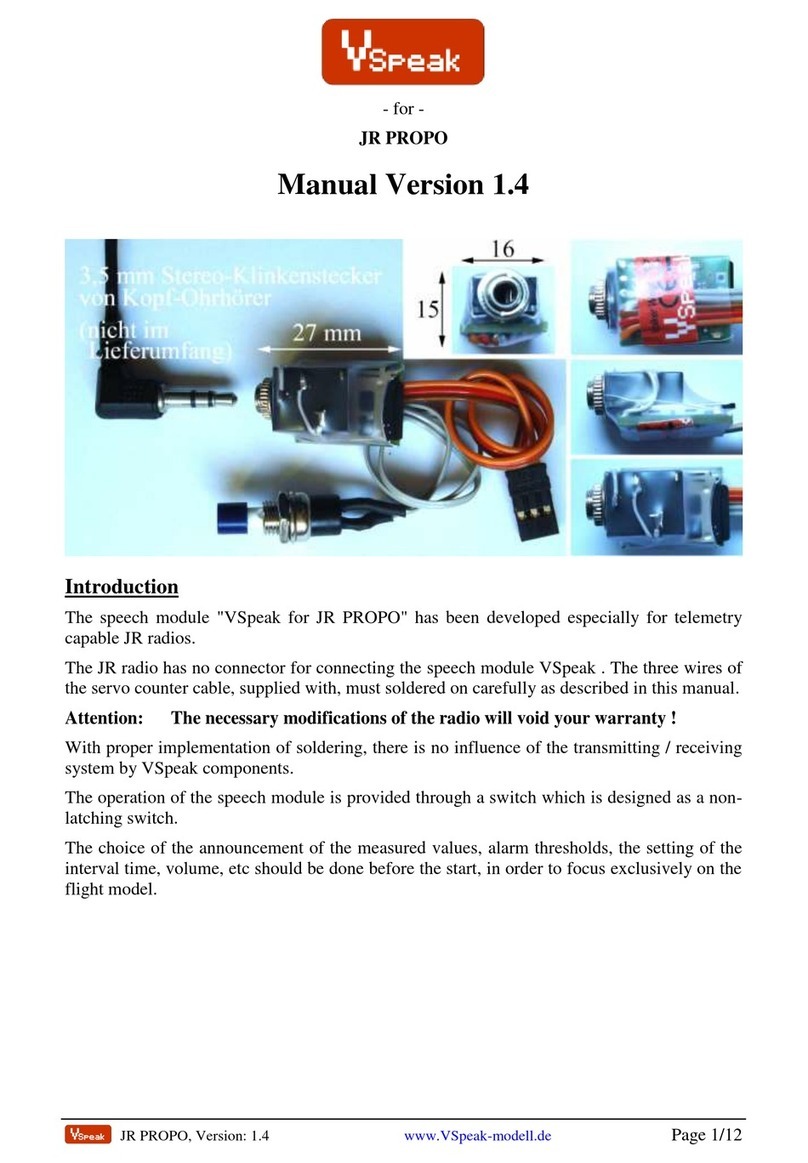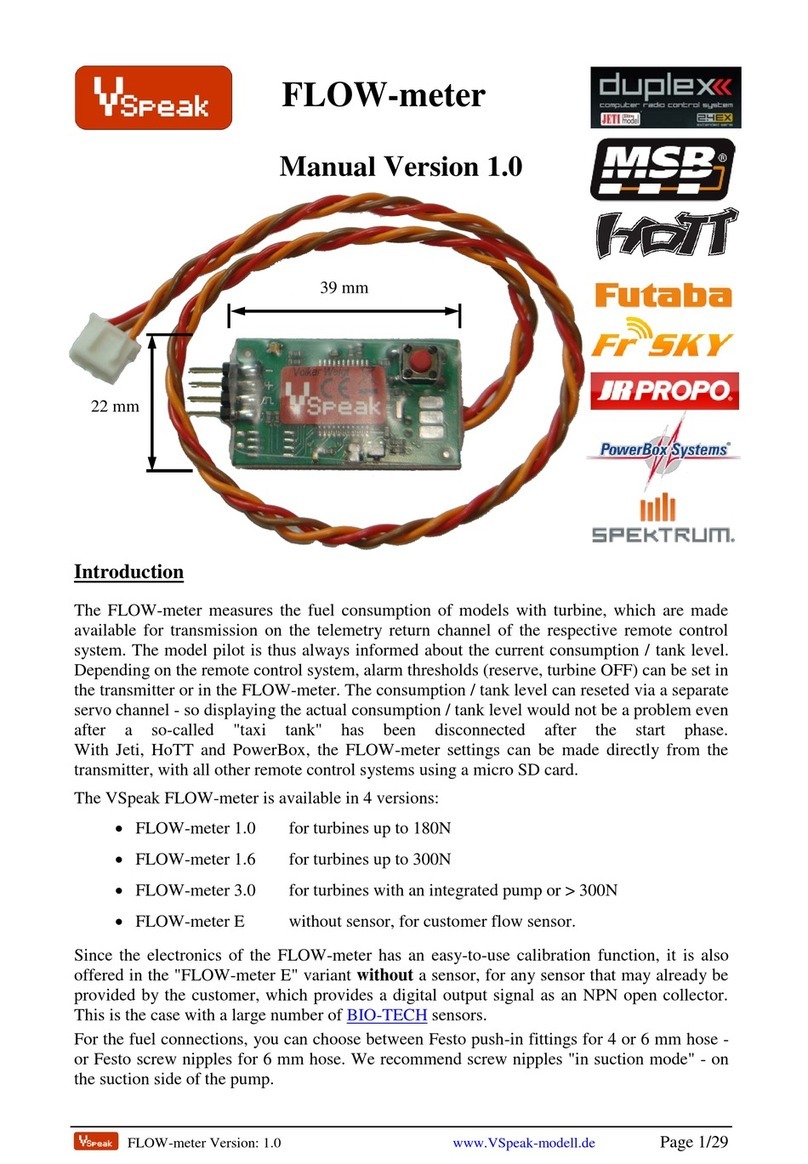FRSky, Version: 1.4 www.VSpeak-modell.de Page 2/16
Content Page
1Installation................................................................................................................................ 3
2Connection................................................................................................................................ 3
2.1 Testing the functionality ........................................................................................................................ 3
2.2 DFT / DJT / DHT / XJT - Transmit-Modules................................................................................ 3
2.2.1 Conncetion with Display FLD-02 .............................................................................................................3
2.2.2 Conncection without display .....................................................................................................................4
2.3 DHT-U (compact) - Transmit-module................................................................................................. 4
2.4 Communication ...................................................................................................................................... 4
2.5 Operation display ................................................................................................................................... 4
3Speech output........................................................................................................................... 5
3.1 Announcement of the sensor values...................................................................................................... 5
3.2 Announcements of the alarms............................................................................................................... 5
3.2.1 FRSky standard alarms .............................................................................................................................5
3.2.2 VSpeak alarms...........................................................................................................................................5
3.2.3 Alarm pause...............................................................................................................................................5
3.3 Announcement of the settings (Setup) .................................................................................................. 6
4Vario sound............................................................................................................................... 6
5Operation of the speech module ............................................................................................. 6
5.0 "long key stroke".................................................................................................................................... 6
5.1 "single click"........................................................................................................................................... 6
5.2 "double click"......................................................................................................................................... 7
5.3 "triple click"........................................................................................................................................... 7
5.4 Notes on useful settings and operation ............................................................................................... 11
6wav files................................................................................................................................... 11
7Update..................................................................................................................................... 11
8Supported sensors.................................................................................................................. 12
8.1 Telemetry Receiver D-series and S.Port Telemetry X-series............................................................ 12
8.1.1 analog inputs A1, A2 –"Volt ratio".........................................................................................................12
8.1.2 analog inputs A1, A2 –"Alarm Set"........................................................................................................12
8.2 "Sensor Hub (V2.0) and Sensors" ...................................................................................................... 13
8.2.1 FAS- . . . "Ampere Sensor" (40, 100 …) ...............................................................................................13
8.2.2 FBVS-01 "Battery Voltage Sensor".......................................................................................................13
8.2.3 FGS-0 "Fuel Gauge Sensor" .............................................................................................................13
8.2.4 FLVS-01 "Lipo Voltage Sensor"............................................................................................................13
8.2.5 FVAS-01 "Variometer Sensor"..............................................................................................................13
8.2.6 GPS-01 "GPS".....................................................................................................................................13
8.2.7 RPMS-01 "RPM Sensor"........................................................................................................................13
8.2.8 TAS-01 "Triaxial Acceleration Sensor"...............................................................................................13
8.2.9 TEMS-01 "Temperature Sensor"............................................................................................................13
8.3 Sensors for FrSky Telemetry data-port (Tx, Rx, GND).................................................................... 13
8.3.1 FAS- . . . "Ampere Sensor" (40, 100 …) ...............................................................................................13
8.3.2 Hub-less FrSky "Variometer Sensor"......................................................................................................13
8.3.3 „VSpeak-Vario“ ......................................................................................................................................14
8.4 Smart-Port-Sensors for FrSky-S.Port ................................................................................................ 14
8.4.1 Hub-less FrSky „Variometer Sensor“.....................................................................................................14
8.4.2 UniSens-E from sm-modellbau................................................................................................................14
9Accessories.............................................................................................................................. 15
10 Technical data........................................................................................................................ 15
11 Instructions for disposal........................................................................................................ 15
12 EG Declaration of Conformity.............................................................................................. 16
13 Version history....................................................................................................................... 16
14 Contact.................................................................................................................................... 16