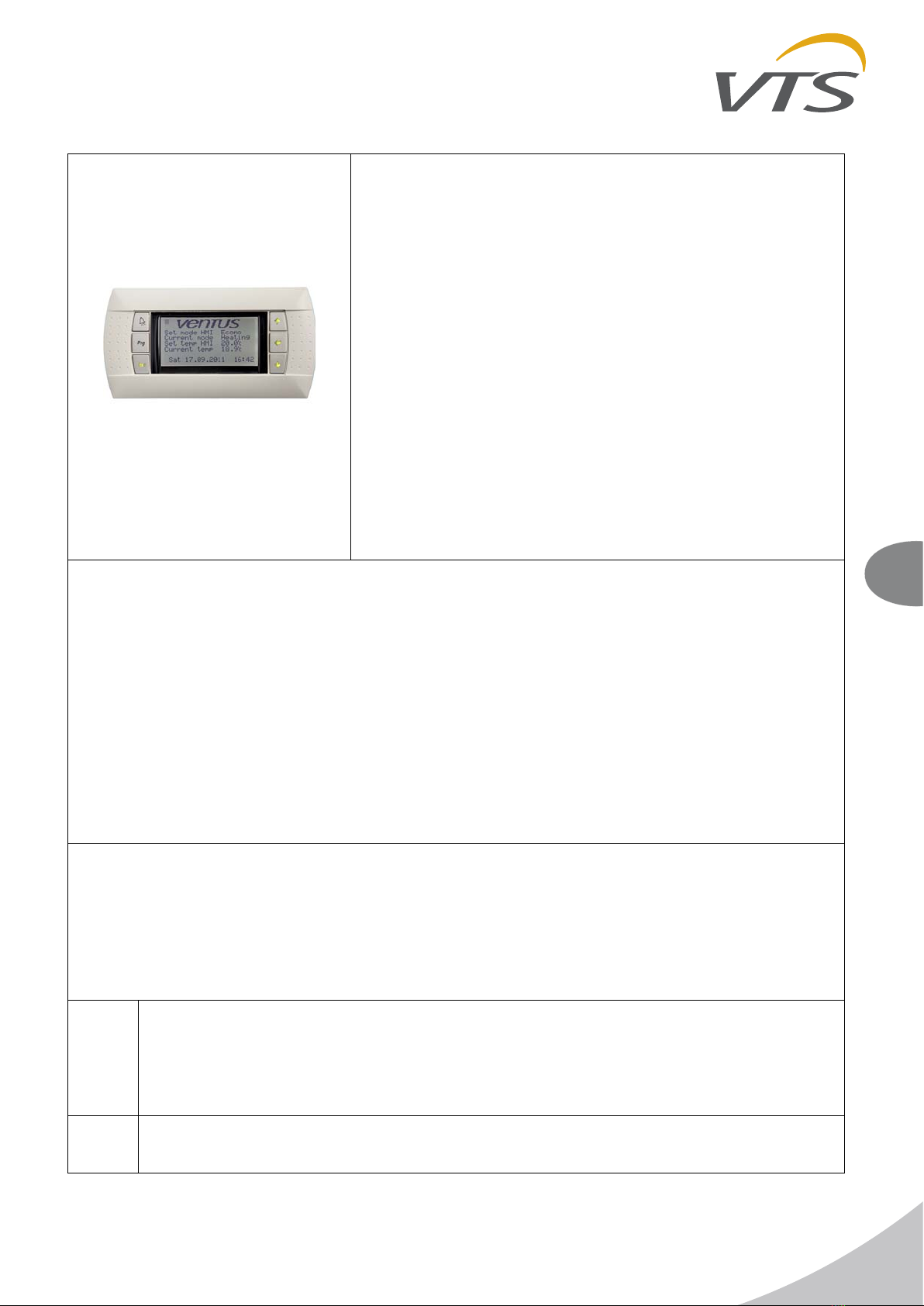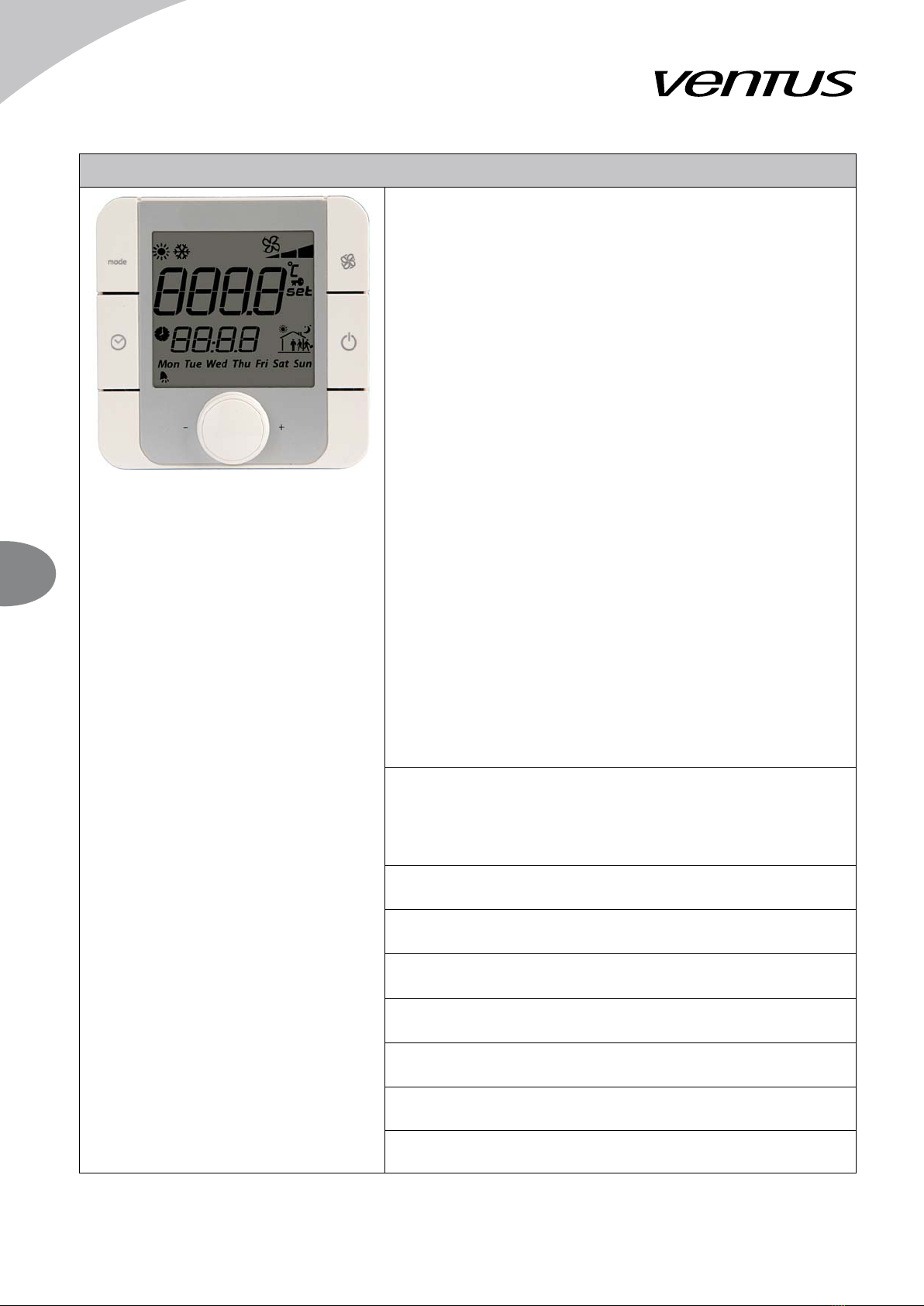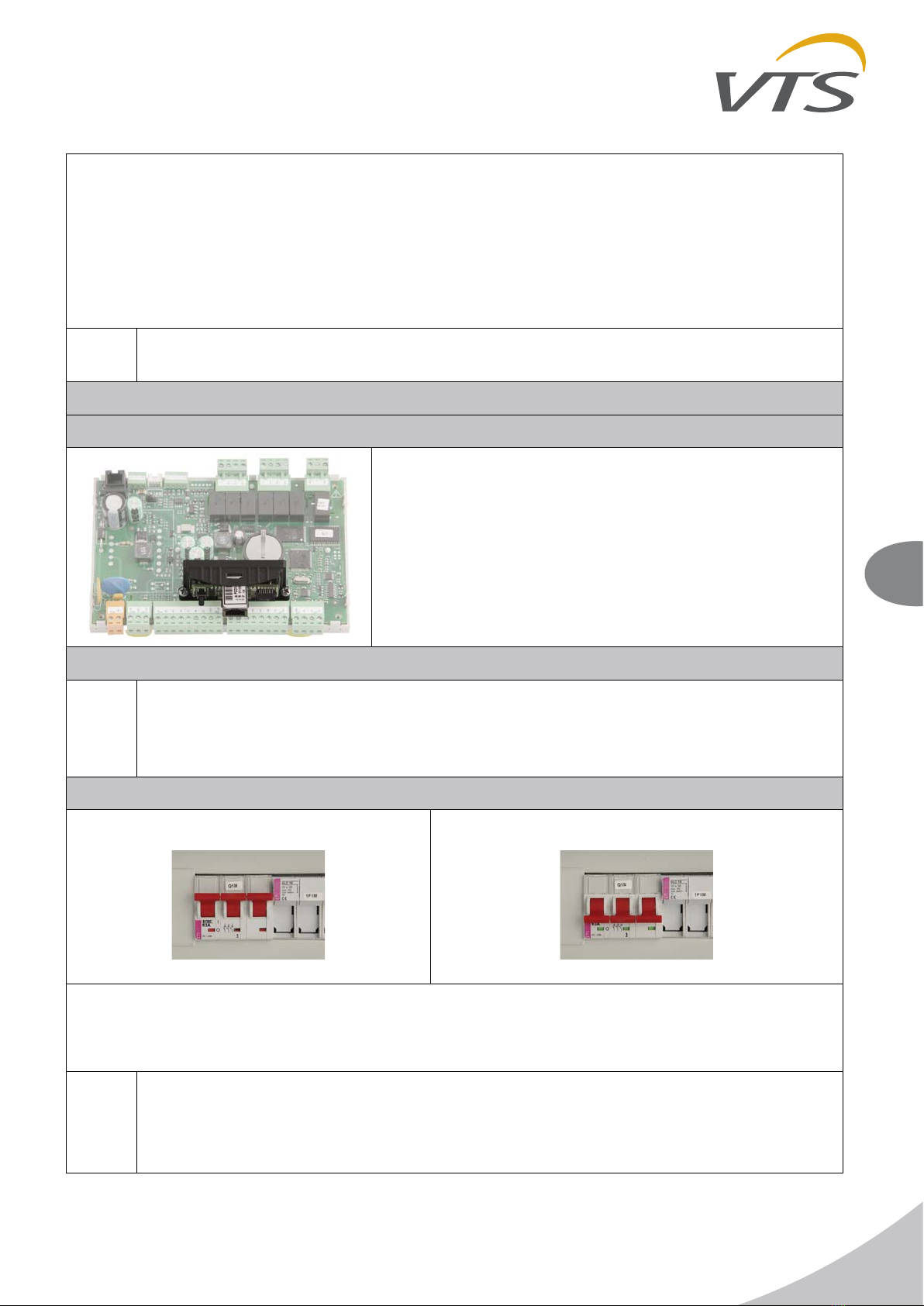EN
VTS reserves the right to implement changes without prior notice
User’s Manual 1
Table of Content
I. USER’S MANUAL............................................................................................ 3
1. DESCRIPTION OF CONTROLS............................................................................................................................................3
1.1. INTRODUCTION.................................................................................................................................................................3
1.2. MAINS SWITCH..................................................................................................................................................................3
1.3. COMMUNICATION PORT...................................................................................................................................................3
1.4. SIGNALLING CONTROLLER STATUS...............................................................................................................................4
1.5. ADVANCED CONTROL PANEL VS 00 HMI ADVANCED UPC ..........................................................................................4
1.6. SIMPLIFIED CONTROL PANEL - HMI BASIC UPC ...........................................................................................................6
WEB-SERVER OPTION – AVAILABLE AS EXPANSION CARD ...............................................................................................7
MODBUS TCP/IP – AVAILABLE AS EXPANSION CARD ..........................................................................................................7
2. SYSTEM START-UP ..............................................................................................................................................................7
2.1. SWITCHING ON POWER SUPPLY ....................................................................................................................................7
2.2. HMI ADVANCED UPC.........................................................................................................................................................8
2.3. LANGUAGE SELECTION ...................................................................................................................................................9
2.4. ENTERING THE PASSWORD ............................................................................................................................................9
2.5. SELECTION OF OPERATING MODE ................................................................................................................................9
2.6. INDICATION OF OPERATING MODE ..............................................................................................................................10
3. SYSTEM OPERATION ........................................................................................................................................................ 11
3.1. PARAMETERS OPERATING MODE............................................................................................................................ 11
3.2. CALENDAR MAIN PAGE.............................................................................................................................................. 11
3.2.1. CALENDAR MONDAY...............................................................................................................................................12
3.2.2. CALENDAR SPECIAL ...............................................................................................................................................12
3.2.3. CALENDAR EXCEPTIONS .......................................................................................................................................12
3.3. CALENDAR MODE IN HMI BASIC ...................................................................................................................................13
3.4. PARAMETERS AIR TEMPERATURES ........................................................................................................................14
3.4.1. PARAMETERS HUMIDITY........................................................................................................................................14
3.4.2. PARAMETERS HUMIDITY CONTROL......................................................................................................................14
3.4.3. PARAMETERS SUP FAN & DAMPER ......................................................................................................................14
3.4.4. PARAMETERS EXH FAN & DAMPER ......................................................................................................................15
3.4.5. PARAMETERS HEATING..........................................................................................................................................15
3.4.6. PARAMETERS RECOVERY .....................................................................................................................................16
3.4.7. PARAMETERS COOLING.........................................................................................................................................16
3.4.8. PARAMETERS PRE-HEATING .................................................................................................................................17
3.4.9. PARAMETERS SUP MOTORS .................................................................................................................................17
3.4.10. PARAMETERS EXH MOTORS ............................................................................................................................... 17
3.4.11. PARAMETERS SUPPLY PRESSURE TRANSDUCER ........................................................................................... 17
3.4.12. PARAMETERS EXHAUST PRESSURE TRANSDUCER........................................................................................17
3.4.13. PARAMETERS SUPPLY PRESSURE TRANSDUCER...........................................................................................18
3.4.14. PARAMETERS EXHAUST PRESSURE TRANSDUCER........................................................................................18
3.4.15. PARAMETERS REDUNDAN...................................................................................................................................18
3.5. SETTINGS TIMERS .....................................................................................................................................................18
3.5.1. SETTINGS STANDBY ...............................................................................................................................................18
3.5.2. SETTINGS NIGHT COOLING ...................................................................................................................................19
3.5.3. SETTINGS NIGHT TEST...........................................................................................................................................19
3.5.4. SETTINGS FAST HEATING ......................................................................................................................................19
3.5.5. SETTINGS TEMPERATURES...................................................................................................................................19
3.5.6. SETTINGS HUMIDITY CONTROL............................................................................................................................20
3.5.7. SETTINGS FANS ......................................................................................................................................................20
3.5.8. SETTINGS WATER HEATER....................................................................................................................................21
3.5.9. SETTINGS INIT HEATING ........................................................................................................................................21
3.5.10. SETTINGS RECOVERY UNIT ................................................................................................................................22
3.5.11. SETTINGS DX COOLER.........................................................................................................................................22
3.5.12. SETTINGS WATER PRE-HEATER .........................................................................................................................23
3.5.13. SETTINGS INIT HEATING ......................................................................................................................................23
3.5.14. SETTINGS FAN PI REGULATOR ...........................................................................................................................23
3.5.15. SETTINGS PRESSURE PI REGULATORS ............................................................................................................24
3.5.16. SETTINGS TEMP PI REGULATORS ......................................................................................................................24
3.5.17. SETTINGS MANUAL MODE ...................................................................................................................................25