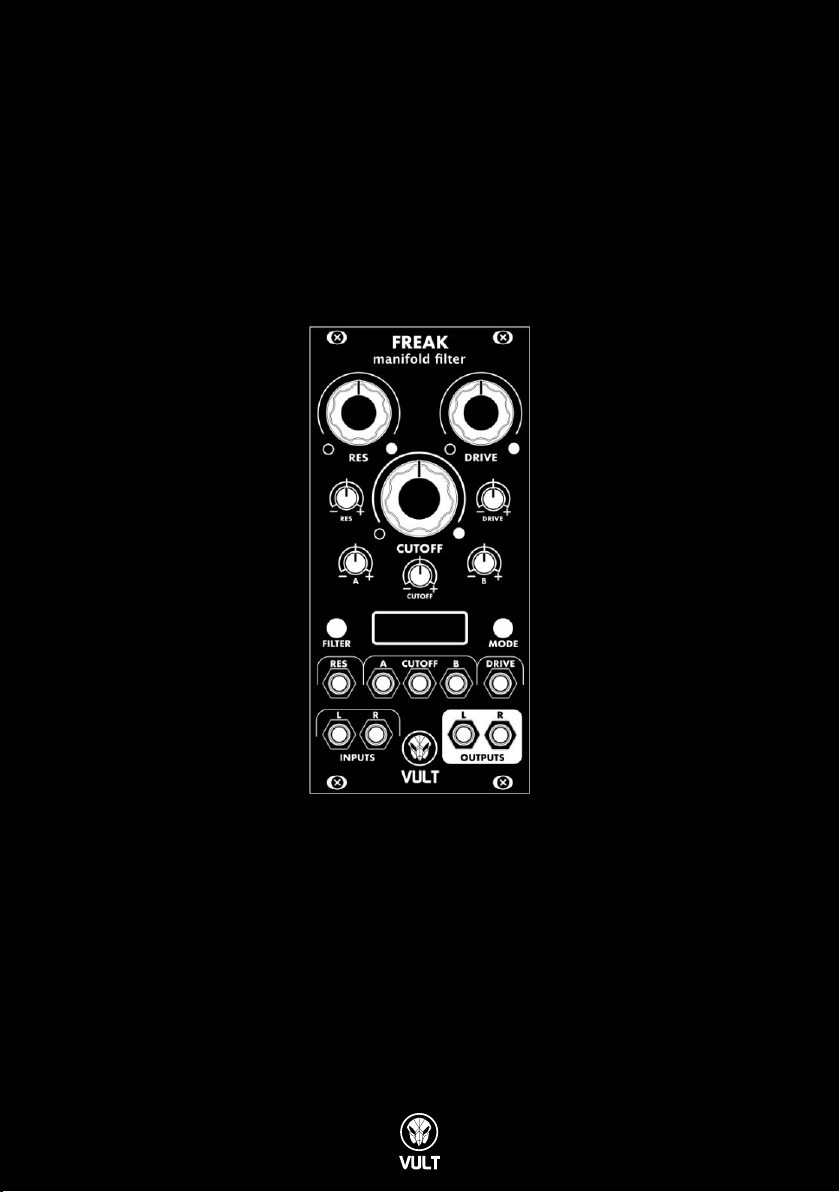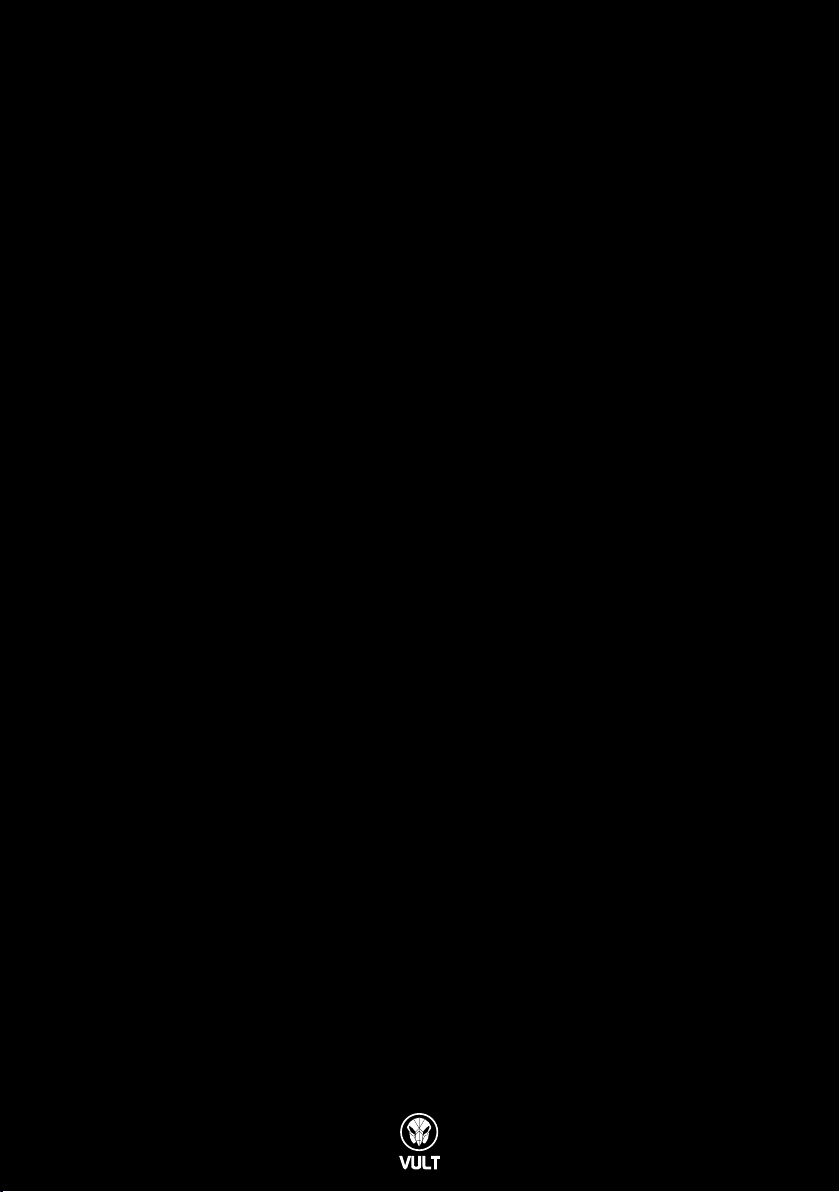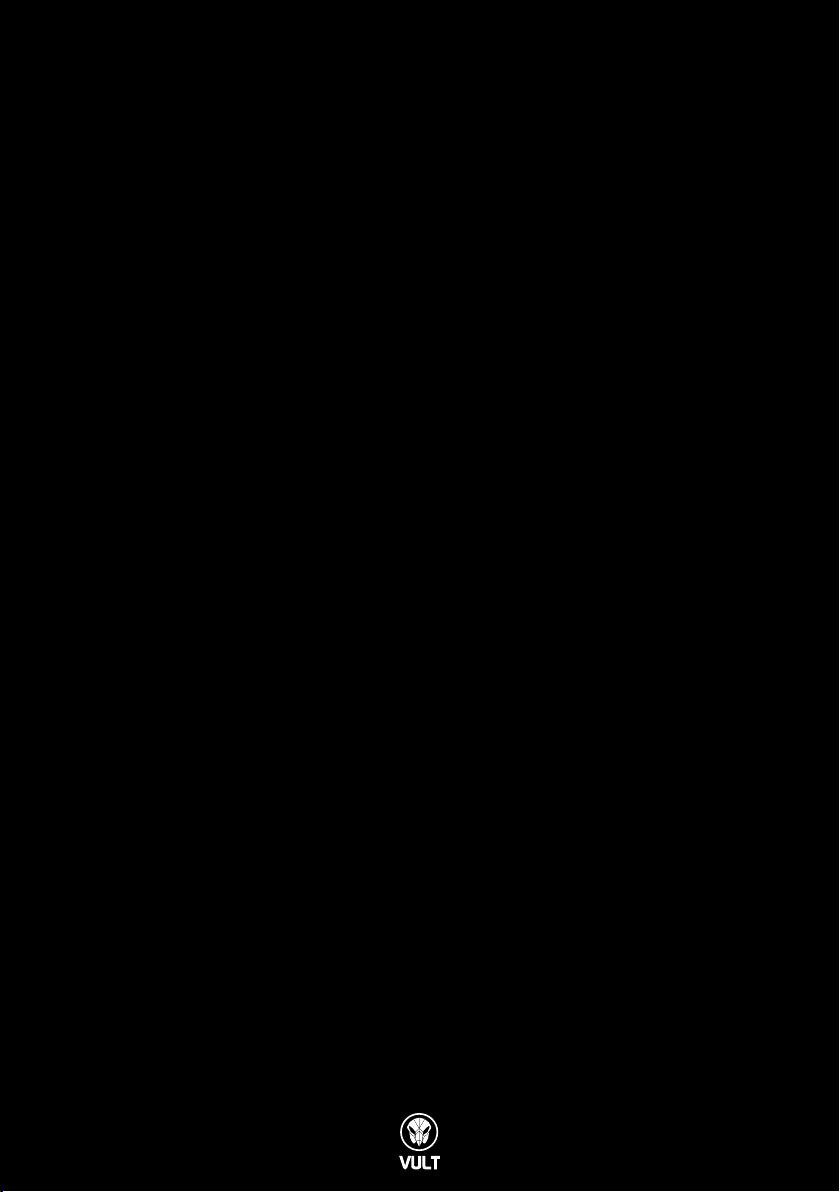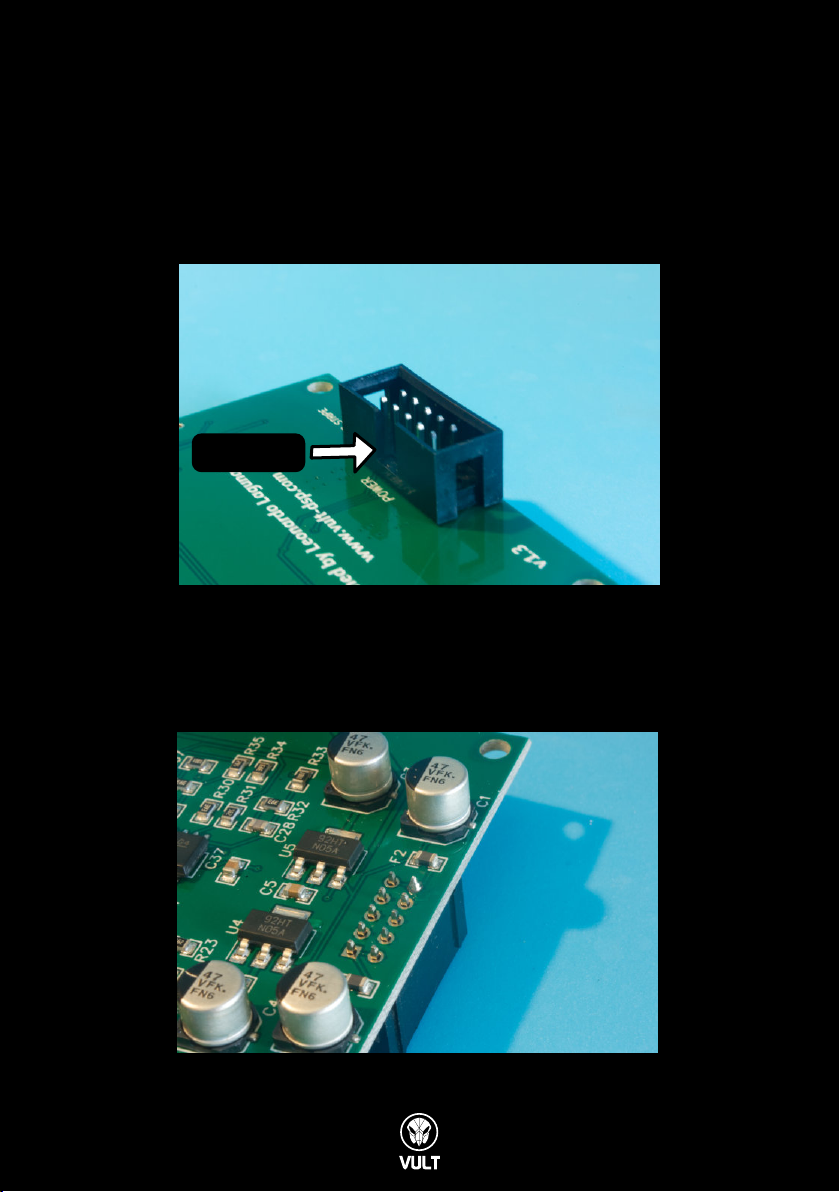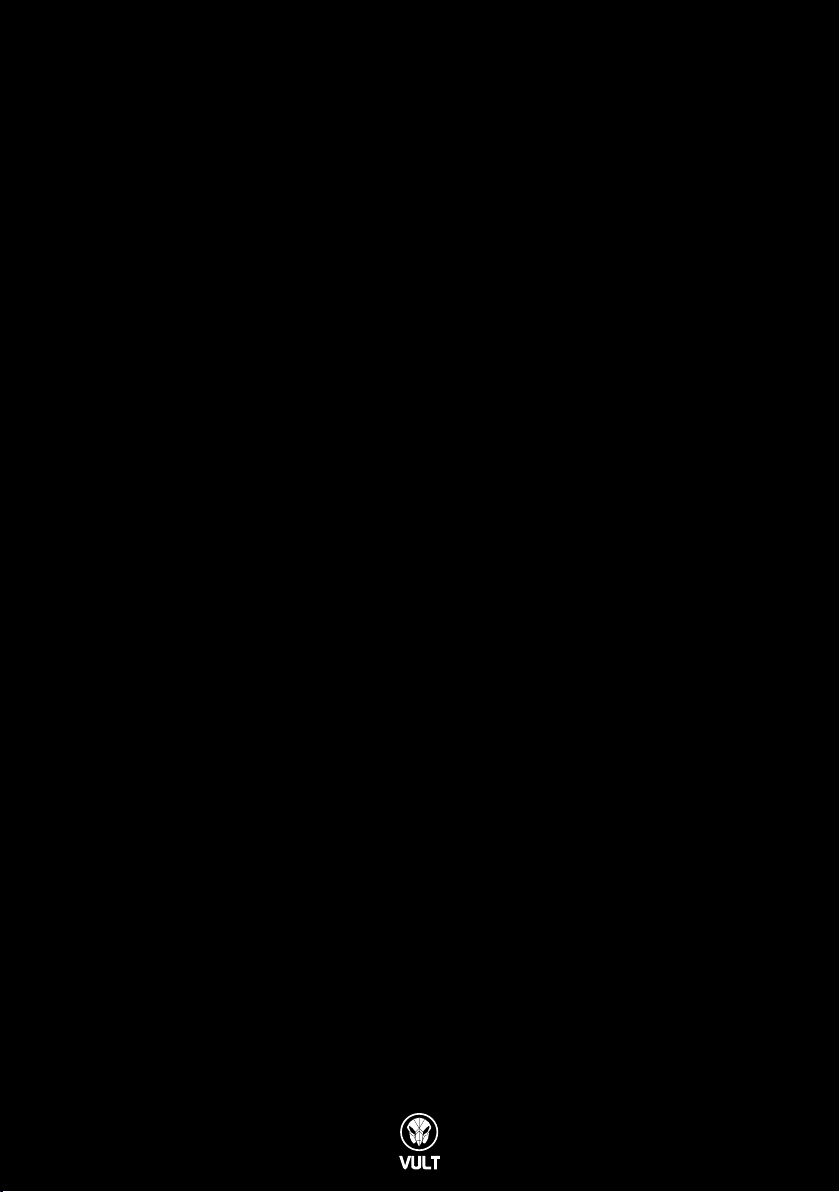
Thank you very much for supporting the Vult project!
I developed the Freak lter as a module for myself. I’m very glad
that more people have adopted it and have made it an
essential tool in their sonic arsenal.
Assembling this module is not complicated. But even if you are
an experienced builder, we recommend you to read and follow
this guide.
The build is divided into four sections.
1. Assembling the main board.
2. Assembling the control board (part 1).
3. Assembling the control board (part 2).
4. Final mounting of the module.
The control board is split into two sections because this will
simplify the cleaning of the board without damaging the
sensitive components like the OLED screen which can break
with liquids.
IMPORTANT: in this guide you will nd many sections
highlighted this way. Make sure you follow the indications.
I hope you enjoy the module, and if you like it, share the Vult
love with friends and enemies.
Leonardo Laguna Ruiz