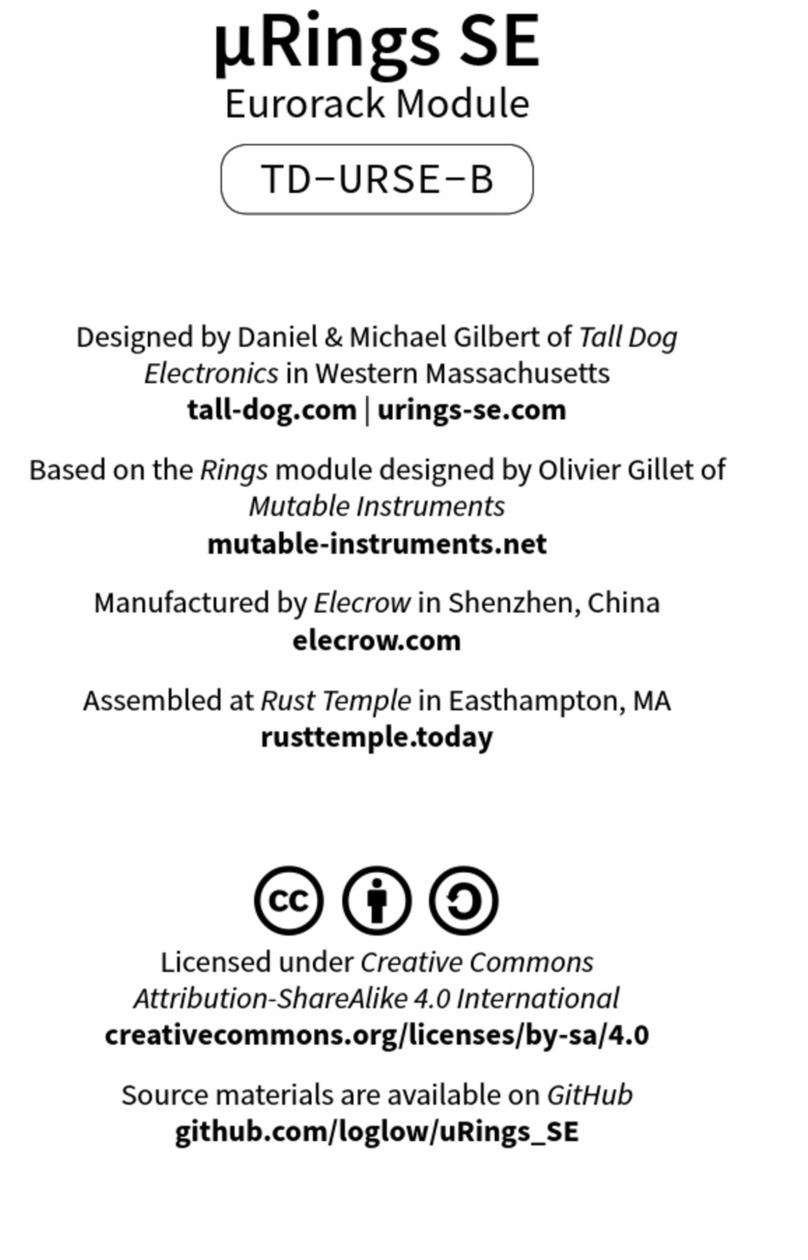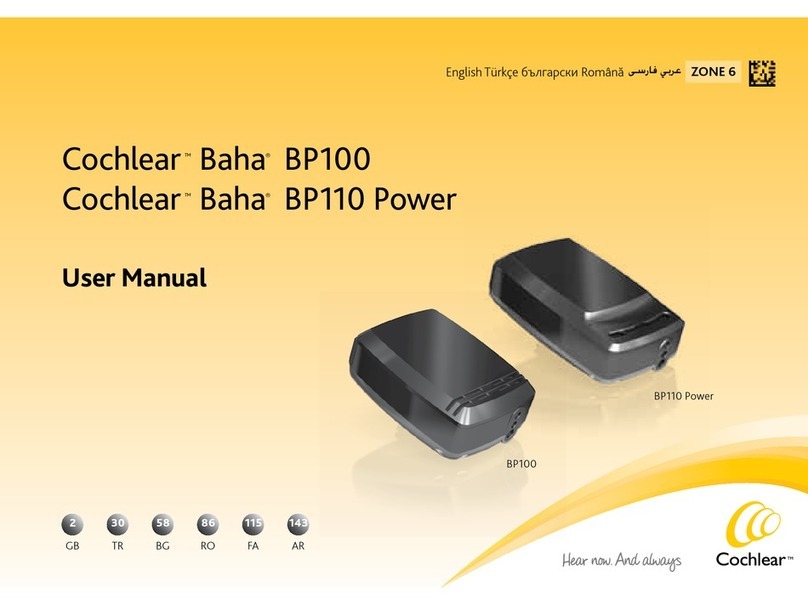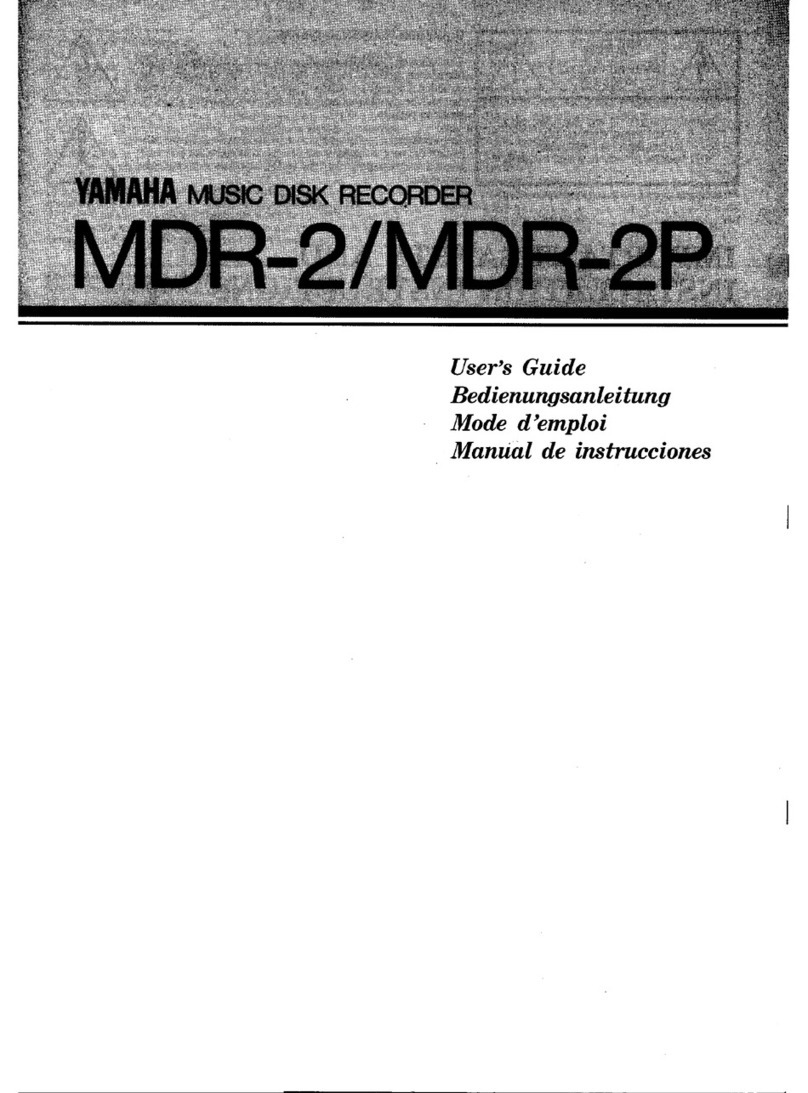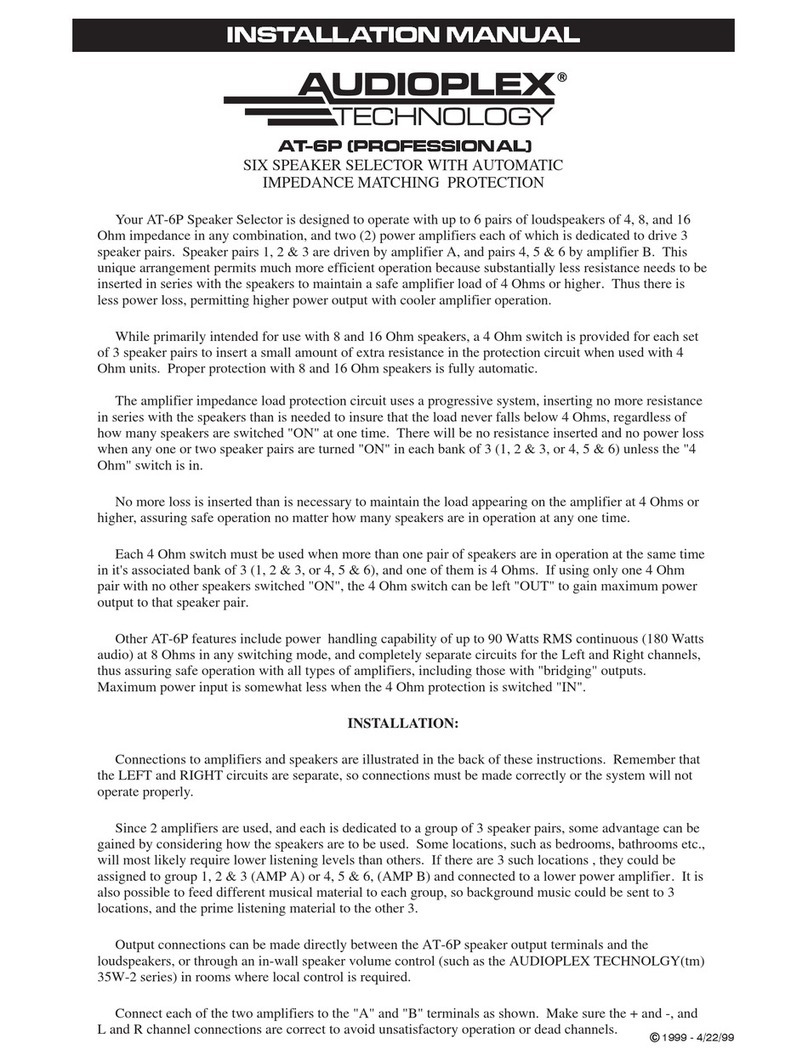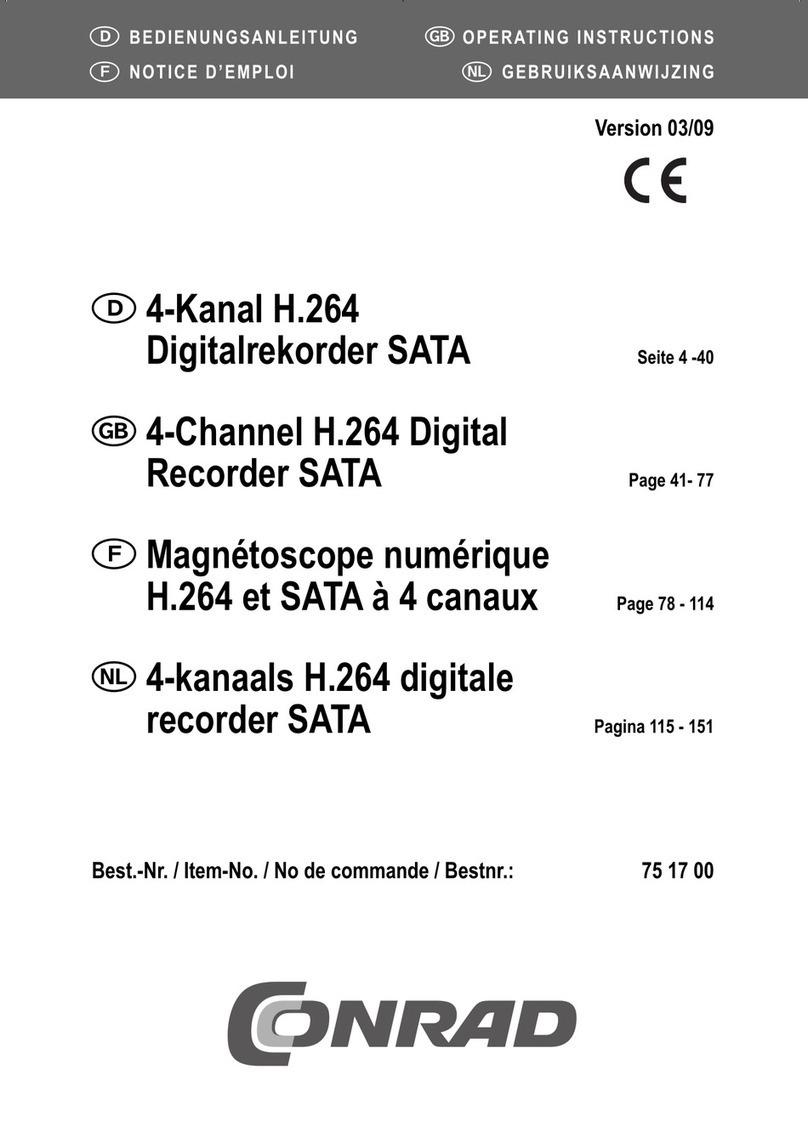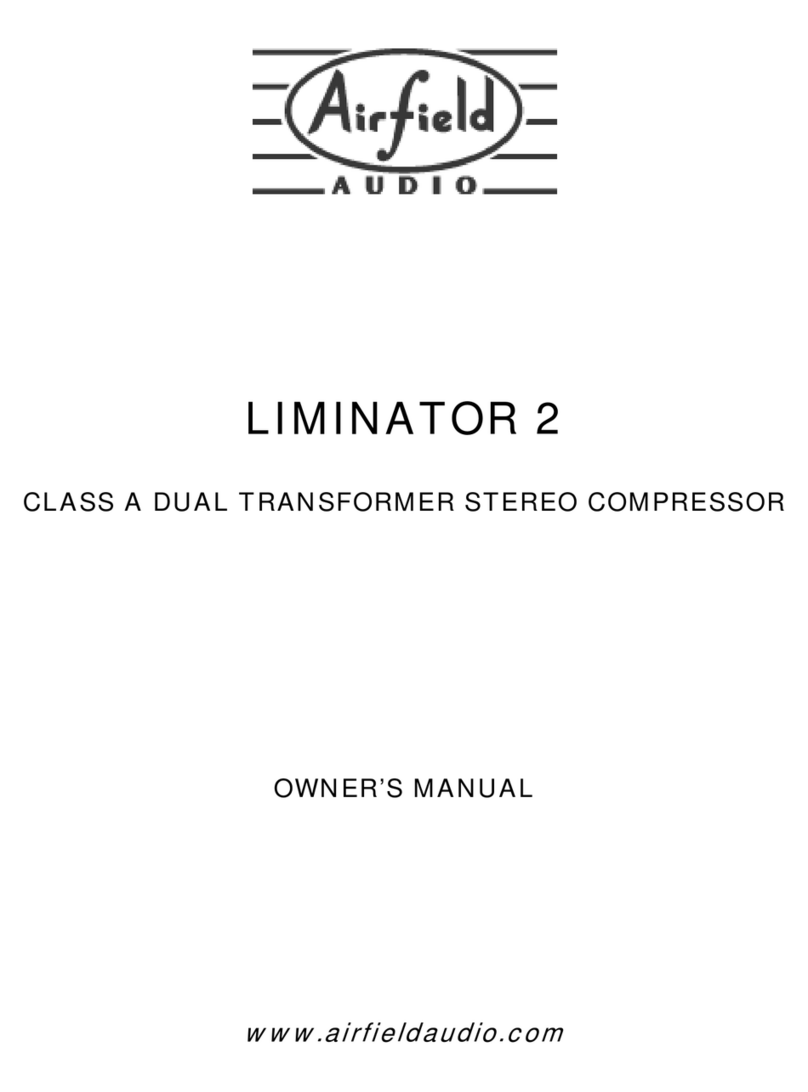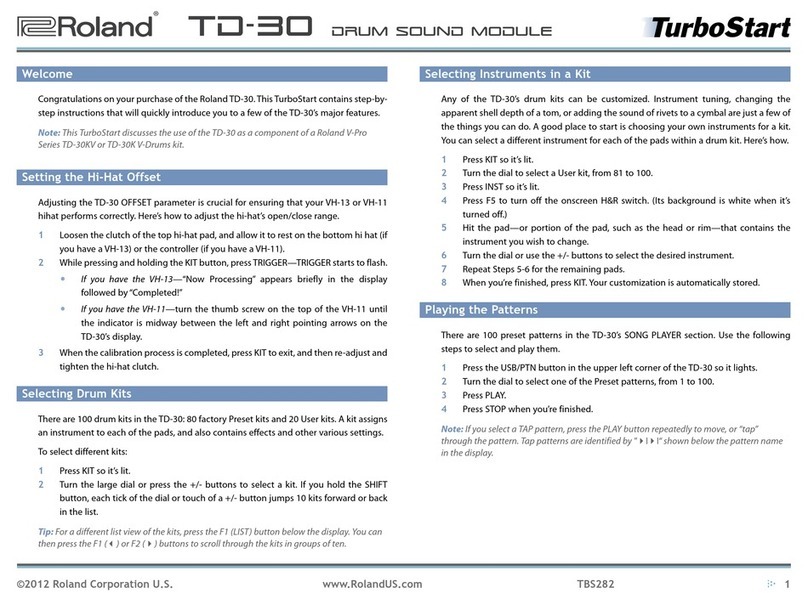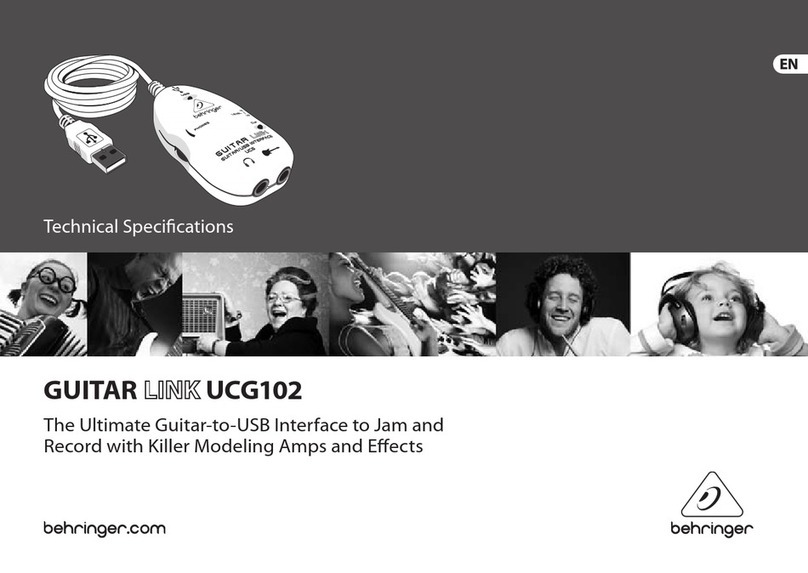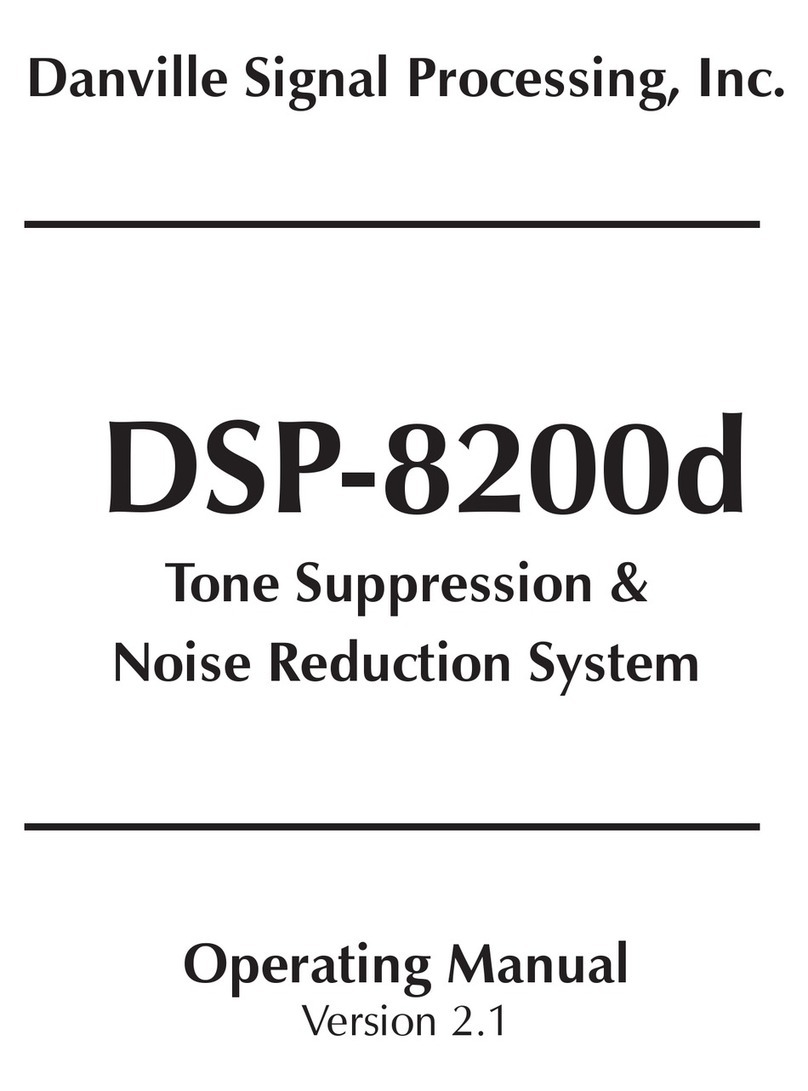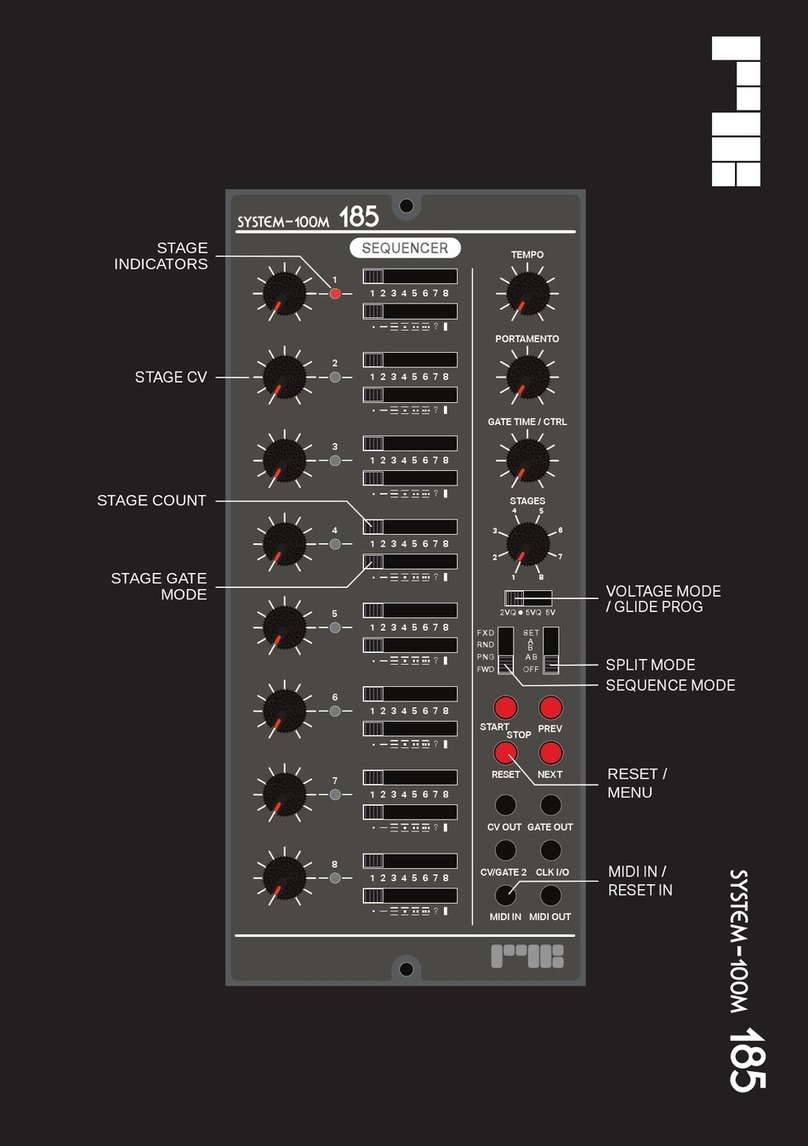Advantech AIR-020 User manual
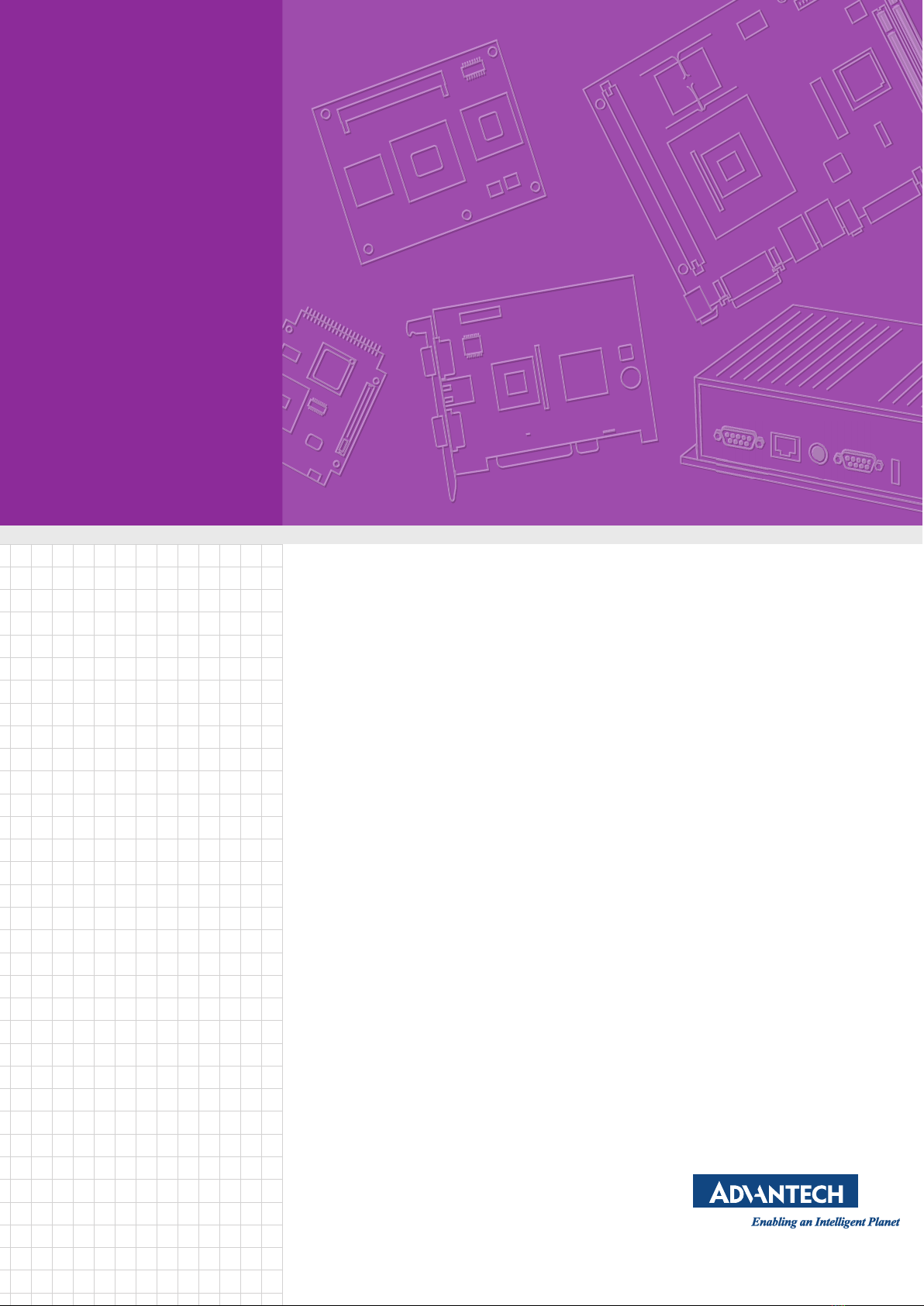
User Manual
AIR-020
Edge AI System

AIR-020 User Manual ii
Attention!
This product contains a hard copy of the Chinese user manual for China CCC certifi-
cation purposes. A PDF of the English user manual is included on the accompanying
CD. Please disregard the hard copy Chinese user manual if the product is not sold
and/or installed in China.

iii AIR-020 User Manual
Copyright
The documentation and the software included with this product are copyrighted 2022
by Advantech Co., Ltd. All rights are reserved. Advantech Co., Ltd. reserves the right
to make improvements in the products described in this manual at any time without
notice. No part of this manual may be reproduced, copied, translated, or transmitted
in any form or by any means without the prior written permission of Advantech Co.,
Ltd. The information provided in this manual is intended to be accurate and reliable.
However, Advantech Co., Ltd. assumes no responsibility for its use, nor for any
infringements of the rights of third parties that may result from its use.
Acknowledgments
Award is a trademark of Award Software International, Inc VIA is a trademark of VIA
Technologies, Inc.
IBM, PC/AT, PS/2 and VGA are trademarks of International Business Machines Cor-
poration.
Intel® and Pentium® are trademarks of Intel Corporation Microsoft Windows® is a
registered trademark of Microsoft Corp RTL is a trademark of Realtek Semi-Conduc-
tor Co., Ltd.
ESS is a trademark of ESS Technology, Inc.
UMC is a trademark of United Microelectronics Corporation SMI is a trademark of Sil-
icon Motion, Inc.
Creative is a trademark of Creative Technology LTD CHRONTEL is a trademark of
Chrontel Inc.
All other product names or trademarks are properties of their respective owners.
For more information about this or other Advantech products, visit our website at
http://www.advantech.com/
https://www.advantech.com/products/fanless-embedded-computers/sub_1-2jkeuf
For technical support and customer service, visit our support website at:
http://support.advantech.com.tw/support/
Part No. 2006R02000 Edition 1
Printed in China April 2022

AIR-020 User Manual iv
Product Warranty (2 years)
Advantech warrants the original purchaser that each of its products will be free from
defects in materials and workmanship for two years from the date of purchase.
This warranty does not apply to any products that have been repaired or altered by
persons other than repair personnel authorized by Advantech, or products that have
been subject to misuse, abuse, accident, or improper installation. Advantech
assumes no liability under the terms of this warranty as a consequence of such
events.
Because of Advantech’s high quality-control standards and rigorous testing, most
customers never need to use our repair service. If an Advantech product is defective,
it will be repaired or replaced free of charge during the warranty period. For out-of-
warranty repairs, customers will be billed according to the cost of replacement mate-
rials, service time, and freight. Please consult your dealer for more details.
If you believe your product to be defective, follow the steps outlined below.
1. Collect all the information about the problem encountered. (For example, CPU
speed, Advantech products used, other hardware and software used, etc.) Note
anything abnormal and list any onscreen messages displayed when the prob-
lem occurs.
2. Call your dealer and describe the problem. Please have your manual, product,
and any helpful information readily available.
3. If your product is diagnosed as defective, obtain a return merchandise authori-
zation (RMA) number from your dealer. This allows us to process your return
more quickly.
4. Carefully pack the defective product, a completed Repair and Replacement
Order Card, and a proof of purchase date (such as a photocopy of your sales
receipt) into a shippable container. Products returned without a proof of pur-
chase date are not eligible for warranty service.
5. Write the RMA number clearly on the outside of the package and ship the pack-
age prepaid to your dealer.
Declaration of Conformity
FCC Class B
This equipment has been tested and found to comply with the limits for a Class B dig-
ital device, pursuant to part 15 of the FCC Rules. These limits are designed to pro-
vide reasonable protection against harmful interference in a residential installation.
This equipment generates, uses, and can radiate radio frequency energy and, if not
installed and used in accordance with the instruction manual, may cause harmful
interference to radio communications. However, there is no guarantee that interfer-
ence will not occur in a particular installation. If this equipment does cause harmful
interference to radio or television reception, which can be determined by turning the
equipment off and on, the user is encouraged to try to correct the interference by one
or more of the following measures:
Reorient or relocate the receiving antenna.
Increase the separation between the equipment and receiver.
Connect the equipment into an outlet on a circuit different from that to which the
receiver is connected.
Consult the dealer or an experienced radio/TV technician for assistance.

v AIR-020 User Manual
Technical Support and Assistance
1. Visit the Advantech website at www.advantech.com/support to obtain the latest
product information.
2. Contact your distributor, sales representative, or Advantech's customer service
center for technical support if you need additional assistance. Please have the
following information ready before calling:
–Product name and serial number
–Description of your peripheral attachments
–Description of your software (operating system, version, application software,
etc.)
–A complete description of the problem
–The exact wording of any error messages
Warnings, Cautions, and Notes
Packing List
Before system installation, check that the items listed below are included and in good
condition. If any item does not accord with the list, contact your dealer immediately.
1 x AIR-020 unit
1 x Registration and 2-year warranty card
1 x China RoHS
1 x Simplified Chinese user manual
Warning! Warnings indicate conditions that if not observed can cause personal
injury!
Les avertissements indiquent des conditions qui, si elles ne sont pas
observées, peuvent entraîner blessure!
Caution! Cautions are included to help prevent hardware damage and data
losses. For example:
“Batteries are at risk of exploding if incorrectly installed. Do not attempt
to recharge, force open, or heat the battery. Replace the battery only
with the same or equivalent type as recommended by the manufacturer.
Discard used batteries according to the manufacturer's instructions.”
Des précautions sont incluses pour éviter les dommages matériels et
les données pertes.
Note! Notes provide additional optional information.

AIR-020 User Manual vi
Ordering Information
Optional Accessories
Model Number Description
AIR-020X-S9A1 Edge AI NVIDIA Xavier NX inference system
AIR-020T-U0A1 Edge AI NVIDIA TX2 NX inference system
AIR-020N-S4A1 Edge AI NVIDIA Nano inference system
Part Number Description
96PSA-A65W19P2-1 Power adapter 100-240V 65W 19V
1702002600 Power cord UL 3P 10A 125V 183 cm (US)
1702002605 Power cord EU 3P 2.5A 250V 183 cm (EU)
1702031801 Power cord BSI 3P 2.5A 250V 183 cm (UK)
AMK-W005 Wall mounting kit

vii AIR-020 User Manual
Safety Instructions
1. Read these safety instructions carefully.
2. Retain this user manual for future reference.
3. Disconnect the equipment from all power outlets before cleaning. Use only a
damp cloth for cleaning. Do not use liquid or spray detergents.
4. For pluggable equipment, the power outlet socket must be located near the
equipment and easily accessible.
5. Protect the equipment from humidity.
6. Place the equipment on a reliable surface during installation. Dropping or letting
the equipment fall may cause damage.
7. The openings on the enclosure are for air convection. Protect the equipment
from overheating. Do not cover the openings.
8. By means of a power cord connected to a socket-outlet with earthing connec-
tion.
9. Position the power cord away from high-traffic areas. Do not place anything over
the power cord.
10. All cautions and warnings on the equipment should be noted.
11. If the equipment is not used for a long time, disconnect it from the power source
to avoid damage from transient over-voltage.
12. Never pour liquid into an opening. This may cause fire or electrical shock.
13. Never open the equipment. For safety reasons, the equipment should be
opened only by qualified service personnel.
14. If any of the following occurs, have the equipment checked by service person-
nel:
–The power cord or plug is damaged.
–Liquid has penetrated the equipment.
–The equipment has been exposed to moisture.
–The equipment is malfunctioning, or does not operate according to the user
manual.
–The equipment has been dropped and damaged.
–The equipment shows obvious signs of breakage.
15. Do not leave the equipment in an environment with a storage temperature of
below -40 °C (-40 °F) or above 85 °C (185 °F) as this may damage the compo-
nents. The equipment should be kept in a controlled environment.
16. Any unverified component may cause unexpected damage. To ensure correct
installation, always use the components (e.g., screws) provided in the acces-
sory box.
17. CAUTION: Batteries are at risk of exploding if incorrectly replaced. Replace only
with the same or equivalent type as recommended by the manufacturer. Discard
used batteries according to the manufacturer’s instructions.
18. Always disconnect the power cord from the chassis before manually handling
the hardware. Do not implement connections or configuration changes while the
device is powered on. Sudden power surges may damage sensitive electronic
components.
19. In accordance with IEC 704-1:1982 specifications, the sound pressure level at
the operator’s position does not exceed 70 dB (A).
20. DISCLAIMER: These instructions are provided according to IEC 704-1 stan-
dards. Advantech disclaims all responsibility for the accuracy of any statements
contained herein.
21. This product is intended to be supplied by an UL Listed power Adapter, or DC
power source,rated:19Vdc,4.74A,Tma=55 degrees C, if need further assis-

AIR-020 User Manual viii
tance, please contact Advantech for further information (Tma 50 degree
C=Operating temperature)
22. RESTRICTED ACCESS AREA: The equipment should only be installed in a
Restricted Access Area.
Consignes de Sécurité
1. Veuillez lire attentivement ces instructions de sécurité.
2. Veuillez conserver ce manuel de l'utilisateur pour référence ultérieure.
3. Veuillez débrancher cet équipement de la prise secteur avant le nettoyage. Utili-
sez un chiffon humide. Ne pas utiliser de détergent liquide ou pulvérisé pour le
nettoyage. Utilisez une feuille ou un chiffon humide pour le nettoyage.
4. Pour les équipements enfichables, la prise de courant doit être à proximité de
l'équipement et doit être facilement accessible.
5. S'il vous plaît garder cet équipement de l'humidité.
6. Posez cet équipement sur une surface fiable lors de l'installation. Une chute ou
une chute pourrait causer des blessures.
7. Les ouvertures sur le boîtier sont destinées à la convection d'air, protégeant.
ainsi l'équipement de la surchauffe. NE COUVREZ PAS LES OUVERTURES.
8. Au moyen d'un cordon d'alimentation connecté à une prise de courant avec
mise à la terre.
9. Placez le cordon d'alimentation de sorte que personne ne puisse marcher des-
sus. Ne placez rien sur le cordon d'alimentation.
10. Tous les avertissements et mises en garde sur l'équipement doivent être notés.
11. Si l'appareil n'est pas utilisé pendant une longue période, débranchez-le du sec-
teur pour ne pas être endommagé par une surtension transitoire.
12. Ne jamais verser de liquide dans les ouvertures de ventilation; Cela pourrait
provoquer un incendie ou un choc électrique.
13. N'ouvrez jamais l'équipement. Pour des raisons de sécurité, seul le personnel
de maintenance qualifié doit ouvrir l'équipement.
14. Si l'une des situations suivantes se présente, faites vérifier le matériel par le
personnel de service:
–Le cordon d'alimentation ou la fiche est endommagé.
–Un liquide a pénétré dans l'appareil.
–L'équipement a été exposé à l'humidité.
–L'équipement ne fonctionne pas bien ou vous ne pouvez pas le faire fonction-
ner conformément au manuel d'utilisation.
–Equipment L'équipement est tombé et a été endommagé.
–Equipment L'équipement présente des signes évidents de rupture.
15. Ne laissez pas cet équipement dans un environnement où la température de
stockage peut être inférieure à -40° C (-40° F) ou supérieure à 85° C (185° F).
Cela pourrait endommager l'équipement. L'équipement doit être dans un envi-
ronnement contrôlé.
16. Tout composant non vérifié peut causer des dommages inattendus. Pour garan-
tir une installation correcte, veuillez toujours utiliser les composants (ex. Vis)
fournis avec la boîte d'accessoires.
17. ATTENTION: L'ordinateur est équipé d'un circuit d'horloge temps réel alimenté
par batterie. Il y a un risque d'explosion si la batterie est remplacée de manière
incorrecte. Remplacez uniquement avec le même type ou un type équivalent
recommandé par le fabricant. Jetez les piles usagées conformément aux
instructions du fabricant.

ix AIR-020 User Manual
18. Débranchez toujours complètement le cordon d'alimentation de votre châssis
lorsque vous utilisez du matériel. Ne faites pas de connexion quand l'appareil
est sous tension. Les composants électroniques sensibles peuvent être endom-
magés par des surtensions soudaines.
19. Niveau de pression acoustique au poste de l'opérateur selon la norme CEI 704-
1: 1982 n'est pas supérieur à 70 dB (A).
20. AVERTISSEMENT: Cet ensemble d'instructions est donné conformément à la
norme CEI 704-1. Advantech décline toute responsabilité quant à l'exactitude
des déclarations contenues dans ce.
21. Ce produit est destiné à être alimenté par un adaptateur secteur répertorié UL
ou une source d'alimentation CC, évalué: 19Vdc, 4.74A, Tma = 50 degrés C, si
besoin d'assistance supplémentaire, veuillez contacter Advantech pour plus
d'informations. (Tma 55 degrés C = Fonctionnement Température)
22. ZONE D'ACCES RESTREINTE: L'équipement ne doit être installé que dans
une zone d'accès restreint.

AIR-020 User Manual x

xi AIR-020 User Manual
Contents
Chapter 1 General Introduction ...........................1
1.1 Introduction ............................................................................................... 2
1.2 Product Features....................................................................................... 2
1.2.1 General ......................................................................................... 2
1.2.2 Display .......................................................................................... 3
1.2.3 Ethernet ........................................................................................ 3
1.2.4 I/O Ports and Expansion ............................................................... 3
1.2.5 CPU .............................................................................................. 3
1.2.6 GPU .............................................................................................. 3
1.3 Mechanical Specifications......................................................................... 4
1.3.1 System Dimensions ...................................................................... 4
1.3.2 Weight........................................................................................... 5
1.4 Power Requirements................................................................................. 5
1.4.1 System Power............................................................................... 5
1.4.2 RTC Battery .................................................................................. 5
1.5 Environmental Specifications.................................................................... 6
1.5.1 Operating Temperature................................................................. 6
1.5.2 Relative Humidity .......................................................................... 6
1.5.3 Storage Temperature.................................................................... 6
1.5.4 Vibration Tolerance....................................................................... 6
1.5.5 Shock Tolerance ........................................................................... 6
1.5.6 Safety Certification........................................................................ 6
1.5.7 EMC Certification .......................................................................... 6
Chapter 2 Hardware Installation ..........................7
2.1 Introduction ............................................................................................... 8
2.2 Jumpers .................................................................................................... 8
2.2.1 Jumper Description ....................................................................... 8
2.2.2 Jumper List ................................................................................... 8
Table 2.1: Jumper Setting ........................................................... 8
2.2.3 Jumper Location ........................................................................... 9
Table 2.2: JPSON1 Auto Power On Setting (A) .......................... 9
Table 2.3: RECOVERY1 Recovery Button (B) .......................... 9
Table 2.4: RESET1 Recovery Button (C) .................................. 9
Table 2.5: COM1_SW1 (D)/COM2_SW1 (F) COM Port Setting ..
10
Table 2.6: COM1_SW2 (E)/COM2_SW2 (G) COM Port Debug...
10
Table 2.7: MPWR_SEL1 mPCIE Voltage Setting (H)............... 10
2.3 I/O Introduction........................................................................................ 11
2.4 External I/O ............................................................................................. 12
2.4.1 Power On/Off Button................................................................... 12
Figure 2.1 Power On/Off Button ................................................ 12
2.4.2 Power Input Connector ............................................................... 12
2.4.3 Ethernet Connector (LAN) .......................................................... 12
Figure 2.2 Ethernet Connector (LAN) ........................................ 12
Table 2.8: Ethernet Connector (LAN) Pin Definition.................. 12
2.4.4 USB 3.0 Connector ..................................................................... 13
Figure 2.3 USB Connector......................................................... 13
Table 2.9: USB Connector Pin Definition .................................. 13
2.4.5 COM Connector .......................................................................... 13
Figure 2.4 COM Connector........................................................ 13
Table 2.10:COM Connector Pin Definition ................................. 13

AIR-020 User Manual xii
2.4.6 HDMI Connector ......................................................................... 14
Figure 2.5 HDMI Connector....................................................... 14
Table 2.11:HDMI Connector Pin Definition ................................ 14
2.4.7 Antenna Socket .......................................................................... 14
Figure 2.6 Antenna Socket ........................................................ 14
2.4.8 USB Type C................................................................................ 15
2.4.9 Micro USB for OTG..................................................................... 16
2.4.10 Digital I/O .................................................................................... 16
2.4.11 CANBUS Port and Pin Definition................................................ 17
2.5 Installation............................................................................................... 18
2.5.1 M.2 Installation............................................................................ 18
2.5.2 Mini PCIe Installation .................................................................. 20

Chapter 1
1General Introduction
This chapter gives background
information on AIR-020 series.
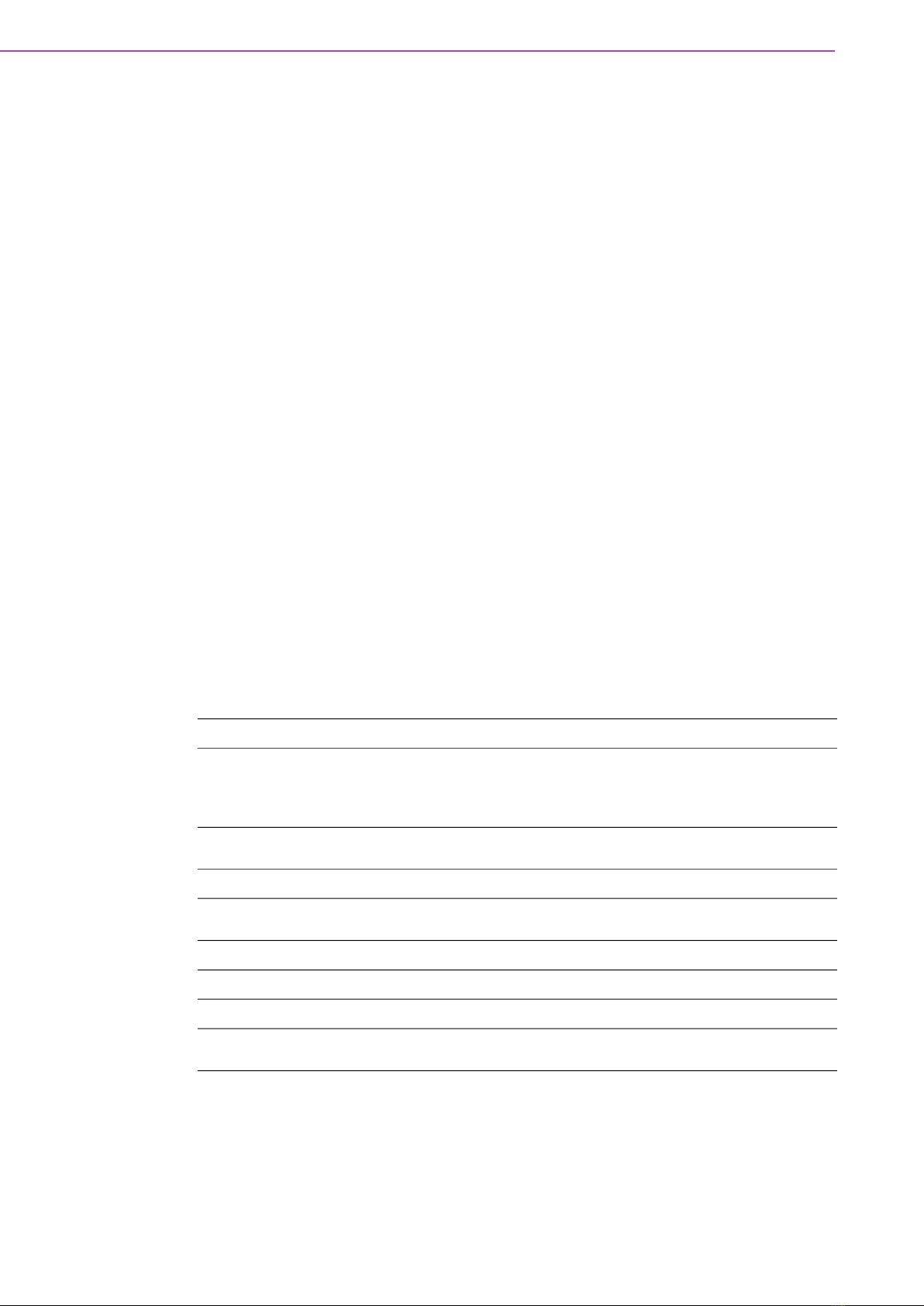
AIR-020 User Manual 2
1.1 Introduction
Advantech’s AIR-020 is an ultra-compact series of edge AI systems powered by
NVIDIA Jetson. Featuring a small footprint of just 138 x 109.8 x 43.6 mm (5.43 x 4.32
x 1.72 in), the AIR-020 series delivers low-power computing with powerful AI infer-
encing capabilities utilizing NVIDIA Jetson Nano, TX2 NX, and Xavier NX SoM.
Scalable and powerful AI performance with NVIDIA Jetson family
AIR-020X is powered by the NVIDIA Xavier NX SoM. Conversely, AIR-020T is pow-
ered by Jetson TX2 NX. And, AIR-020N is powered by Jetson Nano. These three
ultra-compact offerings weigh just 0.85 kg (1.87 lb). AIR-020X supports up to 21
TOPS (Tera Operations per Second) and 1058 frames per second (FPS) targeting
high-resolution imaging processes. AIR-020T and AIR-020N support 1.33/0.5
TFLOPS and up to 109/48 frames per second (FPS). The AIR-020 series provides
wide-range 12 ~ 24Vdc input and wide operating temperatures (-10 ~ 55 °C; 14 ~
131 °F). This durability is buttressed by advanced vibration and humidity resistance.
Robust I/O and connectivity: camera, wireless, and peripheral integration
Advantech’s AIR-020 series features diverse I/O ports — including 2 x USB 3.2 Type
A, USB 3.2 Type C, 1 or 2 x GbE, 1 or 2 x RS-232/422/485, 8-bit DIO, and CANBus
for data acquisition and communication. The ultra-compact AI boxes are pre-installed
with 4GB/8GB LPDDR4 and 16GB eMMC 5.1. Moreover, AIR-020 series provides
128GB of M.2 storage as standard offering for data storage in diverse AI applications.
1.2 Product Features
1.2.1 General
AIR-020X AIR-020T AIR-020N
CPU ARM v8.2
Dual-core NVIDIA Den-
ver 2 64-bit CPU and
quad-core ARM A57
Complex
Quad core ARM Cortex®
A57
GPU Volta 384 CUDA and 48
Tensor cores Pascal 256 CUDA Maxwell 128 CUDA
Memory 8GB LPDDR4 4GB LPDDR4 4GB LPDDR4
Storage 16GB eMMC 5.1
128GB M.2
16GB eMMC 5.1
128GB M.2
16GB eMMC 5.1
128GB M.2
Serial Port 2 x RS-232/422/485 1 x RS-232/422/485 1 x RS-232/422/485
USB Type A 2 x USB 3.2 Gen 2 2 x USB 3.2 Gen 1 2 x USB 3.2 Gen 1
USB Type C 1 x USB 3.2 Gen 2 1 x USB 3.2 Gen 1 1 x USB 3.2 Gen 1
Expansion Full-size mPCIE Full-size mPCIE Full-size mPCIE
(USB signal only)
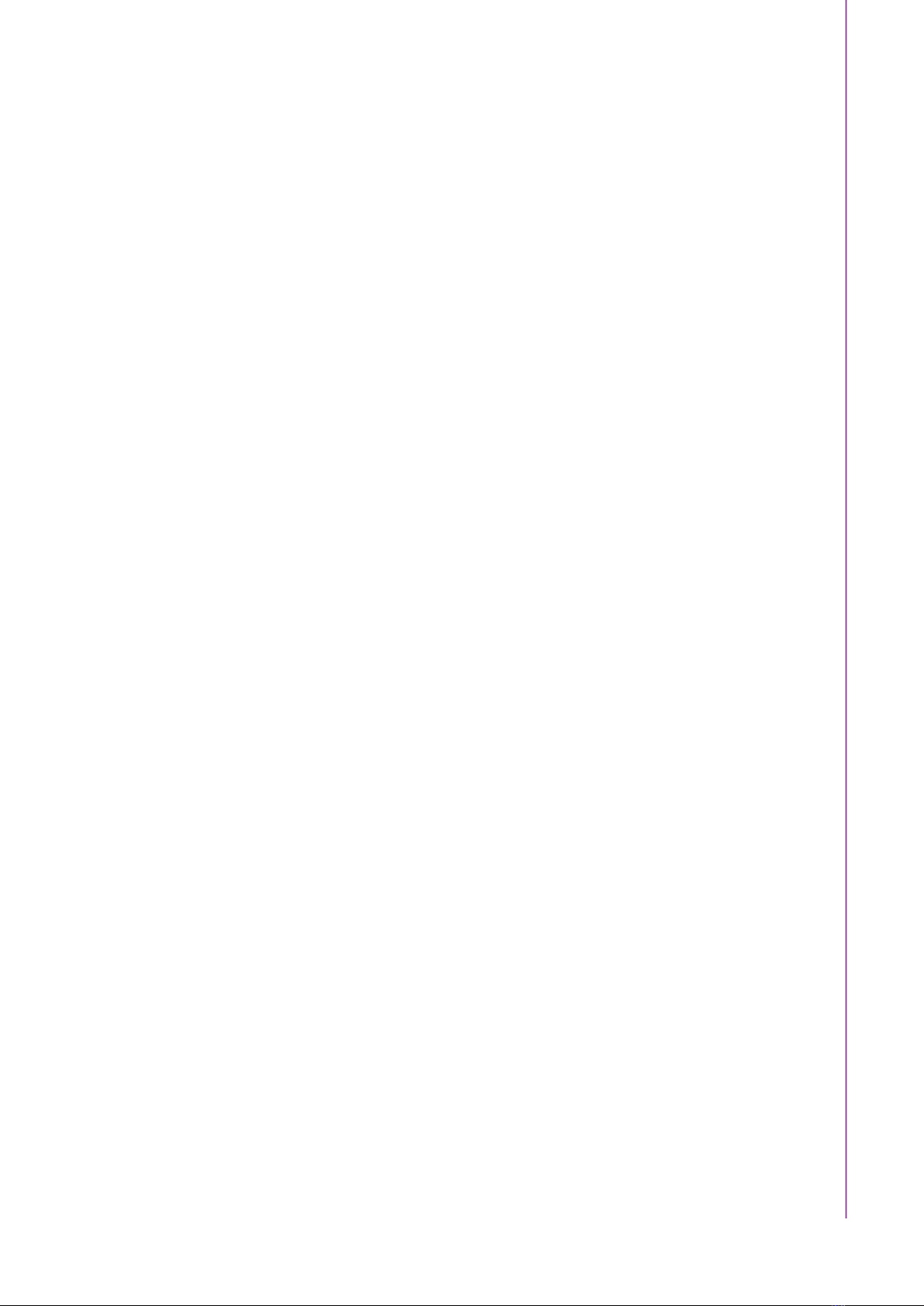
3 AIR-020 User Manual
Chapter 1 General Introduction
1.2.2 Display
Resolution: 1x HDMI 2.0, max. 3840x2160@30Hz
1.2.3 Ethernet
Chipset:
–LAN1 NVIDIA Jetson SoM series
–LAN2 Intel® i210AT
Speed: 10/100/1000 Mbps
Interface: 2 x RJ45 (AIR-020X/T), 1 x RJ45 (AIR-020N, LAN1)
Standard: Compliant with IEEE 802.3, IEEE 802.3u, IEEE 802.3ab.
1.2.4 I/O Ports and Expansion
1 x HDMI 2.0b, max. 3840x2160@30Hz
2 x USB 3.2 Type A/1 x USB 3.2 Type C
1 x 8-bit DI/DO
2/1 x RS-232/RS-422/RS-485 (AIR-020X/AIR-020T & AIR-020N)
1 x CANBus (AIR-020X)
1 x OTG Micro USB
1 x Full-size mPCIE
1 x M.2 2280 M key, 128GB storage built-in
1.2.5 CPU
AIR-020X: ARM v8.2
AIR-020T: Dual-core NVIDIA Denver2 and quad-core ARM A57 Complex
AIR-020N: Quad core ARM Cortex® A57
1.2.6 GPU
AIR-020X: Volta 384 CUDA and 48 Tensor cores
AIR-020T: Pascal 256 CUDA
AIR-020N: Quad core ARM Cortex® A57
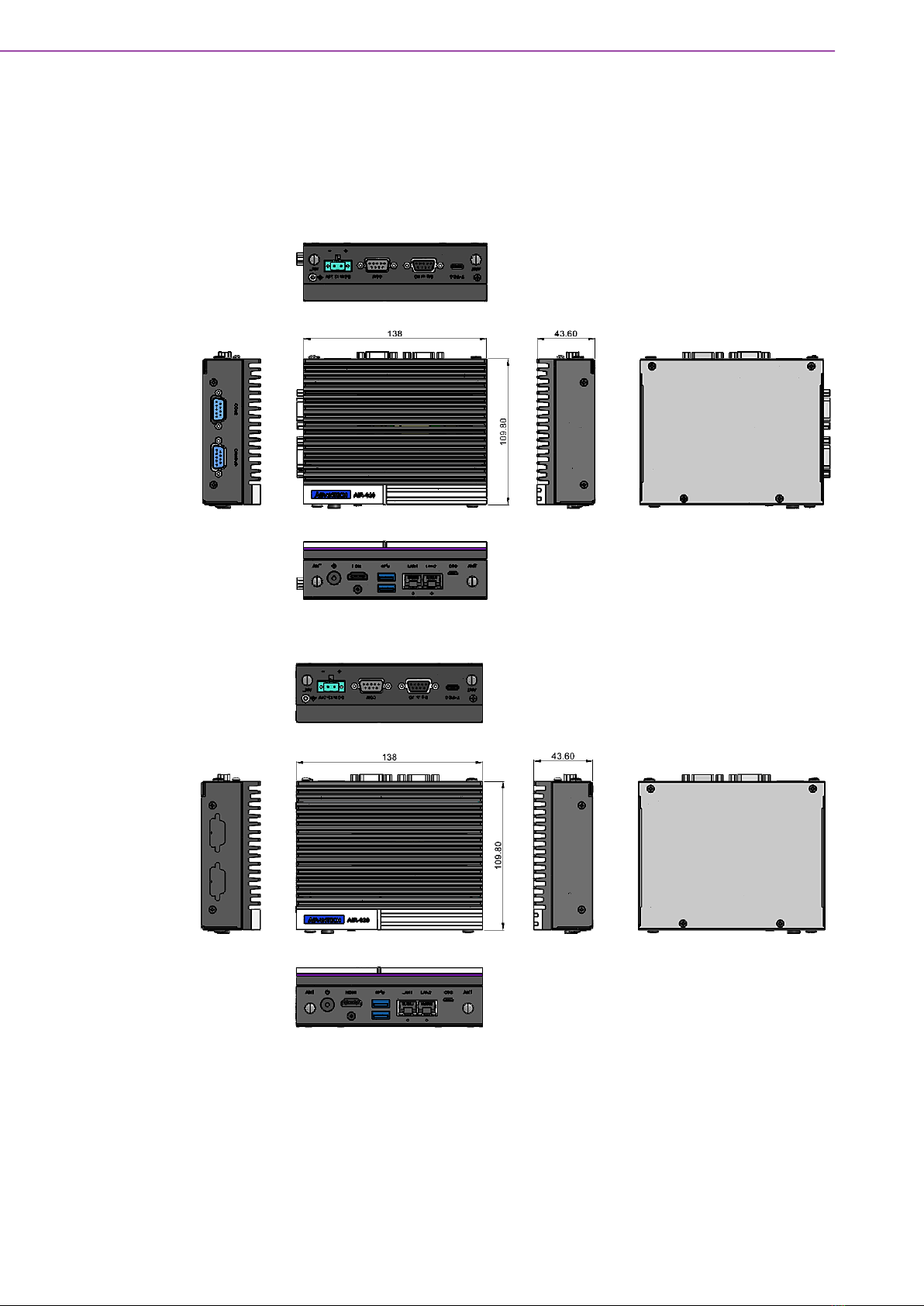
AIR-020 User Manual 4
1.3 Mechanical Specifications
1.3.1 System Dimensions
138 x 109.8 x 43.6 mm (5.43 x 4.32 x 1.72 in)
AIR-020X:
AIR-020T:
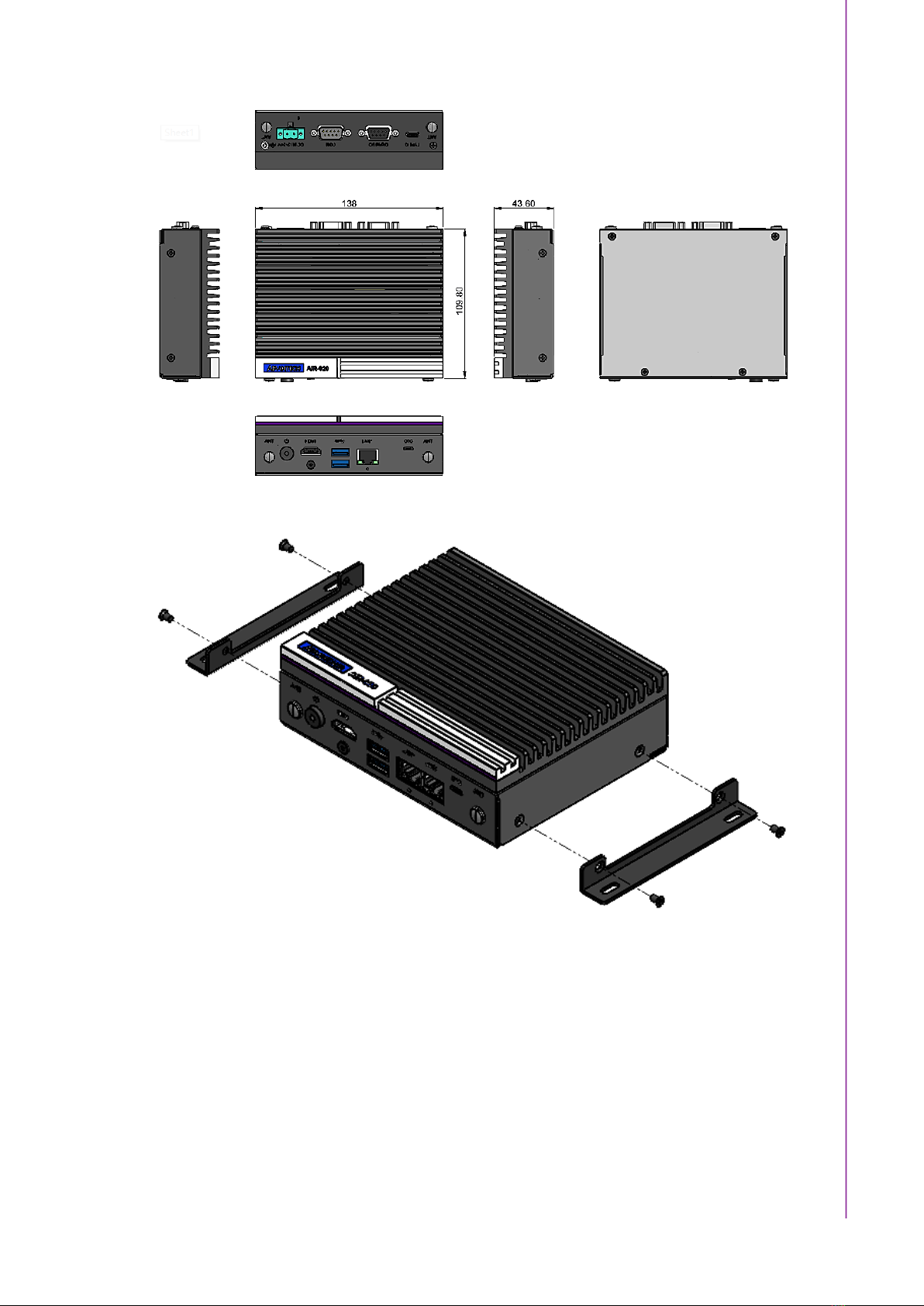
5 AIR-020 User Manual
Chapter 1 General Introduction
AIR-020N:
Wall mounting Kit:
1.3.2 Weight
0.85 kg (1.87 lb)
1.4 Power Requirements
1.4.1 System Power
Power Input: DC In 12 ~ 24V
1.4.2 RTC Battery
Lithium: 3 V/210 mAH

AIR-020 User Manual 6
1.5 Environmental Specifications
1.5.1 Operating Temperature
-10 ~ 55 °C (-14 ~ 131 °F), with 0.7m/s air flow
1.5.2 Relative Humidity
95% @ 40 °C (104 °F) (non-condensing)
1.5.3 Storage Temperature
-40 ~ 85 °C (-40 ~ 185 °F)
1.5.4 Vibration Tolerance
When the system is equipped with an SSD/mSATA: 3 Grms, IEC 60068-2-64,
random, 5 ~ 500 Hz, 1 hr/axis, (x, y, z) 3 axes
1.5.5 Shock Tolerance
When the system is equipped with an SSD/mSATA: 30 G, IEC 60068-2-27, half
sine, 11 ms duration
1.5.6 Safety Certification
UL, CB, and CCC
1.5.7 EMC Certification
CE, FCC Class B, CCC, and BSMI

Chapter 2
2Hardware Installation
This chapter details instructions
for installing AIR-020 hardware
and external I/O

AIR-020 User Manual 8
2.1 Introduction
The following sections demonstrate the internal jumper settings and the external con-
nector pin assignments.
2.2 Jumpers
2.2.1 Jumper Description
AIR-020 can be configured to satisfy specific application requirements by setting
jumpers. A jumper is a metal bridge used to close an electric circuit. It consists of two
metal pins and a small metal clip (often protected by a plastic cover) that slides over
the pins to connect them. To close a jumper, connect the pins with the clip. To open a
jumper, remove the clip. Sometimes a jumper will have three pins, labeled 1, 2, and
3. For these jumpers, connect either pins 1 and 2, or 2 and 3.
The jumper settings are schematically diagrammed in this manual as follows:
A pair of needle-nose pliers may be necessary when working with jumpers. Users
with concerns regarding the ideal hardware configuration for your application should
contact your local distributor or sales representative before making any changes.
Usually, only a standard cable is required to make most connections.
2.2.2 Jumper List
Table 2.1: Jumper Setting
Location Function
JPSON1 Auto Power On Setting
RECOVERY1 System recovery button
RESET1 System reset button
COM1_SW1/COM2_SW1 COM port setting
COM1_SW2/COM2_SW2 COM port debug
MPWR_SEL1 mPCIE voltage setting
Table of contents
Other Advantech Recording Equipment manuals
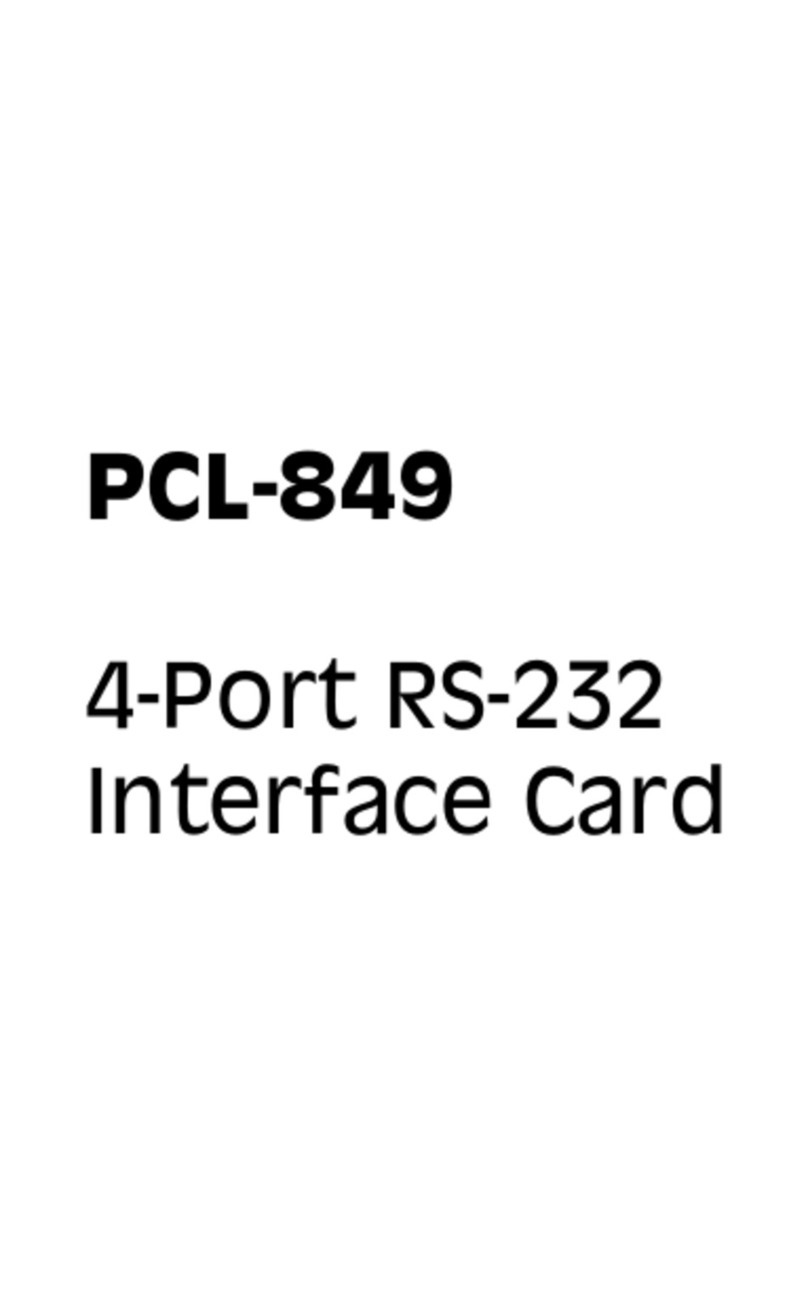
Advantech
Advantech PCL-849 User manual
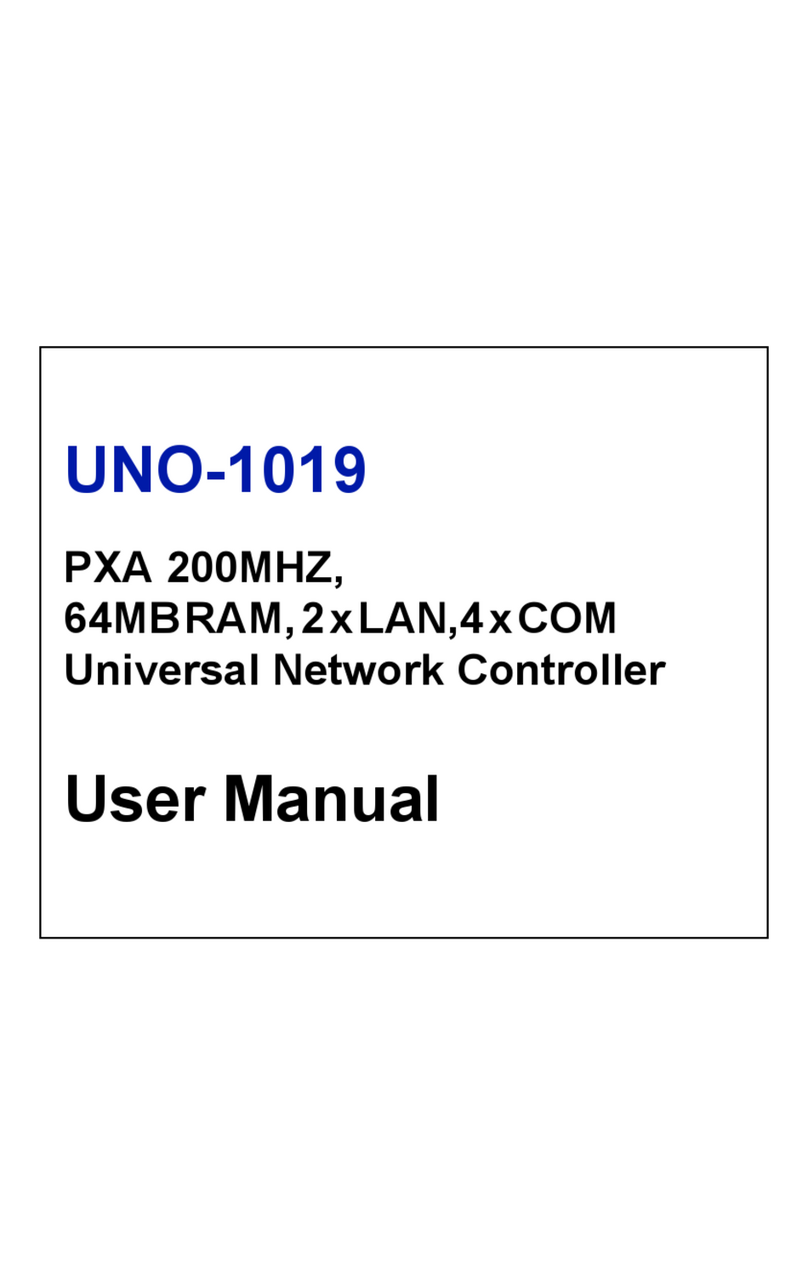
Advantech
Advantech UNO-1019 User manual

Advantech
Advantech ADAM 4100 User manual
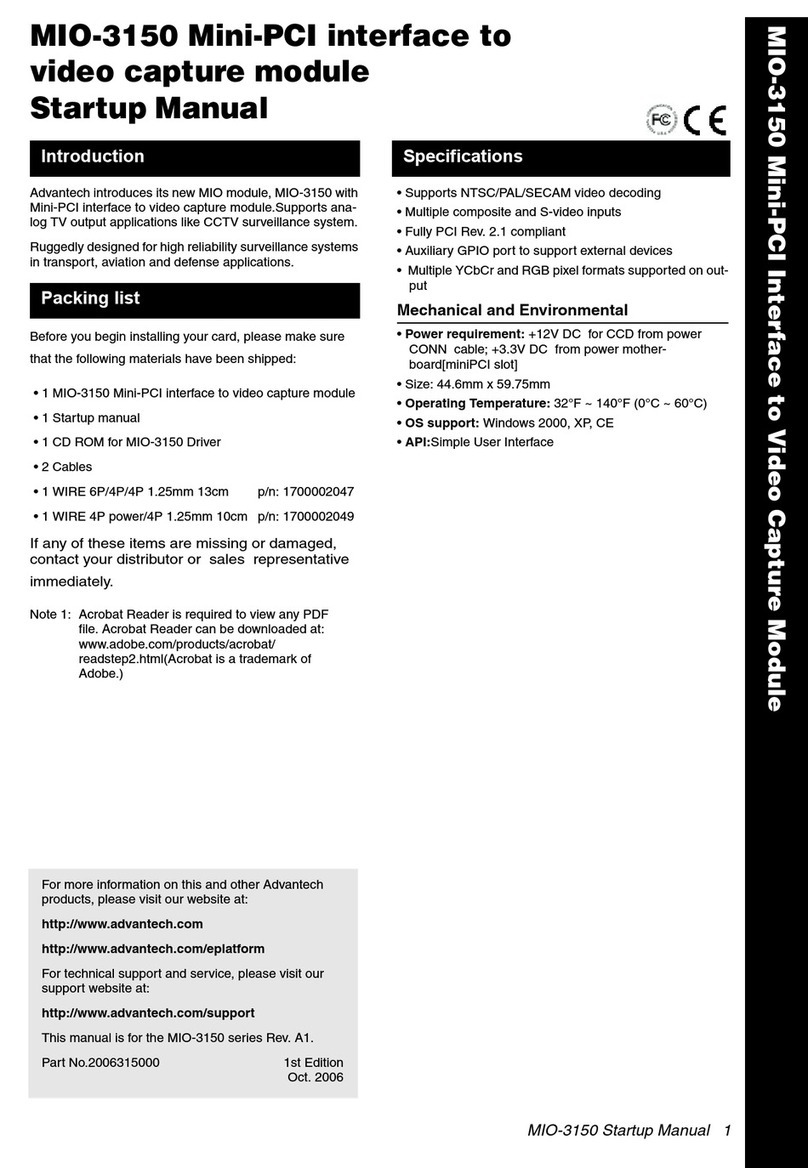
Advantech
Advantech MIO-3150 Installation and operation manual
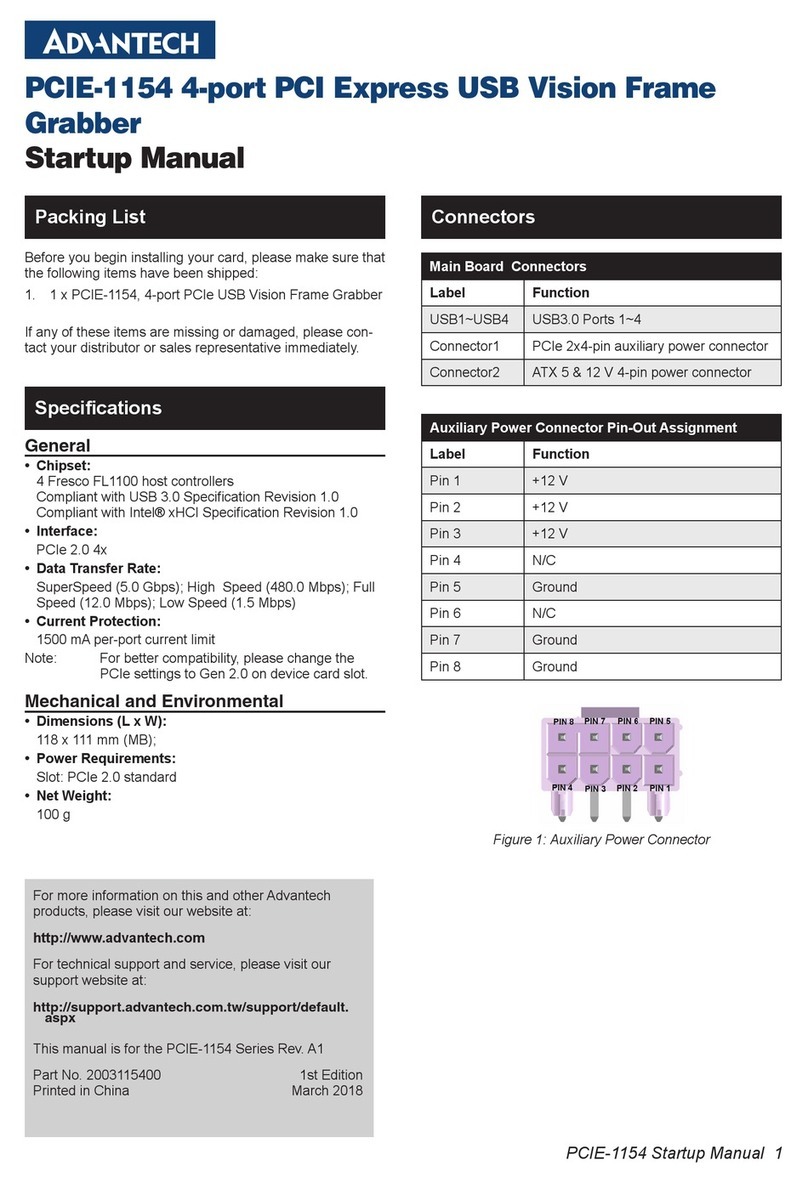
Advantech
Advantech PCIE-1154 Installation and operation manual
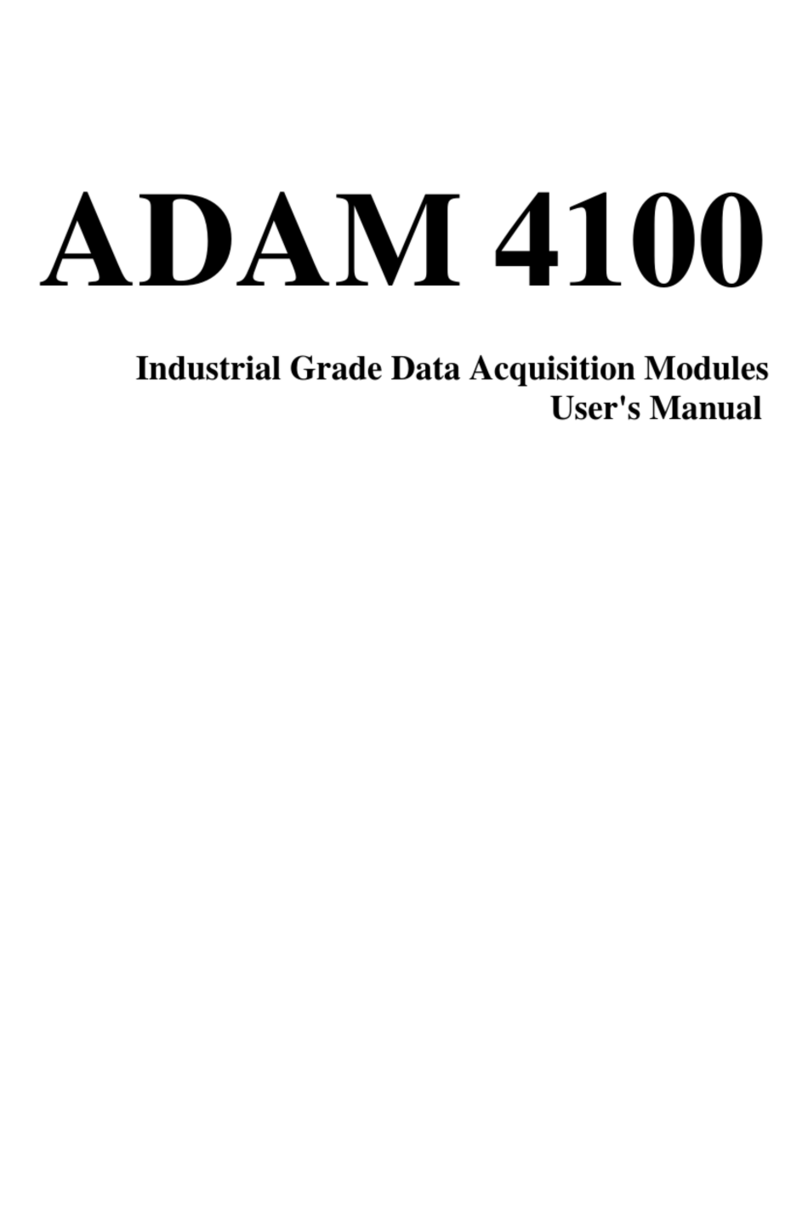
Advantech
Advantech ADAM 4100 User manual
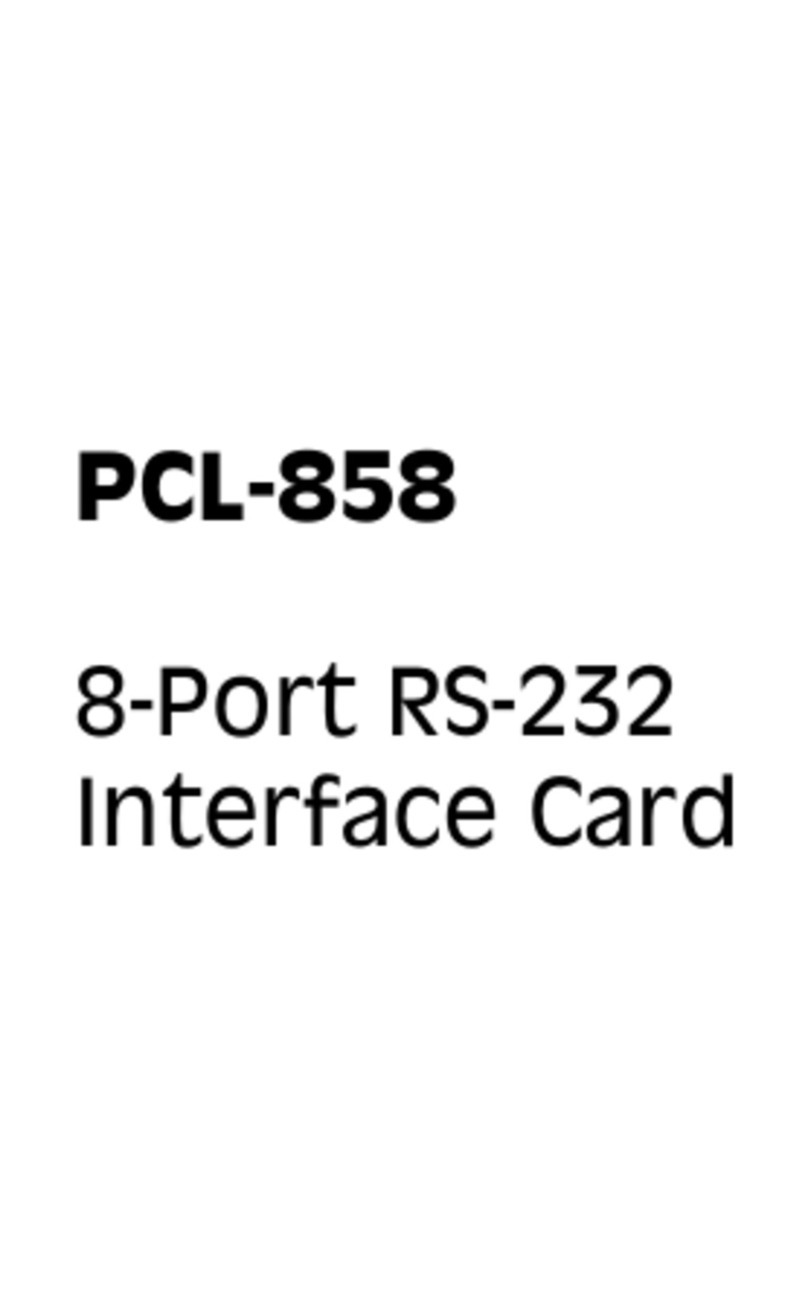
Advantech
Advantech PCL-858 User manual