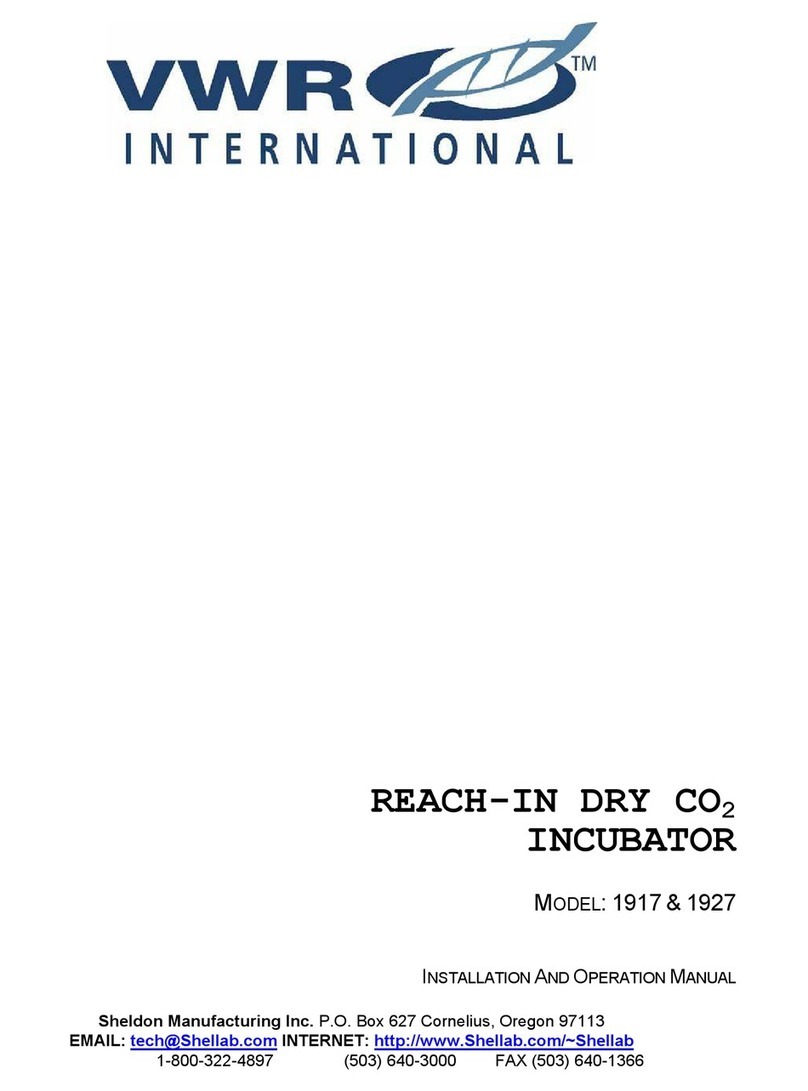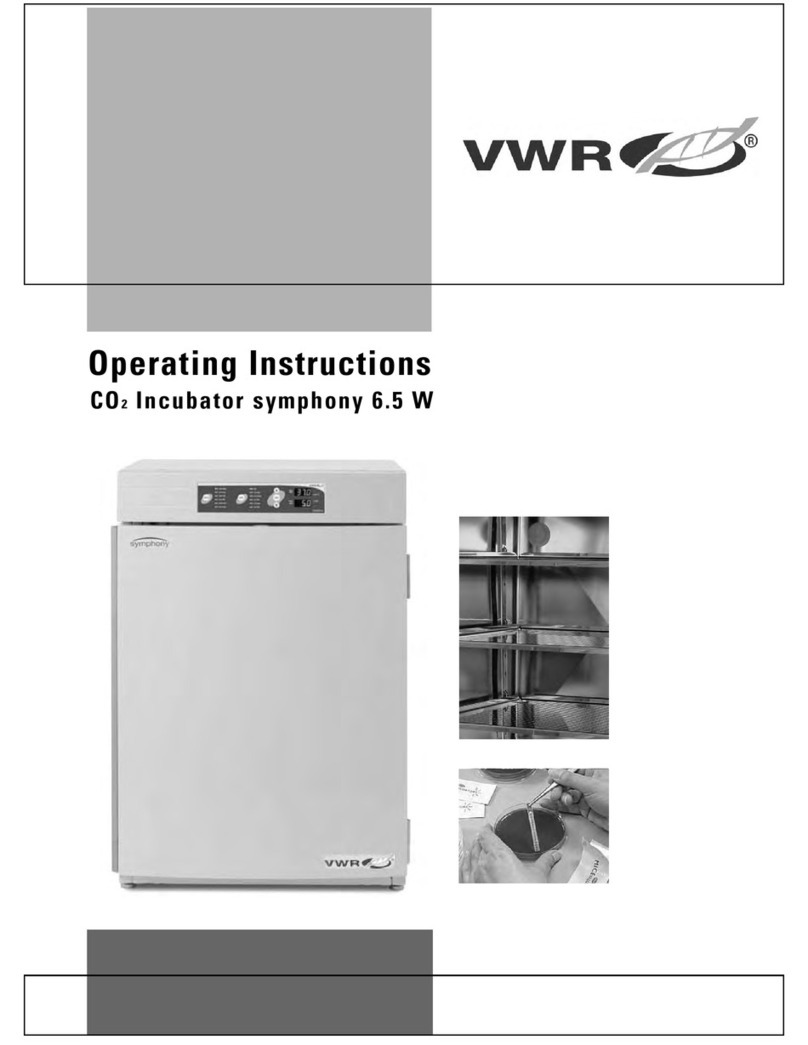Instruction Manual INCU-Line Cooled
Page 5/ 32
Contents
1IMPORTANT INFORMATION FOR THE USER .............................................................7
2PACKAGE CONTENTS .................................................................................................7
3BEFORE THE FIRST USE.............................................................................................8
3.1 Installation of shelf...................................................................................................9
3.2 Remarks on the type of samples..............................................................................9
3.3 Remarks on the placement of samples..................................................................10
4DEVICE DESCRIPTION...............................................................................................11
4.1 Control panel.........................................................................................................12
4.2 Programming possibilities......................................................................................13
5OPERATING THE DEVICE ..........................................................................................14
5.1 Start-up..................................................................................................................14
5.2 Temperature control...............................................................................................14
6HOW TO OPERATE THE CONTROLLER ...................................................................15
6.1 Simple mode..........................................................................................................15
6.1.1 To stop the unit in the simple mode....................................................................15
6.1.2 To start the unit in the simple mode....................................................................15
6.2 Switching between simple and complex modes.....................................................16
6.3 Complex mode.......................................................................................................16
6.3.1 Editing program parameters...............................................................................16
6.3.2 To start a saved program ...................................................................................18
6.3.3 To stop a program..............................................................................................18
7SETTINGS OF DEVICE................................................................................................18
8TEST RESULTS MEMORY..........................................................................................20
9BASIC CONTROL SOFTWARE...................................................................................21
10 STATISTICS................................................................................................................. 22
10.1 Preview of statistics. ..............................................................................................22
11 ALARMS ......................................................................................................................23
11.1 To set an alarm......................................................................................................24
11.1.1Clock alarm........................................................................................................24
11.1.2Power alarm.......................................................................................................24
12 TEMPERATURE PROTECTION ..................................................................................24
13 OPERATION OF THE COOLING SYSTEM..................................................................25
14 CLEANING AND MAINTENANCE OF THE DEVICE ...................................................26