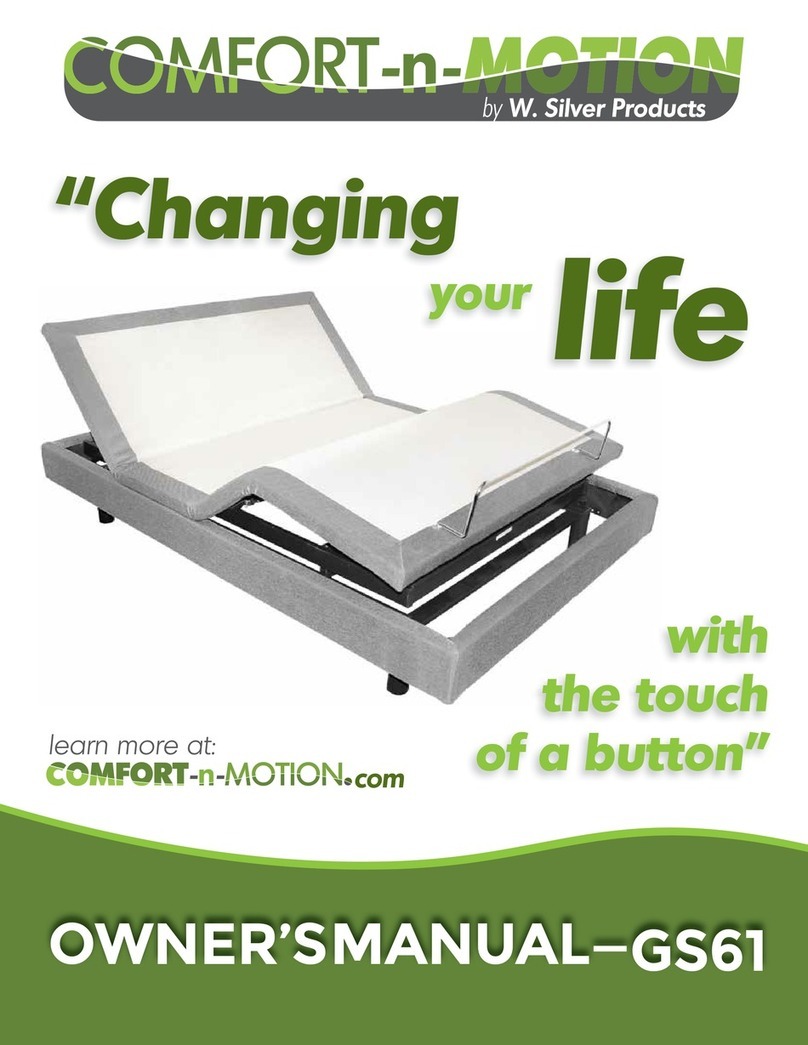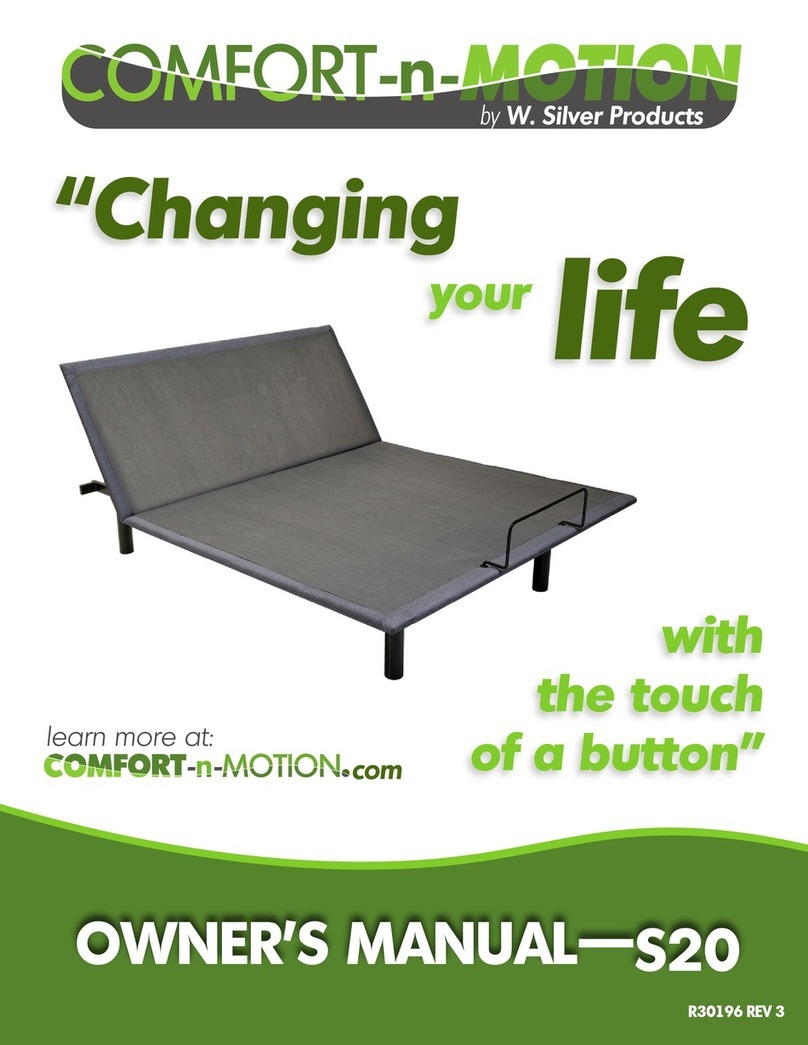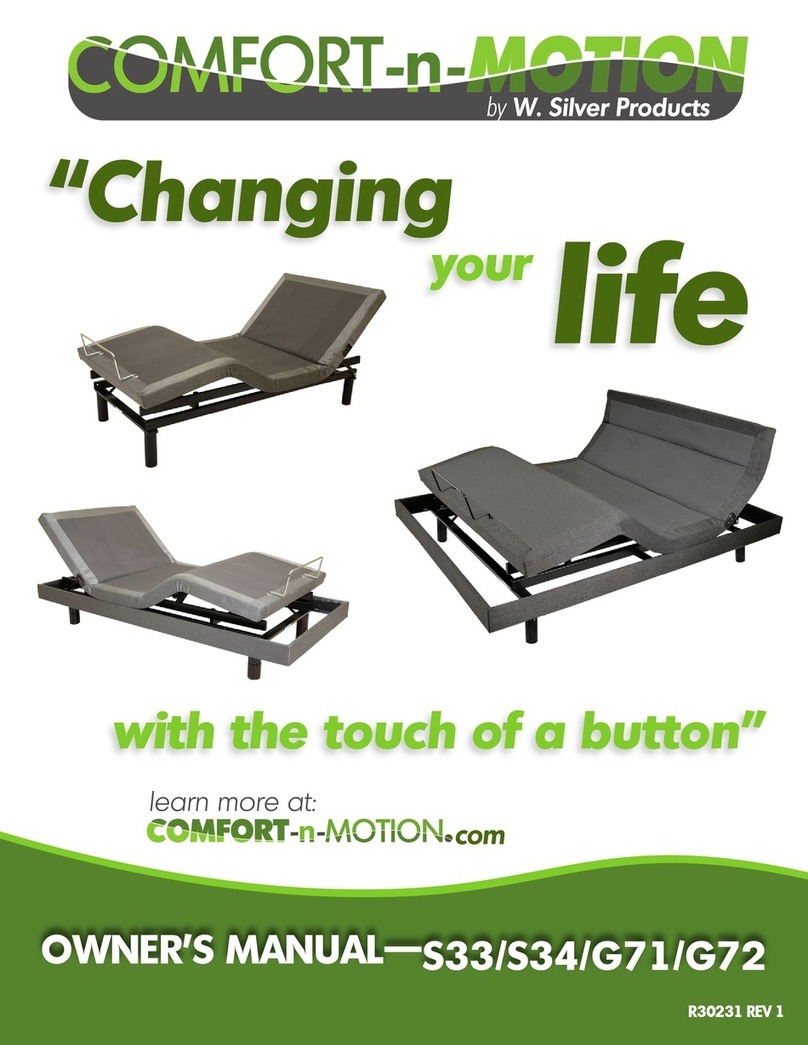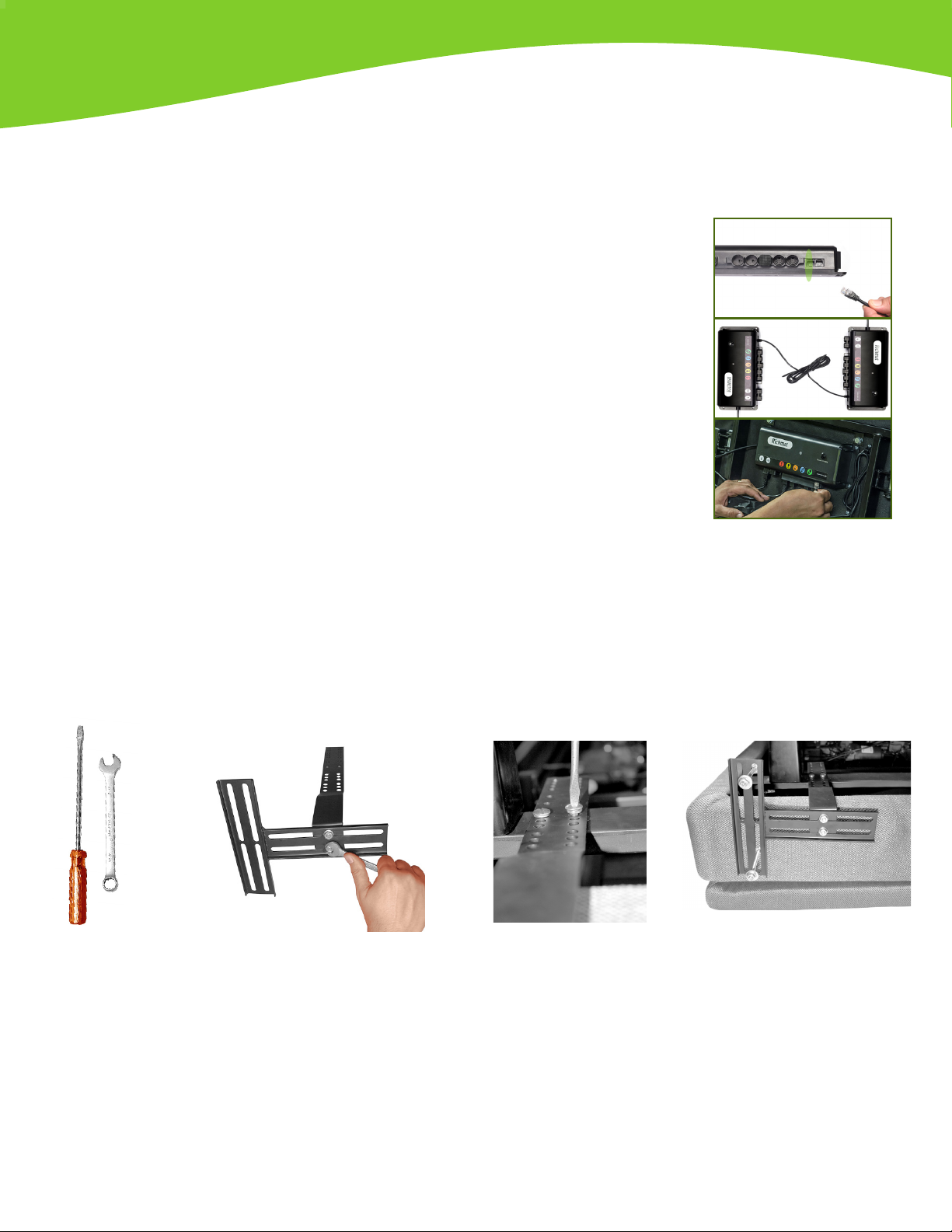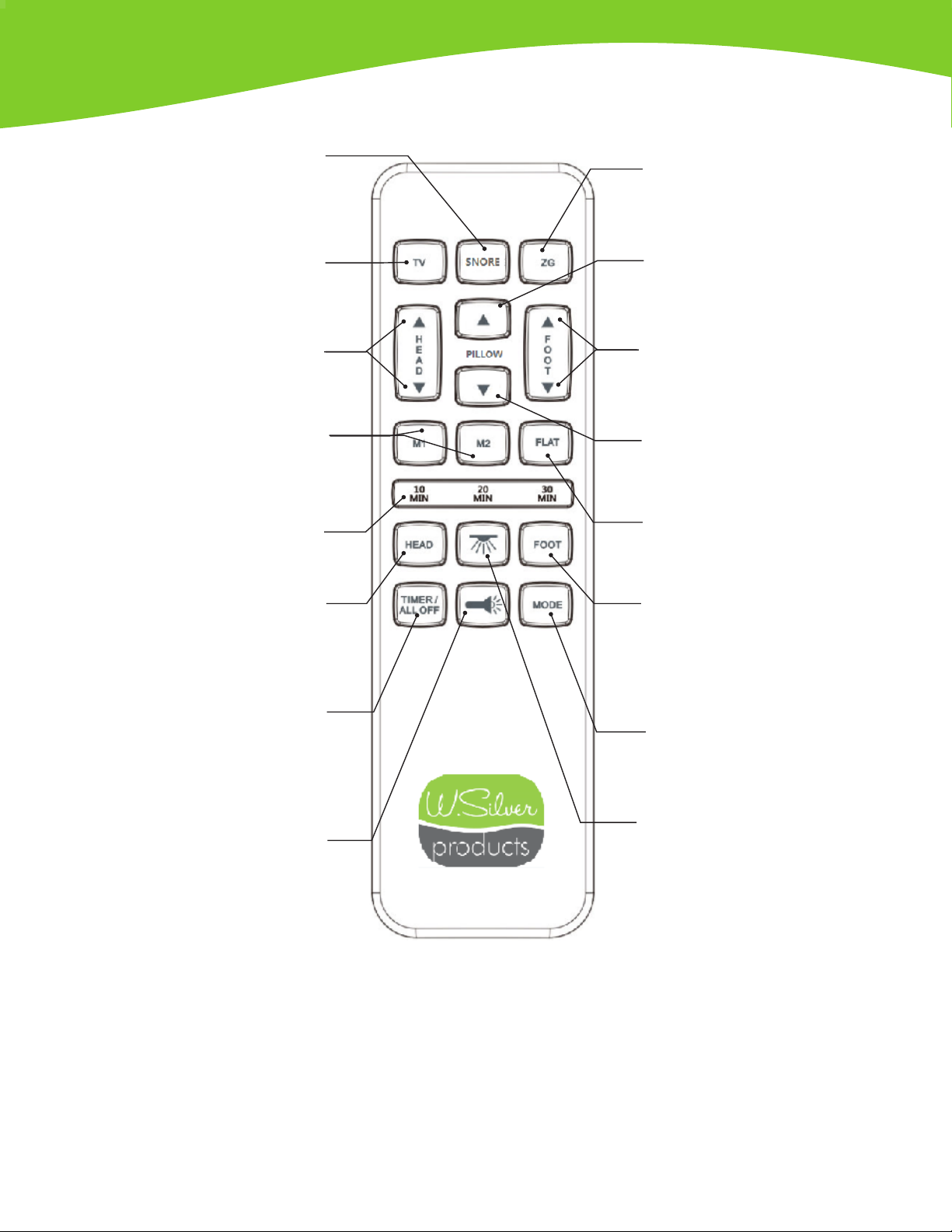Page 8
W. Silver Products 20 Year Limited Warranty
W. Silver Products (“WSP”) extends this 20 Year Limited Warranty to the original consumer
purchaser (hereinafter referred to as the “purchaser”) of this motorized bed foundation or motorized
bedframe (hereinafter referred to as “adjustable bed”) to be warranted against defects in materials or
workmanship as provided herein. This Limited Warranty is not transferrable and the coverage will terminate
if the purchaser sells or otherwise transfers the product. WSP will, at its sole discretion and option, repair or
replace purchaser’s adjustable bed. Warranty is only valid in the United States.
This warranty begins on the “warranty commencement date,” or the purchase date for new and
unused adjustable beds. In the event your adjustable bed was used for a display model, the “warranty
commencement date” is the date the adjustable bed was manufactured. Therefore, a display model is only
covered by a portion of the limited warranty. The purchaser must show original proof of purchase for any
warranty to be valid. If proof of purchase is not presented to WSP, then WSP shall have the nal option to
determine if the adjustable bed is covered by any portion of this Limited Warranty. WSP retains the option of
using the manufacturing date as the warranty commencement date. This warranty is not transferrable and is
extended solely to the original purchaser
Year 1: Full Coverage of Parts and Labor
This adjustable bed is warranted against defects in the workmanship or materials for a period of up
to (1) year from the date of purchase and for up to (1) year from the date of manufacture for those beds that
were purchased as display models. When notied by the purchaser within the rst year, WSP will supply
replacement parts (at no cost to the purchaser) for any defective or malfunctioning adjustable bed part.
WSP must approve the part is defective or malfunctioning. Once approval is granted by WSP, WSP will
authorize all labor costs and transportation costs associated with the repair or replacement. All defective
or malfunctioning parts must be returned to WSP within 15 days or this (1) year warranty shall not apply.
Years 2 & 3: Full Coverage of Parts Only
If the defect or malfunction occurs during the second or third year from the Warranty Commencement
Date, WSP will replace any defective or malfunctioning part that is not excluded by this warranty. The
purchaser is responsible for all service, transportation, labor, shipping and handling costs related to the
delivery and/or replacement of the defective or malfunctioning part(s). This 2 & 3 Year Parts Warranty
is valid once the purchaser returns all defective or malfunctioning parts to WSP, or by an authorized WSP
in-home technician or agent within 15 days.
Years 4 through 20: Pro-rated Coverage of Non-Electrical Parts Only
Starting in the fourth year from the Warranty Commencement Date and through the end of the 20th
year from the Warranty Commencement Date, WSP will issue replacement parts for any mechanical part
found to be defective or malfunctioning. This does not apply to electronics, electrical components, massage
motors and lift motors. The purchaser is responsible to pay all service and transportation costs related
to receiving and installation of the new part and a portion of the cost of the defective or malfunctioning
mechanical part. The Purchaser will be required to pay 1/17th of the (then) current replacement cost of the
part multiplied by the number of years past the third year from the Warranty Commencement Date. This
seventeen (17) year warranty is valid once the purchaser returns all defective or malfunctioning parts to WSP,
or by an authorized WSP in-home technician or agent within 15 days.
Additional Terms and Conditions
This Limited Warranty does not include reimbursement for inconvenience, removal, part(s)
installation, bed set up, loss of use, shipping, set-up time or any other costs or expenses not expressly covered
in this warranty.
This warranty does not apply: (a) if any damage to the adjustable bed caused by the purchaser;
(b) if there has been any unauthorized repair or replacement parts; (c) if the adjustable bed has been
damaged caused by mishandling during transit or by other means, subjected to physical or electrical
abuse or misuse, or otherwise operated in any way inconsistent with the operation and maintenance
procedures outlined in the Owner’s Manual, this limited warranty, and any other applicable document
published or approved by WSP; (d) to damaged mattresses, bedding cables, electrical cords fabric or
any other items supplied by dealers (also known as resellers or retailers); (e) to modication of the
adjustable bed without prior written consent by WSP; (f) to costs for unauthorized service calls for
the purpose of educating the consumer about the adjustable base or locating proper functioning power
outlets; (g) if the recommended weight restrictions are exceeded; (h) if used in any environment or a
commercial setting which was not intended, such as but not limited to dormitories, hotels and rentals;
(i) damage to the foam shroud by improper handling or misuse; (j) to any damage caused by water, rain
or ooding, of any kind; (k) uids, including bodily or other liquids including soda, coee, drinks or
any spilled liquids.
Repairs to or replacements of the adjustable bed or its components under the terms of this
Limited Warranty will apply to the original warranty period and will not serve to extends such period.
WSP holds no responsibility for in-home service on adjustable beds. WSP and its service
technicians will not be responsible for moving furniture or any other items not attached to the adjustable
bed in order to perform service on the adjustable bed. Purchaser should contact his dealer for any
terms and conditions relating to purchaser’s in-home service if any. Removal of product tag shall void
warranty. The product tag has both the model number and the serial numbers that serve as a means of
identication to establish one’s warranty rights.
The decision to repair or to replace defective parts under this warranty shall be made, or cause to be
made, by WSP at its option and in its sole discretion.
This Limited Warranty replaces all other warranties expressed or implied including the implied
warranties of merchantability and tness for purpose and no one is authorized to assume or undertake for
WSP other liability in connection with the sale of the product. WSP shall not be liable for any consequential
or indirect damage of whatever kind, including personal injuries or damage to property, except as provided
herein.
Some states do not allow the exclusion of incidental or consequential damages, therefore the above
limitation or exclusion may not apply. The warranty gives the purchaser specic legal rights. The purchaser
may have other legal rights that vary from state to state. This warranty is valid in all 50 states. This warranty
is non-transferable.
REPAIR OR REPLACEMENT SHALL BE THE SOLE REMEDY OF THE PURCHASER.
THERE SHALL BE NO LIABILITY ON THE PART OF WSP AND THEIR RESPECTIVE PARENTS,
SUBSIDIARIES, DIVISIONS OR AFFILIATES FOR ANY SPECIAL, INDIRECT, INCIDENTAL
OR CONSEQUENTIAL DAMAGES OR FOR ANY OTHER DAMAGE, CLAIM OR LOSS NOT
EXPRESSLY COVERED BY THE TERMS OF THIS LIMITED WARRANTY.
Weight Limits:
The recommended weight limits are Twin/TwinXL/Full/FullXL/Split Queen/Queen/Split Cal King/
Split King: 850 lbs; Single Piece King 650 lbs (please see your Owner’s Manual for details). This product is
not rated to support weights in excess of these amounts inclusive of the mattress and bedding. The base will
structurally support this weight, provided it is evenly distributed across the bed base. The adjustable base is
not designed to support or lift this amount in the head or foot sections alone. Exceeding this weight restriction
could damage the bed and/or cause injury and will void the warranty.
NOTE: If you experience any diculties with your adjustable bed during the
warranty period, please consult the troubleshooting guide provided with your adjustable
bed and online, if applicable. If the diculties persist after consulting the troubleshooting
guide, please call 888-846-3840. Please have your receipt and serial number available.
SYMPTOM