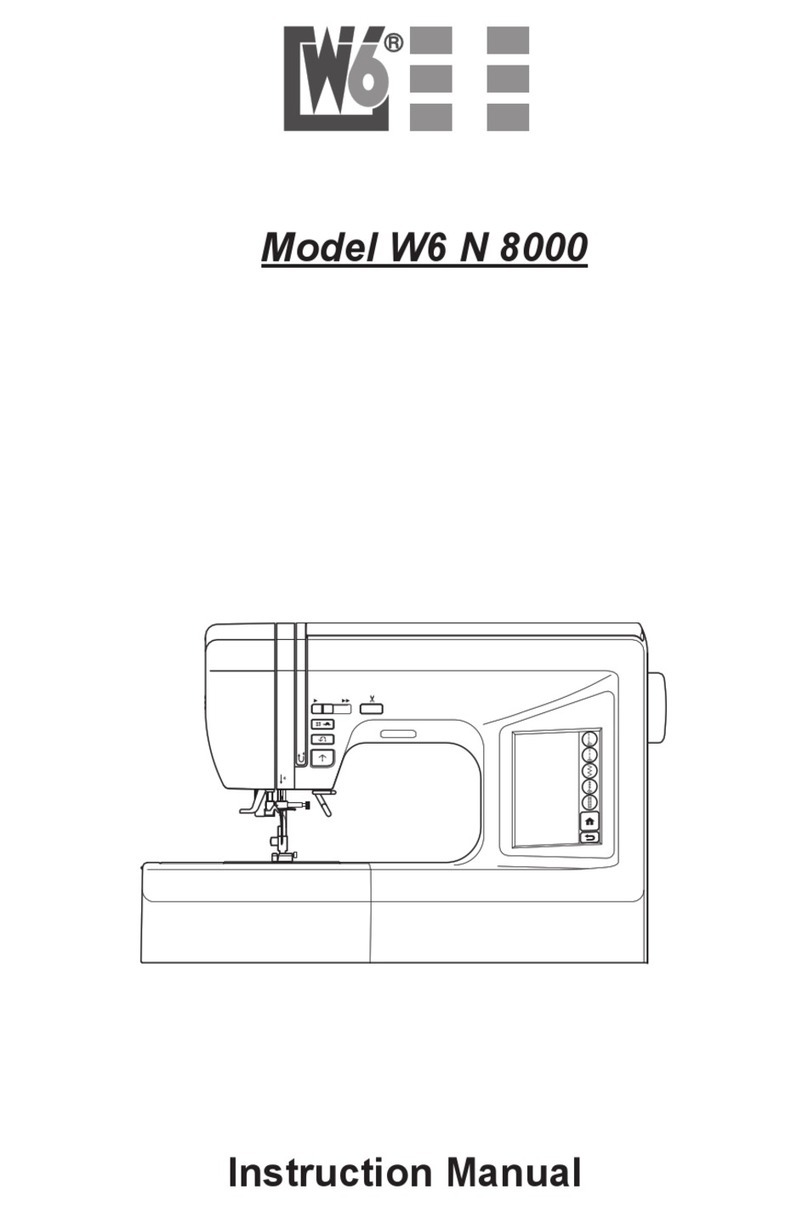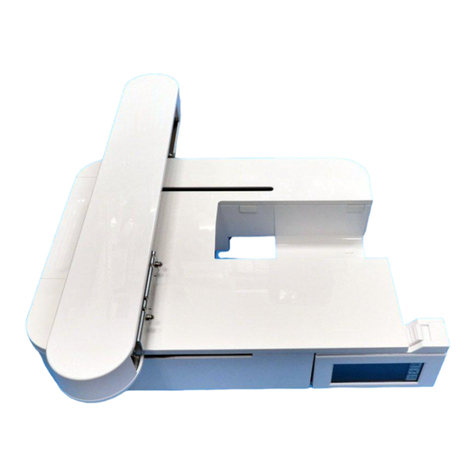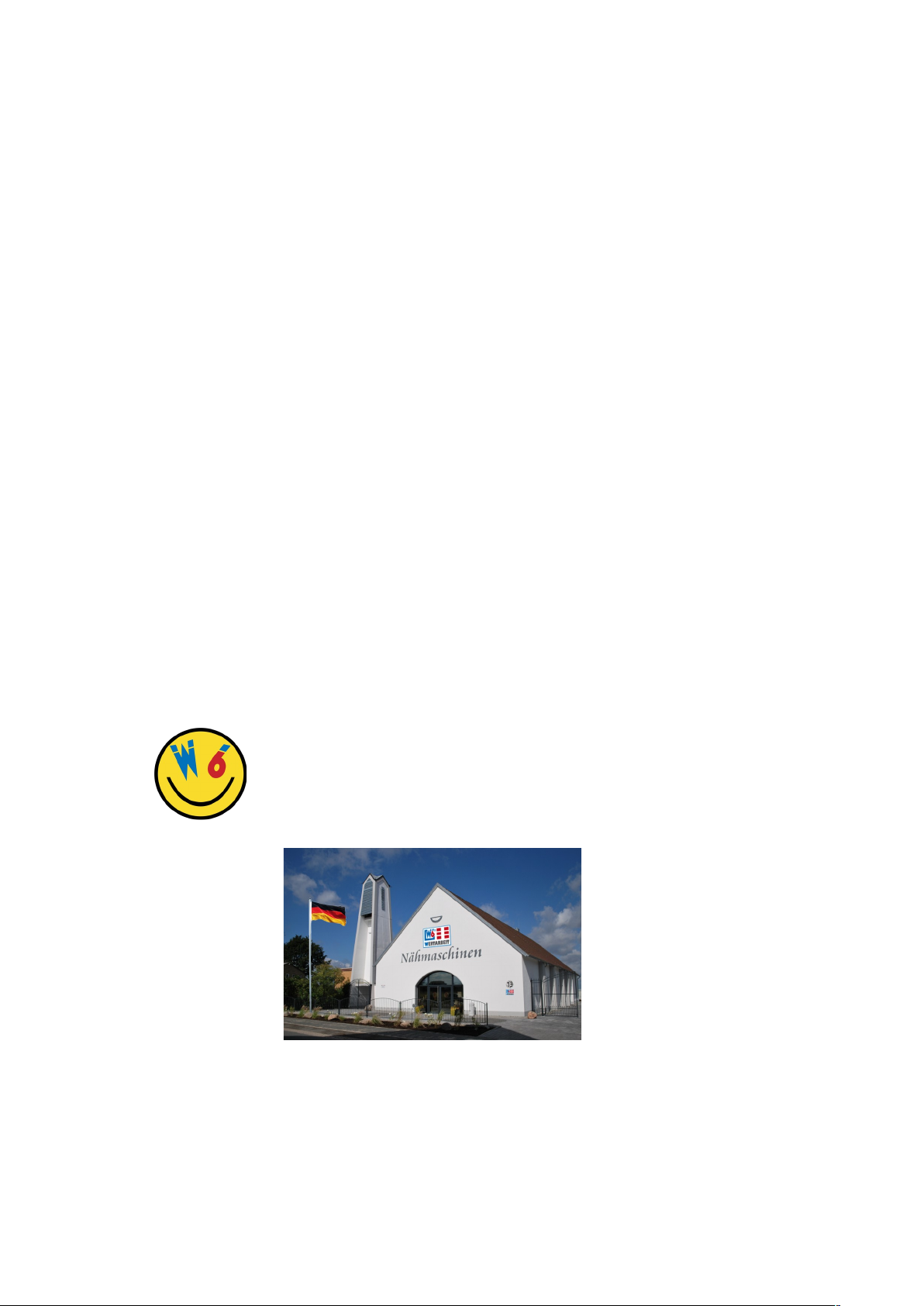5.16.8 Number buttons 0–9................................................................44
5.16.9 Continuous repetition...............................................................44
5.16.10 Enter button...........................................................................44
5.16.11 C button..................................................................................44
5.16.12 Switch Display button............................................................45
5.16.13 Twin Nee le button................................................................45
5.16.14 Mirror button...........................................................................45
6 Changing the presser foot an presser foot hol er................................46
6.1 Changing the presser foot................................................................46
6.2 Changing the presser foot hol er, fitting special accessory feet......50
7 Selecting the nee le................................................................................53
7.1 Checking the nee le.........................................................................53
7.2 Inserting a nee le.............................................................................54
7.3 Nee le an threa table...................................................................57
8 What o I o with the lower threa ?.......................................................59
8.1 Why use W6 bobbins?.....................................................................59
8.2 Removing a W6 plastic bobbin from the black hook race ................59
8.3 Win ing a new W6 plastic bobbin....................................................61
8.4 Inserting a plastic bobbin in the hook race .......................................67
8.5 Using the upper threa to pull up the lower threa ..........................69
9 What o I o with the upper threa ?.......................................................72
9.1 Threa ing the upper threa ..............................................................72
9.2 Using the automatic nee le threa er...............................................78
9.3 Using the upper threa to pull up the lower threa ..........................82
10 Sewing a test seam...............................................................................84
10.1 Sewing a test seam using straight stitch far left .............................84
10.2 Sewing a test seam using stretch zigzag stitch .............................87
11 Using a pattern......................................................................................94
11.1 Overview of patterns.......................................................................95
11.2 Using a pattern...............................................................................96
11.3 Utility stitches................................................................................114
11.3.1 Straight stitches: programs 001 an 002 ...............................117
11.3.2 Zigzag stitch: program 006 Stan ar foot ..............................120
11.3.3 Stretch zigzag stitch: program 022 ........................................122
11.3.4 Stretch straight stitch: program 004 .......................................125
11.3.5 Using the overlock foot for overlock seams: Overlocking fabric
e ges................................................................................................126
11.3.6 Open seams...........................................................................130
11.3.7 Triple straight stitch................................................................132
11.3.8 Blin stitch, stretch blin stitch...............................................134
11.3.9 Scallope hem: program 027 .................................................138
11.4 Satin stitches: programs 137 to 146 .............................................139
11.5 Decorative stitches.......................................................................142
11.6 Antique an nostalgia stitches ......................................................145
11.7 Quilting..........................................................................................147
11.7.1 Applications............................................................................148
11.7.2 Attaching a quilting bar ..........................................................149
11.8 Patches / Patchwork.....................................................................151
11.8.1 Step 1.....................................................................................153
11.8.2 Step 2.....................................................................................153
11.8.3 Step 3.....................................................................................153
11.9 Automatic buttonholes ..................................................................154
11.9.1 Square buttonhole: programs 007 an 008...........................154
5