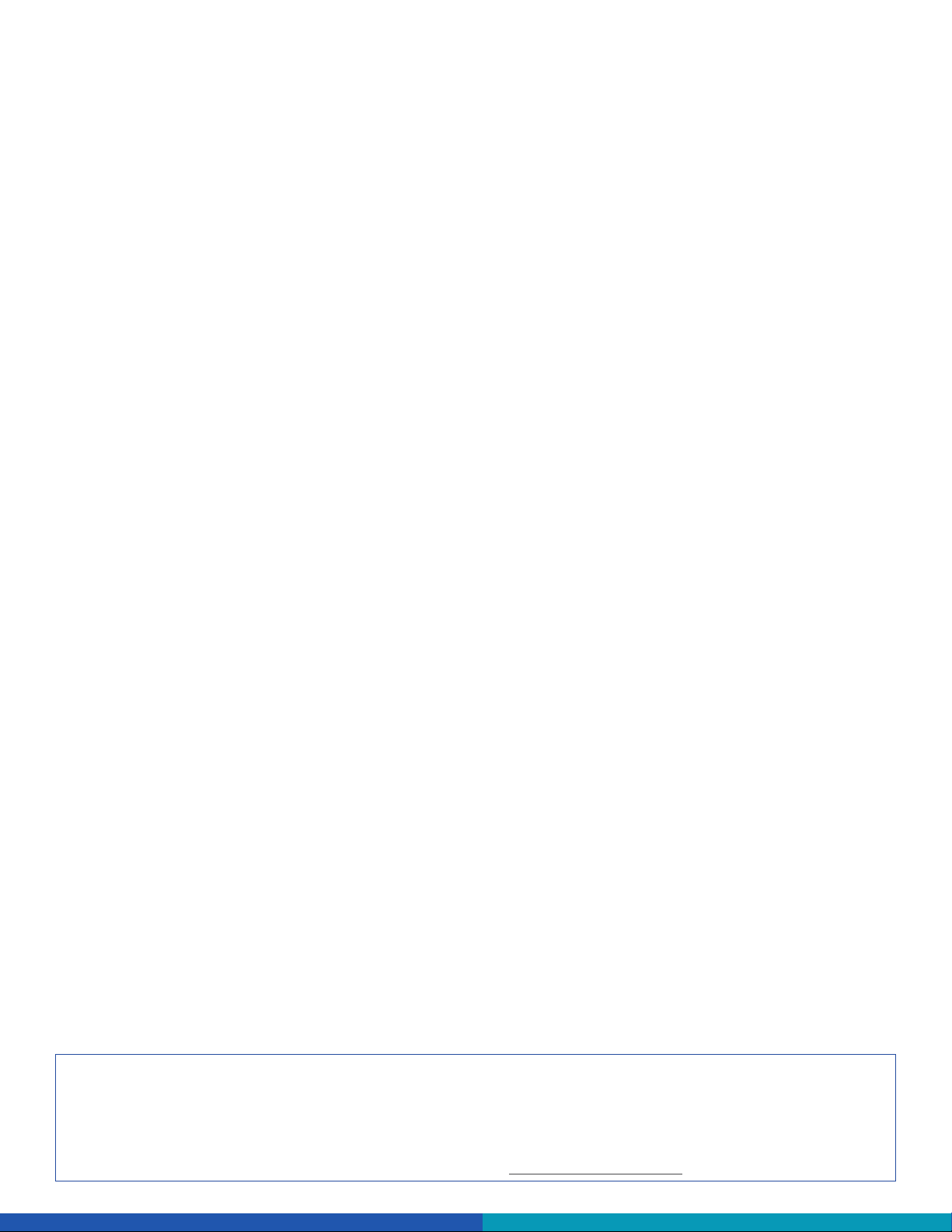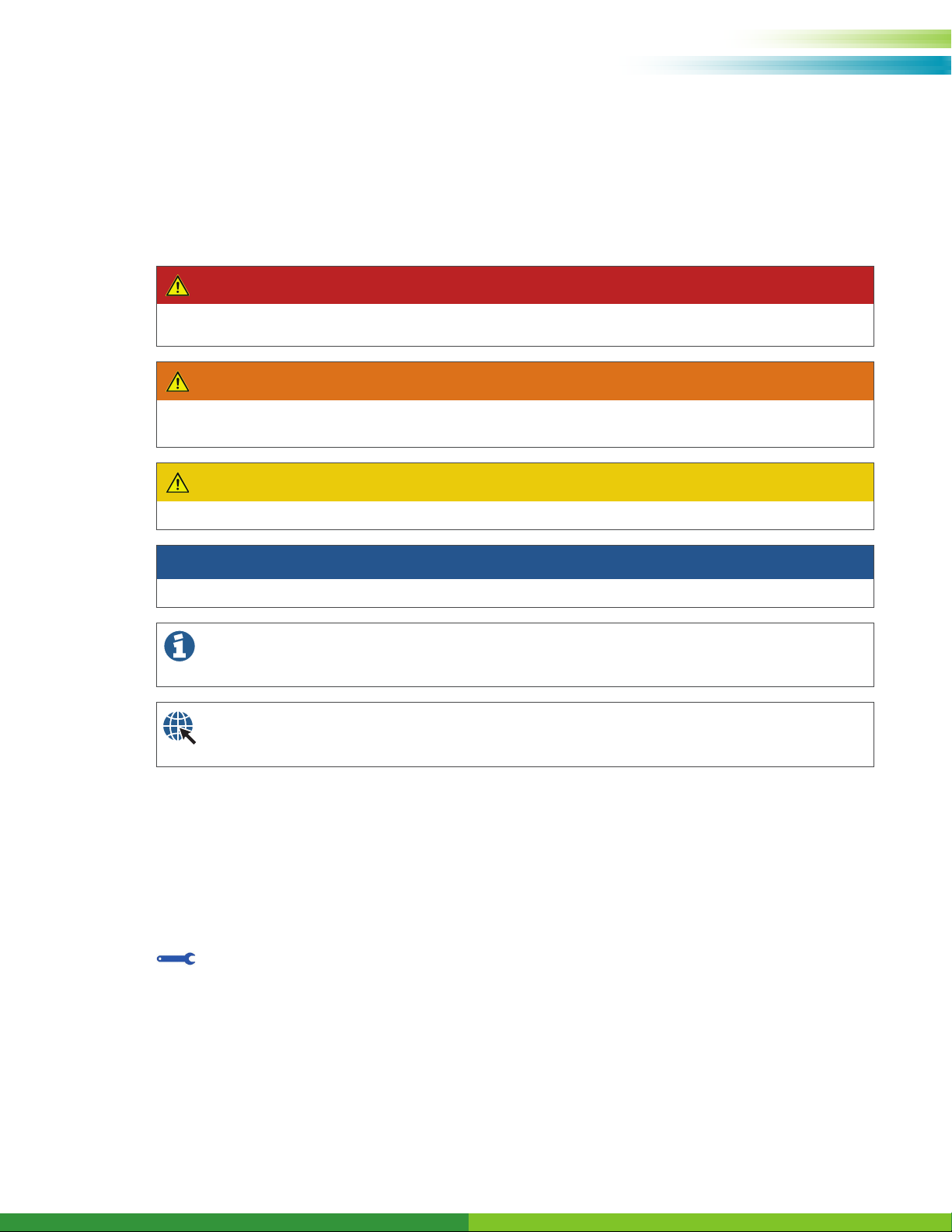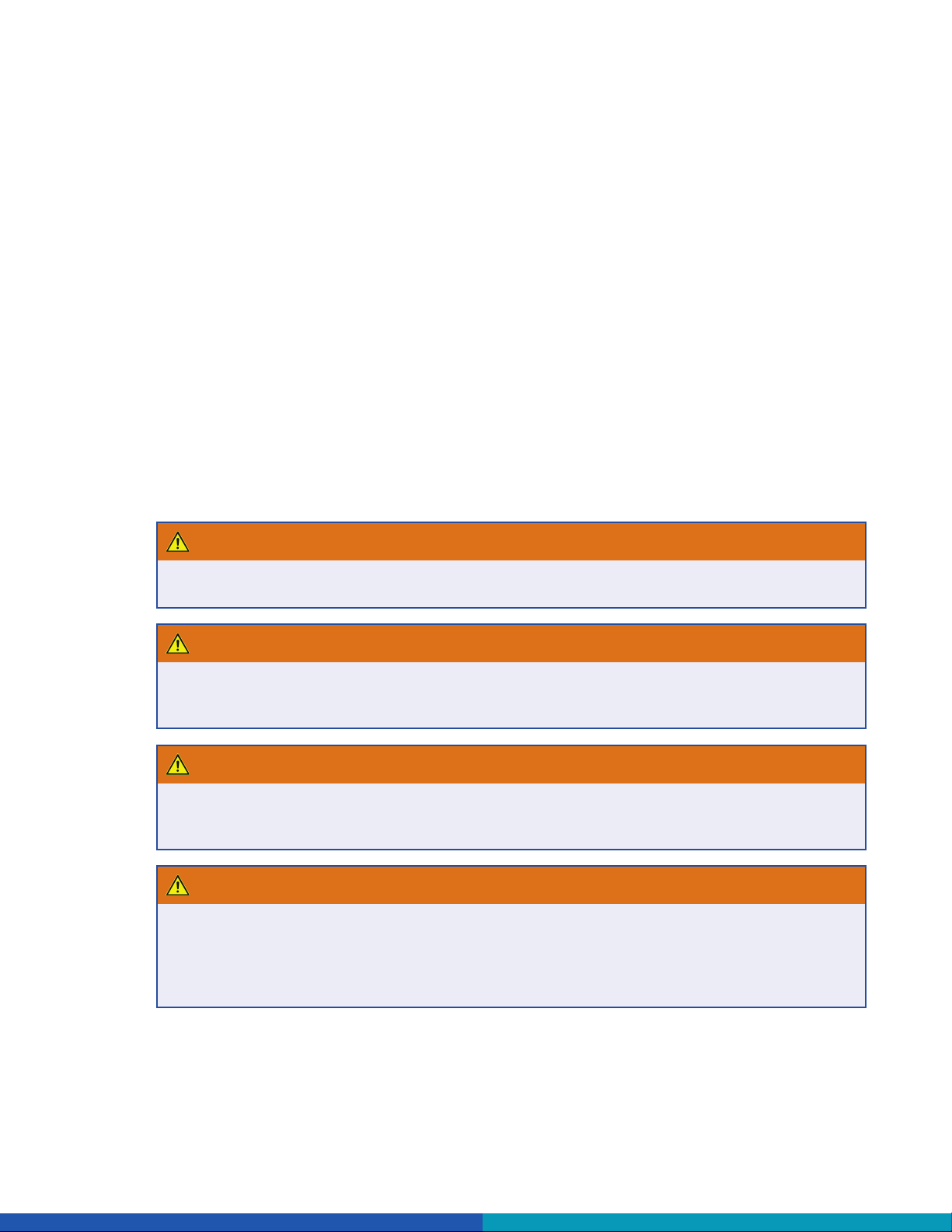3
Table of Contents
Table of Contents
1 General Information. ...................................................................................................................................................5
1.1 Symbols Used in this Document ........................................................................................................................5
1.2 How to Obtain Additional Maintenance, Service and Product Information.........................................................6
1.3 How to Obtain Parts and Kits.............................................................................................................................6
1.4 WABCO TOOLBOX PLUS™ Software ..............................................................................................................6
1.5 WABCO Academy..............................................................................................................................................6
1.6 WABCO Online Product Catalog .......................................................................................................................6
1.7 Your Direct Contact to ZF CVS ..........................................................................................................................7
2 Safety Information.......................................................................................................................................................8
2.1 Provisions for a safe work environment .............................................................................................................8
3 Important Information.................................................................................................................................................9
4 Preparation. ...............................................................................................................................................................10
5 Installation. ................................................................................................................................................................12
5.1 Install the ECU/Single Modulator Valve Assembly...........................................................................................12
5.2 Connect the Air Lines.......................................................................................................................................13
5.3 Install the Two Sensor Extension Cables (ABS-Prepped Axles)......................................................................14
5.4 Install the Power or Power/Diagnostic Cable...................................................................................................16
5.5 End of Line Testing ..........................................................................................................................................20
5.6 End of Line Test with TOOLBOX PLUS™ Software ........................................................................................22
5.7 End of Line Test without TOOLBOX PLUS™ Software ...................................................................................25
6 Appendix I..................................................................................................................................................................27
6.1 Installing Sensors on Non-ABS-Prepped Axles ...............................................................................................27
7 Appendix II.................................................................................................................................................................29
7.1 Cable Strain Relief Guidelines .........................................................................................................................29
7.2 Excess Cable Length .......................................................................................................................................29
8 Appendix III................................................................................................................................................................34
8.1 Vehicle Electrical Grounding Guidelines ..........................................................................................................34
9 Appendix IV . .............................................................................................................................................................35
9.1 Parts and Variant List.......................................................................................................................................35