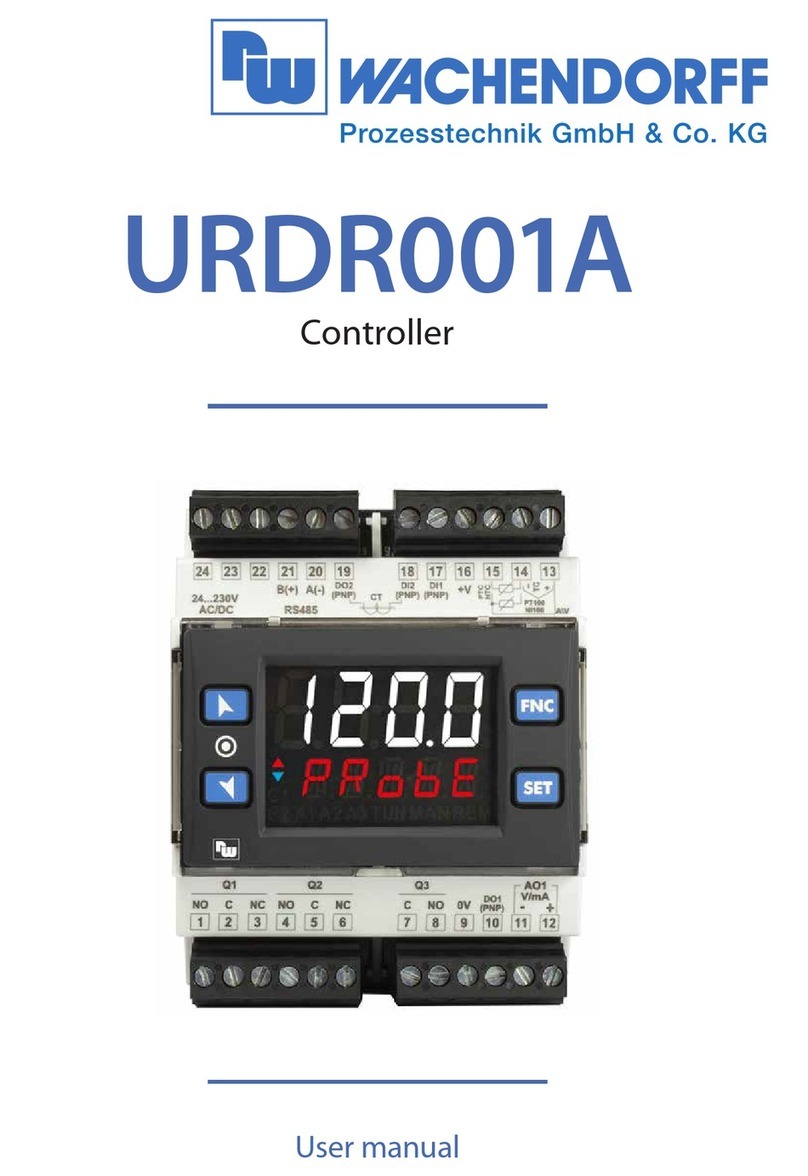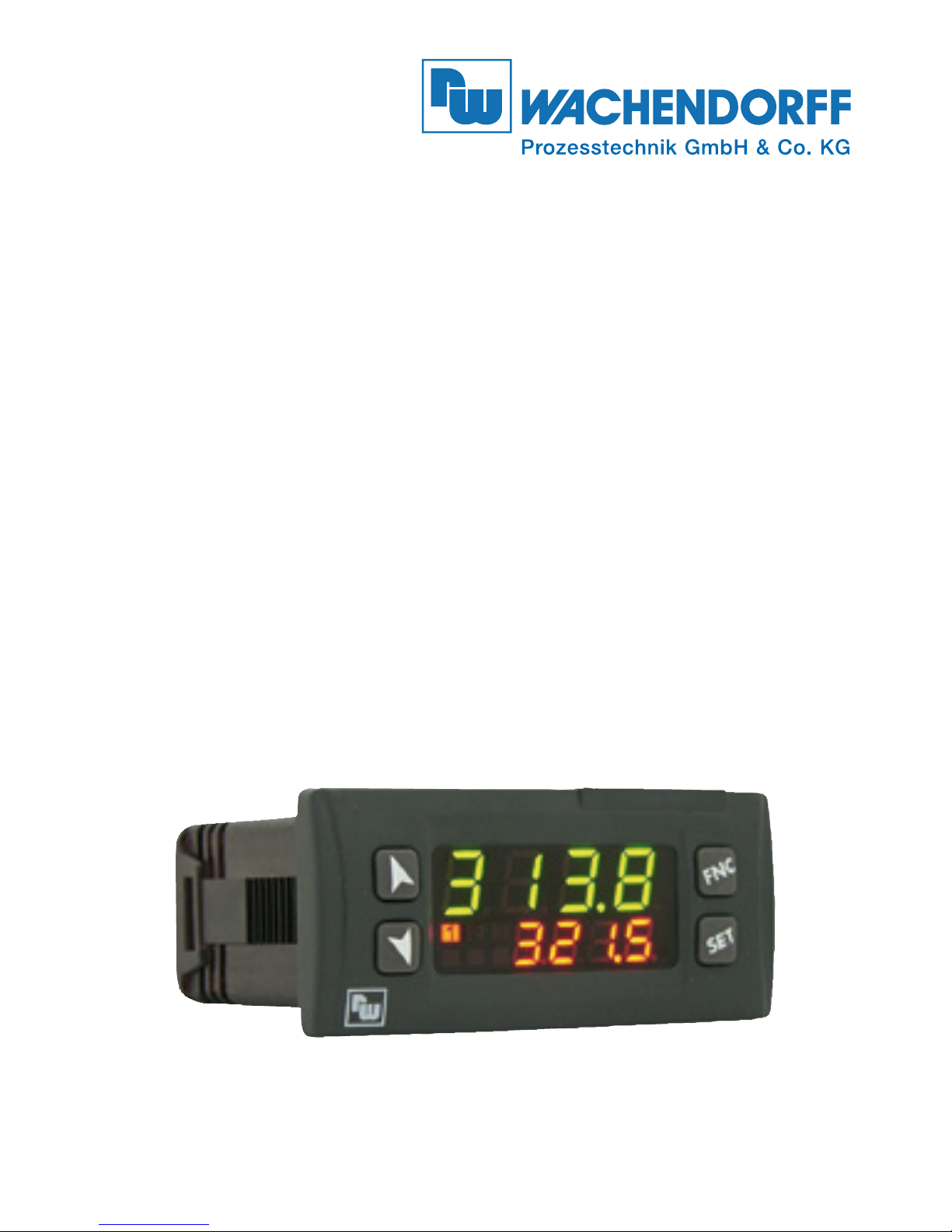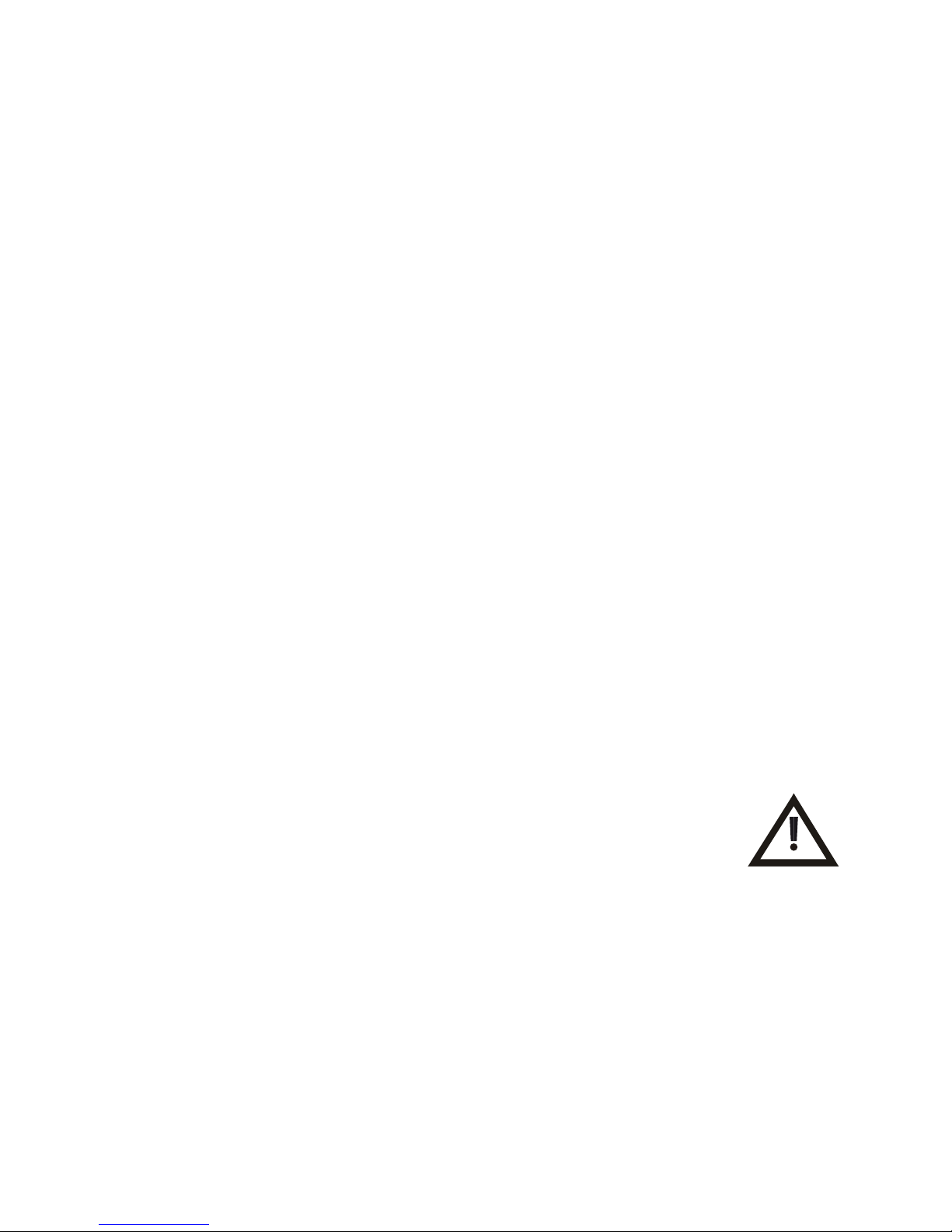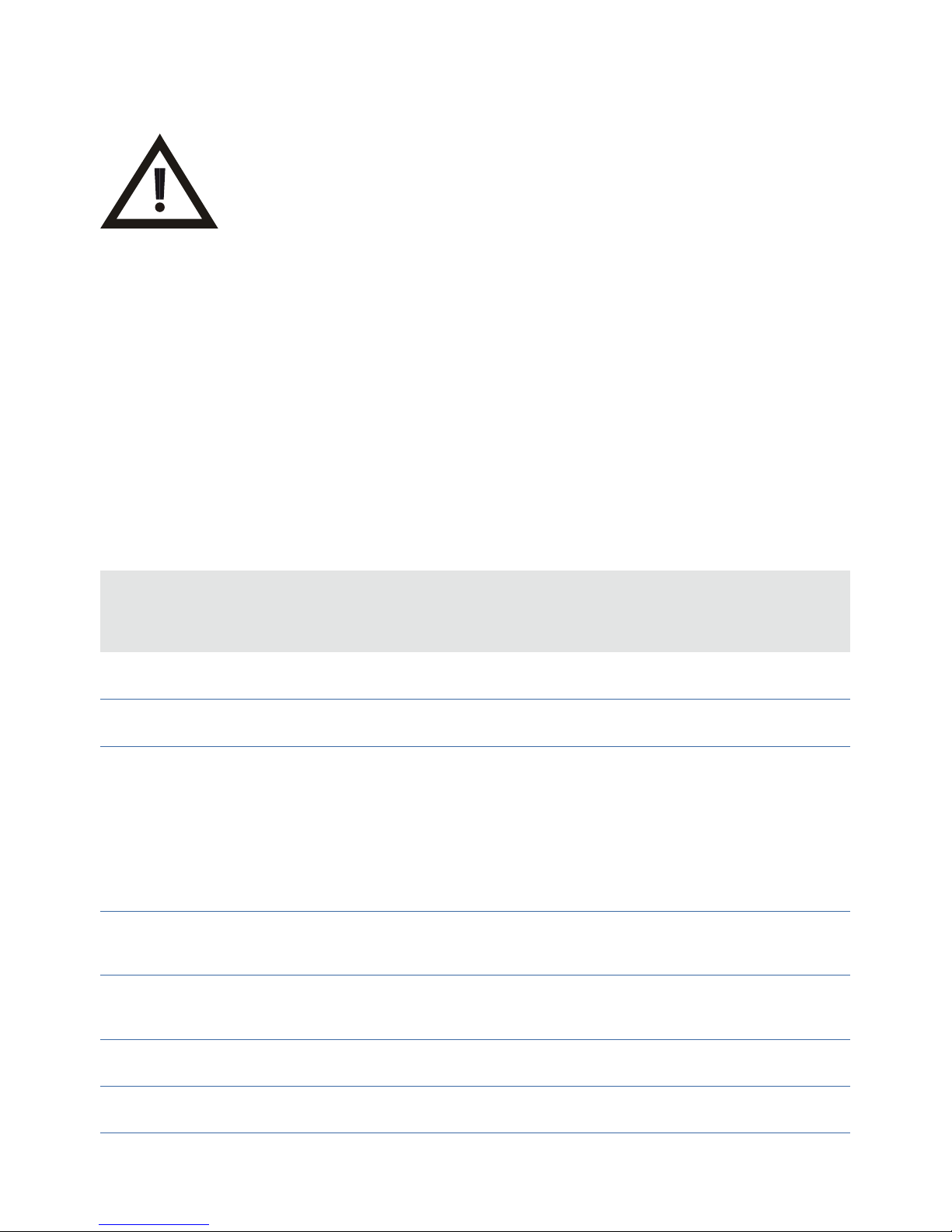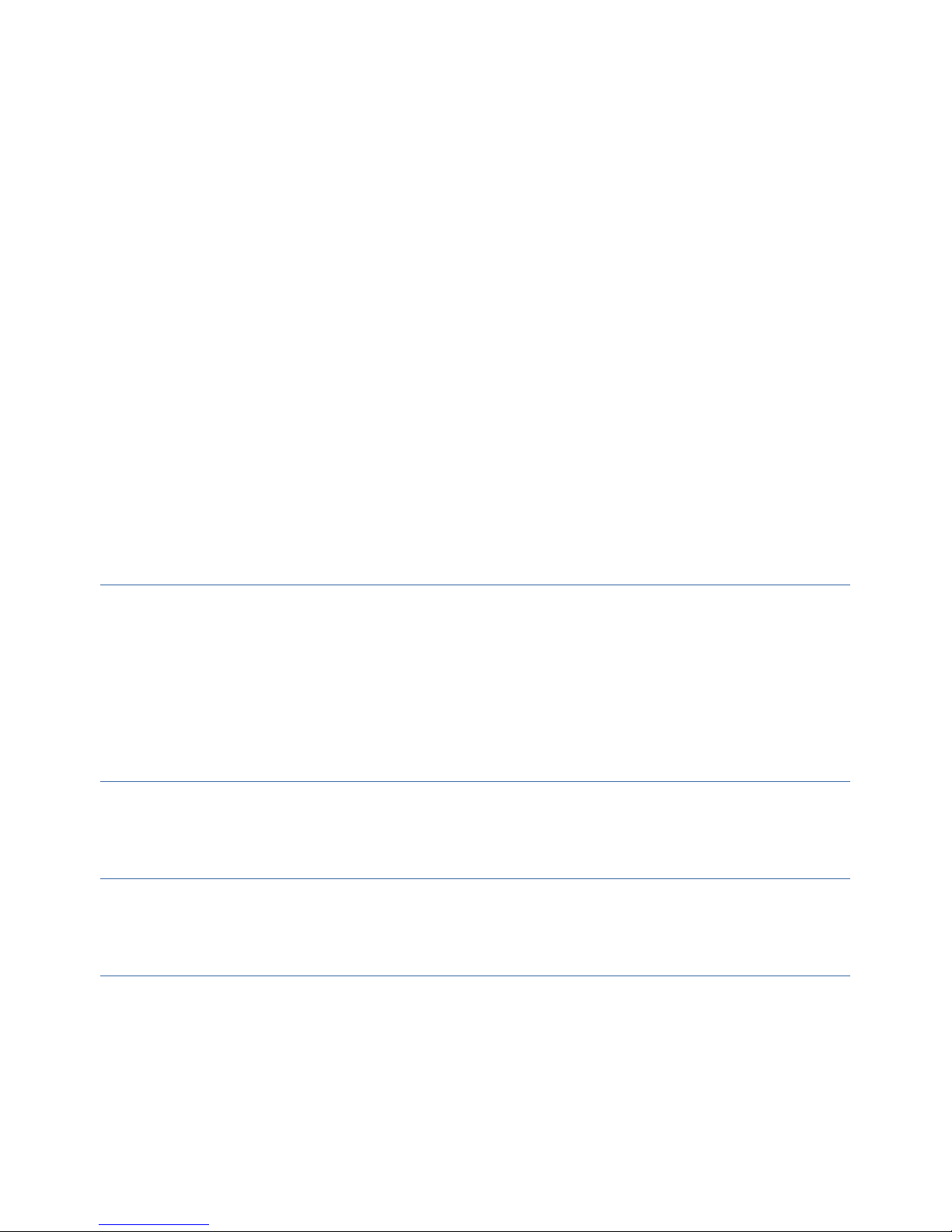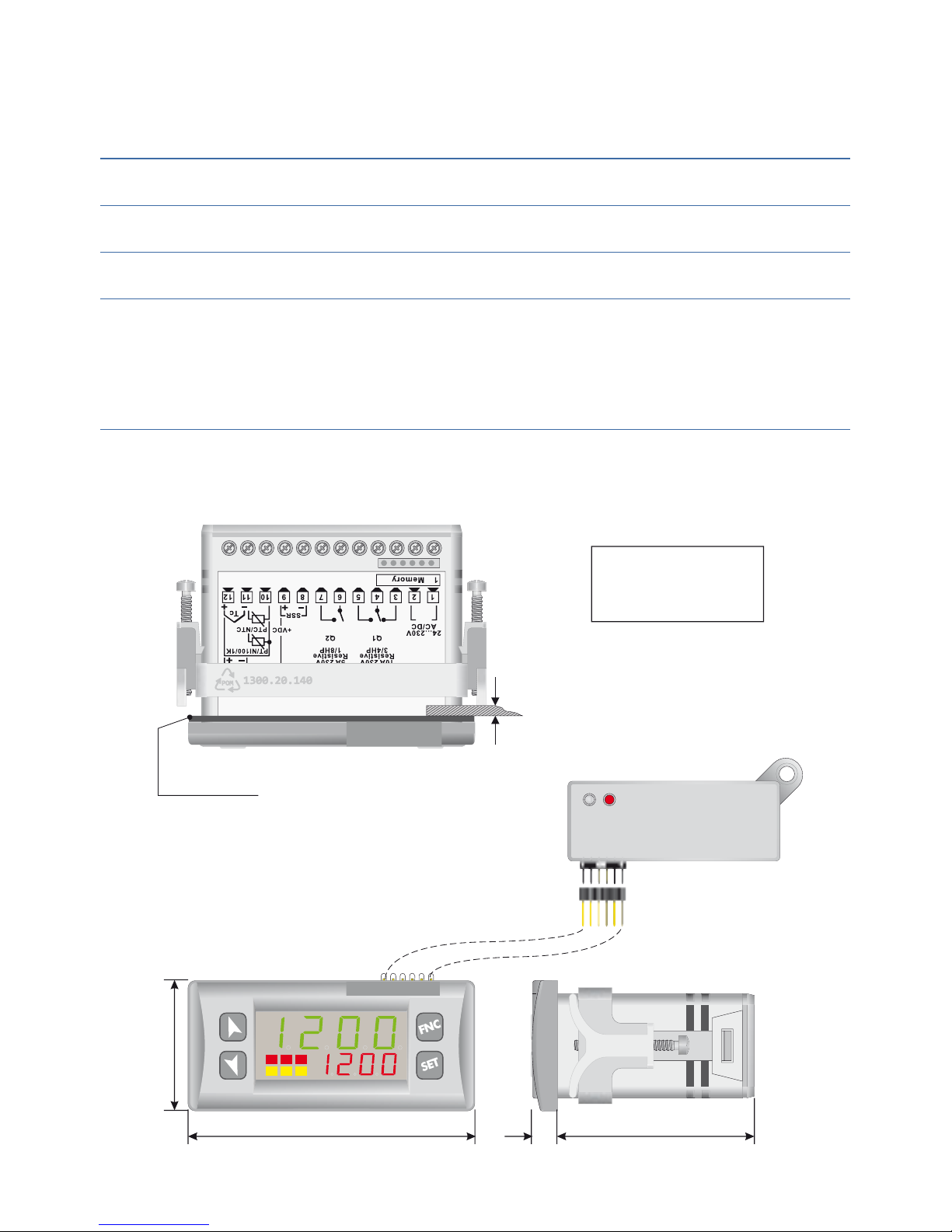2 UR3274U - User manual
Summary
1 Safety instructions........................................................................... 5
1.1 General instructions .............................................................. 5
1.2 Intended Usage ...................................................................... 6
1.3 Qualied personnel ............................................................... 6
1.4 Remaining hazards ............................................................... 6
1.5 CE Conformity ......................................................................... 7
2 Model Identication........................................................................ 7
3 Technical Data.................................................................................. 7
3.1 General Features..................................................................... 7
3.2 Hardware Features................................................................. 8
3.3 Software Features .................................................................. 9
4 Dimensions and Installation......................................................... 9
5 Electrical wirings ..........................................................................10
5.1 Wiring diagram.....................................................................10
6 Display and Keys Functions.........................................................14
6.1 Numeric Indicators (Display).............................................14
6.2 Meaning of Status Lights (Led) .........................................14
6.3 Keys .......................................................................................15
7 Controller Functions......................................................................15
7.1 Modifying Main Setpoint and Alarm Setpoint Values.15
7.2 Auto-Tune...............................................................................16
7.3 Manual Tuning......................................................................16
7.4 Automatic Tuning ...............................................................16
7.5 Soft Start.................................................................................17
7.6 Automatic/Manual Regulation for % Output Control 17
7.7 Pre-Programmed Cycle.......................................................18
7.8 Programming module ........................................................18
7.9 Loading default values........................................................19