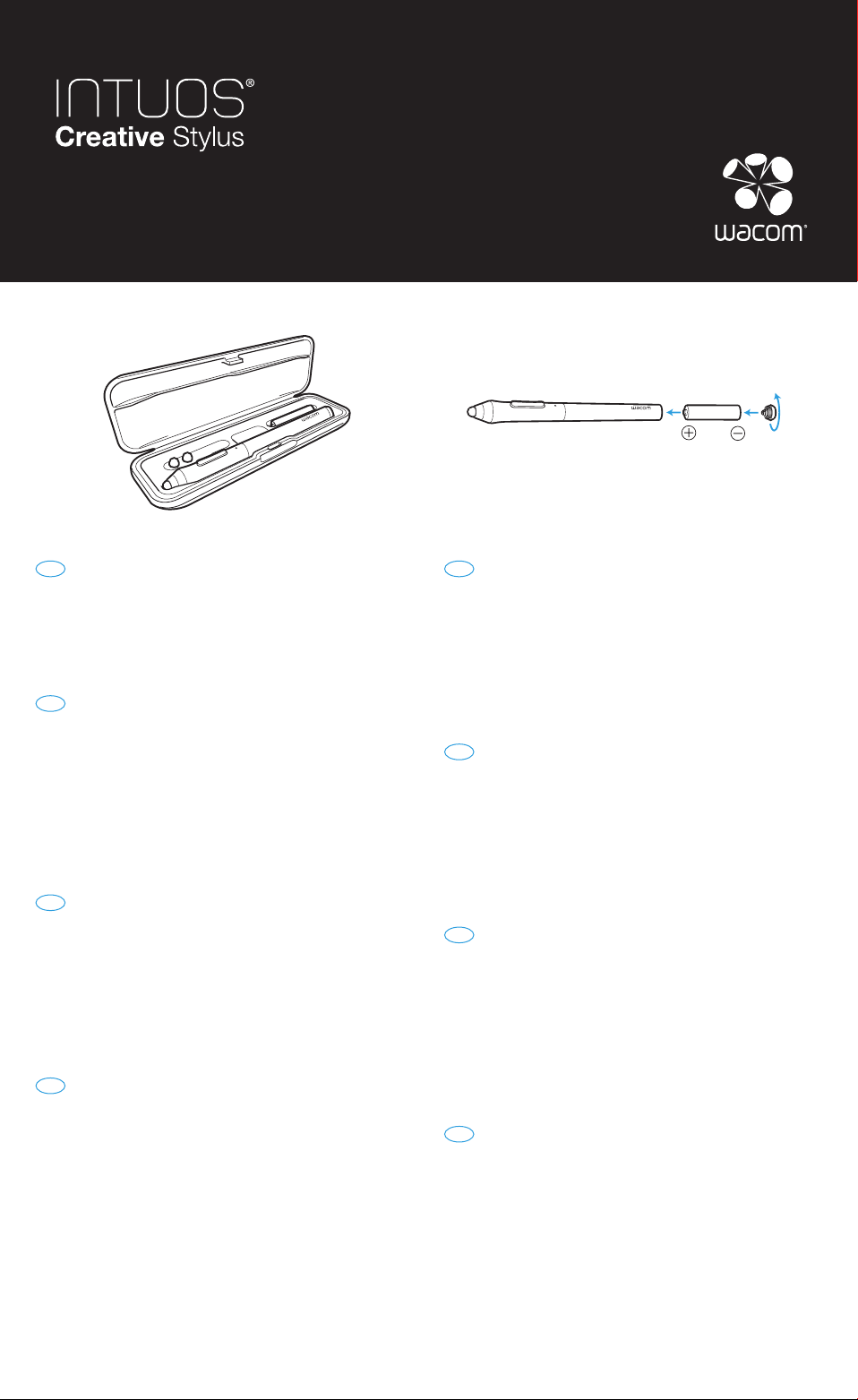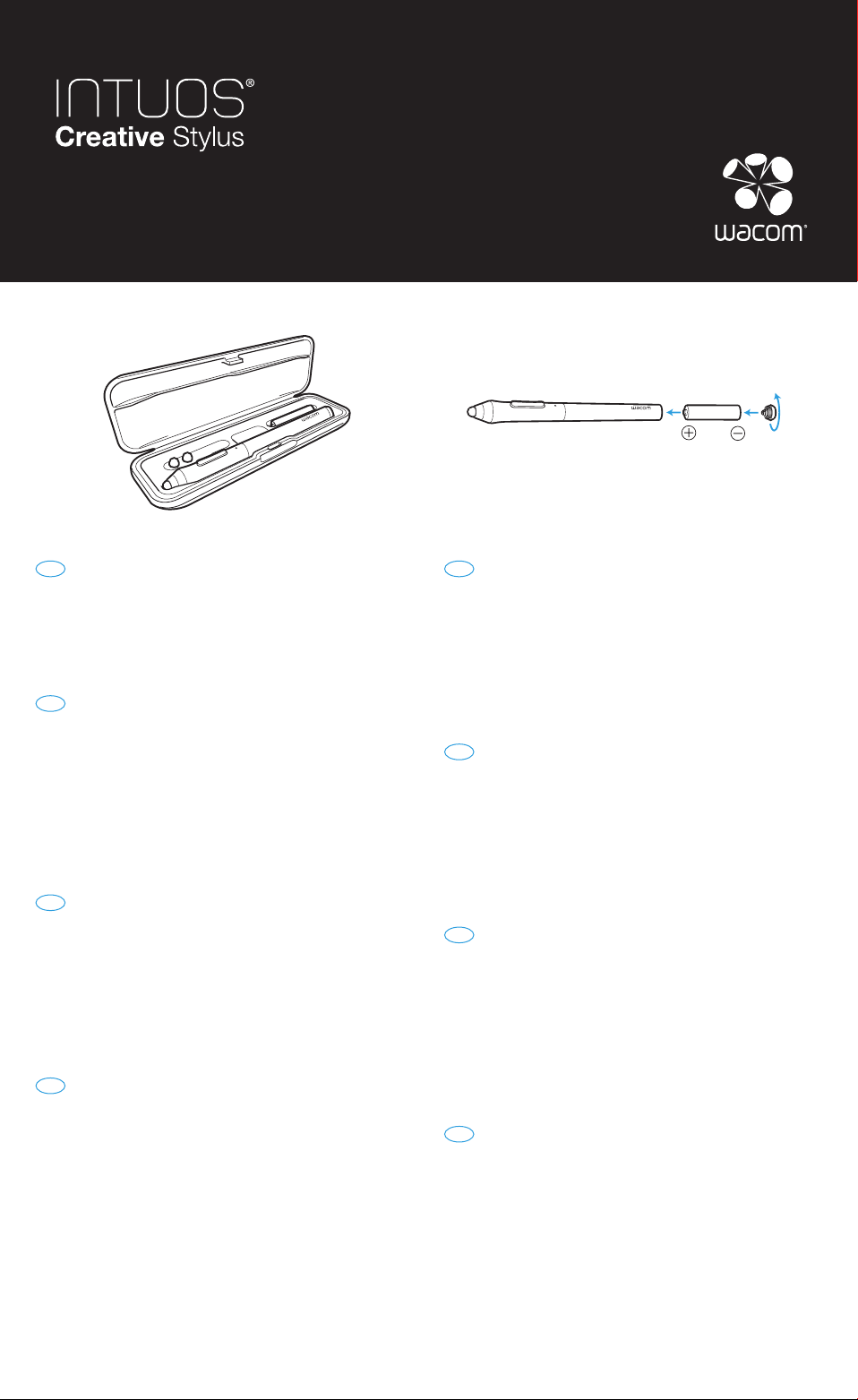
PRN-A933(D)
EN
1. Enable Bluetooth®on your iPad.
2. Open a compatible app and enable the stylus support in this app.
See intuoscreativestylusgo.wacom.com for detailed instructions.
3. Press side button on stylus to start pairing -> LED blinks blue.
4. LED blue for 2 seconds -> Pairing activated.
5. Repeat steps 2 - 3 to connect each compatible app used.
DE
1. Aktivieren Sie Bluetooth®auf Ihrem iPad.
2. Öffnen Sie eine kompatible App und aktivieren Sie die
Stiftunterstützung in dieser App. Eine ausführliche Anleitung finden
Sie unter intuoscreativestylusgo.wacom.com.
3. Drücken Sie die Seitentaste des Stiftes, um den Verbindungsaufbau zu
starten -> Die LED-Anzeige blinkt blau.
4. Die LED-Anzeige leuchtet 2Sekunden lang blau -> Die Verbindung
wurde aktiviert.
5. Wiederholen Sie die Schritte2 und 3, um für jede kompatible App, die
Sie verwenden, eine Verbindung herzustellen.
NL
1. Schakel Bluetooth®in op uw iPad.
2. Open een compatibele app en schakel ondersteuning voor de
stylus in in deze app. Zie intuoscreativestylusgo.wacom.com voor
gedetailleerde instructies.
3. Druk op de zijschakelaar op de stylus om te koppelen ->
LED knippert blauw.
4. LED 2 seconden blauw -> koppelen geactiveerd.
5. Herhaal stappen 2 en 3 om te koppelen met elke compatibele app die
u wilt gebruiken.
FR
1. Activez la fonction Bluetooth®de votre iPad.
2.
Ouvrez une application compatible et activez la prise en charge du stylet
dans cette application. Consultez intuoscreativestylusgo.wacom.com pour
obtenir des instructions détaillées.
3. Appuyez sur le bouton latéral du stylet pour lancer le pairage ->
La LED clignote en bleu.
4. La LED demeure bleue pendant 2 secondes -> Le pairage est activé.
5. Répétez les étapes 2 et 3 pour connecter chaque application
compatible utilisée.
IT
1. Attivare Bluetooth®sull'iPad.
2. Aprire un'applicazione compatibile e attivare il supporto della stilo
in questa applicazione. Per istruzioni dettagliate, consultare
intuoscreativestylusgo.wacom.com.
3. Premere il pulsante laterale sulla stilo per avviare il pairing -> il LED
lampeggia di colore blu.
4. Il LED lampeggia di colore blu per 2 secondi -> il pairing viene attivato.
5. Ripetere i passaggi 2 - 3 per collegare ogni applicazione compatibile
utilizzata.
ES
1. Active Bluetooth®en su iPad.
2. Abra una aplicación compatible y active la compatibilidad con el
lápiz en esta aplicación. Visite intuoscreativestylusgo.wacom.com
para obtener instrucciones detalladas.
3. Pulse el botón lateral del lápiz para iniciar el emparejamiento ->
el LED parpadea en azul.
4. LED azul durante 2 segundos -> Emparejamiento activado.
5. Repita los pasos 2 - 3 para conectar cada aplicación compatible
utilizada.
RU
1. Подключите Bluetooth®на Вашем iPad.
2. Откройте совместимое приложение и подключите поддержку
пера в этом приложении. Подробные инструкции см. на веб-
сайте intuoscreativestylusgo.wacom.com.
3. Нажмите боковую кнопку на пере, чтобы начать парное
соединение -> Светодиодный индикатор мигнет синим цветом.
4. Светодиодный индикатор горит синим цветом в течение
2 секунд -> Парное соединение активировано.
5. Повторите действия 2 - 3, чтобы подключить каждое
используемое совместимое приложение.
PL
1. Włącz Bluetooth®na urządzeniu iPad.
2. Otwórz aplikację zgodną ze standardem Bluetooth i uruchom
obsługę pióra w tej aplikacji. Aby zapoznać się ze szczegółowymi
instrukcjami, przejdź do witryny intuoscreativestylusgo.wacom.com.
3. Aby rozpocząć parowanie, wciśnij przycisk boczny pióra -> dioda LED
zamiga na niebiesko.
4. Dioda LED niebieska przez 2 sekundy -> Parowanie zostało
aktywowane.
5. Aby podłączyć dowolną zgodną aplikację, powtórz kroki 2 - 3.
Chamomile_PRN-A933(D).indd 1Chamomile_PRN-A933(D).indd 1 2013-11-12 10:02:112013-11-12 10:02:11