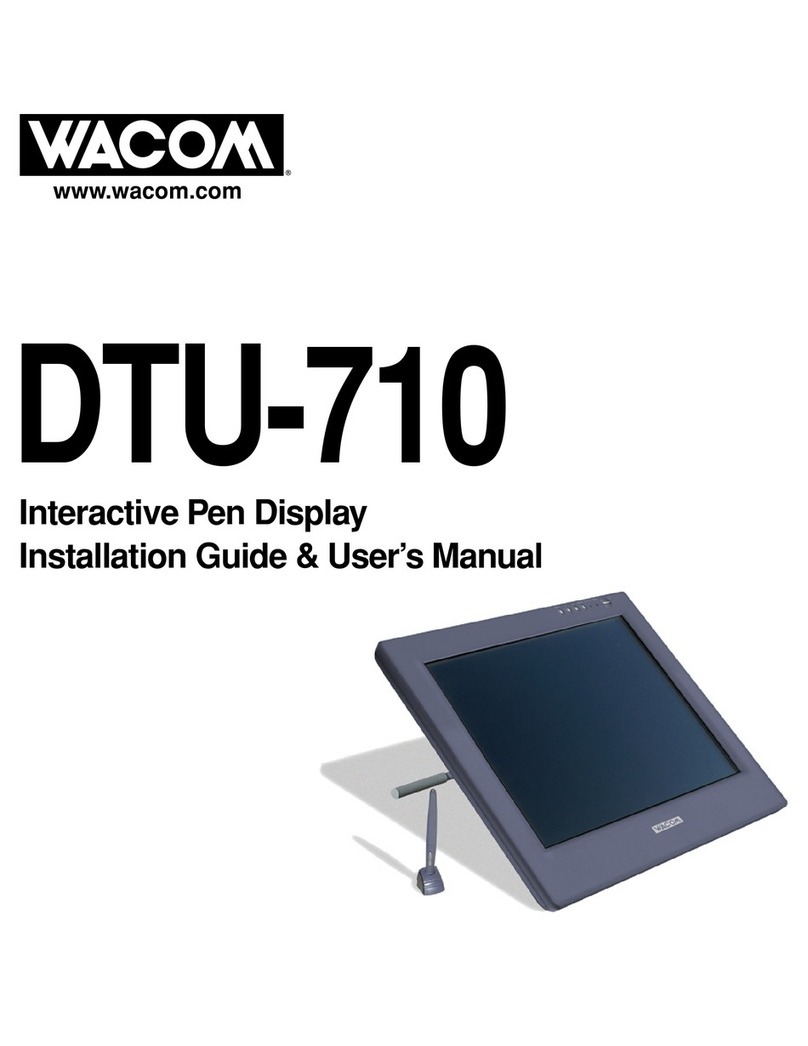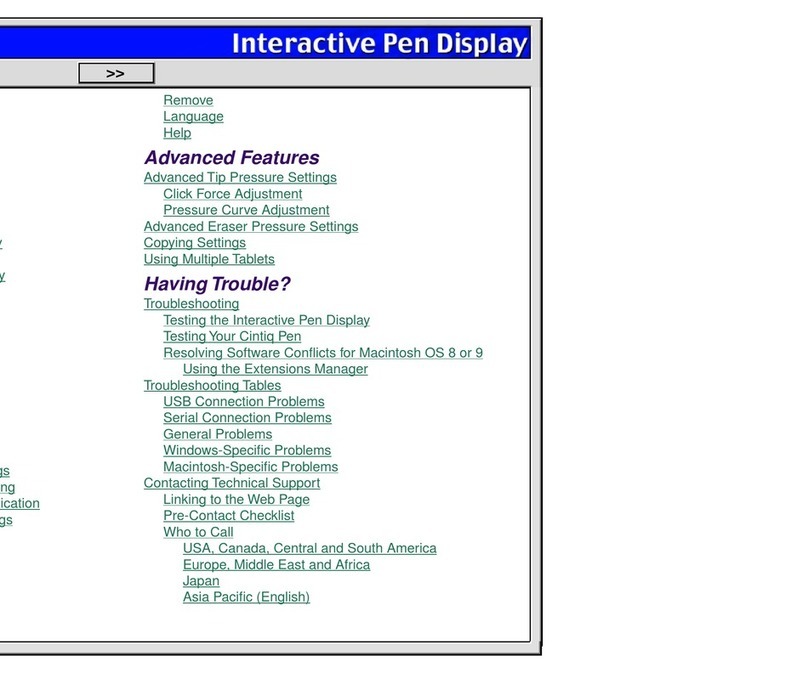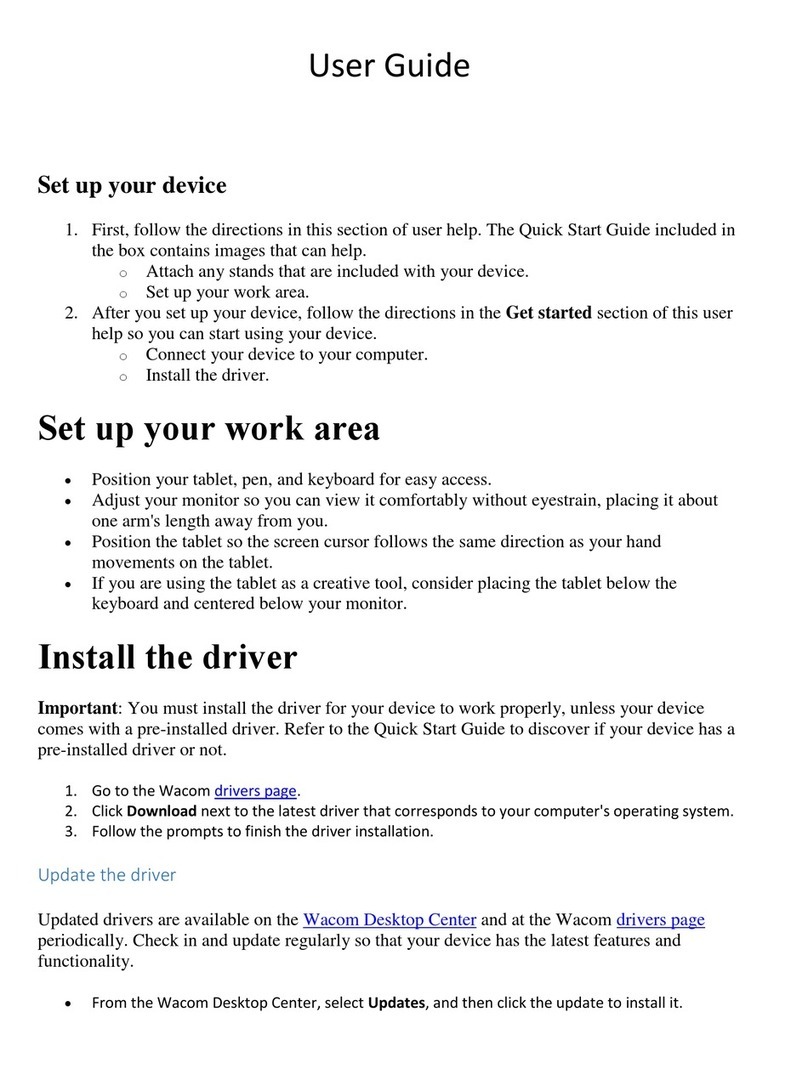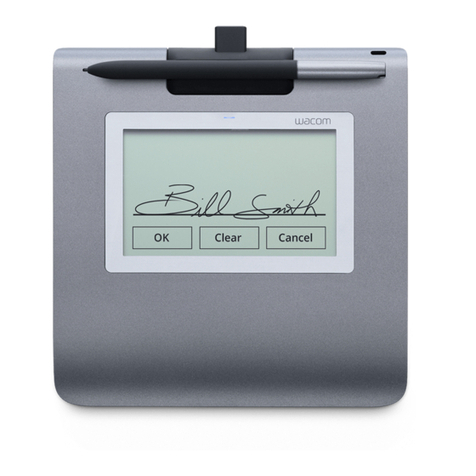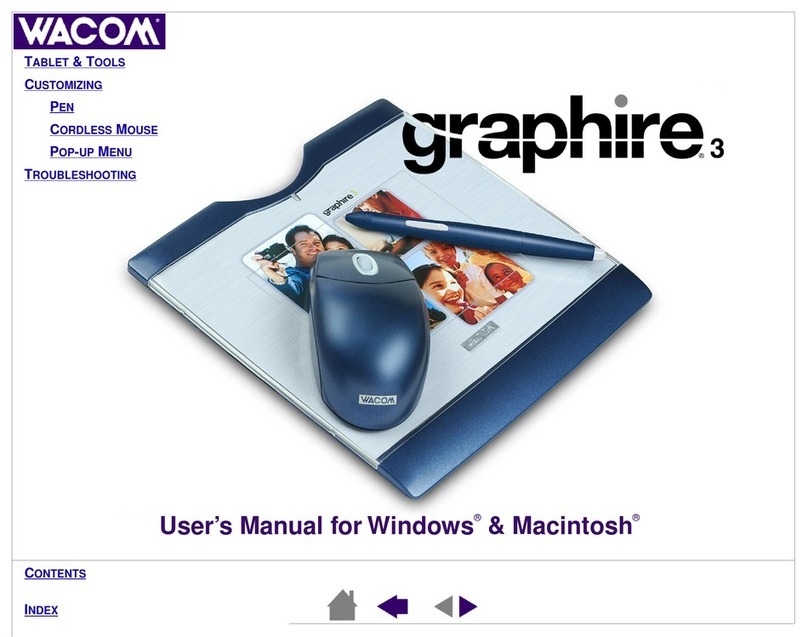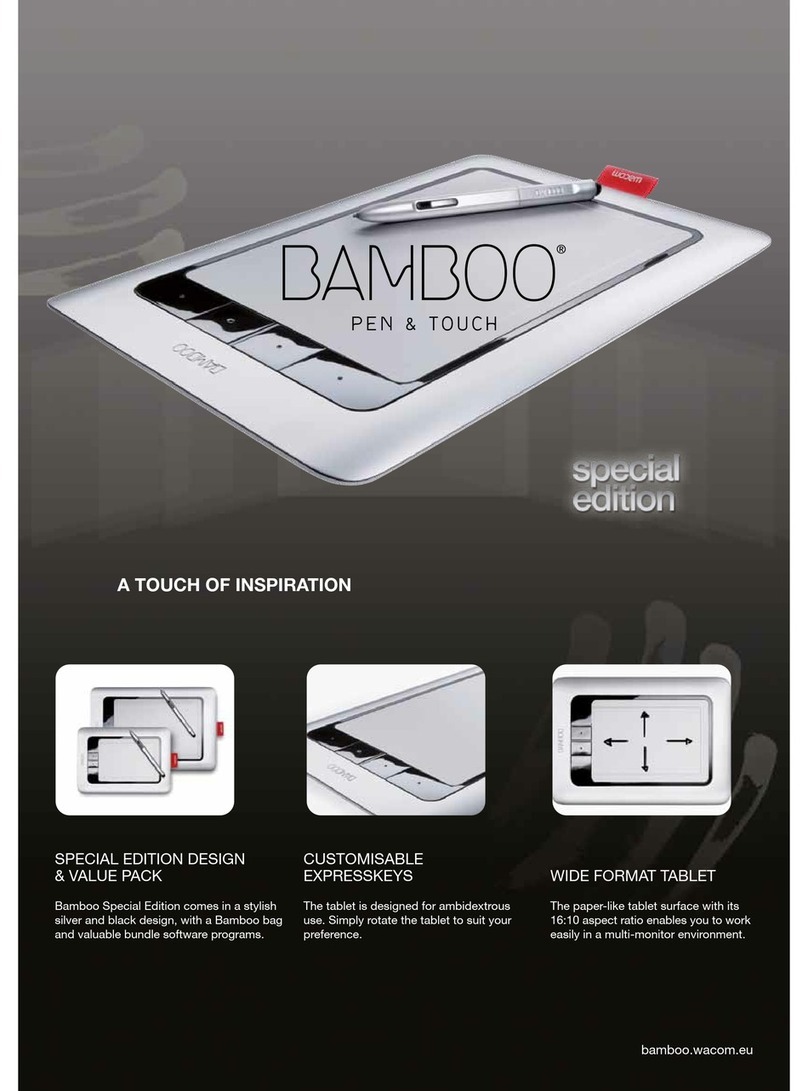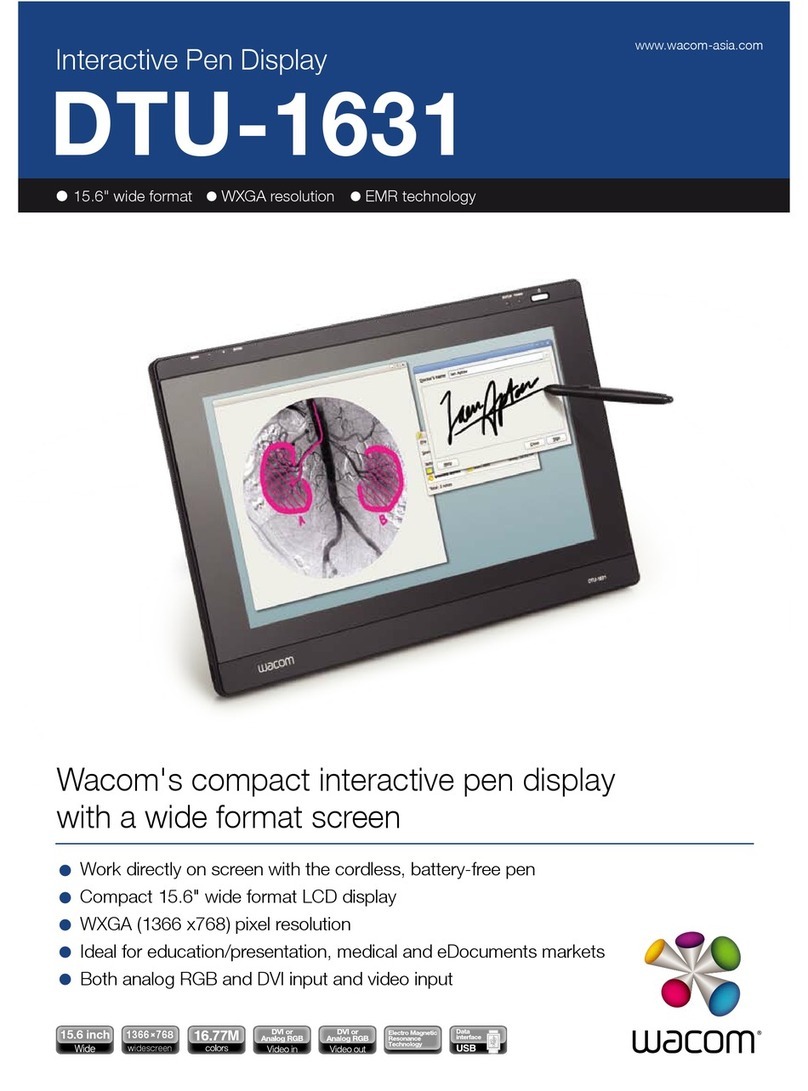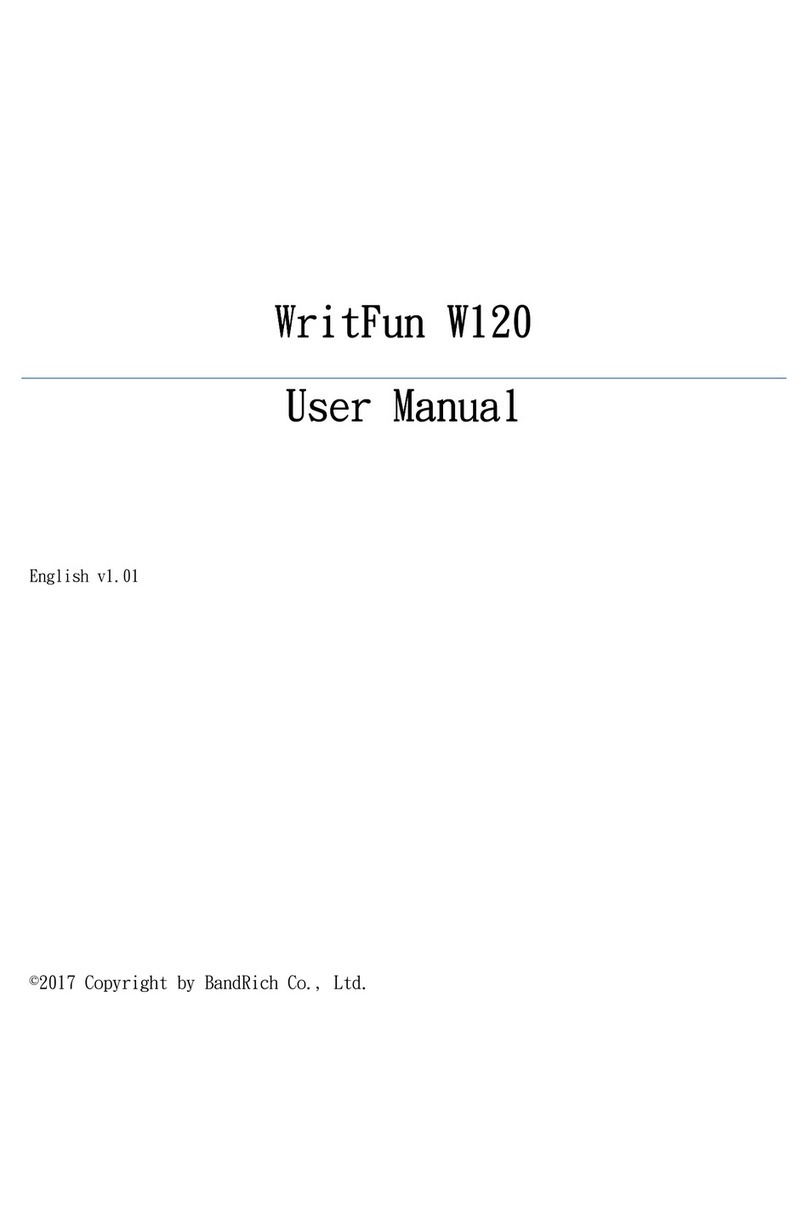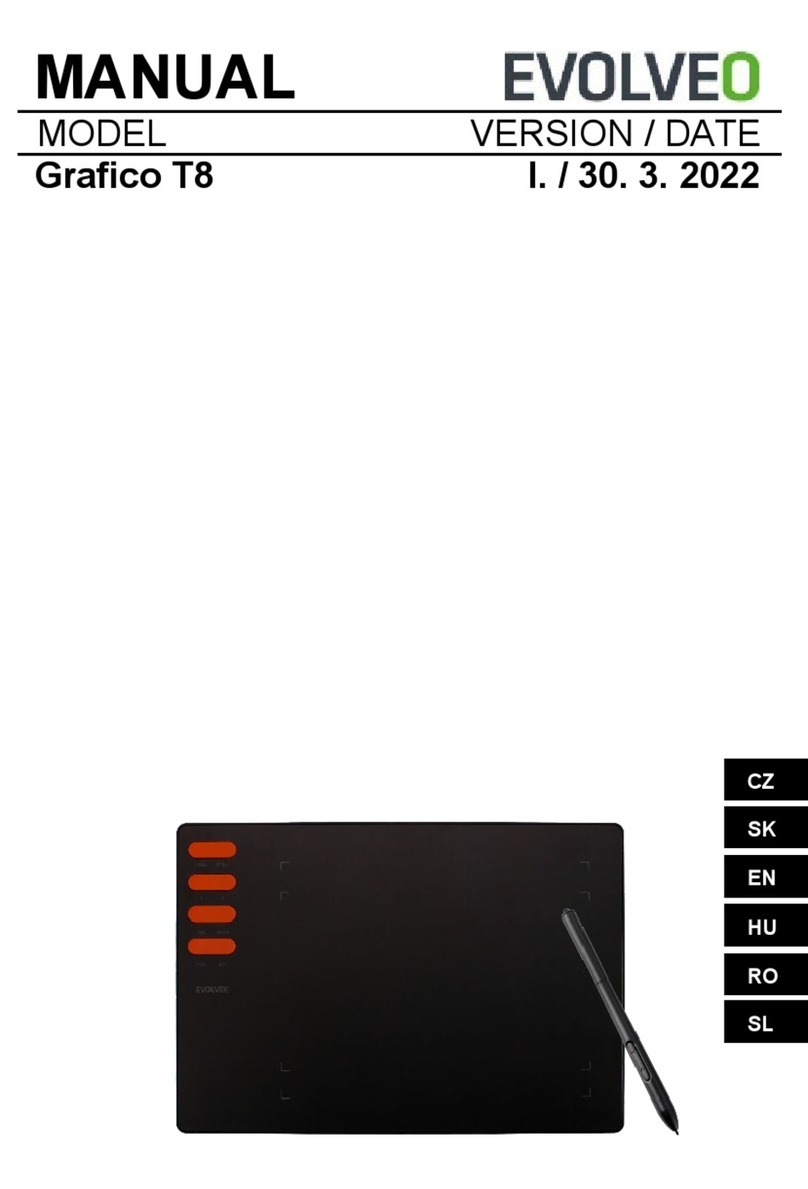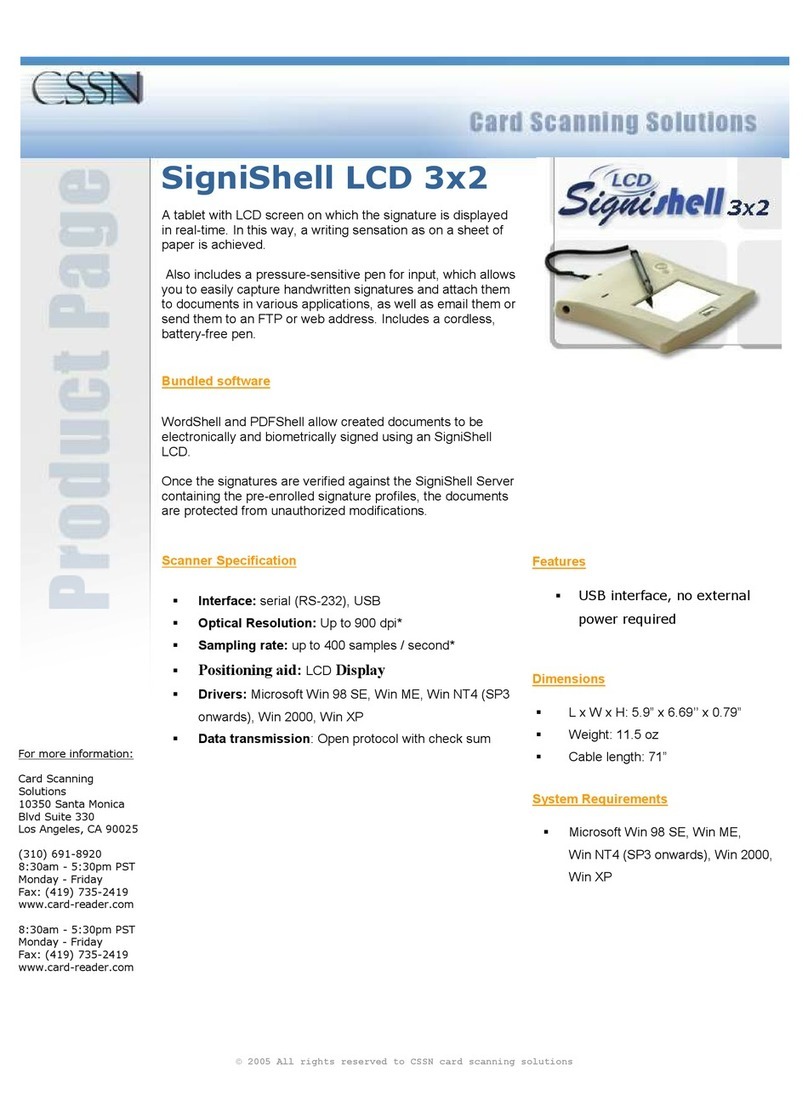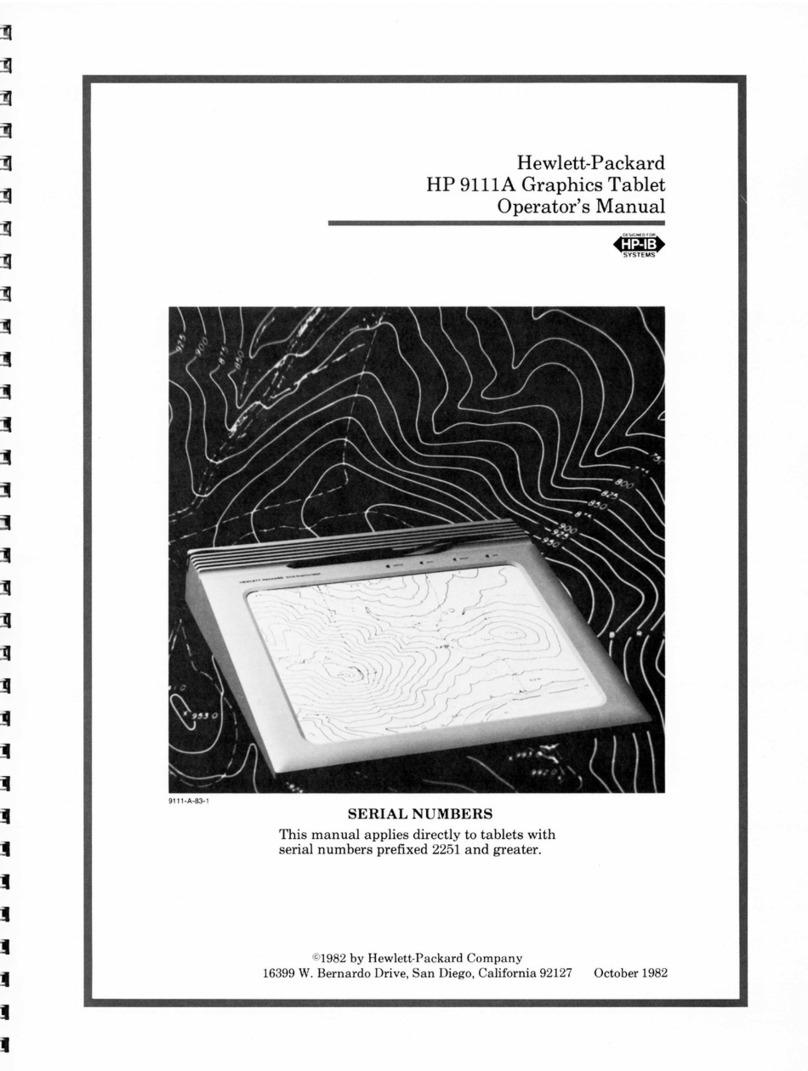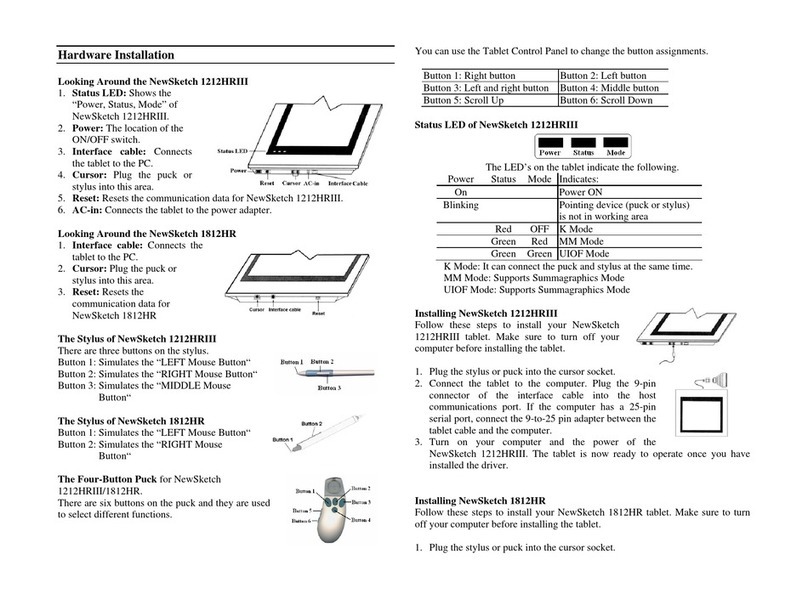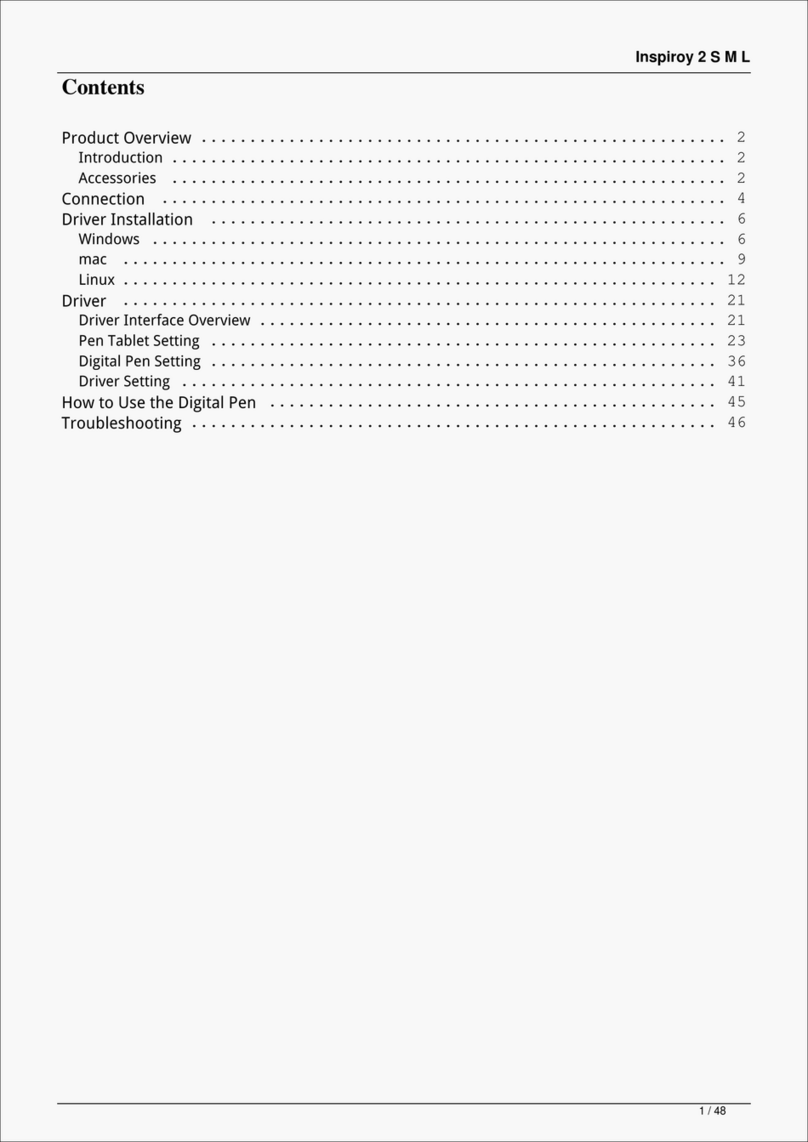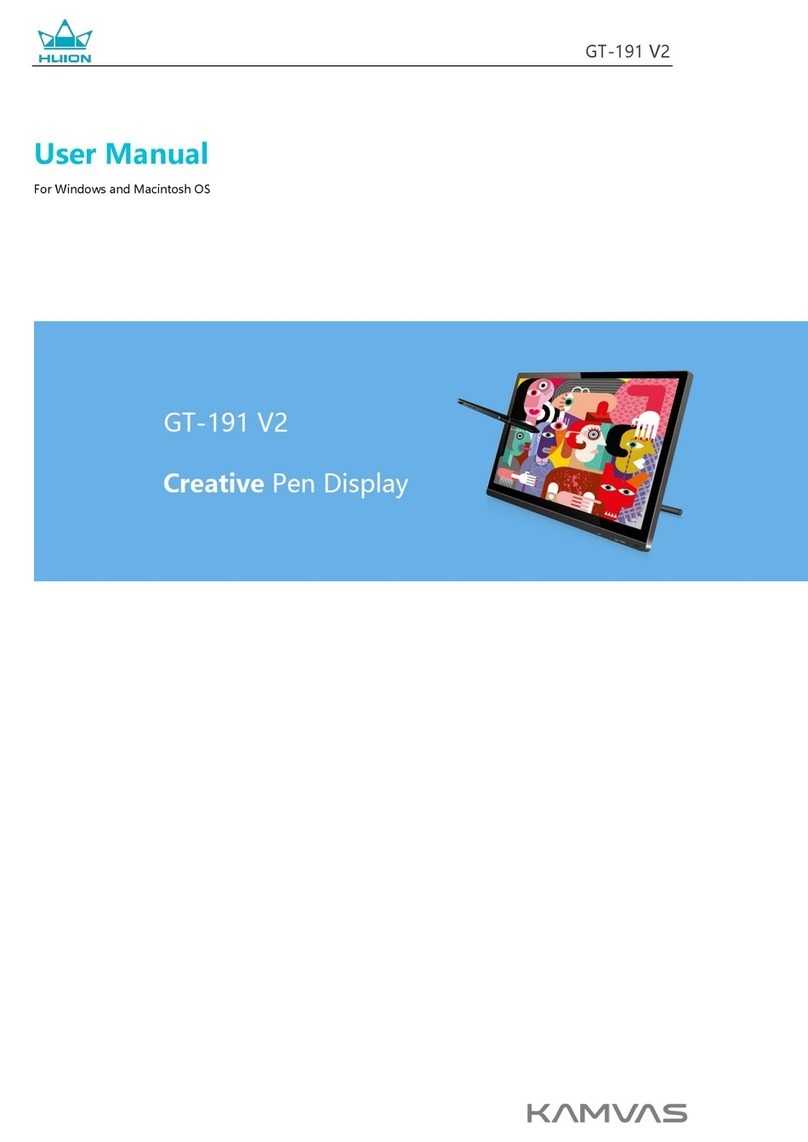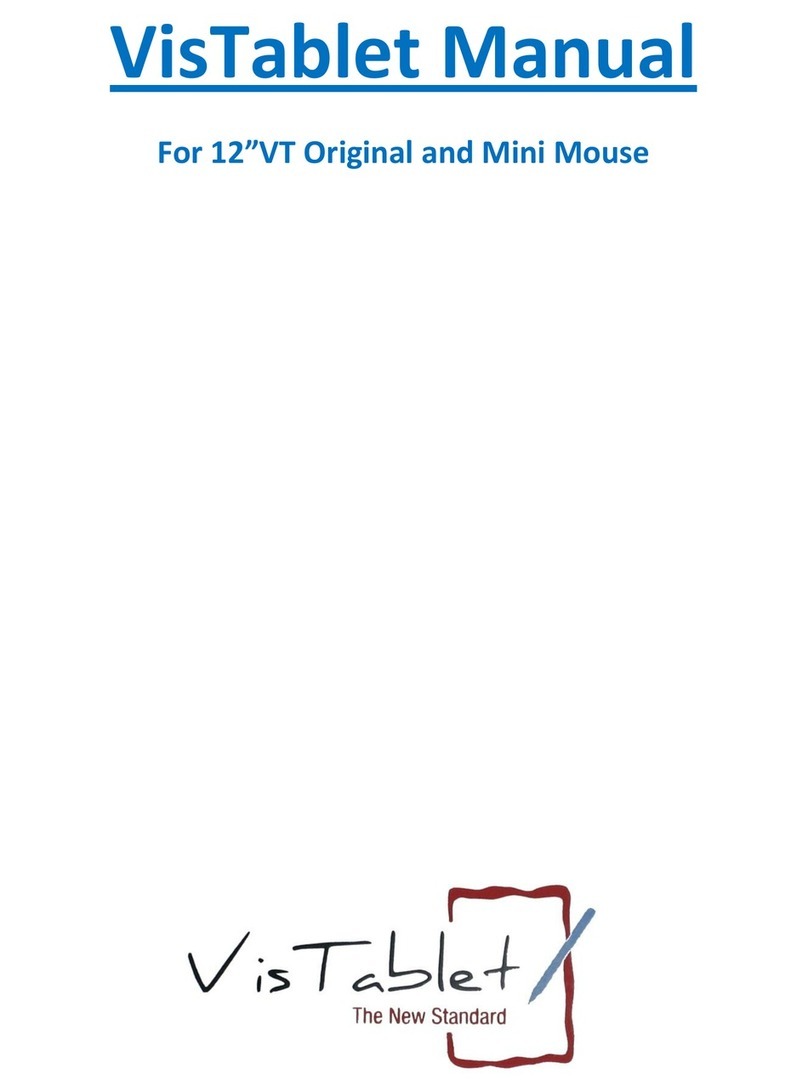54
DisplayPort™
Alt Mode
USB-A
HDMI™
100/240V
1
根据您的主机设备设置连接线缆。
2Press power button.
按下电源按钮。
タ ブ レ ッ ト ド ラ イ バ は 、お 使 い の O S に 応 じ て
ワコムホームページからダウンロード、インストールしてください。
Windows OS macOS
3
4
下载并安装最新驱动程序,解锁完整特性/功能和设置。
请下载并安装最新驱动程序。
http://Start.Wacom.One
OR
注册您的产品并下载软件。使用您的Wacom ID登录或创建一个新的
Wacom ID。注册产品后,您可以获得软件和其他有用内容。
将电源适配器与插头牢固连接,并连接电
源插座。
Windows 10及更新版本将出现右图窗口,请根据指引下载及安装驱动程序。
如无出现,请至http://Start.Wacom.One 下载及安装最新驱动程序。
Caution
为了节省功耗,Wacom 建议使用选项 A 将 Wacom One
连接到您的电脑。