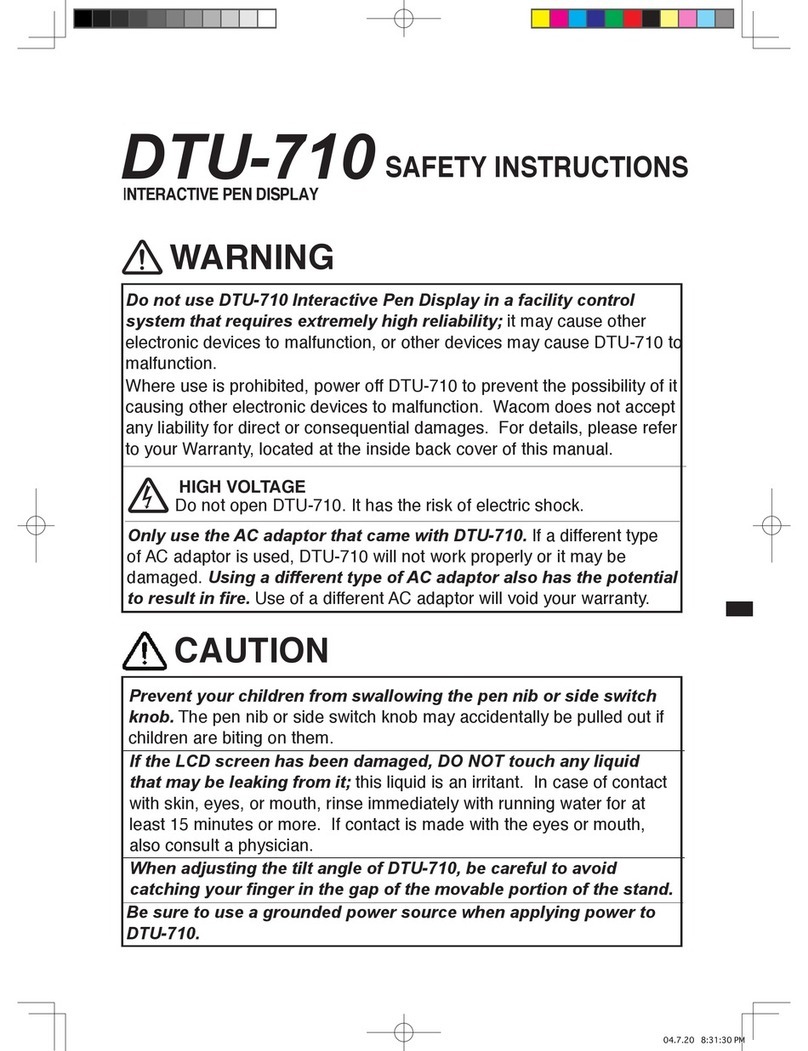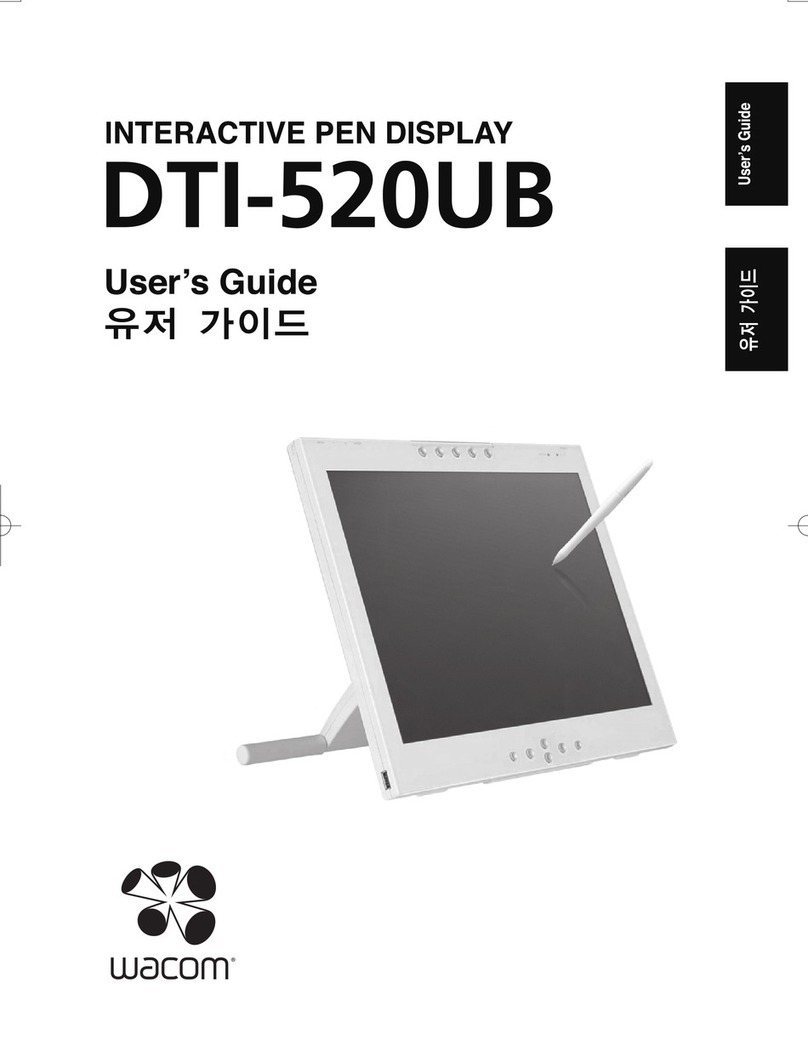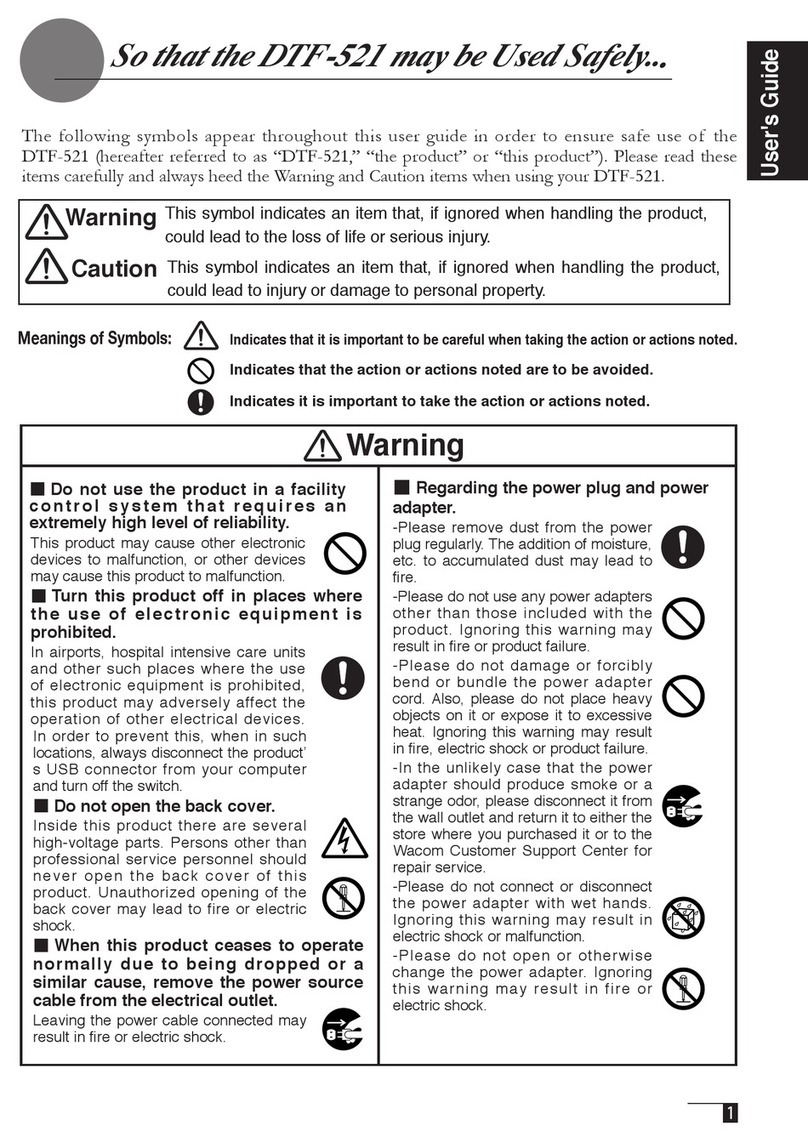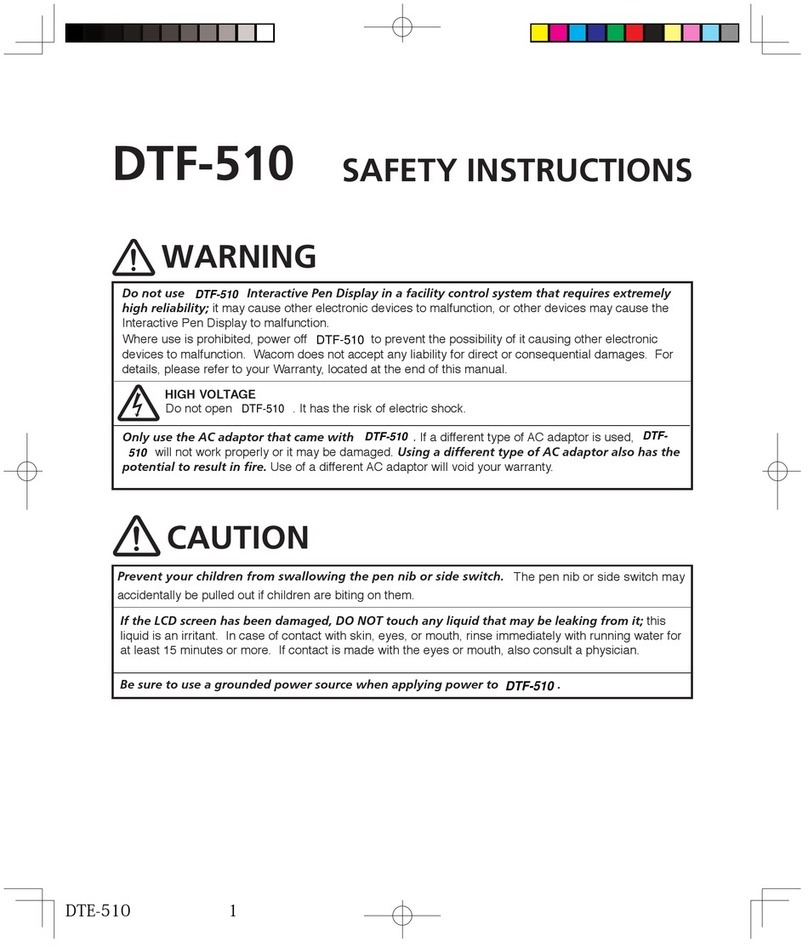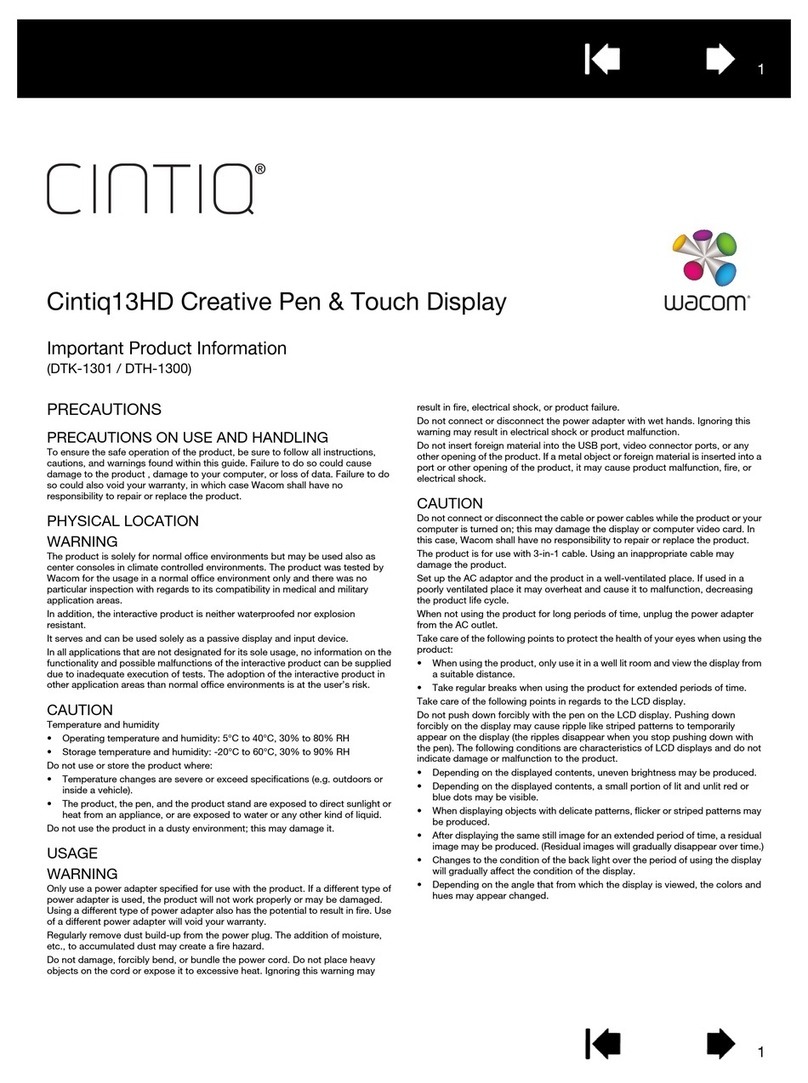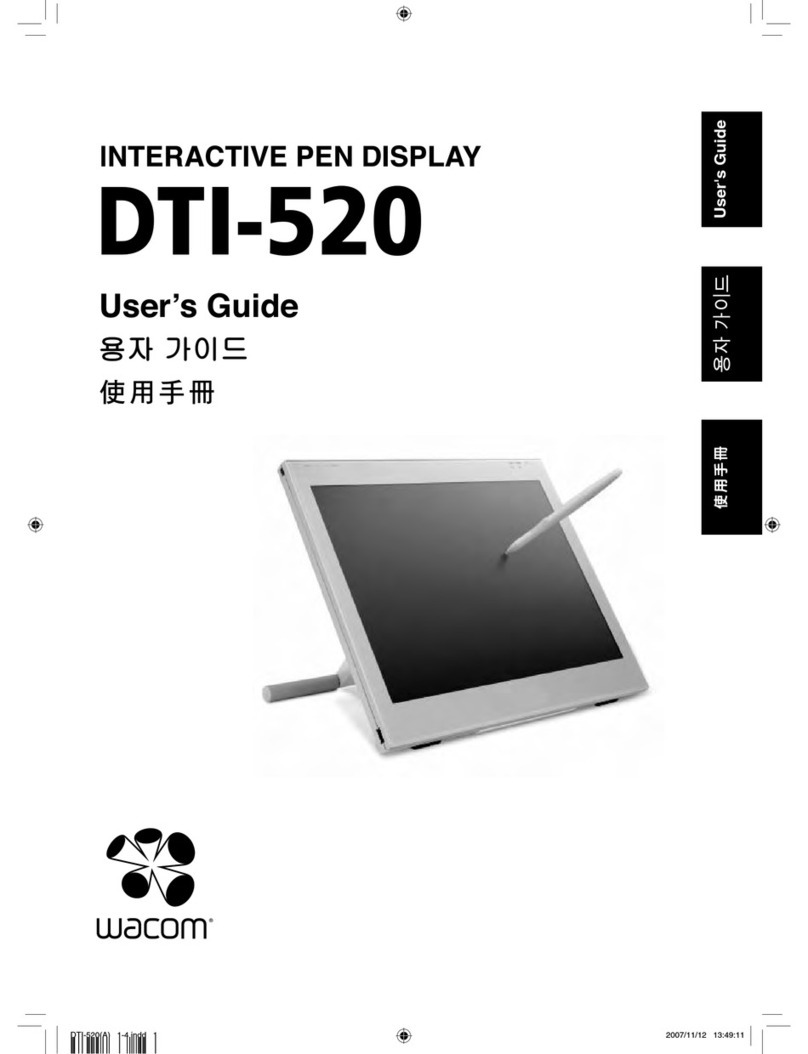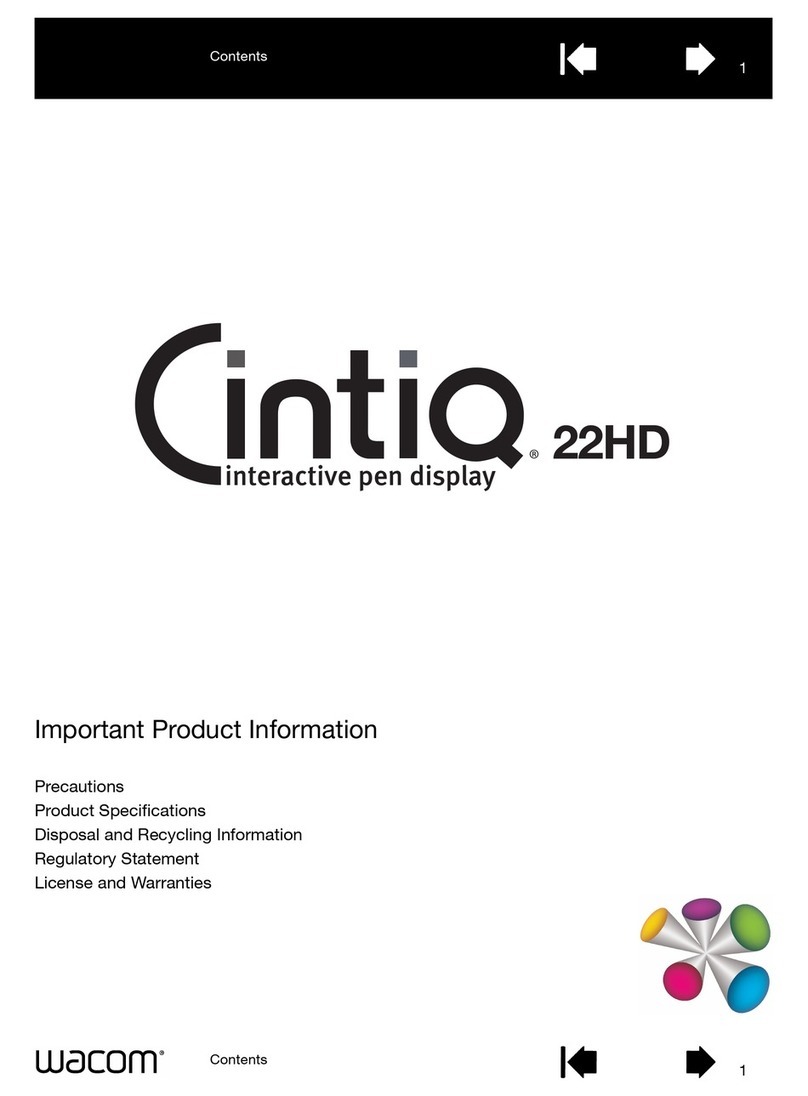Contents Index
Contents 3
Index
3
TABLE OF CONTENTS
About the manual 5
UNPACKING YOUR CINTIQ 6
USING THE CINTIQ DISPLAY STAND 7
Display stand features 8
Display stand location 9
Mounting Cintiq on the display stand 10
Adjusting the display incline 11
Adjusting rotation 11
Removing Cintiq from the display stand 12
SETTING UP YOUR CINTIQ 13
System requirements 13
Step 1: Hardware installation 14
Step 2: Software installation 17
GETTING TO KNOW YOUR CINTIQ 18
Pen display features 18
Front view 19
Rear view 20
Pen features 21
WORKING WITH YOUR CINTIQ 22
Setting up your work area 22
Configuring Cintiq for handedness 24
Using the Grip Pen 24
Holding the pen 25
Positioning 26
Clicking 26
Dragging 27
Using the side switch 27
Working with pressure sensitivity 27
Drawing with tilt 28
Erasing 28
Pen display controls 29
Using the hardware control buttons 30
Using the ExpressKeys 31
Using the Touch Strips 33
Working with multiple monitors 35
Adjusting the display 36
Factory presets, auto-sync, and user settings 36
On Screen Display (OSD) settings 37
Power saving 39
CUSTOMIZING YOUR CINTIQ 40
Manage your control panel settings 41
Control panel overview 42
Calibrating the pen display 44
Customizing the pen 45
Adjusting tip feel and double-click 46
Adjusting eraser feel 47
Advanced tip and eraser pressure settings 47
Customizing tool buttons 48
Customizing tilt sensitivity 49
Customizing pen display functions 49
Customizing the ExpressKeys 50
Customizing the Touch Strips 51
Button functions 52
Using and customizing the Radial Menu 59
Working with Display Toggle 60
Application-specific settings 61
Creating an application-specific setting 62
Changing application-specific settings 63
Removing application-specific settings 63
Working with multiple tools 64
Renaming the tablet in the tablet list 65