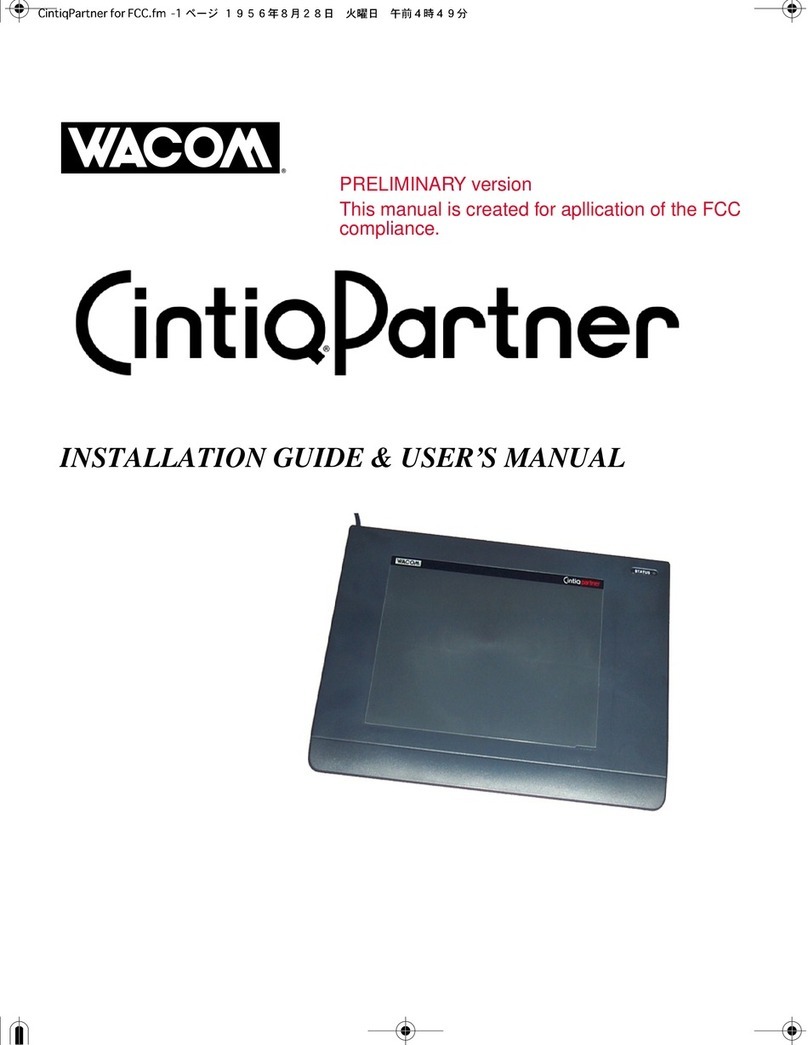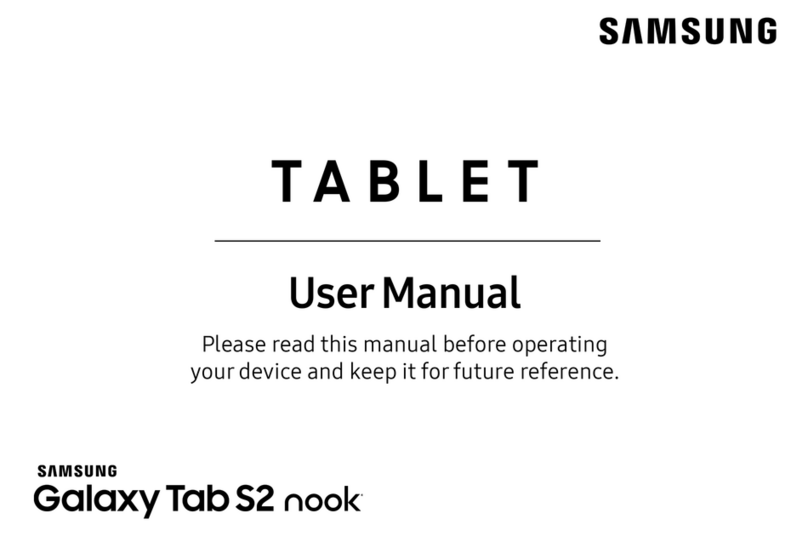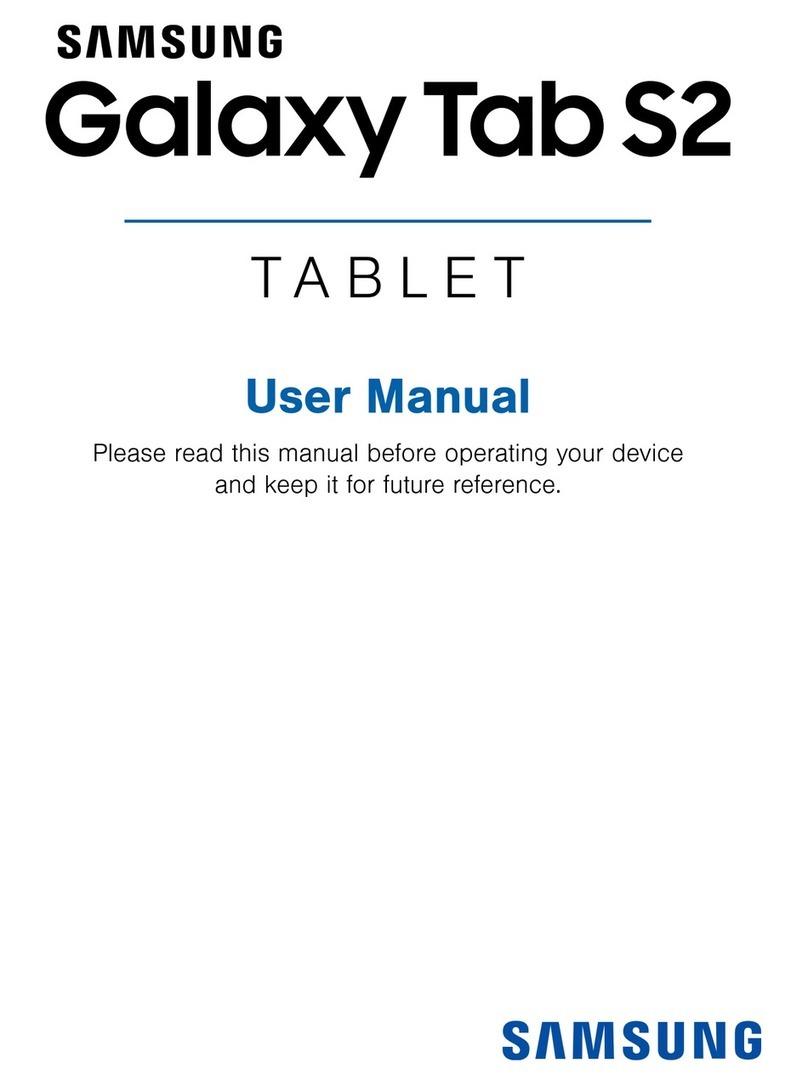+
+
The easy way to
better pictures.
System requirements
Studio / Studio XL
Classic / Classic XL
Contents
Studio, Tablet (approx. 21 cm x 20 cm,
active area approx. A6),
Studio XL, Tablet (approx. 26 cm x 28
cm, active area approx. A5),
Pen, Quick Start Guide, CD-ROM with
tablet driver and online user manual,
CD-ROM with nik Color Efex Pro 2.0
Standard, CD-ROM with Adobe Photoshop
Elements software
PC: Windows®‚ 98 SE, ME, 2000 or XP, IBM-compatible PC (Pentium or compatible
with 800 MHz or higher), 256 MB RAM, 24 bit colour display (800 x 600 or greater),
USB port, CD-ROM drive
Macintosh®: Mac OS X 10.2.8 or later, PowerPC®‚ G3 or later, 256 MB RAM, 24 bit
colour display (800 x 600 or greater), USB port, CD-ROM drive
Contents
Classic, Tablet (approx. 21 cm x 20 cm,
active area approx. A6),
Classic XL, Tablet (approx. 26 cm x 28
cm, active area approx. A5),
Pen, Quick Start Guide, CD-ROM with
tablet driver and online user manual,
CD-ROM with Corel Painter Essentials 2
software
Make pin-point corrections for
even better photos!
Entire photo edited using photo
software filter: Now the sky looks much
better – yet her skin appears too pale.
Accurately edited using Graphire4 and photo
software: The sky is radiant; your daughter is looking
radiant – simply a great picture!
Retailer’s data
Watch for the Penabled logo to
ensure you’re getting the natural
feel and superior performance of
Wacom’s patented cordless and
battery-free pen technology.
WACOM Europe GmbH
Europark Fichtenhain A9
D-47807 Krefeld
Germany
Phone: +49 (0) 2151 3614-444
Fax: +49 (0) 2151 3614-111
www.wacom.com
© 2005 Wacom Company, Limited. All rights reserved. Wacom and Graphire are registered trademarks of Wacom Company, Ltd. Other product and company names are trademarks and/or registered trademarks of the respective owners.
Modifications and errors excepted.
BRO-G4-EN
Original photo: A beautiful photo of your daughter –
shame the sky looks darker than it really was. Includes photo software