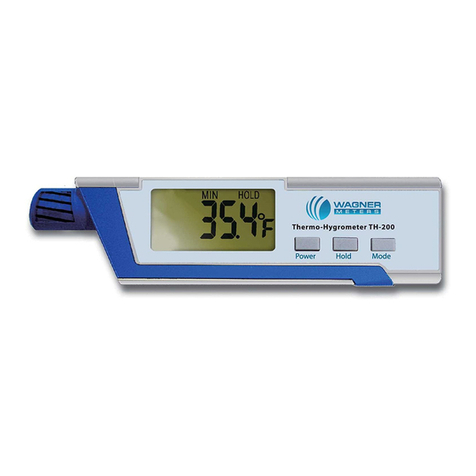7 8
When ready to take readings, remove the green rubber plug
from the center of the protective cap from the Smart Sensor, and
ensure no dust or debris is inside. Insert the Rapid RH® L6 Total
Reader rmly until it comes fully into contact with the bottom of
the Smart Sensor. Hold the Total Reader in place until the
rst relative humidity reading appears on the screen, then
immediately remove the Total Reader. The display will
toggle back and forth between the relative humidity value
(when the cursor is next to the %RH symbol) and the temperature
value (when the cursor is next to the °F or °C symbol*). Once
the Total Reader is removed from the L6 Smart Sensor, the
readings from that L6 Smart Sensor will continue to display for
approximately 1 minute or until the Total Reader is reinserted
into another Smart Sensor. After removal, wait at least 2 seconds
before inserting the Total Reader into another Smart Sensor.
Replace the Total Reader’s plastic end caps when not in use.
In most cases, one hour after installation, the L6 Smart Sensor
will generally give a reading within 3-5% RH of the reading
you would see after the ASTM-required 24-hour mark. Just
remember to follow the ASTM F2170 procedures pertaining to
equilibration time.
Step 4: Take Readings
Total Reader
Inserted into a
Smart Sensor
After the initial equilibration has been reached per ASTM F2170 requirements, subsequent
readings can be taken instantly. If future testing is needed, replace the protective plug by
pushing it back into the protective cap.
Record readings on the enclosed report form in
the spaces provided for information required by
ASTM F2170, including the date, time, %RH and
temperature. The grid at the bottom of the report
form can be used to record test-hole locations. Each
L6 Smart Sensor is serialized on the outside of the
sensor barrel.
Extra copies of the report form and an ASTM F2170
checklist can be downloaded at www.rapidrh.
com.You can also visit www.rhspec.com to visit
links to various nished ooring manufacturers’
installation guides and their RH thresholds. For any
additional questions related to what RH levels
are appropriate, please contact the manufacturer
of the product to be applied to the concrete slab.
Record readings on report form
included with Smart Sensors