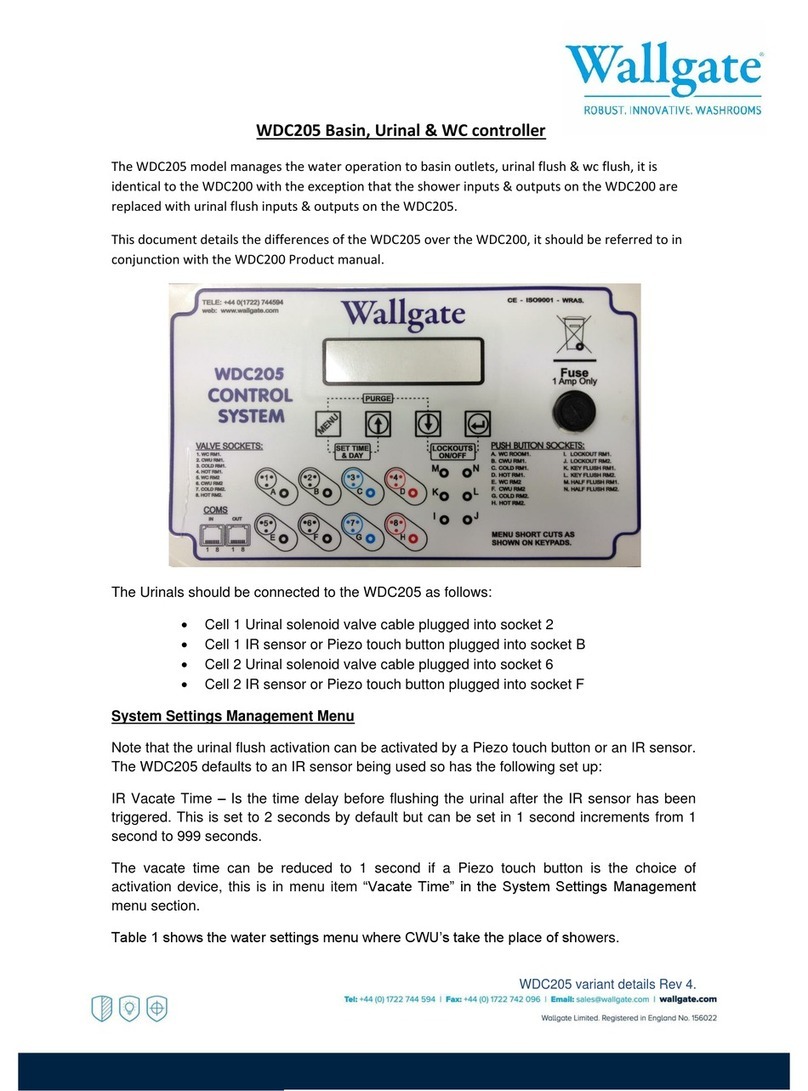Table of Contents
1. Disclaimer & Copyright Notice......................................................................................................... 4
2. Conventions..................................................................................................................................... 5
2.1. Warning ........................................................................................................................................... 5
2.2. Note................................................................................................................................................. 5
2.3. Numbered procedures..................................................................................................................... 5
2.4. Bullet lists......................................................................................................................................... 5
2.4.1 Tick Bullet lists......................................................................................................................... 5
2.5. Menu items...................................................................................................................................... 5
3. Glossary........................................................................................................................................... 6
4. Product Summary............................................................................................................................ 8
5. Installation and Commissioning....................................................................................................... 9
5.1. Package Contents ........................................................................................................................... 9
5.2. Site Preparation............................................................................................................................... 9
5.2.1. Advice on attaching the unit .................................................................................................... 9
5.2.2. Electrical connections.............................................................................................................. 9
5.3. Attach the Controller Unit .............................................................................................................. 10
5.4. Connect the Input and Output Cables........................................................................................... 11
5.4.1. Connect the 3 pin connector.................................................................................................. 12
5.4.2. Connect the 3.5 mm connector ............................................................................................. 12
5.5. Connect the Electrical Supply........................................................................................................ 13
5.6. Commission the Unit ..................................................................................................................... 14
5.6.1. Purge Cycle function ............................................................................................................. 14
5.6.2. Lockout function .................................................................................................................... 15
5.6.3. Piezo touch button and infrared sensor controls................................................................... 16
5.6.4. System Test function............................................................................................................. 17
5.6.5. Product Time Slots ................................................................................................................ 18
5.6.6. Hygiene Purge....................................................................................................................... 18
5.6.7. Data Logging ......................................................................................................................... 18
5.6.8. Auto-Run................................................................................................................................ 19
5.7. Technical Specifications................................................................................................................ 19
6. User and Maintenance Instructions............................................................................................... 20
6.1. Operation....................................................................................................................................... 20
6.2. Maintenance.................................................................................................................................. 22
7. WDC100 Menu Settings................................................................................................................ 23
8. Related Documentation................................................................................................................. 29