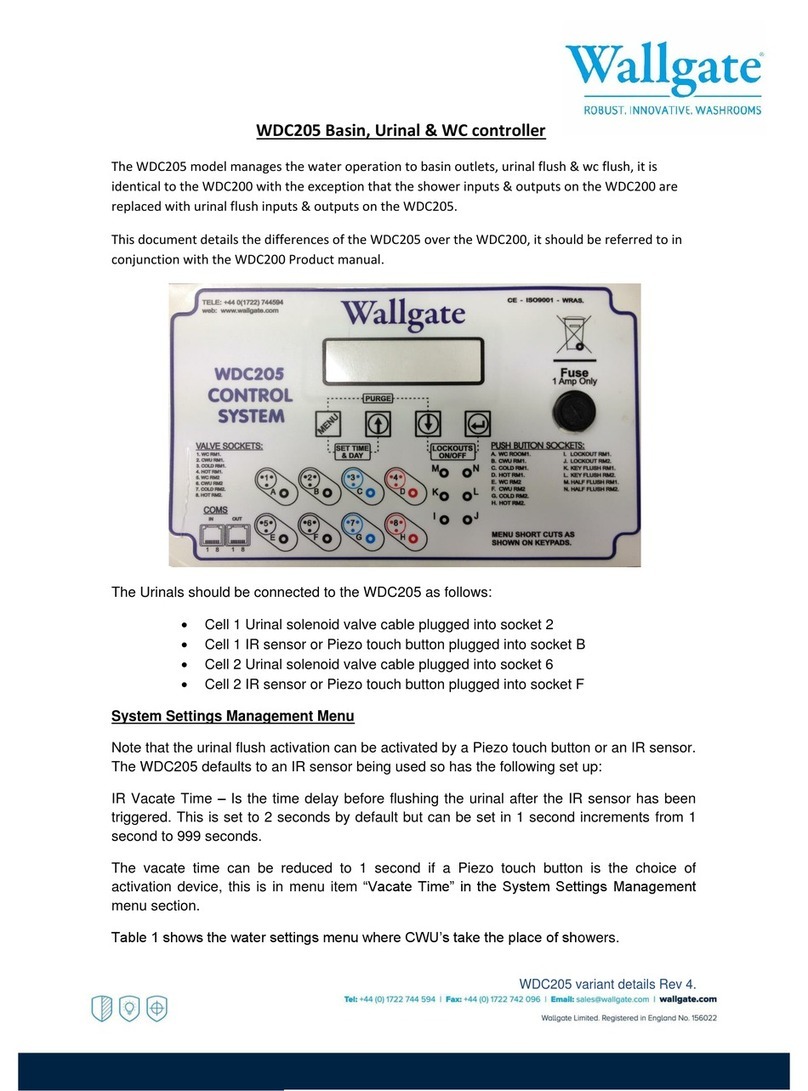Table of Contents
1. Disclaimer & Copyright Notice...............................................................................................4
2. Conventions ...........................................................................................................................4
2.1 Warning ..............................................................................................................................4
2.2 Note ....................................................................................................................................5
2.3 Numbered procedures .......................................................................................................5
2.4 Bullet lists............................................................................................................................5
2.5 Tick Bullet lists ....................................................................................................................5
2.6 Menu items.........................................................................................................................5
3Installation and Commissioning .........................................................................................5
3.1 Package Contents ...............................................................................................................5
3.2 Advice on attaching the unit ..............................................................................................6
4Product Summary...............................................................................................................6
5Product Specification..........................................................................................................7
5.1 Supply.........................................................................................................................7
5.2 Digital Inputs..............................................................................................................7
5.3 Digital Outputs...........................................................................................................7
5.4 Relay Outputs ...........................................................................................................7
5.5 Monitoring and Safety ..............................................................................................7
5.6 Communications .......................................................................................................7
5.7 Updating and Programming ....................................................................................7
6Connections........................................................................................................................8
7System Description...........................................................................................................11
7.1 Digital Inputs, Outputs and LEDs.........................................................................11
7.2 Relay Outputs .........................................................................................................12
7.3 Communications .....................................................................................................12
7.4 Mains Voltage Devices ..........................................................................................13
8Data Logging .....................................................................................................................13
9Technical Specifications....................................................................................................13
10 Operation..........................................................................................................................15
11 Maintenance.....................................................................................................................15
12 Related Documentation ...................................................................................................15