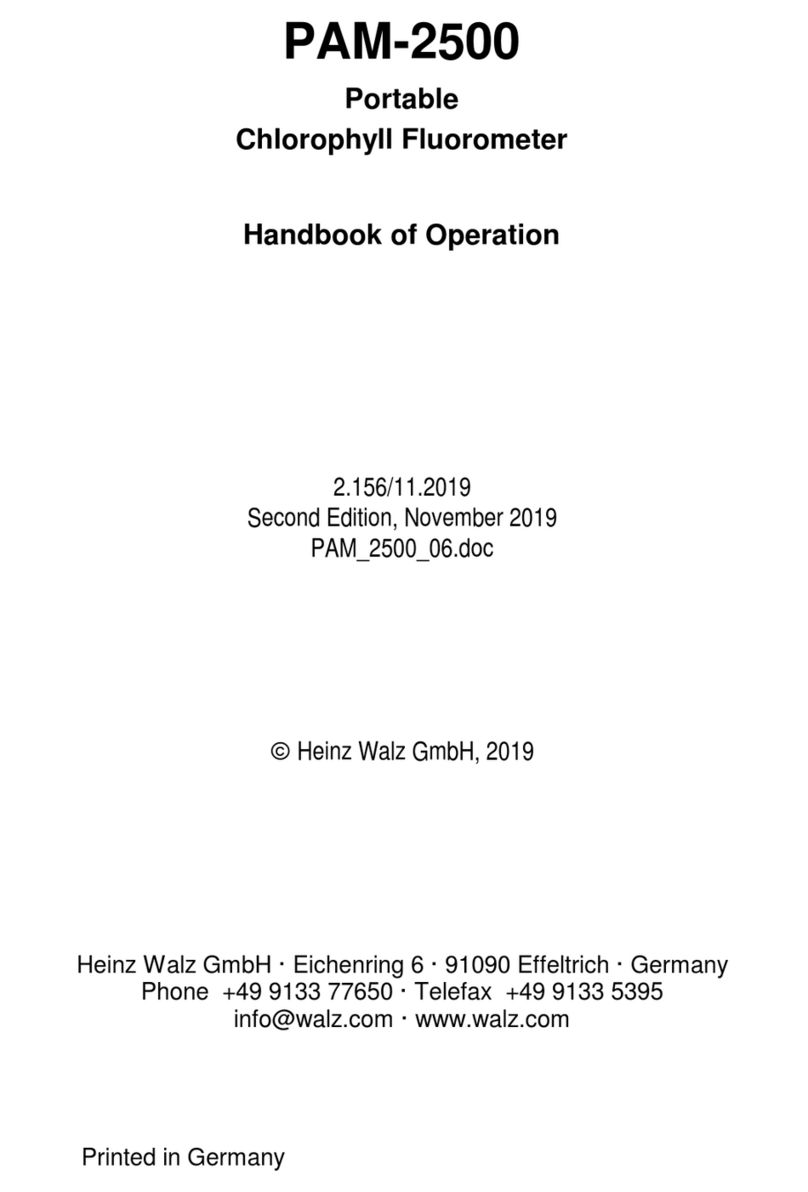CHAPTER 2 GENERAL INFORMATION
2 General Information
The Photosynthesis Yield Analyzer MINI-PAM has been
developed with special attention to the quick and reliable assessment
of the effective quantum yield of photochemical energy conversion
in photosynthesis. The most relevant information is obtained by a
single key operation within a second and up to 4000 data sets can be
stored for later analysis. Due to a novel opto-electronic design and
modern microprocessor technology, the MINI-PAM is extremely
compact and at the same time highly sensitive and selective. It is
ideally suited for rapid screening of photosynthetic activity in the
field, green house and laboratory and due to its robust, waterproof
housing it can be used even in extreme environments.
The MINI-PAM, like all PAM Fluorometers, applies pulse-
modulated measuring light for selective detection of chlorophyll
fluorescence yield. The actual measurement of the photosynthetic
yield is carried out by application of just one saturating light pulse
which briefly suppresses photochemical yield to zero and induces
maximal fluorescence yield. The given photochemical yield then
immediately is calculated, displayed and stored. Numerous studies
with the previously introduced PAM Fluorometers have proven a
close correlation between the thus determined YIELD-parameter
(∆F/Fm') and the effective quantum yield of photosynthesis in leaves,
algae and isolated chloroplasts. With the help of the optional Leaf-
Clip Holder 2030-B also the photosynthetic active radiation (PAR)
can be determined at the site of fluorescence measurement, such that
an apparent electron transport rate (ETR) is calculated. In addition to
this central information, the MINI-PAM also provides the possibility
of measuring fluorescence quenching coefficients (qP, qN, NPQ),
applying continuous actinic light for measurement of induction
curves (Kautsky-effect) and automatic recordings of light-saturation
2