Wansview B4 User manual
Other Wansview Security Camera manuals

Wansview
Wansview Q1 User manual
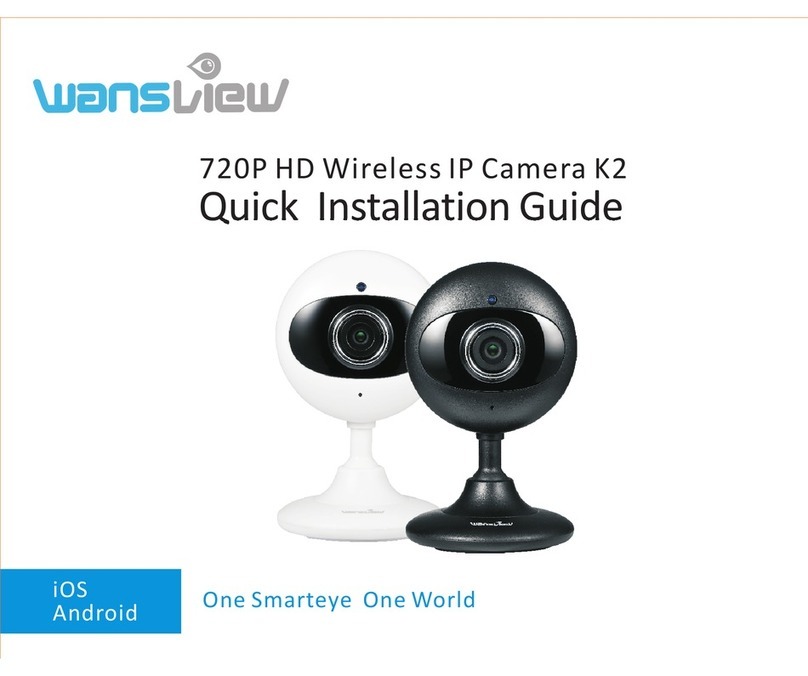
Wansview
Wansview 703GC Operator's manual

Wansview
Wansview G6 User manual
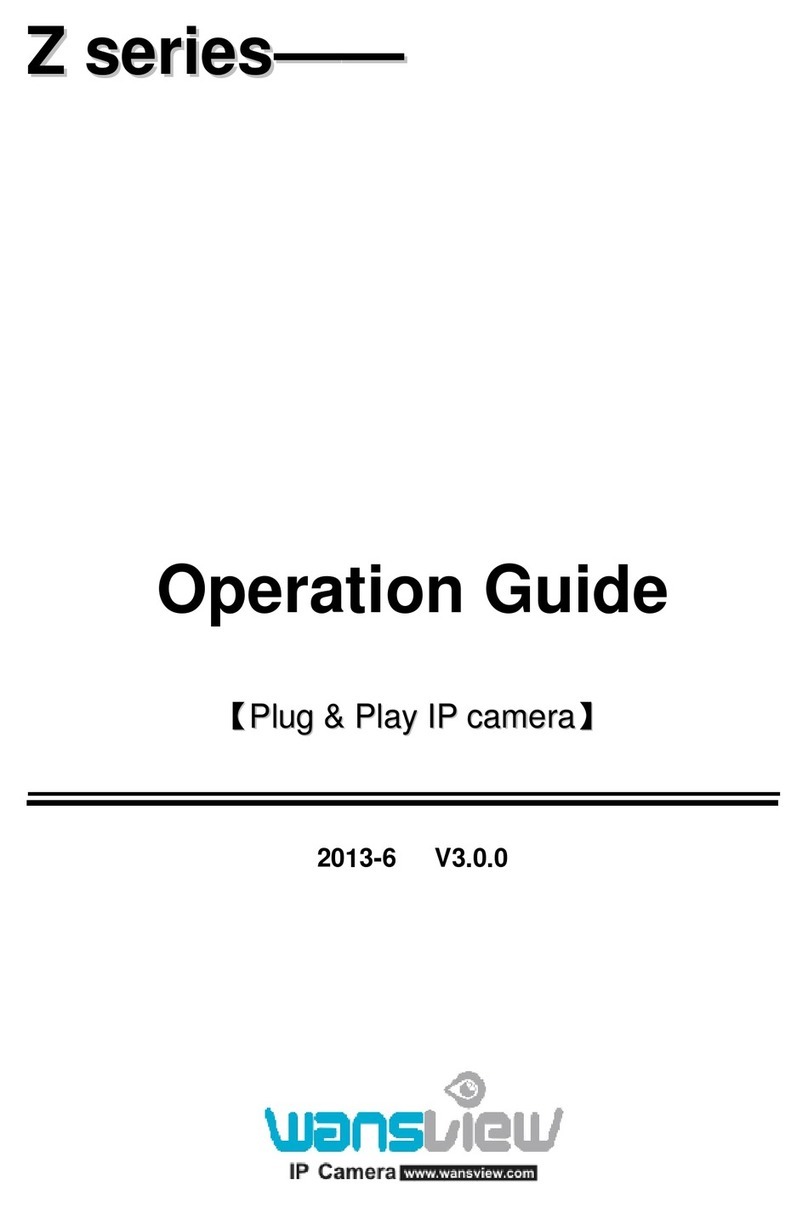
Wansview
Wansview NCZ-550W User manual

Wansview
Wansview W7 User manual

Wansview
Wansview NCS601W User manual

Wansview
Wansview K5 User manual

Wansview
Wansview B3 User manual

Wansview
Wansview W6 User manual

Wansview
Wansview B3 User manual





























