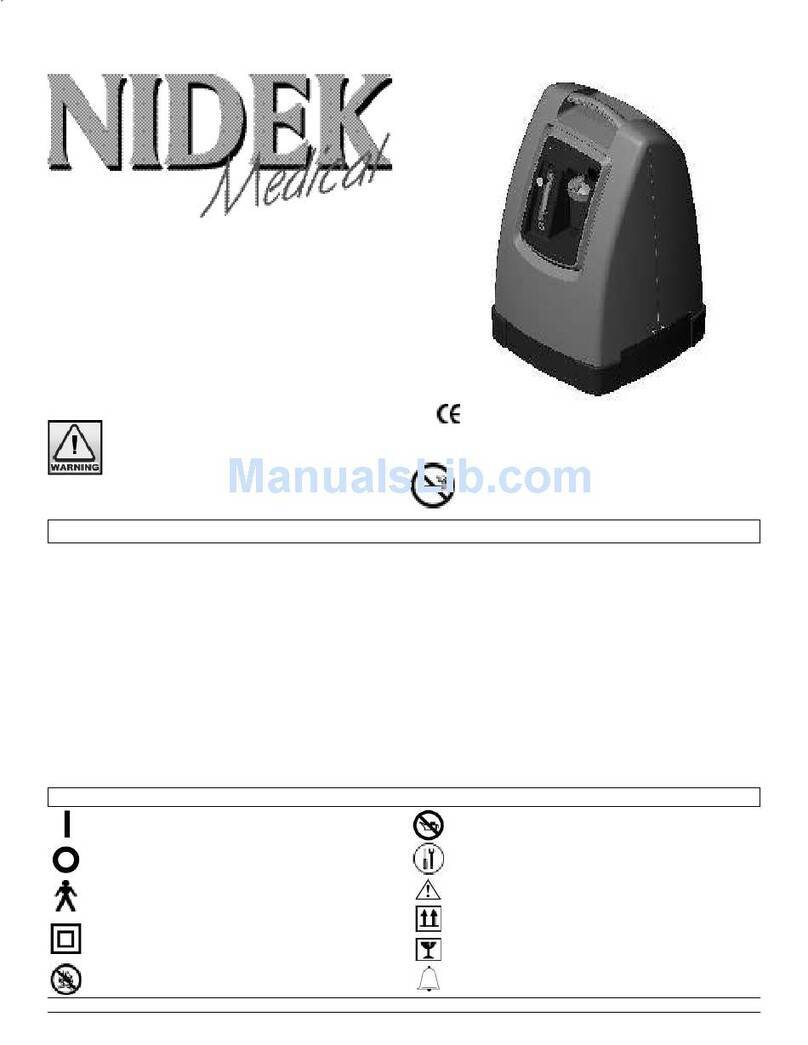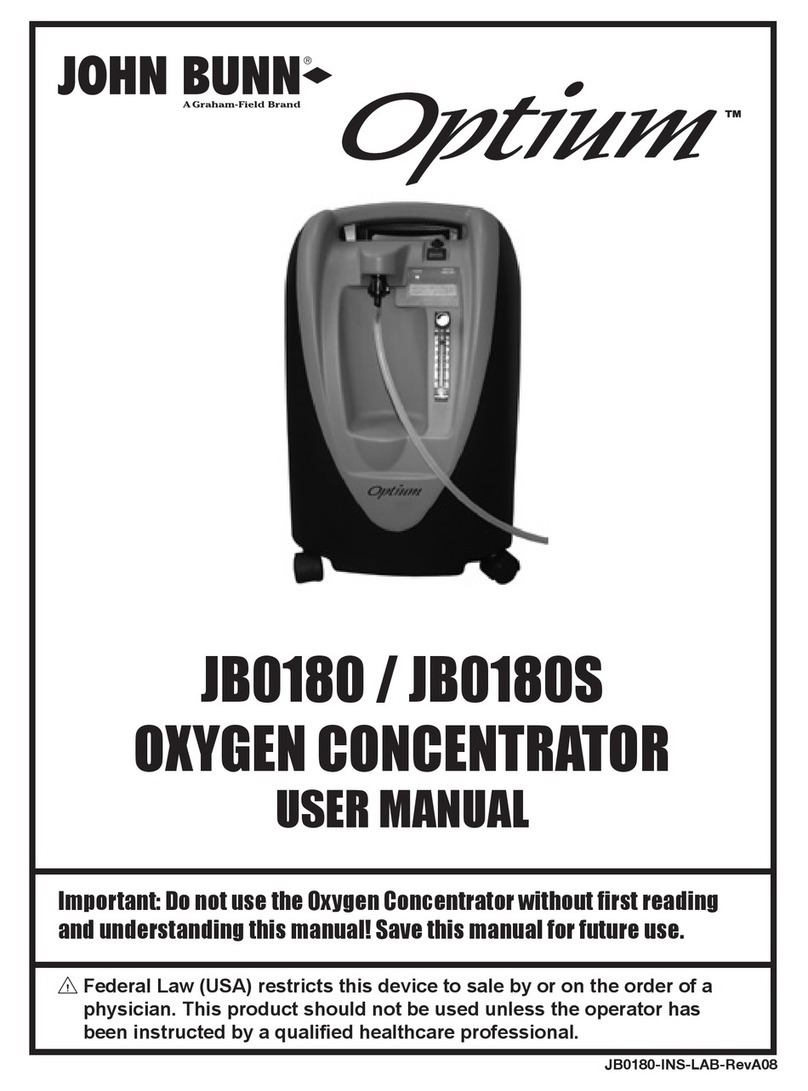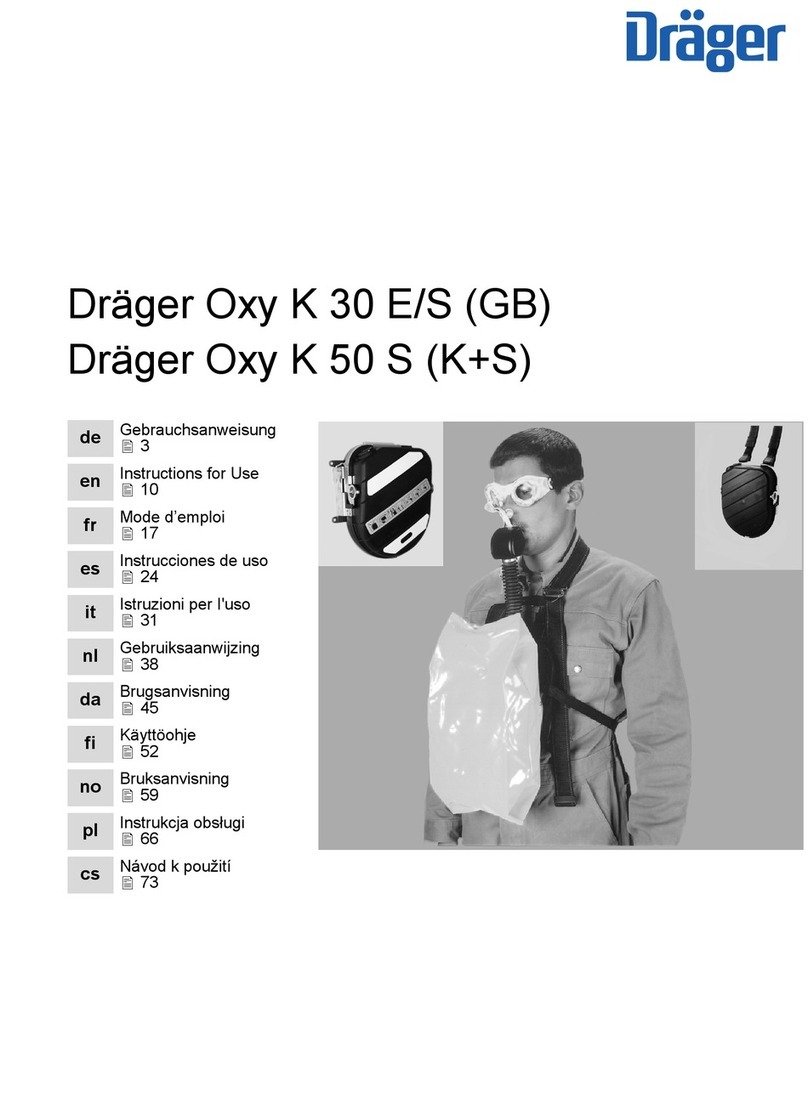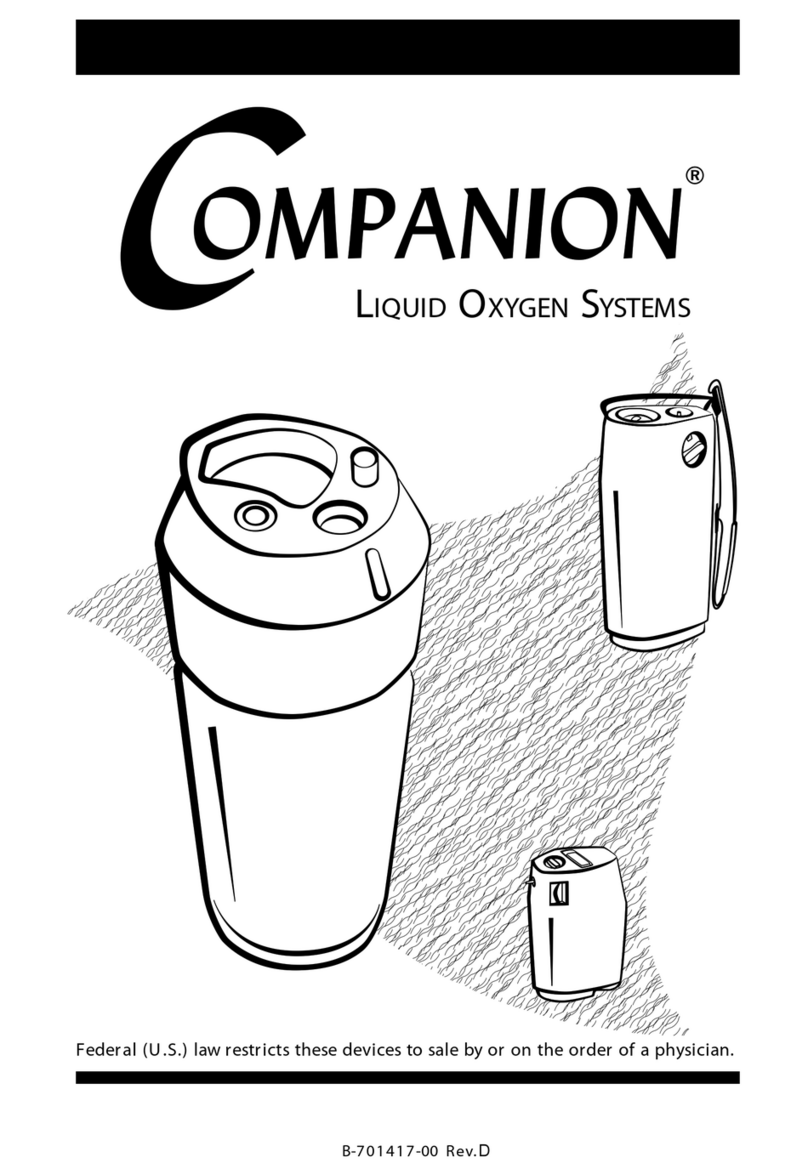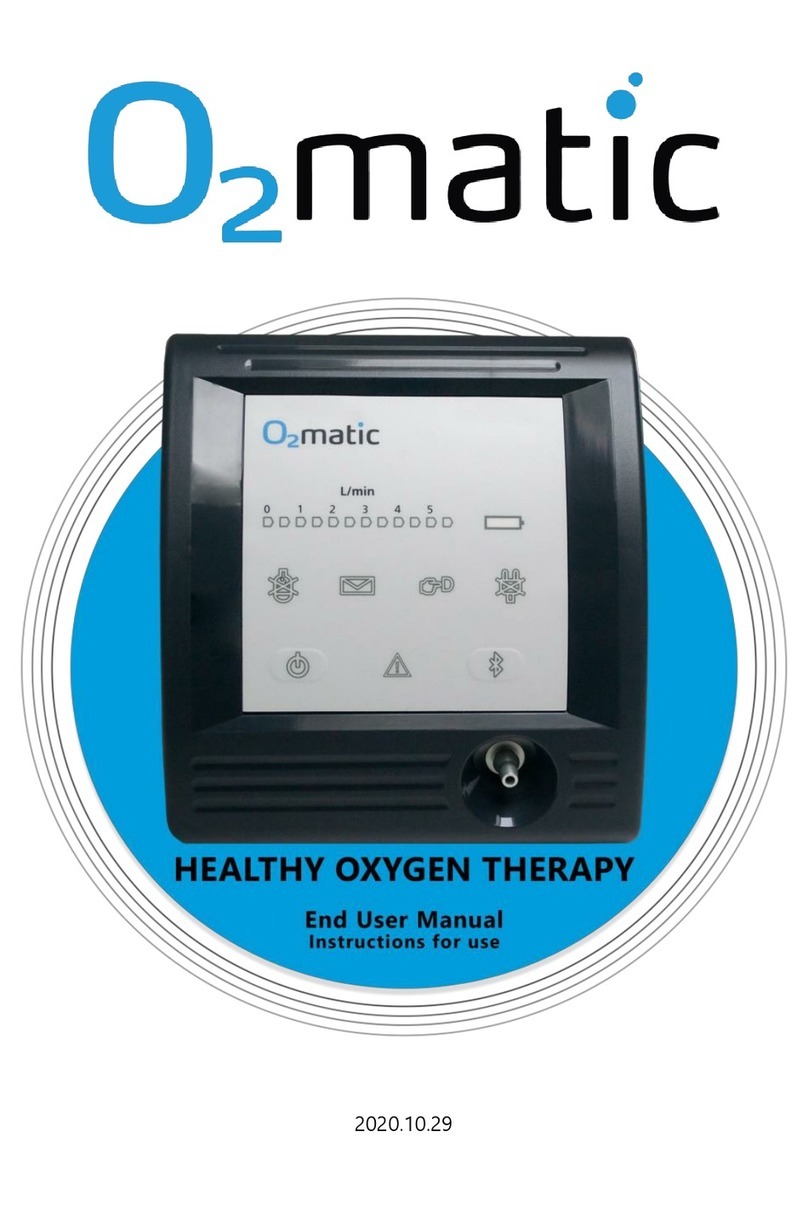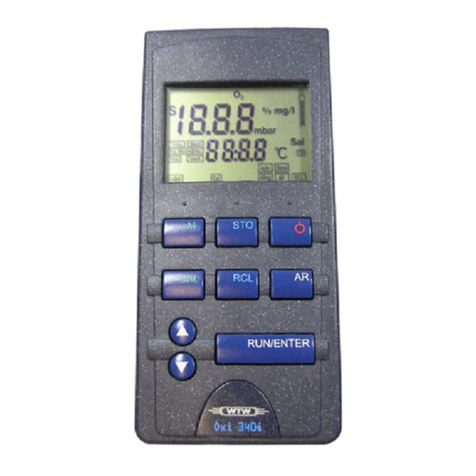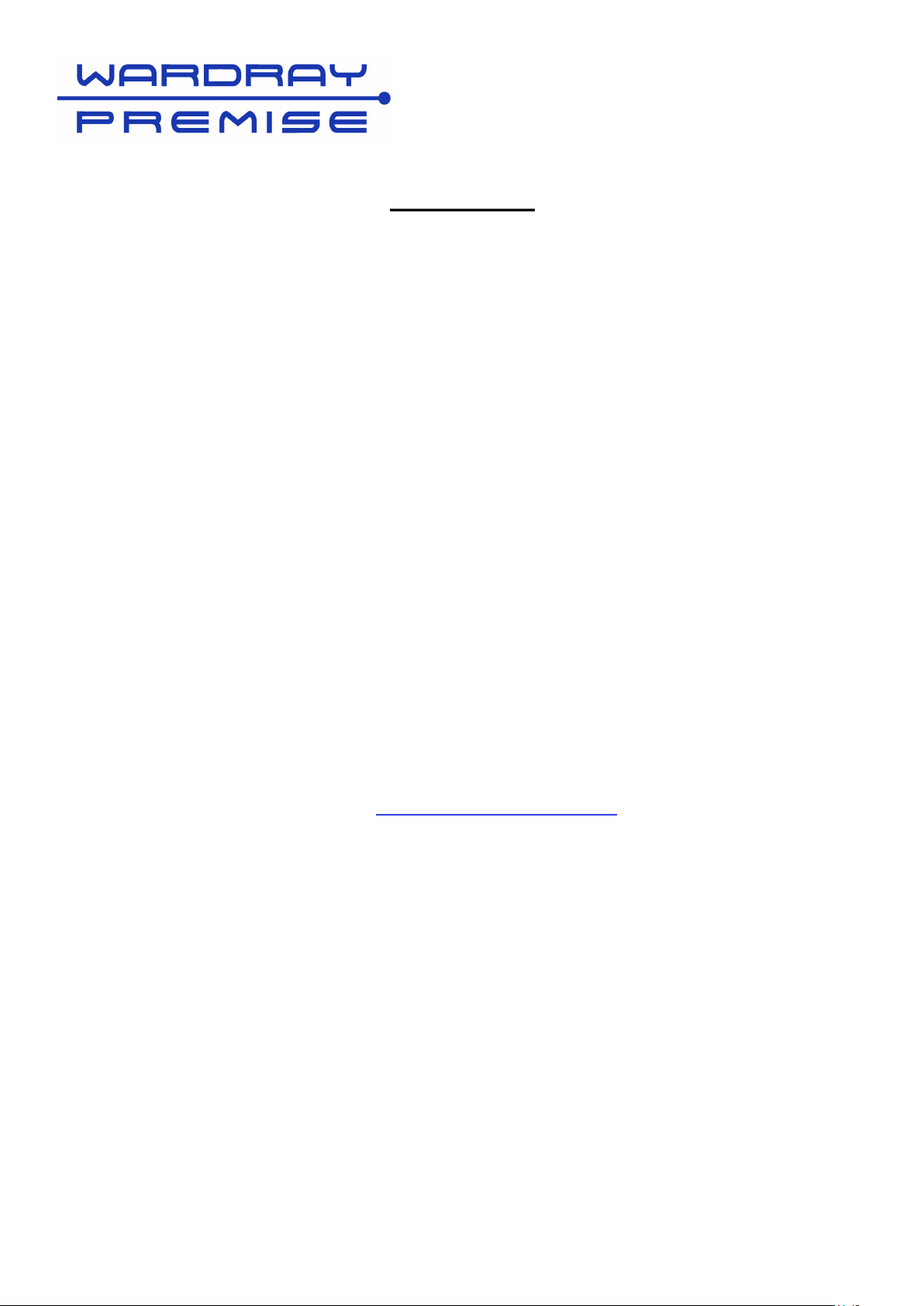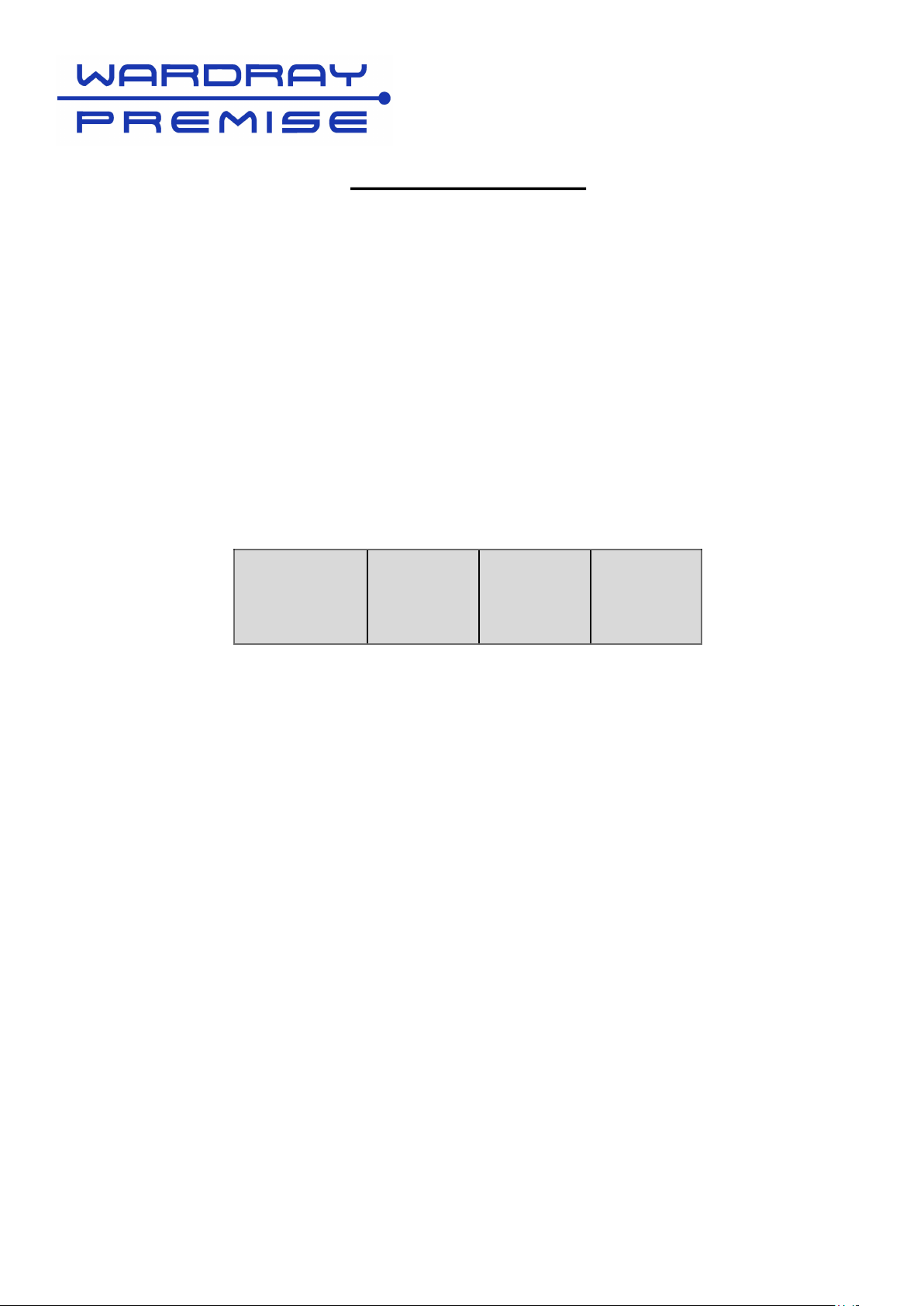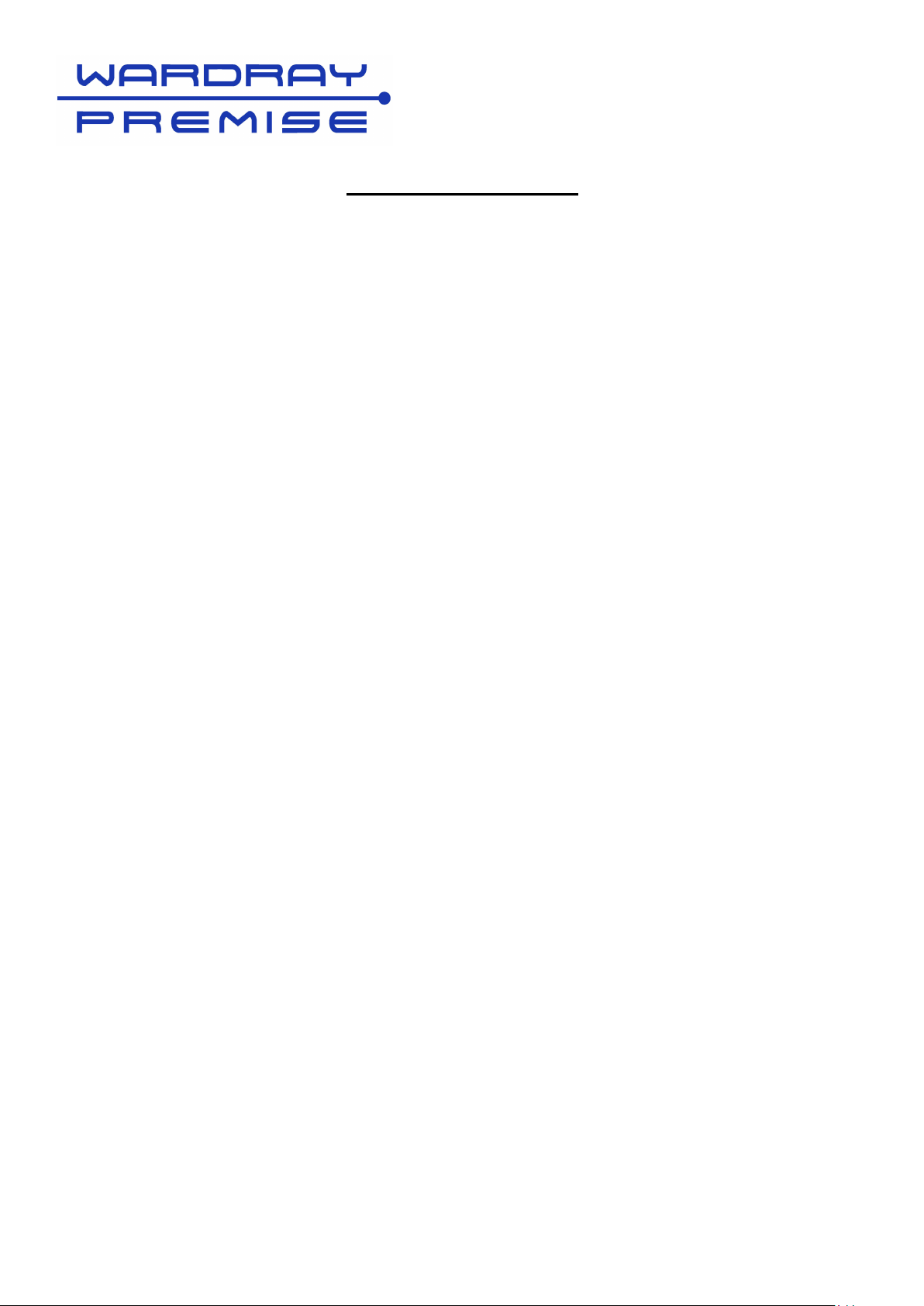6
System Description
The SafeAir® unit comprises an Envitec O2 oxygen monitor system supported by an air sampling
pump, HEPA air filter, pressure switch, alarm buzzer and associated airlines.
The unit has an internal ‘dryfit’ battery which powers the external alarm and vent relay circuits in
the event of mains power loss. In normal operation the system is powered by an external 18v DC
desktop power supply.
In operation, air is drawn through a 6mm PVC flexible hose via a user replaceable HEPA filter,
past the sensor in the Blue T piece housing and via the sampling pump (See page 13), it exits via
a pressure switch and exhaust valve combination.
If the pressure switch detects a drop in pressure the system will activate an alarm buzzer, located
on the rear of the unit, and illuminate the ‘Airflow Fault’ light on the front.
This can happen if the air sampling pipe becomes blocked or kinked or, after an extended
operational time, the HEPA filter reduces airflow and needs replacing. (See page 12)
In this condition the O2 sensor will not sense enough oxygen and the Envitec unit will also alarm
until the airflow is restored and the O2 is back to its normal levels.
The Envitec alarm will cause the ‘% oxygen’ display to turn red, the ‘Vent Active’ light on the front
will illuminate and the vent relay will operate.
If the unit has been connected to an external magnet room venting system (Emergency Extract)
then this will be active whilst the alarm condition exists.
The alarms and LED indicators are intended to get the attention of operations staff and for them
to remedy the problem.
Important Note: Should the operator decide to unplug the unit at the mains, in an attempt to
silence the alarm, the alarm (now powered by the internal ‘dryfit’ battery) will continue to sound
until the battery finally runs down (several hours). For correct procedure to preserve batteries
See page 11 for Power Down guide.