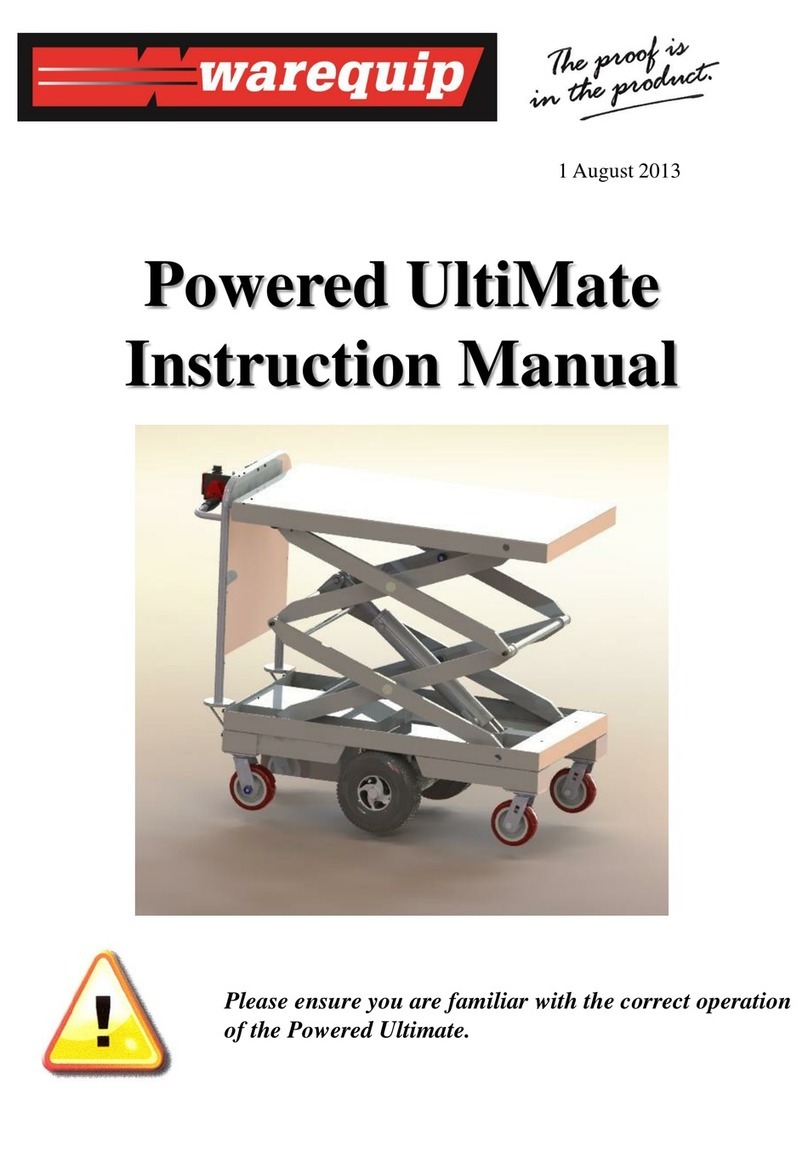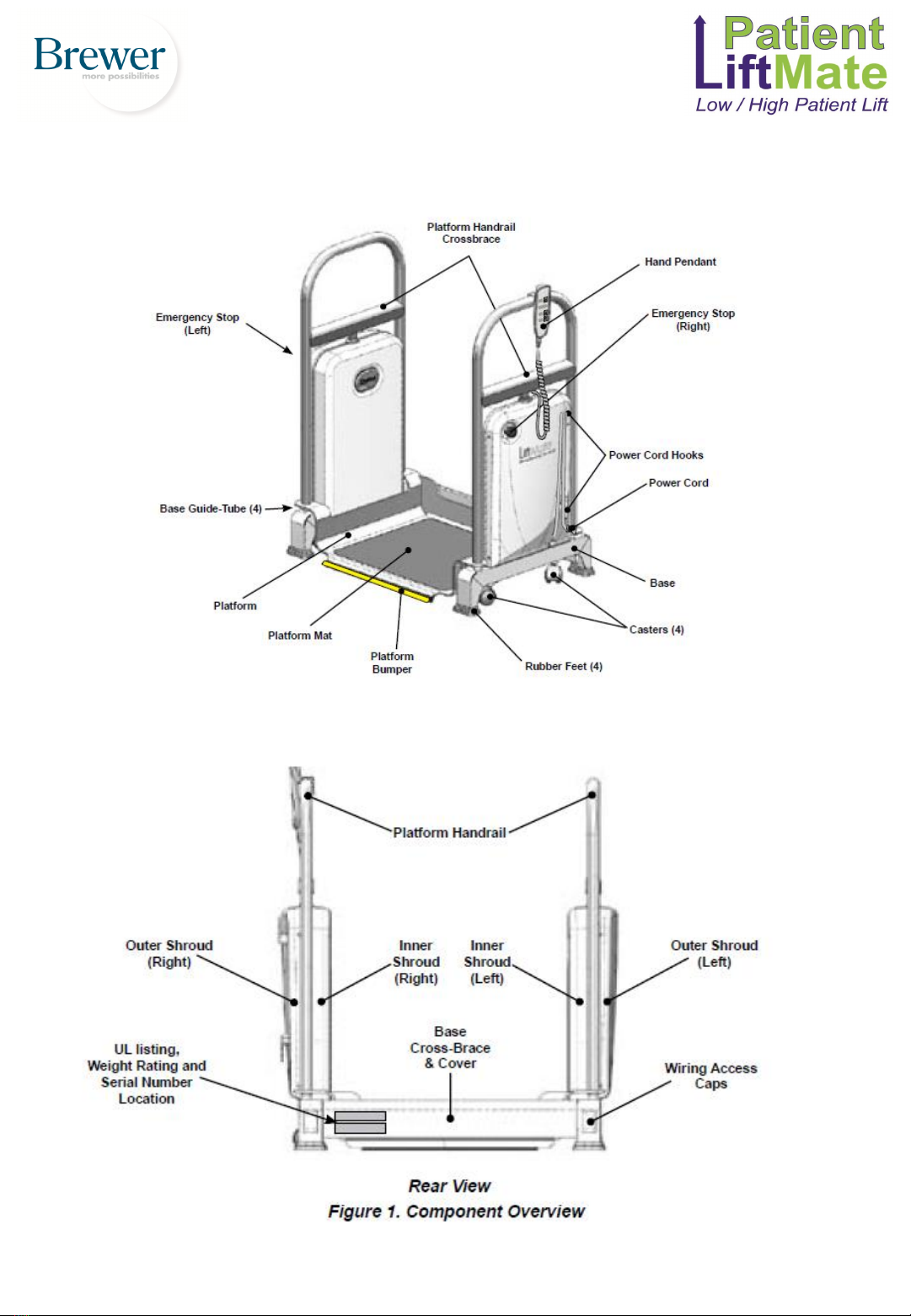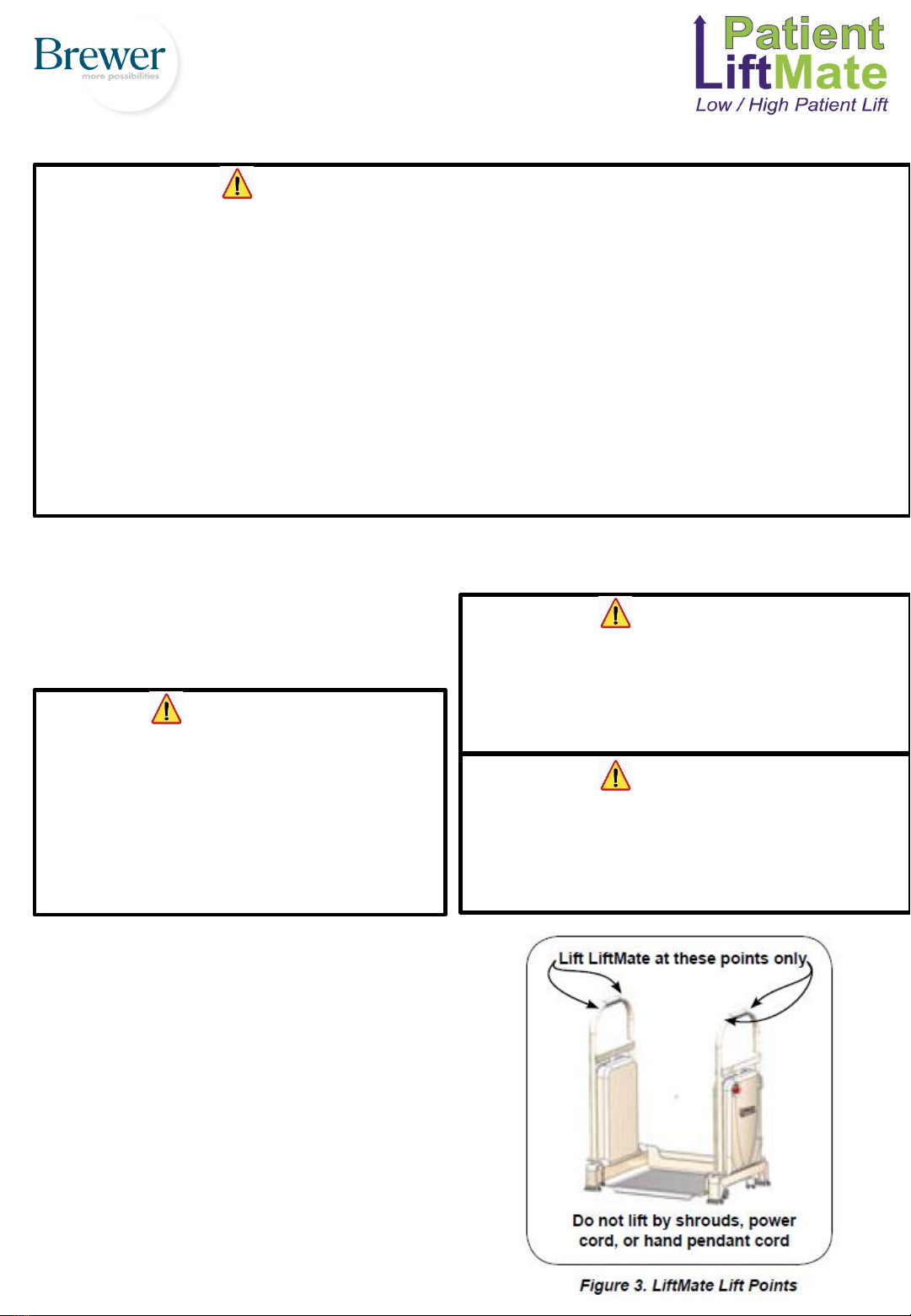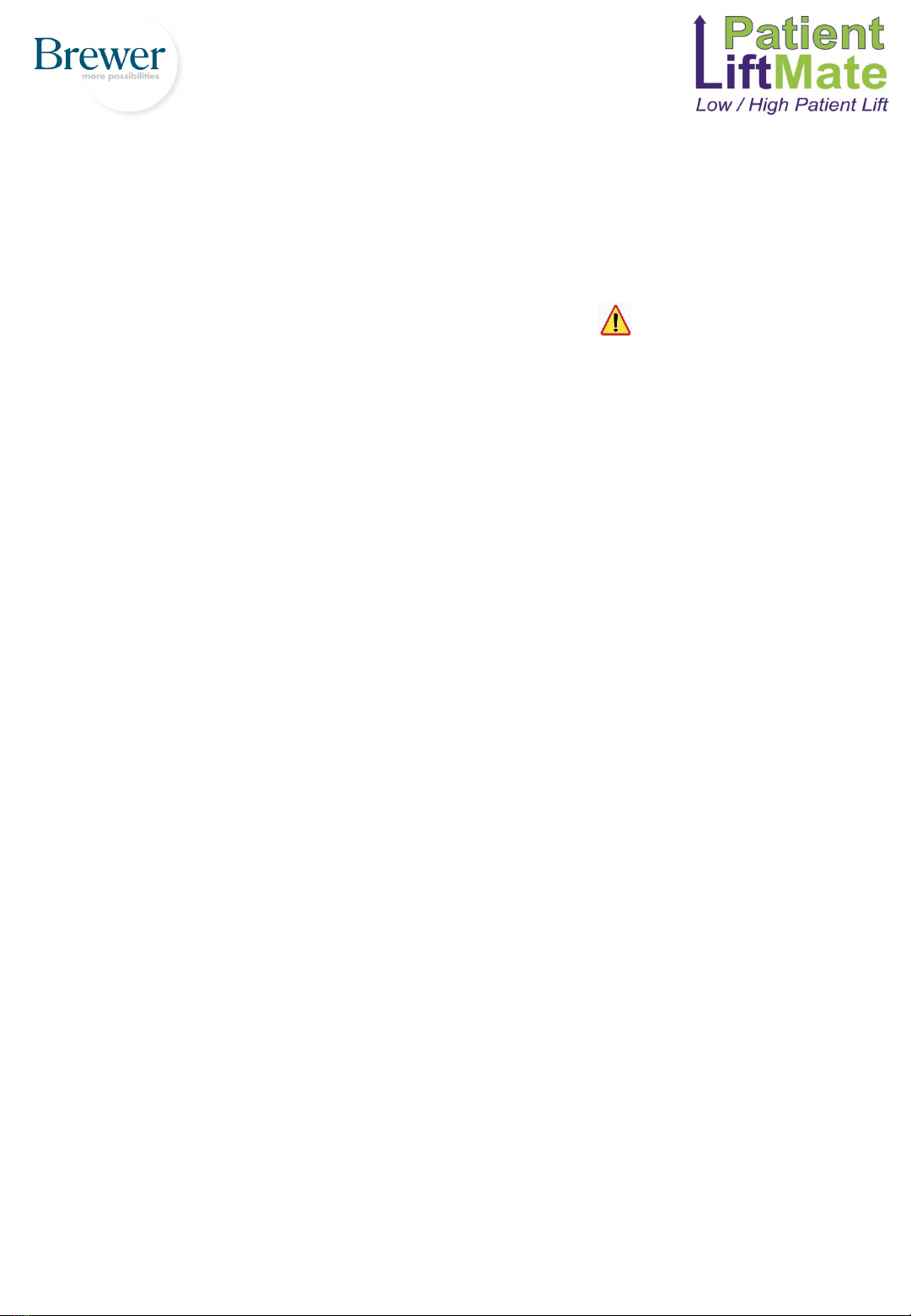ELECTRICAL REQUIREMENTS
●Do not perform any procedures while
patient is on the LiftMate.
●Use 115 VAC, 60 Hz as noted on the rating
label. Failure to do so may result in electrical
shock to personnel and will result in damage
to the LiftMate.
●Do not use the LiftMate in an explosive or
oxygen enriched atmosphere. Failure to do so
may result in serious personal injury or death.
●Charging the battery with any device other
than through the Control Box on the unit may
result in serious personal injury, damage to
other LiftMate components, and/or premature
failure of the battery.
WARNING CAUTION
Do not use any power supply other than that listed on the
rating label. Failure to do so may result in serious injury
and/or equipment damage.
●●This product has been evaluated with respect to
electrical shock, fire, and mechanical hazards only in
accordance with UL60601-1; IEC60601-1; CAN/CSA
C22.2 No. 601.1
Electromagnetic Interference
This product is designed and built to minimize electromagnetic
interference with other devices; however, if interference is
noticed between another device and this product, remove the
interfering device from the room or plug this product into an
isolated circuit.
WARNING Never place any body parts
between the Handrail Crossbrace and Shrouds,
or under the
front edge of the Platform.
Both views show platform raised
WARNING Please observe the following
warnings (continued).
Do not allow more than one person on the LiftMate at a
time.
●Ensure that the back of the LiftMate is pushed as close to
the exam table as possible.
●●Make sure that all exam table drawers, stirrups,
attachments or other protrusions are pushed in to prevent
damage.
Children, Caregivers and Untrained Personnel:
●Anyone not trained in the safe use of the LiftMate must not
be allowed to operate it.
●Ensure that children and others are clear of the LiftMate at
all times whether it is being operated or not.
●Never allow the patient to operate the LiftMate at any time.
Special Patient Situations:
●The LiftMate must not be used by patients to pull
themselves up out of a wheelchair or walker.
●Do not use the LiftMate for patients that are unable to
support their own weight.
●Never exceed LiftMate’s maximum capacity of 500 lbs.
General: Please observe the following consideration.
●LiftMate must not be used to transport anything including
patients.
●If battery fails while casters are up or down, plug into
receptacle to recharge.
Patient and Operator: Ensure that loose
clothing, buttons, jewelry or other such items that
can snag onto the LiftMate are kept clear of catch
points
Patient:
●Never put a patient on the LiftMate while
casters are extended.
●Patient should only get on or off of the LiftMate
when all four base feet are firmly on the ground.
●Do not allow patients to pull themselves up by
using any part of the LiftMate.
●Patient must stand in the centre of the platform during the
lift procedure. Never lean forward, backward or sideways
beyond the area indicated by the dashed line.
WARNING Please observe the
following warnings.