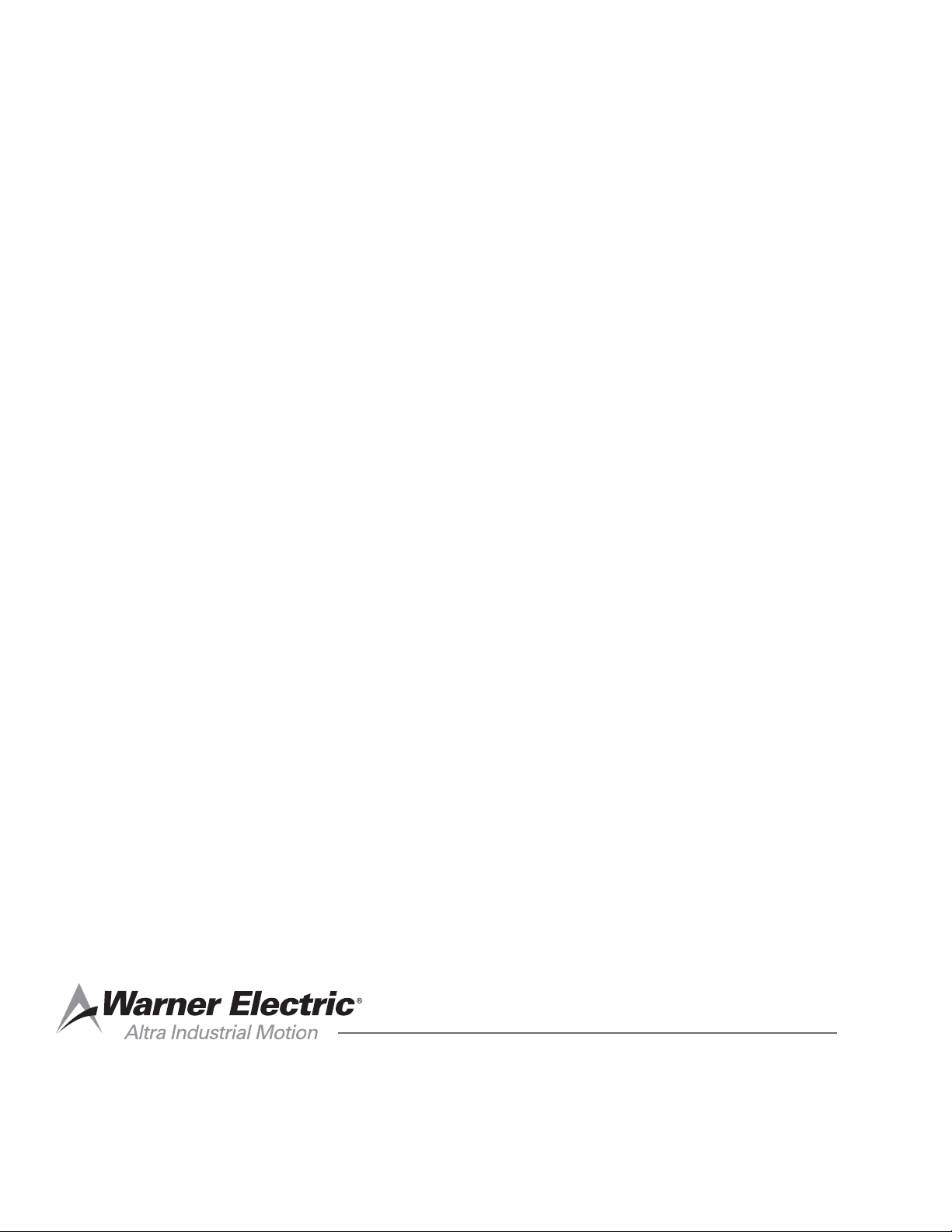2Warner Electric • 800-825-9050 P-2104-WE • 819-0548
Brake (Red) and clutch
(Green) indicator lights
Potentiometer for
anti-overlap adjustment
Introduction
The CBC-802 is a solid-state clutch/brake control
designed for operation of all Warner Electric 90 volt
DC clutches and brakes with the exception of the high
torque series. It should not be used to directly power
Warner Electric permanent magnet electrically released
brakes as the units require an adjustable current or
voltage supply to provide optimum release.
The CBC-802 clutch/brake control is a direct plug-in
replacement for the previous MCS-802-2 control. The
difference between the two versions is that the CBC-802
has a potentiometer for adjustment of the anti-overlap
between clutch and brake where the MCS-802-2 was
switch selectable for preset times only. Additionally, the
fuse changed for a 3AG type for the MCS-802-2 to a
5x20mm type fuse on the CBC-802. Also included in
the CBC-802 are LED indicators indicating when the
brake or clutch is energized.
Note: This design of the CBC-802 is mounted
90degrees counter-clockwise in it’s socket,
compared to the previous design CBC-802.
The CBC-802 clutch/brake control is designed to switch
between a clutch/brake combination, two clutches or
two brakes, one unit on at a time. Control design is such
that on power up, the brake channel energizes initially,
with normal switching inputs. The time delay feature
is designed to minimize clutch/brake interaction by
reducing clutch/brake torque overlap. Indicator LED’s on
the control show when the brake channel (RED) or clutch
channel (GREEN) is energized. An internal fuse provides
protection from overload conditions. Additionally
the control is protected against output short circuit
conditions. The control does not protect from AC ground
loops or faults on the DC output side.
The control mounts in one of the two optional octal
sockets which are purchased separately. Wiring is made
at the socket terminals.
When used with the Warner Octal Sockets, the control
meets the appropriate UL and CuL certifications.
Failure to follow these instructions
may result in product damage, equipment damage,
and serious or fatal injury to personnel.
Specications
Power Input 120VAC ±10% 50/60 HZ
Output 90 VDC full wave rectified.
0.50 amps maximum.
Fusing 1/2 amp, Slo Blo, 5 x 20mm (internal)
Replacement: Buss# GDC-500mA or
Littlefuse# 0218.500MXP
Switching Momentary contact, maintained
contact, or solid state open collector
logic.
Minimum contact rating 20VDC
resistive, 0.01 amps.
Minimum input pulse – 1 millisecond.
Time Delay Adjustable potentiometer for
0to100ms - between channels
Dimensions Approx. 3-1/2’’ high x 2-1/2’’ wide x
1-3/4’’ deep.
Ambient
Temperature -20° to +122°F (-29° to +50°C)
Cycle Rate Consult the Application Engineering
section of the Warner Electric
Catalogs, P-8586-WE, P-8587-WE,
P-8588-WE, P-8589-WE, P-8590-WE
or P-1264-WE, for capabilities of your
application.
Model Part No.
CBC-802 6002-448-002
Octal Socket, Foot Mounted 6001-101-001
Din Rail Mount Octal Socket 6001-101-002