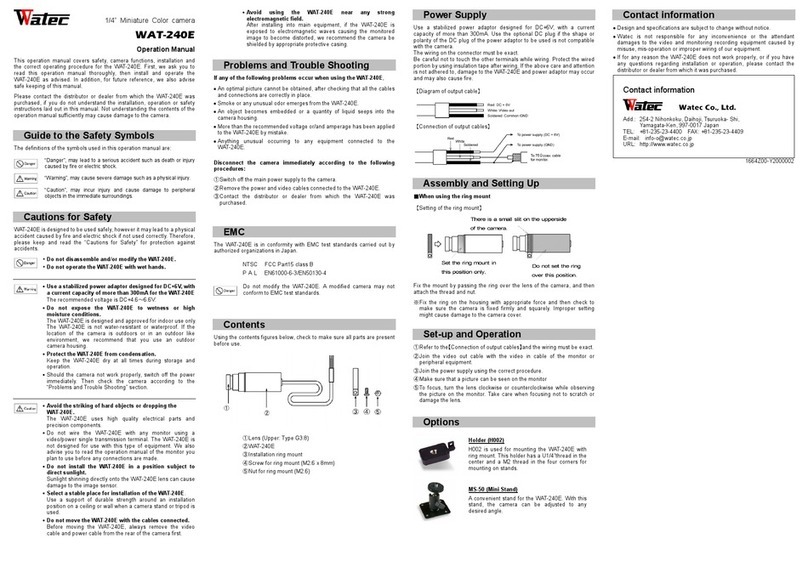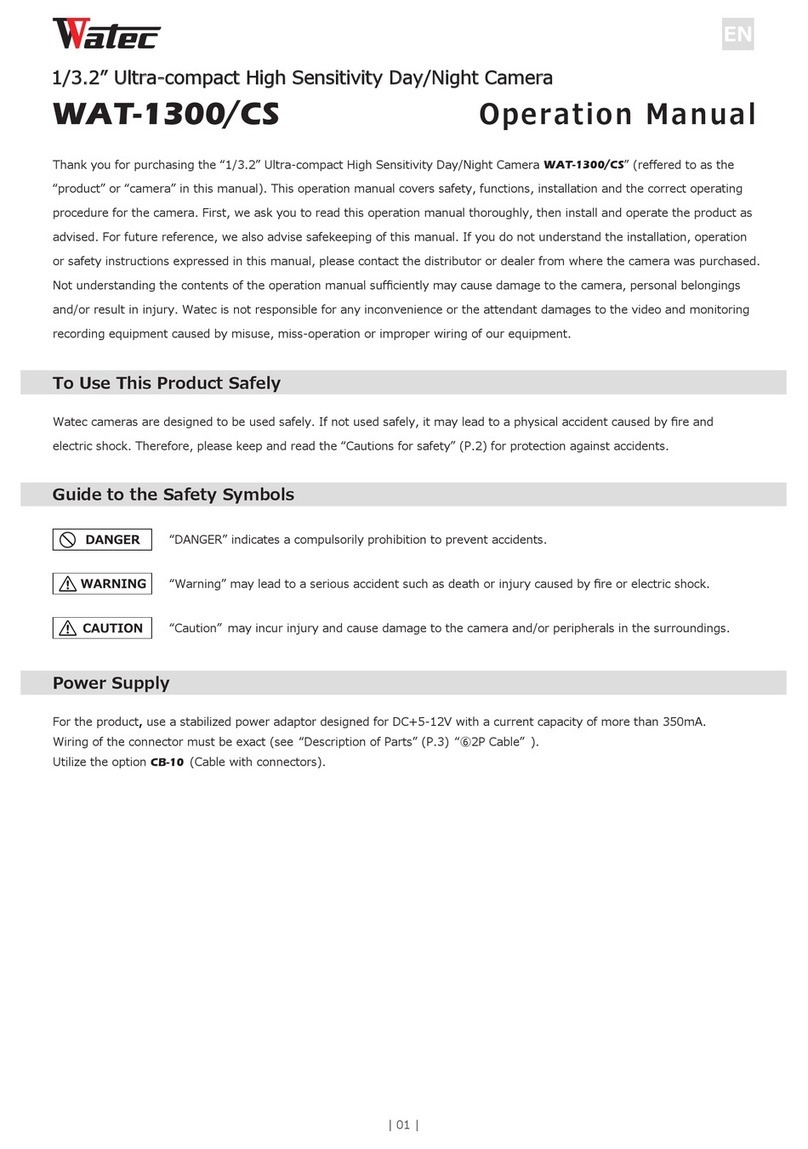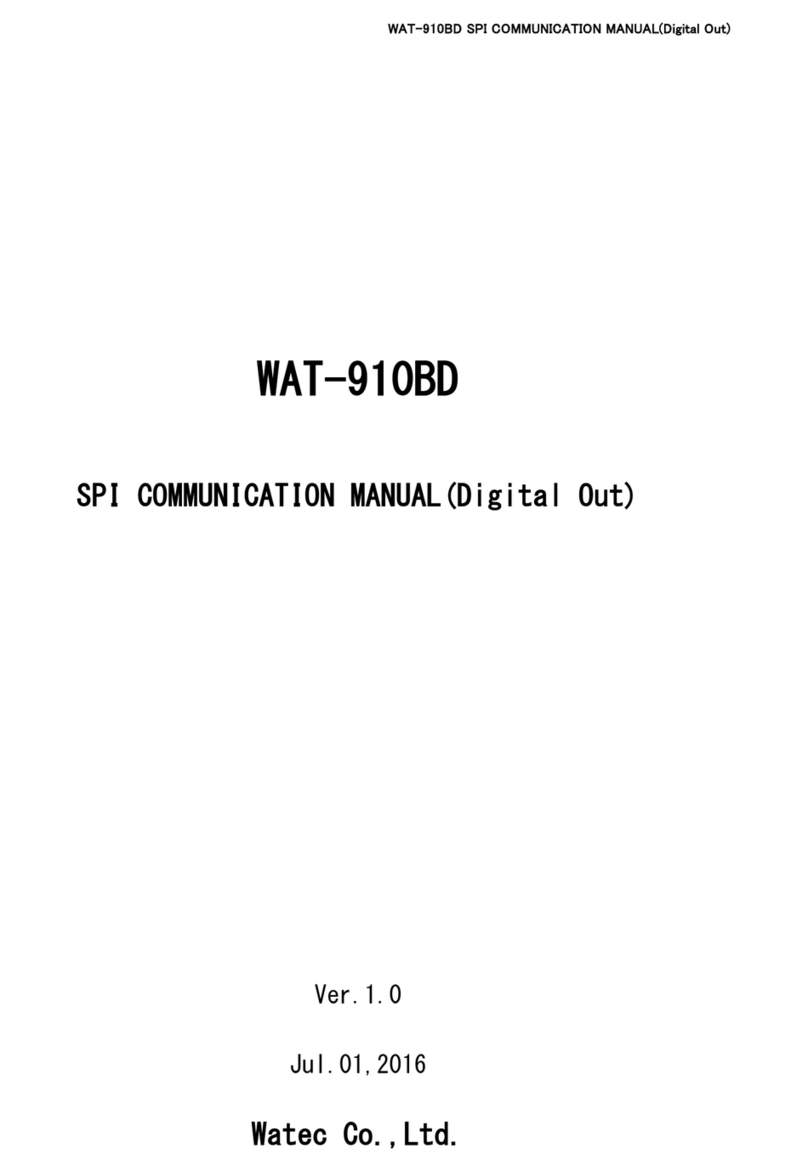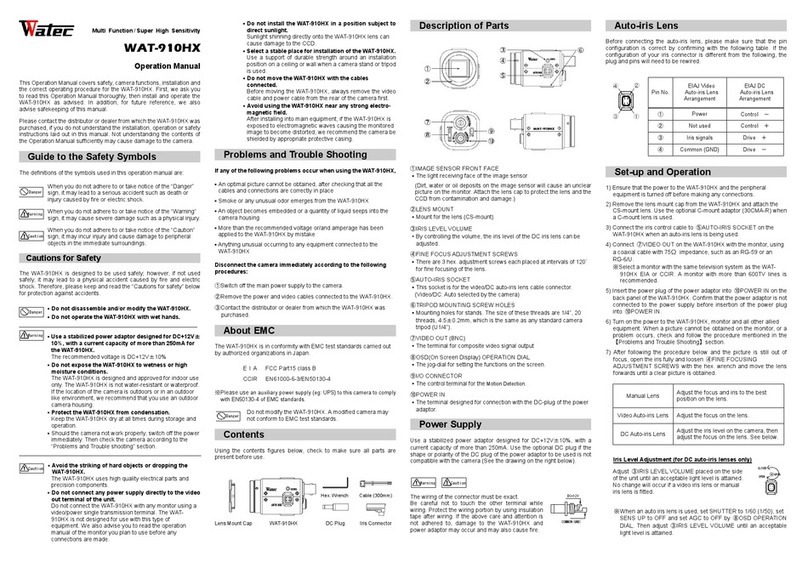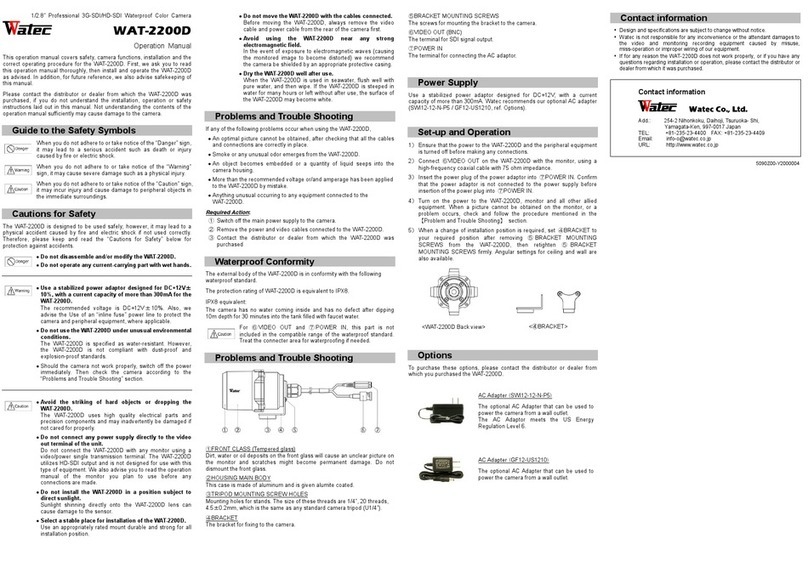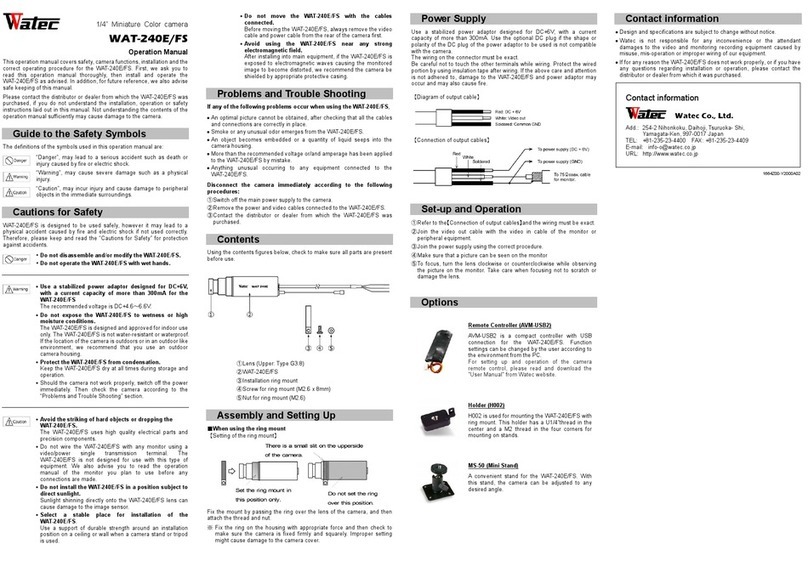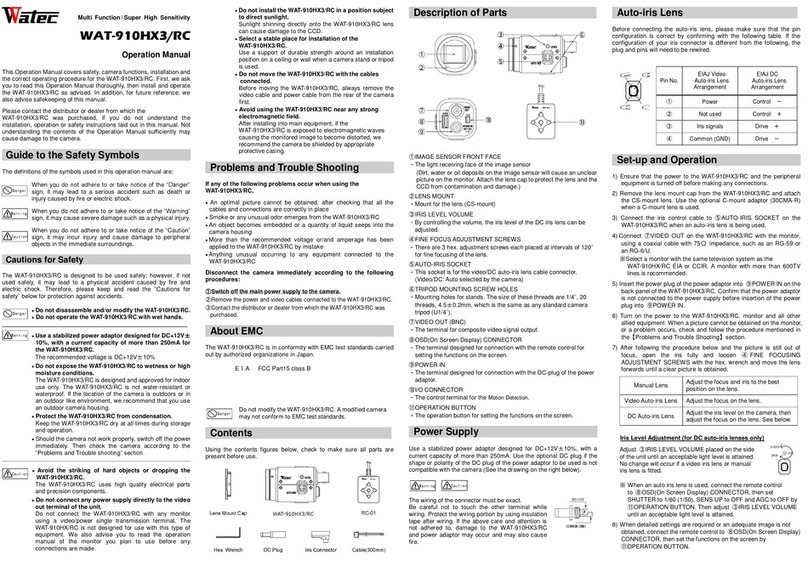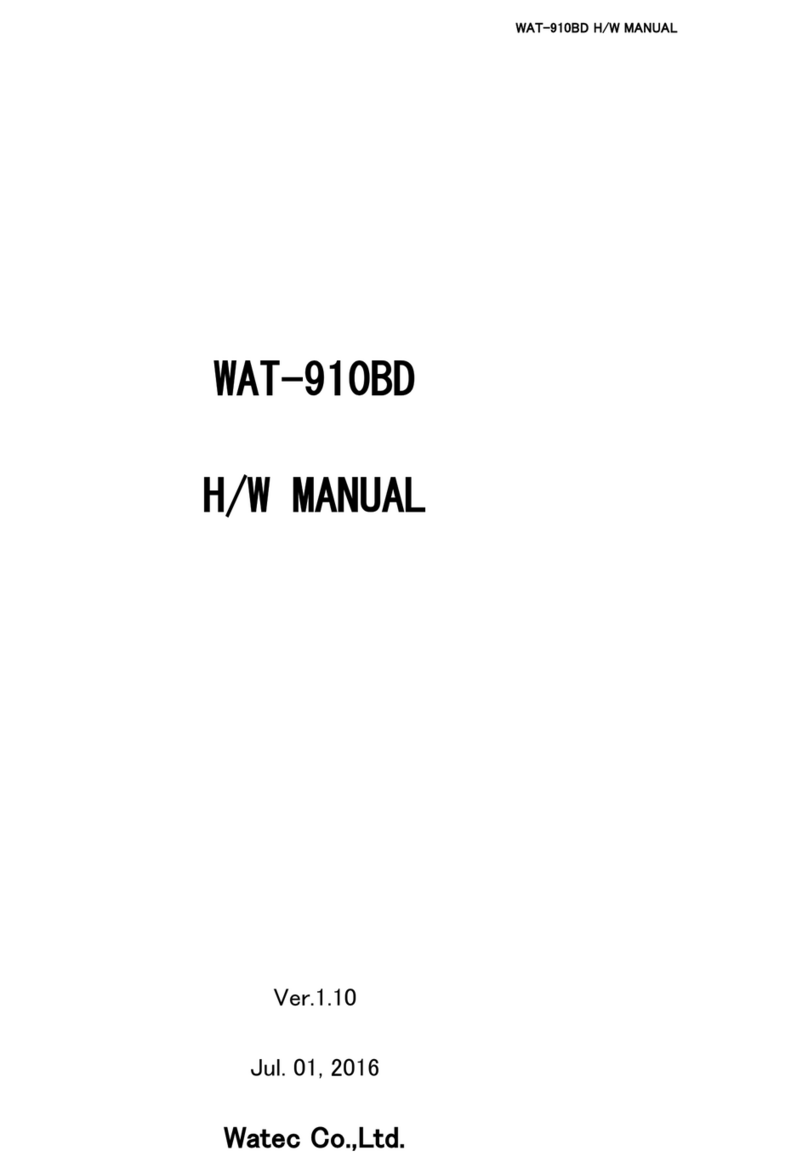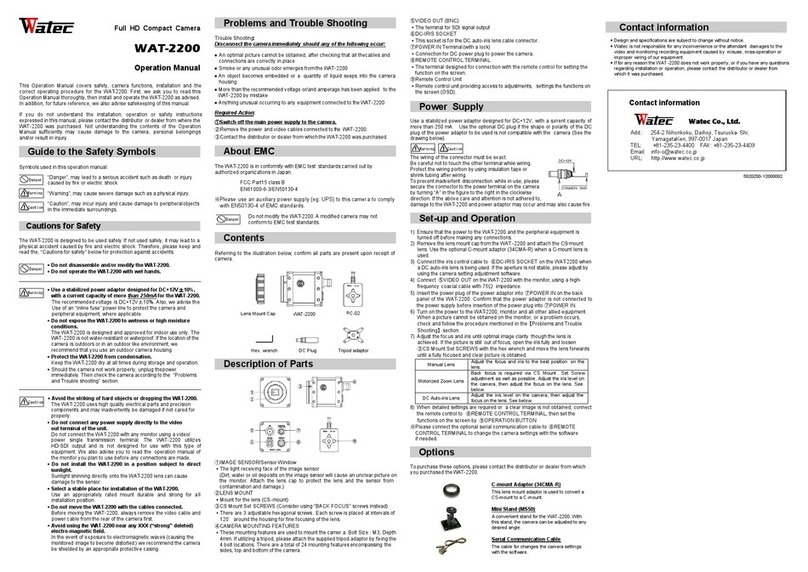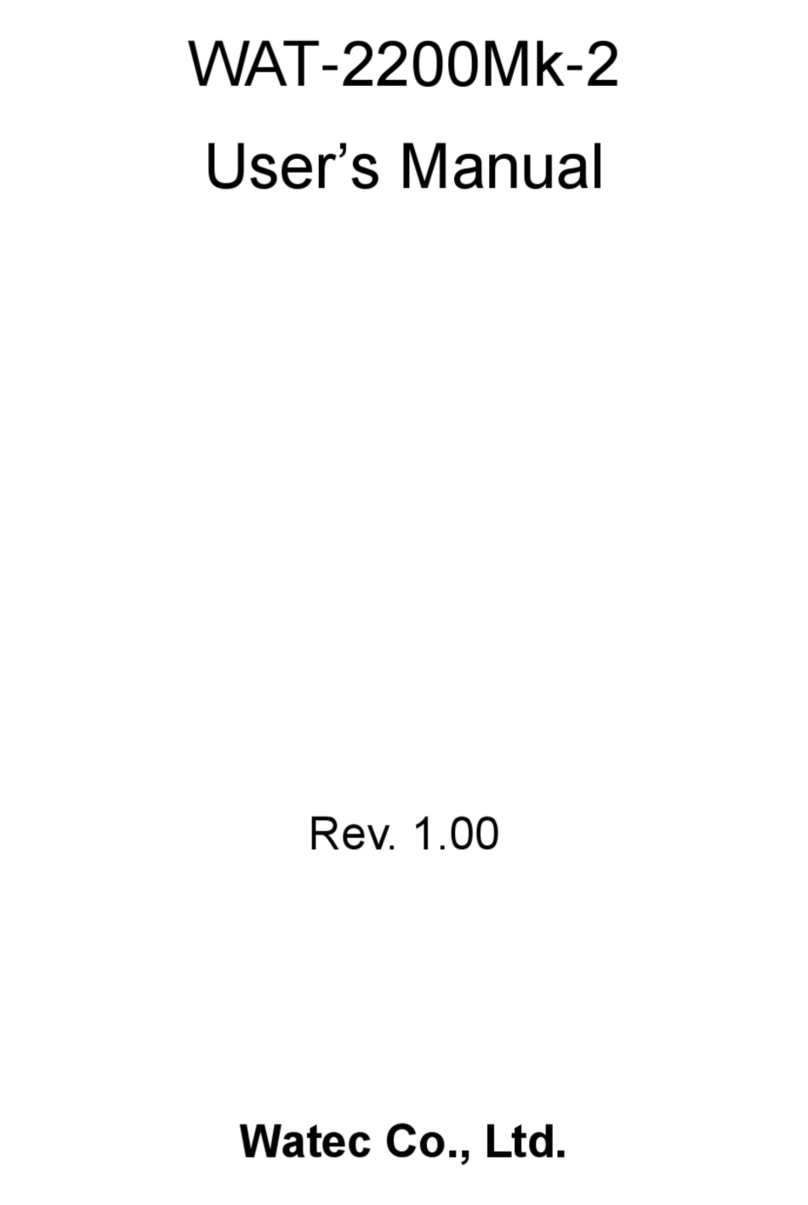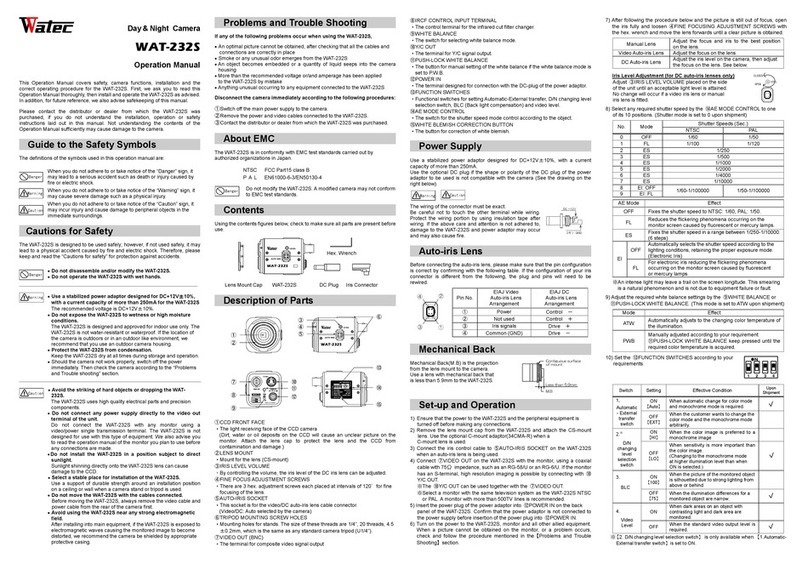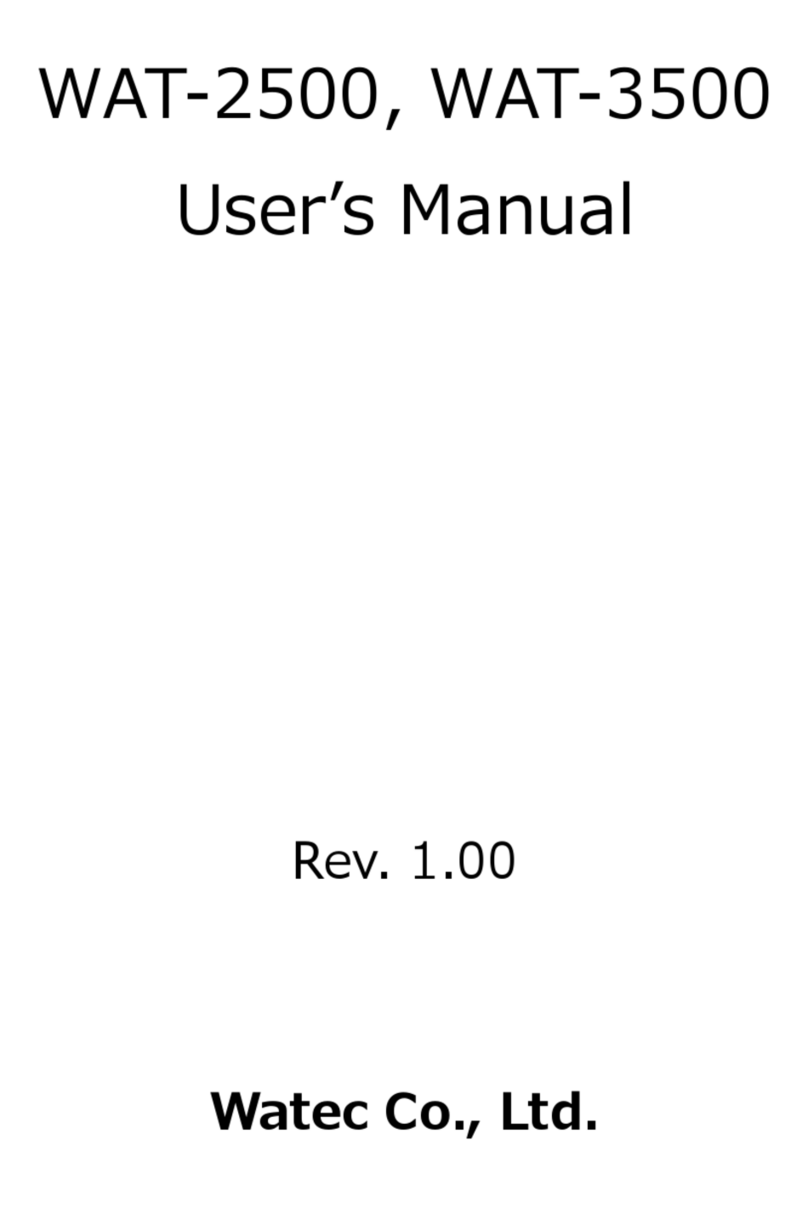1. Introduction ・・・・・・・・・・・・・・・・・・・・・・・・・・・・・・・・・・・・ 5
2. OSD Menu Operation ・・・・・・・・・・・・・・・・・・・・・・・・・・・・・ 6
3. MAIN MENU/SETUP MENU ・・・・・・・・・・・・・・・・・・・・・・・・ 8
OSD Menu ・・・・・・・・・・・・・・・・・・・・・・・・・・・・・・・・・・・ 8
Auto Iris Lens Control Settings (LENS) ・・・・・・・・・・・・・・・・・・・・・ 9
3.2.1 Auto Iris Lens Control Mode (MODE) ・・・・・・・・・・・・・・・・・・・・・・ 9
3.2.2 Auto Iris Lens Speed Control (SPEED) ・・・・・・・・・・・・・・・・・・・・・・ 10
Shutter/Gain Settings
・・・・・・・・・・・・・・・・・・・・・・・・・・・・ 12
3.3.1 Automatic Exposure Control (AUTO) ・・・・・・・・・・・・・・・・・・・・・・・ 13
Shutter Speed (SHUTTER) ・・・・・・・・・・・・・・・・・・・・・・・ 13
Brightness Settings, High Luminance Side (BRIGHTNESS) ・・・・・・・・・・ 13
Low Luminance Side Exposure Control (MODE) ・・・・・・・・・・・・・ 14
Auto Gain Control (AGC HI/LO) ・・・・・・・・・・・・・・・・・・・・ 15
Brightness Settings, Low Luminance Side (BRIGHTNESS) ・・・・・・・・・・ 16
3.3.2 Manual Exposure Control (MANUAL) ・・・・・・・・・・・・・・・・・・・・・ 17
Manual Exposure Control Mode (MODE) ・・・・・・・・・・・・・・・・ 17
Shutter Speed (LSHUT/SSHUT) ・・・・・・・・・・・・・・・・・・・・ 18
Manual Gain (MGC)
・・・・・・・・・・・・・・・・・・・・・・・・・ 19
Picture Adjustment (ADJUST) ・・・・・・・・・・・・・・・・・・・・・・・・・ 20
3.4.1 Image Flip (MIRROR) ・・・・・・・・・・・・・・・・・・・・・・・・・・・・・ 20
3.4.2 Contrast (CONTRAST)
・・・・・・・・・・・・・・・・・・・・・・・・・・・・・ 20
3.4.3 Edge Enhancement (SHARPNESS) ・・・・・・・・・・・・・・・・・・・・・・・ 21
3.4.4 Chroma Settings (B-HUE/R-HUE/R-GAIN/B-GAIN) ・・・・・・・・・・・・・・・・ 22
3.4.5 γ (GAMMA) ・・・・・・・・・・・・・・・・・・・・・・・・・・・・・・・・・・ 23
White Balance (WB)
・・・・・・・・・・・・・・・・・・・・・・・・・・・・・・ 24
Auto Trace White Balance (ATW)
・・・・・・・・・・・・・・・・・・・・・・ 25
3.5.2 Auto White Balance (AWB) ・・・・・・・・・・・・・・・・・・・・・・・・・ 25
3.5.3 Preset White Balance (3200K/4300K/5100K/6300K)
3.5.4 Anti Chroma Rolling White Balance (ACR) ・・・・・・・・・・・・・・・・・・・ 26
3.5.5 Push White Balance (PWB) ・・・・・・・・・・・・・・・・・・・・・・・・・・・ 27
Wide Dynamic Range/Back Light Compensation (WDR/BLC) ・・・・・・・・ 28
3.6.1 Wide Dynamic Range (WDR)
・・・・・・・・・・・・・・・・・・・・・・・・・ 29
3.6.2 Highlight Suppressed Backlight Compensation (HSBLC) ・・・・・・・・・・・・・・ 30
3.6.3 Back Light Compensation (BLC) ・・・・・・・・・・・・・・・・・・・・・・・・ 31
3D Noise Reduction (3DNR) ・・・・・・・・・・・・・・・・・・・・・・・・・ 32
Day/Night Function (DAY/NIGHT) ・・・・・・・・・・・・・・・・・・・・・・・ 33
3.8.1 Day Mode (DAY) ・・・・・・・・・・・・・・・・・・・・・・・・・・・・・・・ 33
3.8.2 Night Mode (NIGHT) ・・・・・・・・・・・・・・・・・・・・・・・・・・・・・・ 33
3.8.3 Automatic Switching Mode (AUTO) ・・・・・・・・・・・・・・・・・・・・・・・ 34
Day⇔Night Switching Control (DAY→NIGHT/NIGHT→DAY/DELAY CTL) ・・・・ 34
Burst Setting (BURST) ・・・・・・・・・・・・・・・・・・・・・・・・・ 36
IR Mode (IR MODE) ・・・・・・・・・・・・・・・・・・・・・・・・・ 37
Day/Night State Output Mode (D/N STATE OUT) ・・・・・・・・・・・・・・ 40
Day/Night function External Control Mode (D/N EXT CTL) ・・・・・・・・・ 40
Digital Zoom (ZOOM)
・・・・・・・・・・・・・・・・・・・・・・・・・・・・・・ 41