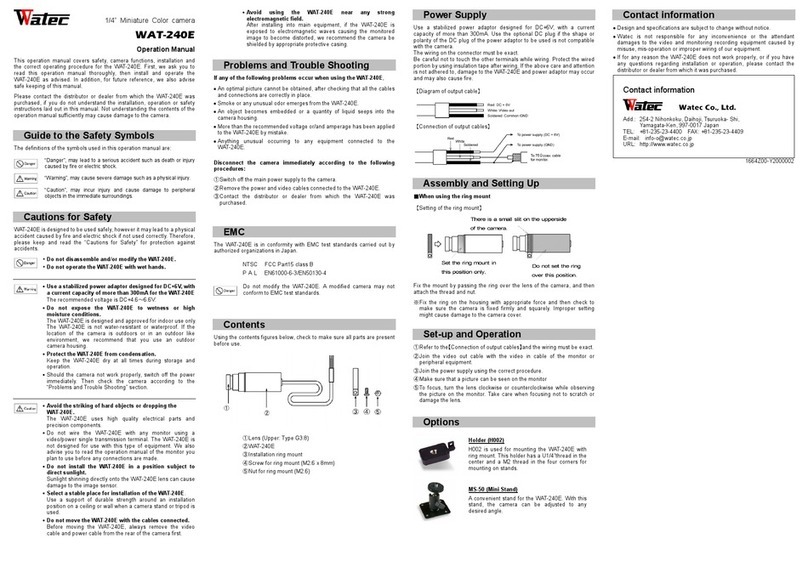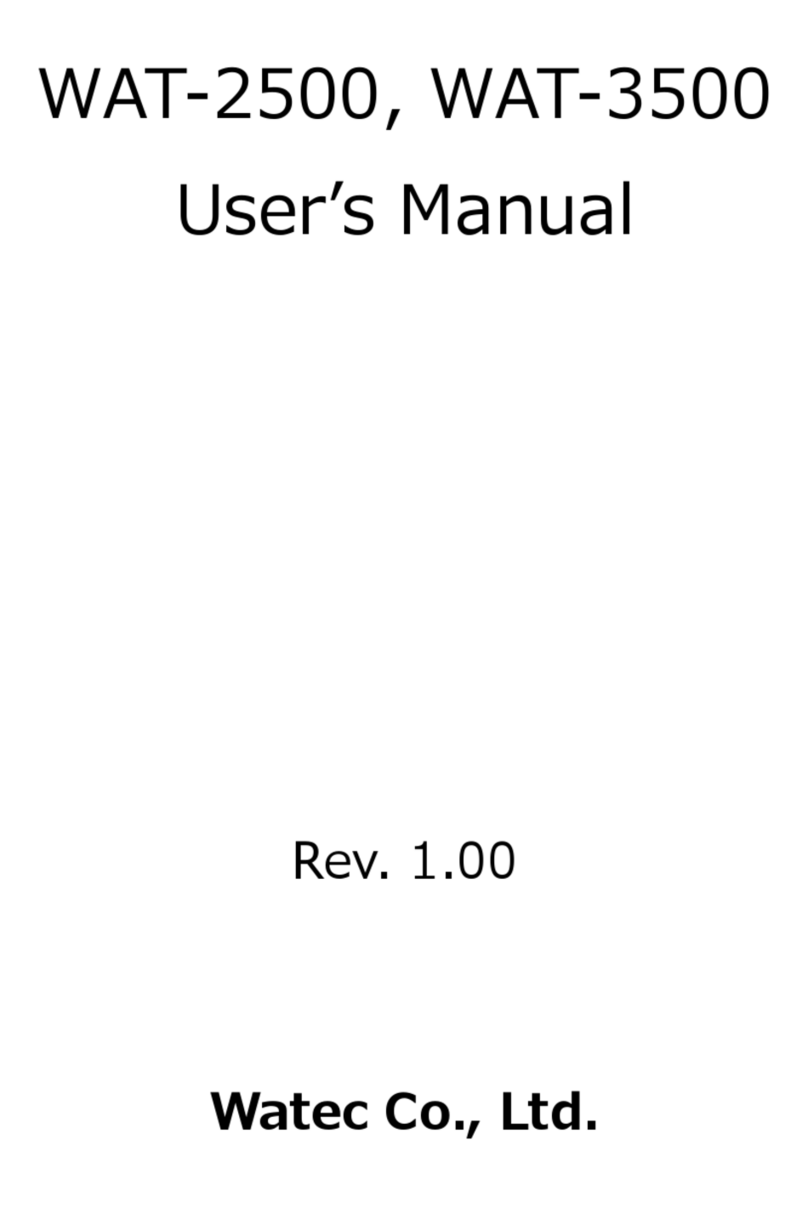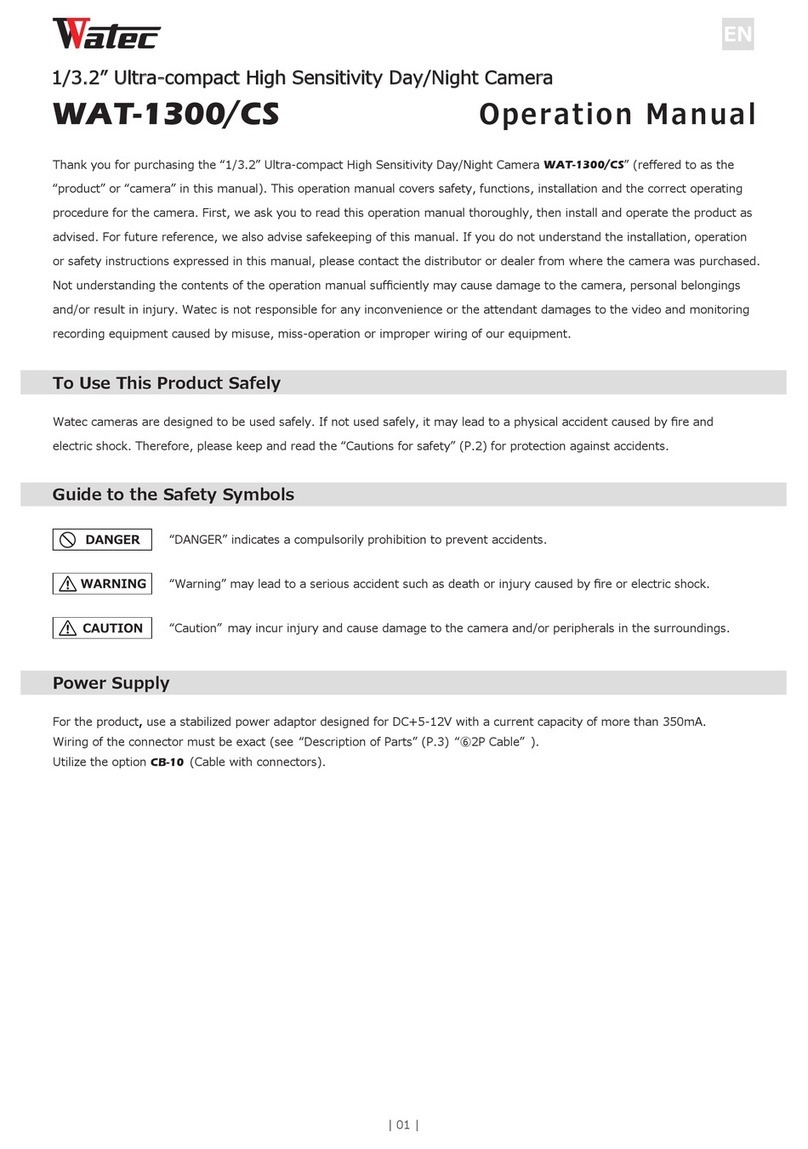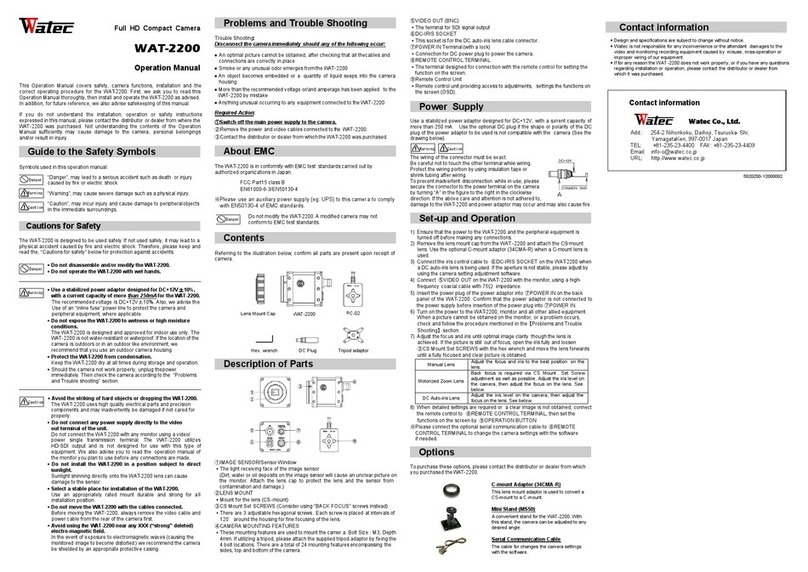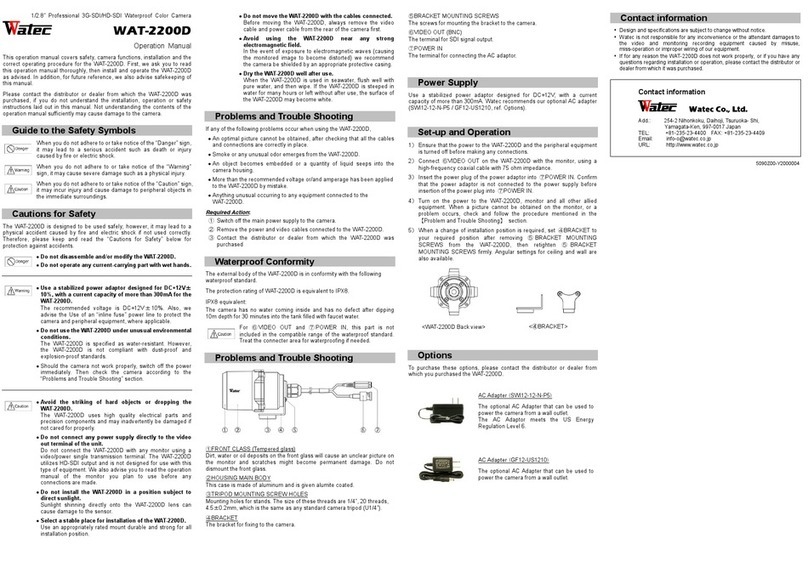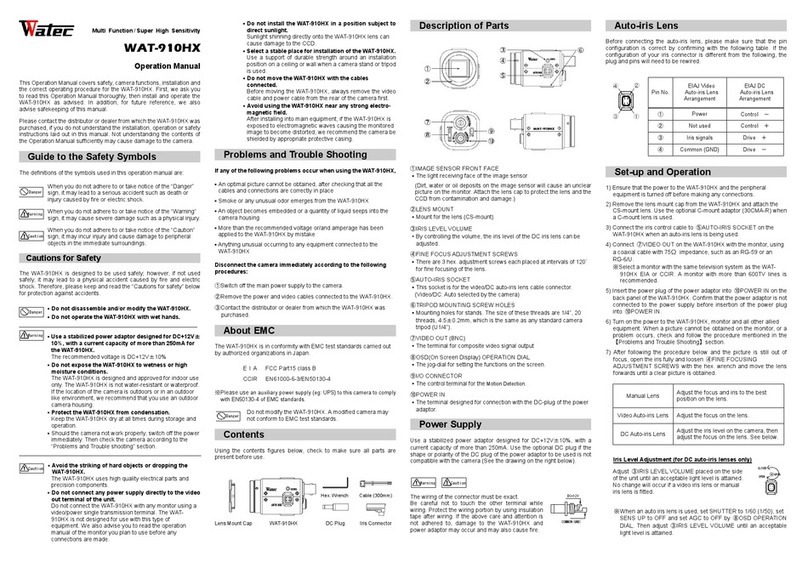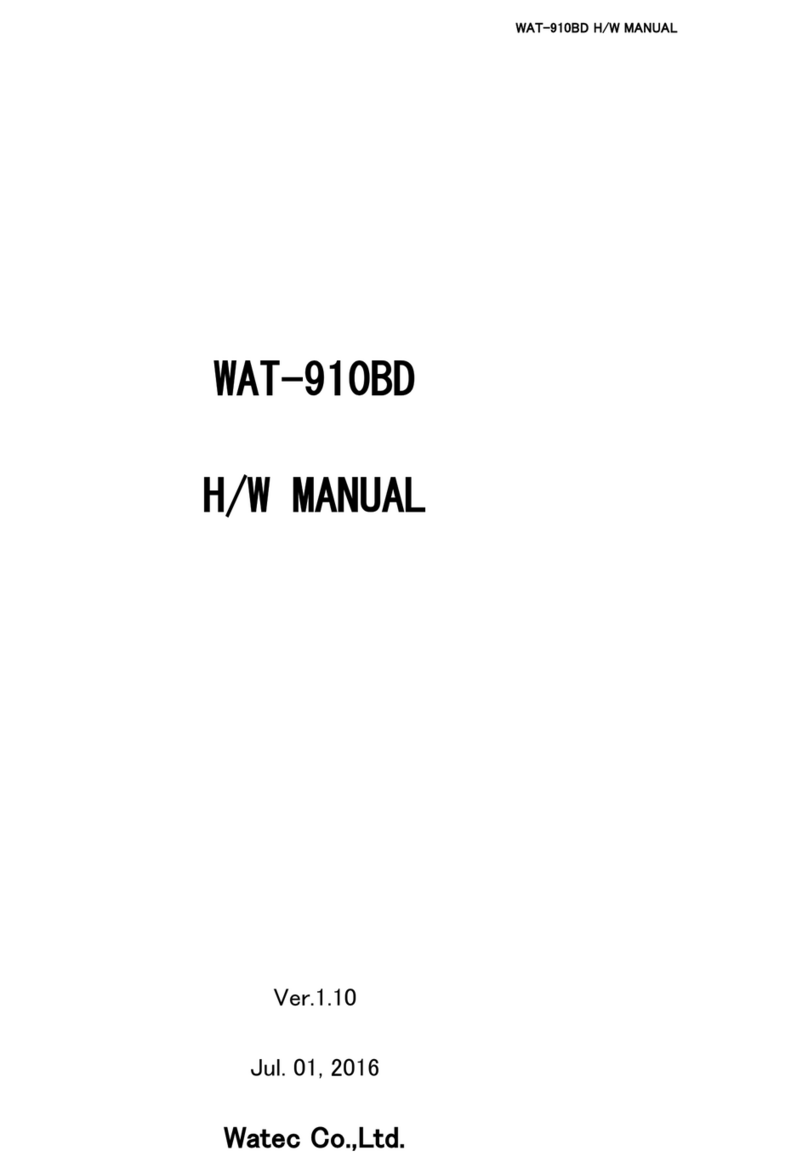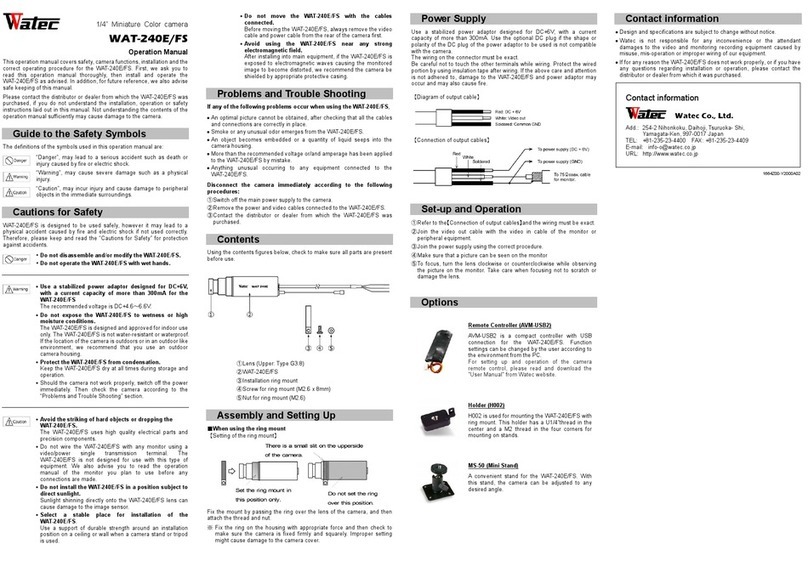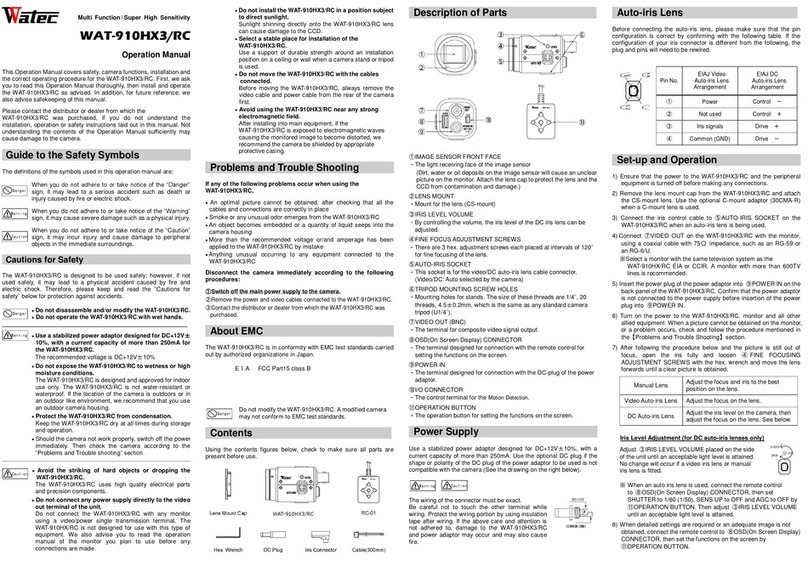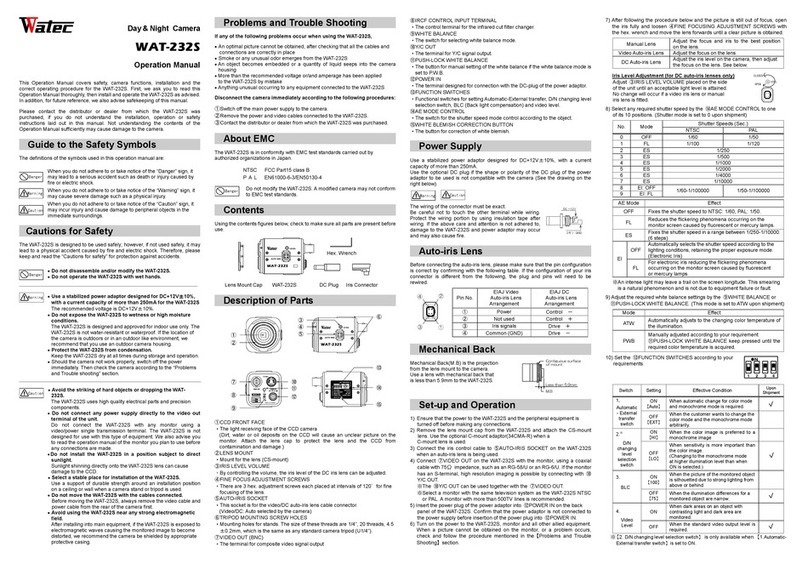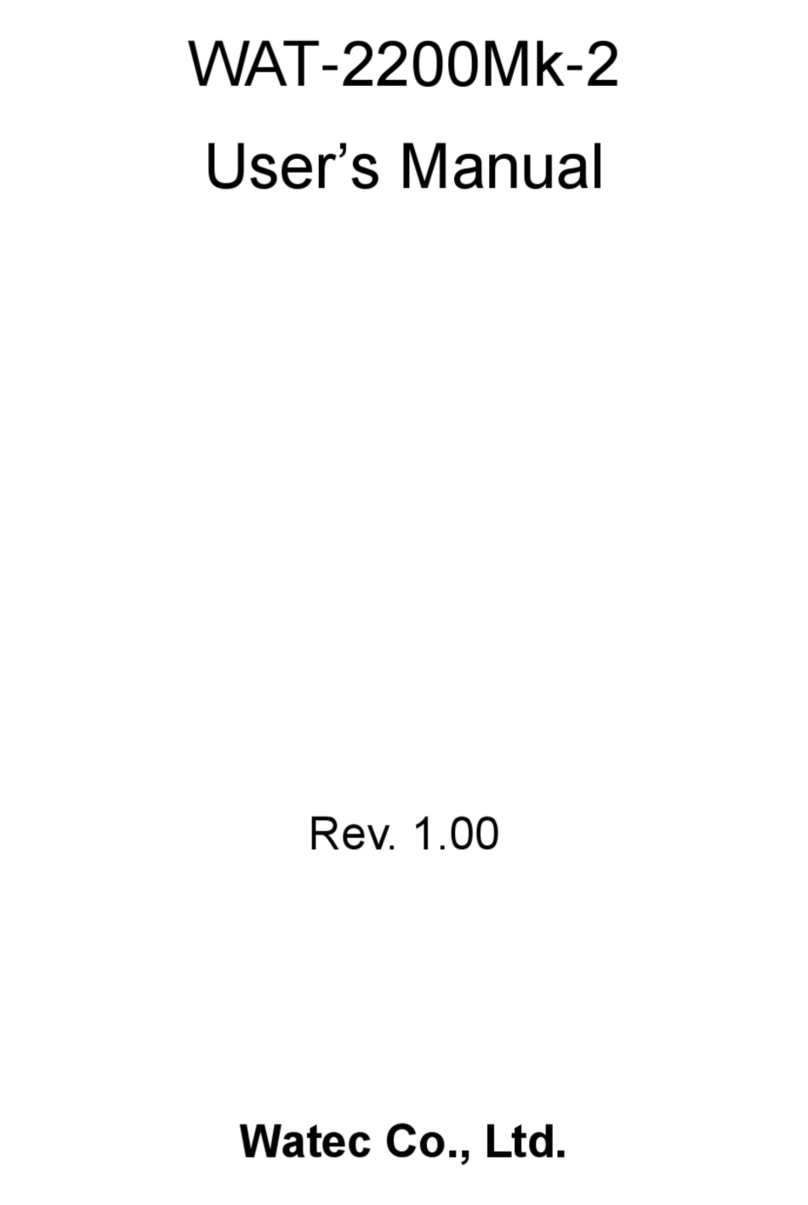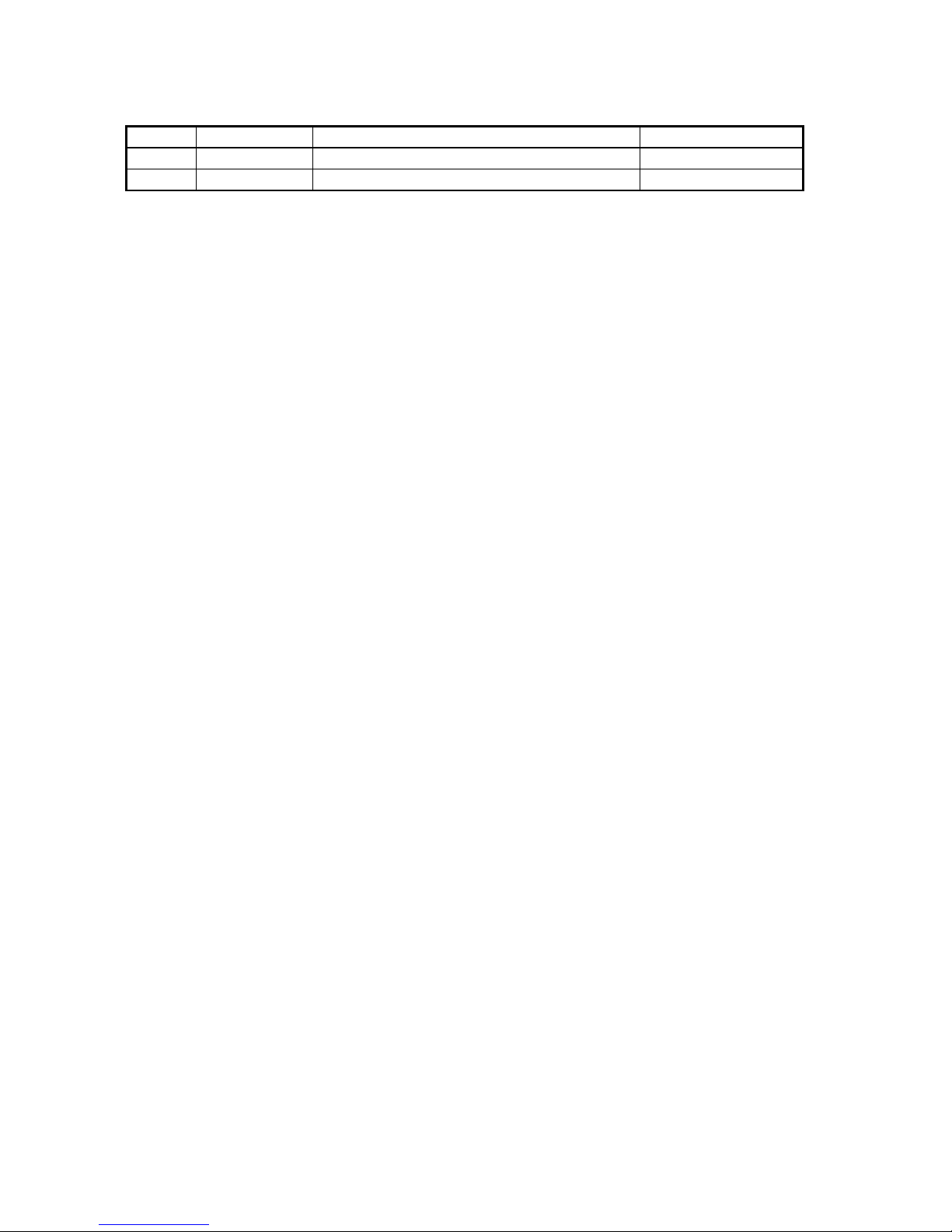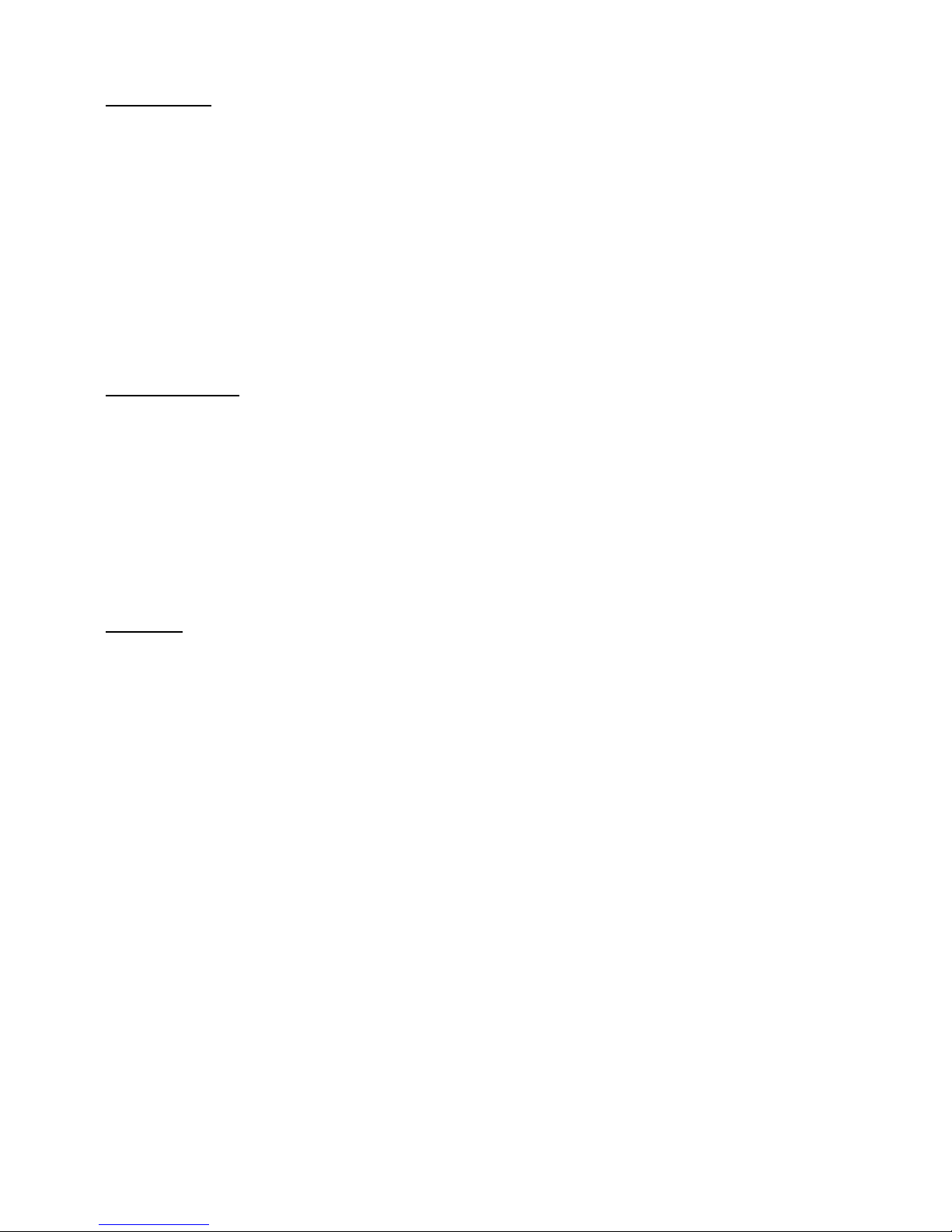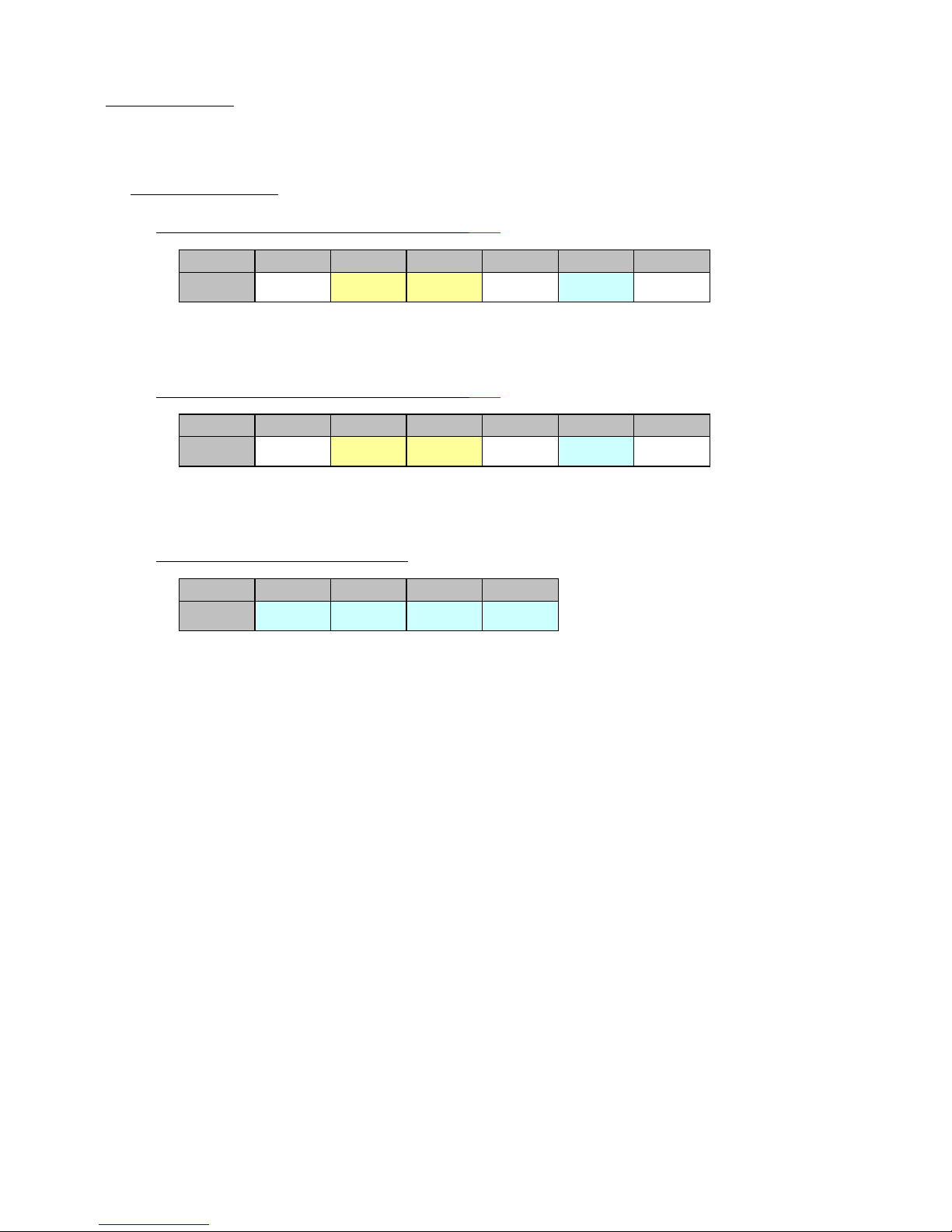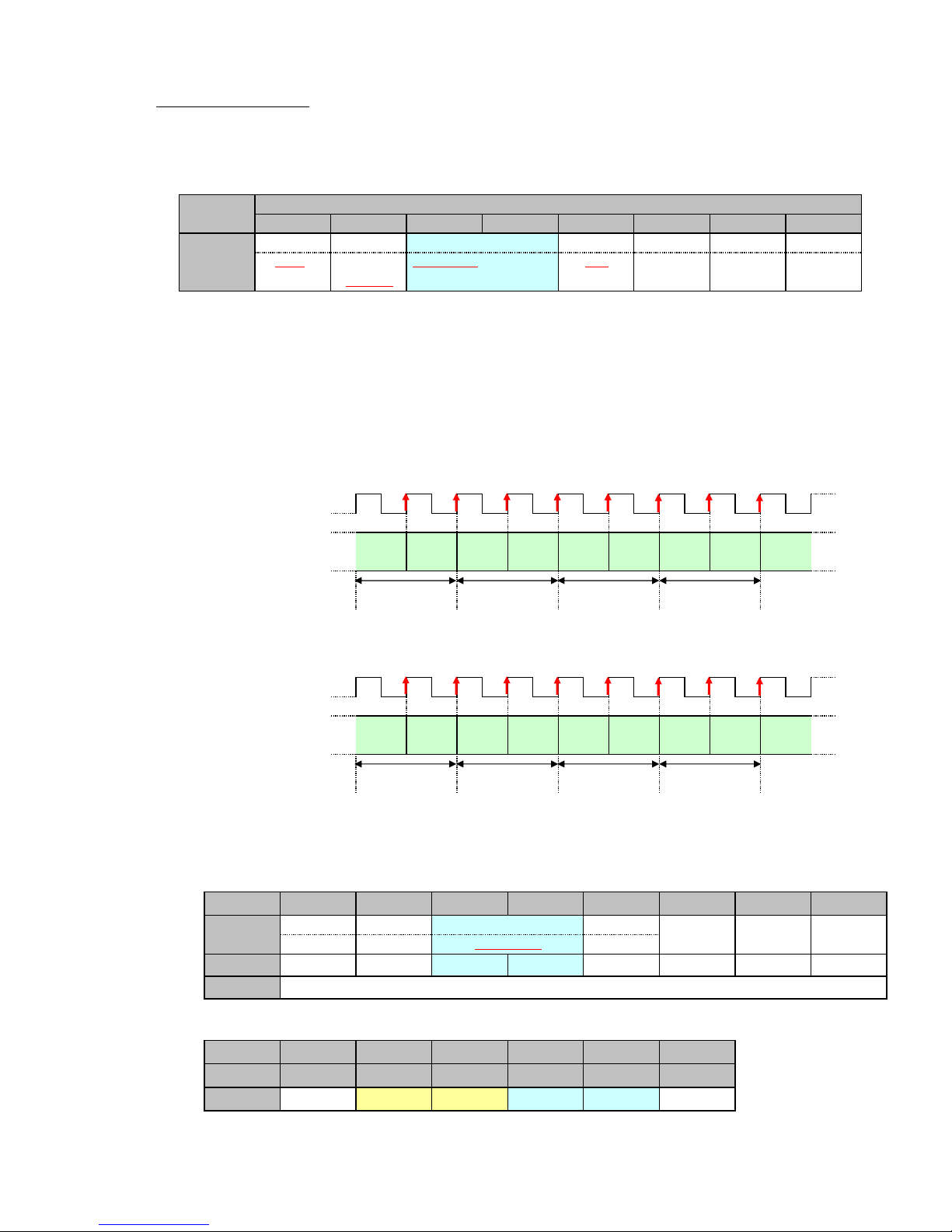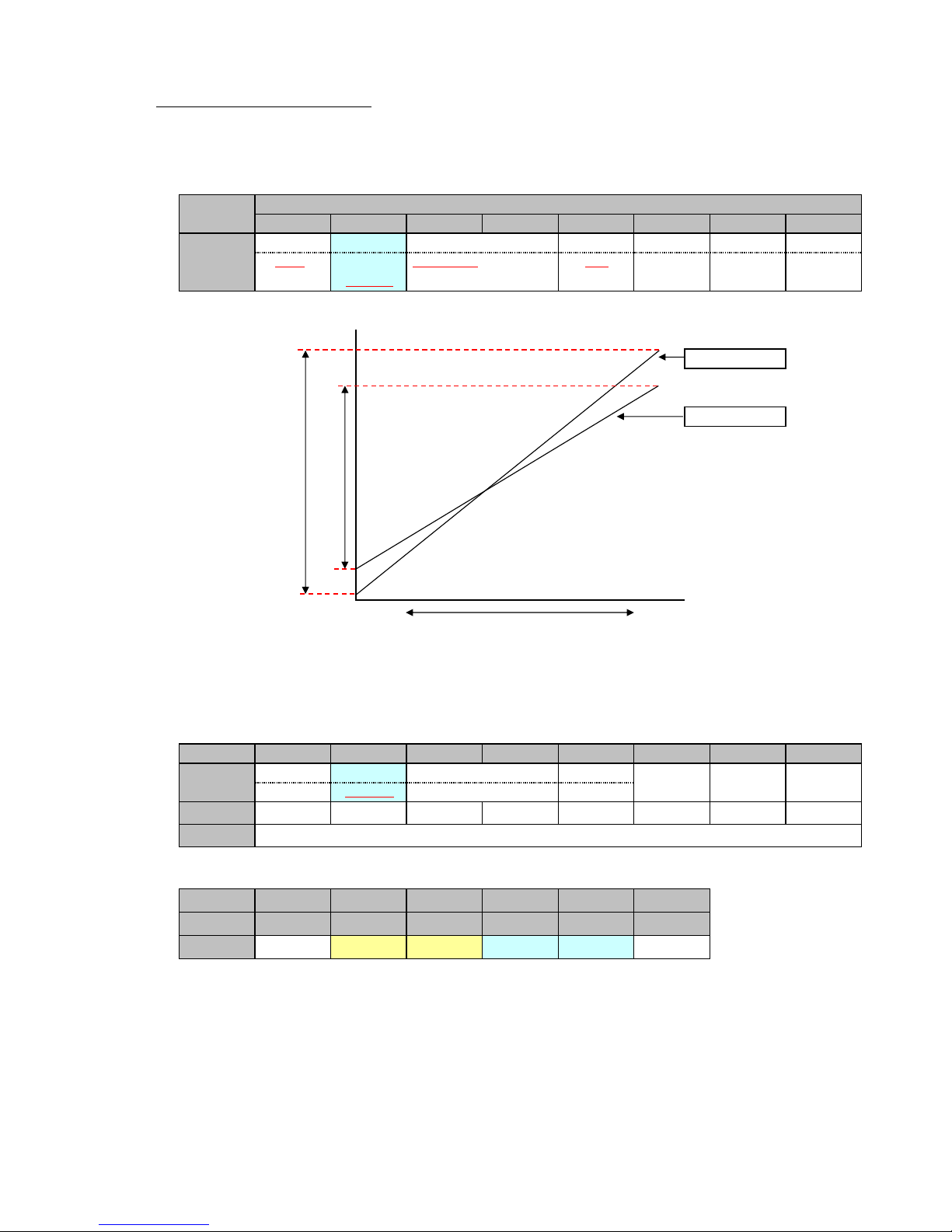5.2.2 COLOR ID (COLOR ID)
By using the bit-4 and 5, the data output order of the digital output signal bit 7 to 0
(connector: J6, pin number: 6-12) are changed.
Camera Parameter
By using Bit-4, the output order of the chroma signal(Cb,Cr) and the luminance signal(Y) is changed.
By using Bit-5, the output order of the chroma signal(Cb) and the chroma signal(Cr) is changed.
(Since WAT-910BD is a B/W camera, bit-5 is invalid for substantially, and the data values of Cb and Cr are
all 0x80.)
The factory setting value is (bit-5, bit-4) = (0,0), it means that the digital data order are (Cb, Y, Cr, Y).
*1) COLOR ID=0 (factory setting) or 2:
The digital video data order are 0x80, Yn, 0x80, Yn+1…
DCK
*1) COLOR ID=1 or 3:
The digital video data order are Yn, 0x80, Yn+1, 0x80…
DCK
e.g.4) To change the order of the digital data to "luminance data first output".
(digital output ON, others are left at the default setting)
The data byte to be transmitted to the digital output setting(address: 0x193) is 0xD7.
Send following data bytes to the indirect registers for SPI control (address: 0x0036 to 0x003B).