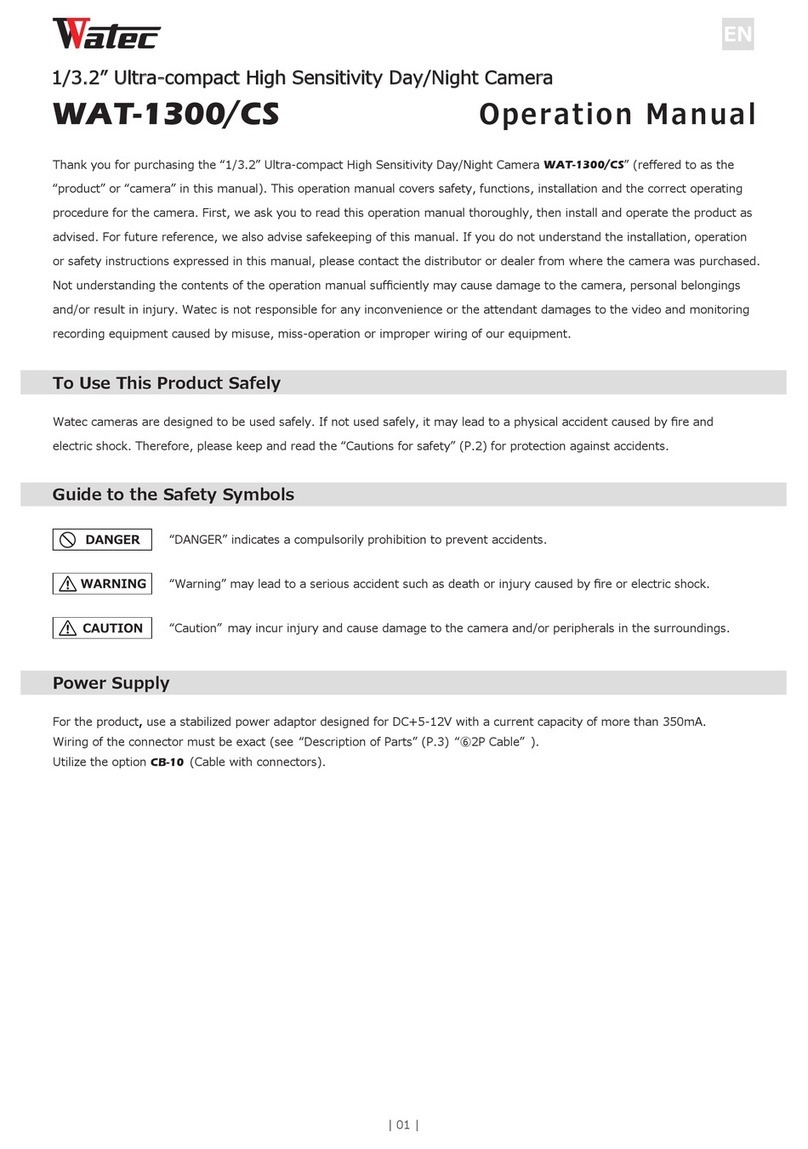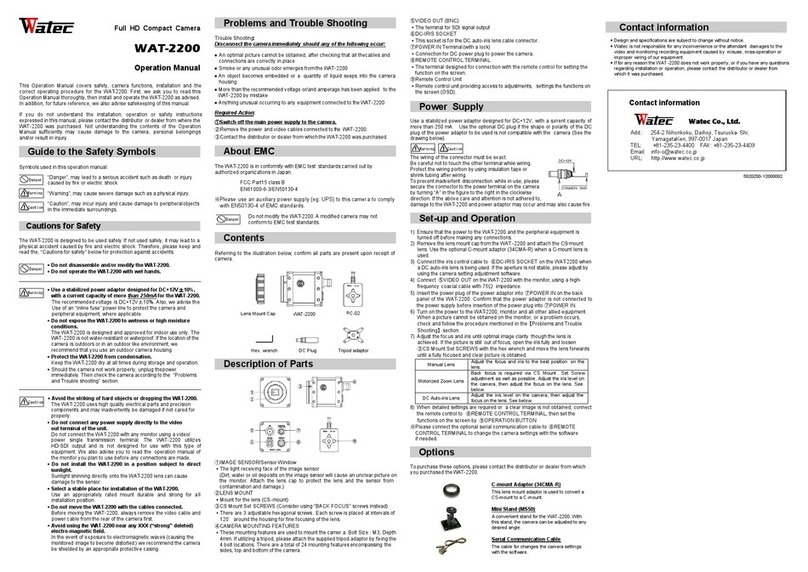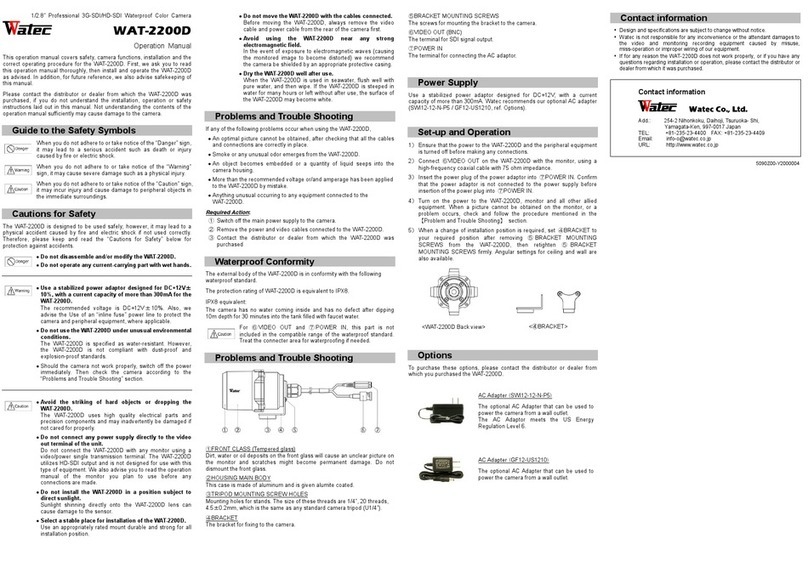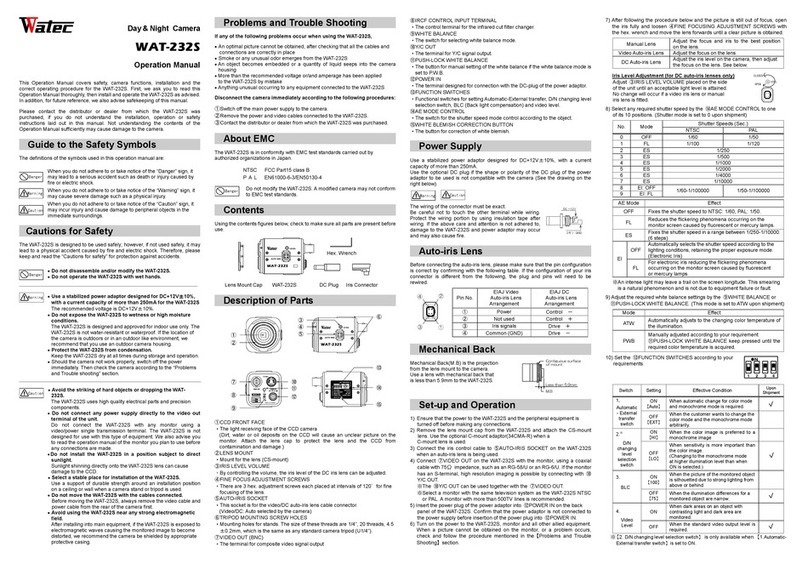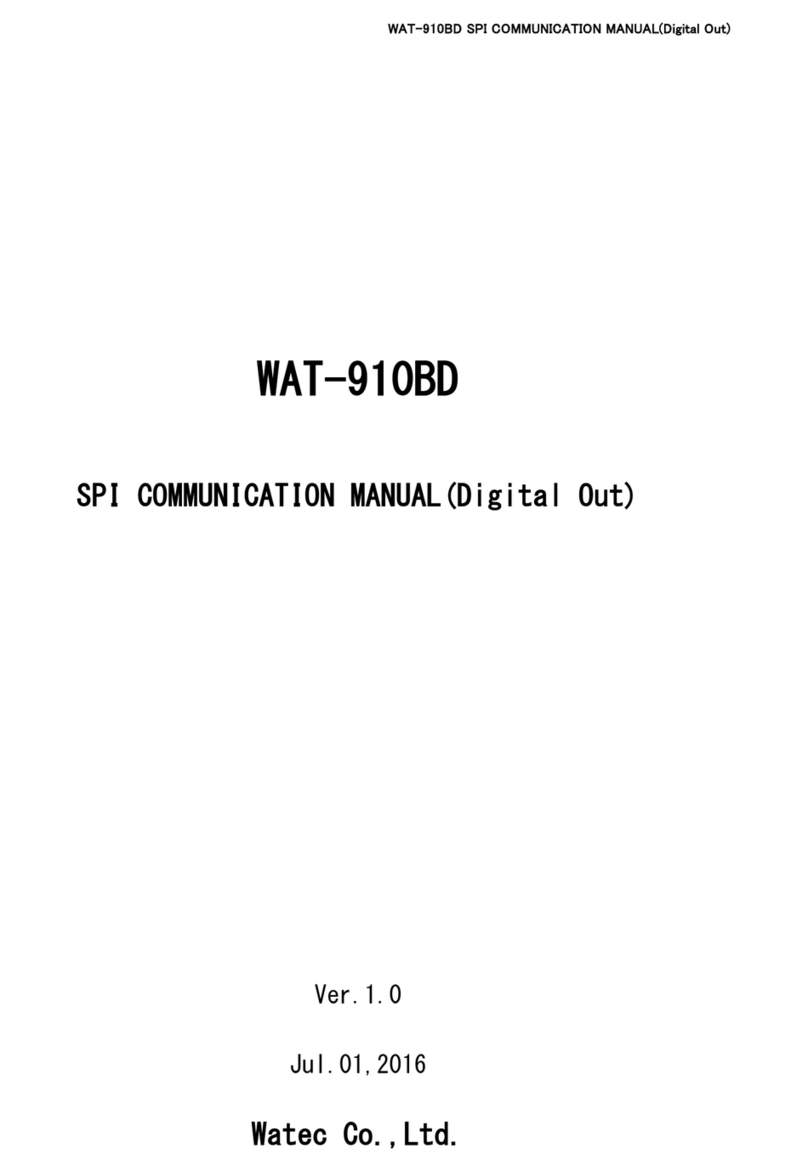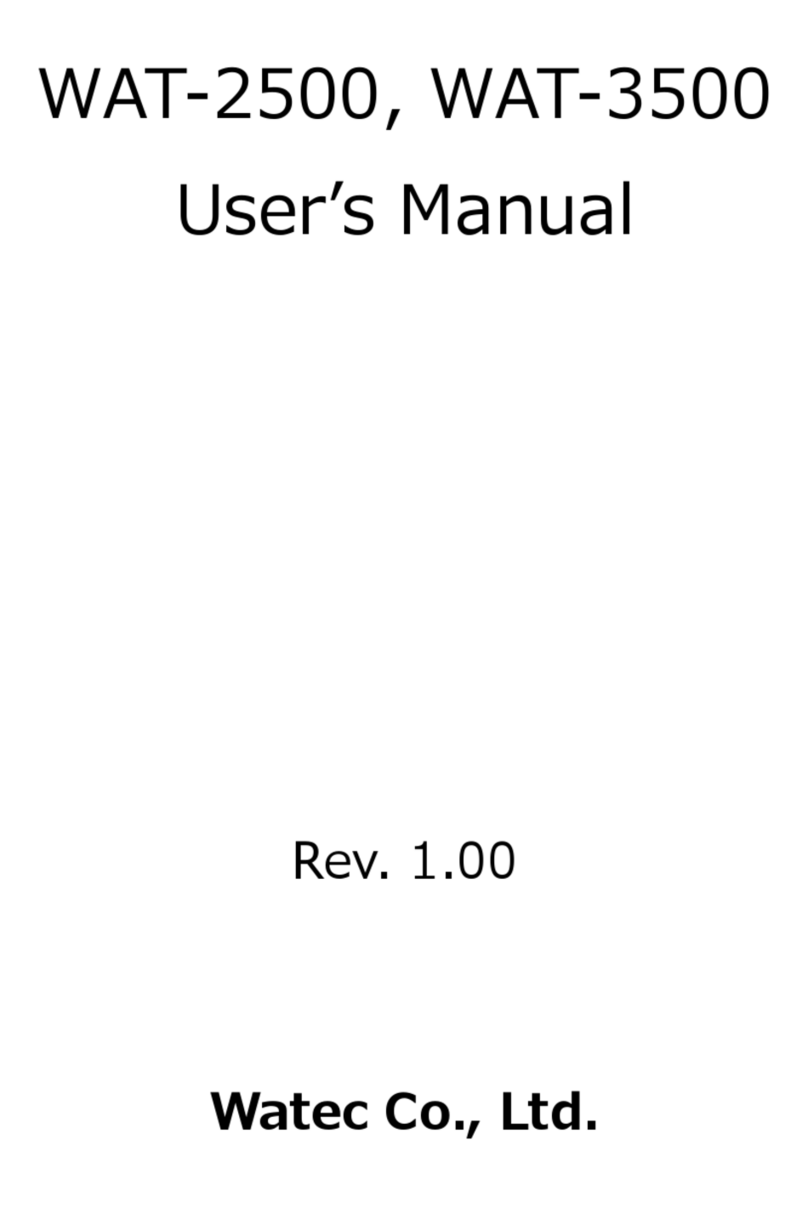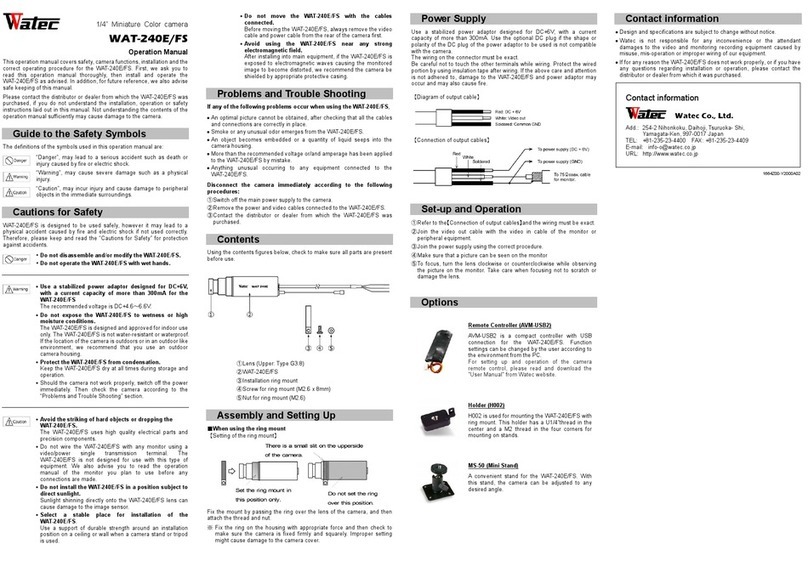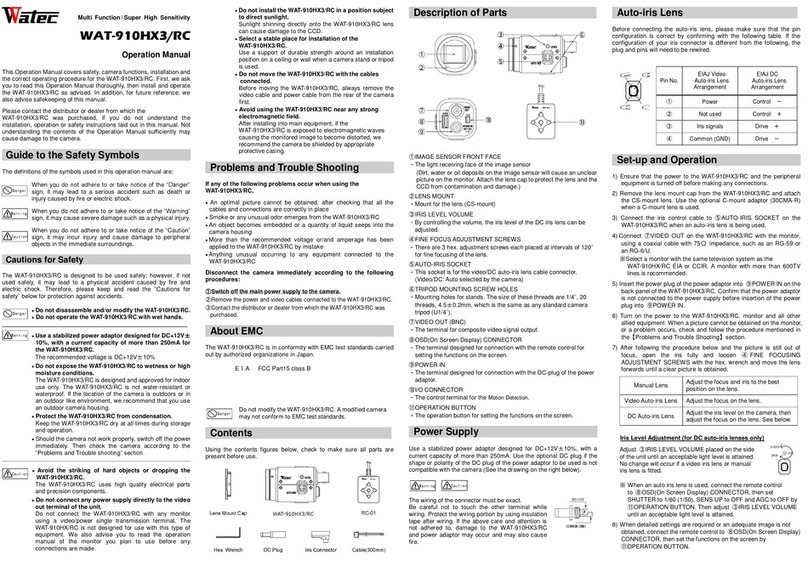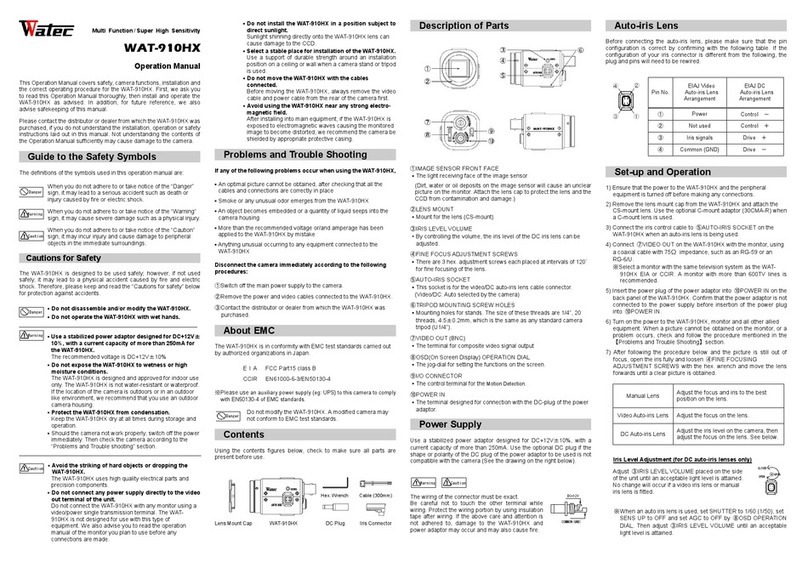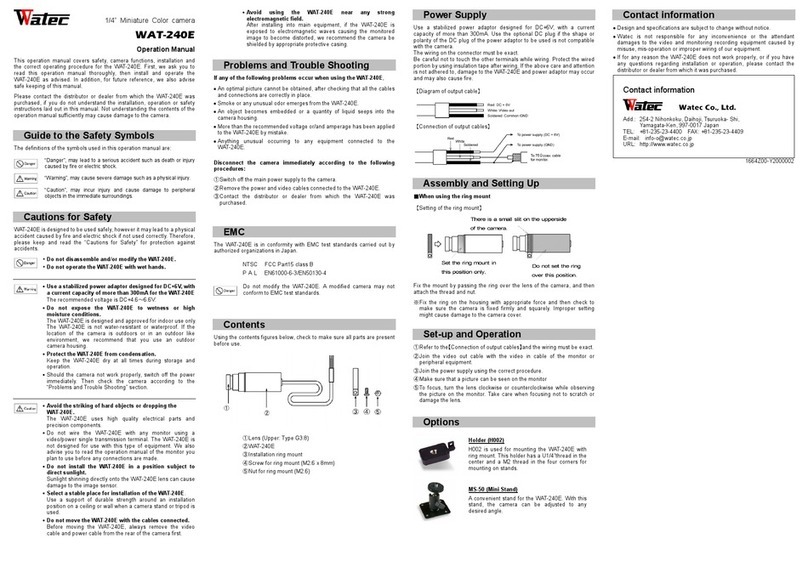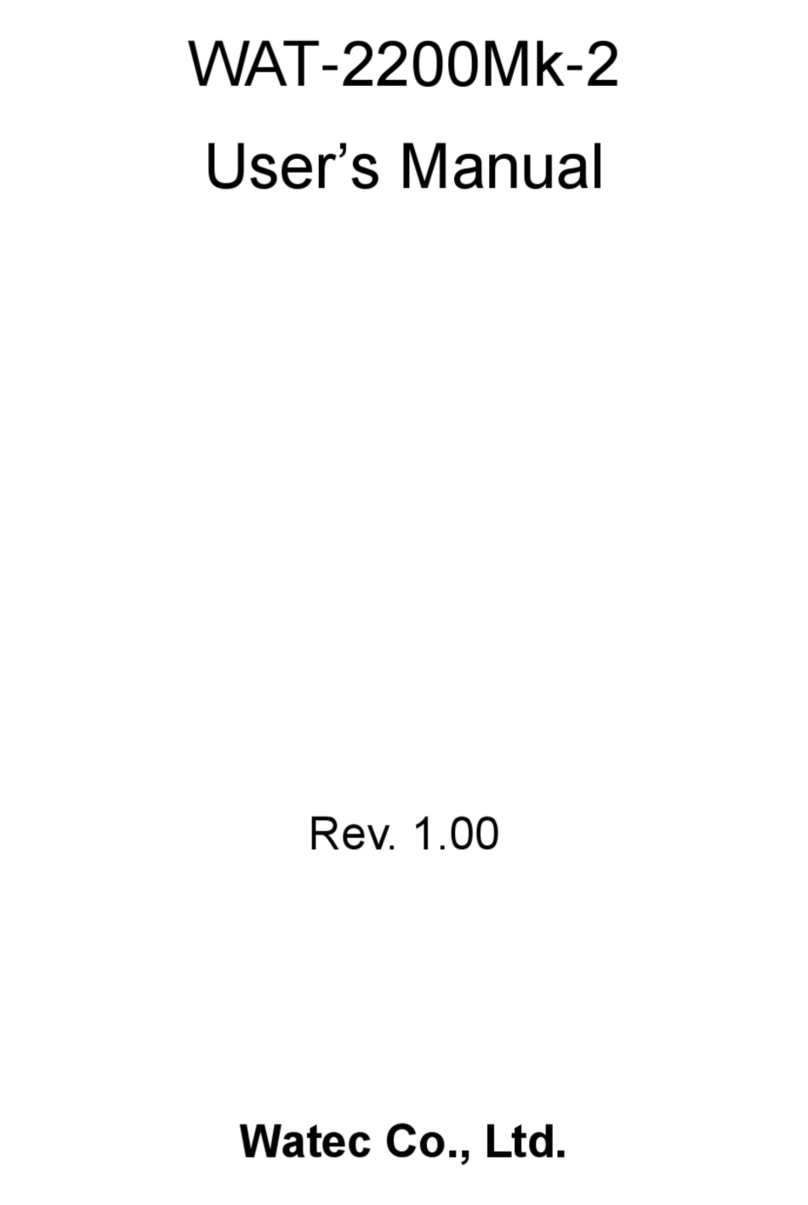4.1 POWER INPUT
(1) Input Voltage
Recommended supply voltage range and the absolute maximum ratings
are as follows.
Normally, We recommend to use WAT-910BD in "Supply Voltage Range(recommended) ".
Using in range of "Supply Voltage Range(Capable)", the camera may be NOT damaged.
In this case(especially lower voltage condition), please check followings.
*When shooting a significantly brighter object, blooming or smear increases might occur.
*When using VIDEO IRIS LENS, the lens iris does not open, or the iris opening and closing is slow.
In the case of using "supply voltage range(capable)", please adopt it after fully evaluation of proper
operation of the camera/system.
In case of using power supply voltage exceed the maximum rating, it will cause a serious damage to camera
and/or to other equipment connecting to the camera.
(2) Power Consumption
Power consumption by the camera is about 1.32W. (Supply voltage: DC +12V, current consumption: 110mA)
This value is Typical. (It has been measured under the following conditions)
*Measuring condition:
1) The camera function settings are all default.(equal values after running the OSD menu "RESET")
2) Using a manual iris lens, the lens iris is fully closed.
The power consumption of the camera and efficiency depend on the supply voltage.
Under the above conditions, the measurement values of the power consumption and current consumption
related to the supply voltage are shown in following table.
Please note the following points in the selection and design of the power supply used.
* When a auto iris lens (Video iris/ DC iris) is used, the power consumption will increase.
The increment of current consumption is related to lens specification.
* By the combination of the camera functions to be used, the current value will change.
Please select or design power supply of enough performance, in consideration of camera usage.