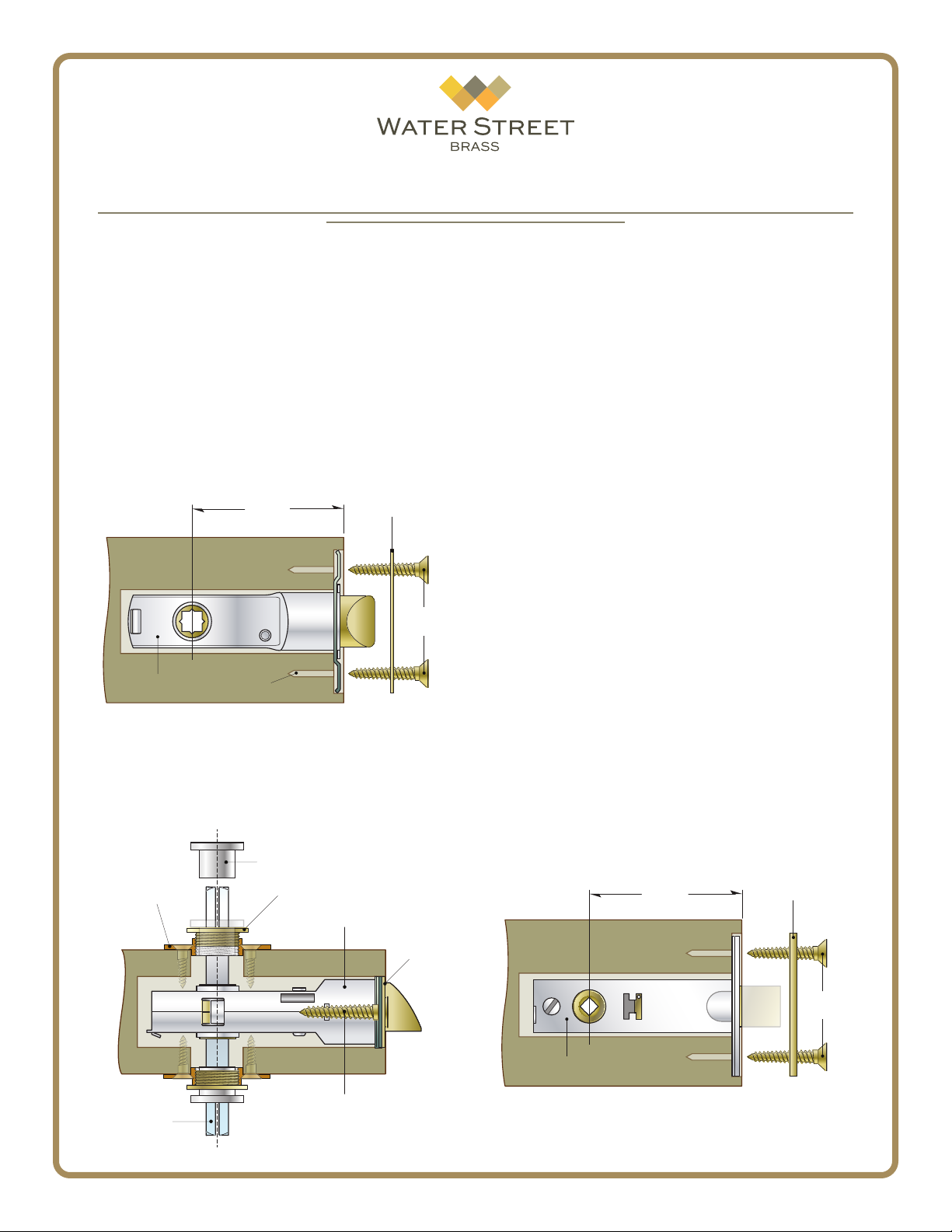
Tubular Latch x Mortise Bolt Installation
Sectional Trim
41035 - 2016 ©Water Street Brass - All rights reserved
Prepare the Door
1. Establish the desired latch height on your door.
Using the provided templates for your lock or latch,
mark hole locations on the door.*
2. Using the drill & bore sizes specied on the tem-
plate, carefully drill the door. On the door edge, mark
and drill two pilot holes for the installation screws.
Install the Latch
3. Install the latch body and face plate into the door
and secure loosely with the screws provided. Do not
tighten completely at this time.
4. Insert the spindle
through
the latch body as shown.
Position a rosette mounting plate with a threaded hub
on both sides of the door. Insert the two alignment
bushings into the hubs and snug the mounting plates
rmly against the door surface.
Face Plate
Latch Body
Face Plate
Screws
Backset
Pilot Holes
5. Tighten the latch face plate screws. When satis-
ed that the latch is rmly in place and level, mark the
screw hole locations for the rosette mounting plates.
Drill pilot holes and proceed to ax the plates to the
door surface with the screws provided.
As a nal check, remove the alignment bushings
and place a lever or knob on the spindle. Check that
the latch functions properly. If there is any binding
or sticking, slight adjustments to the latch face plate
or rosette mounting plates may be necessary. Once
satised that the latch is working properly, remove the
threaded hubs and spindle.
6. You can now install the rosettes by locating them
over the rosette mounting plates. Firmly secure the
threaded hubs using the tool provided. Take care not
to scratch or mar the rosette surfaces when installing.
7. Complete the installation by centering the spindle
in the latch body. To prevent binding, we recommend
the grooves in the spindle be facing up, away from
the set screws.
Place the levers or knobs onto the spindle with
the Nylatron washers located on the bases. Seat the
lever or knob so that it sits at against the washer and
rosette face. Using the hex key wrench provided, rm-
ly tighten the set screws so that they seat within the
spindle grooves. When properly seated, there should
be no gaps or excessive play in the levers or knobs.
Install the Mortise Bolt
8. In the same manner as the latch, install the mortise
bolt and face plate into the door and secure with the
screws provided.
Face
Plate
Latch Body
Face Plate
Screws
Alignment Bushing
Spindle
Rosette
Mounting Plate Threaded Hub Face Plate
Face Plate
Screws
Mortise Bolt Body
Backset
1