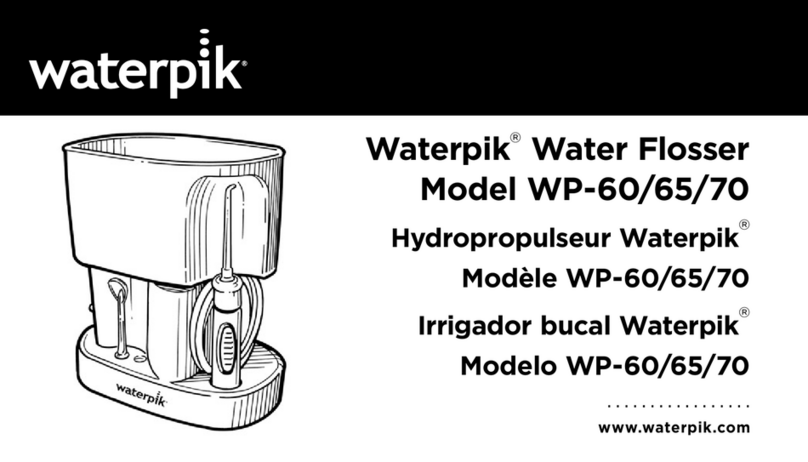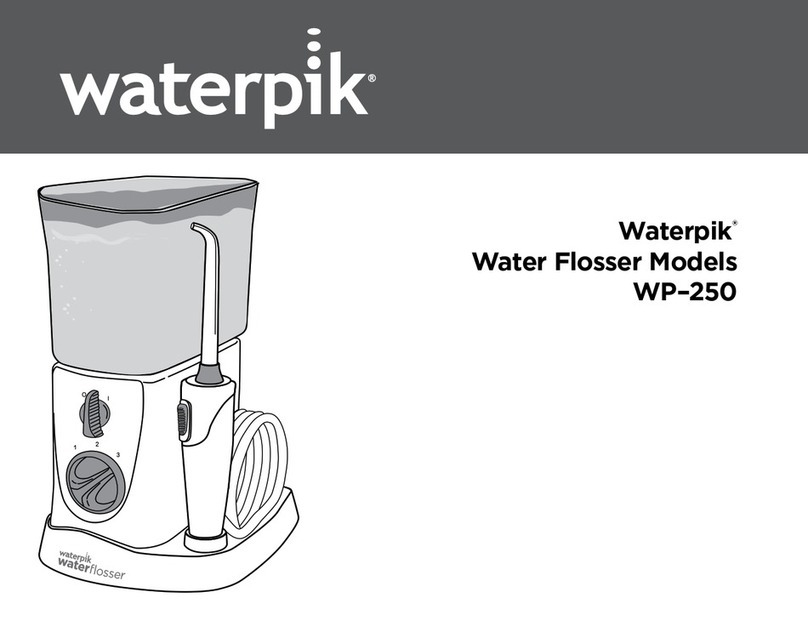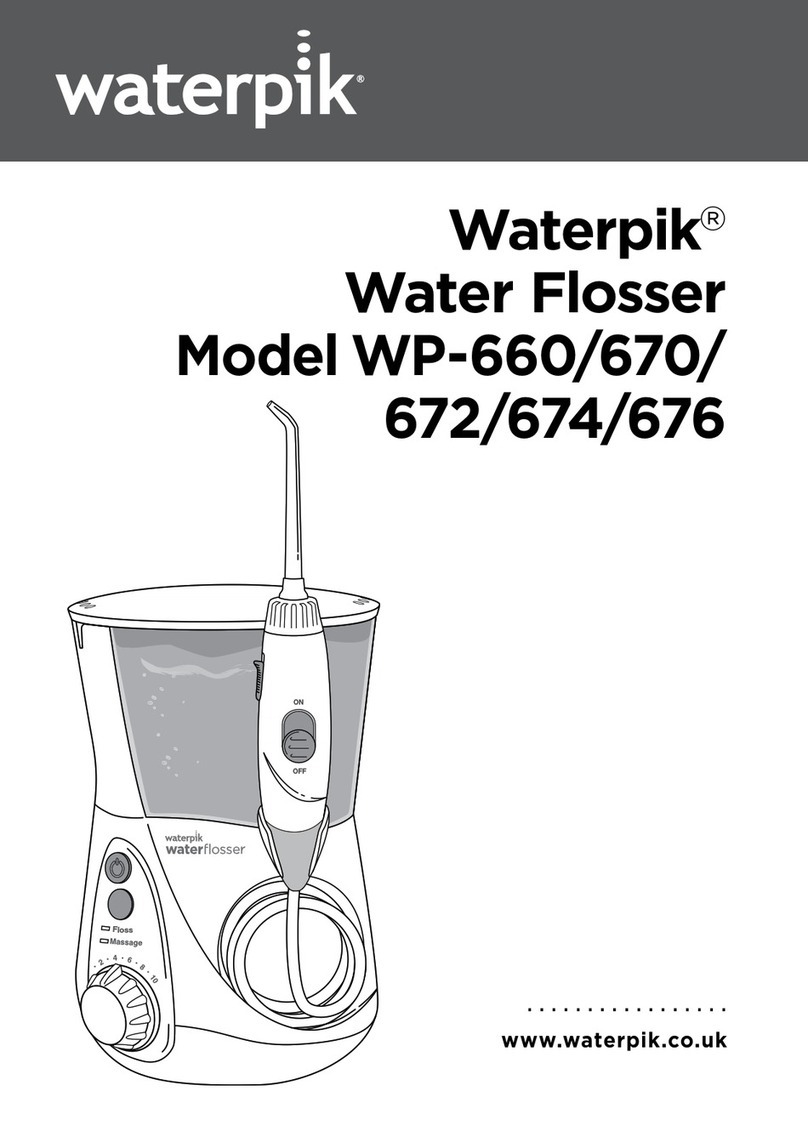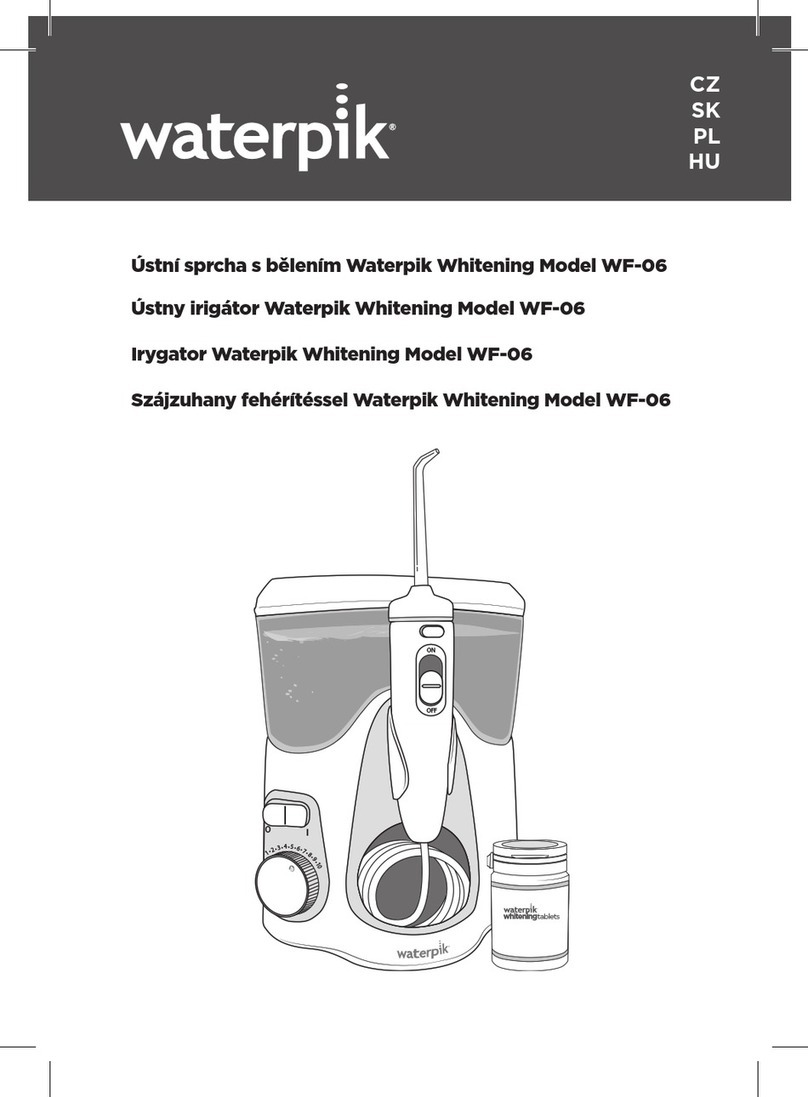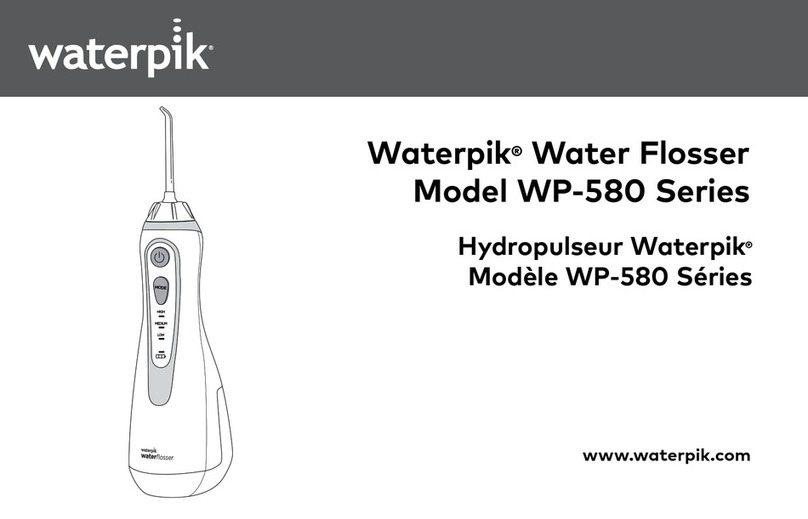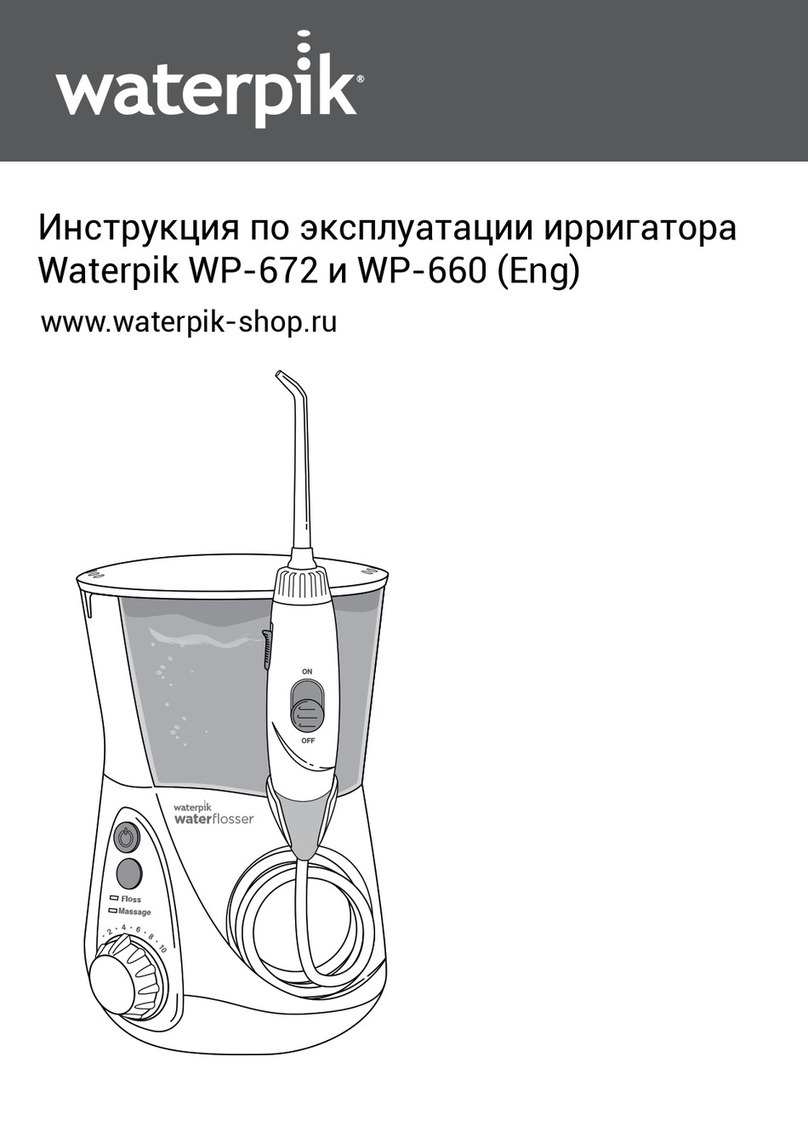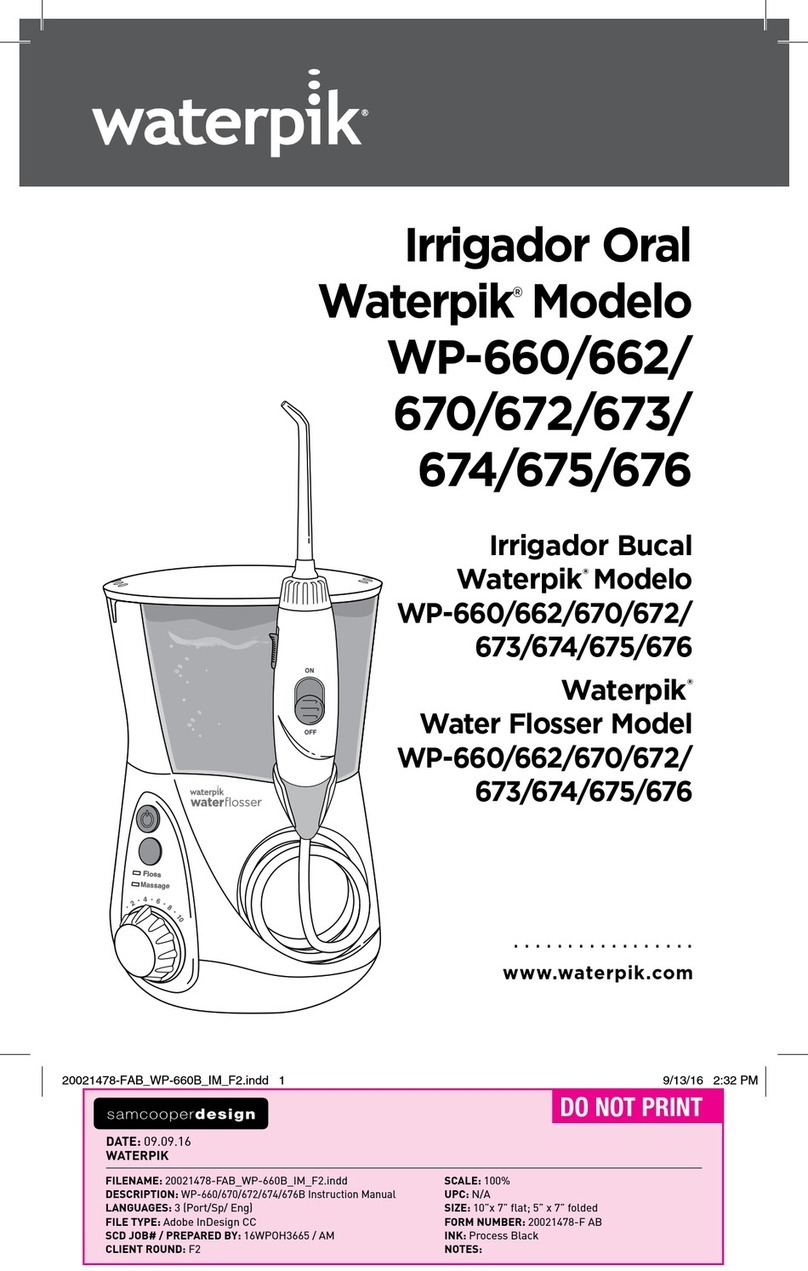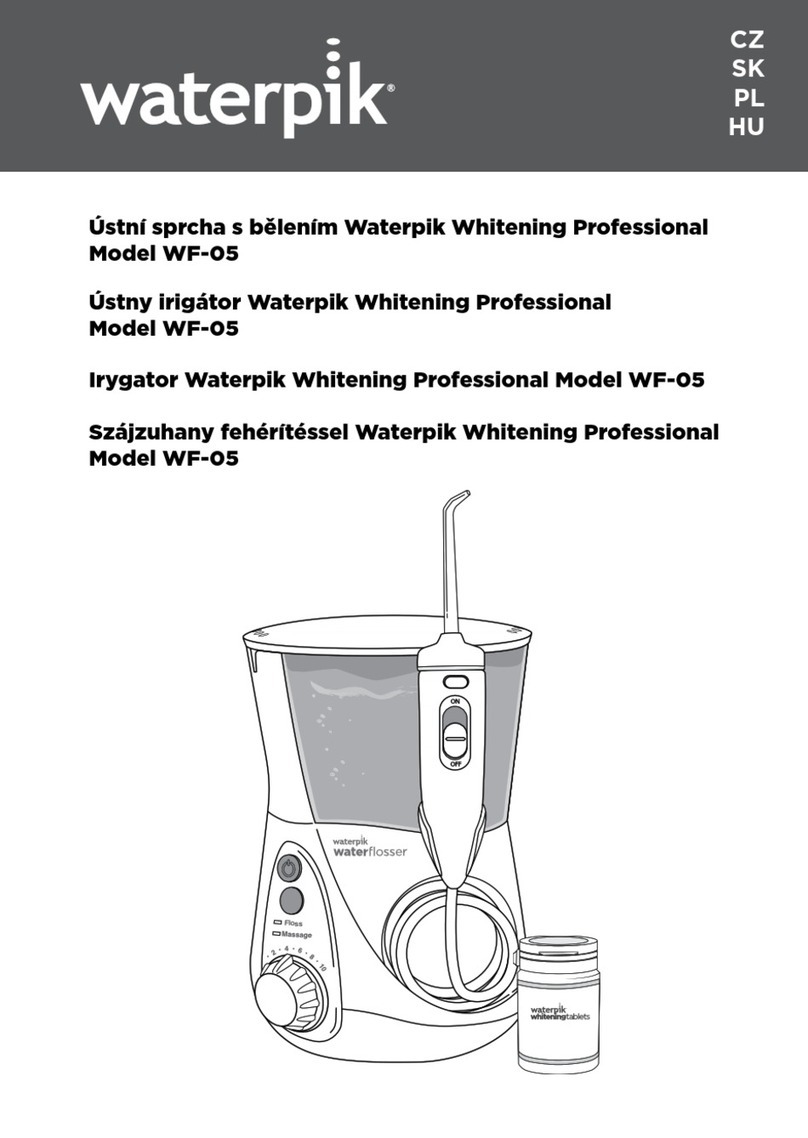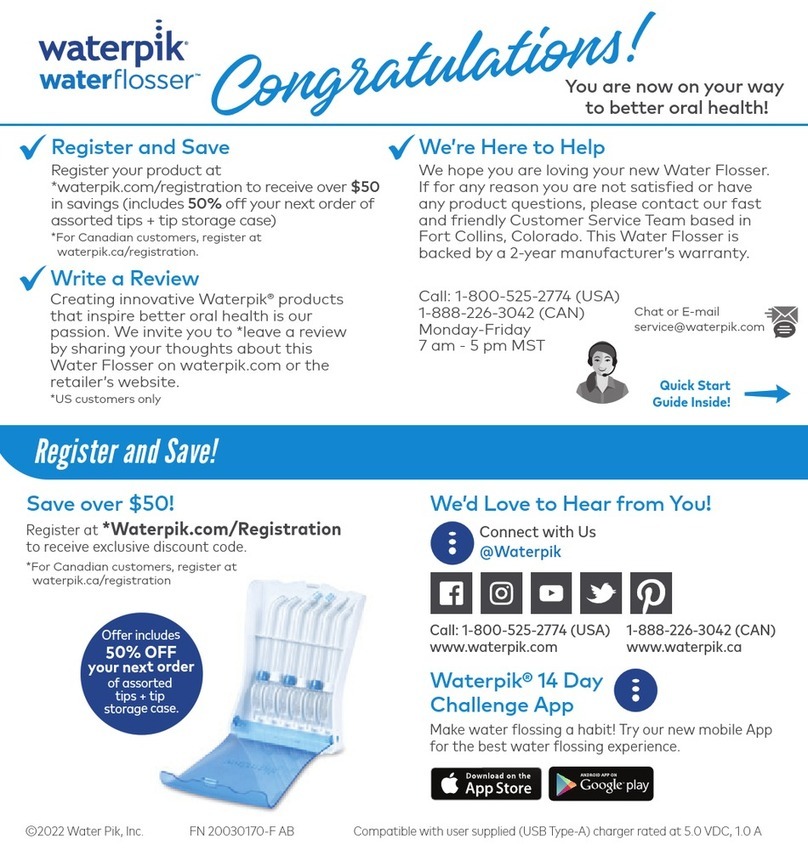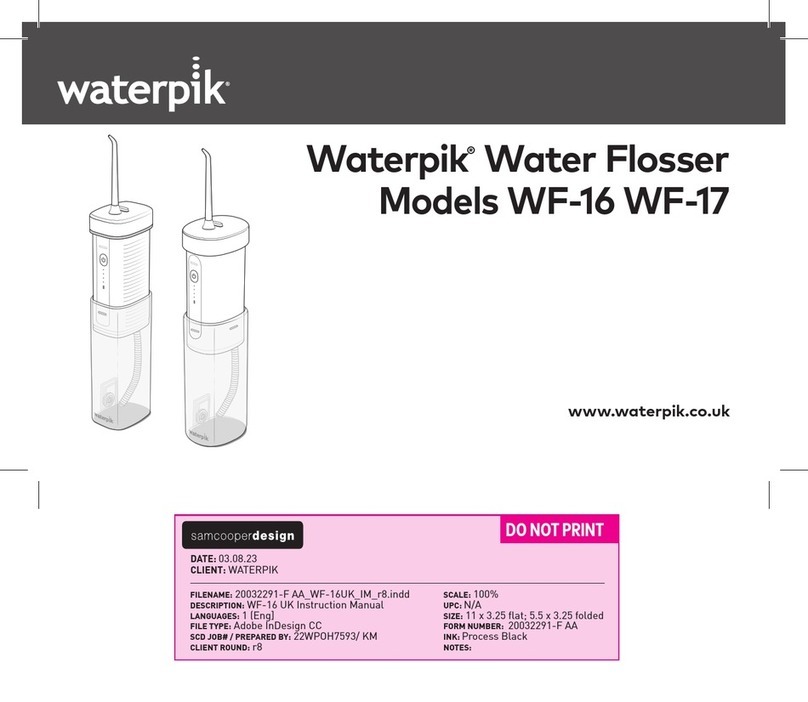32
ENGLISH
ENGLISH
ORIGINAL INSTRUCTIONS
IMPORTANT
SAFEGUARDS
READ ALL INSTRUCTIONS BEFORE USING.
• This product is for household use.
When using electrical products, especially when children are
present, basic safety precautions should always be followed,
including the following:
DANGER:
To reduce the risk of electrocution:
• Do not handle the user supplied USB charger with wet hands.
• Do not place or drop the user supplied USB charger into water
or other liquid.
• Do not use this product while bathing.
• Do not place or store this product where it can fall or be pulled into
a tub or sink.
• Do not reach for this product if it has fallen into water. Unplug from
electrical outlet immediately.
• Check the charging cord and user supplied USB charger for damage
before the rst use and during the life of the product.
• If your physician advised you to receive antibiotic premedication
before dental procedures, you should consult your dental professional
before using this product or any other oral hygiene aid.
• Fill reservoir with warm water or other dental professional
recommended solutions only.
• Do not use iodine, saline (salt solution), or water insoluble
concentrated essential oils in this product. Use of these can reduce
performance and will shorten the life of the product.
• Only use tips and accessories that are recommended by
Water Pik, Inc.
• If the Pik Pocket™ tip (not included in all models) separates from the
sha for any reason, discard tip and sha and replace with a new
Pik Pocket™ tip.
• Do not drop or insert any foreign object into any opening on
the product.
• Do not use this product outdoors or operate where aerosol (spray)
products are being used or where oxygen is being administered.
• Remove any oral jewelry prior to use of this product.
• Do not use if you have an open wound on your tongue or in
your mouth.
• There are no consumer serviceable parts in this product and it does
not require maintenance.
IMPORTANT SAFEGUARDS
WARNING:
To reduce the risk of burns, electrocution, ire,
or injury to persons:
• Use this product only as indicated in these instructions or as
recommended by your dental professional.
• A user supplied USB charger with the following specications is
required to charge this product: USB Type-A, Rated Output:
5.0 VDC, 1.0 A.
• Do not plug this device into a voltage system that is dierent from
the voltage system specied on the device or charger.
• Keep the charging cord and user supplied USB charger away from
heated surfaces.
• Unplug USB charger when not in use.
• Do not use the Water Flosser for more than 5 minutes in each two
hour period.
• Magnetic eld: Pacemakers and similar implanted medical devices
may be aected by magnet.
• Do not direct water under the tongue, into the ear, nose or other
delicate areas. This product is capable of producing pressures that
may cause serious damage in these areas. The potentially deadly
amoeba, Naegleria fowleri, may be present in some tap water or
unchlorinated well water and may be fatal if directed into the
nose or ear.
• This appliance can be used by children aged from 8
years and above and persons with reduced physical,
sensory or mental capabilities or lack of experience
and knowledge if they have been given supervision or
instruction concerning use of the appliance in a safe
way and understand the hazards involved.
• Children shall not play with the appliance. Cleaning and
user maintenance shall not be made by children without
supervision.
• If the supply cord is damaged, it must be replaced
by a special cord or assembly available from the
manufacturer or its service agent.
• Do not use this product if it has a damaged cord or
plug, if it is not working properly, if it has been dropped
or damaged, or dropped into any liquid. Contact Water
Pik, Inc. at +44 (0) 333 123 5677 or visit www.waterpik.
co.uk.
SAVE THESE
INSTRUCTIONS