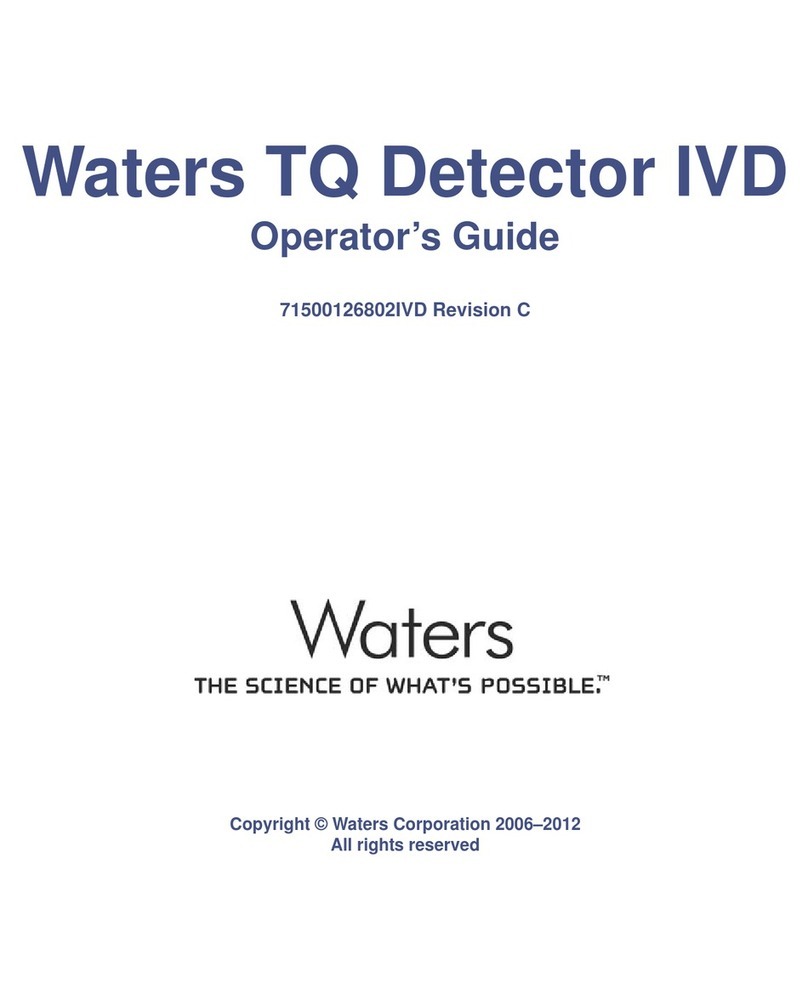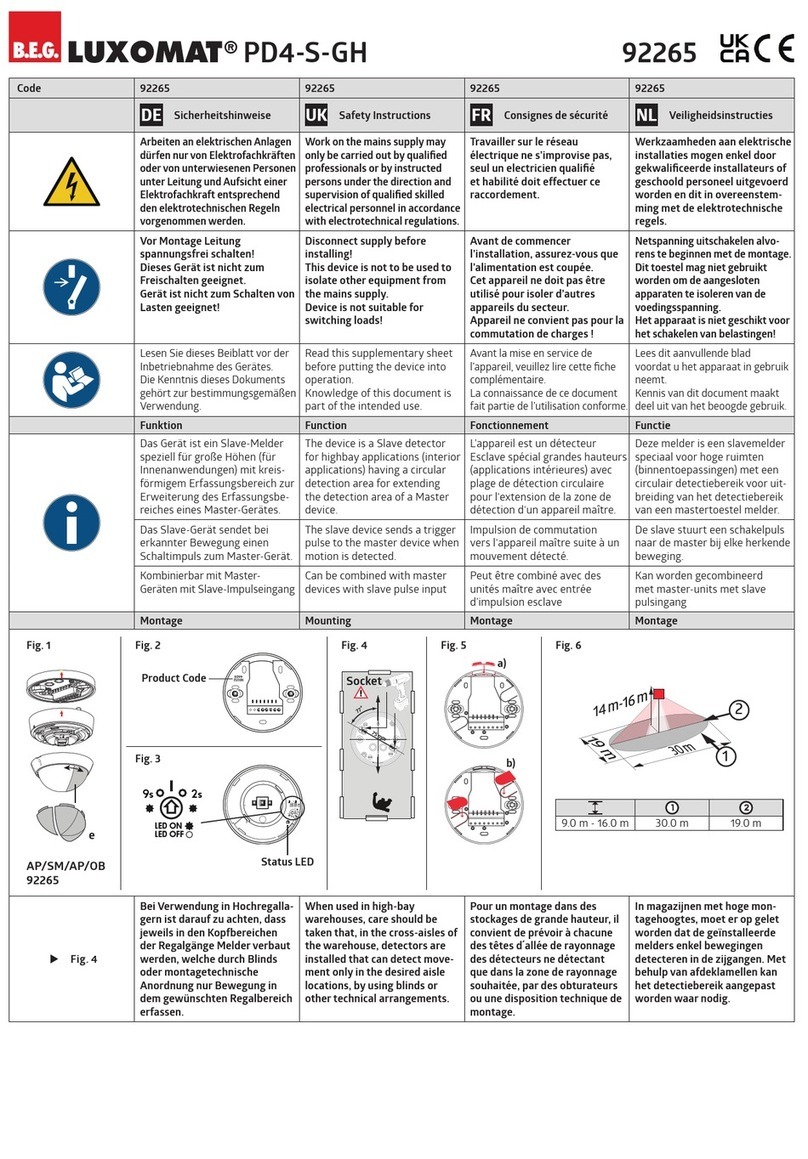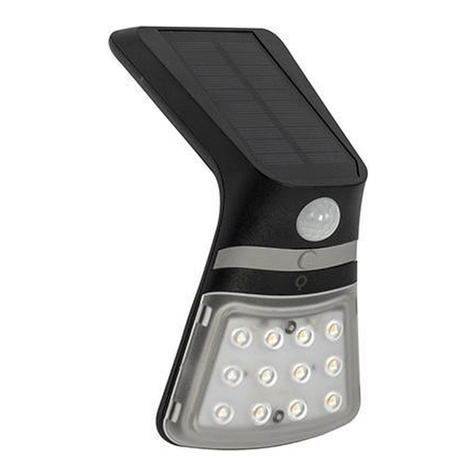WATERS CORPORATION ACQUITY UPLC Operating manual

i
ACQUITY UPLC
TUV Detector
Operator’s Overview and Maintenance Guide
Revision A
Copyright © Waters Corporation 2010
All rights reserved

ii
Copyright notice
© 2010 WATERS CORPORATION. PRINTED IN THE UNITED STATES OF
AMERICA AND IN IRELAND. ALL RIGHTS RESERVED. THIS
DOCUMENT OR PARTS THEREOF MAY NOT BE REPRODUCED IN ANY
FORM WITHOUT THE WRITTEN PERMISSION OF THE PUBLISHER.
The information in this document is subject to change without notice and
should not be construed as a commitment by Waters Corporation. Waters
Corporation assumes no responsibility for any errors that may appear in this
document. This document is believed to be complete and accurate at the time
of publication. In no event shall Waters Corporation be liable for incidental or
consequential damages in connection with, or arising from, its use.
Trademarks
ACQUITY, ACQUITY UPLC, UPLC, Waters PIC, and Waters are registered
trademarks, and Empower, MassLynx, and “THE SCIENCE OF WHAT’S
POSSIBLE.” are trademarks of Waters Corporation.
PEEK is a trademark of Victrex Corporation.
Teflon is a registered trademark of E. I. du Pont de Nemours and Company.
TRITON is a trademark of Union Carbide Corporation.
Other registered trademarks or trademarks are the sole property of their
owners.

iii
Customer comments
Waters’ Technical Communications department invites you to tell us of any
errors you encounter in this document or to suggest ideas for otherwise
improving it. Please help us better understand what you expect from our
documentation so that we can continuously improve its accuracy and
usability.
We seriously consider every customer comment we receive. You can reach us

iv
Contacting Waters
Contact Waters®with enhancement requests or technical questions regarding
the use, transportation, removal, or disposal of any Waters product. You can
reach us via the Internet, telephone, or conventional mail.
Safety considerations
Some reagents and samples used with Waters instruments and devices can
pose chemical, biological, and radiological hazards. You must know the
potentially hazardous effects of all substances you work with. Always follow
Good Laboratory Practice, and consult your organization’s safety
representative for guidance.
When you develop methods, follow the “Protocol for the Adoption of Analytical
Methods in the Clinical Chemistry Laboratory,” American Journal of Medical
Technology, 44, 1, pages 30–37 (1978). This protocol addresses good operating
procedures and the techniques necessary to validate system and method
performance.
Waters contact information
Contacting medium Information
Internet The Waters Web site includes contact
information for Waters locations worldwide.
Visit www.waters.com.
Telephone and fax From the USA or Canada, phone 800
252-HPLC, or fax 508 872 1990.
For other locations worldwide, phone and fax
numbers appear in the Waters Web site.
Conventional mail Waters Corporation
34 Maple Street
Milford, MA 01757
USA

v
Considerations specific to the ACQUITY TUV detector
High voltage hazard
Safety advisories
Consult the Safety Advisories section on page 62 for a comprehensive list of
warning and caution advisories.
Warning: To avoid electric shock, do not remove the TUV detector’s
protective panels. The components within are not user-serviceable.

vi
Operating the ACQUITY TUV detector
When operating this instrument, follow standard quality-control (QC)
procedures and the guidelines presented in this section.
Applicable symbols
Audience and purpose
This guide is intended for personnel who install, operate, and maintain
ACQUITY TUV detectors. It gives an overview of the instrument’s technology
and operation.
Intended use of the ACQUITY TUV detector
The Waters ACQUITY TUV detector is for research use only.
Symbol Definition
Authorized representative of the European
Community
Confirms that a manufactured product complies
with all applicable European Community
directives
Australia C-Tick EMC Compliant
Confirms that a manufactured product complies
with all applicable United States and Canadian
safety requirements
This product has been tested to the requirements
of CAN/CSA-C22.2 No. 61010-1, second edition,
including Amendment 1, or a later version of the
same standard incorporating the same level of
testing requirements
Consult instructions for use

vii
Calibrating
To calibrate LC systems, follow acceptable calibration methods using at least
five standards to generate a standard curve. The concentration range for
standards must include the entire range of QC samples, typical specimens,
and atypical specimens.
When calibrating mass spectrometers, consult the calibration section of the
operator’s guide for the instrument you are calibrating. In cases where an
overview and maintenance guide, not operator’s guide, accompanies the
instrument, consult the instrument’s online Help system for calibration
instructions.
Quality-control
Routinely run three QC samples that represent subnormal, normal, and
above-normal levels of a compound. Ensure that QC sample results fall within
an acceptable range, and evaluate precision from day to day and run to run.
Data collected when QC samples are out of range might not be valid. Do not
report these data until you are certain that the instrument performs
satisfactorily.
When analyzing samples from a complex matrix such as soil, tissue,
serum/plasma, whole blood, and other sources, note that the matrix
components can adversely affect LC/MS results, enhancing or suppressing
ionization. To minimize these matrix effects, Waters recommends you adopt
the following measures:
• Prior to the instrumental analysis, use appropriate sample
pretreatment such as protein precipitation, liquid/liquid extraction
(LLE), or solid phase extraction (SPE) to remove matrix interferences.
• Whenever possible, verify method accuracy and precision using
matrix-matched calibrators and QC samples.
• Use one or more internal standard compounds, preferably isotopically
labeled analytes.

viii
Authorized representative information
Authorized representative
ISM classification
ISM Classification: ISM Group 1 Class B
This classification has been assigned in accordance with CISPR 11 Industrial
Scientific and Medical (ISM) instruments requirements. Group 1 products
apply to intentionally generated and/or used conductively coupled
radio-frequency energy that is necessary for the internal functioning of the
equipment. Class B products are suitable for use in both commercial and
residential locations and can be directly connected to a low voltage,
power-supply network.
Waters Corporation (Micromass UK Limited) is
registered in the United Kingdom with the Medicines
and Healthcare Products Regulatory Agency (MHRA)
at Market Towers, 1 Nine Elms Lane, London,
SW8 5NQ.
Waters Corporation (Micromass UK Ltd.)
Floats Road
Wythenshawe
Manchester M23 9LZ
United Kingdom
Telephone: +44-161-946-2400
Fax: +44-161-946-2480
Contact: Quality manager

Table of Contents ix
Copyright notice ................................................................................................... ii
Trademarks ............................................................................................................ ii
Customer comments ............................................................................................ iii
Contacting Waters ............................................................................................... iv
Safety considerations .......................................................................................... iv
Considerations specific to the ACQUITY TUV detector.................................... v
Safety advisories.................................................................................................. v
Operating the ACQUITY TUV detector ........................................................... vi
Applicable symbols ............................................................................................. vi
Audience and purpose......................................................................................... vi
Intended use of the ACQUITY TUV detector.................................................... vi
Calibrating ........................................................................................................ vii
Quality-control .................................................................................................. vii
Authorized representative information ...................................................... viii
Authorized representative............................................................................... viii
ISM classification .............................................................................................. viii
ISM Classification: ISM Group 1 Class B ...................................................... viii
Overview ................................................................................................................ 1
Principles of operation ....................................................................................... 2
Detector optics...................................................................................................... 2
Wavelength verification and test........................................................................ 8
Operational modes............................................................................................... 9
Before you begin ................................................................................................ 12
Installing the detector ...................................................................................... 13
Plumbing the detector ...................................................................................... 15
Installing the multi-detector drip tray ............................................................. 19
Table of Contents

x Table of Contents
Making Ethernet connections ......................................................................... 20
I/O signal connector ........................................................................................... 21
Connecting to the electricity source ............................................................. 21
Starting the detector ......................................................................................... 22
Monitoring detector LEDs................................................................................. 24
About the detector control panel....................................................................... 25
Shutting down the detector ............................................................................. 27
Shutting down for less than 24 hours............................................................... 27
Shutting down for more than 24 hours............................................................. 28
Maintaining the Detector ................................................................................. 29
Contacting Waters technical service................................................................. 29
Maintenance considerations.............................................................................. 30
Proper operating procedures ............................................................................. 30
Maintaining the leak sensor ............................................................................. 32
Replacing the detector’s leak sensor................................................................. 36
Maintaining the flow cell................................................................................... 38
Replacing the lamp ............................................................................................ 49
Replacing the fuses ............................................................................................ 52
Cleaning the instrument’s exterior................................................................... 53
Error Messages ................................................................................................... 54
Startup error messages ..................................................................................... 54
Error messages preventing operation............................................................... 58
Safety Advisories ................................................................................................ 62
Warning symbols ............................................................................................... 62
Caution symbol .................................................................................................. 65
Warnings that apply to all Waters instruments .............................................. 66
Electrical and handling symbols....................................................................... 72
Specifications ...................................................................................................... 74
Solvent Considerations .................................................................................... 77
Introduction........................................................................................................ 77
Solvent miscibility ............................................................................................. 78
Wavelength selection......................................................................................... 81

Overview 1
Overview
The Waters ACQUITY UPLC tunable ultraviolet (TUV) optical detector is a
two-channel, ultraviolet/visible (tunable UV/Vis) absorbance detector
designed for use in ACQUITY UPLC or ACQUITY UPLC H-Class systems.
The detector, controlled by Empower, MassLynx, or third-party software for
both LC/MS and LC applications, operates as an integral part of the system.
The detector offers two basic, primary flow cell options: the analytical flow
cell, with a volume of 500 nanoliters and a path length of 10 mm, and the high
sensitivity flow cell, with a volume of 2.4 microliters and a path length of
25 mm. The design of both flow cells reflects the Waters’ patented,
light-guiding, flow cell technology. This guide focuses on the light-guiding,
flow cell operating principles and maintenance procedures.
The Waters ACQUITY TUV detector operates at wavelengths ranging from
190 to 700 nm. The detector can sample up to 80 data points per second.
The detector has the following capabilities:
• Single or dual-wavelength – Monitors absorbance at one or two discrete
wavelengths.
• Wavelength verification reference filter – Ensures wavelength accuracy.
• Automatic, second-order filter – Automatically engaged for wavelengths
of 370 nm and greater and removed for wavelengths 369 nm or less.
• Spectrum scan and storage – Supports spectrum scan, display,
subtraction, storage, and playback, in addition to standard absorbance
and UV/Vis functionality.
• Full diagnostic capability – Supports built-in diagnostic tools, to
optimize functionality and performance.
• One contact closure output – The detector has one configurable switch,
which can accommodate a maximum of +30 VDC, 1.2-A current carrying
capacity, and 0.5-A current switching. The switch can trigger fraction
collectors and other external devices, as well as activate according to
time, absorbance threshold, or ratio criteria.

2
• Thermal wander management – To mitigate thermal instability caused
by ambient temperature changes, the detector’s insulation ensures air
flow across the optics bench, and its variable speed fan runs at higher or
lower speeds, as needed. The fan normally changes speeds in response to
the thermal changes. This feature can be optimized for two average
temperature zones, or disabled for maximum cooling of the optics and
flow cell.
• Median Baseline Filter (MBF) – A variation of the data mode, the MBF
decreases the effects of gradient separations on the chromatographic
baseline. It enhances the UV detector's baseline stability by decreasing
its curvature, making the development of integration methods easier.
Principles of operation
To use the detector effectively, become familiar with its optical and electronic
design and the theory and principles of its operation.
This section describes the detector’s optics and the wavelength verification
process and test.
Detector optics
The Waters ACQUITY TUV detector optics include these components:
• High brightness deuterium (D2) lamp
• Two mirrors: one, off-axis, ellipsoidal mirror and one spherical mirror
•Filterwheel
• Shutter, wavelength calibration filter, and second-order filter
• Entrance slit
• Blazed, plane-holographic, diffraction grating
•Beamsplitter
• Sample and reference photodiodes
• Waters light-guiding flow cell

Principles of operation 3
Waters ACQUITY TUV detector optics assembly
Optics assembly light path
The detector provides an extremely efficient design for exceptionally high
light throughput. It operates as follows:
1. The ellipsoidal mirror collects light from the lamp and focuses it through
the filter wheel onto the entrance slit. The spherical mirror directs light
toward the grating. A different portion of the spherical mirror focuses
dispersed light of a particular wavelength band, determined by the
grating angle, onto the entrance of the flow cell. Light exiting the flow
cell passes to the sample photodiode.
2. The beamsplitter, located just ahead of the flow cell, diverts a portion of
the light to a reference photodiode.

4
3. When you specify a new wavelength via Empower, MassLynx, or
third-party software, the detector rotates the grating to the appropriate
position.
4. The preamplifier board integrates and digitizes the currents from the
photodiodes for processing by the signal processing electronics and
output to a computer, chart recorder, or integrator.
Light-guiding flow cell operating principles
Small-bore, high-capacity columns like those used in UPLC produce
small-volume peaks. To avoid bandspreading and maintain concentration, the
flow cell volume must be correspondingly small. A rule of thumb is to hold cell
volume to 1/10th or less than the peak volume. To achieve the required volume
reduction with conventional absorbance detector flow cells, the path length
must be reduced to avoid a drastic cut in light throughput. Reduced path
length results in less analytical sensitivity as predicted by Beer’s law, but
high light levels are necessary to preserve a high signal-to-noise ratio.
Fortunately, a small-volume light-guiding flow cell can be designed with
optimum path length and high light throughput. Such a flow cell is analogous
to an optical fiber, where the core is the fluid sample and the cladding is
Teflon®AF, a unique, chemically inert, amorphous fluoropolymer made by
DuPont. The refractive index of Teflon AF is lower than that of water or other
HPLC mobile phases. Light rays entering the liquid core, within the cone
half-angle, α, are totally internally reflected when they meet the Teflon AF
boundary. These rays are transmitted through the flow cell, theoretically
without loss, except for absorption by the sample.
Light transmission through a light-guiding flow cell
Rays of light
Cladding (Teflon AF)Core (sample fluid)
α

Principles of operation 5
This information complements the foregoing illustration:
• The core of the light guide is the fluid sample, with refractive index n1.
• The cladding is a Teflon AF tube, with refractive index n2.Index n2< n1.
• The cross-sectional area of the tube is A and the length d. Cell volume =
Ad.
In the figure “Light transmission through a light-guiding flow cell” on page 4,
two rays of light are shown reflecting from the core-cladding interface. In a
flow cell, the number of “bounces” depends on the length of the Teflon AF tube,
its inside diameter (lumen), and the ray angle, “α”. The light beam (which
represents the energy transmitted through the cell) is comprised of many such
rays, up to a maximum whose angle is theoretically set by the refractive index
of the core and cladding. In the ACQUITY UPLC TUV detector, this angle is
mechanically controlled by components external to the flow cell so that the
variation in refractive index arising from different mobile phases does not
materially influence the efficiency of the transmitted energy.
The following schematic diagram of the flow cell shows the light-guiding
portion of the cell inside the cell assembly.
Light-guiding portion of flow cell
The sample fluid is introduced and removed from the flow cell via PEEK™
tubing. Probe radiation from the lamp housing is focused onto the input face of
the optical fiber that forms one end of the flow cell. Light travels down this
optical fiber until it encounters the fluid channel defined by the internal
diameter of the Teflon AF tube. The light then exits the optical fiber and
enters the fluid-filled Teflon AF tube. As the light passes through this tube, it
interacts with the sample stream. Any absorption by the fluid reduces the
Window
Tef l on A F
Fluid out
Light in
Fluid in
Light out

6
light intensity. The reduction is subsequently converted to absorbance. The
light exits the flow cell through a fused silica window, where it projects onto
the sample photodiode.
Unlike other flow cell designs, where the light beam is designed to avoid
striking the internal walls of the cell, light-guiding relies on internal
reflections from the walls of the Teflon AF tubing. Consequently, it is
important to maintain flow cell cleanliness by following the recommended
procedures described in “Maintaining the Detector” on page 29. With such
care, the instrument and flow cell should provide you continuous sensitive
detection.
Filtering noise
The detector provides a Hamming filter to minimize noise. The Hamming
filter is a digital finite-impulse-response filter, which creates peak height
degradation and enhances the filtering of high frequency noise.
The behavior of the filter depends on the filter time-constant you select. You
can program a filter time to be Fast, Slow, Normal, or Other. If you select
Fast, Slow, or Normal, you do not need to enter a value. The filter constant is
determined by the data rate. If you select Other, you can enter a value.
However, the value you enter is rounded up or down to a value based on the
data rate.
The filter time-constant adjusts the filter response time to achieve an optimal
signal-to-noise ratio. Selecting Other and entering a value of 0.0 disables all
filtering.
Lower time-constant settings produce these effects:
• Narrow peaks with minimal peak distortion and time delay
• Very small peaks become harder to discriminate from baseline noise
• Less baseline noise is removed
Caution: To ensure the detector cell is properly aligned and calibrated,
the flow cell must be filled with flowing solvent before you power-on the
detector. An empty flow cell causes a calibration error. Refer to the
recommended procedures described in “Maintaining the Detector” on
page 29 for more information.

Principles of operation 7
Higher time-constant settings produce these effects:
• Greatly decrease baseline noise
• Shorten and broaden peaks
The software includes fast or normal filtering constants at each data rate that
are appropriate for high speed or high sensitivity applications, respectively.
The following figure shows the relationship between increased filter
time-constant and absorbance.
Filter time-constant comparison
Tip: Although the peak shape shows some distortion and the signal output is
delayed with different time-constants, the peak area remains the same.
0 sec
1 sec
2 sec
Time (minutes)
Absorbance

8
Wavelength verification and test
The detector’s deuterium arc lamp and integral erbium filter exhibit peaks in
the transmission spectrum at known wavelengths. Upon startup, the detector
verifies calibration by comparing the locations of these peaks with expected
wavelengths based on calibration data stored in the detector’s memory. If the
results of this verification differ from the stored calibration by more than
1.0 nm, the detector displays a Wavelength Verification Failure message. The
detector verifies, rather than recalibrates, on startup to avoid errors arising
from residual materials left in the flow cell.
Requirement: Always ensure that the front door is secured during startup
verification.
You can initiate a manual wavelength calibration at any time. A manual
calibration replaces the previous calibration data with new data.
The verification and calibration algorithms are virtually identical. However,
the verification algorithm can issue an error message indicating that actual
data do not match stored data where the calibration algorithm replaces the
stored data with the new.
The detector wavelength verification procedures establish an approximate
home position using a grating homing sensor. Once Home is established, the
detector locates and references the 656.1-nm peak in the deuterium lamp
emission spectrum.
The integral erbium filter moves into the common light path ahead of the flow
cell entrance slit, enabling the detector to locate three additional spectral
features at these wavelengths:
• 256.7 nm (UV)
• 379.0 nm
• 521.5 nm
The verification tests for the detector require five minutes of lamp warmup
time.
Recommendation: If you run the detector continuously, perform wavelength
verification weekly by turning off the detector, and then turning it on again.

Principles of operation 9
Operational modes
The detector operates in single or dual-wavelength mode, allows spectrum
scanning using a flow cell, and provides RatioPlot, difference plot, and
MaxPlot functions.
Single-wavelength mode
Single-wavelength is the detector’s default mode of operation that supports
monitoring a single-wavelength, from 190 nm to 700 nm, settable in 1-nm
increments on channel A.
In single-wavelength mode, the detector automatically engages the
second-order filter for wavelengths 370 nm and above and removes it for
wavelengths under of 370 nm. The second-order filter is an optical filter that
blocks unwanted ultraviolet (UV) light from striking the diffraction grating
and interfering with absorbance detection above 370 nm.
You can configure several additional parameters when using the detector in
single-wavelength mode.
Primary parameters
The following are the values of major parameters that apply to
single-wavelength mode:
• Wavelength, in nanometers – Specifies a wavelength for channel A, from
190 nm to 700 nm, settable in 1-nm increments.
• Sensitivity in AUFS – Specifies the scaling factor for the analog output
channel and corresponds to the absorbance unit (AU) value where the
analog outputs saturate at full-scale values. Absorbance units full-scale
(AUFS) vary from 0.0001 to 4.000 AU.
Tip: Changing the sensitivity (AUFS) setting affects the 2-V output.
• Chart polarity (+ or –) – Reverses the polarity of the charted
chromatogram. Select + for a normal chromatogram, or – for an inverted
chromatogram. This function changes the direction of the plot on the 2-V
output, similar to reversing the leads to an external chart recorder.
• Filter time-constant – Programs a filter time, in seconds. Options are
Fast, Slow, Normal, or Other. If you select Fast, Slow, or Normal, you
need not enter a value. The filter constant is determined by the data
rate. If you select Other, you can enter a value, but the value you enter is

10
rounded up or down to a value based on the data rate. Selecting Other
and entering a value of 0.0 disables all filtering.
• Analog rate – Specifies a value as high as 80 Hz.
Dual-wavelength mode
In dual-wavelength mode, the detector can monitor two wavelengths, one on
channel A and one on channel B. The sampling frequency is reduced to 1 or
2 Hz, limiting use of this mode to more standard chromatography, where
peaks span at least 20 seconds, to enable full characterization of a peak. You
can use dual-wavelength mode to obtain additional information about an
analyte by running in the ratio plotting (RatioPlot) or
maximum-absorbance-volume plotting (MaxPlot) mode.
You select any two wavelengths from 190 nm to 700 nm.
In dual-wavelength mode, the following conditions apply:
• If both selected wavelengths are greater than 370 nm, the detector
applies the second-order filter to block unwanted UV light.
• If both selected wavelengths are less than or equal to 370 nm, the
detector removes the second-order filter.
• If the selected wavelengths bracket the 370 nm threshold, the detector
does not apply the second-order filter and issues a warning message that
any data collected for the wavelength above 370 nm can contain
inaccuracies because of possible UV light interference (second-order
effects).
Chart-out selection modes
When operating in dual-wavelength mode, the detector offers more choices for
analog output than the selections offered in single-wavelength mode. The
default selection for dual-wavelength mode is Absorbance.
• Absorbance (A and B) – The standard LC mode where the current
absorption is scaled and sent directly out the analog output. The scaling
depends on the AUFS setting and the absorbance offset. The absorbance
value is scaled for the 2-V analog output. If a setting of 1 AU/V is
desired, you can set an AUFS of 2.0000 in single-wavelength mode or in
dual-wavelength mode.
• MaxPlot – This mode results in the output of the larger of the two
absorbance values scaled to the selected AUFS setting. Use this mode
Table of contents
Other WATERS CORPORATION Security Sensor manuals
Popular Security Sensor manuals by other brands

ITALIANA SENSORI
ITALIANA SENSORI 8032-ISR023 Installation, operation and maintenance manual

ring
ring Motion Detector 2nd Generation Z-Wave Technical manual

EINHELL
EINHELL TC-MD 50 operating instructions
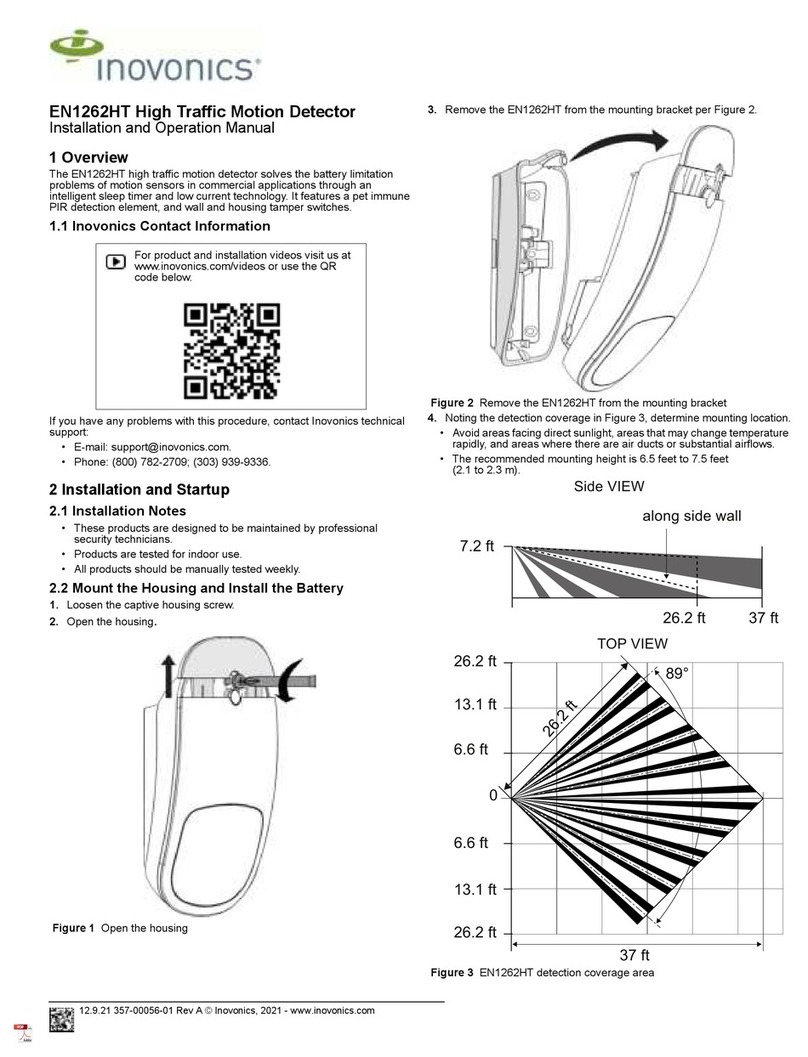
Inovonics
Inovonics EN1262HT Installation and operation manual

FootfallCam
FootfallCam SpaceSense installation guide
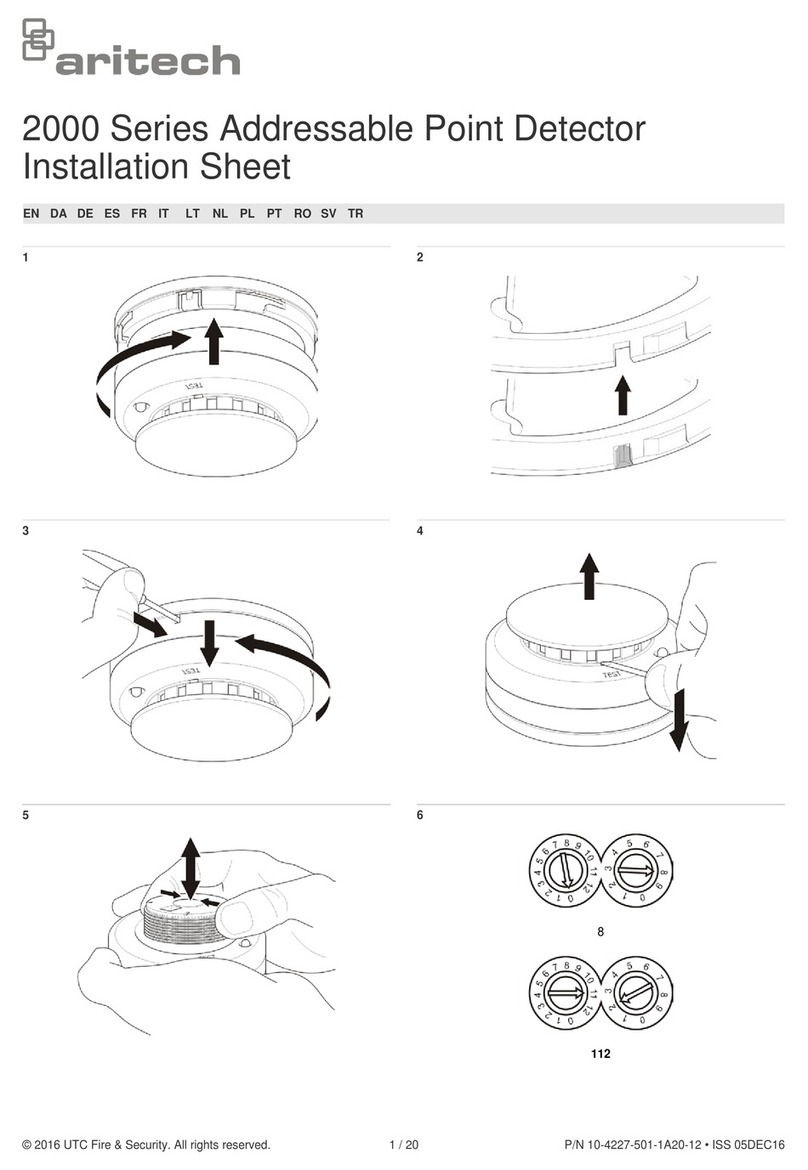
Aritech
Aritech 2000 Series Installation sheet
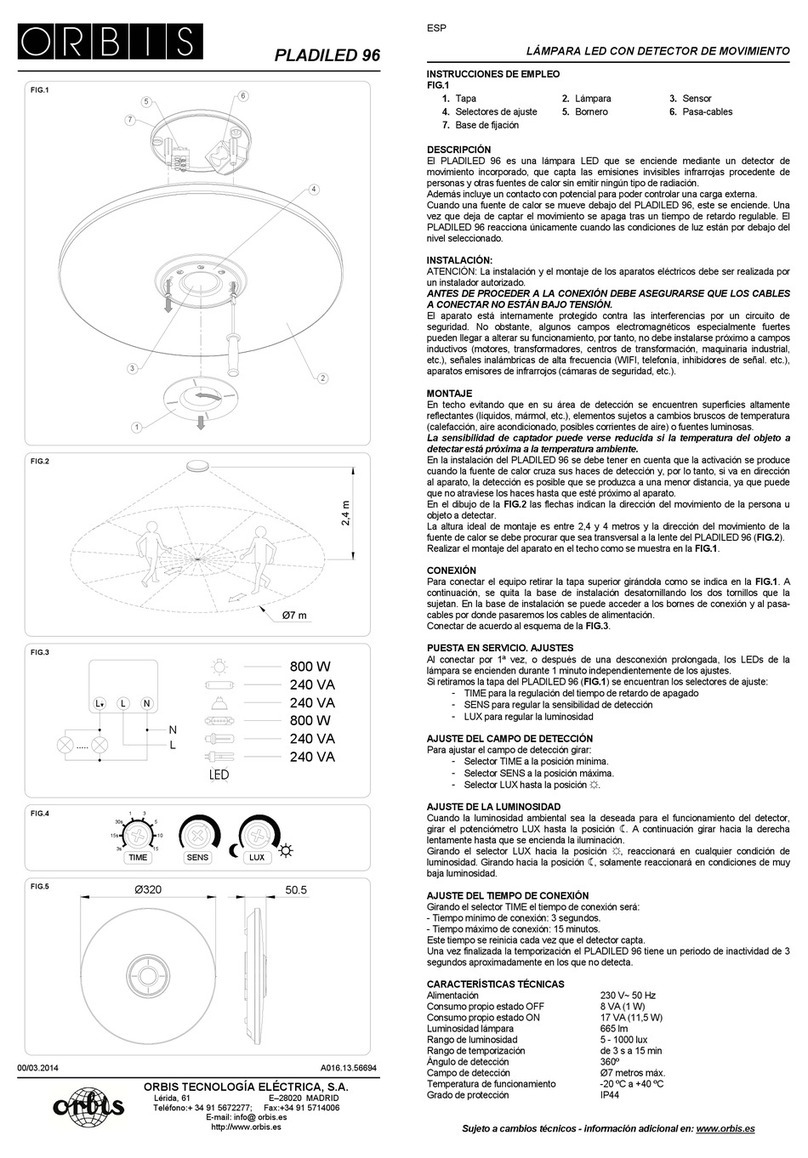
Orbis
Orbis PLADILED 96 operating instructions

Risco
Risco BWare BUS QUAD AM G3 quick guide
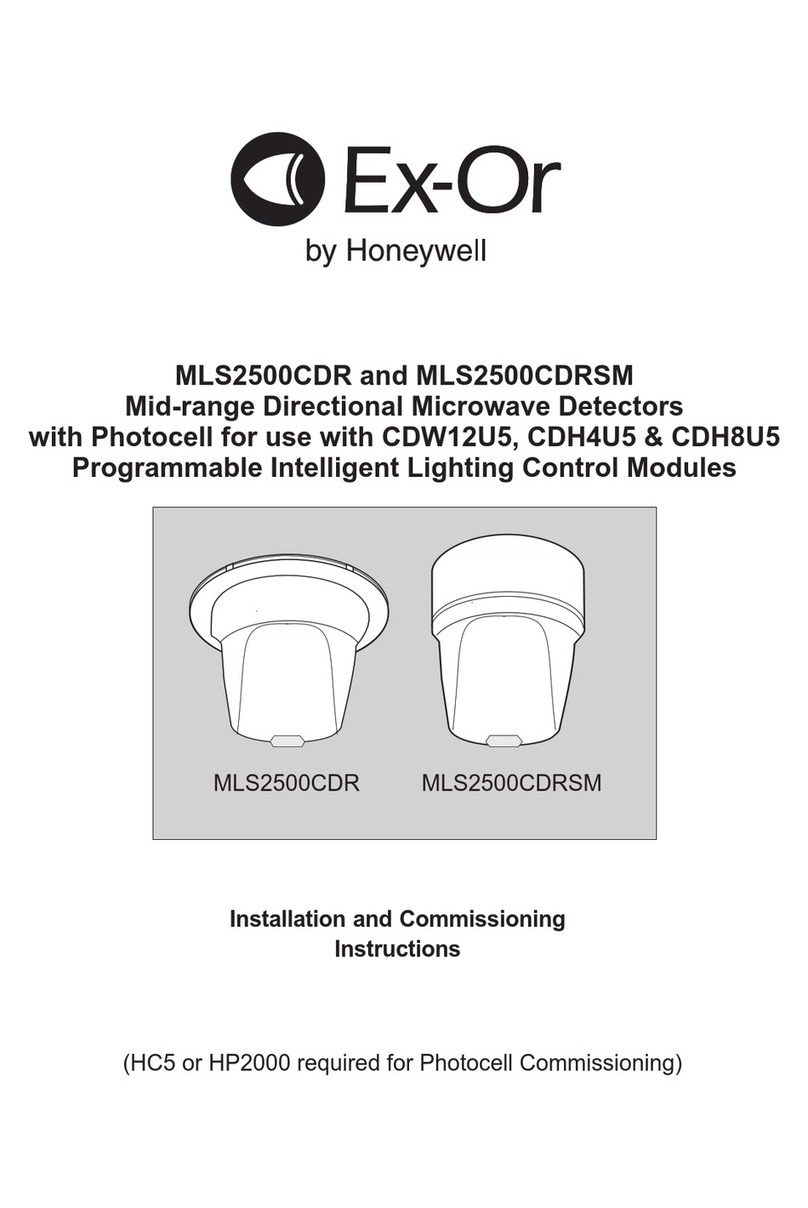
Honeywell
Honeywell Ex-Or MLS2500CDR Installation and commissioning instructions

Huazheng
Huazheng HZJF-9011D user manual
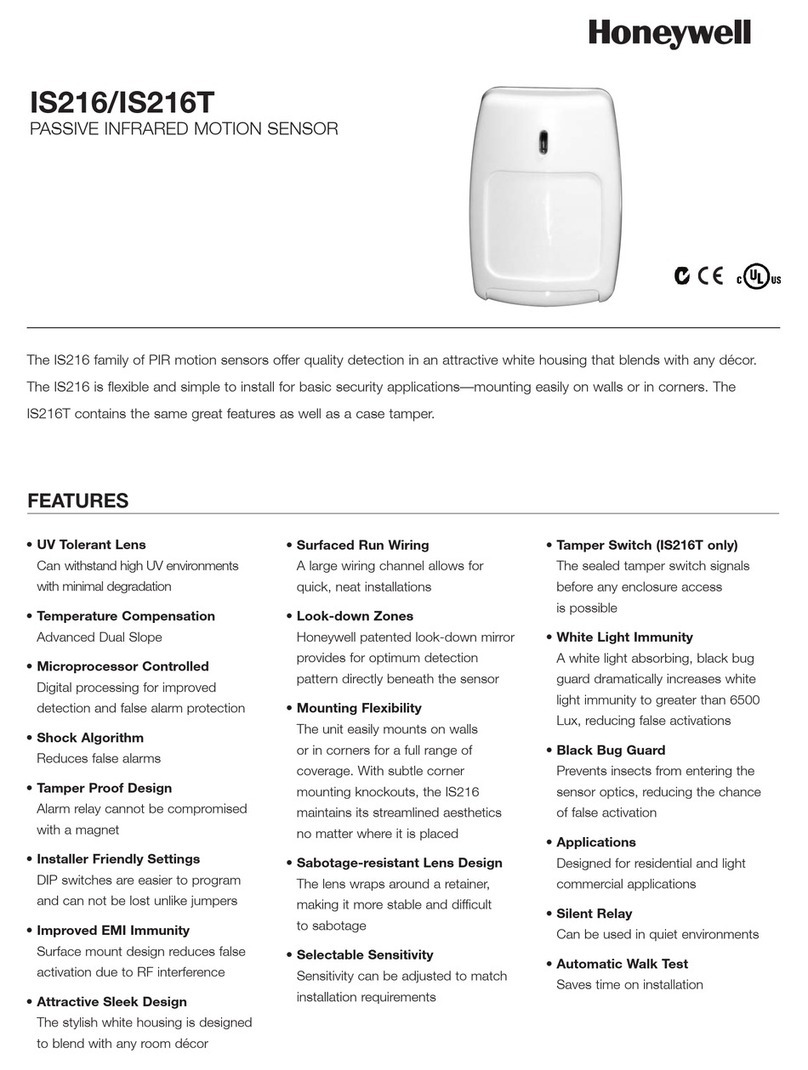
Honeywell
Honeywell IS216 Features & specifications
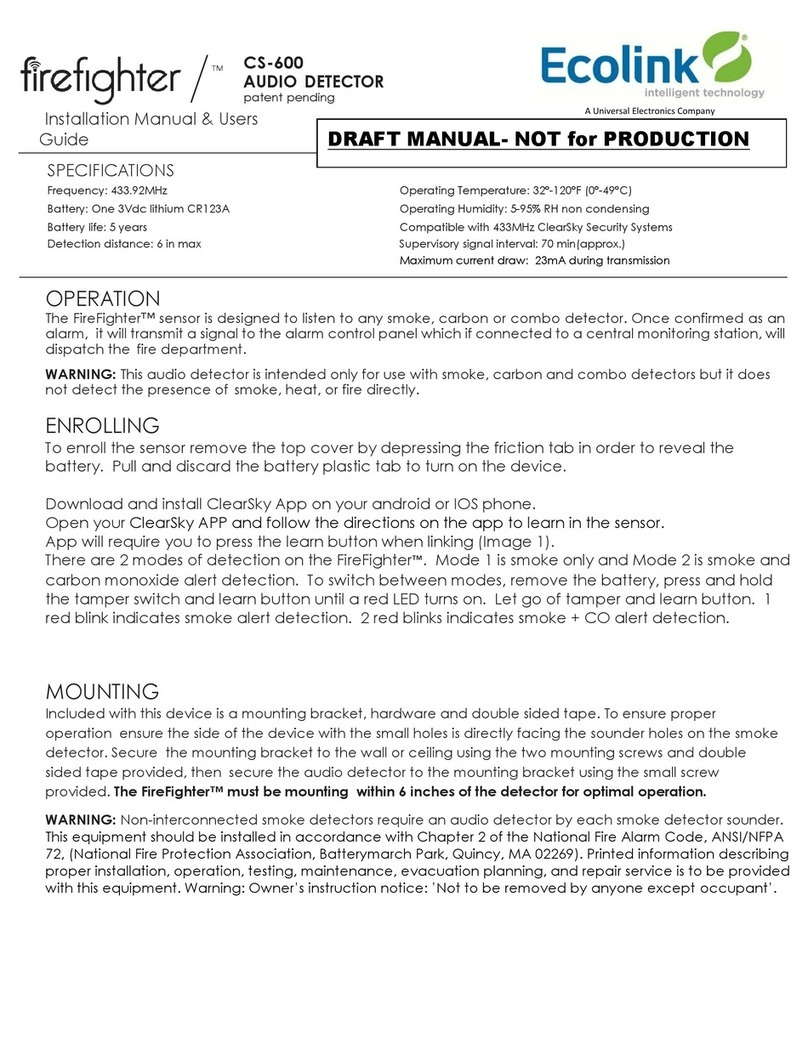
Ecolink
Ecolink Firefighter CS-600 Installation manual & users guide