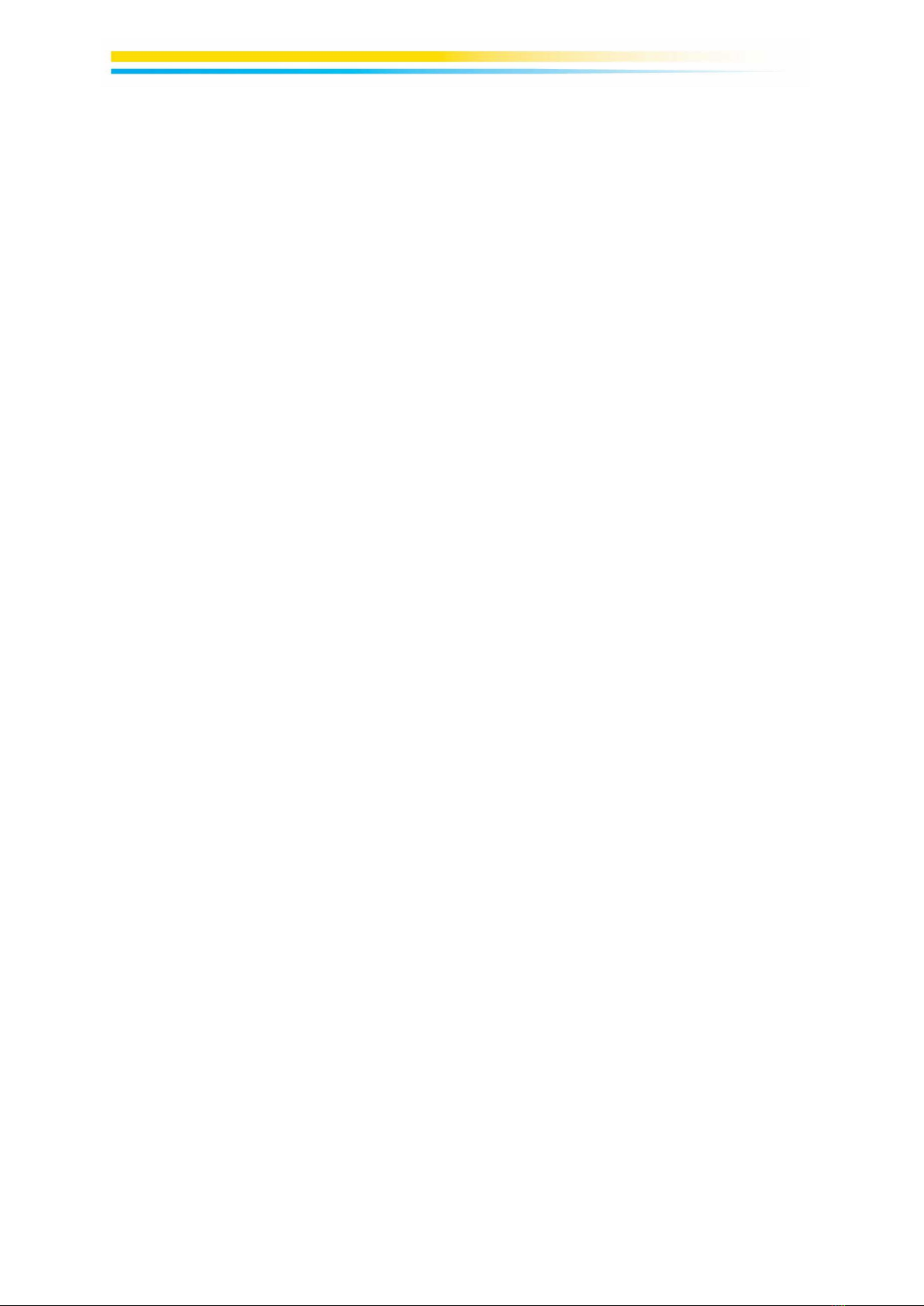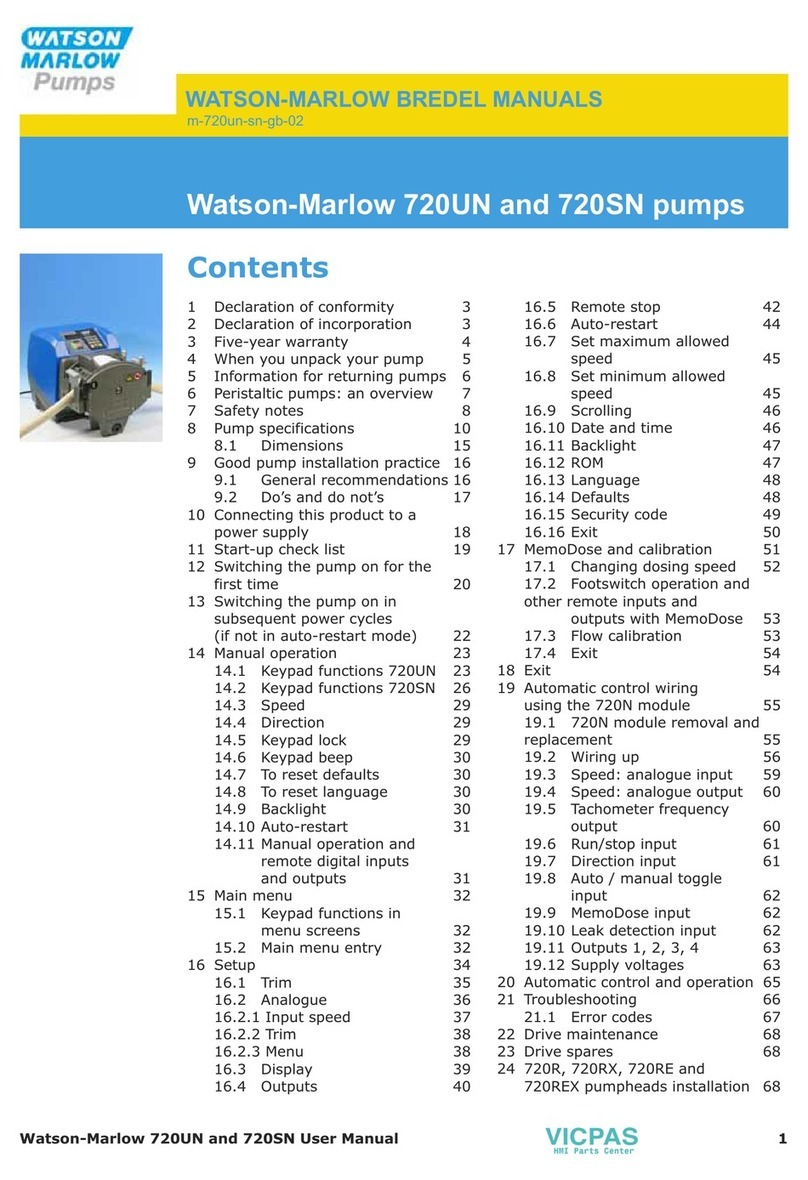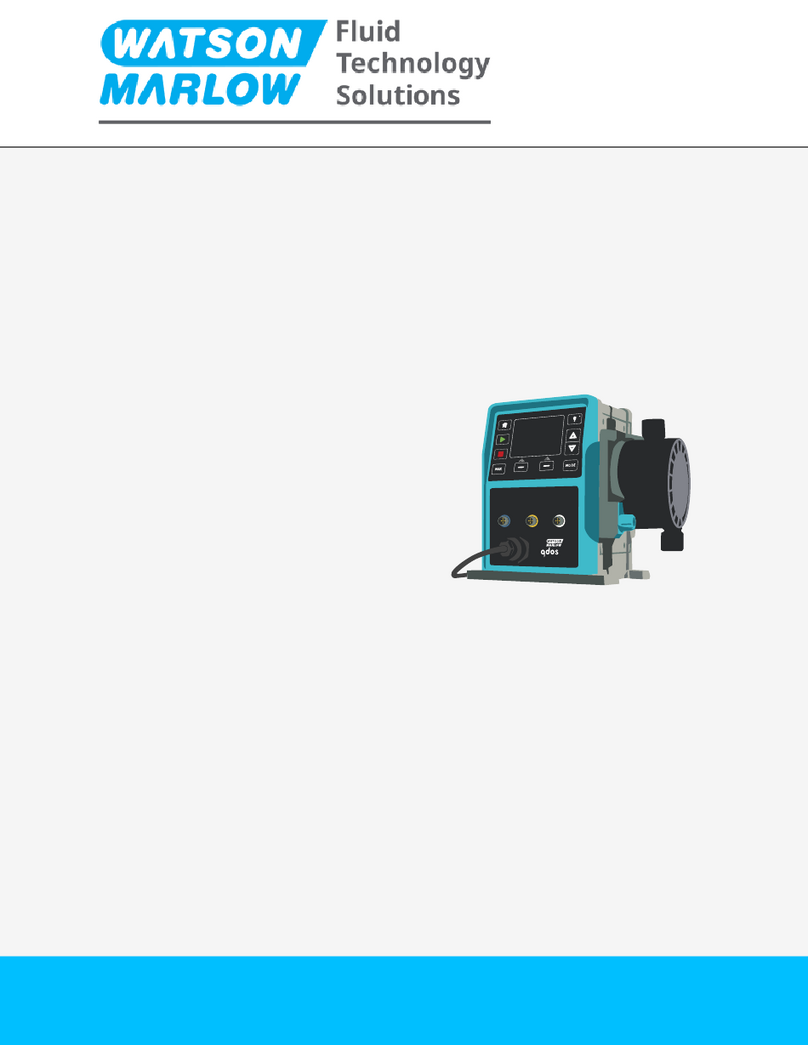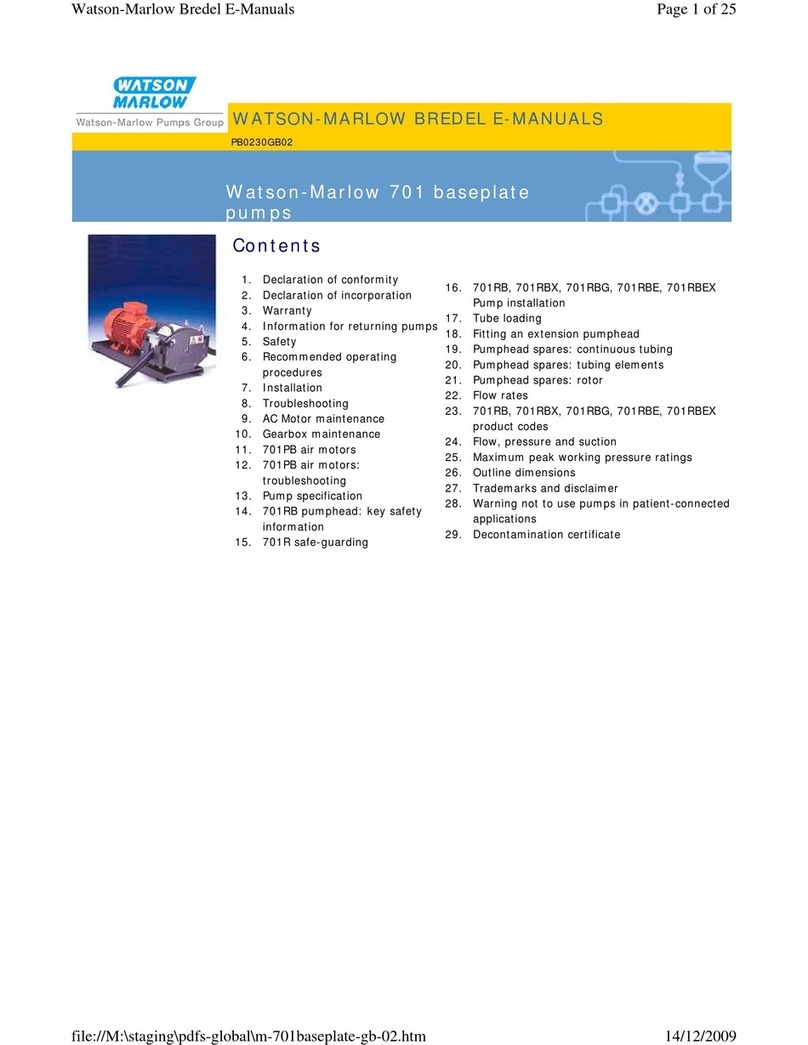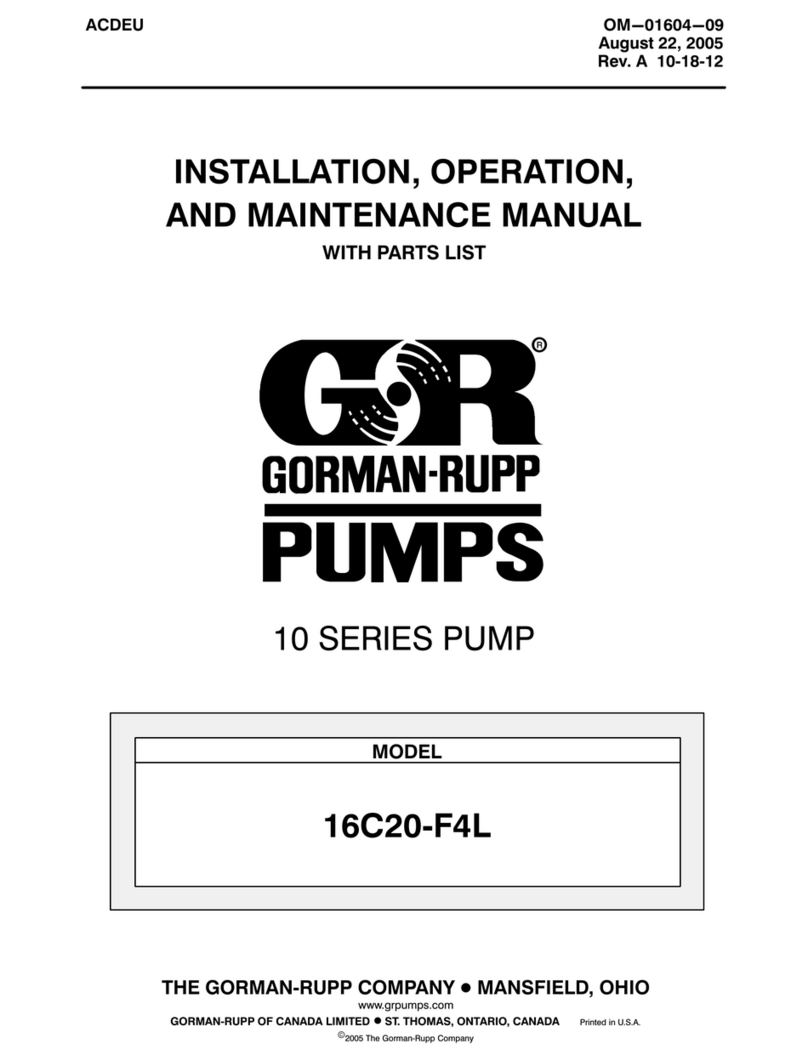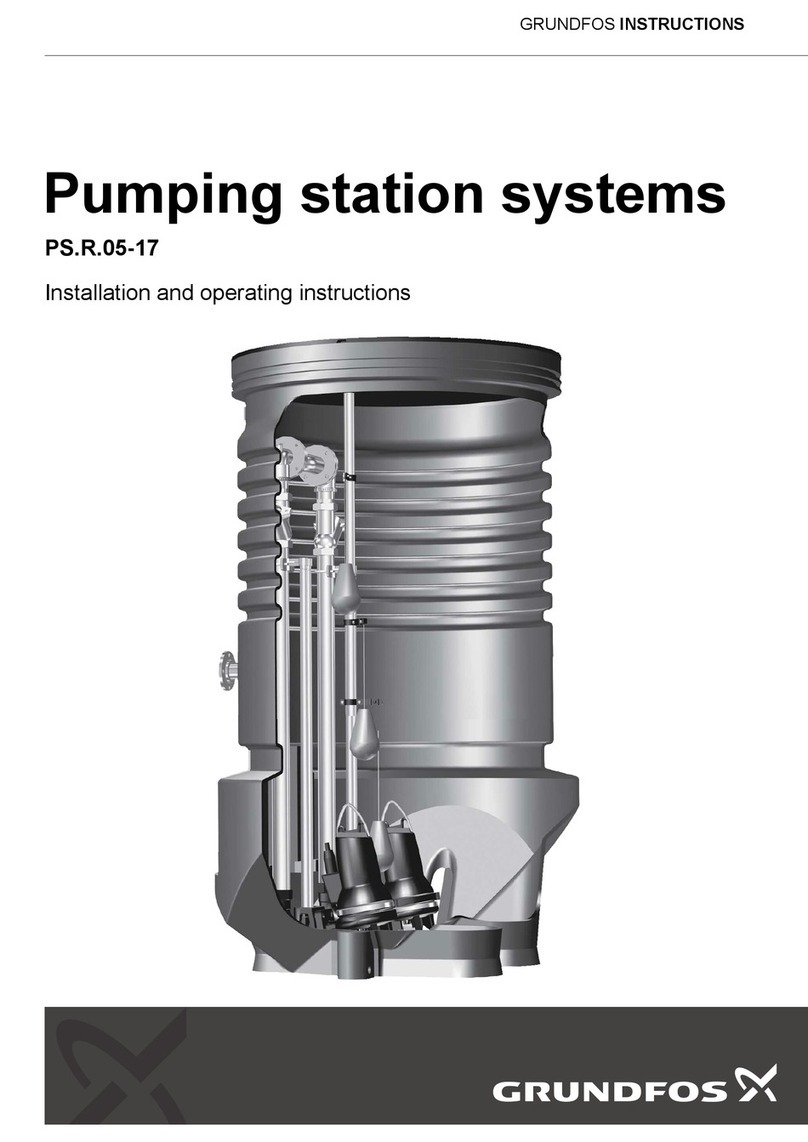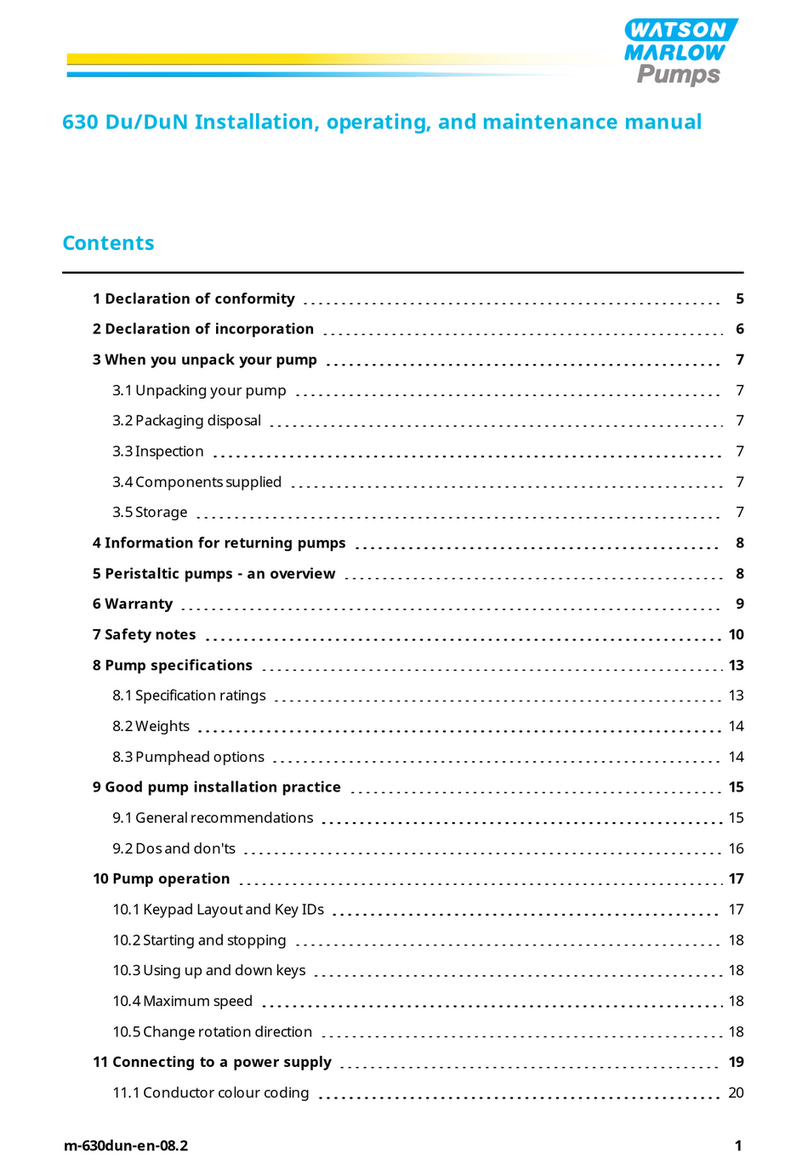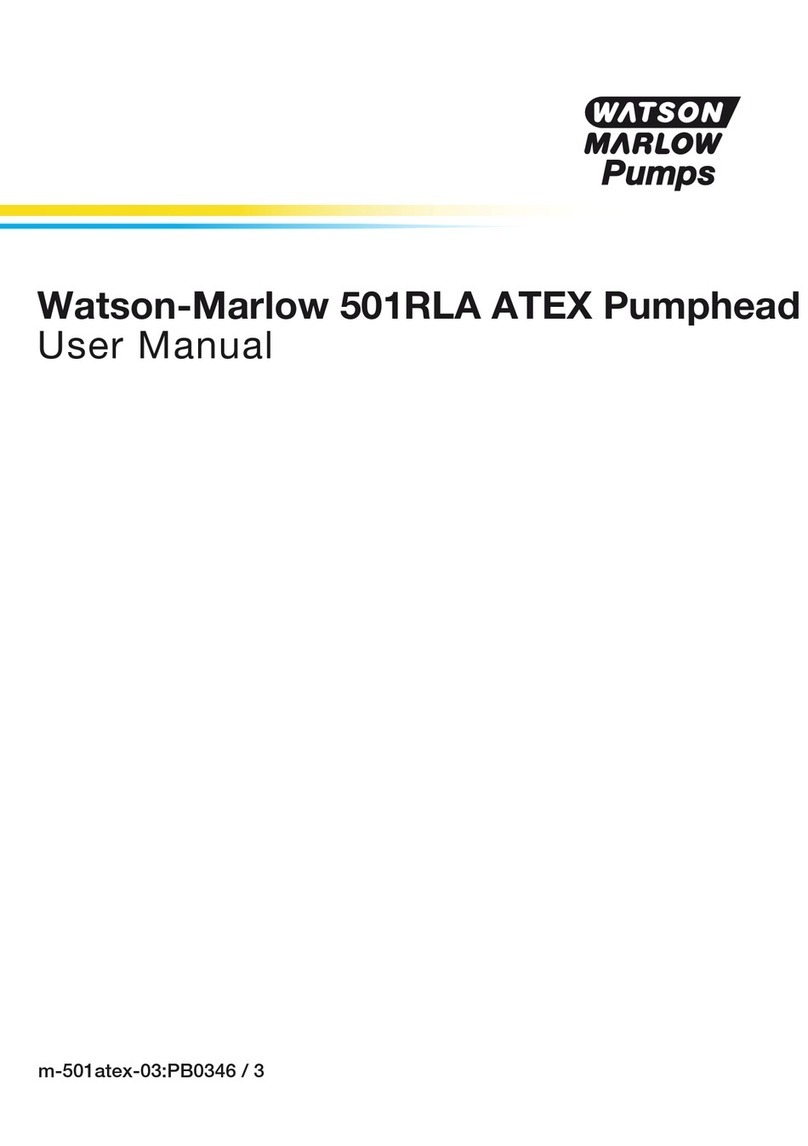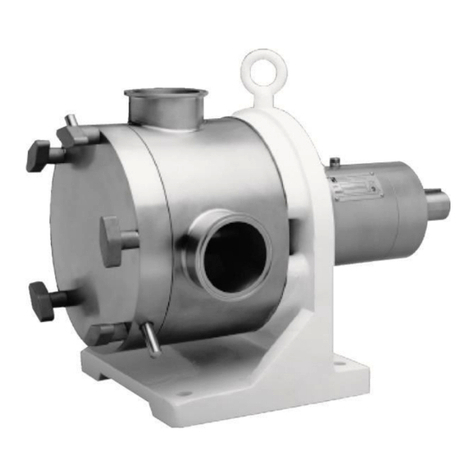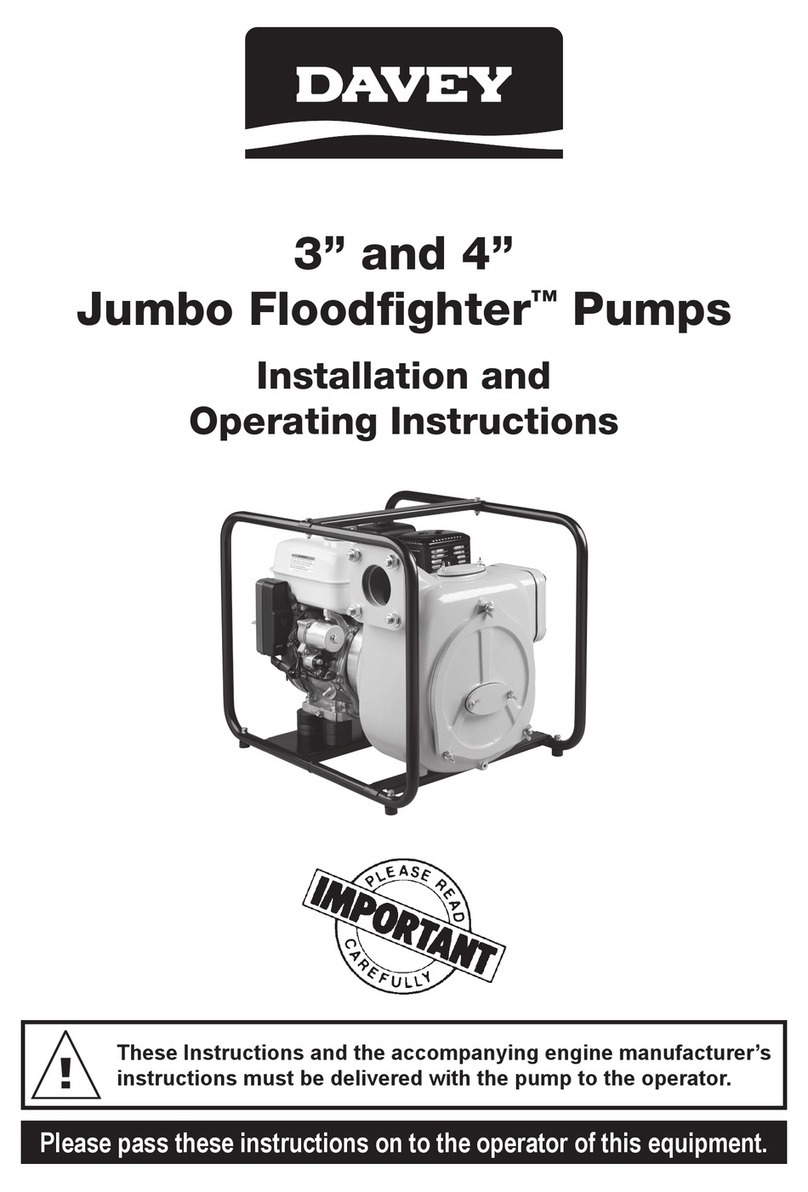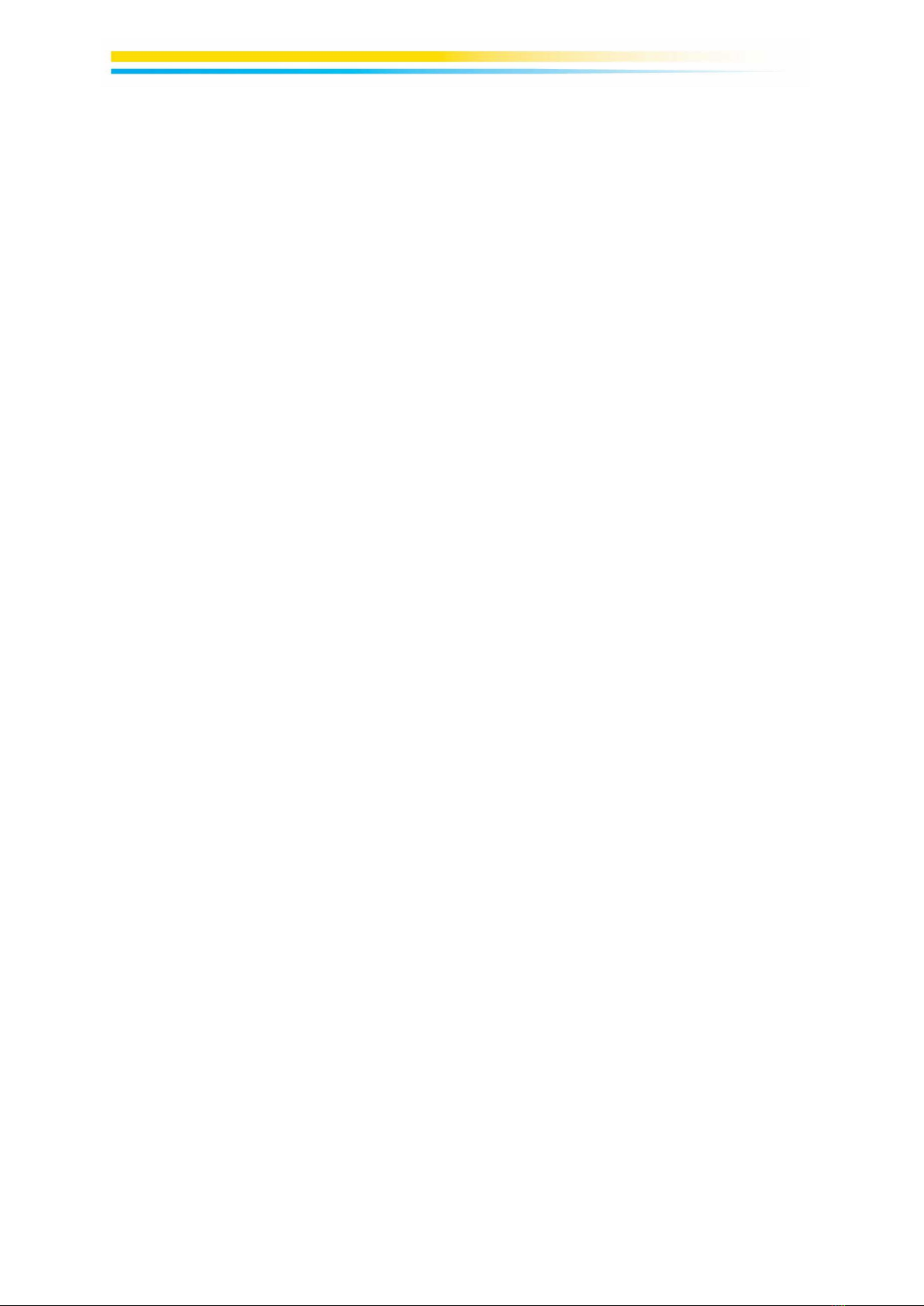
4
11 Installation—Chapter 3: Fluid path ............................................................................... 48
11.1 Part 1: Chapter installation requirements, specification, and information.................... 48
11.1.1 Fluid path connectors ............................................................................................................. 48
11.2 Part 2: Chapter installation procedures............................................................................... 52
11.3 Part 3: Chapter specific HMI set up ...................................................................................... 55
12 Installation—Chapter 4 Overview: Control .................................................................. 60
12.1 Sub-Chapter wiring diagram key.......................................................................................... 60
13 Installation—Sub-Chapter 4A: Control (Model: Manual)............................................. 61
13.1 Part 1: Sub-Chapter installation requirements, specification, and information............ 61
13.2 Part 2: Sub-Chapter installation procedures....................................................................... 64
13.3 Part 3: Sub-Chapter specific HMI set up .............................................................................. 65
14 Installation—Sub-Chapter 4B: Control (Models: Universal and Universal+) ............. 67
14.1 Sub-Chapter overview ............................................................................................................ 67
14.2 Part 1: Sub-Chapter installation requirements, specification, and information............ 67
14.3 Part 2: Sub-Chapter installation procedures....................................................................... 88
14.4 Part 3: Sub-Chapter specific HMI set up .............................................................................. 92
15 Installation—Sub-Chapter 4C: Control (Model: PROFIBUS)....................................... 117
15.1 Sub-Chapter overview .......................................................................................................... 117
15.2 Part 1: Sub-Chapter installation requirements, specification, and information.......... 117
15.3 Part 2: Sub-Chapter installation procedures..................................................................... 125
15.4 Part 3: Sub-Chapter specific HMI set up ............................................................................ 129
16 Installation—Sub-Chapter 4D: Control (Model: EtherNet/IP) ................................... 133
16.1 Part 1: Sub-Chapter installation requirements, specification, and information.......... 133
16.2 Part 2: Sub-Chapter installation procedures..................................................................... 142
16.3 Part 3: Sub-Chapter specific HMI set up ............................................................................ 144
17 Installation—Sub-Chapter 4E: Control (Model: PROFINET) ....................................... 149
17.1 Part 1: Sub-Chapter installation requirements, specification, and information.......... 149
17.2 Part 2: Sub-Chapter installation procedures..................................................................... 158
17.3 Part 3: Sub-Chapter specific HMI set up ............................................................................ 160
18 HMI set up: Overview.................................................................................................... 165
19 HMI: Fluid level monitor ............................................................................................... 166
19.1 To enable/disable the Fluid level monitor ......................................................................... 167
19.2 To change fluid volume unit of measure:.......................................................................... 168
19.3 To configure the level monitor:........................................................................................... 168
19.4 To adjust fluid volume if different to maximum container volume (e.g., after partial
refill) ........................................................................................................................................ 170
20 HMI: Security settings................................................................................................... 171
20.1 Security settings overview ................................................................................................... 171
21 HMI: General settings ................................................................................................... 178
21.1 General settings overview ................................................................................................... 178
22 HMI: Using the MODE menu......................................................................................... 187
22.1 Mode menu overview ........................................................................................................... 187
23 HMI: Control settings menu ......................................................................................... 196
23.1 Control settings overview .................................................................................................... 196