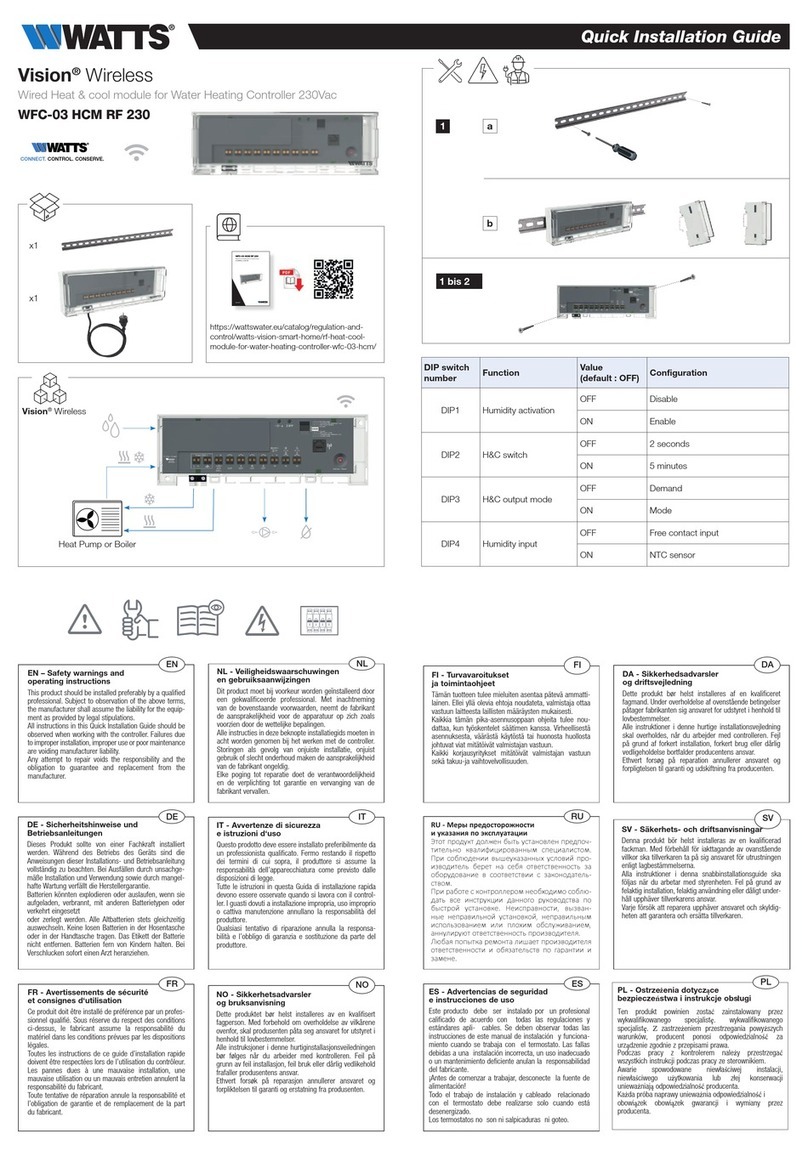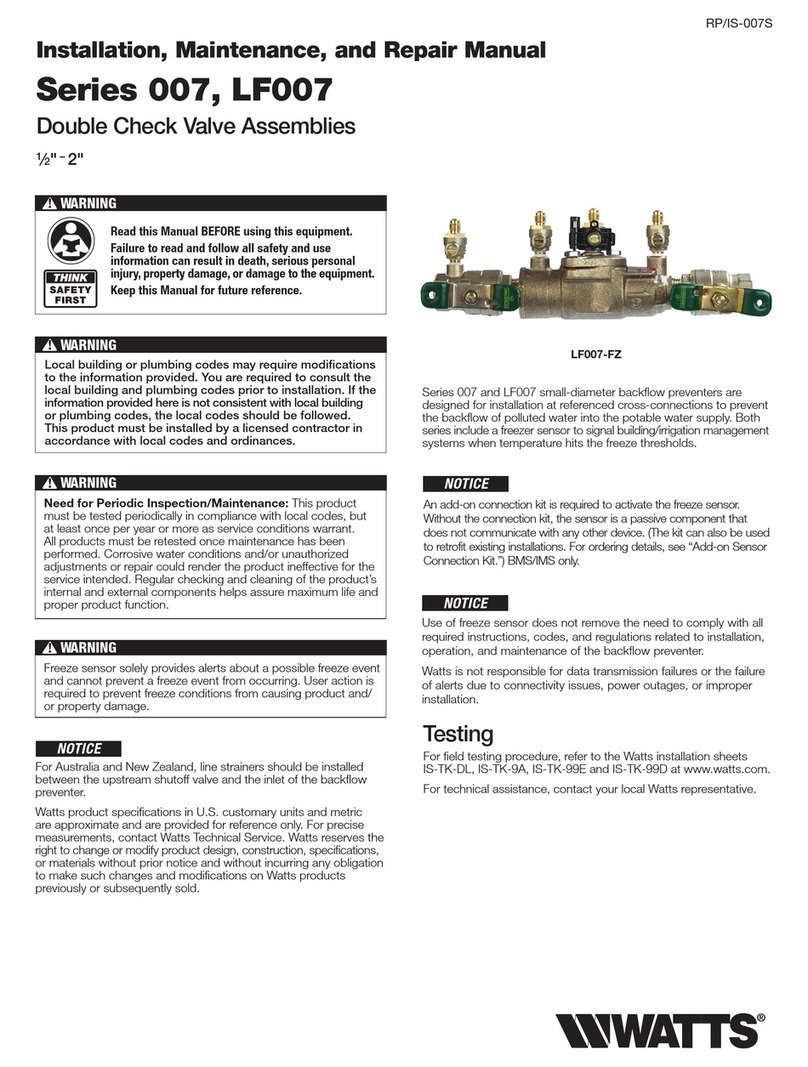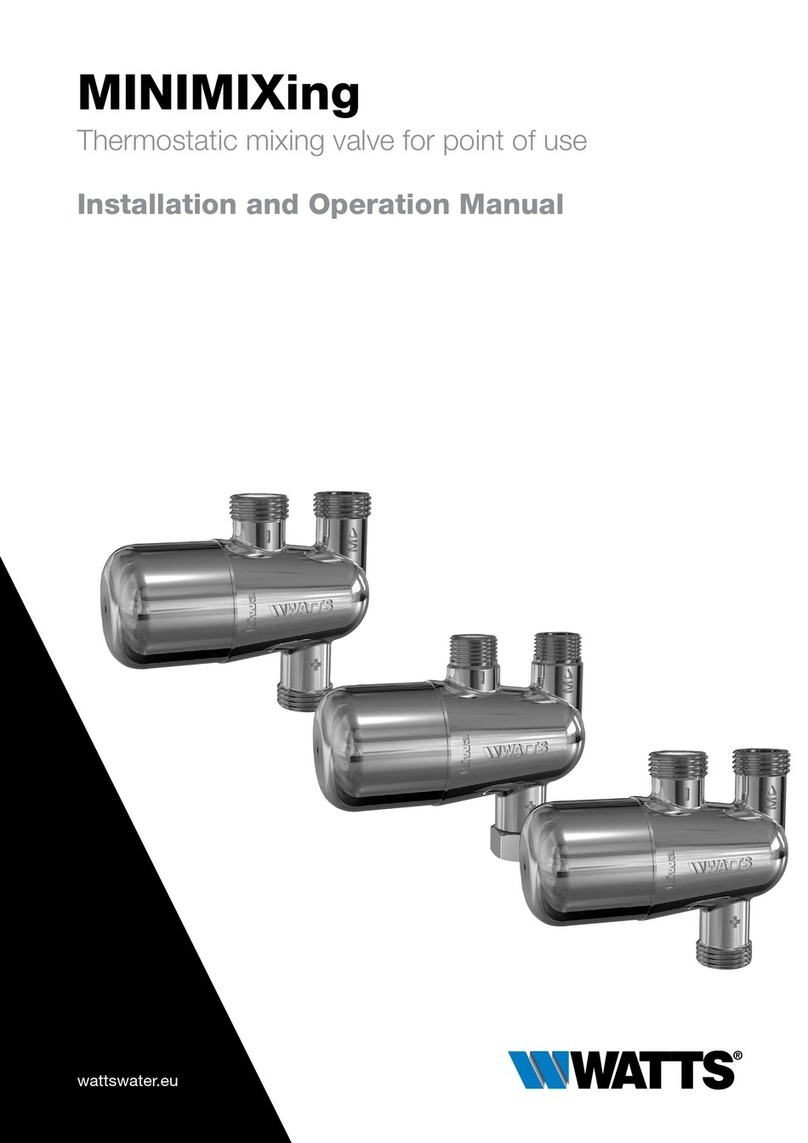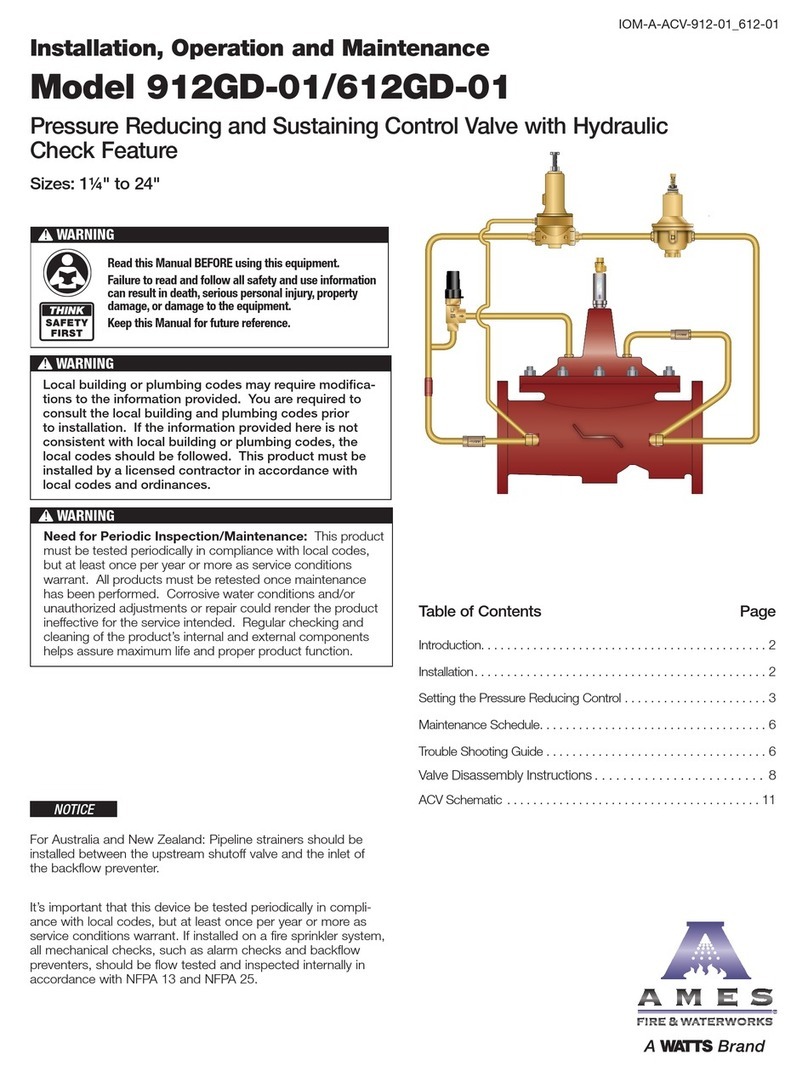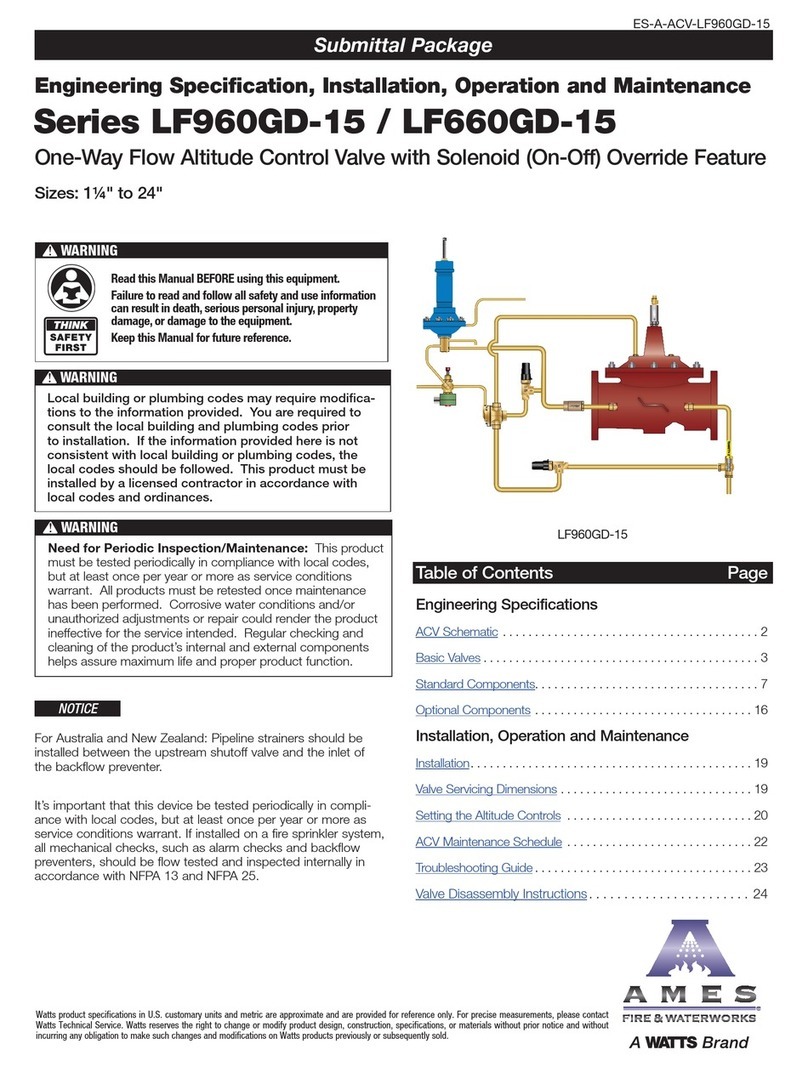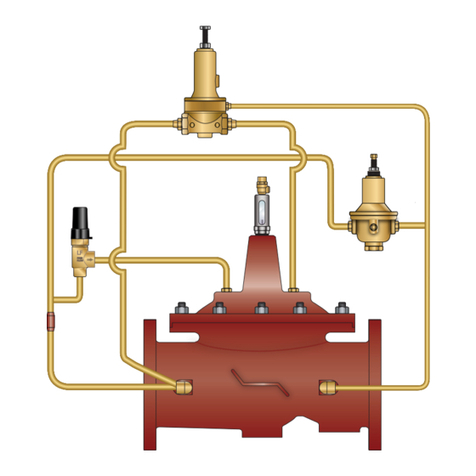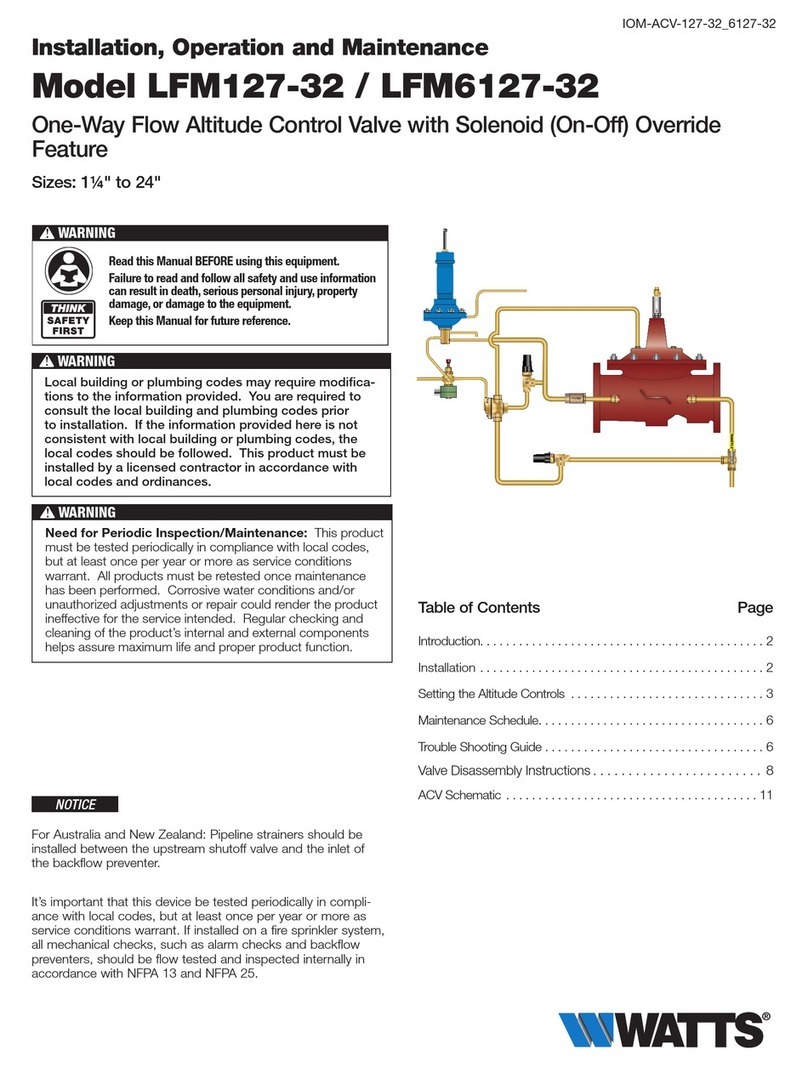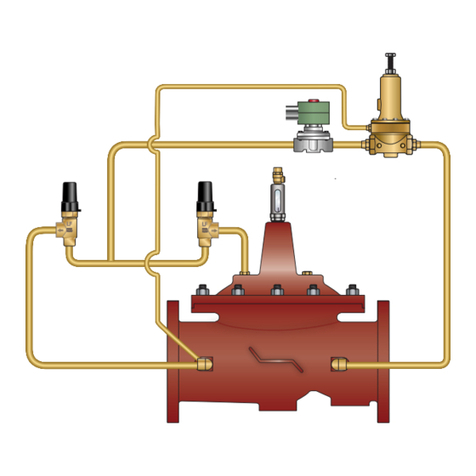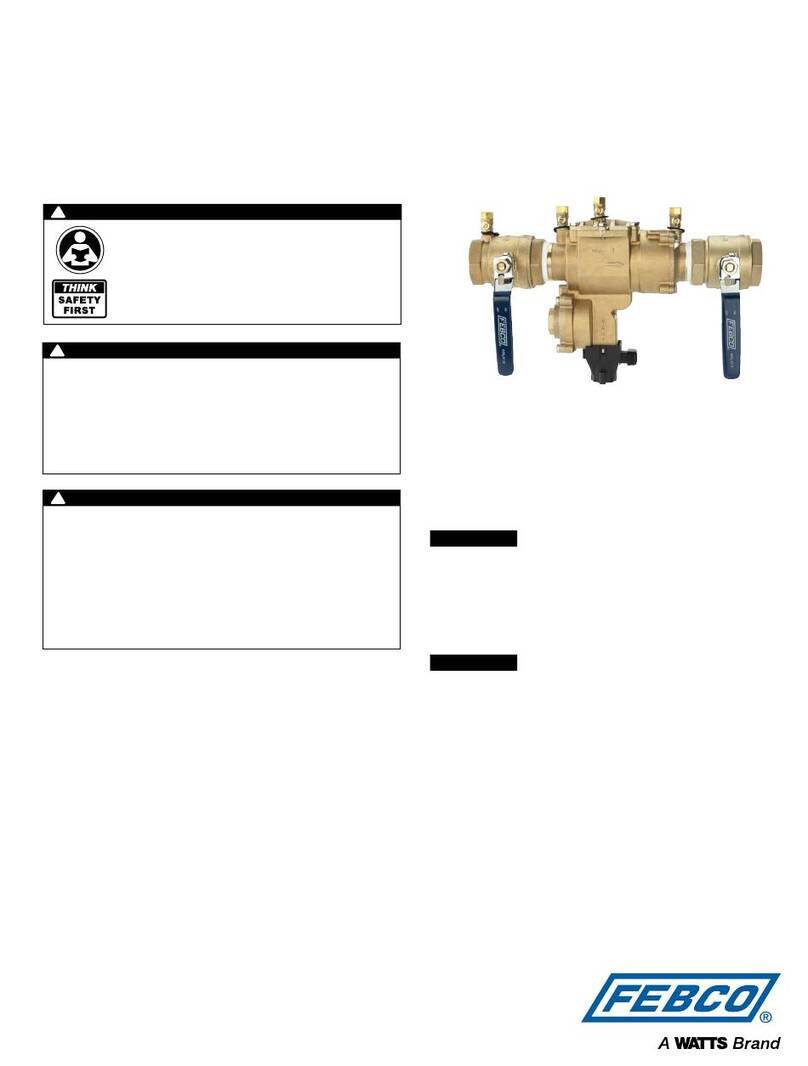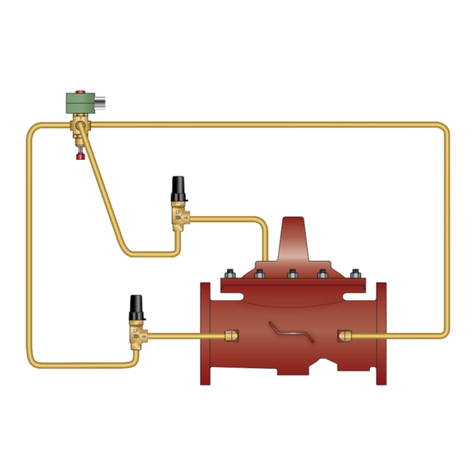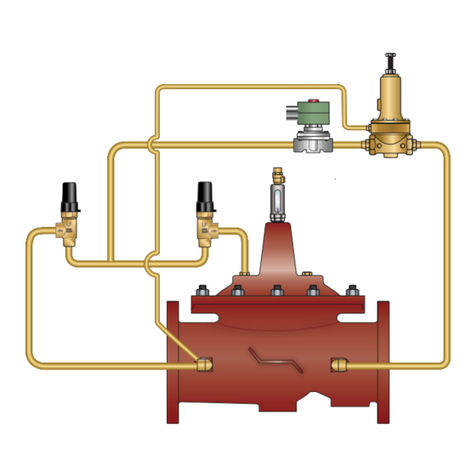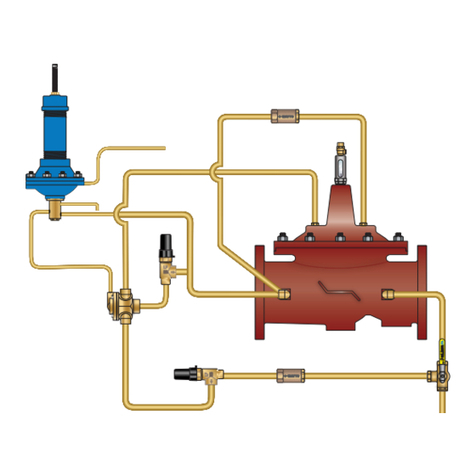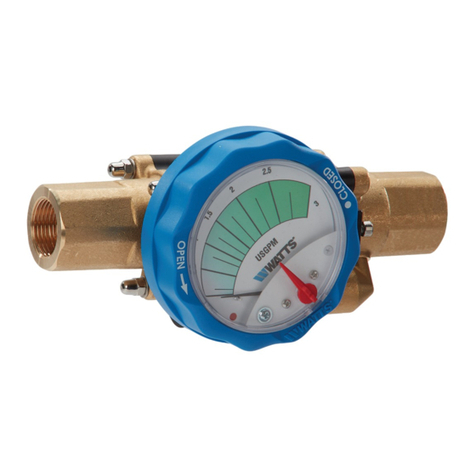Watts Industries Italia Srl Watts EW089.308_en – rev.1 Gas detection Control Unit – CIVIC1
28/03/2011 Gas detection systems for industrial environments 1 of 4
Watts Industries Italia S.r.l.
Via Brenno, 21
20853 Biassono (MB) - Italy
Phone +39 039 4986.1
Fax. +39 039 4986.222
e-mail: info@wattsindustries.it
Installation instructions Gas detection control unit CIVIC1
GENERAL
The CIVIC1 control unit can be used to connect one detector
(model UR13 or UR20S) to create gas detection systems in
environments such as boiler rooms, workshops, warehouses,
laboratories etc.; the incorporated alarm relay can be used to
control a solenoid valve or an accessory device (siren, flashing
light, extractor, etc.). The installation of a gas or carbon monoxide
detection system does not constitute a release from compliance
with all regulations for the installation and use of gas devices and
with the relative safety standards and legal provisions in force for
this kind of system. Installation, periodic inspections and
maintenance of devices and systems must be carried out by
qualified service technicians.
TECHNICAL SPECIFICATIONS
CIVIC1 control unit (data with UR20S detectors in
brackets)
Power supply: 12 Vac/dc 10%
Consumption: about 160mA (320mA) with the detector only
460mA (620mA) with detector and failure
output
Connections: two terminals of 2.5 mm2
Protection: Power input fuse 1A 5x20mm
Inputs: one, for UR13, or UR20Sdetectors (different
types of gas)
Detector connection: three terminals of 2.5 mm2:
C (-12...24V); S (+4…20mA); A (+12...24V)
Max cable run length: 50 m
Diameter of the 3 wires: 1.5 mm2
Alarm output: 1 relay with one contact SPDT 8A 250Vac
Failure output: one open collector 12Vdc / 300mA max
Output connections: three terminals of 2.5 mm2for C-NC-NO relay
two terminals of 2.5 mm2for open collector
Visual alarms: 1 green LED: power on
1 yellow LED: failure
1 red LED: gas alarm
Audible alarms: 1 buzzer noise level > 60db at 1m
“Reset/Test” button: 1 for alarm Reset and detector Test
Enclosure: RAL7035 grey, self-extinguishing plastic house
Dimensions and weight: 105x90x58 mm (6 modules to standard DIN
43880), 185 g
Mounting: Back panel Omega DIN rail (EN50022)
Protection rating: IP20; IP40 when correctly installed in
electric panel
Room temperature: 0 50 °C
Humidity 90% RH (non condensing)
EC Conformity
Product standards: Standards EN 60079-29-1; CEI 216-5/1
LV Directives/Standards LV 2006/95/EC, Standard EN 60730-1
EMC Directives/Standards EMC 2004/108/EC, Standard EN 50270
URx13 (URx20..) detectors
Power supply: from the UCE1 control unit
Consumption: 40 mA (200mA)
Connections: three terminals of 2.5 mm2:
C (-12...24V); S (+4…20mA); A (+12...24V)
URx13 models: Methane Gas Cod. 0940561
LPG Cod. 0940562
Carbon monoxide Cod. 0940563
UR20S models: Various gases, see dedicated data sheet
Calibration UR13: 10% LEL of Methane
12% LEL of Isobutane
200ppm of CO
(UR20S 20% LEL combustibles, 100ppm CO)
Enclosure: self-extinguishing plastic
Dimensions and weight: 66x90x45 mm (depending on model), 65 g
Mounting: wall-mounted using plastic screws and anchors
Protection: IP44 (IP44, IP55 or IP65 depending on model)
Room temperature: 0 50 °C (-20 +50°C)
Humidity: 90% RH (non condensing)
LVD Directives/Standards Not applicable
EMC Directives/Standards EMC 2004/108/EC, Standard EN 50270
Other features of UR20S detectors
See technical features on dedicated data sheet.
INSTALLATION
MOUNTING
Ensure correct environmental conditions (See Technical
Specifications).
CIVIC1 control unit
To guarantee the correct protection rating for the device it must
be installed in an electric panel manufactured according to the
laws in force for workplaces and that can also house the power
supply system. Mount the control unit on a rail (to DIN EN
50022), using accessories for standard electric panels. It can be
installed on a mounting plate or in DIN rail modules.
UR13 (UR20S) detectors
To be used for wall-mounting (vertical), attached by plastic
screws and anchors. To install, insert a screwdriver in the recess
at the bottom of the enclosure to open it; avoid damage to the
sensor and do not touch the calibration devices. The detectors
must be correctly positioned for the system to operate properly.
For this purpose, the control units must be installed:
-in zones with constant natural air circulation
-in zones free of dust and dirt that could clog up the sensor and
make it ineffective
-never near running water, exhaust vents, windows, openings
etc.
-at a suitable distance from the gas-fuelled equipment to avoid
the system taking inappropriate action due to possible
functional loss.
The positioning also depends on the type of gas that is to be
detected, in particular:
-UR13: Methane gas - high, about 20-30 cm from ceiling
-UR13: LPG - low, about 20-30 cm from floor
-UR13: CO - about 1.5 m from floor
For new plants, the detector must be installed at the last possible
moment so that typical worksite activities (particularly welding,
painting, sealing etc.), do not damage the actual detector
(particularly the sensing element).
UR20S detectors
See installation instructions on dedicated data sheet.
ELECTRICAL CONNECTIONS
Normal electric cables can be used. Still, if detectors are to be
installed in environments with high exposure to EMI, it is
advisable to use shielded cables. The detection system must
always be operating, so power switches or other devices that
could inadvertently make the detector inoperative must not be
used. Do not touch the sensing element and the electronic circuits
for any reason whatsoever. Tampering of any kind may cause the
system to operate incorrectly.
Ensure compliance with all current electric standards.