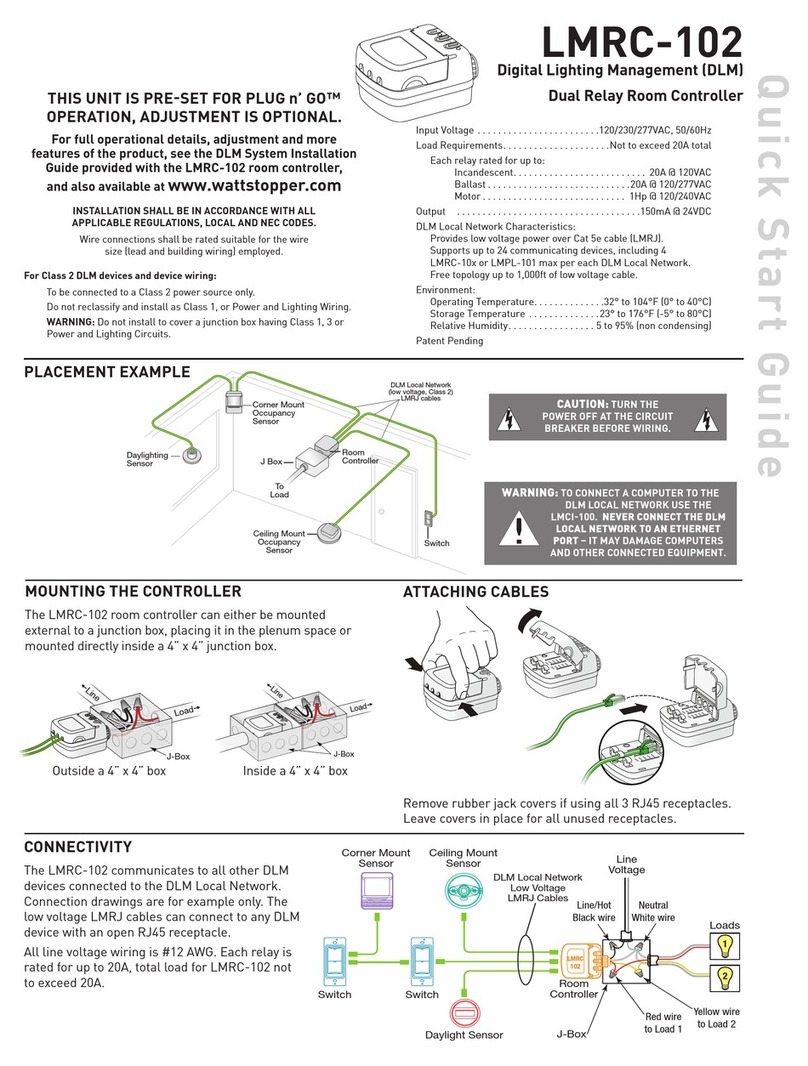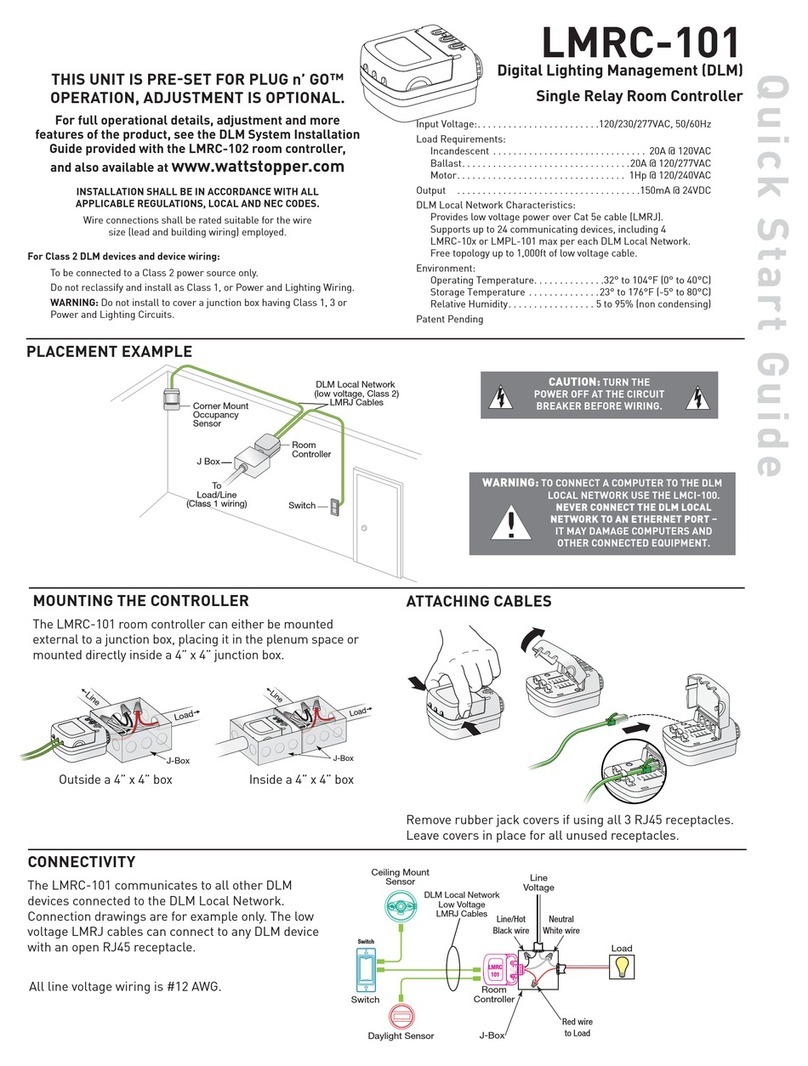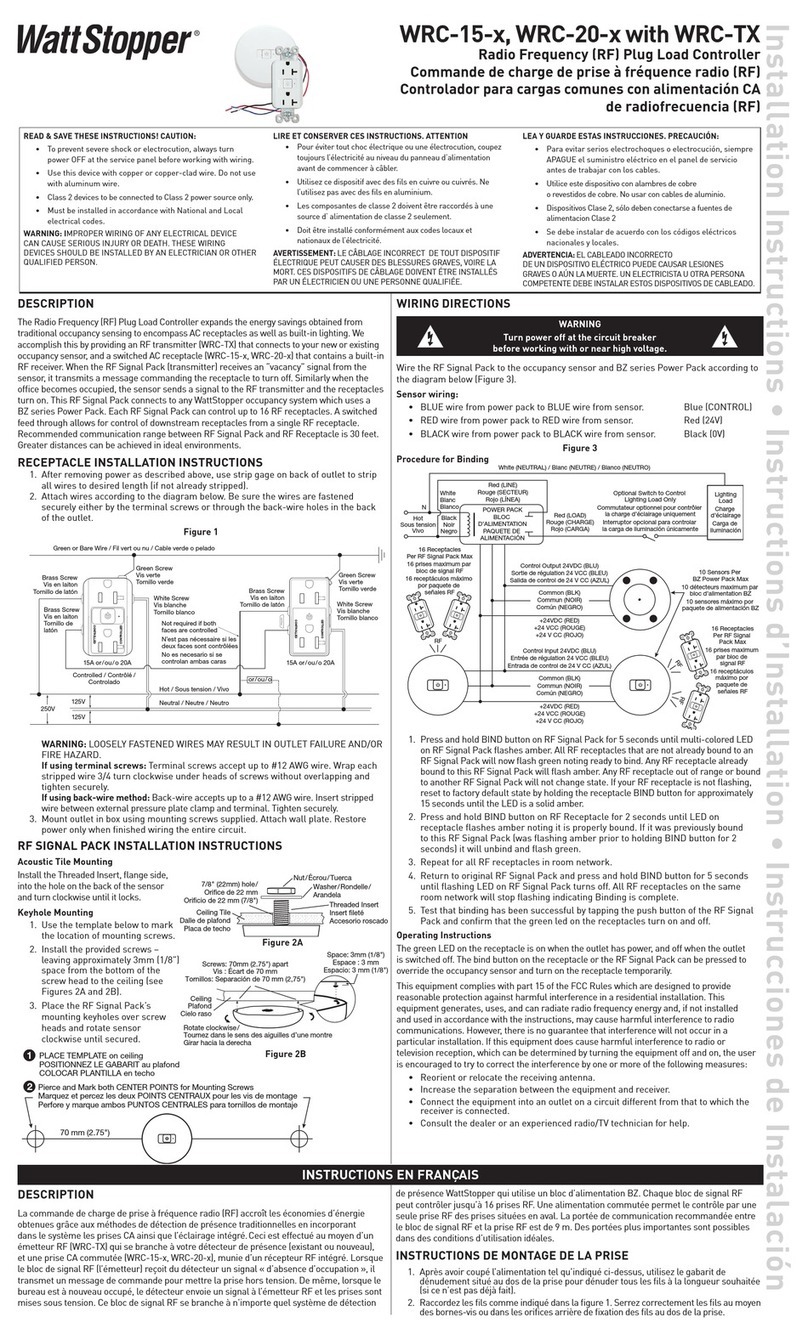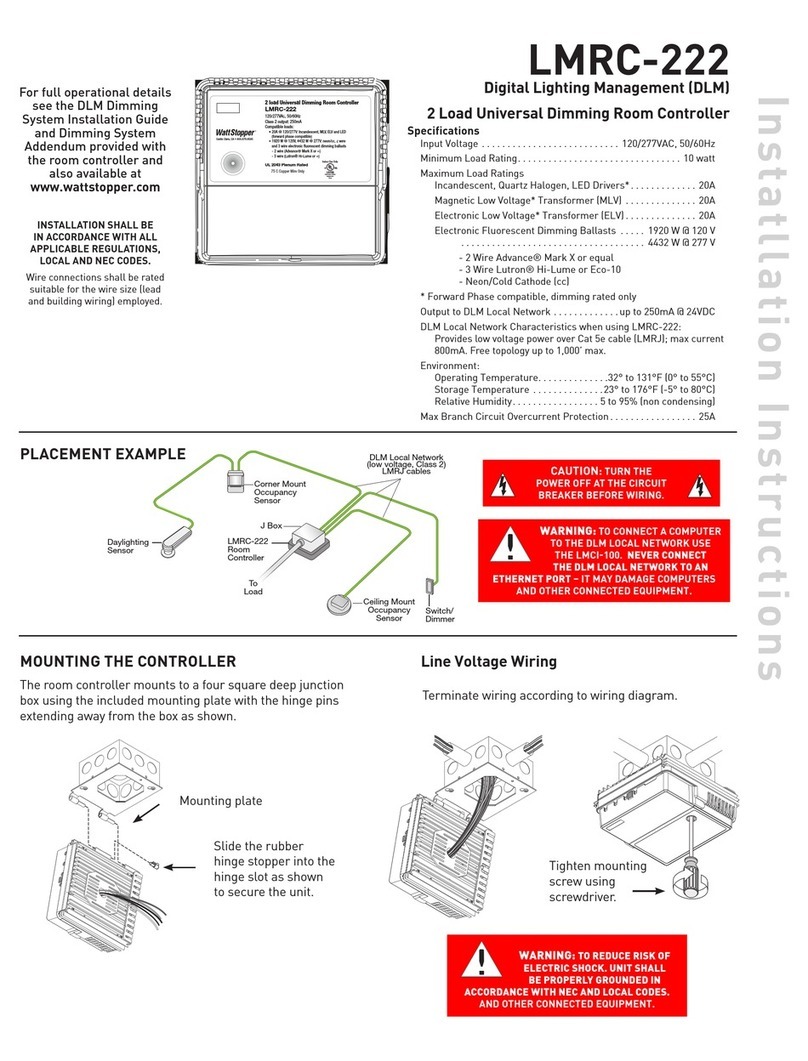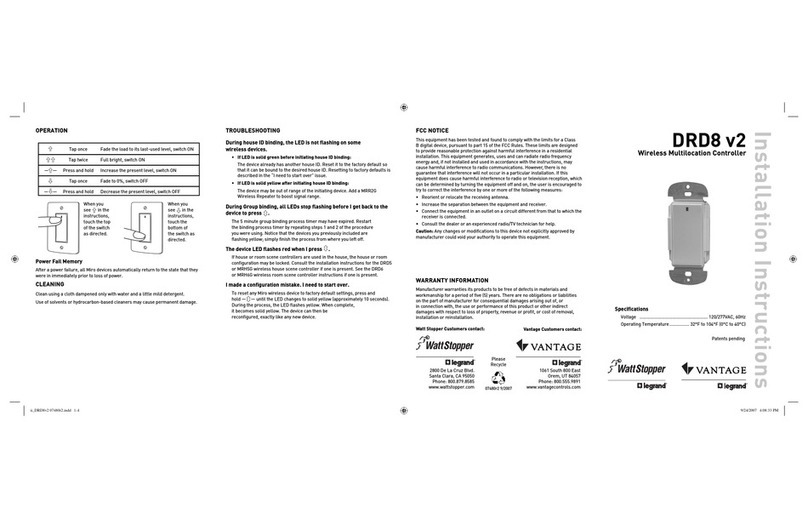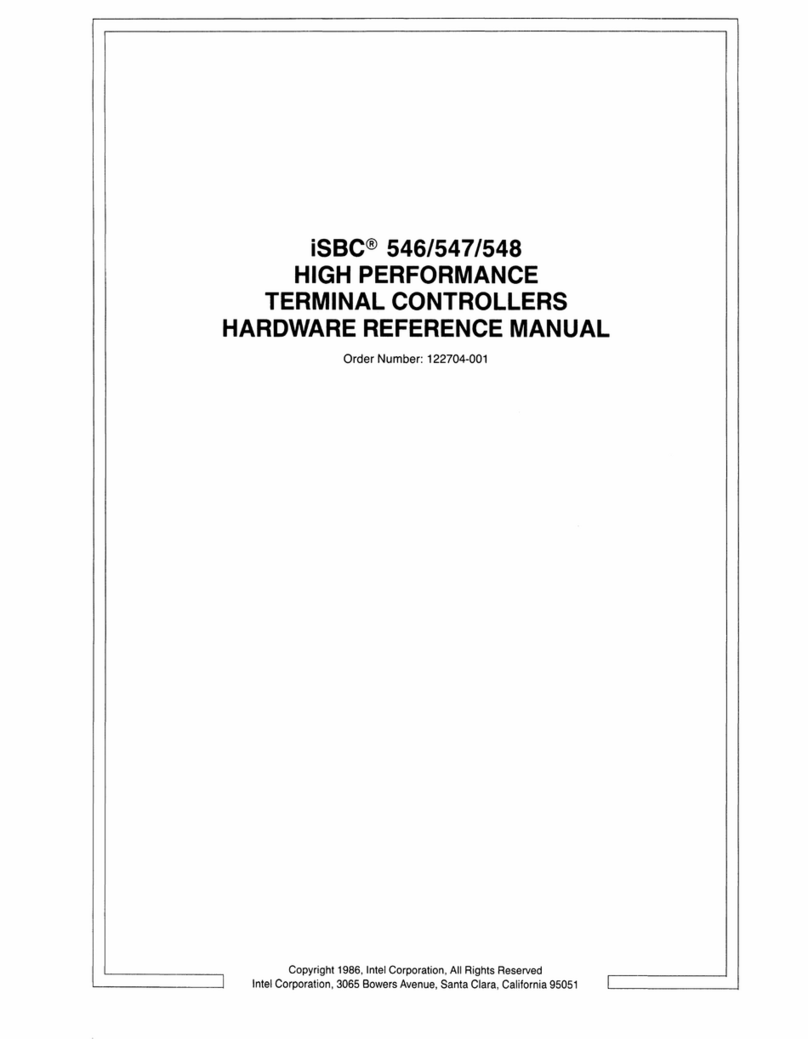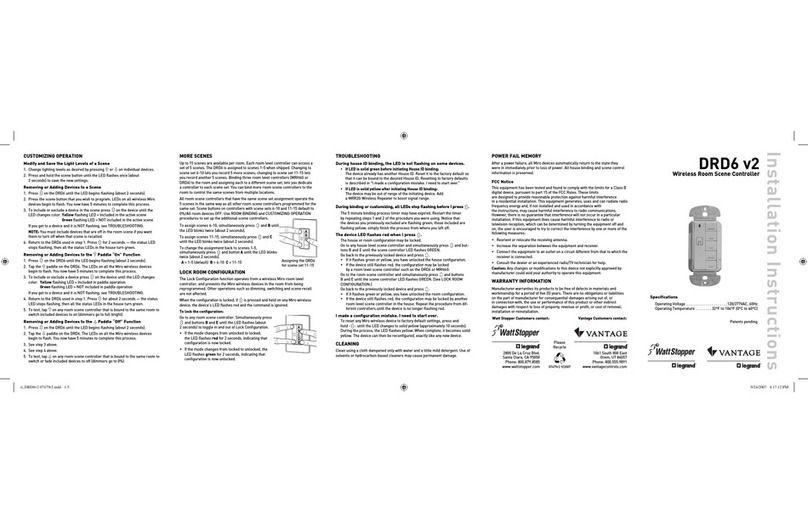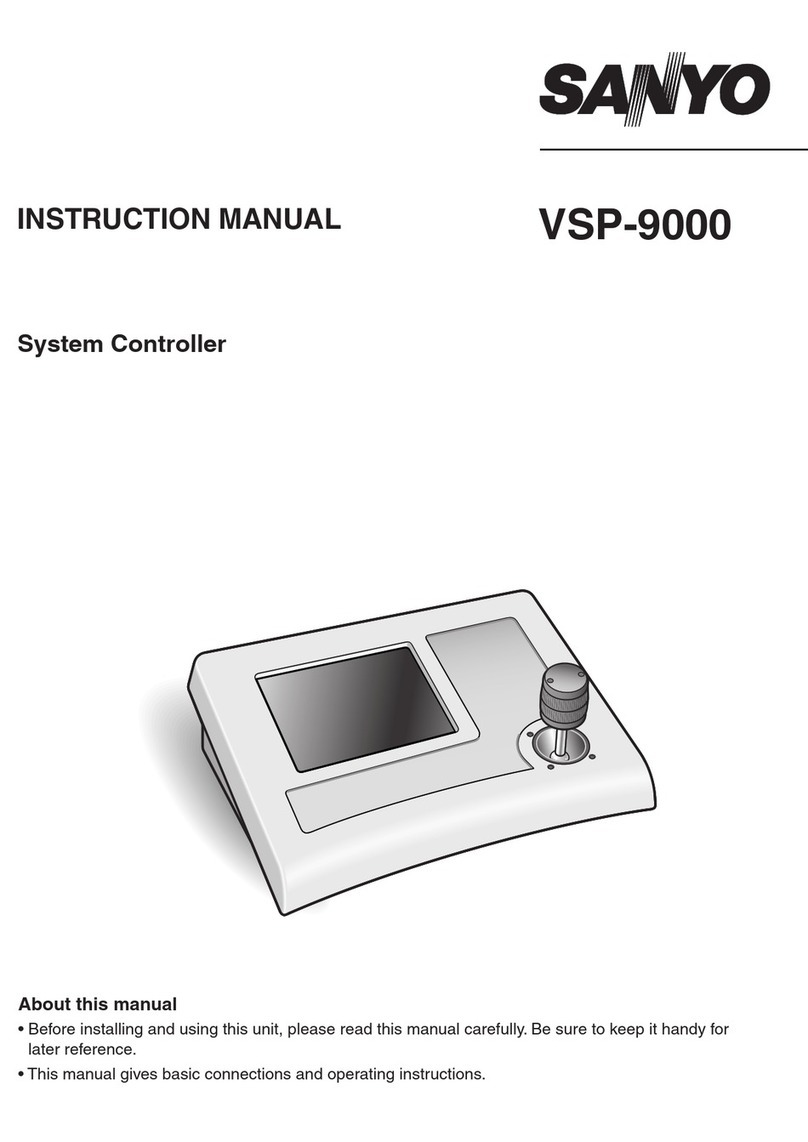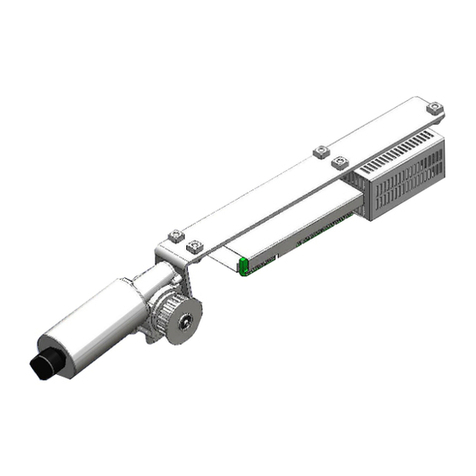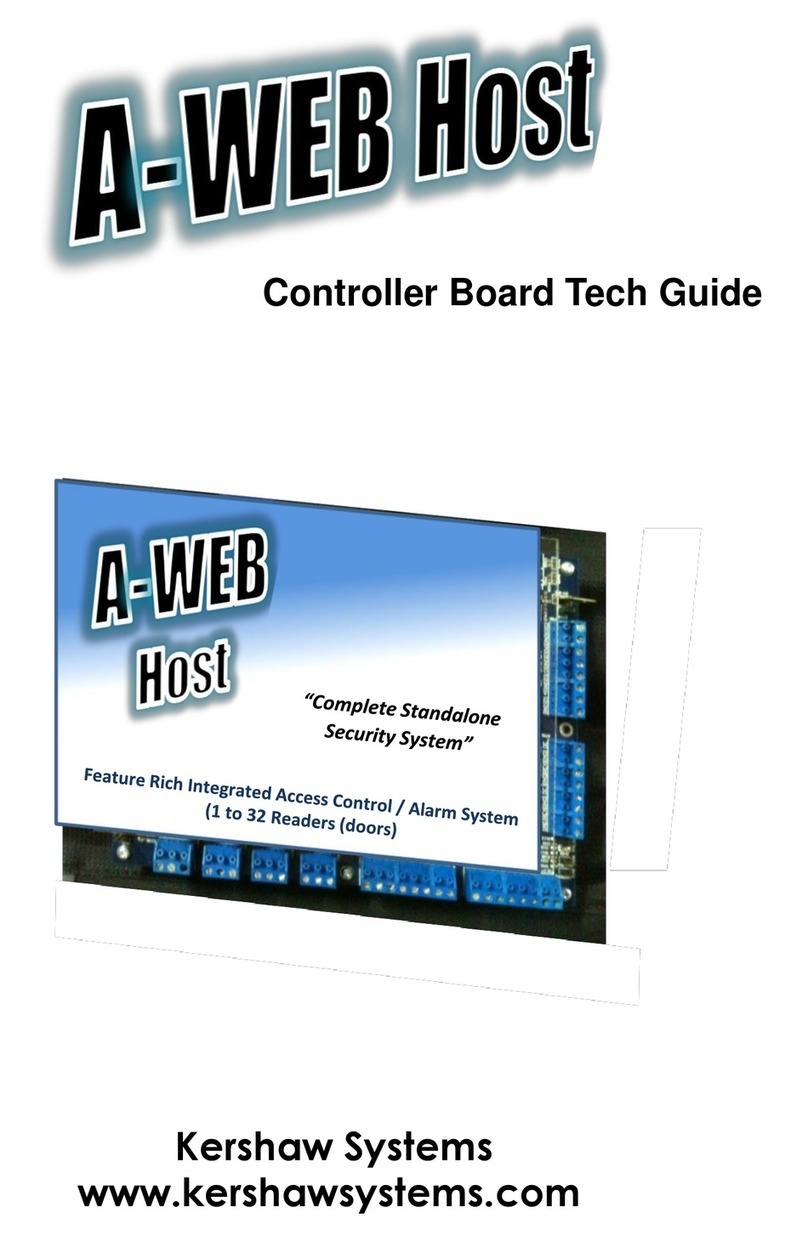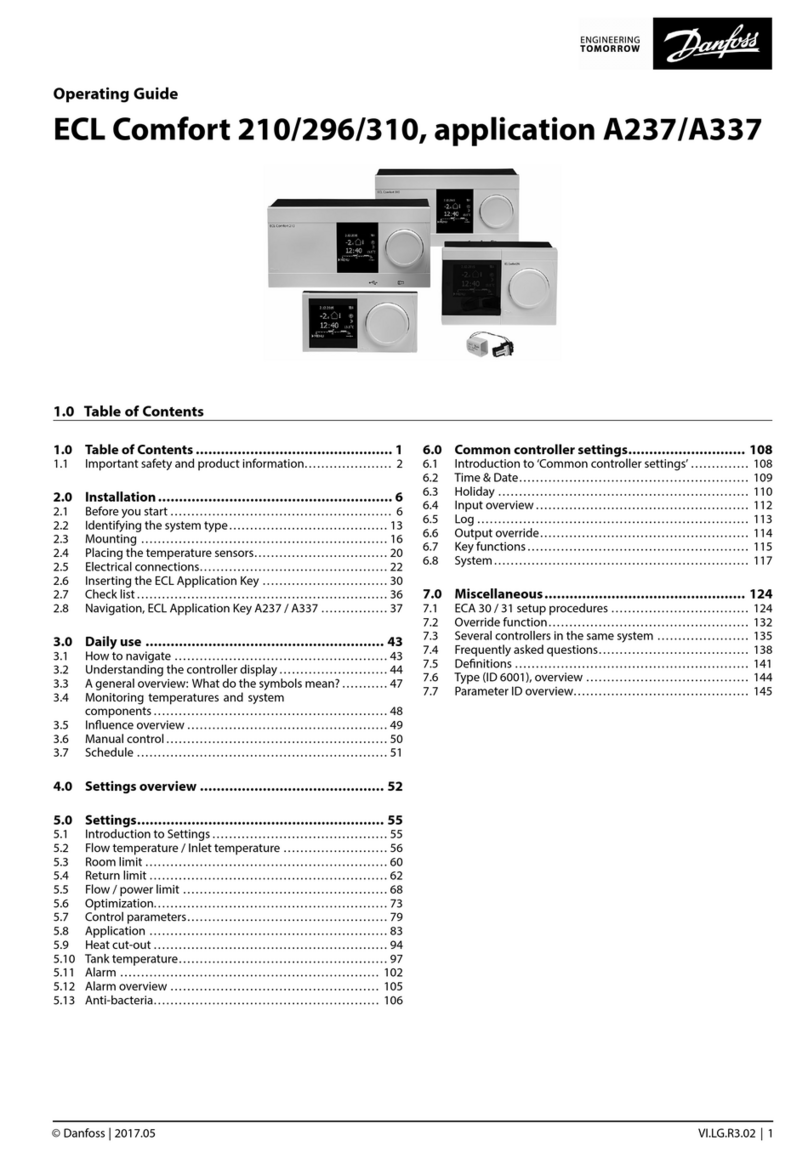Closed Loop or Open Loop
The LS-101 can be used as a closed loop device or as an open
loop device. When the LS-101 can view both daylight and light
from the co n t rolled electric lights, it is working as a closed
loop device. When the LS-101 can only see daylight, it is
working as an open loop dev i ce.
In both cases, having adequate separation of the ON and OFF
setpoints is important. When working in closed loop mode, it
is critical to have enough separation between the ON and OFF
settings (known as deadband) tocompensate for the reduction
of the controlled lights. If not, when the controlled lights
switch OFF, the light level will fall below the ON setpoint and
the lights switch back ON.
OPERATION
The LS-101 features adjustable ON and OFF setpoints, OFF
time delay as well as seve ral features to simplify adjustment.
For basic operation, these three parameters are all that may
need to be adjusted.
While the ON and OFF setpoints are independently adjustable,
the LS-101 features a built-in minimum deadband. Therefore,
these two setpoints are always automatically separated by at
least a minimum amount of deadband.
When the sensed light level drops below the ON setpoint for
20 seconds, the output signal switches ON. In the LS-101’s
default operation, this means that the LS-101 provides 24 VDC
on the output (blue wire) when the lights should be ON.
However, it is also possible to invert the output state. (Please
see “Invert output” for further explanation.)
Adjusting the ON setpoint also automatically adjusts the OFF
setpoint to maintain the programmed deadband. Once the ON
setpoint is changed, you can further adjust the OFF setpoint.
In applications where the LS-101 sees the lighting from the
controlled fixtures, it is important to have the ON and OFF
setpoint separated by a deadband of at least as much as the
light provided by the controlled fixture.
Test Mode
The Te st mode temporarily shortens all of the time delays so
that the light level switching functions can be quickly tested.
Te st mode is invoked in the installation process in two ways.
• After either an ON or OFF setpoint has been changed, the
LS-101 remains in Test mode for one minute. The LED
blinks ON and OFF rapidly to indica te Test mode. During
this minute, te st the LS-101 operation by either blocking
the light reaching the sensor or by shining a bright light
intothe sensor. At the end of the minute, the normal time
delays are reinstated.
• Te st mode can be activated for a longer period through a
menu item on the display. From the Test mode menu, you
can turn ON Te st mode for 30 minutes. Once turned ON, it
can also be turned OFF from the Test mode menu.
Temporary Override
When using the display and buttons, it is possible to
temporarily override the output ON or OFF from the display
and onboard buttons. This feature is useful for observing that
the correct lights are being controlled and all other
components in the system are functioning correctly. (Please
see the Display functions for further explanation.)
Invert output
This feature is used to control devices that require a +24 VDC
signal when the lights should be turned OFF and 0 VDC when
the lights should be turned ON. The normal operation of the
LS-101 provides a +24 VDC signal when the lights should be
turned ON, but using this feature, the operation can be
reve rsed from the Adjustment Menu Setup display to satisfy
the application.
Wall switch override
The LS-101 provides a connection for an optional low voltage,
normally-open, momentary-contact wall switch override.
This switch can be used to temporarily turn the lights ON
when the LS-101 has switched them OFF because the light
level is above the setpoint. When the wall switch is pressed,
the lights switch ON, and automatic light level control is
temporarily suspended for one hour. If during this period the
wall switch is pressed again, the override is canceled and the
lights are re stored to automatic control.
The wall switch requires a two wire momentary switch. See
Figure 10 for more information.
Hold ON while occupied
This is an optional feature that prohibits high light levels from
turning OFF the controlled light as long as the space remains
occupied. This feature allows energy savings from daylighting
control while limiting impact on occupants who might be
distracted or annoyed if the lights switch OFF while they are in
the space.
This feature requires that the signal wire from an occupancy
sensor beconnected to the LS-101. See Figure 9.
The LS-101 will not switch OFF while an occupancy signal (+24
VDC) is present on the white wire.
This function is enabled or disabled from the display’s
Adjustment Menu SETUP submenu. It allows the occupancy
signal to be connected to the LS-101 at installation but later
be ignored without having to disconnect it.
INSTALLATION
The LS-101 is designed to
be mounted in either of two
ways.
For suspended ceiling tile,
a threaded nipple with a
lock nut is attached to the
LS-101. See Figure 5.
For sheetrock or other solid
surfaces, first remove the threaded
nipple by squeezing it near the
base of the LS-101. Then use the
two screw holes located under the
cover. Screws are not provided.
Select #6 pan head screws
appropriate for the mounting
surface, typical ly about 7/8” long.
page 2