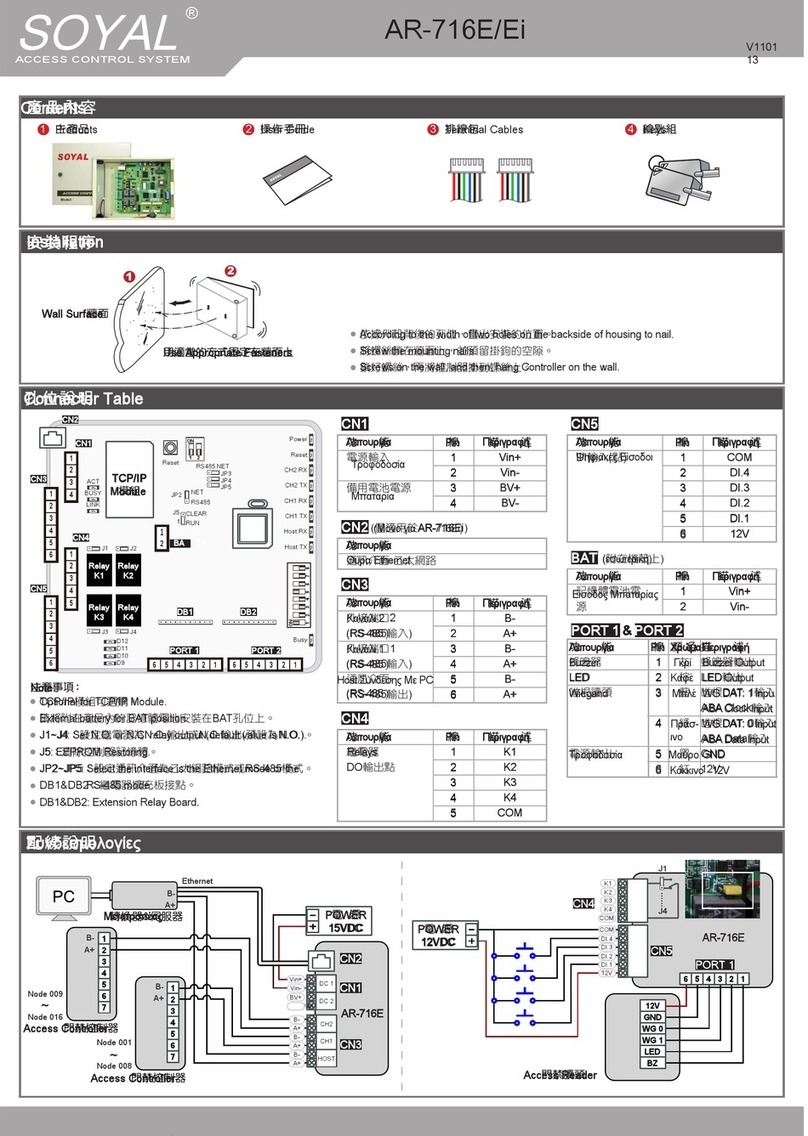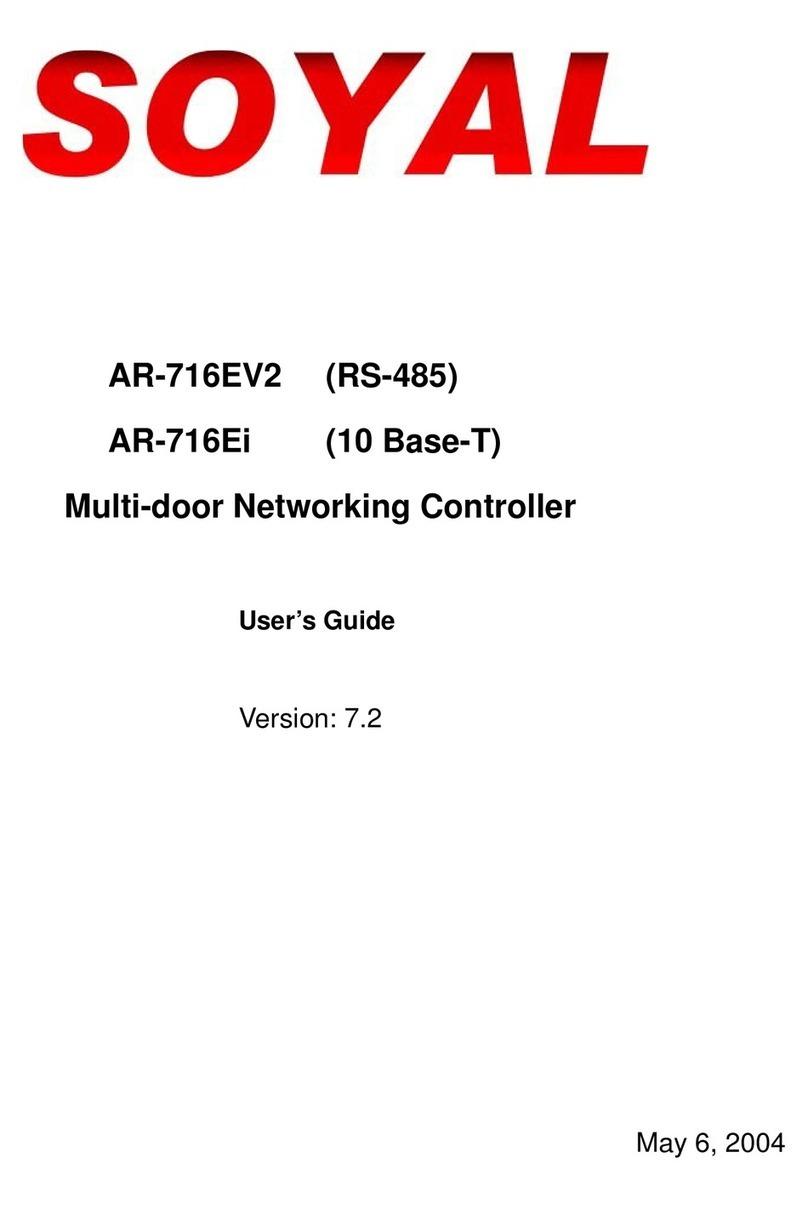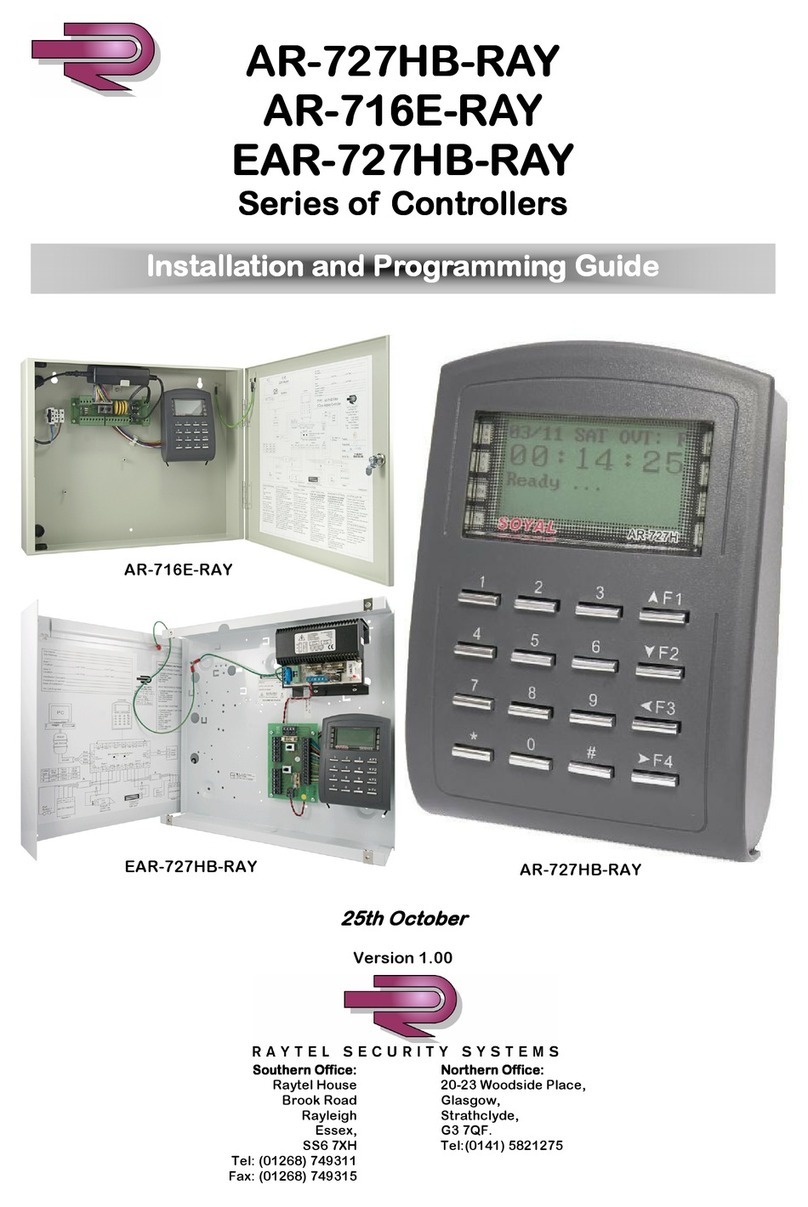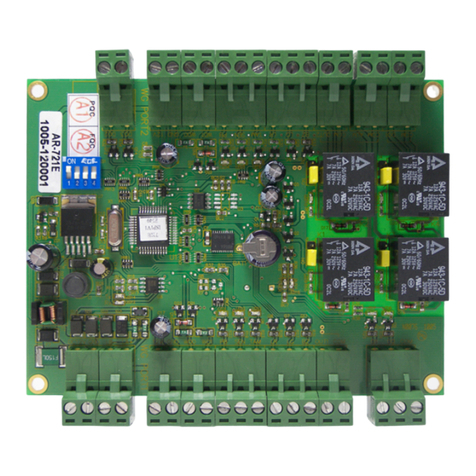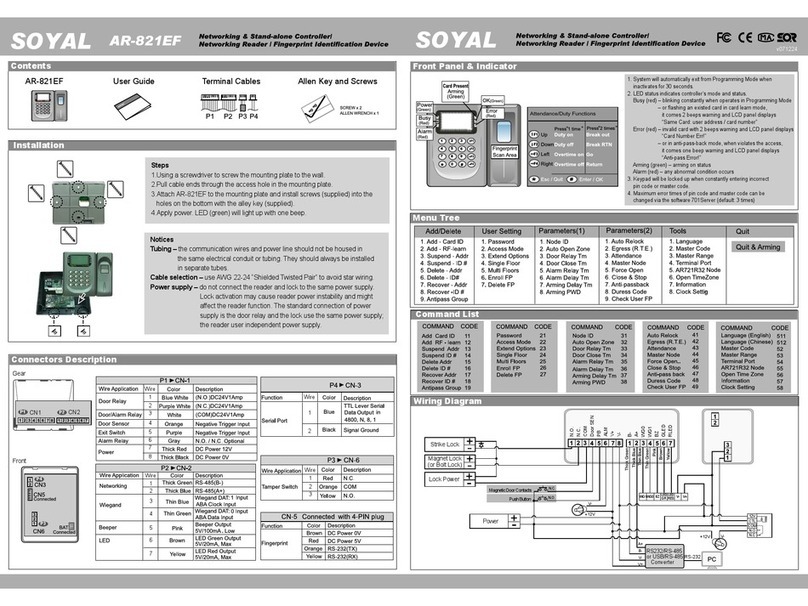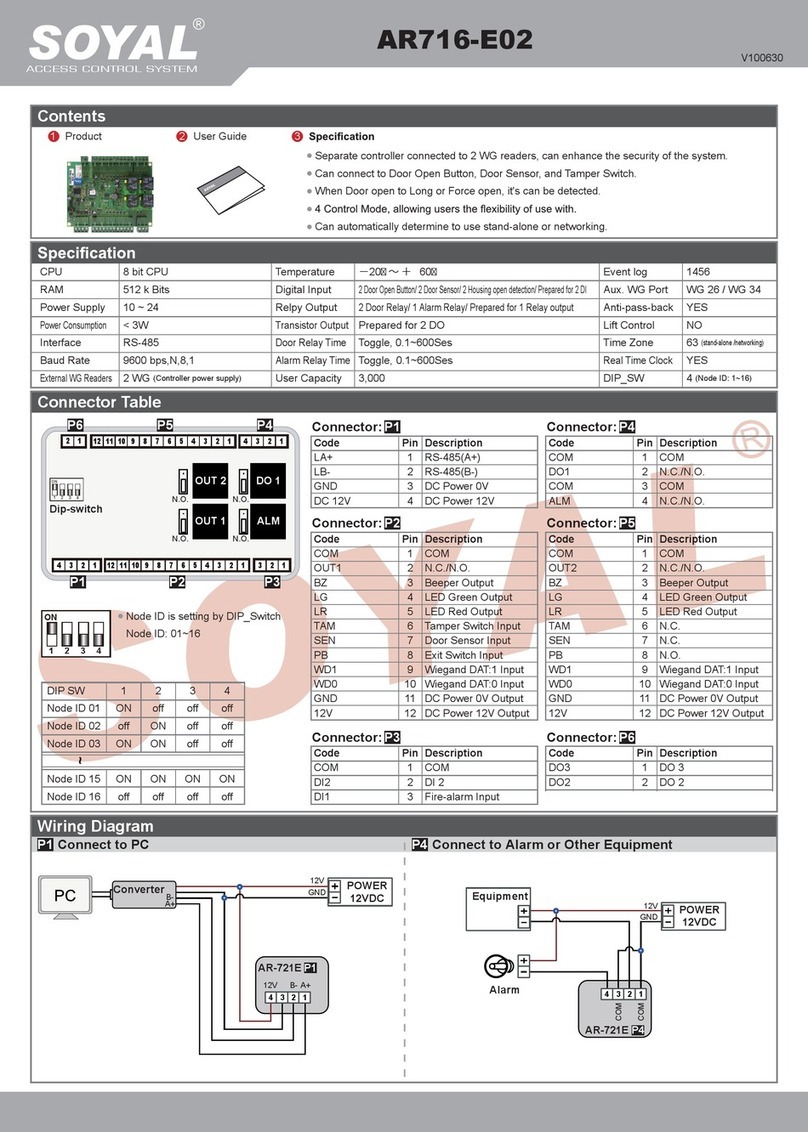TIMER : There are a total of 32 Timer timers available. When the logical condition is met, the Timer starts
counting, and when the condition is not met, the Timer automatically resets to zero. The maximum counting
range of the Timer is from 0 to 255, and you can choose the counting unit to be either 0.1 seconds or 1.0
second. If you need a longer timing duration, you can cascade counters. For example, to achieve a timer in
minutes, set it to count 60 seconds and trigger a counter increment. Similarly, by cascading counters and
triggering the next level counter after every 60 counts, you can achieve a timer in hours.
CNT Inc : There are a total of 32 Counter counters available. When the logical condition is met, the value
of the Counter automatically increments by 1. When the logical condition is not met, the Counter will not
automatically reset to zero. You need to use the CNT RTS instruction to reset the Counter manually. The
maximum counting range of the Counter is from 0 to 255. If you need a larger counting range, you can
cascade multiple counters together.
CNT RST : When the logical condition is met, the counter is reset to zero, causing the triggering point to stop
its action.
a. When lled in with 00:00-23:59, it represents triggering this schedule at a xed time point every day.
b. When lled in with 24:00 (default value), it means that the IO trigger of this schedule is not related to time
c. When lled in with a time point between 24:01 and 24:59, it will activate at a xed minute interval every hour.
For example, lling in 24:15 means the output will be triggered every hour at exactly 15 minutes past the hour.
4
5
6
7
8
9
Out # :You can specify output IO points (0255) or TMR/CNT (031). For the AR-401-
IO-0808R main board, the assignable input range is 0~7, the actual output point
range is 0~7, and the virtual output point range is 8~15. When connecting an IO
expansion board, each additional station number can increase the addressing range
by 16 inputs and 16 outputs. In this context, real output points and virtual output
points share the same addressing space. In other words, if you expand with an AR-
401-1608R board, you can add 16 input points, 8 output points, and 8 virtual points.
Clicks : Under the Pulse output mode, you can set the duration from 1 to 65535
seconds. For the Cycle output mode, you can set a cycle trigger duration in the
format of 1~255:1~255 seconds. For example, 003:003 means the output will be ON
for 3 seconds →OFF for 3 seconds →ON for 3 seconds, and so on in a repeating
pattern.
Fast Click : When checked, the Clicks will be in units of 0.1 seconds. If
unchecked, the Clicks will remain in units of 1 second.
Action Time : Divided into three settings
Holiday/Sun-Sat : This PLC controller has a holiday editing function that allows you
to dene the weekdays when schedules are enabled, as well as whether holidays
should be enabled for the schedule.
Join 1-4 : Custom Trigger Conditions.
The logical condition priority sequence is Timer →Counter →OR →AND →Edge.
When multiple conditions are used together, please fill in TMR/CNT first, then
proceed with OR conditions, followed by AND conditions, and nally edge conditions.
Edge conditions can only be lled in Join4.
5. Interface Overview
SOYAL TECHNOLOGY CO., LTD
SOYAL Operation Manual
Programmable Logic Controller (PLC)
07