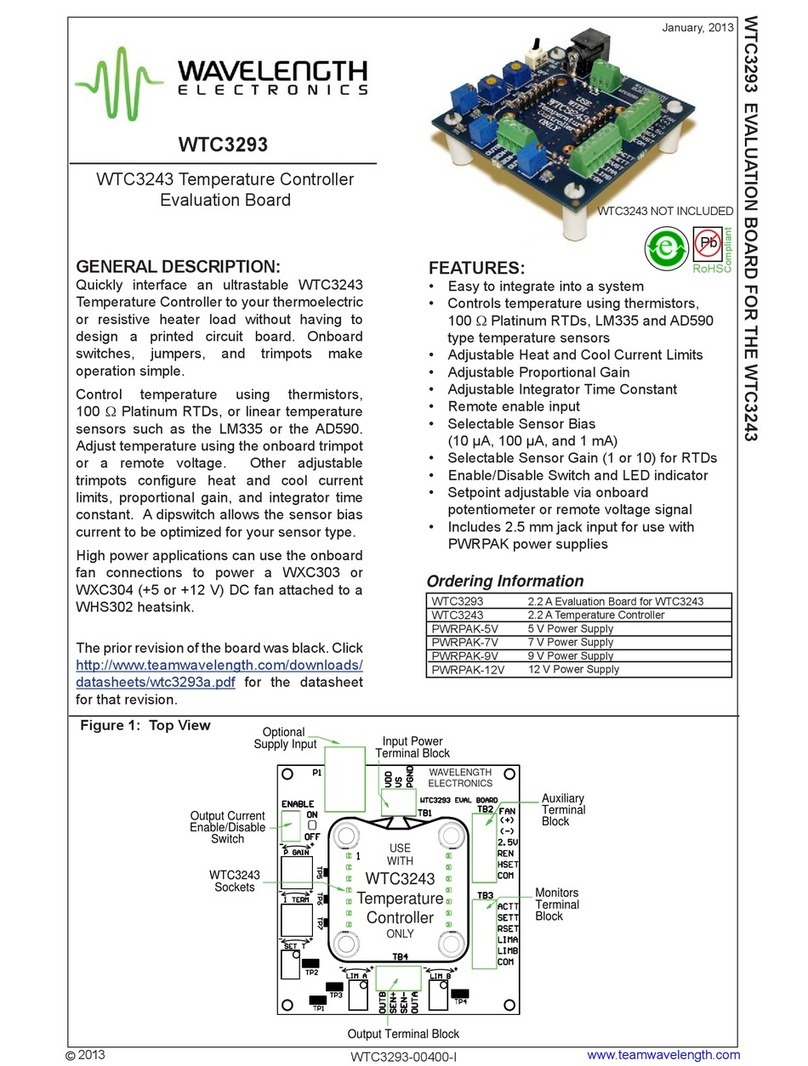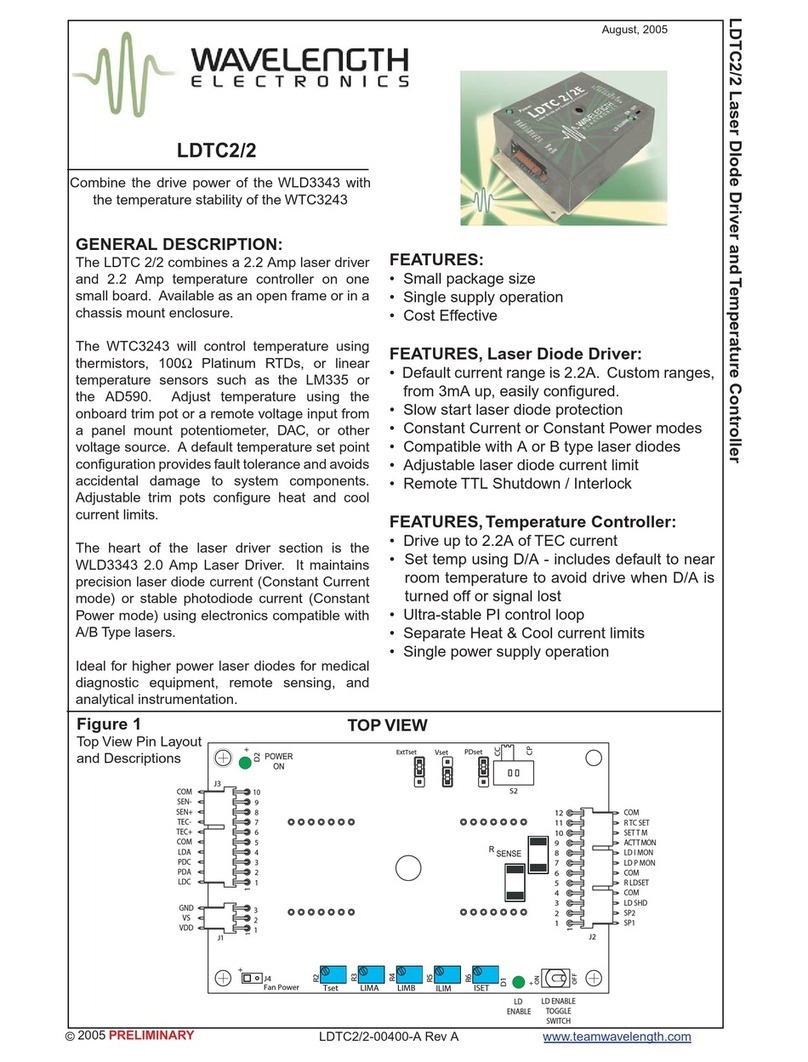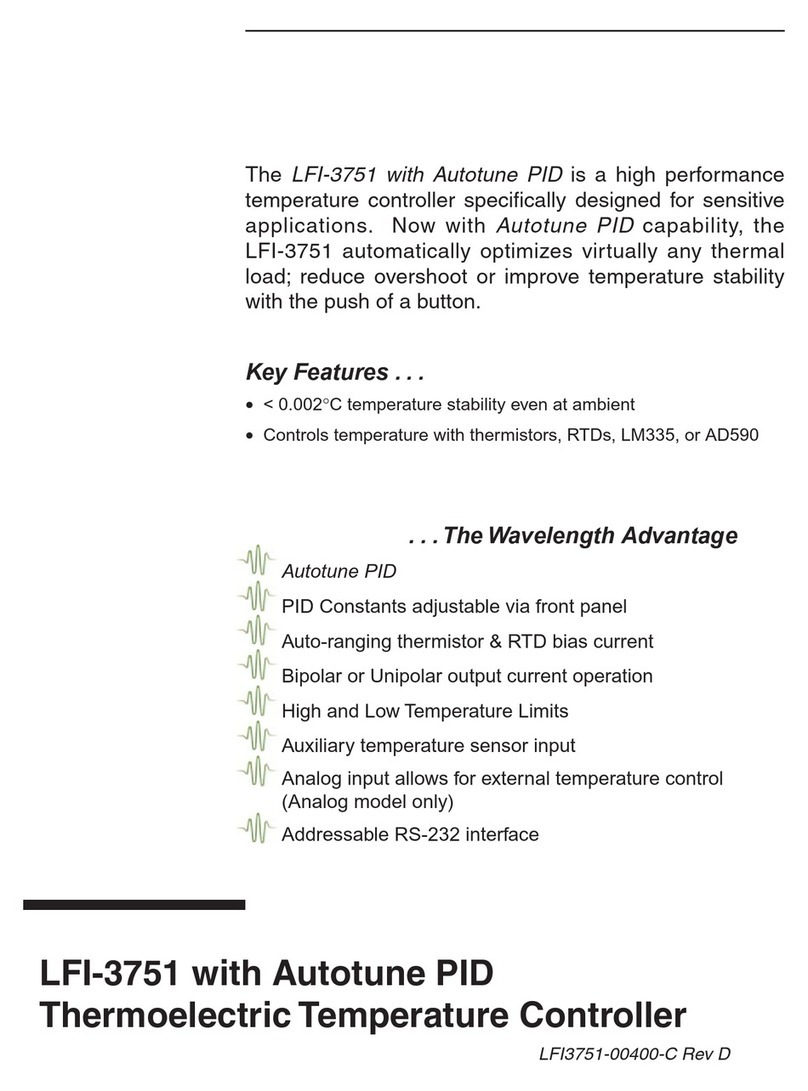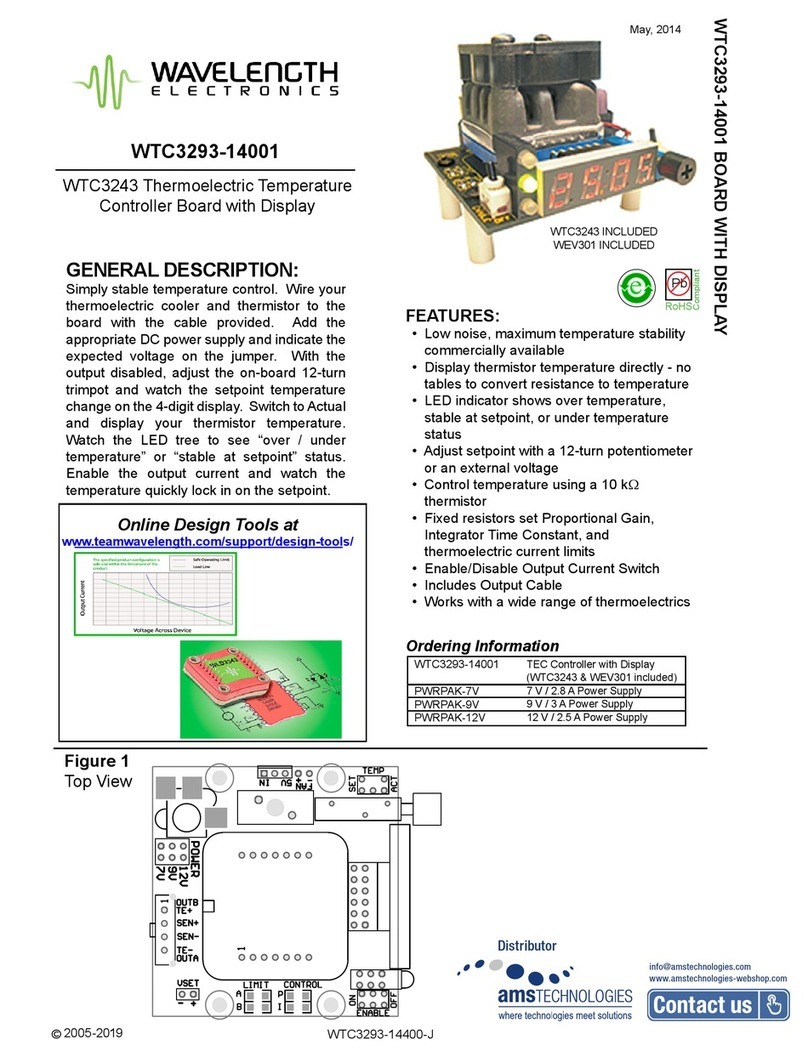4
Thermoelectric Temperature Controllers
The 3500 series advanced design offers an unprecedented combination of features,
performance, and value. A variety of sensors including thermistors, IC sensors (AD590
and LM335), and RTDs are supported. A versatile I/O analog interface is provided at no
additional cost. Connect a standard 12 V fan to the 3500 series and cool your TE's
heatsink.
The fast PID control circuitry provides low noise, stable performance for even the most
stringent temperature control situations. With four proportional gains, two integral time
constants, and an optional derivative time constant, the PI/PID control loop can stabilize
virtually any load. The 3500 series utilizes Wavelength's "Smart Integrator" circuit to
reduce overshoot and improve settling time.
Extensive protection features are incorporated into the 3500 series to protect your
thermoelectric and temperature controlled device from damage. Easy to read LEDs
indicate temperature limit, open thermoelectric, and sensor open/short conditions.
Temperature and current limits are readily adjustable from front panel trimpots. For
additional safety, use the analog interface to disable an LFI-4500's laser diode driver
output if the temperature controller output is turned off for any reason.
Interlock any combination of LFI-3500 series temperature controllers or LFI-4500 series
laser diode drivers without additional hardware. Two or more modules mount into a 19"
rack with optional rack mount kits.
KEY FEATURES...
•Ultra stable temperature control (< 0.002 °C)
•Compatible with Thermistors, AD590, LM335, and RTDs
•Four models deliver 15, 22, 25, and 40 W
•Wide temperature control range from −60°C to > +150°C
•Easy to adjust operating temperature and current limit
•Linear, low noise, bipolar current source
...THE WAVELENGTH ADVANTAGE
Low cost, flexible instrument
Fast PID control with "Smart Integrator" overshoot suppression
Adjustable "LOW" or "HIGH" temperature limit protection
Auxiliary thermistor monitors heatsink or ambient temperature
Connect an external fan and cool your TE's heatsink
Display thermoelectric voltage and current
Interlocking enclosures for complete laser drive solutions
Comprehensive Analog Interface includes:
TE V, TE I, TEMP SET, and ACTUAL TEMP outputs
Remote output ON/OFF control
External control of operating temperature
"Open Drain" ON/OFF and error status outputs
Directly integrates with LFI-4500 series laser diode drivers
Booster signal can drive higher powered amplifiers