Wavelength Electronics LFI-3751 User manual
Other Wavelength Electronics Temperature Controllers manuals
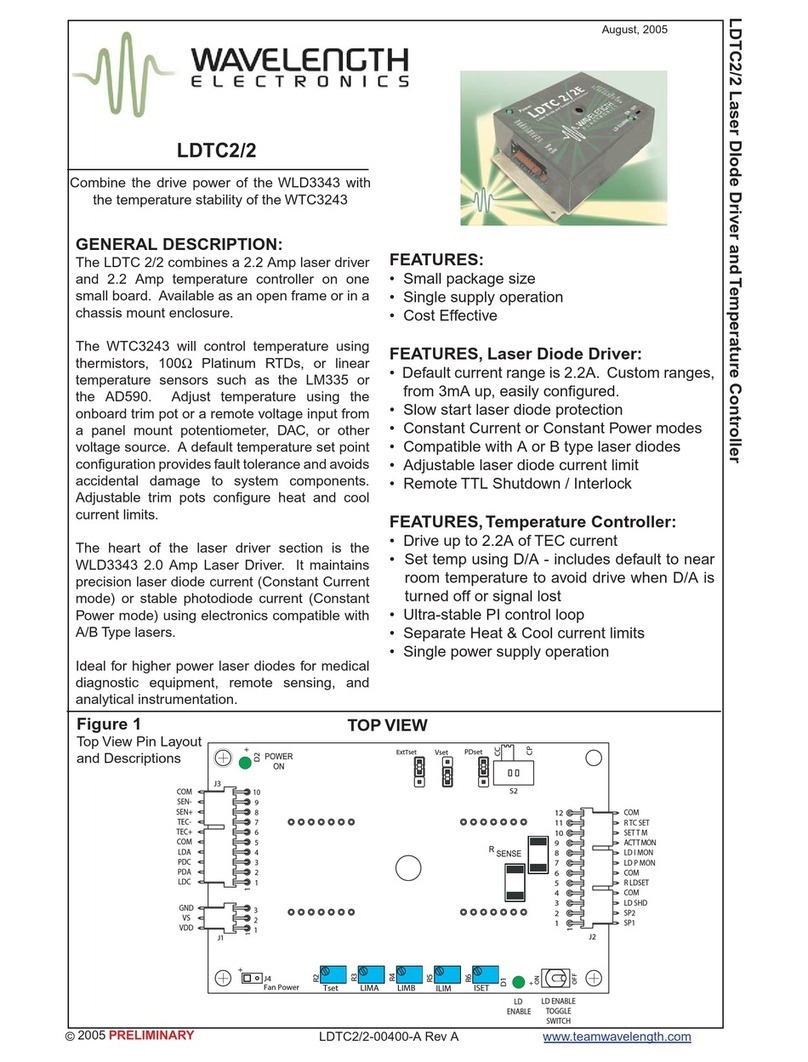
Wavelength Electronics
Wavelength Electronics LDTC2/2 User manual
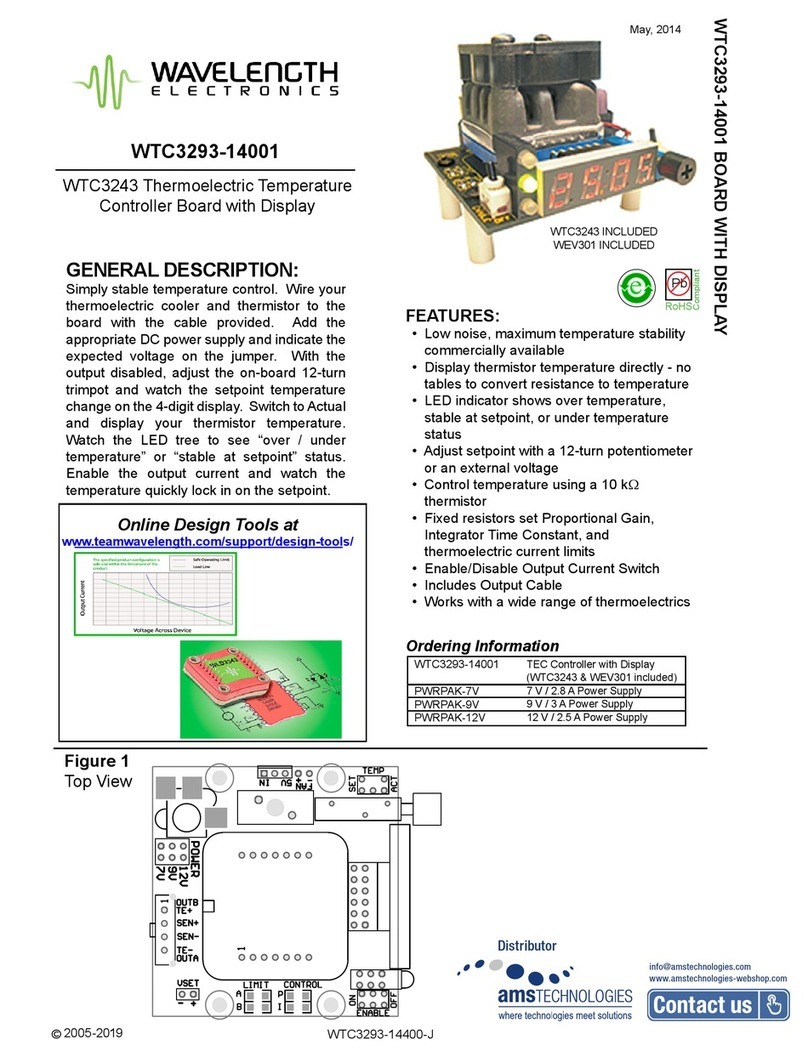
Wavelength Electronics
Wavelength Electronics WTC3293-14001 User manual
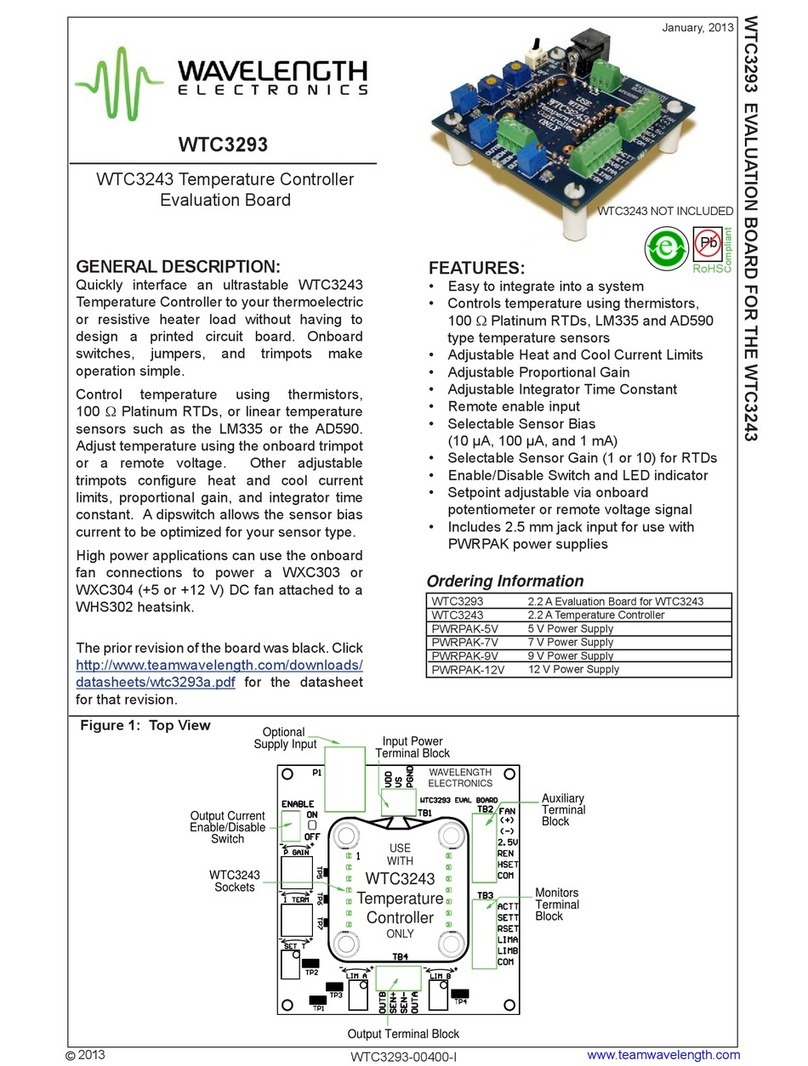
Wavelength Electronics
Wavelength Electronics WTC3293 User manual
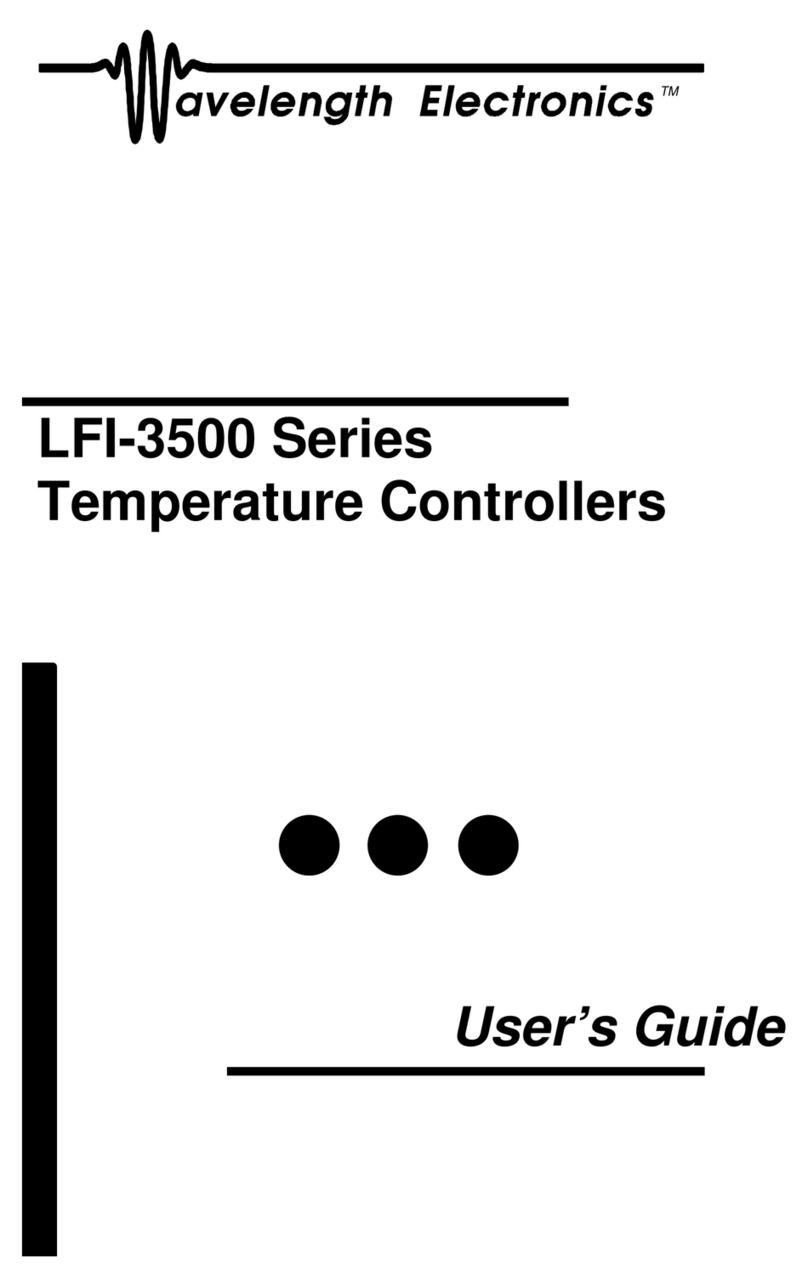
Wavelength Electronics
Wavelength Electronics LFI-3500 Series User manual

Wavelength Electronics
Wavelength Electronics LDTC2/2E User manual
Popular Temperature Controllers manuals by other brands

P.W. KEY
P.W. KEY rt-208gt operating manual

Omron
Omron C200H-TV Series Operation manual

BH Thermal
BH Thermal BriskONE owner's manual

West Control Solutions
West Control Solutions KS 45 Operation Notes

Opt Lasers
Opt Lasers TEC-8A-24V-PID-HC operating manual

Vaillant
Vaillant VR 92/3 Operating and installation instructions





















