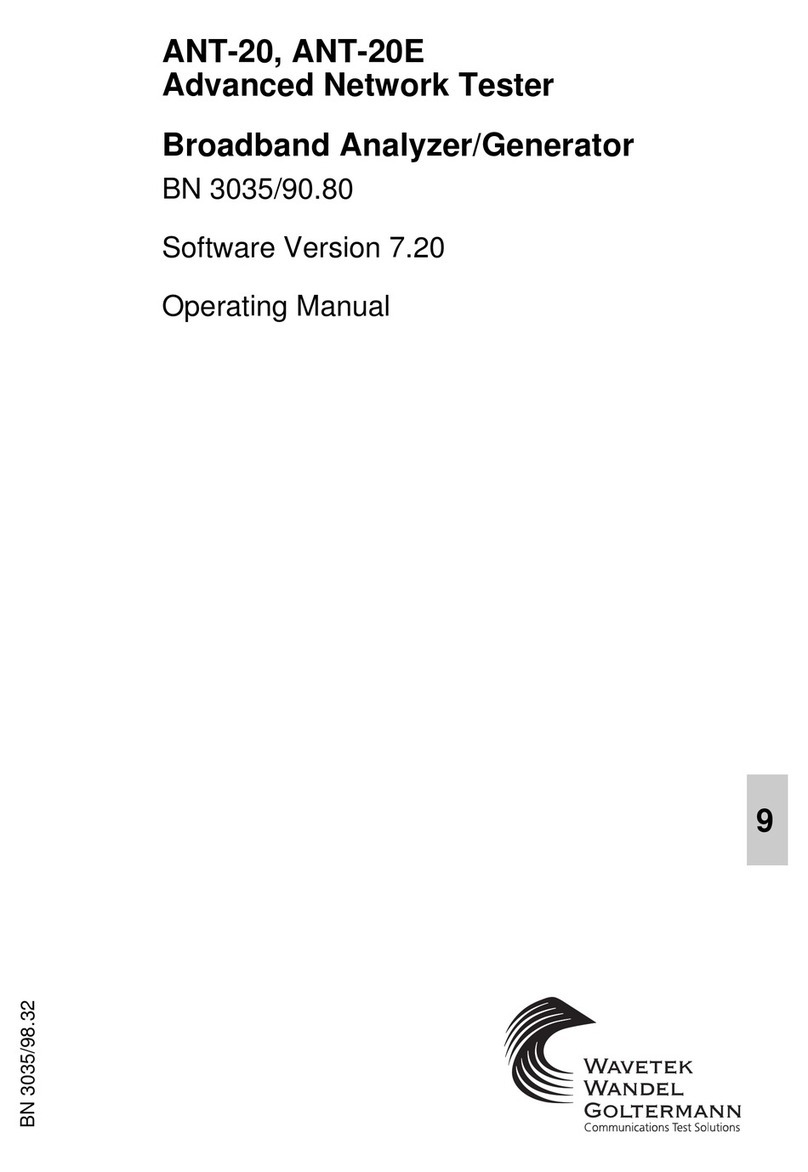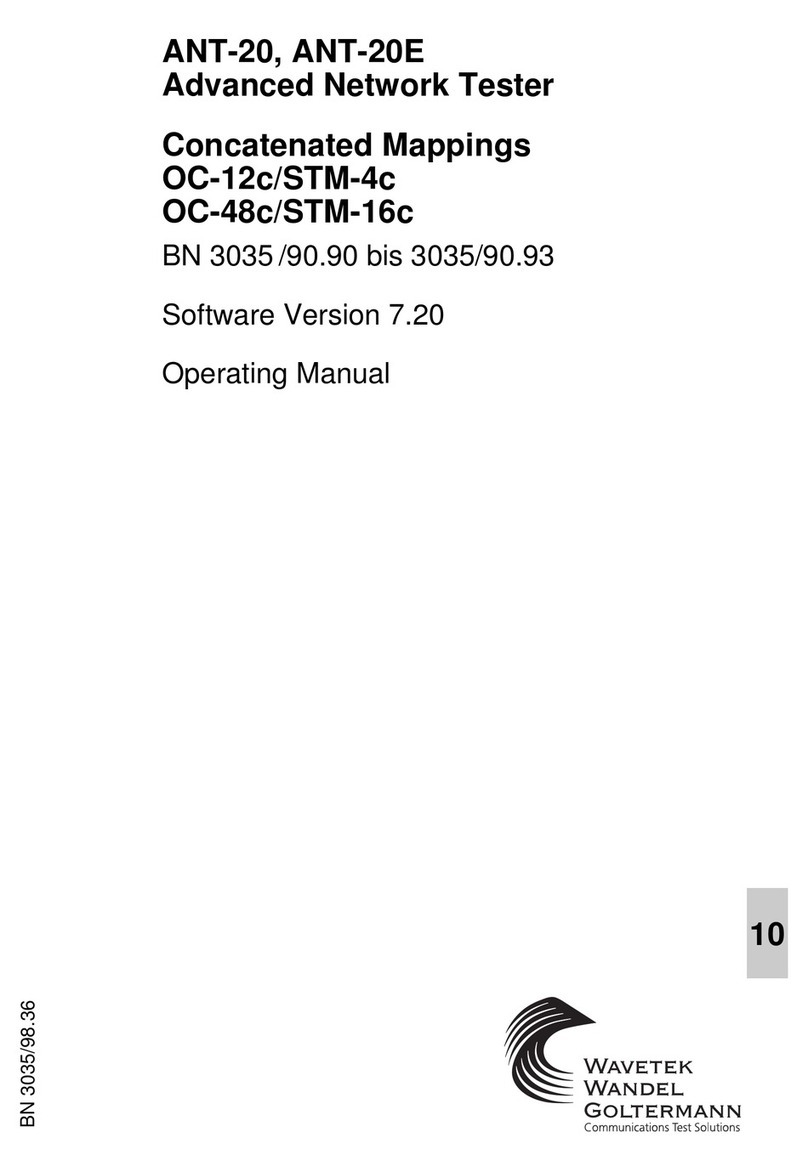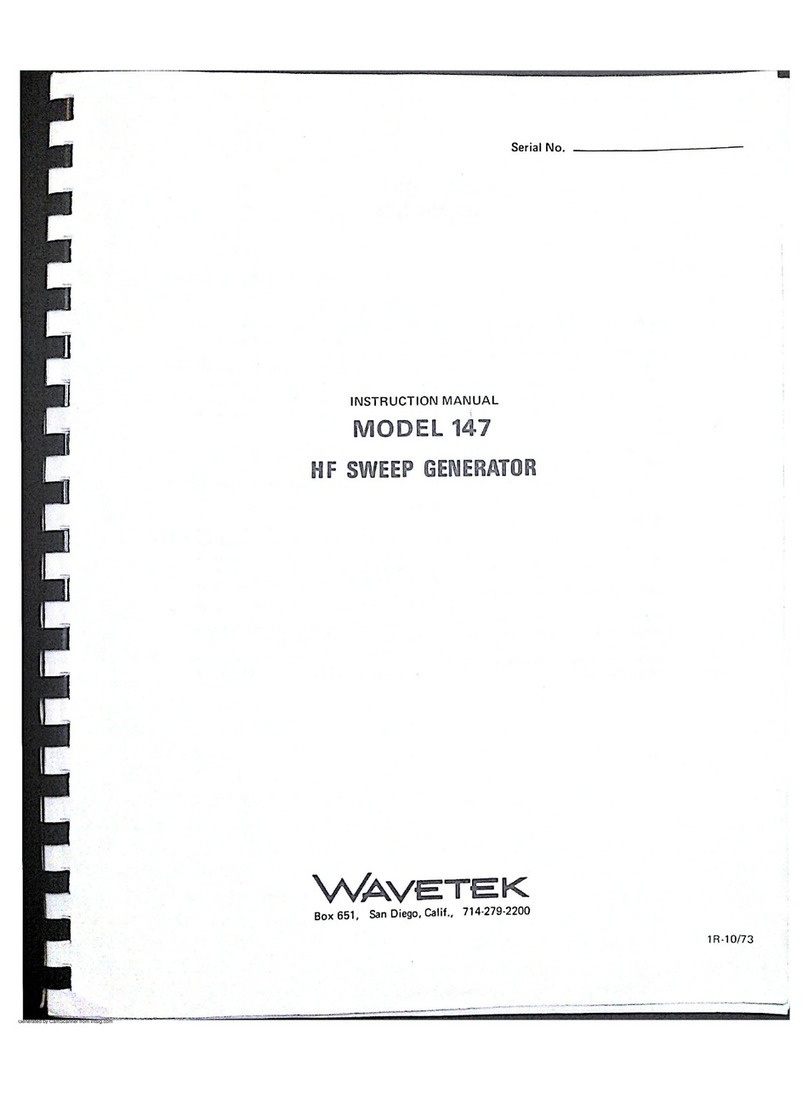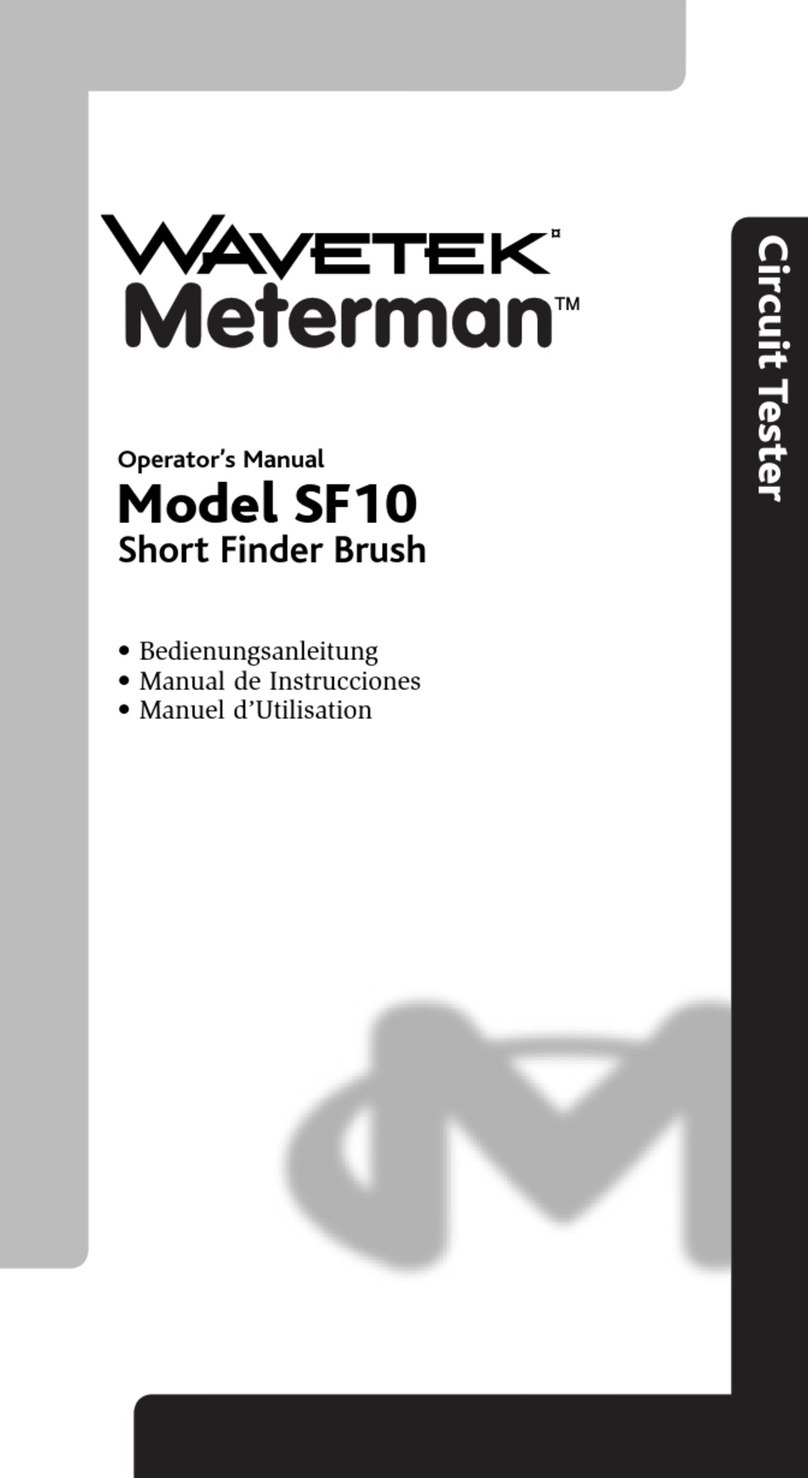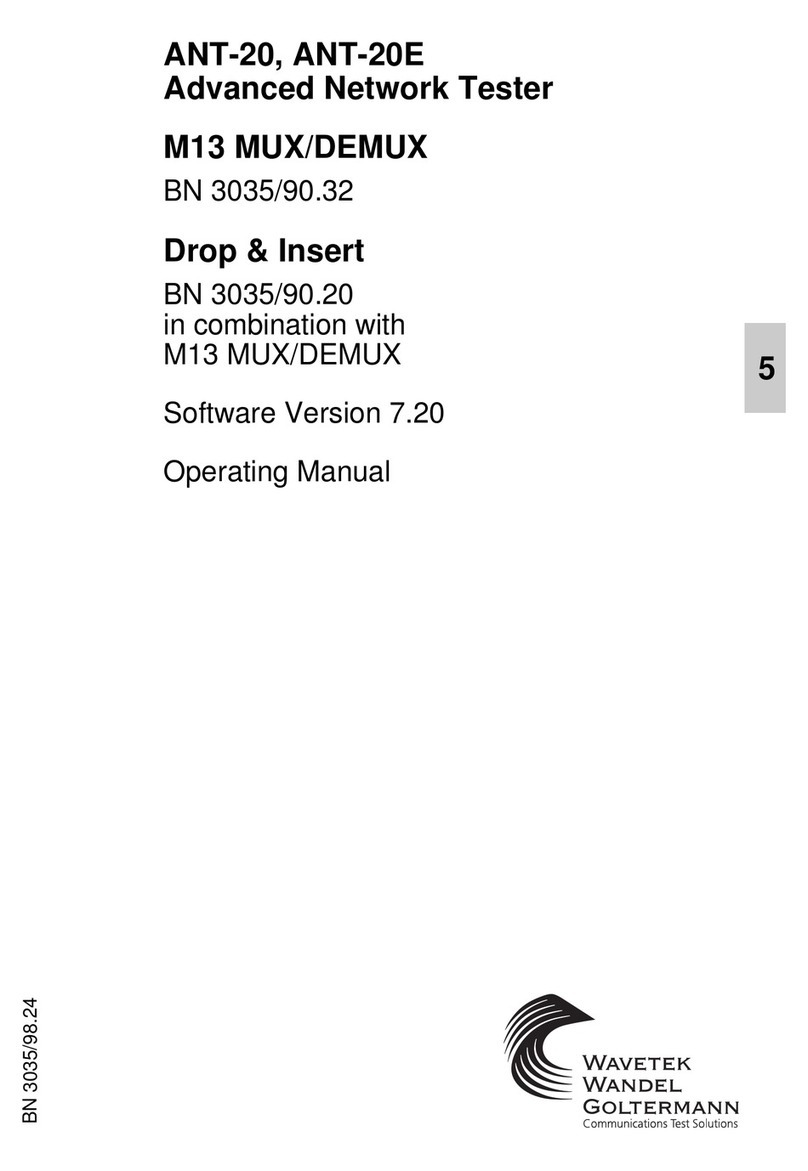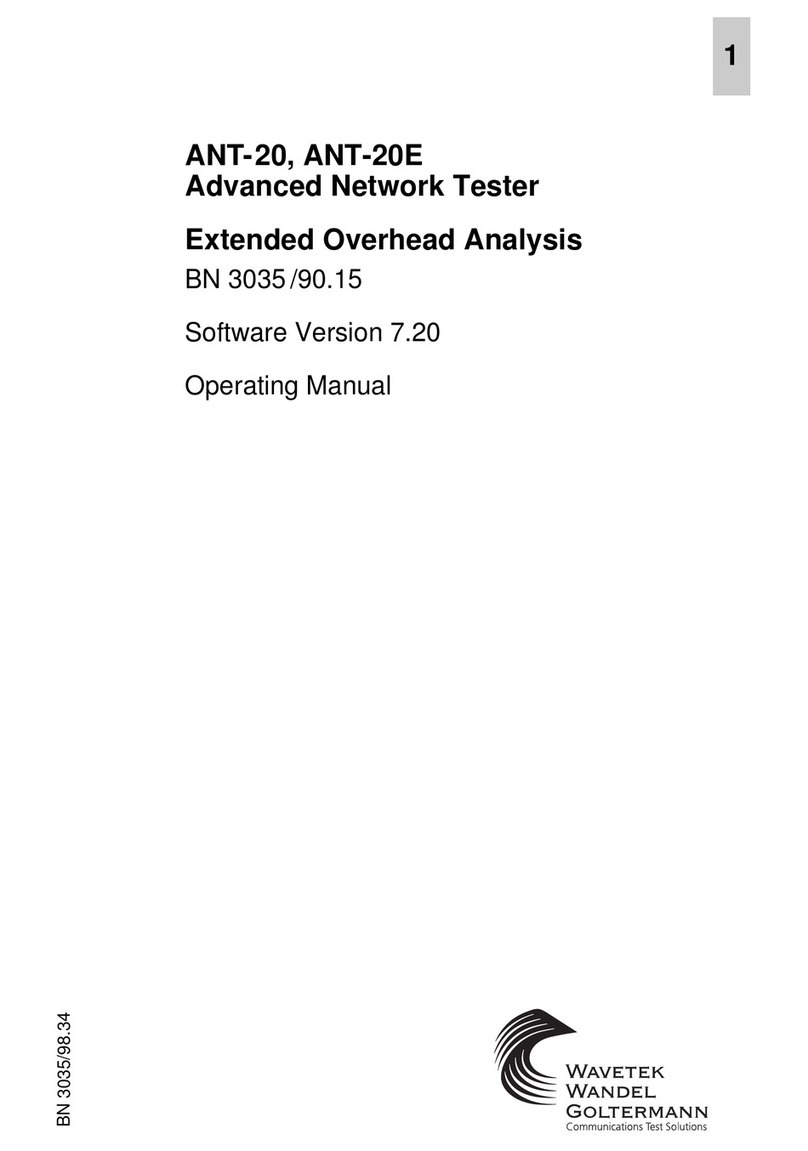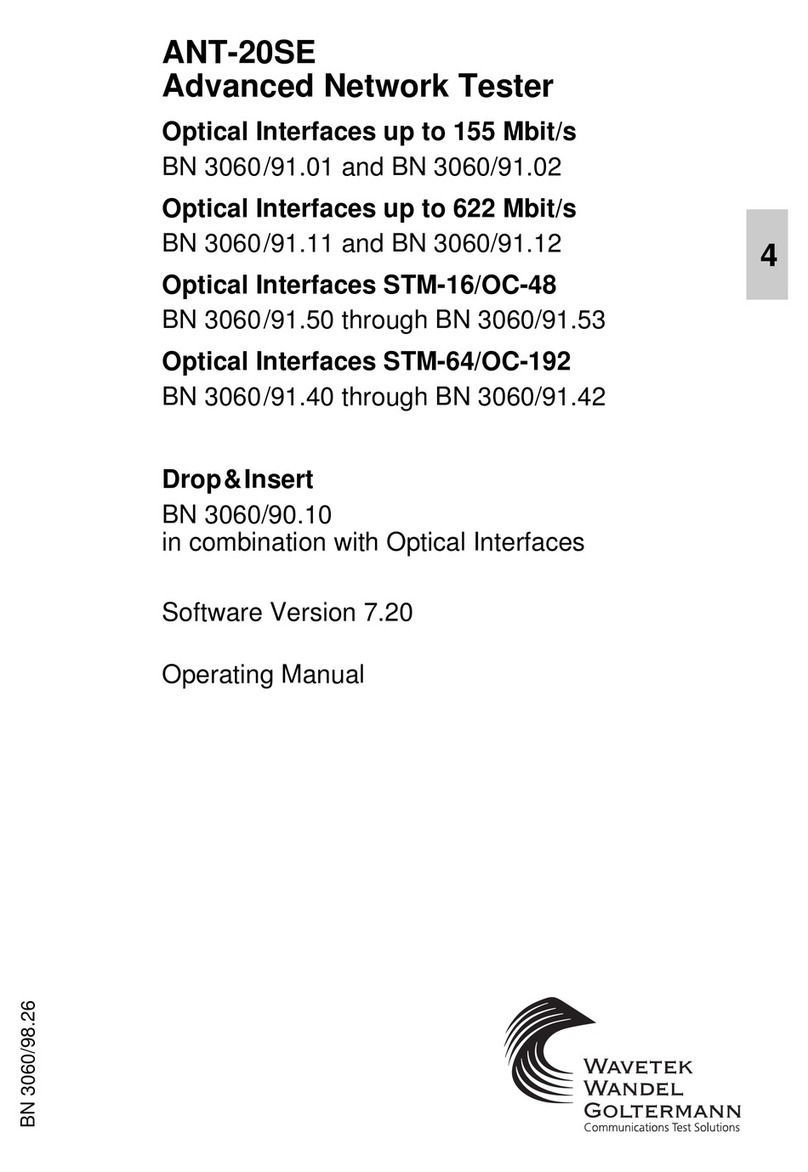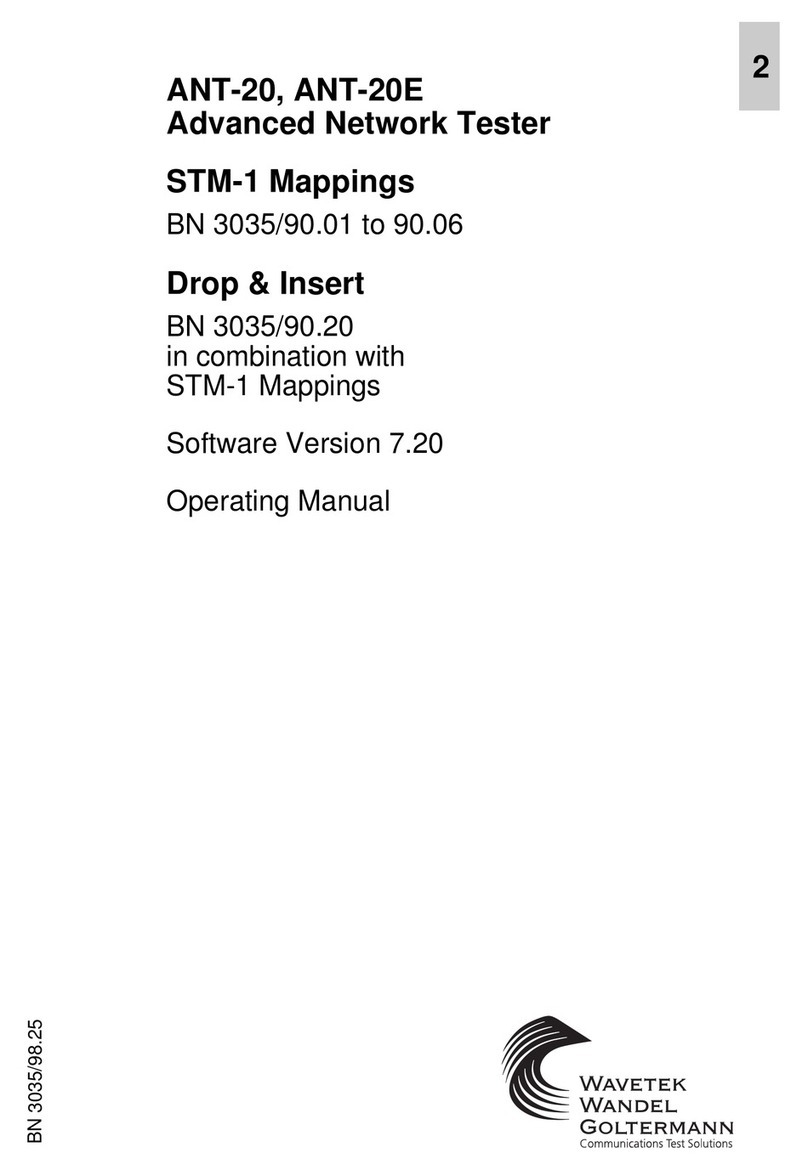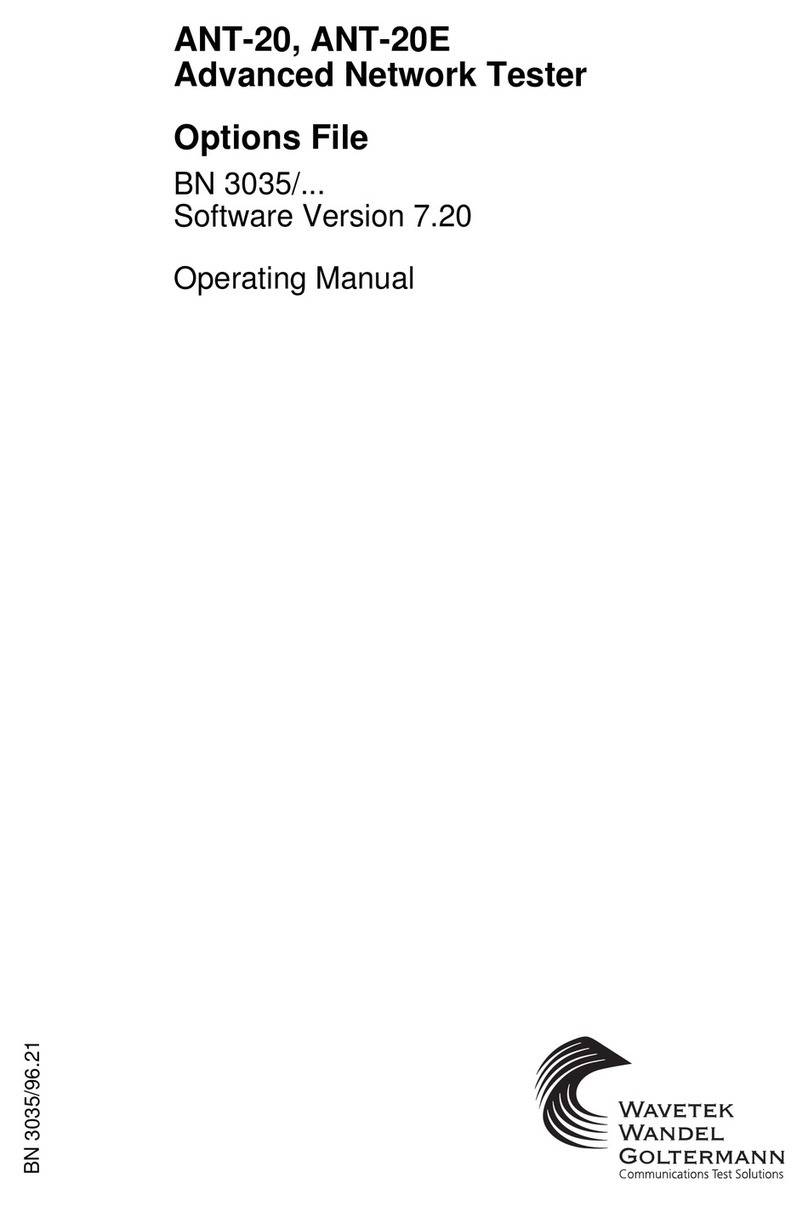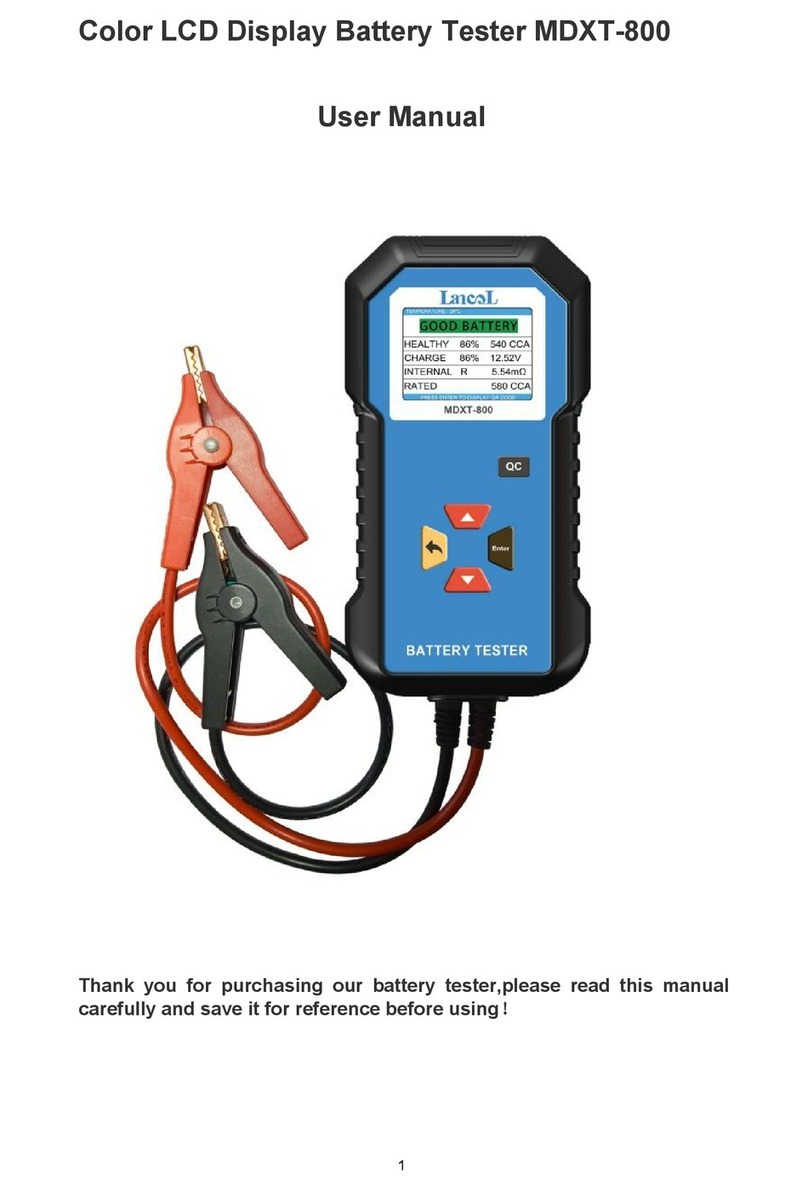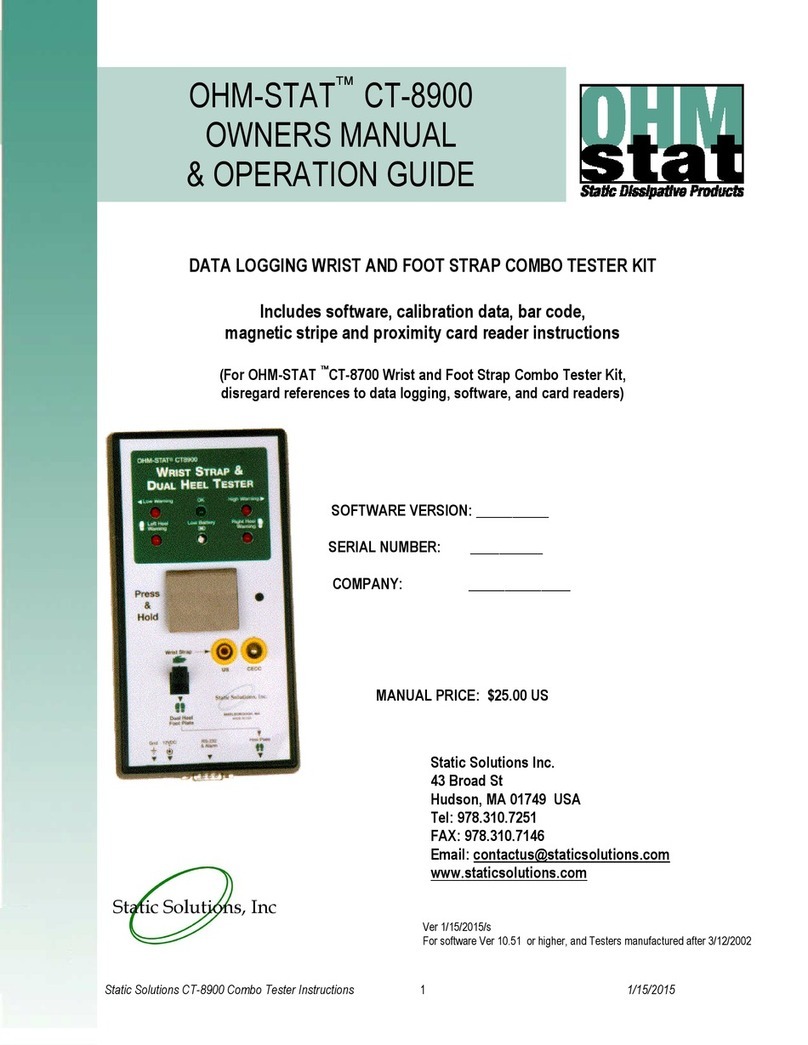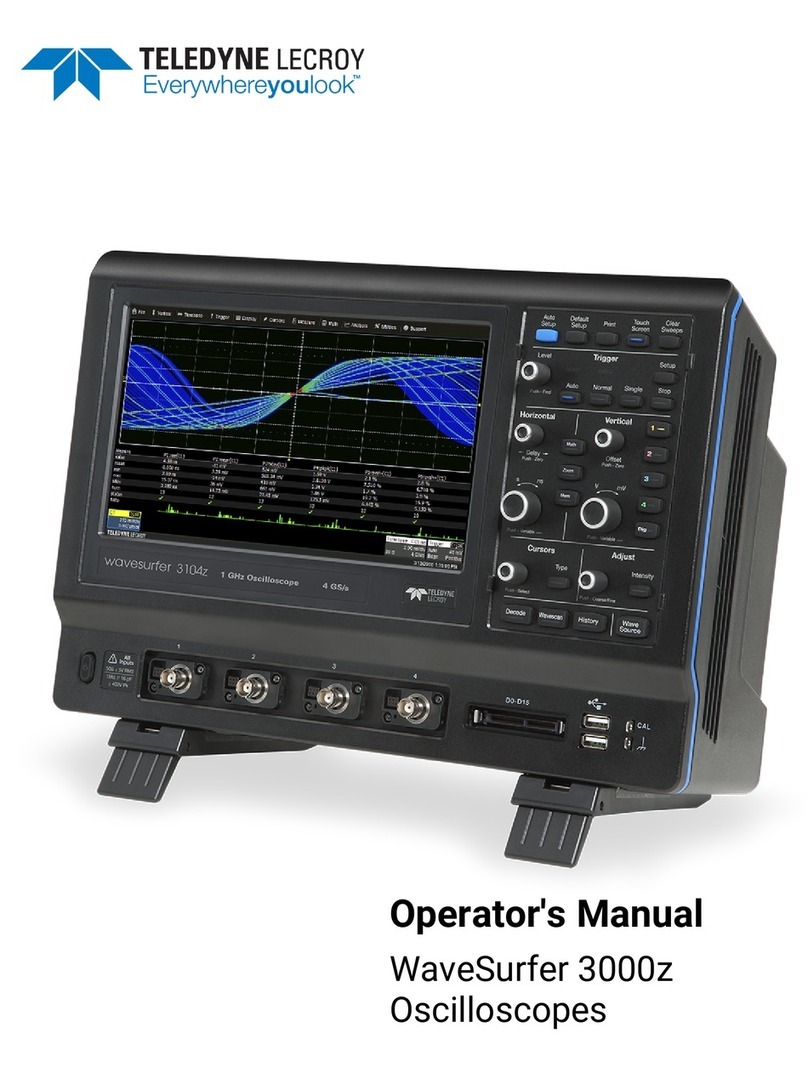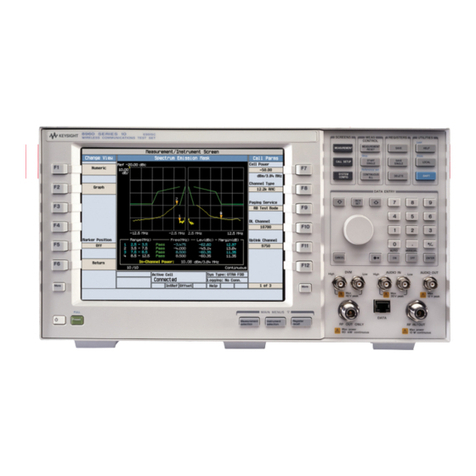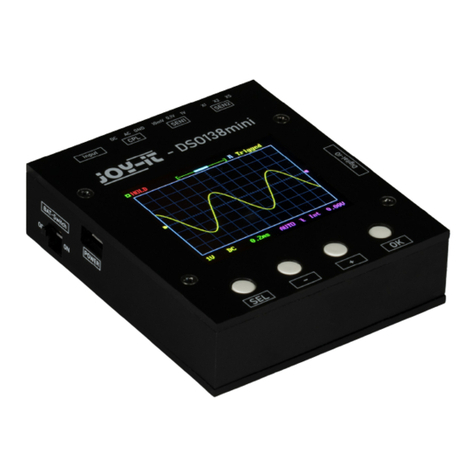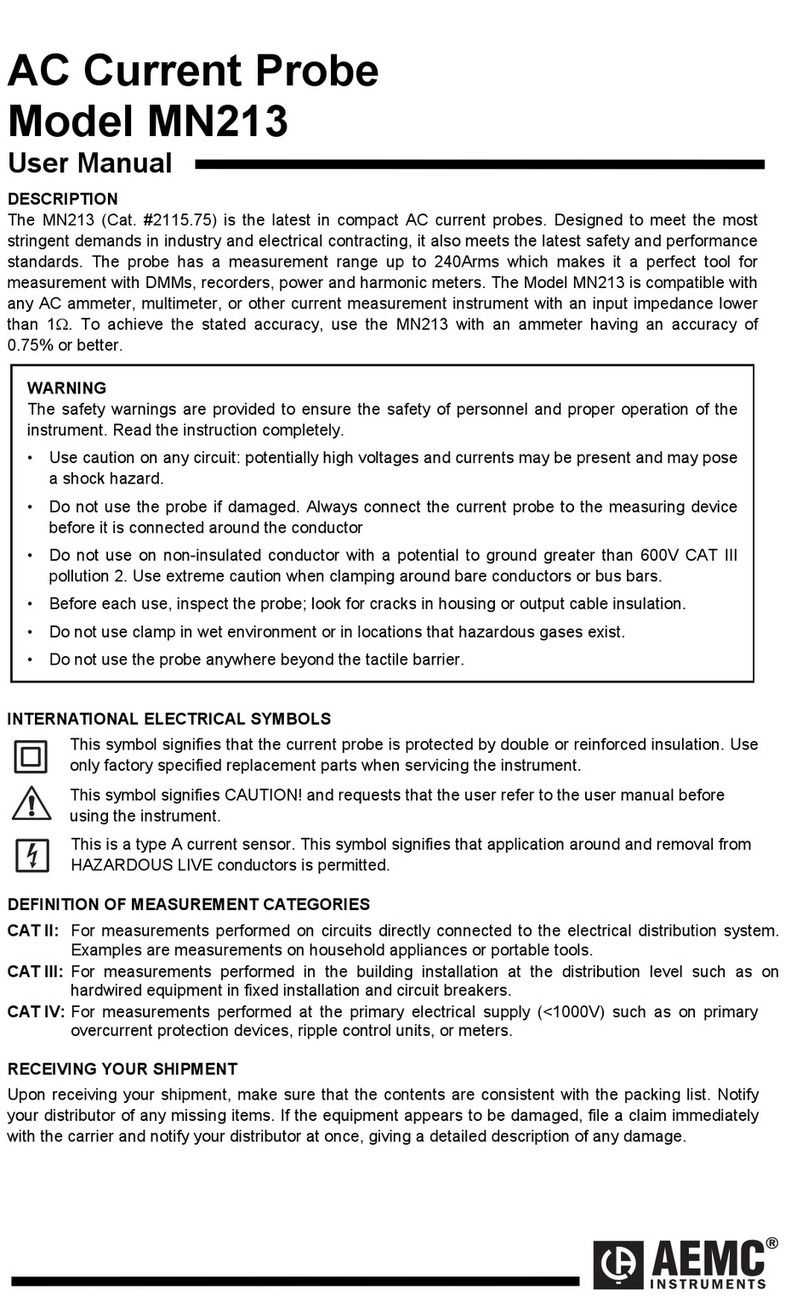ANT-20SE ANT-20 NEXT
Standard Applications SA-1
Standard Applications
1 Overview of standard applications
The standard applications are divided into three main groups:
•Applications for 2 Mbit/s signals
•Applications for 34 Mbit/s signals
•Applications for STM-1 signals
Each main group is linked to a separate “knowledge database”. The “knowledge database”
contains information regarding error causes. You can add to and edit this information. Refer to
Section 2.6 “Creating and customizing applications”,Page O-21 for details of how to do this.
Application name Notes
Applications for 2 Mbit/s signals
Monitoring 2 Mb/s,fullcheck(approx.
25 min) Monitoring an unknown 2 Mbit/s signal Page SA-5
Line 2 Mb/s, unknown structure Analysis of a 2 Mbit/s line with unknown
properties Page SA-7
Line 2 Mb/s, PCM31CRC, terminated
& re-timing, full test (approx. 25 min) Commissioning a structured 2 Mbit/s
communications line Page SA-9
Line 2 Mb/s, transparent (unframed),
no re-timing, full test (approx. 25 min) Commissioning a transparent 2 Mbit/s
communications line Page SA-11
Applications for 34 Mbit/s signals
Monitoring 34 Mb/s, full check
(approx. 25 min) Monitoring an unknown 34 Mbit/s signal Page SA-13
Line 34 Mb/s, unknown structure Analysis of a 34 Mbit/s line with unknown
properties Page SA-15
Line 34 Mb/s, transparent
(unframed), full test (approx. 25 min) Commissioning a transparent 34 Mbit/s
communications line Page SA-17
Applications for STM-1 signals
Monitoring STM-1, full test (approx.
25 min) Monitoring/Analysis of unknown STM-1 SDH
signals Page SA-19
Line STM-1, unknown structure Analysis of unknown STM-1 lines Page SA-21
Line STM-1VC-4, full check (approx.
25 min) Commissioning of STM-1 VC-4 communications
lines Page SA-23
Line STM-1, Digital Radio, full check
(approx. 25 min) Commissioning STM-1 radio links Page SA-25
Table SA-1 Overview of standard applications
Note: How to start the “ANT-20 NEXT” software, load an application and perform a
diagnosis is described in the “Operating” Chapter:
•Section 1 “For users in a hurry”,Page O-1
•Section 2 “For advanced users”,Page O-9