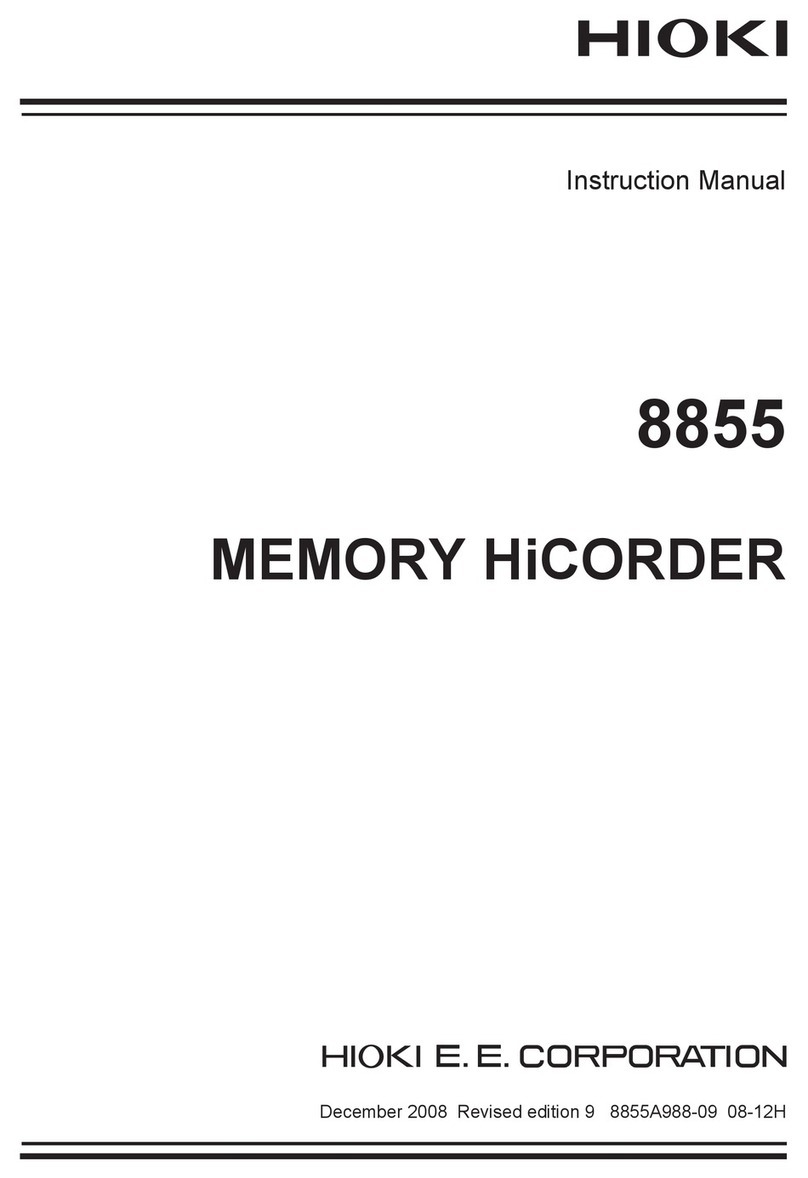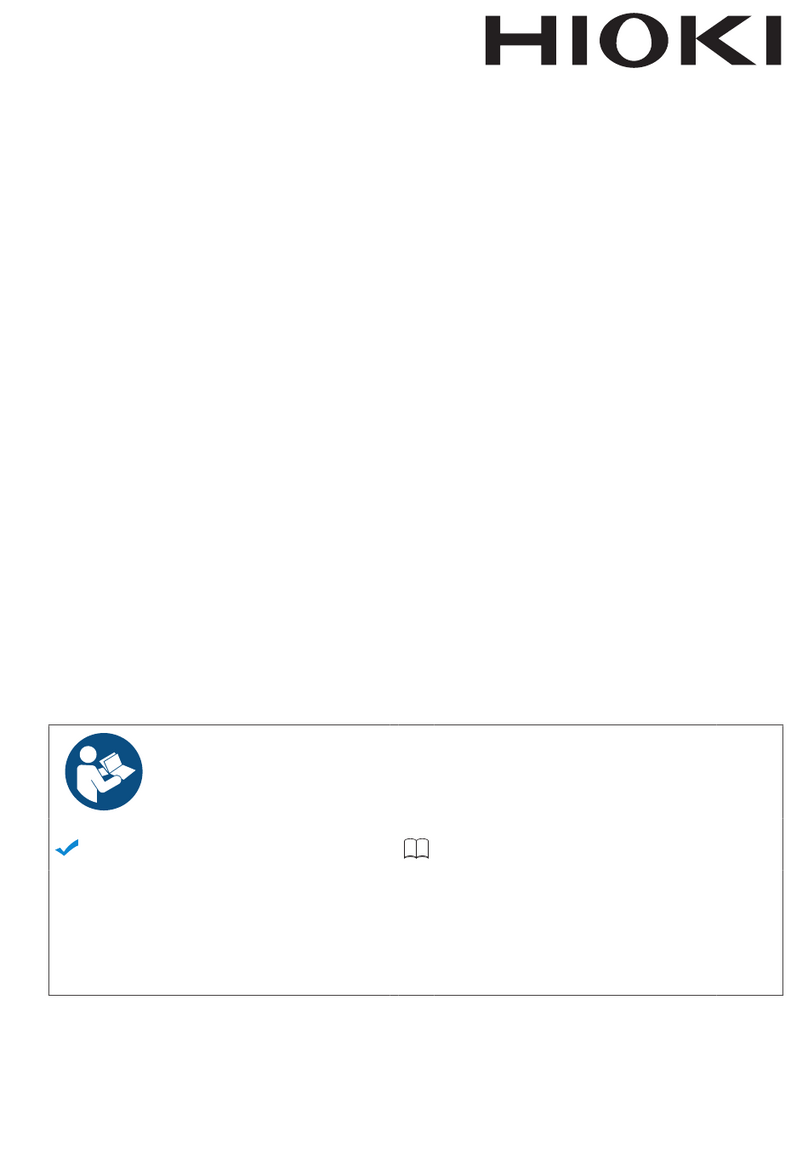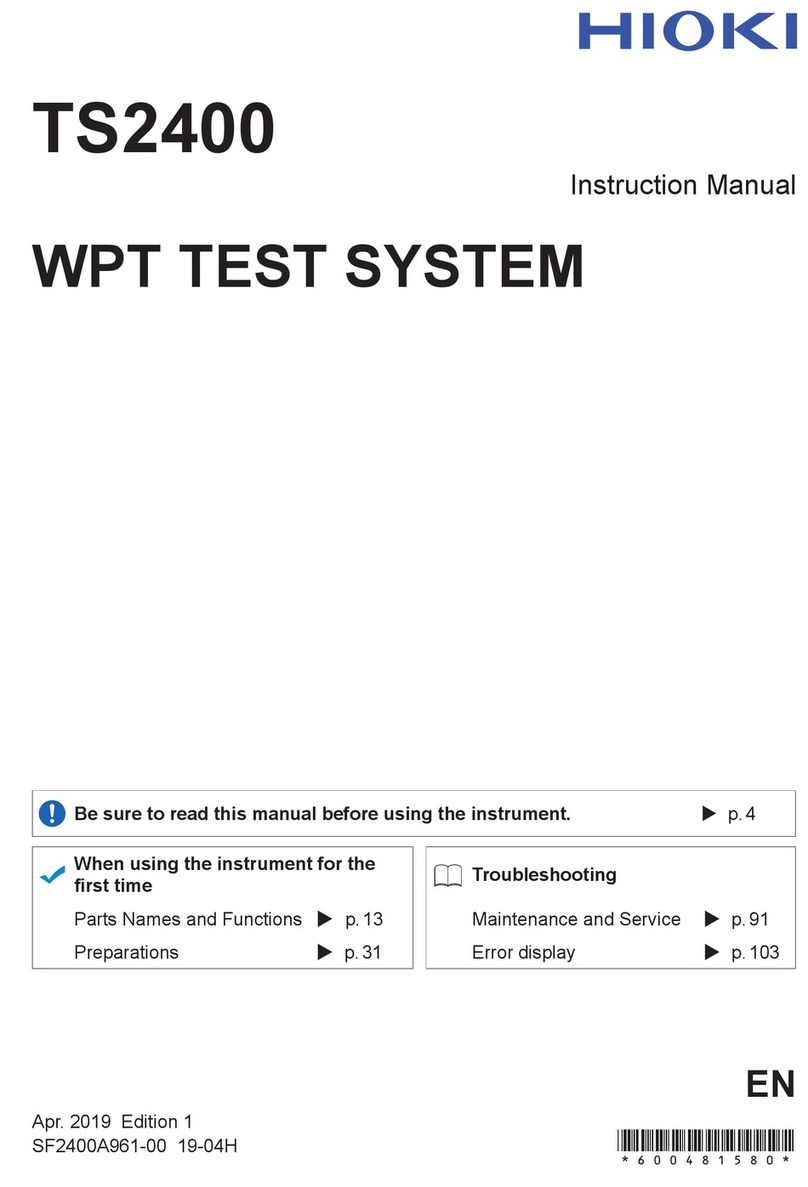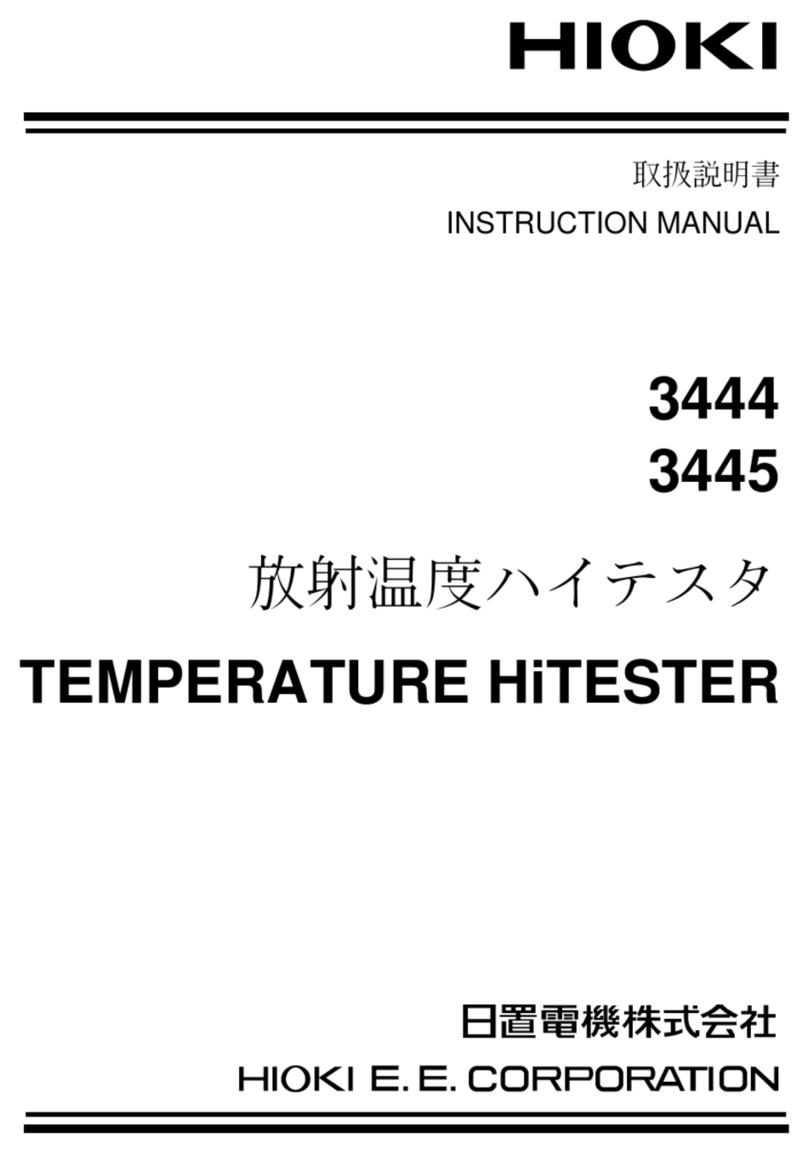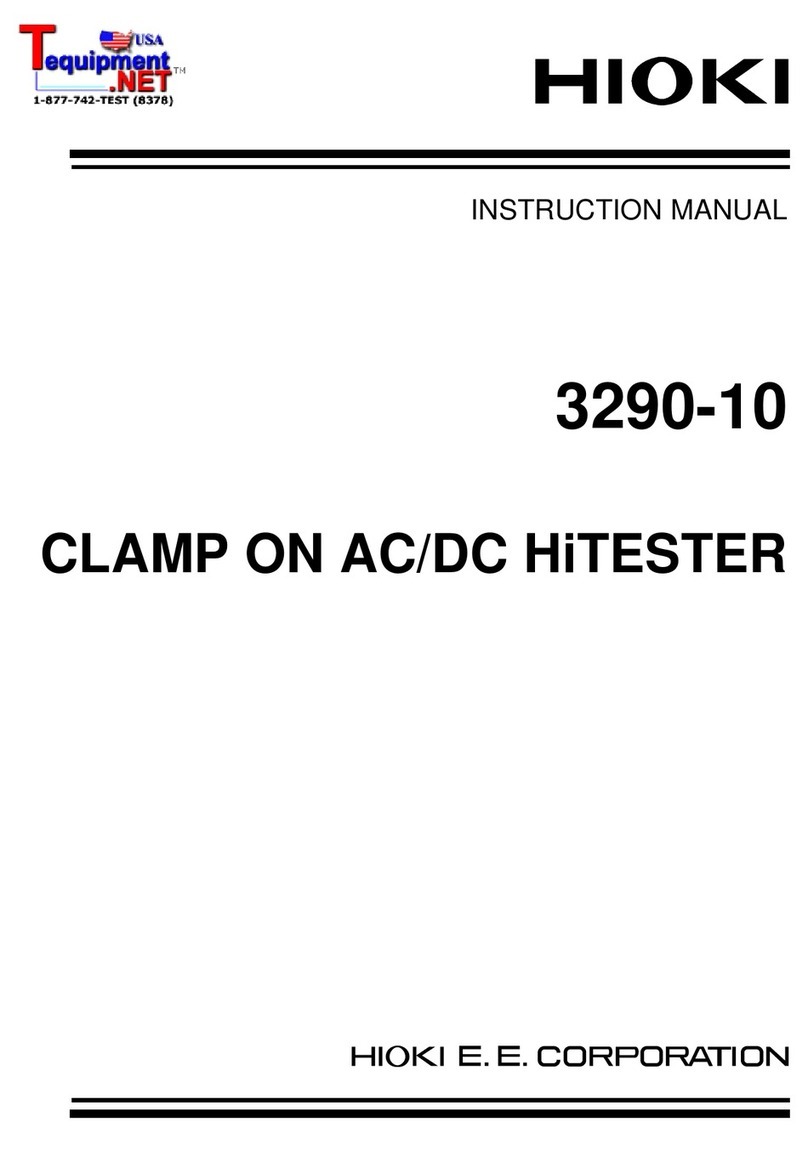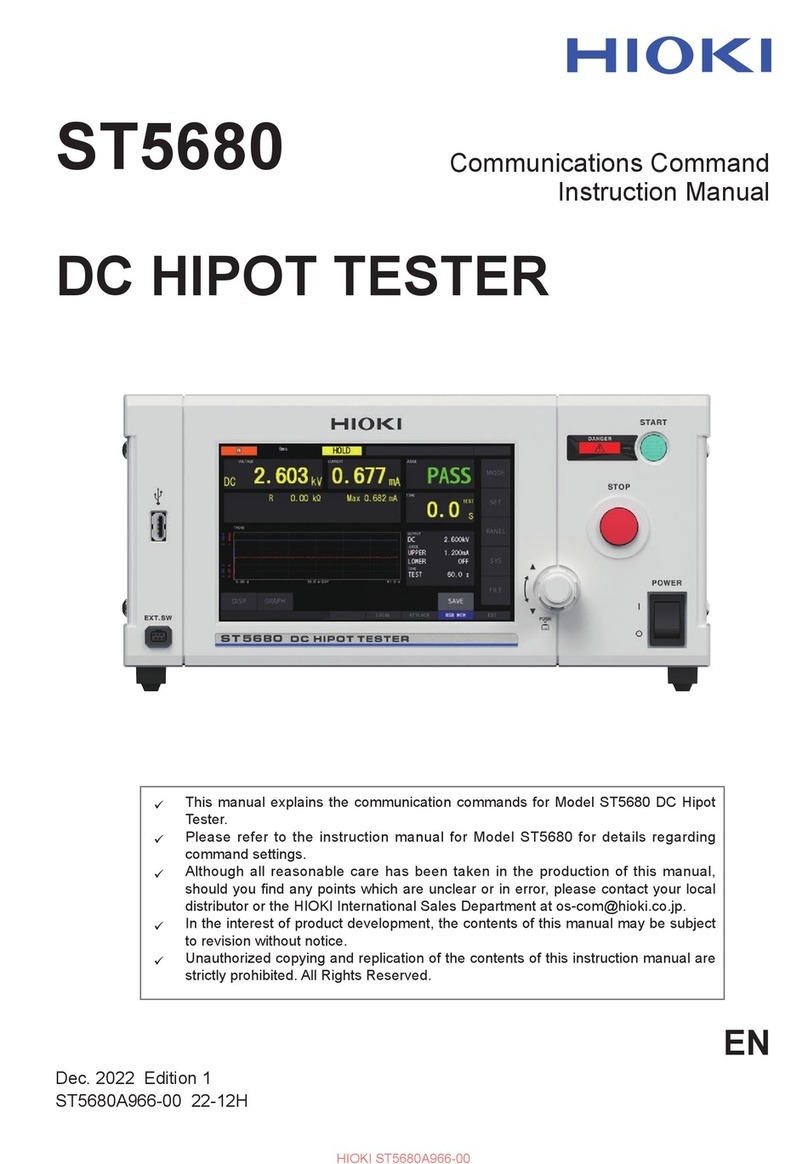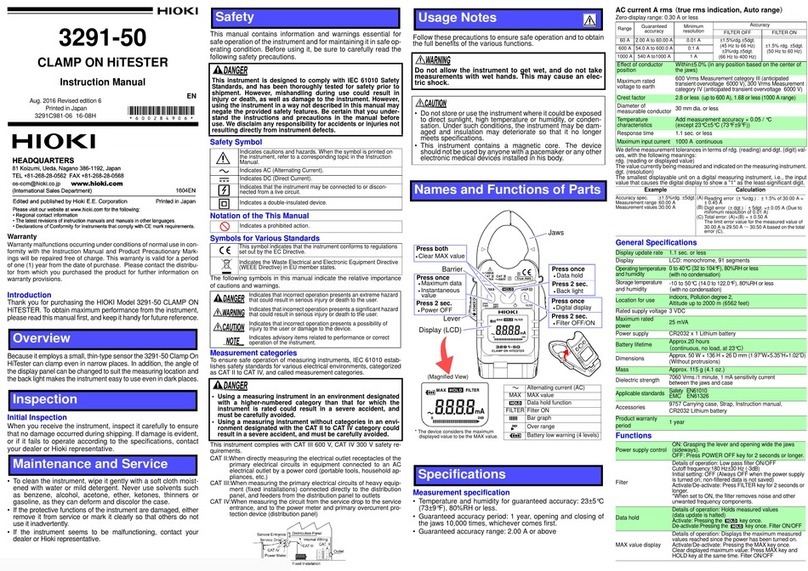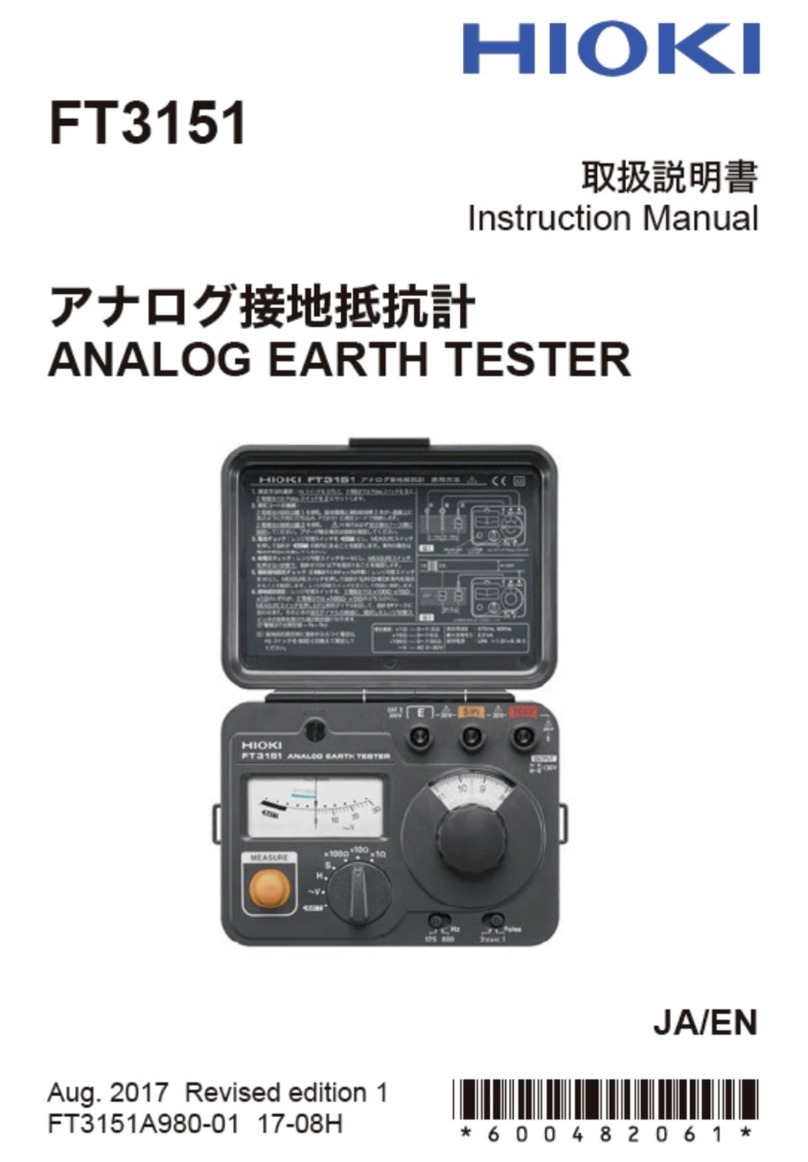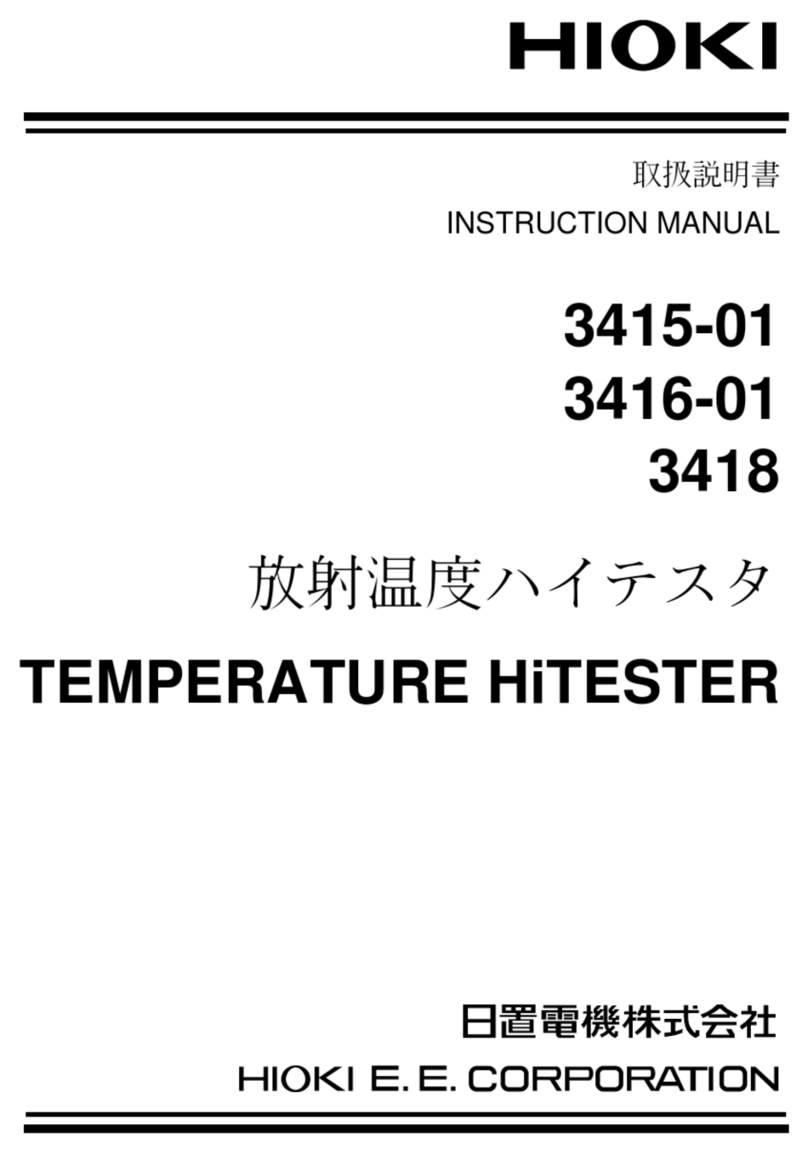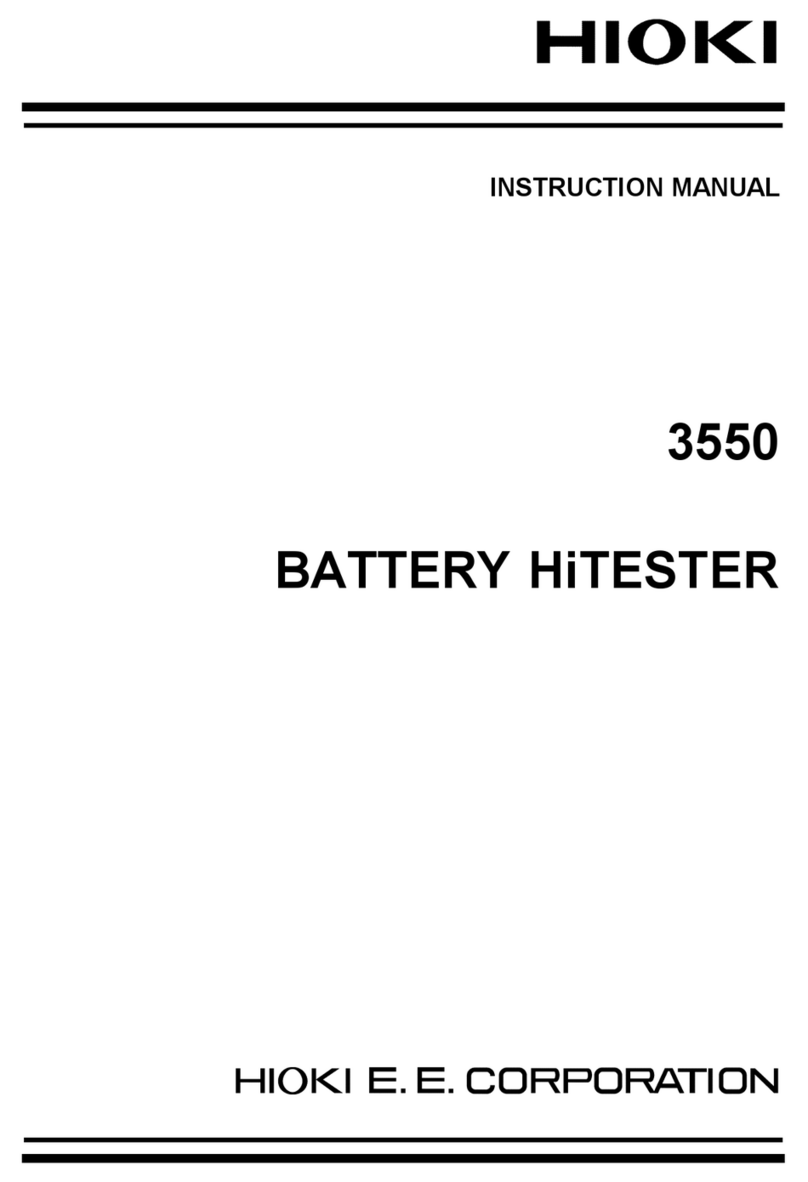Contents
ii
7 Waveform Screen
Monitoring and
Analysis 121
7.1 Read Measurement Values
(Using the AB Cursors)................ 122
7.2 Specify a Waveform Range
(AB Cursor)................................... 125
7.3 Move the Waveform Display
Position ......................................... 126
7.3.1 About the Display Position ......................... 126
7.3.2 Scroll With Jog and Shuttle Knobs (Scroll) . 126
7.3.3 Change Position (Jump Function) .............. 127
7.4 Perform Waveform X-Y
Synthesis ...................................... 128
7.5 Magnify and Compress
Waveforms .................................... 130
7.5.1 Magnify and Compress Horizontal Axis
(Time Axis)................................................. 130
7.5.2 Zoom Function
(Magnifying a Section of the Horizontal
Axis [Time Axis]) ........................................ 131
7.5.3 VerticalAxis(VoltageAxis)Magnication ... 132
7.6 Monitor Input Levels
(Level Monitor) ............................. 133
7.6.1 Level Monitor ............................................. 133
7.6.2 Numerical Value Monitor ............................ 134
7.7 Switch the Waveform Screen
Display (Display Menu)................ 135
7.7.1 Show Upper/Lower Limit on Waveform
Screen....................................................... 136
7.7.2 Show Comments on Waveform Screen ..... 136
7.7.3 Switch the Waveform Display Width........... 136
7.7.4 Switch the Channel Range Information
Display ...................................................... 136
7.7.5 Switch the Displayed Sheet ....................... 136
7.8 View Block Waveforms ................ 137
8 Utility Functions 139
8.1 Add Comments............................. 140
8.1.1 Add a Title Comment ................................. 140
8.1.2 Add a Channel Comment........................... 141
8.1.3 Alphanumeric Input .................................... 143
8.2 Display Waveforms During
Recording (Roll Mode)................. 147
8.3 Display New Waveforms Over
Past Waveforms (Overlay)........... 148
8.4 Setting Channels to Use
(Extending the Recording Length)
150
8.5 Convert Input Values
(Scaling Function)........................ 151
8.5.1 Scaling Examples ...................................... 153
8.6 Set the Waveform Position
(Variable Function)....................... 158
8.7 Fine Adjustment of Input Values
(Vernier Function) ........................ 161
8.8 Invert the Waveform
(Invert Function)........................... 162
8.9 Copy Settings to Other
Channels (Copy Function) .......... 163
8.10 Detailed Settings for Modules..... 164
8.10.1 Settings for the Anti-Aliasing Filter (A.A.F.)
(Model 8968 High Resolution Unit) ............. 166
8.10.2 Probe Attenuation Selection....................... 166
8.10.3 Setting Model 8967 Temp Unit ................... 167
8.10.4 Setting Model 8969 and U8969 Strain Unit. 168
8.10.5 Setting Model 8970 Freq Unit..................... 169
8.10.6 Setting Model 8971 Current Unit ................ 172
8.10.7 Setting Model 8972 DC/RMS Unit .............. 172
8.10.8 Setting Model MR8990 Digital Voltmeter
Unit............................................................ 173
8.10.9 Setting Model U8974 High Voltage Unit...... 174
8.10.10 Setting Model MR8790 Waveform
Generator Unit ........................................... 175
8.10.11 Setting Model MR8791 Pulse Generator
Unit............................................................ 177
8.10.12 Setting Model U8793 Arbitrary
Waveform Generator Unit .......................... 179
8.11 Register the Waveform in the
U8793 ArbitraryWaveform
Generator Unit .............................. 182
8.12 Save the Waveforms Registered
in the Model U8793 in the Media. 185
8.13 Setting Output Waveform
Parameters.................................... 185
9 Trigger Settings 187
9.1 SettingWorkow.......................... 188
9.2 Set the Trigger Mode.................... 189
9.3 Analog Signal Triggers ................ 190
9.4 Logic Signal Triggers
(Logic Trigger) .............................. 195
9.5 Trigger by Timer or Time
Interval (Timer Trigger) ................ 197
9.6 Apply an External Trigger
(External Trigger) ......................... 200
9.7
Trigger Manually (Manual Trigger)
200
9.8 Pre-trigger Settings...................... 201
9.8.1 Set the Trigger Start Point (Pre-trigger) ...... 201
9.8.2 Set Trigger Acceptance (Trigger Priority)....203
9.9 Set Trigger Timing........................ 204
9.10
Combined Trigger Logic (AND/OR)
for Multiple Trigger Sources
........... 206
9.11 Use Trigger Settings to Search
Measurement Data ....................... 207
10
9
19
18
17
16
15
14
13
12