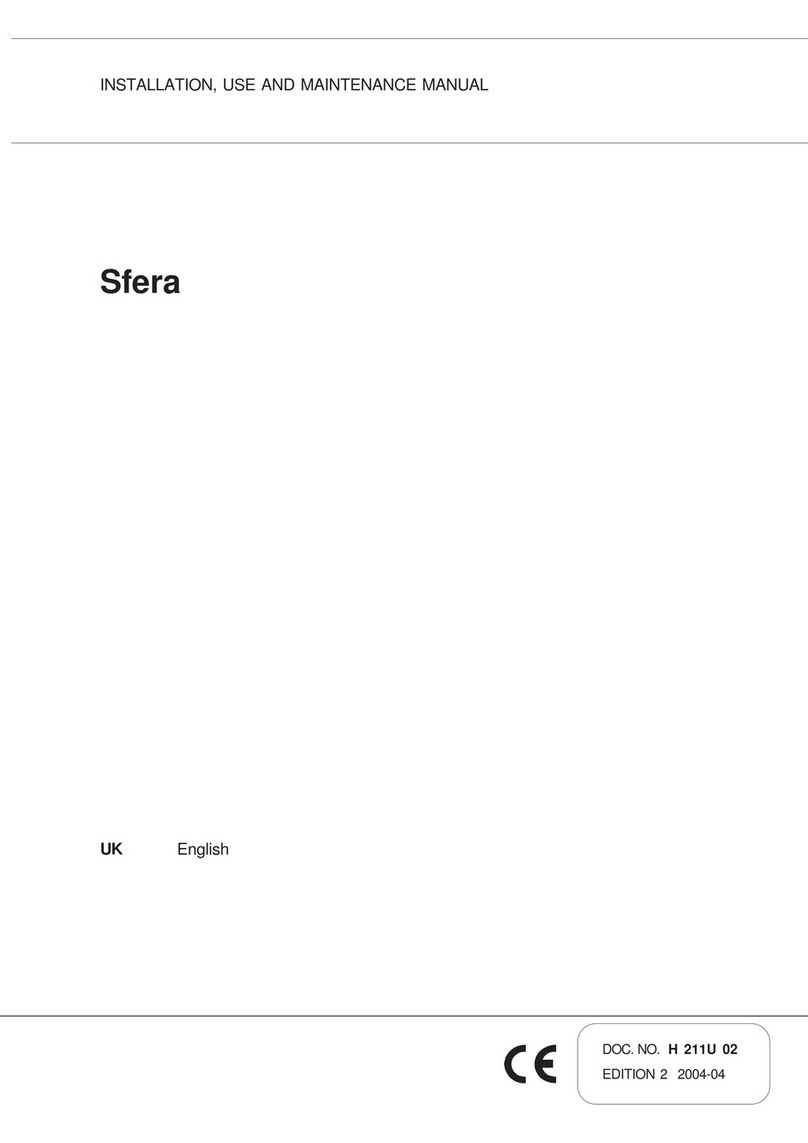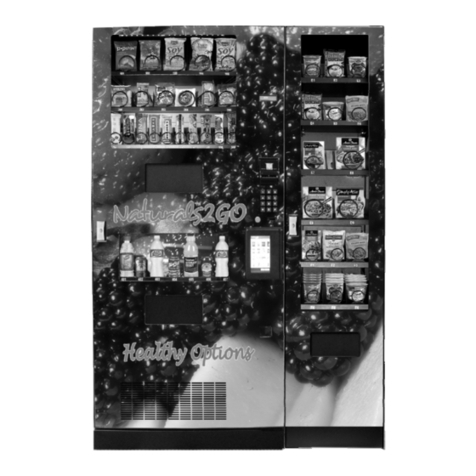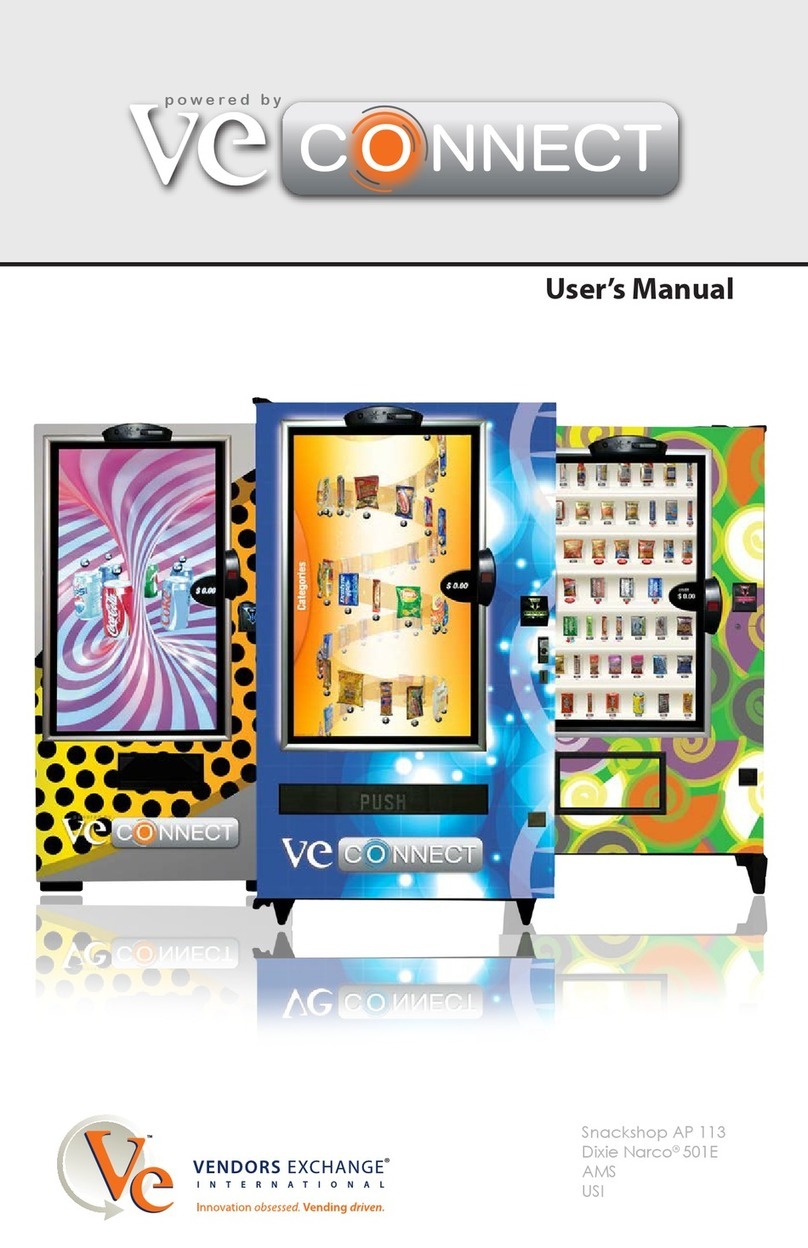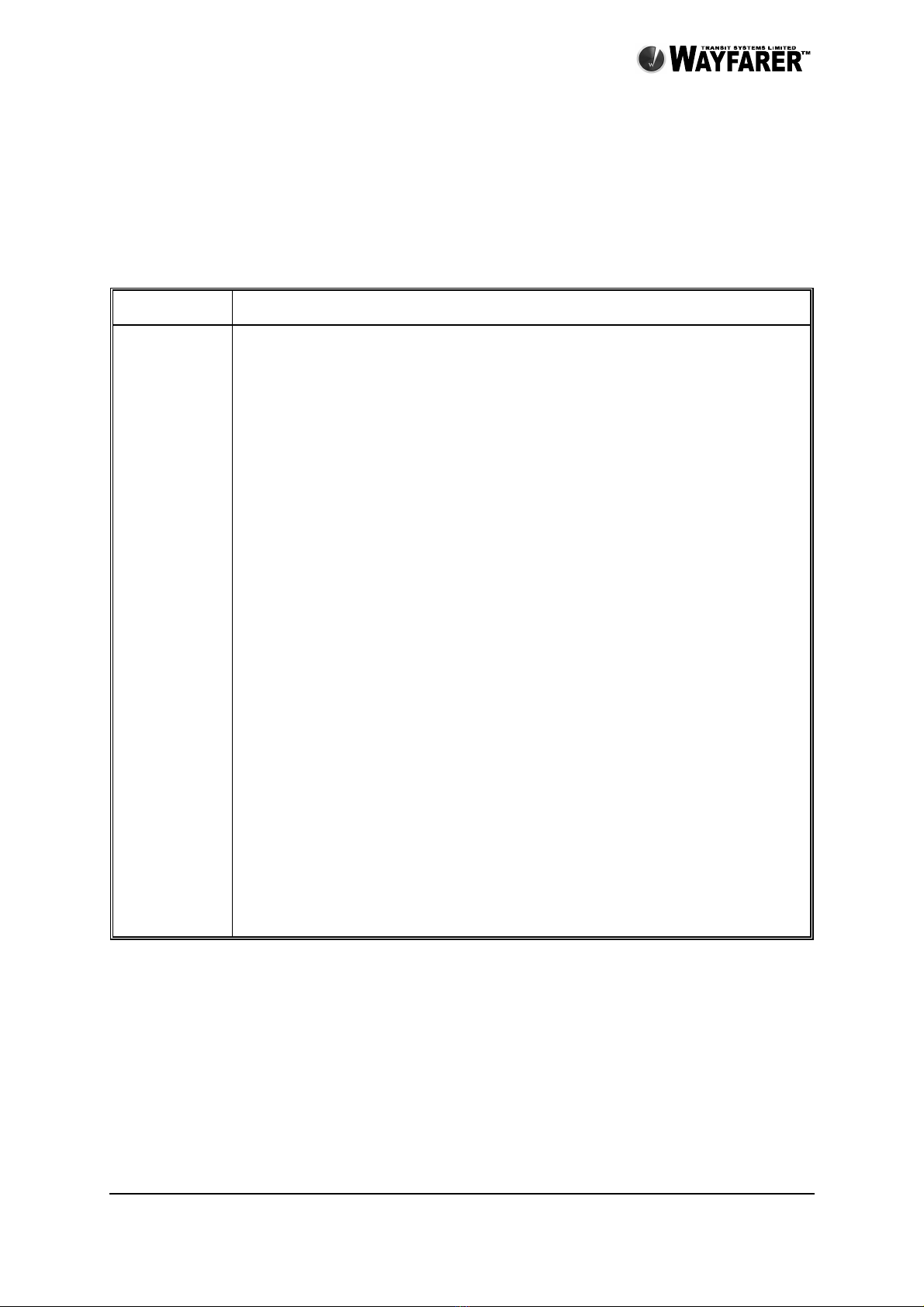Publication Number 53719. Issue 3, April 2012
SERVICE MANUAL FOR THE 13754 TGX150 INTERNAL RLAN TYPE A/B SC ETM
6.2.1
Changing The Paper Roll.............................................................................................................28
6.2.2
Removing a Paper Blockage.........................................................................................................29
6.3
SPECIAL
REPAIR
OPERATIONS...................................................................................................31
6.3.1
Connector Crimp Terminals .........................................................................................................31
7
REMOVAL AND REPLACEMENT OF PARTS..................................................................................33
7.1
INTRODUCTION.............................................................................................................................33
7.2
THE
TOP
COVER.............................................................................................................................34
7.2.1
Opening The Top Cover................................................................................................................34
7.2.2
Removing The Top Cover Stay......................................................................................................34
7.2.3
Removing The Top Cover .............................................................................................................35
7.2.4
Removing The Top Inner Cover....................................................................................................36
7.2.5
Removing The Internal RLAN PCB Mount Assembly...................................................................36
7.2.6
Removing The Contactless Reader Assembly ...............................................................................39
7.3
KEYBOARD
AND
DISPLAY..........................................................................................................41
7.3.1
Removing The Keyboard and Display Assembly ..........................................................................41
7.3.2
Keyboard and Display Sub-Assemblies........................................................................................42
7.4
PRINTER
PLATE
ASSEMBLY .......................................................................................................45
7.4.1
Opening The Printer Plate Assembly............................................................................................45
7.4.2
Removing The Printer Plate Assembly..........................................................................................45
7.4.3
Removing The Printer Mechanism................................................................................................45
7.4.4
Removing The Printer Data Cable Assembly ...............................................................................46
7.4.5
Removing The Top Cover Latching Hook.....................................................................................47
7.4.6
Removing The Sync Sensor and Bracket.......................................................................................47
7.4.7
Removing The Sync Wheel............................................................................................................48
7.4.8
Removing The Paper Roll Spigot..................................................................................................48
7.4.9
Removing The Paper Roll Plinth ..................................................................................................49
7.4.10
Dismantling The Printer Mechanism.......................................................................................49
7.5
THE
MODULE
HOUSING
ASSEMBLY.........................................................................................57
7.5.1
Removal of Module Housing.........................................................................................................58
7.5.2
Module Housing Disassembly / Reassembly.................................................................................59
7.6
LOWER
COVER...............................................................................................................................61
7.6.1
Removing The Lower Cover..........................................................................................................61
7.6.2
Removing The Serial Number PCB...............................................................................................61
7.6.3
Removing The Type A/B-2 Coupler PCB......................................................................................61
7.6.4
Removing The Memory Expansion & Internal Serial PCB...........................................................61
7.6.5
Removing The Control PCB .........................................................................................................61
8
FAULT FINDING AND TESTING.........................................................................................................63
8.1
GENERAL
INFORMATION............................................................................................................63
8.2
TYPES
OF
FAULTS.........................................................................................................................66
8.2.1
Control Board Faults....................................................................................................................66
8.2.2
Machine Dead...............................................................................................................................66
8.2.3
No Tickets Printed ........................................................................................................................66
8.2.4
Ticket Printing Uneven.................................................................................................................67
8.2.5
Paper Out Not Indicated...............................................................................................................67
8.2.6
Paper Movement Faulty................................................................................................................68
8.2.7
Graphic Display Faulty................................................................................................................68
8.2.8
Repeater Display Faulty...............................................................................................................69
8.2.9
Keys or Caption Strips Not Illuminated........................................................................................70
8.2.10
Keys Inoperative .....................................................................................................................70
8.2.11
Memory Module Not Recognised............................................................................................70
8.2.12
Difficulty in Inserting or Withdrawing a Module....................................................................71
8.2.13
ITSO Smart Card Not Accepted..............................................................................................71
8.2.14
No Radio LAN Comms............................................................................................................71
8.3
TESTING
AND
REPAIRING
CABLES
ASSEMBLIES..................................................................72
8.3.1
Testing Cable Assemblies .............................................................................................................72
8.3.2
Repairing Cable Assemblies.........................................................................................................72